Installing and configuring the Ripple node

Today I will talk about how to raise the Ripple node, since I recently encountered this issue personally and found that there is no information at all in Runet, there is not much information in bourgeois, there is of course official documentation, but it does not always save. Everything in order.
The documentation for raising the node is located on the official website by reference .
Minimum system requirements:
')
OS: CentOS or RedHat Enterprise Linux (latest release) or Ubuntu (16.04+)
CPU: 64-bit x86_64, 2+ cores
Disk: minimum 50GB for the database. SSD recommended
RAM: 8GB +
Recommended system requirements:
OS: Ubuntu 16.04+
CPU: Intel Xeon 3+ GHz processor with 4 cores and hyper trading enabled
Disk: SSD (7000+ reads / second, 10,000+ reads / second)
RAM:
Test server: 8GB +
Production: 32GB (I launched at 16GB, normal flight, there is an adjustment in the config)
Network: 1Gbit / s channel
I raised the node on Ubuntu 18.04, therefore I will write a manual regarding this OS.
Go
1. Install yum-utils and alien:
$ sudo apt-get update $ sudo apt-get install yum-utils alien 2. Add the Ripple RPM repository:
$ sudo rpm -Uvh https://mirrors.ripple.com/ripple-repo-el7.rpm 3. Download the rippled package:
$ yumdownloader --enablerepo=ripple-stable --releasever=el7 rippled 4. Verify rippled package signature:
$ sudo rpm --import https://mirrors.ripple.com/rpm/RPM-GPG-KEY-ripple-release && rpm -K rippled*.rpm 5. Install the rippled package:
$ sudo alien -i --scripts rippled*.rpm && rm rippled*.rpm 6. Add rippled service to autoload:
$ sudo systemctl enable rippled.service 7. Run rippled service
$ sudo systemctl start rippled.service At this point, the installation of the node itself is complete, now we turn to the configuration and validation of the node, but before that let us verify that our node is up and running correctly:
$ /opt/ripple/bin/rippled server_info Now let's talk about the configuration, in general, the default config is operational and requires minimal configuration, the most important thing that is required is to set up validation. To do this, you need to generate all the keys and register them in the config.
The validator is installed with the rippled package.
Next, go through the order:
1. Generate the validation key with the create_keys command:
The command is written in the manual
$ validator-keys create_keys but since we have not added variables to PATH, we launch it as follows:
$ /opt/ripple/bin/validator-keys create_keys all subsequent commands will also be written with the launch of the full path
After that we get the generated validator-keys.json file with the keys, its path will be written in the console, I have
/root/user/.ripple/validator-keys.jsonSave this file to a local PC, and even better to removable media, generally to a safe place.
2. Generate a validation token with the create_token command:
$ /opt/ripple/bin/validator-keys create_token --keyfile /root/user/.ripple/validator-keys.json don't forget to change the path to the validator-keys.json file
After which we will receive the following answer in the console:
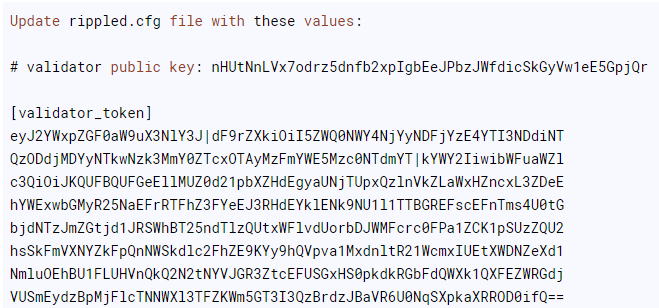
3. Edit the rippled.cfg file (it defaults to /opt/ripple/rippled.cfg). At the very end, add the code that you received in the console in the previous step. Save the config file.
4. Reboot the node:
$ sudo systemctl restart rippled.service 5. Now check that you did everything right:
$ /opt/ripple/bin/rippled server_info The value of the
server_state parameter should be proposing .If so, then congratulations, did everything right!
Now the node is ready to go!
We can try to generate the address:
1. Generate the validation key:
$ /opt/ripple/bin/rippled validation_create We get a set of keys, we are interested in the
validation_seed value2. We generate the address:
$ /opt/ripple/bin/rippled wallet_propose < validation_seed> Now we have received our ripple address to which the crypt can be transferred. If the validation key is entered incorrectly, then you will get the varning about it.
If you have any questions, I will be glad to help. Also, if there is interest, I can write about how to raise the Waves node.
Source: https://habr.com/ru/post/446024/
All Articles