SPDS GraphiCS - facade and roofing system
We bring to your attention the article "SPDS GraphiCS - facade and roofing system", written by the head of the design team of Frontside LLC Vorobevoy Irina Alexandrovna.

“SPDS GraphiCS - facade and roofing system” - specialized software that automates the creation of 2D drawings of the brands AR and AS. The program was developed by Magma-Computer Ltd. on the instructions of FrontSide LLC.
The purpose of the program is the preparation of graphic documentation and automatic calculation of specifications for materials. As a graphic platform “SPDS GraphiCS - facade and roofing system”, the application SPDS GraphiCS for AutoCAD is necessarily used.
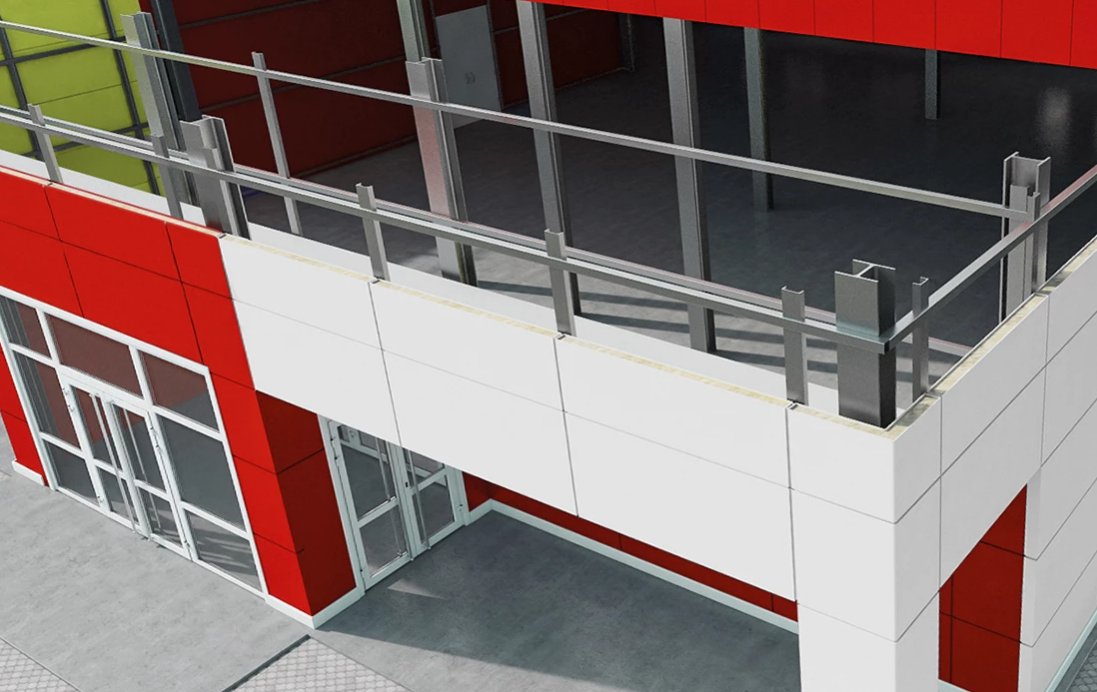
')
Development of designs of enclosing structures using sandwich panels is a very narrow specialization. I have been working in the field of walling design for more than eight years. The first six years the work was carried out in the program AutoCAD without a special application SPDS GraphiCS and settings for our production. It was possible to create drawings only with the help of standard AutoCAD commands (cut, size, text). The specifications for production were created manually in Excel and were calculated manually with a huge number of recalculations and checks.
The company Magma-Computer LLC has developed a special program for our company “SPDS GraphiCS - facade and roofing system”.
The application "SPDS GraphiCS - facade and roofing system" is a great tool for creating wiring diagrams of Front Side LLC. The wiring diagram is an album consisting of layouts of panels, attachment points and specifications on the panel and all the necessary components. The main purpose of the wiring diagram is a guide to the installation work.
During the year of work in “SPDS GraphiCS - facade and roofing system”, the work of the designer was greatly simplified and the efficiency of the design work increased.
All tools for working with the program SPDS GraphiCS - facade and roofing system are located on one toolbar:
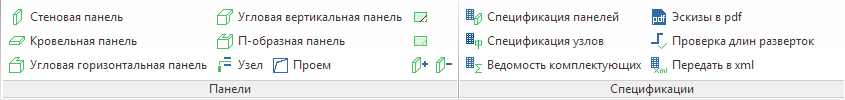
Figure 1. Frontside toolbar in AutoCAD
Here are all the necessary team work.
Panel Commands are a selection of different types of sandwich panels produced by FrontSide LLC: a wall panel, a roof panel, a corner horizontal panel, a corner vertical panel, and a “U” -shaped horizontal panel. In the properties of these commands, you can take into account all the characteristics of the panels: the length, width and thickness of the panel, the color of the outer and inner sheets, the thickness of the steel, the coating of the steel, the density of the wool and others.
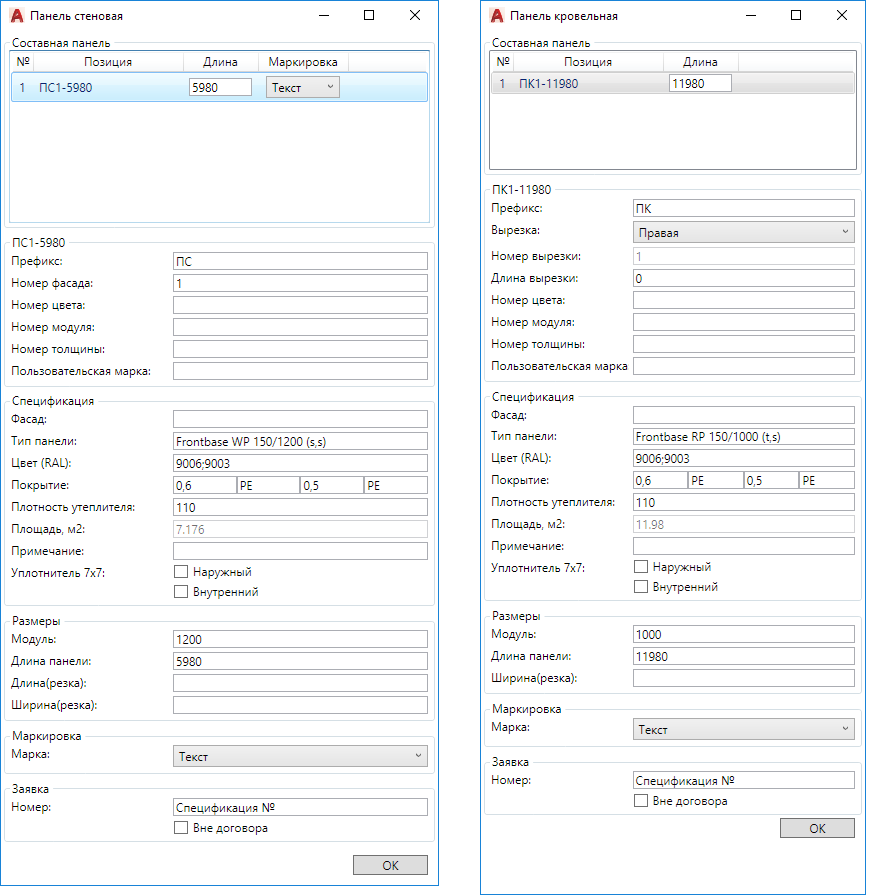
Figure 2. Wall and roof panel dialogs
With the help of these commands, the panels are created on the drawing and the scans of the facades are formed:

Figure 3. Facade sweeps
The Trimming command trim panels to the desired length and angle. Previous trimming can be restored using the Delete Trim command.
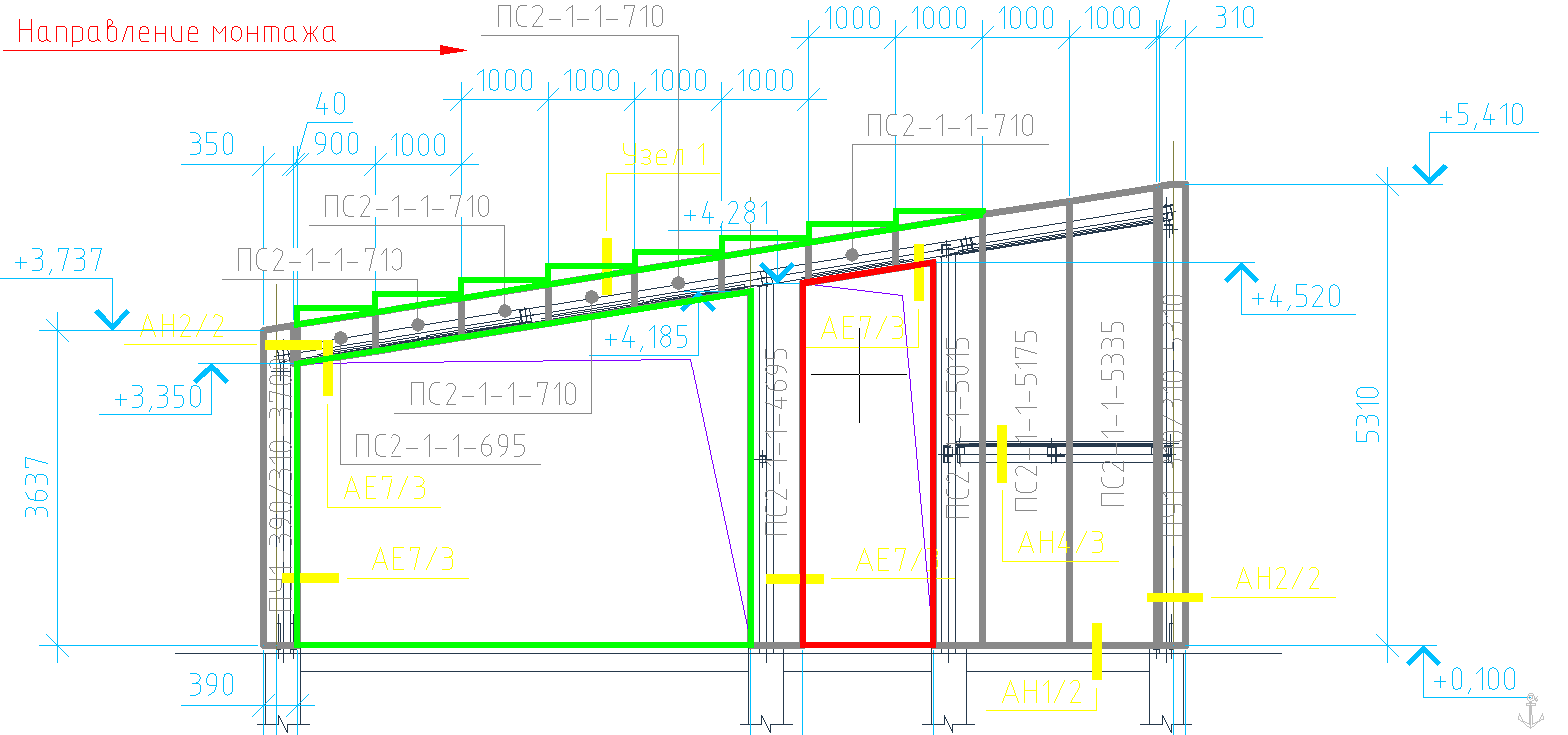
Figure 4. Commands trim and remove trim
Team Nodes - this is one of the most convenient and functional commands. There are more than a hundred standard and non-standard nodes in the technical catalog of FrontSide LLC. All of them are collected in the library of the application “SPDS GraphiCS - facade and roofing system”. The nodes themselves are drawn by the designer manually. The location of a node is drawn on the layout of the panels. This allows you to automatically obtain the length of the node in the specification.
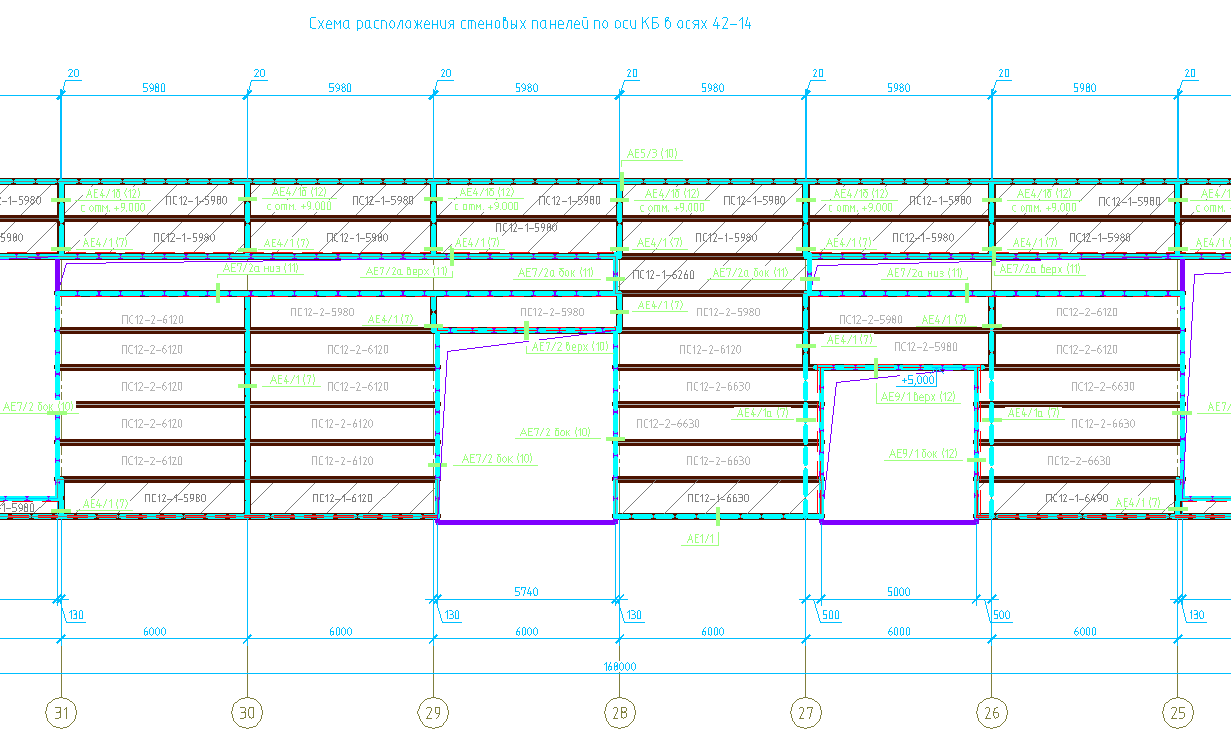
Fig. 5 layout of nodes
As part of the nodes, you can edit formulas for calculating components, length, sweep, color of additional elements, add or remove components and select the priority of delivery.
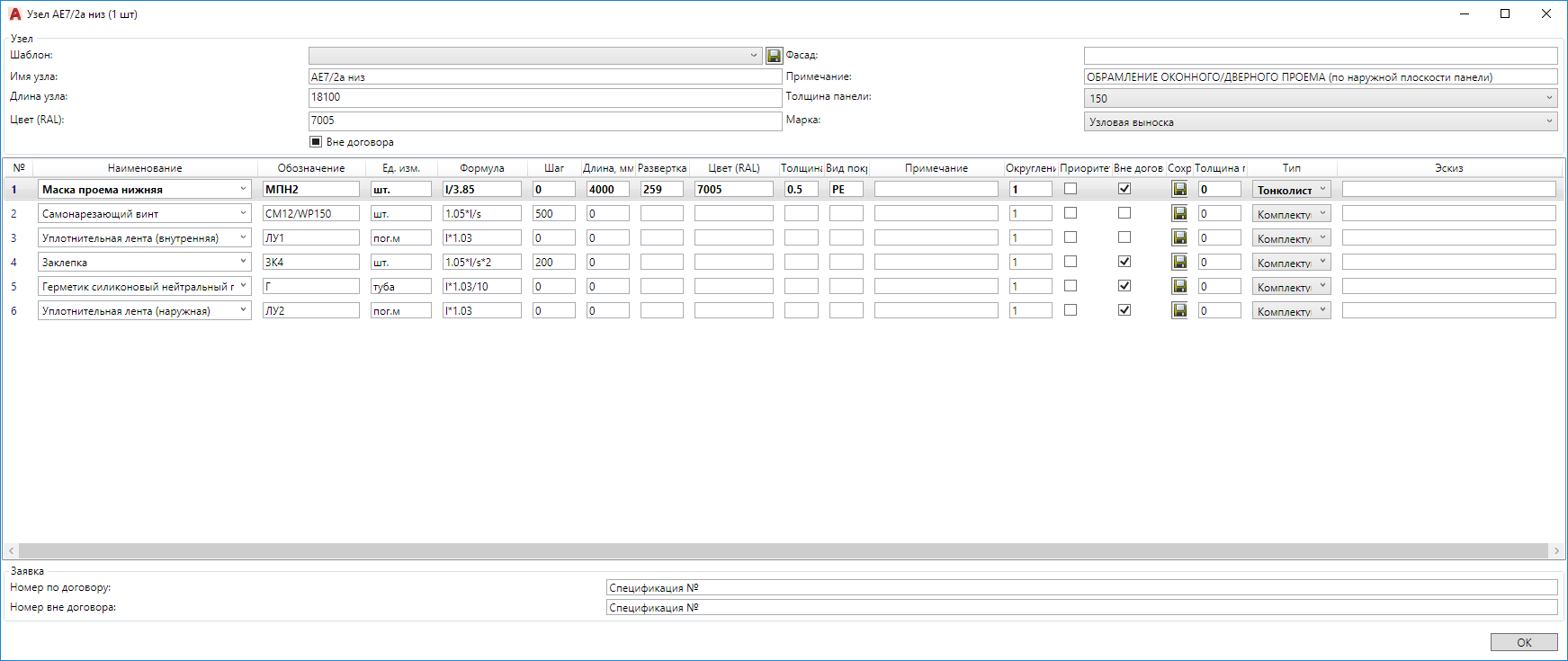
Figure 6. Node Dialog
In the program “SPDS GraphiCS - facade and roofing system” various versions of specifications can be formed:
1. Specification of sandwich panels with the accessory of these panels to a particular facade;
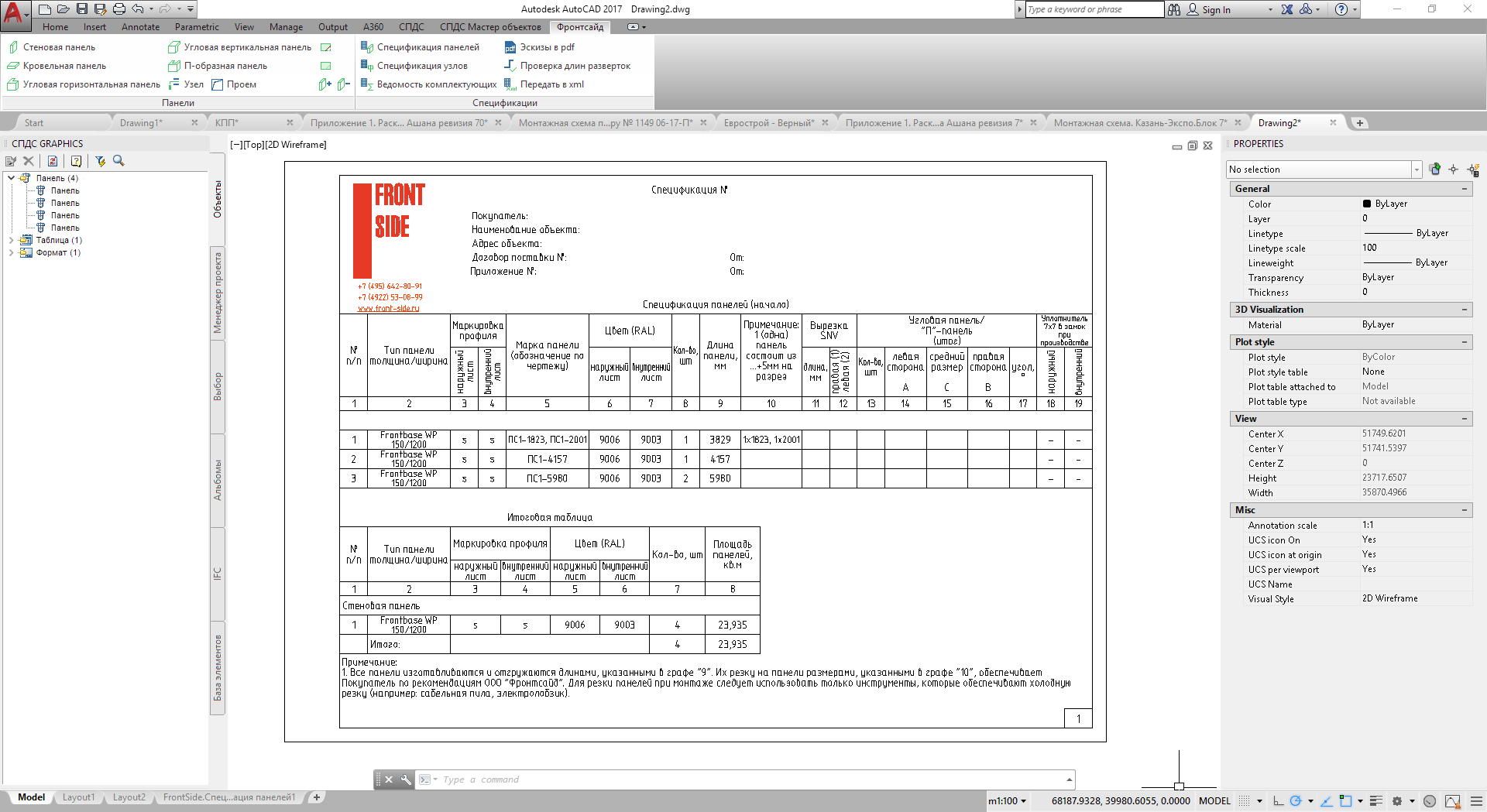
Figure 7. Panel Specification
2. Specification for components (additional elements and fasteners). When creating this specification, you can choose from:

Figure 8. Specification Settings Dialog
In all specifications, the components specified in the assembly are automatically counted.
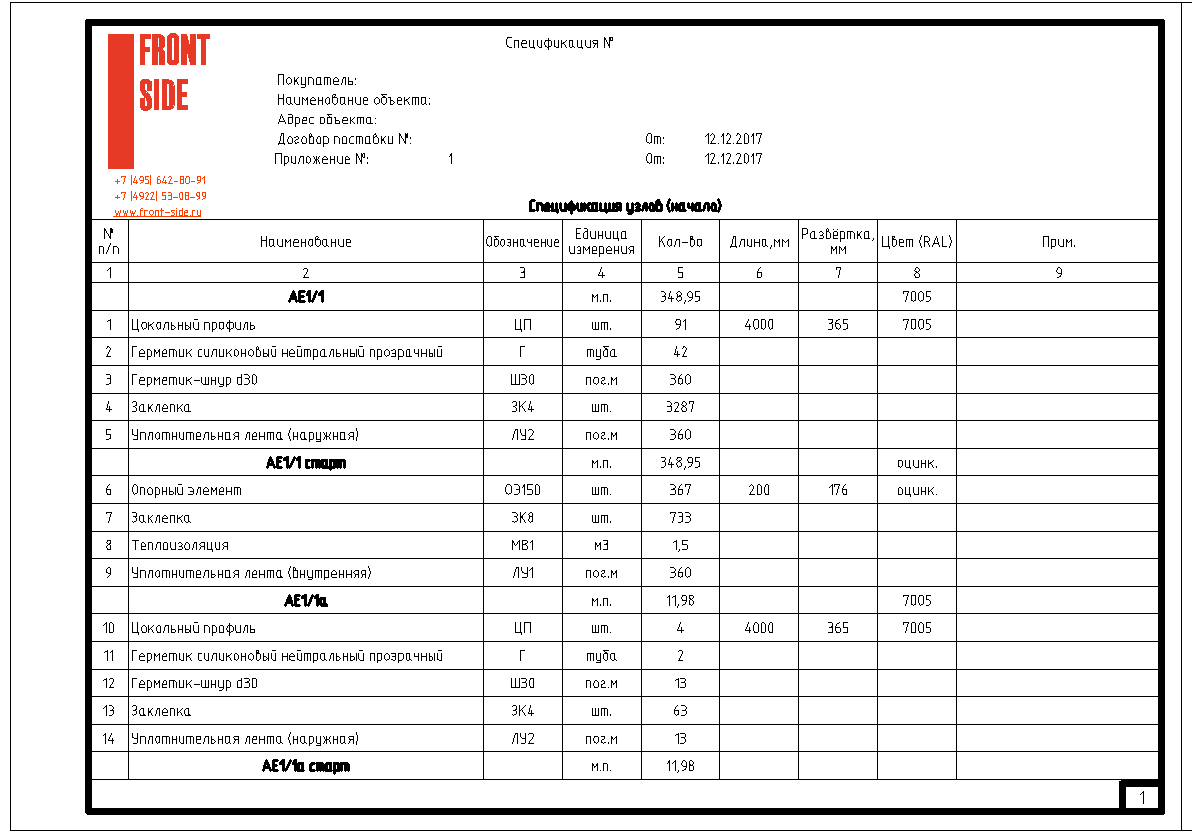
Figure 9. Nodes Specification
This is one of the most functional commands of the program SPDS GraphiCS - facade and roofing system. Using it, the specifications are exported to the sandwich panels and components to an * .xml file, followed by uploading to the 1C system for production.
“From the company“ FrontSide ”LLC and its project group I want to leave the most positive and warm feedback for the work done by the LLC Magma-Computer company. Personally, I would like to thank Mikhail Gladkikh for his patience, understanding and suggestions for improving the work of our project team, ”said the project team leader Irina Vorobyeva.
Technical Director of Magma-Kompyuter LLC on the design of SPDS GraphiCS - facade and roofing system for FrontSide LLC: “Initially, various variants of design automation solutions were considered, including switching to 3D design. The SPDS GraphiCS program was chosen as a platform because it was actively used by designers, and its API allows us to quickly develop new functionality. The development of the project was divided into stages on the basis of a survey and analysis of the design tasks facing LLC FrontSide. At the end of each stage, a software version was provided that immediately began to be used by designers. Thanks to this, we managed to quickly organize feedback and finalization of the program during the subsequent stages. I would like to thank all the project participants from FrontSide LLC for the warm and trusting atmosphere of close cooperation, thanks to which we have been able to switch to design using the developed software for several months. ”
About User Company, FrontSide LLC (frontside.ru). The company has been operating in the Russian market since 2001. Specialization - production of facade systems of any complexity. The company's assortment portfolio includes modular facade systems, wall and roof sandwich panels, including: unique solutions for vertical and horizontal installation, constructive solutions for building corners, as well as exclusive decorative elements.
About the company-developer. Magma-Computer LLC (mcad.ru) has been operating in the domestic software market since 1996. It consists of software development, testing and technical support departments. The company develops CAD solutions in the field of mechanical engineering, industrial and civil engineering, architectural design, as well as electronic document management systems, processing of scanned drawings, vectorization and hybrid editing. Since its founding, Magma-Computer Ltd. has focused on creating its own programs, which, in combination with software from world leaders, allow solving tasks in the field of CAD at the highest level and taking into account Russian realities.

“SPDS GraphiCS - facade and roofing system” - specialized software that automates the creation of 2D drawings of the brands AR and AS. The program was developed by Magma-Computer Ltd. on the instructions of FrontSide LLC.
The purpose of the program is the preparation of graphic documentation and automatic calculation of specifications for materials. As a graphic platform “SPDS GraphiCS - facade and roofing system”, the application SPDS GraphiCS for AutoCAD is necessarily used.
Key advantages of the program "SPDS GraphiCS - facade and roofing system"
- work in the AutoCAD environment using the functionality of the GraphiCS DPS;
- automatic assignment of positions, brands and their display on the drawing;
- fully automatic associative connection of the drawings and the project;
- fully automatic generation, counting and updating of specifications.
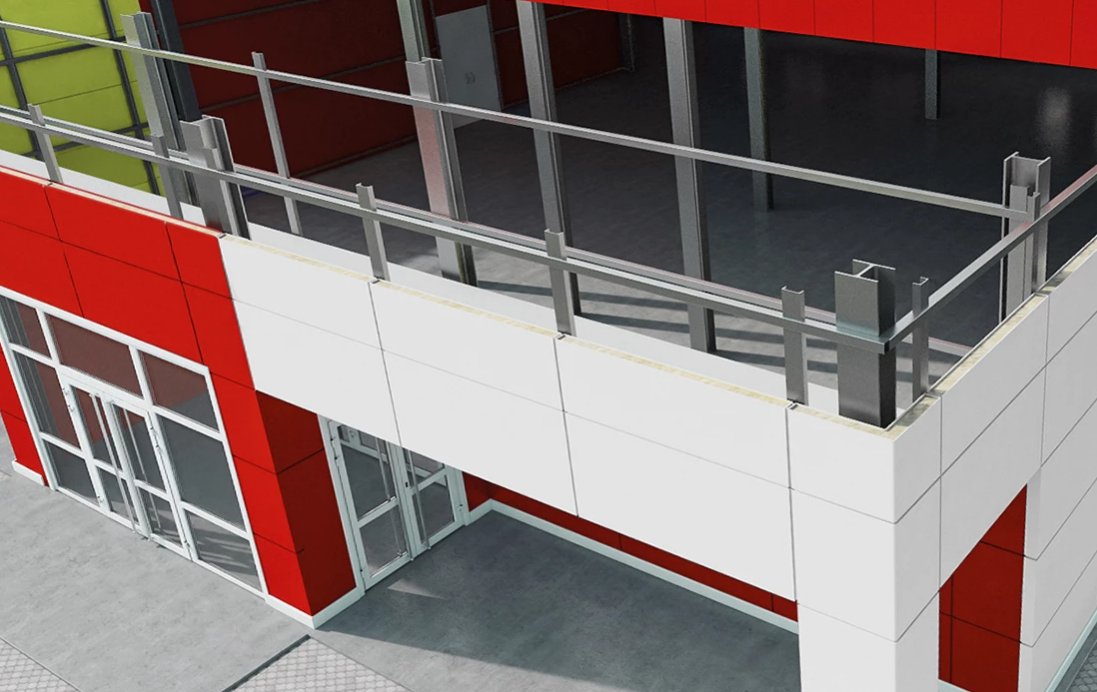
')
The main tasks solved by the program "SPDS GraphiCS - facade and roofing system"
- design of drawings with the layout of the sandwich panels on the facades and drawings of attachment points;
- automatic calculation and formation of specifications on a sandwich panel, taking into account the different characteristics of the panels;
- automatic calculation and formation of specifications for components, taking into account the choice of the necessary elements of delivery;
- export of the generated specifications to the * .xml file with the subsequent unloading into the 1C system for production.
Work in the "Graphic CSS - front and roofing system" through the eyes of the designer of the company FrontSide LLC Vorobeva I.A.
Development of designs of enclosing structures using sandwich panels is a very narrow specialization. I have been working in the field of walling design for more than eight years. The first six years the work was carried out in the program AutoCAD without a special application SPDS GraphiCS and settings for our production. It was possible to create drawings only with the help of standard AutoCAD commands (cut, size, text). The specifications for production were created manually in Excel and were calculated manually with a huge number of recalculations and checks.
The company Magma-Computer LLC has developed a special program for our company “SPDS GraphiCS - facade and roofing system”.
The application "SPDS GraphiCS - facade and roofing system" is a great tool for creating wiring diagrams of Front Side LLC. The wiring diagram is an album consisting of layouts of panels, attachment points and specifications on the panel and all the necessary components. The main purpose of the wiring diagram is a guide to the installation work.
During the year of work in “SPDS GraphiCS - facade and roofing system”, the work of the designer was greatly simplified and the efficiency of the design work increased.
About the program SPDS GraphiCS - facade and roofing system
All tools for working with the program SPDS GraphiCS - facade and roofing system are located on one toolbar:
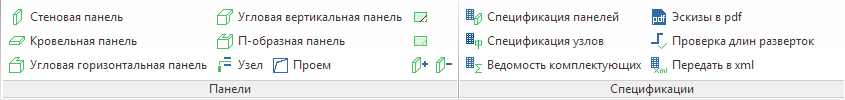
Figure 1. Frontside toolbar in AutoCAD
Here are all the necessary team work.
Panel Commands
Panel Commands are a selection of different types of sandwich panels produced by FrontSide LLC: a wall panel, a roof panel, a corner horizontal panel, a corner vertical panel, and a “U” -shaped horizontal panel. In the properties of these commands, you can take into account all the characteristics of the panels: the length, width and thickness of the panel, the color of the outer and inner sheets, the thickness of the steel, the coating of the steel, the density of the wool and others.
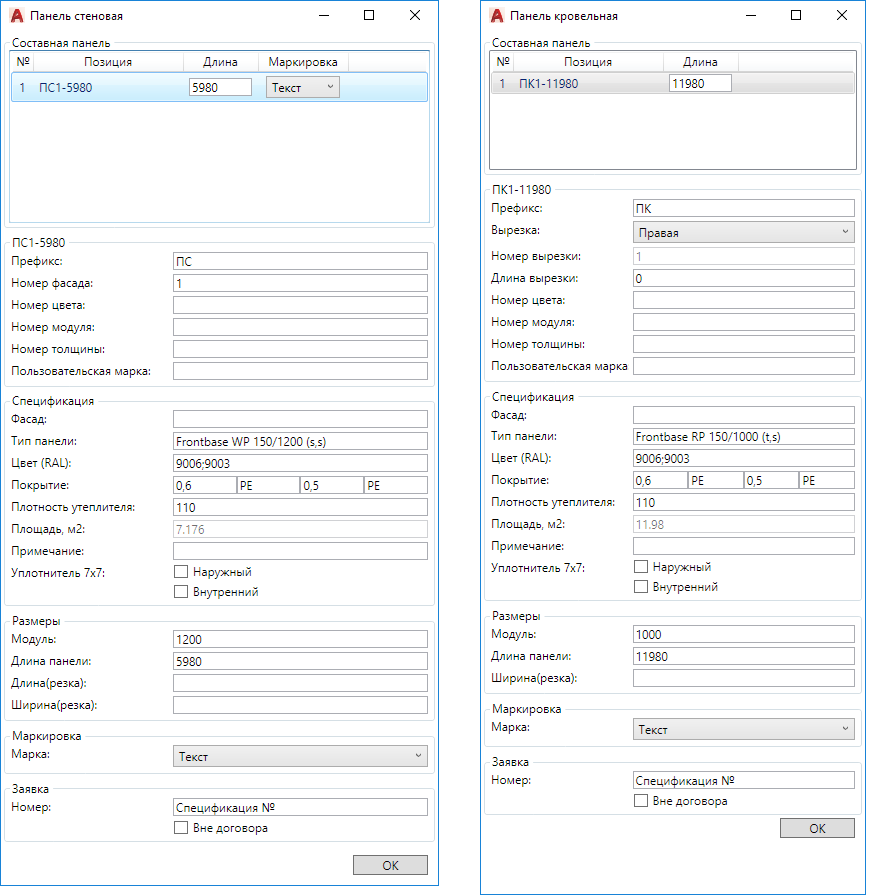
Figure 2. Wall and roof panel dialogs
With the help of these commands, the panels are created on the drawing and the scans of the facades are formed:

Figure 3. Facade sweeps
Commands Trim and Delete Trim
The Trimming command trim panels to the desired length and angle. Previous trimming can be restored using the Delete Trim command.
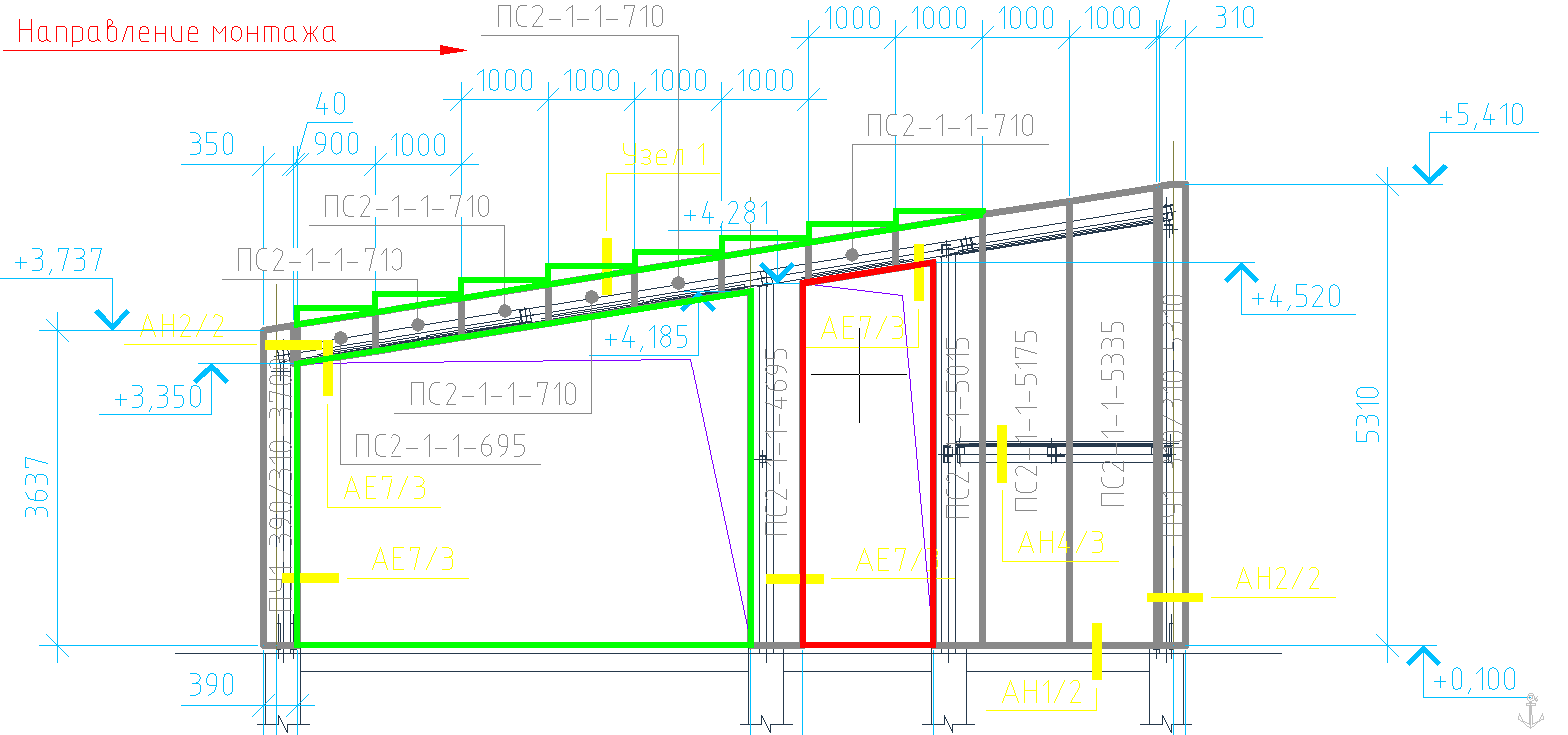
Figure 4. Commands trim and remove trim
Team Nodes
Team Nodes - this is one of the most convenient and functional commands. There are more than a hundred standard and non-standard nodes in the technical catalog of FrontSide LLC. All of them are collected in the library of the application “SPDS GraphiCS - facade and roofing system”. The nodes themselves are drawn by the designer manually. The location of a node is drawn on the layout of the panels. This allows you to automatically obtain the length of the node in the specification.
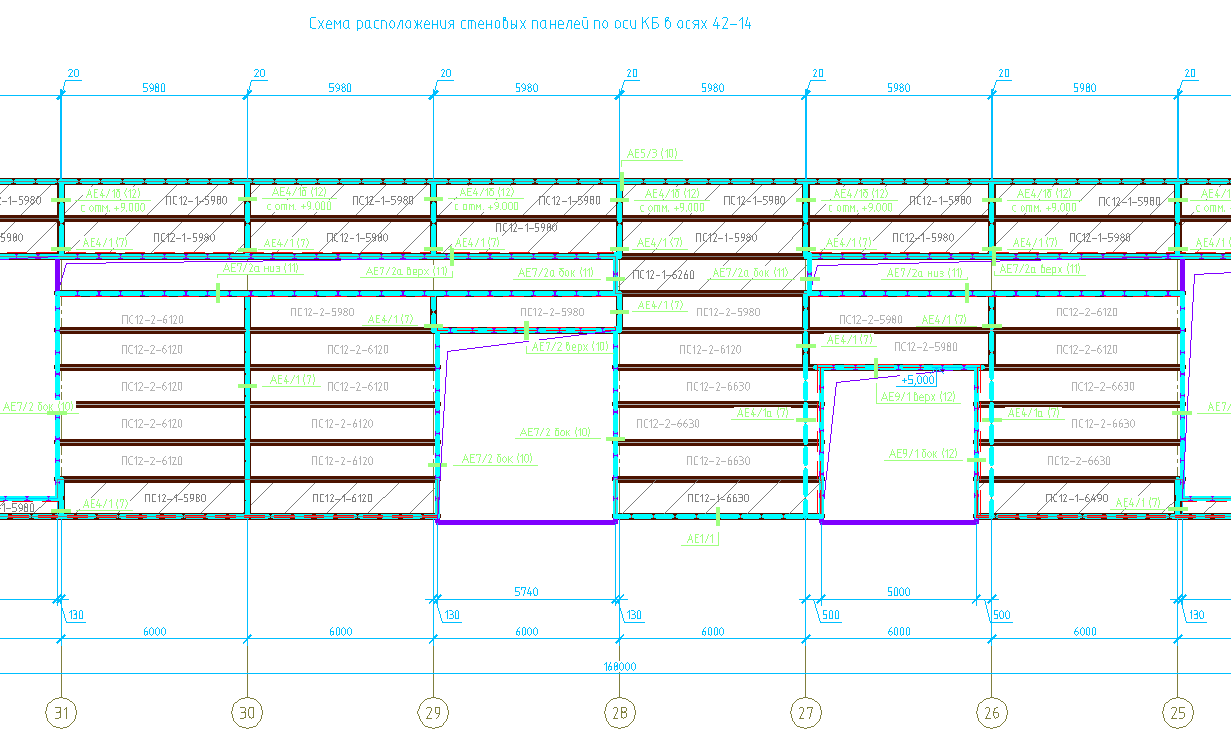
Fig. 5 layout of nodes
As part of the nodes, you can edit formulas for calculating components, length, sweep, color of additional elements, add or remove components and select the priority of delivery.
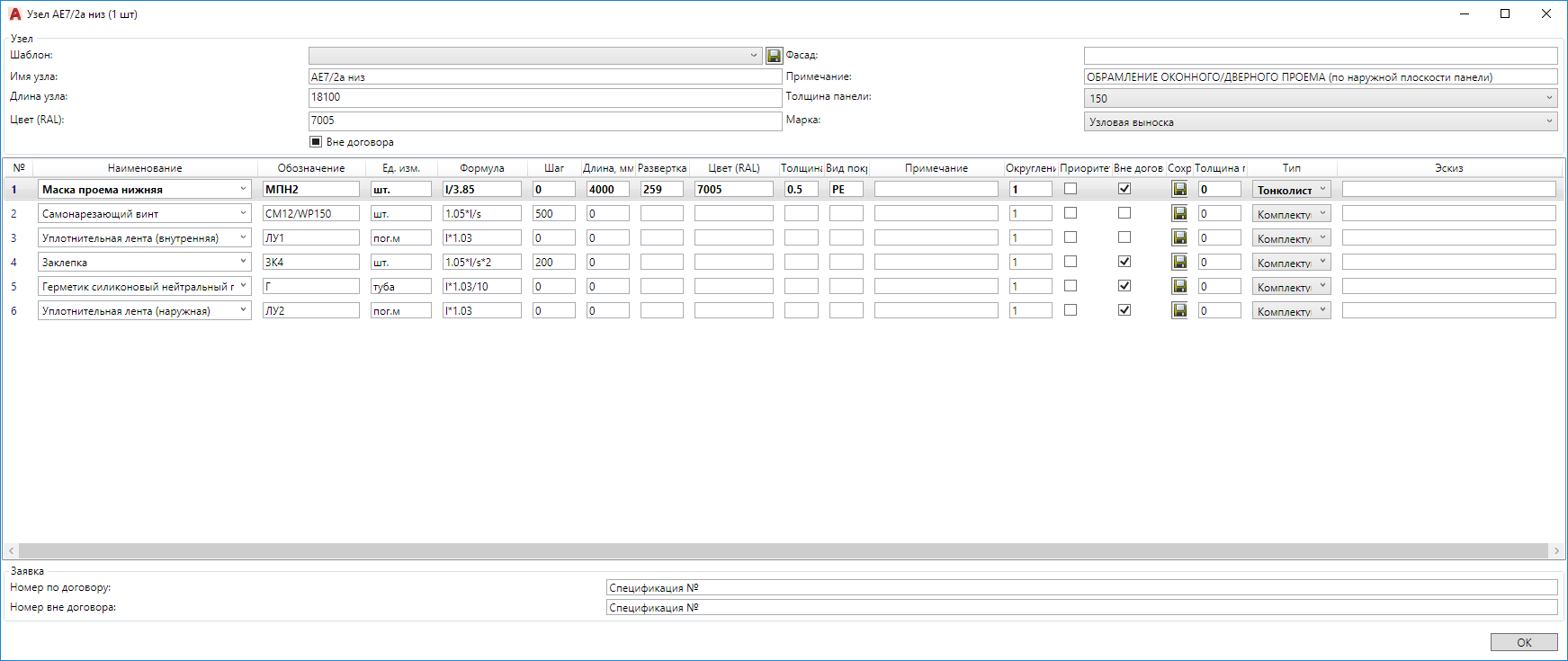
Figure 6. Node Dialog
Team Specs
In the program “SPDS GraphiCS - facade and roofing system” various versions of specifications can be formed:
1. Specification of sandwich panels with the accessory of these panels to a particular facade;
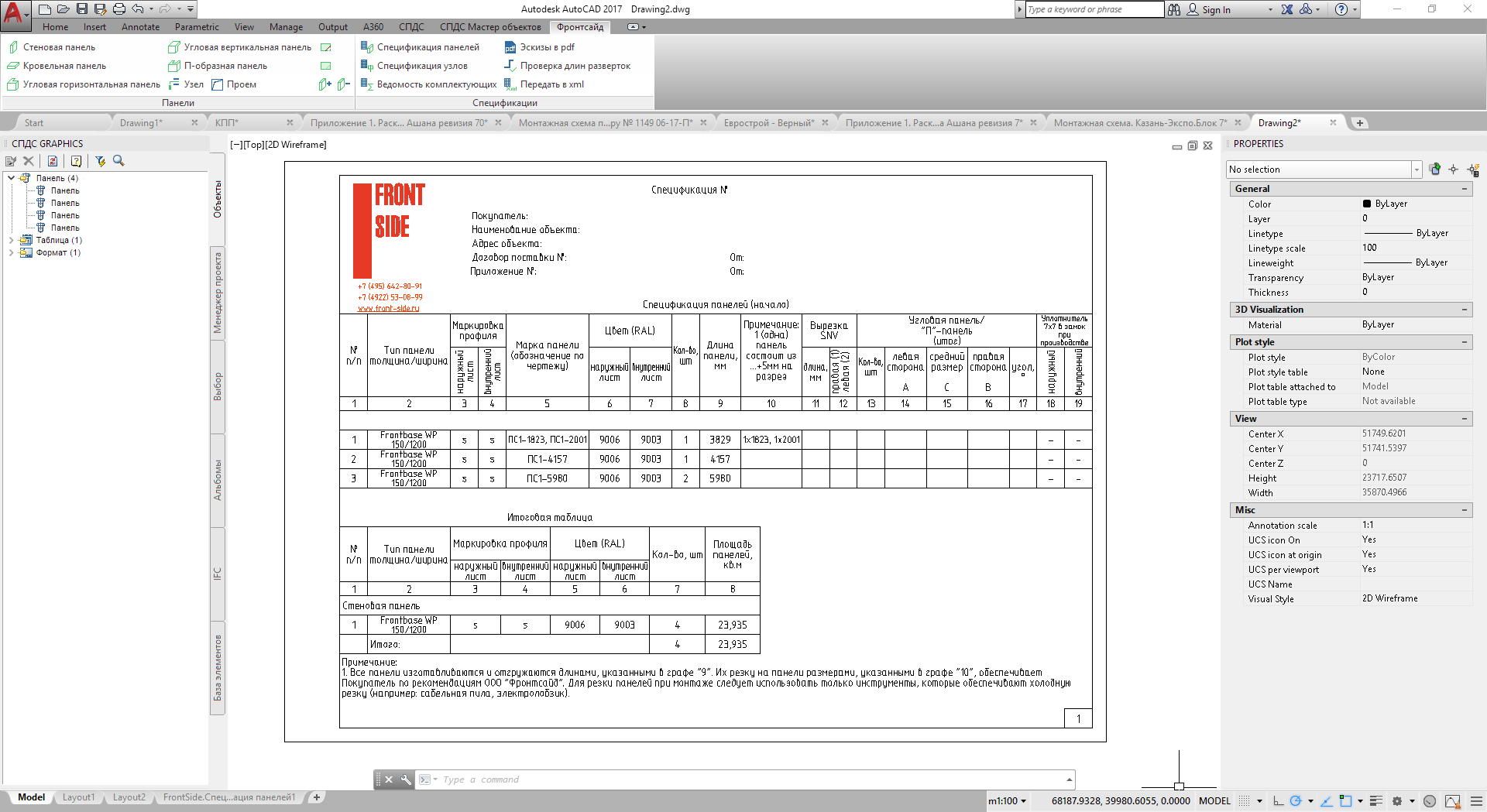
Figure 7. Panel Specification
2. Specification for components (additional elements and fasteners). When creating this specification, you can choose from:
- specification of components under the contract;
- specification of components outside the contract;
- specification of components for facades;
- component specification for nodes;
- component specification by elements.

Figure 8. Specification Settings Dialog
In all specifications, the components specified in the assembly are automatically counted.
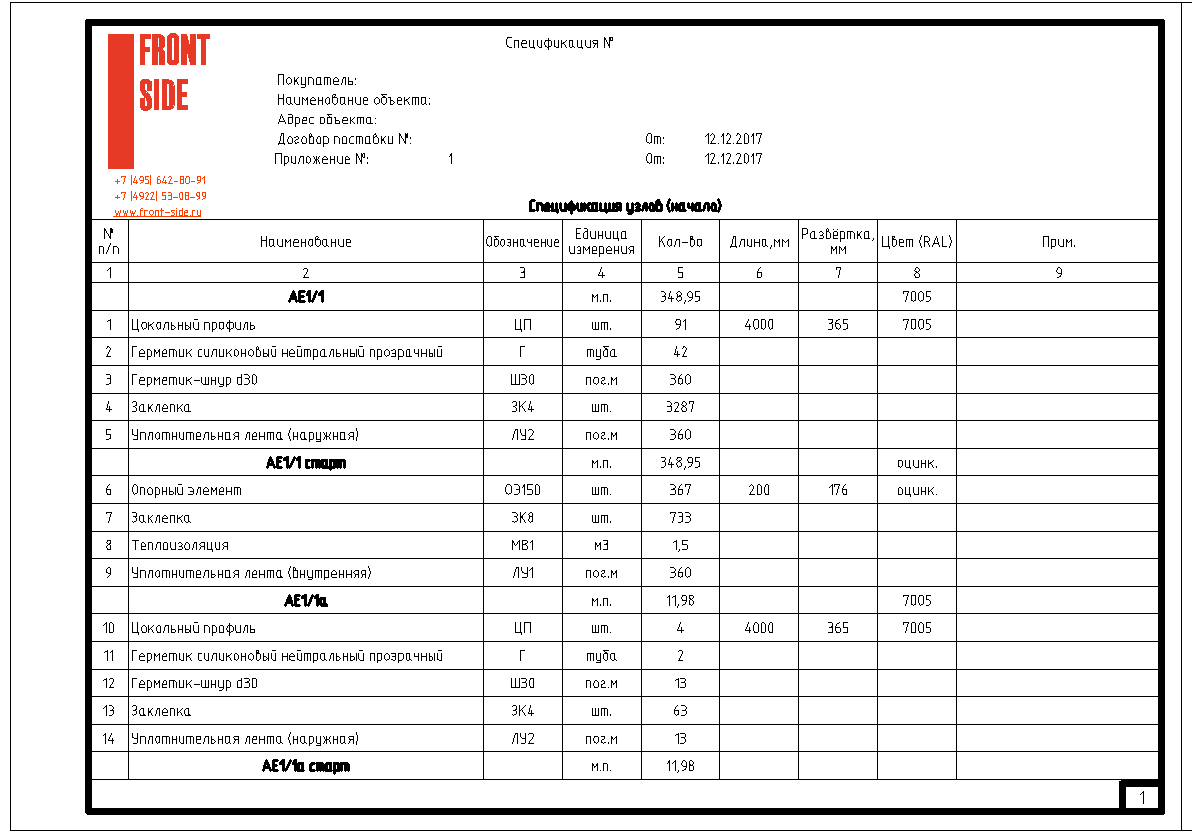
Figure 9. Nodes Specification
Command Transfer to xml
This is one of the most functional commands of the program SPDS GraphiCS - facade and roofing system. Using it, the specifications are exported to the sandwich panels and components to an * .xml file, followed by uploading to the 1C system for production.
<?xml version="1.0" encoding="utf-8"?> <root> <request name=" №1003-3.2" outside-contract="false"> <panels /> <specification> <components> <facade name=""> <node name="1" color="7004" cover-thickness-front="0.5" cover-front="PU" length="72000" comment="" address="1" panel-width="120"> <item type="thin-wall-element" priority-shipment="false" outside-contract="false"> <name> </name> <designation>1</designation> <position>1</position> <note /> <preview-path /> <units>.</units> <length>4000</length> <color-front>9003</color-front> <color-back /> <cover-thickness-front>0.5</cover-thickness-front> <cover-front>PU</cover-front> <formula>l/3.95</formula> <step /> <roundoff>1</roundoff> <panel-width>0</panel-width> <is-default>false</is-default> <quantity>19</quantity> <number>1</number> <blank-sheet-length>500</blank-sheet-length> </item> “From the company“ FrontSide ”LLC and its project group I want to leave the most positive and warm feedback for the work done by the LLC Magma-Computer company. Personally, I would like to thank Mikhail Gladkikh for his patience, understanding and suggestions for improving the work of our project team, ”said the project team leader Irina Vorobyeva.
Technical Director of Magma-Kompyuter LLC on the design of SPDS GraphiCS - facade and roofing system for FrontSide LLC: “Initially, various variants of design automation solutions were considered, including switching to 3D design. The SPDS GraphiCS program was chosen as a platform because it was actively used by designers, and its API allows us to quickly develop new functionality. The development of the project was divided into stages on the basis of a survey and analysis of the design tasks facing LLC FrontSide. At the end of each stage, a software version was provided that immediately began to be used by designers. Thanks to this, we managed to quickly organize feedback and finalization of the program during the subsequent stages. I would like to thank all the project participants from FrontSide LLC for the warm and trusting atmosphere of close cooperation, thanks to which we have been able to switch to design using the developed software for several months. ”
About User Company, FrontSide LLC (frontside.ru). The company has been operating in the Russian market since 2001. Specialization - production of facade systems of any complexity. The company's assortment portfolio includes modular facade systems, wall and roof sandwich panels, including: unique solutions for vertical and horizontal installation, constructive solutions for building corners, as well as exclusive decorative elements.
About the company-developer. Magma-Computer LLC (mcad.ru) has been operating in the domestic software market since 1996. It consists of software development, testing and technical support departments. The company develops CAD solutions in the field of mechanical engineering, industrial and civil engineering, architectural design, as well as electronic document management systems, processing of scanned drawings, vectorization and hybrid editing. Since its founding, Magma-Computer Ltd. has focused on creating its own programs, which, in combination with software from world leaders, allow solving tasks in the field of CAD at the highest level and taking into account Russian realities.
Source: https://habr.com/ru/post/445958/
All Articles