Vivaldi 2.4 - Moving the buttons with both hands

Hello!
If you ask what is important for the browser, many will say that this is the speed of work, the size of the page view window, the security of user data and much more. Yes, all this is true, but in fact the main thing that makes the browser really popular is the ability to customize this powerful tool so that it is fun to work with. That is why in each new version of Vivaldi we are trying to add even more options for configuring the browser, both in terms of the interface and in terms of functionality. The current release of Vivaldi 2.4 is no exception.
In this version of Vivaldi, many will find popular functions that have been requested for a long time, as well as get acquainted with the implementation of the ideas of the developers themselves. In short, the list of innovations looks like this:
')
- Moving buttons between browser panels
- Context menu of items in the bookmarks bar
- Creating bookmarks of selected tabs
- Work with different user profiles
- Built-in calculator
In general, in text form does not look very clear, so get ready for the many pictures below. Well, let's start from the beginning:
Moving buttons between browser panels
This feature is another step in the long journey to a fully customizable browser interface. Earlier we added the ability to remove buttons from toolbars; now it’s possible to drag them from one panel to another. Try it, it's easy. How does this "fail"? That's right - to drag the buttons you need to hold down the Shift key. In order to avoid accidents.
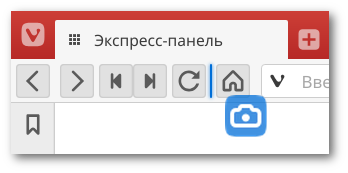
Thus, it is possible, for example, to transfer all important buttons to one panel, and disable the second one altogether:

Naturally, if we added the ability to break, then we thought about how to fix it. For this, the corresponding item appeared in the context menu of the panel:
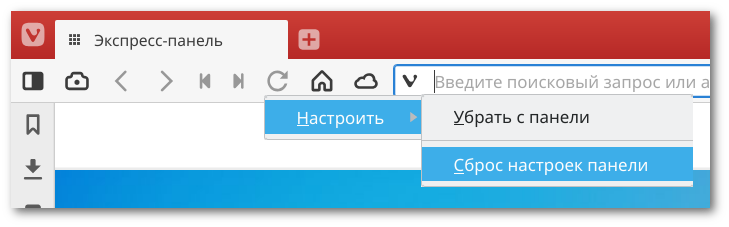
You can also restore the initial appearance of the panels in the browser settings - the corresponding buttons are available in the Appearance section.
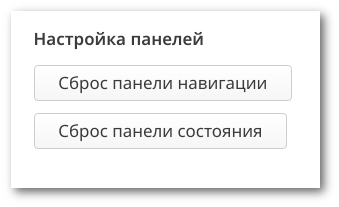
In the future, we will continue to develop the ability to customize the browser interface, so feel free to send us your suggestions via the appropriate forum thread .
Context menu of items in the bookmarks bar
From the very first day of the appearance of the bookmarks panel in Vivaldi, there were constantly requests for the expansion of its functionality. And in the new version of Vivaldi, this did happen - we added a context menu to all elements of the panel, including the contents of folders, with which it became possible to perform various actions with these elements.
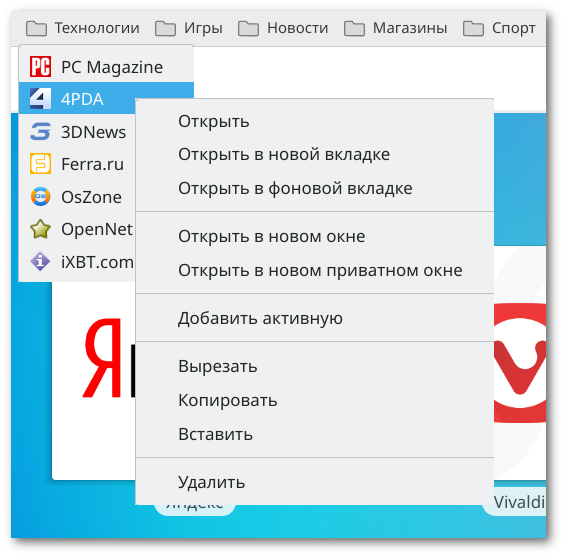
Creating bookmarks of selected tabs
This feature has also become a completely natural continuation of our work on extending the functionality of already existing browser components. If there is an opportunity to create a bookmark, and there is an opportunity to select several tabs, then it is logical to assume that these two functions can be combined. And now it really can be done by selecting several tabs and saving them all at once with one command:

As a result, a separate folder containing the selected tabs will be automatically created. The default folder header contains the creation date, but you can, of course, rename it:

Work with different user profiles
This feature will be useful to those who prefer to distinguish between areas of their work in the network. For example, for work they need their own interface, functionality and a set of bookmarks, and for rest - a completely different one. Now you don’t need to create two copies of the browser - it’s enough to use user profiles hidden behind an inconspicuous button in the address bar:

From this menu, you can go to the guest window and work with various websites and services without interfering with the work of the main profile. After the guest window is closed, all work data in it will be deleted (including entered passwords, received cookies, history, etc.). And if necessary, you can go to profile management:

In this dialog, there is also a button to go to the guest mode, but it is also possible to create a permanent new profile:

Now you can switch to a new profile at any time and work in it the same way as in the main profile, with all the functions and saved data:
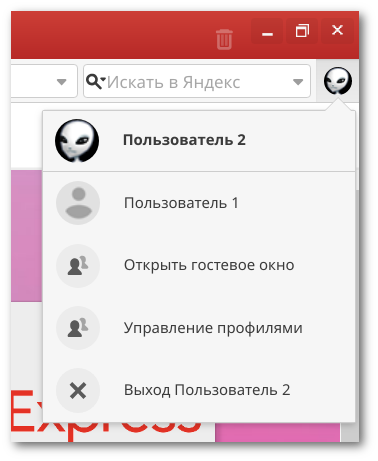 If the need for a profile is no longer there, then you can easily remove it through the same profile manager. At the same time, all data stored in the profile will also be deleted:
If the need for a profile is no longer there, then you can easily remove it through the same profile manager. At the same time, all data stored in the profile will also be deleted: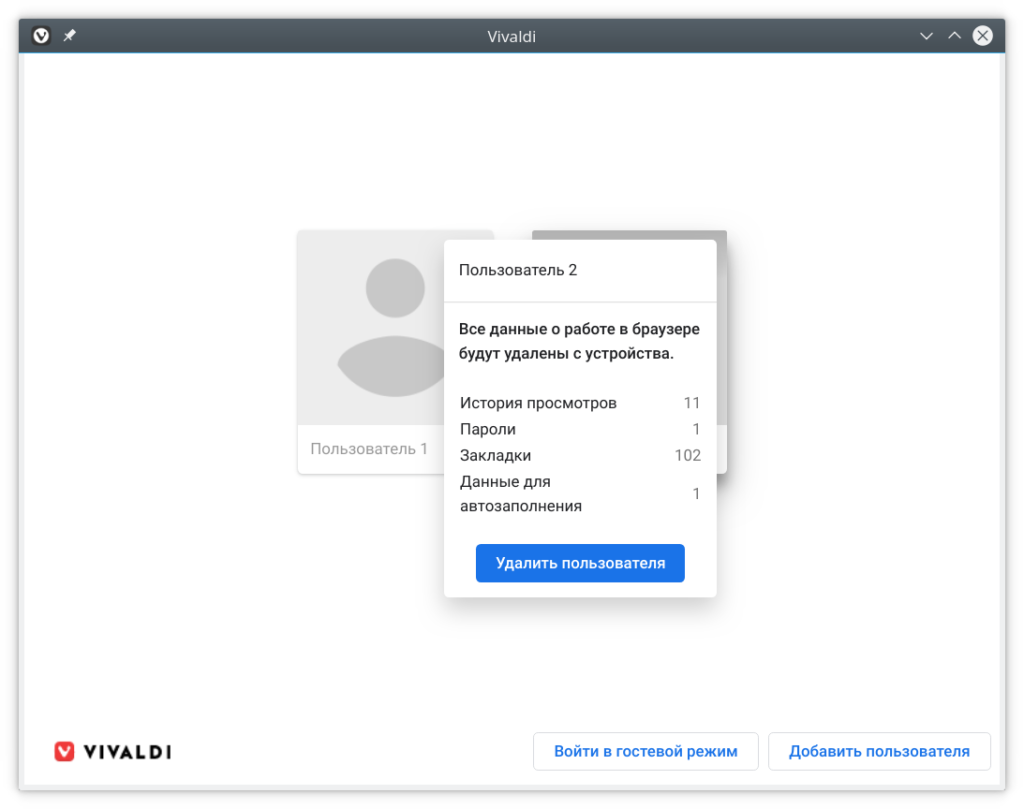
Also, foreseeing the relevant questions in advance, I can say: yes, the profile button is disabled in the settings if it is not needed:

Built-in calculator
And this is the work of some of our developers. As is usually the case - it took you something to count, I had to run a calculator, spend a few precious seconds and a few megabytes of memory, and at the same time break away from my favorite browser ... A lot of inconvenience. And let's build a calculator in the browser? After all, any program is still a set of calculations. Just use some of them. It turned out such a virtual calculator, which is not visible, but it is. You can use it through the function of fast commands (F2 / ⌘E). Enter in the field the desired sequence of calculations and instantly get the result:
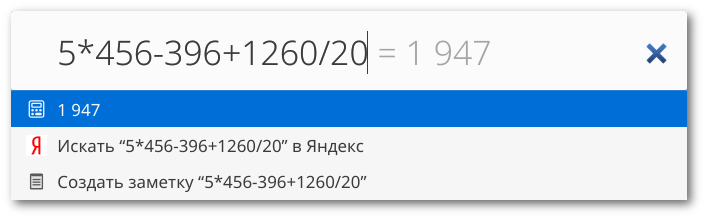
Yes, and if after receiving the result, press Enter, the result will be copied to the clipboard. Simple and convenient.
Different useful stuff
In addition to noticeable changes, we also made a lot of small, but useful, improvements. For example, you can now adjust the delay time when tabs are grouped by dragging. Sometimes you just want to move a tab, but, pausing over another, it immediately merges with it into a group. Simply increase the response delay in the settings so that this no longer happens arbitrarily without your desire:

Also, as seen in the picture, you can disable tab grouping altogether by dragging and dropping. Can the user have such a desire?
Another minor improvement is that by double-clicking on a tab group you can open the group rename dialog. And from the area of convenience: when searching using the context menu "Search using" the results will be opened in the background tab.
On this you can and finish. In addition to new and improved features, we, of course, dealt with fixes. You can find the full list of changes here .
And that's it, you can download the new version from the official site of the Vivaldi browser.
We are waiting for new wishes and suggestions from you, and do not forget to inform us about all the errors and shortcomings at the previous address .
Source: https://habr.com/ru/post/445502/
All Articles