Load testing games with a couple of hundreds of thousands of virtual users
Hi, Habr!
I work in a game company that develops online games. At the moment, all our games are divided into many “markets” (one “market” per country) and in each “market” there are a dozen worlds between which players are distributed during registration (well, or sometimes they can choose it themselves). Each world has one database and one or several web / app servers. Thus, the load is divided and distributed over the worlds / servers almost evenly and as a result we get the maximum online at 6K-8K players (this is the maximum, mostly several times less) and 200-300 requests per prime-time per world.
Such a structure with the division of players on markets and worlds is becoming obsolete, players want something global. In the last games, we stopped dividing people across countries and left only one / two markets (America and Europe), but still with a lot of worlds in each. The next step will be the development of games with a new architecture and the unification of all players in one single world with a single database .
')
Today I wanted to tell you a little about how I was tasked to check, and what if the whole online (which is 50-200 thousand users at the same time) of one of our popular games “send” to play the next game built on the new architecture and can the entire system, especially the database ( PostgreSQL 11 ), is practically able to withstand such a load and, if it cannot, find out where our maximum is. I'll tell you a little about the problems that have arisen and the solutions to preparing for testing so many users, the process itself and a little about the results.
In the past, in InnoGames GmbH each game team created a game project to its own taste and color, often using different technologies, programming languages and databases. In the appendage, we have a variety of external systems responsible for payments, sending push notifications, marketing, and so on. To work with these systems, developers also created their own unique interfaces as best they could.
At the present time in the mobile gaming business a lot of money and, accordingly, a huge competition. It is very important to get it back from each spent dollar on marketing and a little more from above, so all game companies very often “close” the games at the stage of closed testing, if they do not meet the analytical expectations. Accordingly, it is not profitable to waste time on inventing the next wheel, therefore it was decided to create a unified platform that will provide developers with a ready-made solution for integration with all external systems, a database with replication and all best practices. All the developers need is to develop and “superimpose” a good game on top of it and not lose time on the development that is not related to the game itself.
This platform is called GameStarter :

So, to the point. All future InnoGames games will be built on this platform, which has two databases - master and game (PostgreSQL 11). Master stores basic information about players (login, password, etc.) and participates mainly in the login / registration process of the game itself. Game is the database of the game itself, where, respectively, all game data and entities are stored, which is the core of the game, where the entire load goes.
Thus, the question arose whether this whole structure could withstand such a potential number of users equal to the maximum online of one of our most popular games.
The task itself sounded like this: check whether the database (PostgreSQL 11), with replication enabled, can withstand all the load that we currently have in the most loaded game, having at our disposal the entire PowerEdge M630 hypervisor (HV).
I’ll clarify that the task at the moment was only to verify , using the existing configs of the database, which we formed taking into account best-practices and our own experience.
I will say right away the database, and the whole system performed well, except for a couple of moments. But this particular game project was at the prototype stage and in the future, with the complexity of the game mechanics, requests to the database will become more complicated and the load itself may increase significantly and its character may change. To prevent this, it is necessary to iteratively test the project with each more or less significant milestone. Automating the ability to run these kinds of tests with a couple of hundreds of thousands of users has become the main task at this stage.
Like any load testing, it all starts with drawing up a load profile.
Our potential value CCU60 (CCU is the maximum number of users for a certain period of time, in this case 60 minutes) is assumed to be 250,000 users. The number of competitive virtual users (VU) is lower than CCU60 and analysts have suggested that we can safely divide into two. Round up and take 150000 competitive VU.
The total number of requests per second was taken from one fairly loaded game:
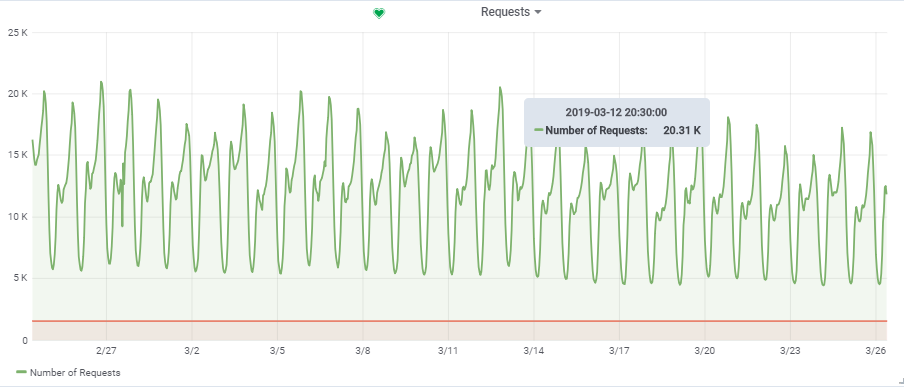
Thus, our target load is ~ 20000 queries / s at 150000 VU.
In the last article I already talked about automating the entire process of load testing. Then I can repeat a little, but I will tell you some moments in more detail.

In the diagram, the blue squares are our hypervisors (HV), a cloud consisting of multiple servers (Dell M620 - M640). On each HV it is started by means of KVM about ten virtual computers (VM) (web / app and db in a mix). When creating any new VM, balancing and searching through a set of parameters of a suitable HV occurs and is initially unknown on which server it will appear.
But for our db1 target, we reserved a separate HV targer_hypervisor based on the M630.
Brief characteristics of targer_hypervisor:
Dell M_630
Model name: Intel® Xeon® CPU E5-2680 v3 @ 2.50GHz
CPU (s): 48
Thread (s) per core: 2
Core (s) per socket: 12
Socket (s): 2
RAM: 128 GB
Debian GNU / Linux 9 (stretch)
4.9.0-8-amd64 # 1 SMP Debian 4.9.130-2 (2018-10-27)
Brief characteristics of db1:
Architecture: x86_64
CPU (s): 48
RAM: 64 GB
4.9.0-8-amd64 # 1 SMP Debian 4.9.144-3.1 (2019-02-19) x86_64 GNU / Linux
Debian GNU / Linux 9 (stretch)
psql (PostgreSQL) 11.2 (Debian 11.2-1.pgdg90 + 1)
hot_standby_feedback is set to off by default, we had it turned on, but later we had to turn it off for a successful test. I will explain later why.
The main active tables in the database (construction, production, game_entity, building, core_inventory_player_resource, survivor) are pre-filled with data (approximately 80GB), using a bash script.
Replication:
Next, on the productive HV (prod_hypervisors) of various configuration and capacity, 15 app servers are launched: 8 cores, 4GB. The main thing to say is: openjdk 11.0.1 2018-10-16, spring, interaction with the database via hikari (hikari.maximum-pool-size: 50)
The entire load testing environment consists of one admin.loadtest main server, and several generatorN.loadtest servers (in this case there were 14 of them).
generatorN.loadtest is the “bare” VM of Debian Linux 9, with Java 8 installed. 32 cores / 32 gigabytes. Located on "non-food" HV, so as not to accidentally kill the performance of important VM.
admin.loadtest is a Debian Linux 9 virtualka, 16 cores / 16 gigs, it runs Jenkins, JLTC and other additional unimportant software.
JLTC - jmeter load test center . A Py / Django system that monitors and automates test launches, and results analysis.

The process of launching the test itself looks like this:
During the test, JMeter-client generates a CSV file with the results. So during the test, the amount of data and the size of this file grows at an insane pace, and it cannot be used for analysis after the test - was (as an experiment) invented by Daemon , who parses it on the fly .
You can download the test plan here .
After registration / login, users work in the Behavior module, consisting of several Throughput controller `s , setting the likelihood of execution of a particular game function. In each Throughput controller, there is a Module controller , which refers to the corresponding module that implements the function.
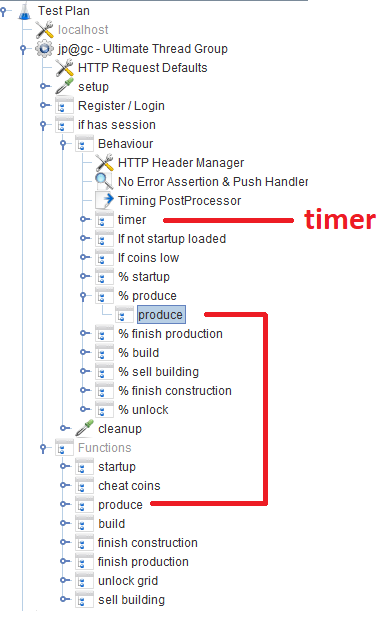
During the development of the script, we tried to use Groovy in full and thanks to our Java programmer, I discovered a couple of tricks for myself (maybe it will help someone):
When the user enters the desired number of VUs using the THREAD_COUNT_TOTAL parameter when configuring the Jobs in Jenkins, it is necessary to somehow run the required number of Jmeter-servers and distribute the final number of VUs between them. This part lies with the JLTC in the part called controller / provision .
In essence, the algorithm is as follows:
In our case, the test occurred simultaneously with 300 Jmeter-servers, 500 threads per each, the launch format of one Jmeter-server itself with Java parameters looked like this:
The task is to determine how much our database can withstand, and not overload it and the entire system as a whole to a critical state. With so many Jmeter-servers, you need to somehow maintain the load at a certain level and not kill the entire system. The parameter TARGET_RESPONSE_TIME, which is set when the test is started, is responsible for this. We agreed that 50ms is the optimal response time for which the system should be responsible.
In JMeter, by default, there are many different timers that allow you to control throughput, but where to get it in our case is unknown. But there is a JSR223-Timer , with which you can come up with something, using the current system response time . The timer itself is located in the main Behavior block:
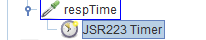
In addition to the graphs in Grafana, it is also necessary to have aggregated test results so that tests can later be compared in JLTC.
One such test generates 16k-20k requests per second, it is easy to calculate that in 4 hours it generates a CSV file the size of a couple of hundred GB, so it was necessary to come up with a job that parses the data every minute, sends them to the database and cleans the main file.
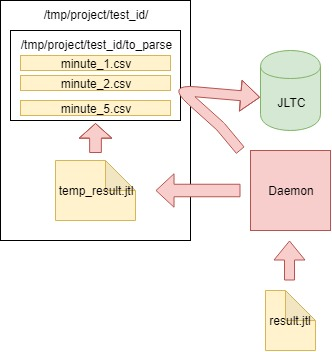
The algorithm is as follows:
The daemon itself in cron.d runs every minute:
daemon is started every minute via cron.d:
Thus, the file with the results does not swell to unimaginable dimensions, but is analyzed on the fly and cleaned.
Our 150,000 virtual players:

The test tries to “match” the response time in 50ms, so the load itself constantly jumps in the area between 16k-18k requests / c:
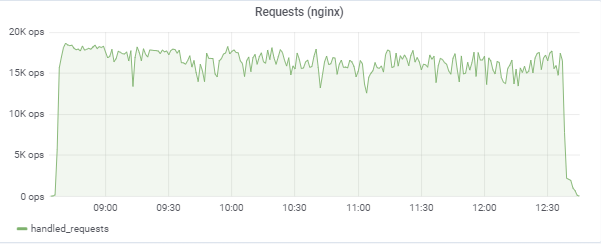
Load application servers (15 app). The two servers were “unlucky” on a slower M620:
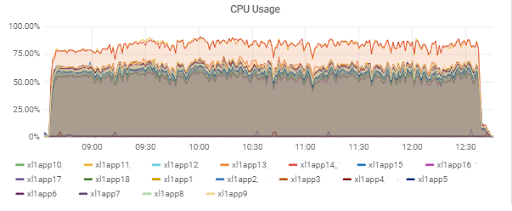
Database response time (for app servers):

CPU util on db1 (VM):
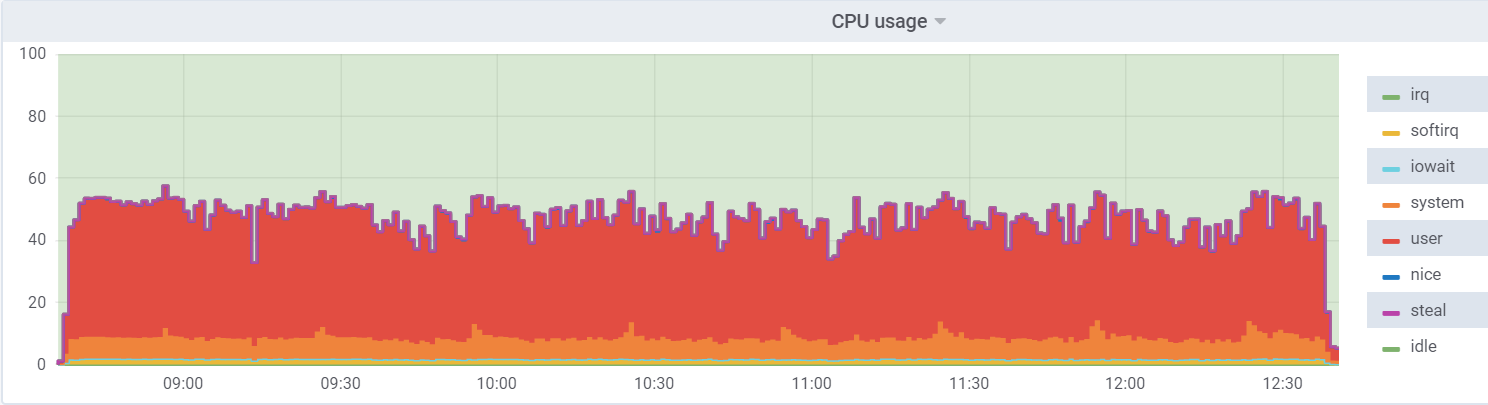
CPU util on the hypervisor:
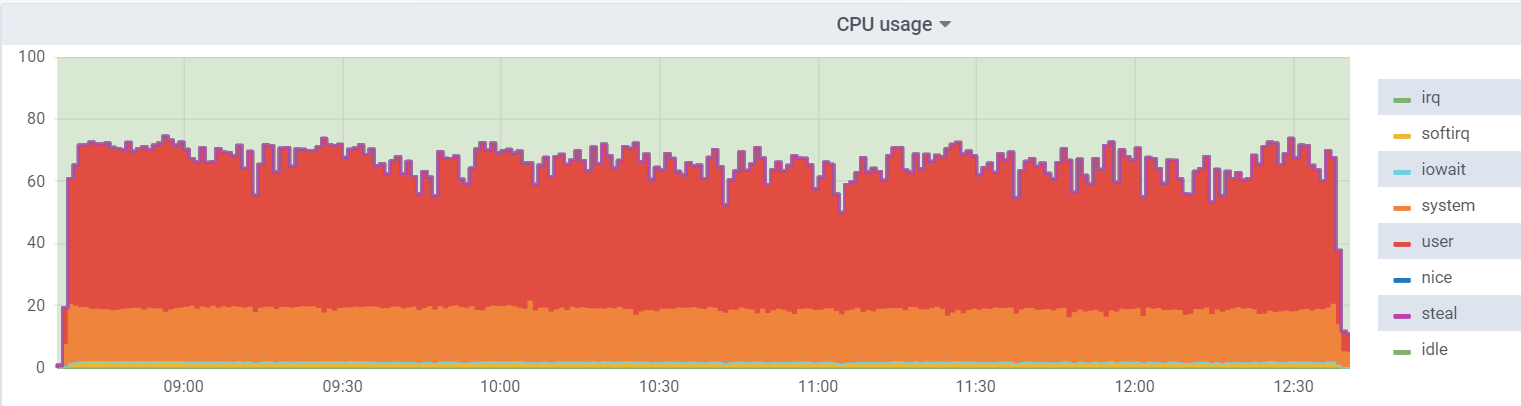
On the virtual machine, the load is lower, since it believes that it has 48 real kernels at its disposal, in fact, there are 24 of them with hyperthreading on the hypervisor.
A maximum of ~ 250K queries / s consisting of (83% selects, 3% - inserts, 11.6% - updates (90% HOT), 1.6% deletes) goes to the base:

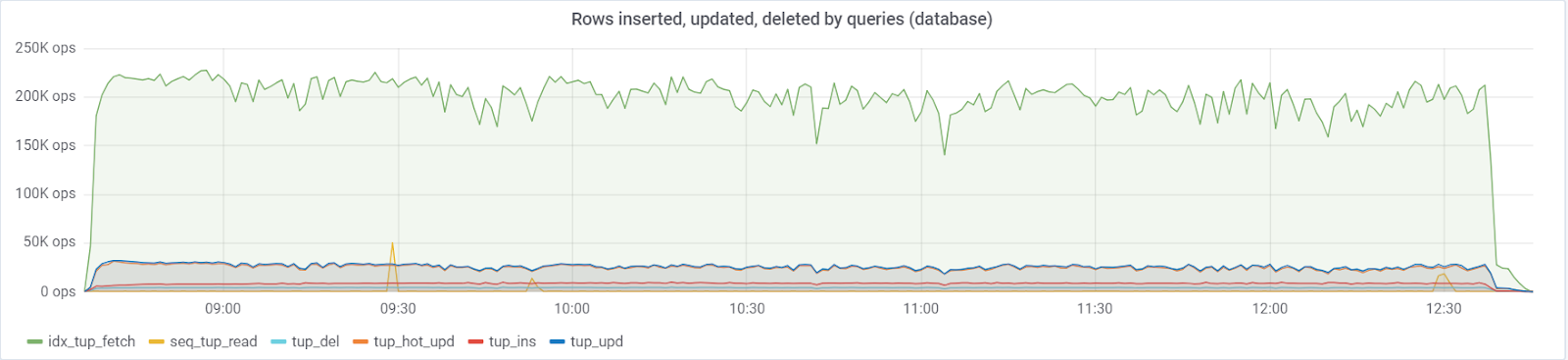
With the default value of autovacuum_vacuum_scale_factor = 0.2, the number of dead tuples grew very quickly over the course of the test (with increasing table sizes), which led several times to short problems with database performance, which several times destroyed the entire test. I had to “rein in” this growth for some tables by assigning personal values of this parameter to the autovacuum_vacuum_scale_factor:
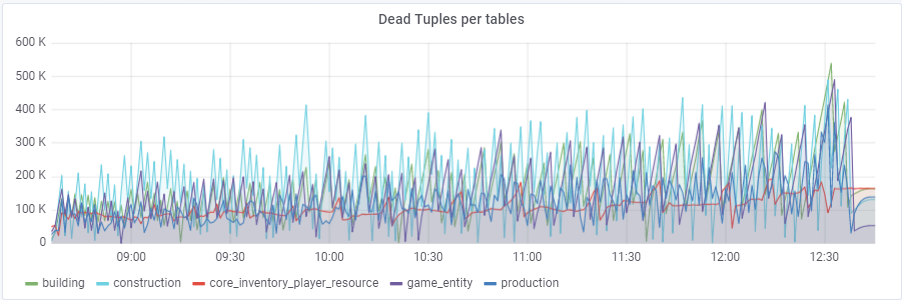
Ideally rows_fetched should be close to rows_returned, which we, fortunately, are seeing:
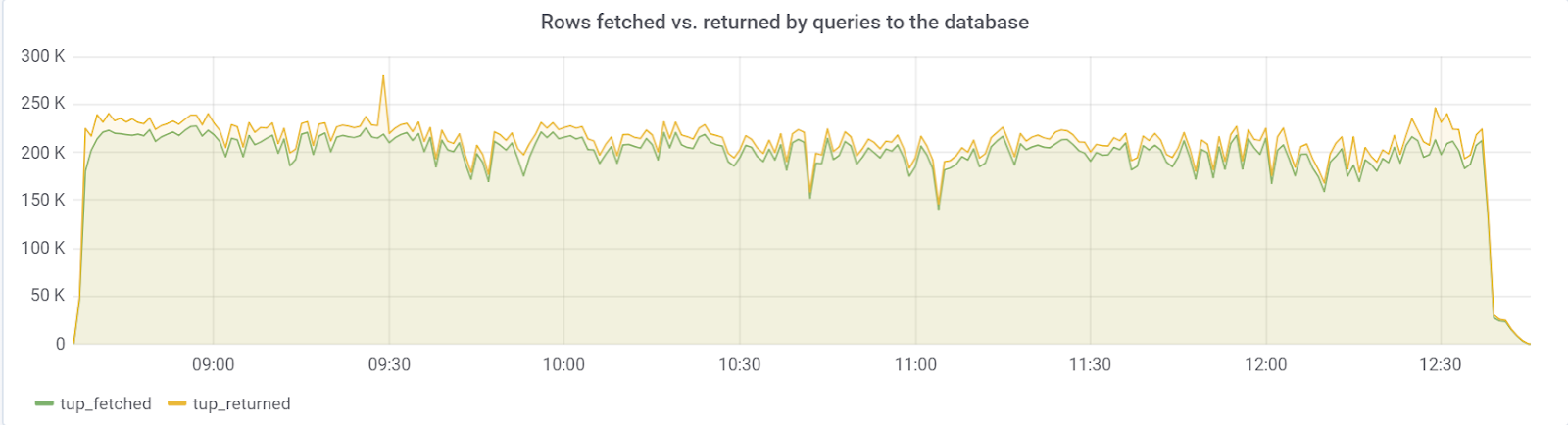
The problem was with the hot_standby_feedback parameter, which can greatly affect the performance of the main server if its standby server does not have time to apply changes from WAL files. The documentation (https://postgrespro.ru/docs/postgrespro/11/runtime-config-replication) states that it “determines whether the hot standby server will inform the master or upstream slave about the requests it is currently performing.” By It defaults to off, but has been enabled in our config. That led to sad consequences, if there are 2 standby servers and replication lag during the load is non-zero (for various reasons), one can observe a picture that could eventually lead to the collapse of the entire test:
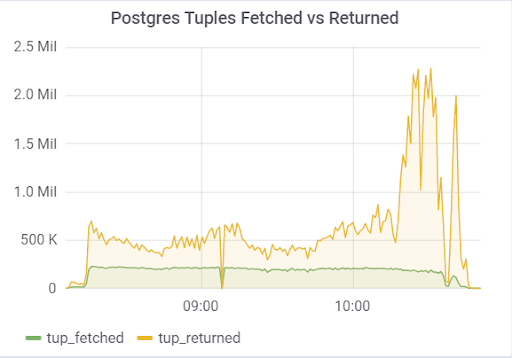

This is due to the fact that when hot_standby_feedback is on, VACUUM does not want to delete dead tuples if the standby servers are lagging behind in their transaction id to prevent replication conflicts. Detailed article What hot_standby_feedback in PostgreSQL really does :
Such a large dead tuples and leads to the picture shown above. Here are two tests, with hot_standby_feedback turned on and off:
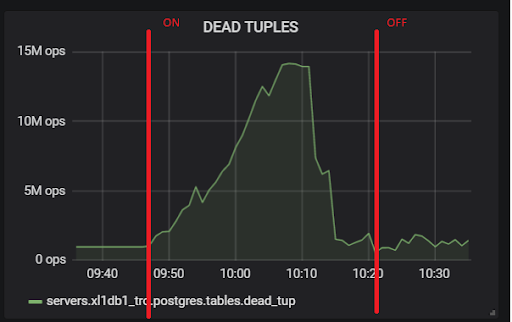
And this is our replication lag during the test, with which it will be necessary to do something in the future:
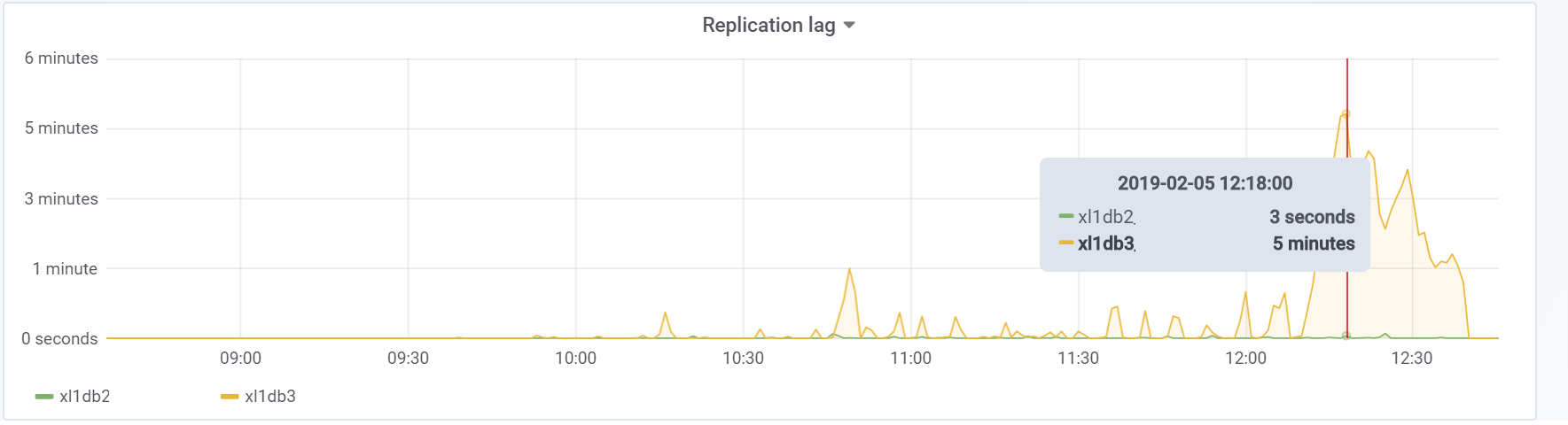
This test, fortunately (or unfortunately for the content of the article) showed that at this stage of the prototype of the game it is quite realistic to master the desired load from the users, which is enough to give the green light for further prototyping and development. At subsequent stages of development, it is necessary to follow the basic rules (to keep the queries simple, to avoid oversupply of indexes, as well as non-indexed readings, etc.) and, most importantly, to test the project at each significant stage of development in order to find and fix problems like possible before. Maybe soon, I will write an article as we have already solved specific problems.
Good luck everyone!
Our GitHub just in case;)
I work in a game company that develops online games. At the moment, all our games are divided into many “markets” (one “market” per country) and in each “market” there are a dozen worlds between which players are distributed during registration (well, or sometimes they can choose it themselves). Each world has one database and one or several web / app servers. Thus, the load is divided and distributed over the worlds / servers almost evenly and as a result we get the maximum online at 6K-8K players (this is the maximum, mostly several times less) and 200-300 requests per prime-time per world.
Such a structure with the division of players on markets and worlds is becoming obsolete, players want something global. In the last games, we stopped dividing people across countries and left only one / two markets (America and Europe), but still with a lot of worlds in each. The next step will be the development of games with a new architecture and the unification of all players in one single world with a single database .
')
Today I wanted to tell you a little about how I was tasked to check, and what if the whole online (which is 50-200 thousand users at the same time) of one of our popular games “send” to play the next game built on the new architecture and can the entire system, especially the database ( PostgreSQL 11 ), is practically able to withstand such a load and, if it cannot, find out where our maximum is. I'll tell you a little about the problems that have arisen and the solutions to preparing for testing so many users, the process itself and a little about the results.
Intro
In the past, in InnoGames GmbH each game team created a game project to its own taste and color, often using different technologies, programming languages and databases. In the appendage, we have a variety of external systems responsible for payments, sending push notifications, marketing, and so on. To work with these systems, developers also created their own unique interfaces as best they could.
At the present time in the mobile gaming business a lot of money and, accordingly, a huge competition. It is very important to get it back from each spent dollar on marketing and a little more from above, so all game companies very often “close” the games at the stage of closed testing, if they do not meet the analytical expectations. Accordingly, it is not profitable to waste time on inventing the next wheel, therefore it was decided to create a unified platform that will provide developers with a ready-made solution for integration with all external systems, a database with replication and all best practices. All the developers need is to develop and “superimpose” a good game on top of it and not lose time on the development that is not related to the game itself.
This platform is called GameStarter :

So, to the point. All future InnoGames games will be built on this platform, which has two databases - master and game (PostgreSQL 11). Master stores basic information about players (login, password, etc.) and participates mainly in the login / registration process of the game itself. Game is the database of the game itself, where, respectively, all game data and entities are stored, which is the core of the game, where the entire load goes.
Thus, the question arose whether this whole structure could withstand such a potential number of users equal to the maximum online of one of our most popular games.
Task
The task itself sounded like this: check whether the database (PostgreSQL 11), with replication enabled, can withstand all the load that we currently have in the most loaded game, having at our disposal the entire PowerEdge M630 hypervisor (HV).
I’ll clarify that the task at the moment was only to verify , using the existing configs of the database, which we formed taking into account best-practices and our own experience.
I will say right away the database, and the whole system performed well, except for a couple of moments. But this particular game project was at the prototype stage and in the future, with the complexity of the game mechanics, requests to the database will become more complicated and the load itself may increase significantly and its character may change. To prevent this, it is necessary to iteratively test the project with each more or less significant milestone. Automating the ability to run these kinds of tests with a couple of hundreds of thousands of users has become the main task at this stage.
Profile
Like any load testing, it all starts with drawing up a load profile.
Our potential value CCU60 (CCU is the maximum number of users for a certain period of time, in this case 60 minutes) is assumed to be 250,000 users. The number of competitive virtual users (VU) is lower than CCU60 and analysts have suggested that we can safely divide into two. Round up and take 150000 competitive VU.
The total number of requests per second was taken from one fairly loaded game:
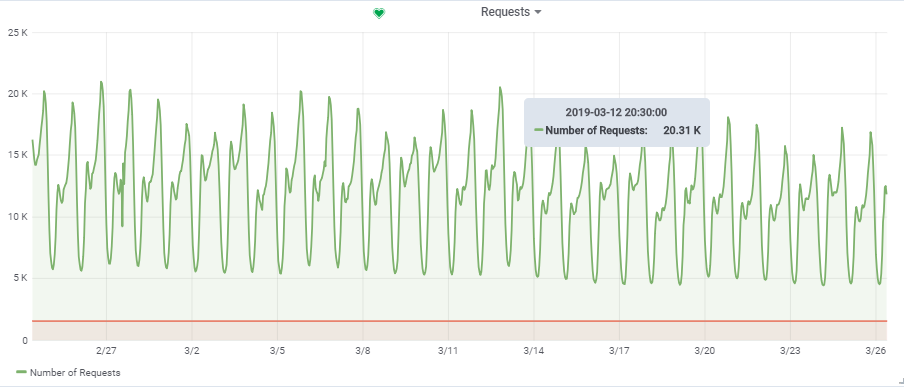
Thus, our target load is ~ 20000 queries / s at 150000 VU.
Structure
The characteristics of the "stand"
In the last article I already talked about automating the entire process of load testing. Then I can repeat a little, but I will tell you some moments in more detail.

In the diagram, the blue squares are our hypervisors (HV), a cloud consisting of multiple servers (Dell M620 - M640). On each HV it is started by means of KVM about ten virtual computers (VM) (web / app and db in a mix). When creating any new VM, balancing and searching through a set of parameters of a suitable HV occurs and is initially unknown on which server it will appear.
Database (Game DB):
But for our db1 target, we reserved a separate HV targer_hypervisor based on the M630.
Brief characteristics of targer_hypervisor:
Dell M_630
Model name: Intel® Xeon® CPU E5-2680 v3 @ 2.50GHz
CPU (s): 48
Thread (s) per core: 2
Core (s) per socket: 12
Socket (s): 2
RAM: 128 GB
Debian GNU / Linux 9 (stretch)
4.9.0-8-amd64 # 1 SMP Debian 4.9.130-2 (2018-10-27)
Detailed Har-ki
Debian GNU / Linux 9 (stretch)
4.9.0-8-amd64 # 1 SMP Debian 4.9.130-2 (2018-10-27)
lscpu
Architecture: x86_64
CPU op-mode (s): 32-bit, 64-bit
Byte Order: Little Endian
CPU (s): 48
On-line CPU (s) list: 0-47
Thread (s) per core: 2
Core (s) per socket: 12
Socket (s): 2
NUMA node (s): 2
Vendor ID: GenuineIntel
CPU family: 6
Model: 63
Model name: Intel® Xeon® CPU E5-2680 v3 @ 2.50GHz
Stepping: 2
CPU MHz: 1309.356
CPU max MHz: 3300.0000
CPU min MHz: 1200.0000
BogoMIPS: 4988.42
Virtualization: VT-x
L1d cache: 32K
L1i cache: 32K
L2 cache: 256K
L3 cache: 30720K
NUMA node0 CPU (s): 0,2,4,6,8,10,12,14,16,18,20,22,24,26,28,30,32,34,36,38,40,42,4 44.46
NUMA node1 CPU (s): 1,3,5,7,9,11,13,15,17,19,21,23,25,27,29,31,33,35,37,39,41,43 45,47
Flags bp moto smx est tm2 ssse3 sdbg fma cx16 xtpr pdcm pcid dca sse4_1 sse4_2 x2apic movbe popcnt tsc_deadline_timer aes xsave avx f16c rdrand lahf_lm abm epb invpcid_single ssbd ibrs ibpb stibp kaiser tpr_shadow vnmi flexpriority ept vpid fsgsbase tsc_adjust bmi1 avx2 smep bmi2 erms invpcid cqm xsaveopt cqm_llc cqm_occup_llc dtherm ida arat pln pts flush_l1d
/ usr / bin / qemu-system-x86_64 --version
QEMU emulator version 2.8.1 (Debian 1: 2.8 + dfsg-6 + deb9u5)
Copyright © 2003-2016 Fabrice Bellard and the QEMU Project developers
4.9.0-8-amd64 # 1 SMP Debian 4.9.130-2 (2018-10-27)
lscpu
Architecture: x86_64
CPU op-mode (s): 32-bit, 64-bit
Byte Order: Little Endian
CPU (s): 48
On-line CPU (s) list: 0-47
Thread (s) per core: 2
Core (s) per socket: 12
Socket (s): 2
NUMA node (s): 2
Vendor ID: GenuineIntel
CPU family: 6
Model: 63
Model name: Intel® Xeon® CPU E5-2680 v3 @ 2.50GHz
Stepping: 2
CPU MHz: 1309.356
CPU max MHz: 3300.0000
CPU min MHz: 1200.0000
BogoMIPS: 4988.42
Virtualization: VT-x
L1d cache: 32K
L1i cache: 32K
L2 cache: 256K
L3 cache: 30720K
NUMA node0 CPU (s): 0,2,4,6,8,10,12,14,16,18,20,22,24,26,28,30,32,34,36,38,40,42,4 44.46
NUMA node1 CPU (s): 1,3,5,7,9,11,13,15,17,19,21,23,25,27,29,31,33,35,37,39,41,43 45,47
Flags bp moto smx est tm2 ssse3 sdbg fma cx16 xtpr pdcm pcid dca sse4_1 sse4_2 x2apic movbe popcnt tsc_deadline_timer aes xsave avx f16c rdrand lahf_lm abm epb invpcid_single ssbd ibrs ibpb stibp kaiser tpr_shadow vnmi flexpriority ept vpid fsgsbase tsc_adjust bmi1 avx2 smep bmi2 erms invpcid cqm xsaveopt cqm_llc cqm_occup_llc dtherm ida arat pln pts flush_l1d
/ usr / bin / qemu-system-x86_64 --version
QEMU emulator version 2.8.1 (Debian 1: 2.8 + dfsg-6 + deb9u5)
Copyright © 2003-2016 Fabrice Bellard and the QEMU Project developers
Brief characteristics of db1:
Architecture: x86_64
CPU (s): 48
RAM: 64 GB
4.9.0-8-amd64 # 1 SMP Debian 4.9.144-3.1 (2019-02-19) x86_64 GNU / Linux
Debian GNU / Linux 9 (stretch)
psql (PostgreSQL) 11.2 (Debian 11.2-1.pgdg90 + 1)
PostgreSQL config with some explanations
seq_page_cost = 1.0
random_page_cost = 1.1 # We have SSD
include '/etc/postgresql/11/main/extension.conf'
log_line_prefix = '% t [% p-% l]% q% u @% h'
log_checkpoints = on
log_lock_waits = on
log_statement = ddl
log_min_duration_statement = 100
log_temp_files = 0
autovacuum_max_workers = 5
autovacuum_naptime = 10s
autovacuum_vacuum_cost_delay = 20ms
vacuum_cost_limit = 2000
maintenance_work_mem = 128MB
synchronous_commit = off
checkpoint_timeout = 30min
listen_addresses = '*'
work_mem = 32MB
effective_cache_size = 26214MB # 50% of available memory
shared_buffers = 16384MB # 25% of available memory
max_wal_size = 15GB
min_wal_size = 80MB
wal_level = hot_standby
max_wal_senders = 10
wal_compression = on
archive_mode = on
archive_command = '/ bin / true'
archive_timeout = 1800
hot_standby = on
wal_log_hints = on
hot_standby_feedback = on
random_page_cost = 1.1 # We have SSD
include '/etc/postgresql/11/main/extension.conf'
log_line_prefix = '% t [% p-% l]% q% u @% h'
log_checkpoints = on
log_lock_waits = on
log_statement = ddl
log_min_duration_statement = 100
log_temp_files = 0
autovacuum_max_workers = 5
autovacuum_naptime = 10s
autovacuum_vacuum_cost_delay = 20ms
vacuum_cost_limit = 2000
maintenance_work_mem = 128MB
synchronous_commit = off
checkpoint_timeout = 30min
listen_addresses = '*'
work_mem = 32MB
effective_cache_size = 26214MB # 50% of available memory
shared_buffers = 16384MB # 25% of available memory
max_wal_size = 15GB
min_wal_size = 80MB
wal_level = hot_standby
max_wal_senders = 10
wal_compression = on
archive_mode = on
archive_command = '/ bin / true'
archive_timeout = 1800
hot_standby = on
wal_log_hints = on
hot_standby_feedback = on
hot_standby_feedback is set to off by default, we had it turned on, but later we had to turn it off for a successful test. I will explain later why.
The main active tables in the database (construction, production, game_entity, building, core_inventory_player_resource, survivor) are pre-filled with data (approximately 80GB), using a bash script.
db-fill-script.sh
#!/bin/bash --clean TRUNCATE TABLE production CASCADE; TRUNCATE TABLE construction CASCADE; TRUNCATE TABLE building CASCADE; TRUNCATE TABLE grid CASCADE; TRUNCATE TABLE core_inventory_player_resource CASCADE; TRUNCATE TABLE survivor CASCADE; TRUNCATE TABLE city CASCADE; TRUNCATE TABLE game_entity CASCADE; TRUNCATE TABLE player CASCADE; TRUNCATE TABLE core_player CASCADE; TRUNCATE TABLE core_client_device CASCADE; --core_client_device INSERT INTO core_client_device (id, creation_date, modification_date, device_model, device_name, locale, platform, user_agent, os_type, os_version, network_type, device_type) SELECT (1000000000+generate_series(0,999999)) AS id, now(), now(), 'device model', 'device name', 'en_DK', 'ios', 'ios user agent', 'android', '8.1', 'wlan', 'browser'; --core_player INSERT INTO core_player (id, guest, name, nickname, premium_points, soft_deleted, session_id, tracking_device_data_id) SELECT (1000000000+generate_series(0,999999)) AS id, true, 'guest0000000000000000000', null, 100, false, '00000000-0000-0000-0000-000000000000', (1000000000+generate_series(0,999999)) ; --player INSERT INTO player (id, creation_date, modification_date, core_player_id) SELECT (1000000000+generate_series(0,999999)) , now(), now(), (1000000000+generate_series(0,999999)) ; --city INSERT INTO game_entity (id, type, creation_date, modification_date) SELECT (1000000000+generate_series(0,999999)) , 'city', now(), now(); INSERT INTO city (id, game_design, player_id) SELECT (1000000000+generate_series(0,999999)) , 'city.default', (1000000000+generate_series(0,999999)) ; --survivor INSERT INTO game_entity (id, type, creation_date, modification_date) SELECT (1001000000+generate_series(0,999999)) , 'survivor', now(), now(); INSERT INTO survivor (id, game_design, owning_entity_id, type) SELECT (1001000000+generate_series(0,999999)) , 'survivor.prod_1', (1000000000+generate_series(0,999999)) , 'survivor'; --core_inventory_player_resource INSERT INTO core_inventory_player_resource (id, creation_date, modification_date, amount, player_id, resource_key) SELECT (1000000000+generate_series(0,1999999)) , NOW(), NOW(), 1000, (1000000000+generate_series(0,1999999)/2) , CONCAT('resource_', (1000000000+generate_series(0,1999999)) % 2); --grid DROP INDEX grid_area_idx; INSERT INTO grid (id, creation_date, modification_date, area, city_id) SELECT (1000000000+generate_series(0,19999999)) , NOW(), NOW(), BOX '0,0,4,4', (1000000000+generate_series(0,19999999)/20) ; create index on grid using gist (area box_ops); --building INSERT INTO game_entity (id, type, creation_date, modification_date) SELECT (1002000000+generate_series(0,99999999)) , 'building', now(), now(); INSERT INTO building (id, game_design, owning_entity_id, x, y, rotation, type) SELECT (1002000000+generate_series(0,99999999)) , 'building.building_prod_1', (1000000000+generate_series(0,99999999)/100) , 0, 0, 'DEGREES_0', 'building'; --construction INSERT INTO construction (id, creation_date, modification_date, definition, entity_id, start) SELECT (1000000000+generate_series(0,1999999)) , NOW(), NOW(), 'construction.building_prod_1-construction', (1002000000+generate_series(0,1999999)*50) , NOW(); --production INSERT INTO production (id, creation_date, modification_date, active, definition, entity_id, start_time) SELECT (1000000000+generate_series(0,49999999)) , NOW(), NOW(), true, 'production.building_prod_1_production_1', (1002000000+generate_series(0,49999999)*2) , NOW(); Replication:
SELECT * FROM pg_stat_replication; pid | usesysid | usename | application_name | client_addr | client_hostname | client_port | backend_start | backend_xmin | state | sent_lsn | write_lsn | flush_lsn | replay_lsn | write_lag | flush_lag | replay_lag | sync_priority | sync_state -----+----------+---------+---------------------+--------------+---------------------+-------------+-------------------------------+--------------+-----------+------------+------------+------------+------------+-----------------+-----------------+-----------------+---------------+------------ 759 | 17035 | repmgr | xl1db2 | xxxx | xl1db2 | 51142 | 2019-01-27 08:56:44.581758+00 | | streaming | 18/424A9F0 | 18/424A9F0 | 18/424A9F0 | 18/424A9F0 | 00:00:00.000393 | 00:00:00.001159 | 00:00:00.001313 | 0 | async 977 | 17035 | repmgr | xl1db3 |xxxxx | xl1db3 | 42888 | 2019-01-27 08:57:03.232969+00 | | streaming | 18/424A9F0 | 18/424A9F0 | 18/424A9F0 | 18/424A9F0 | 00:00:00.000373 | 00:00:00.000798 | 00:00:00.000919 | 0 | async Application servers
Next, on the productive HV (prod_hypervisors) of various configuration and capacity, 15 app servers are launched: 8 cores, 4GB. The main thing to say is: openjdk 11.0.1 2018-10-16, spring, interaction with the database via hikari (hikari.maximum-pool-size: 50)
Stress testing environment
The entire load testing environment consists of one admin.loadtest main server, and several generatorN.loadtest servers (in this case there were 14 of them).
generatorN.loadtest is the “bare” VM of Debian Linux 9, with Java 8 installed. 32 cores / 32 gigabytes. Located on "non-food" HV, so as not to accidentally kill the performance of important VM.
admin.loadtest is a Debian Linux 9 virtualka, 16 cores / 16 gigs, it runs Jenkins, JLTC and other additional unimportant software.
JLTC - jmeter load test center . A Py / Django system that monitors and automates test launches, and results analysis.
Test run

The process of launching the test itself looks like this:
- The test runs from Jenkins . Select the required Job, then you must enter the desired test parameters:
- DURATION - test duration
- RAMPUP - warm up time
- THREAD_COUNT_TOTAL - the desired number of virtual users (VU) or threads
- TARGET_RESPONSE_TIME is an important parameter, so as not to overload the entire system with it, we set the desired response time, so the test will keep the load at a level at which the response time of the entire system is no more than the specified one.
- Launch
- Jenkins clones the test plan from Gitlab, sends it to JLTC.
- JLTC works a bit with the test plan (for example, inserts CSV simple writer).
- JLTC calculates the required number of Jmeter servers to run the desired number of VUs (THREAD_COUNT_TOTAL).
- JLTC connects to each generator loadgeneratorN and starts the jmeter-server.
During the test, JMeter-client generates a CSV file with the results. So during the test, the amount of data and the size of this file grows at an insane pace, and it cannot be used for analysis after the test - was (as an experiment) invented by Daemon , who parses it on the fly .
Test plan
You can download the test plan here .
After registration / login, users work in the Behavior module, consisting of several Throughput controller `s , setting the likelihood of execution of a particular game function. In each Throughput controller, there is a Module controller , which refers to the corresponding module that implements the function.
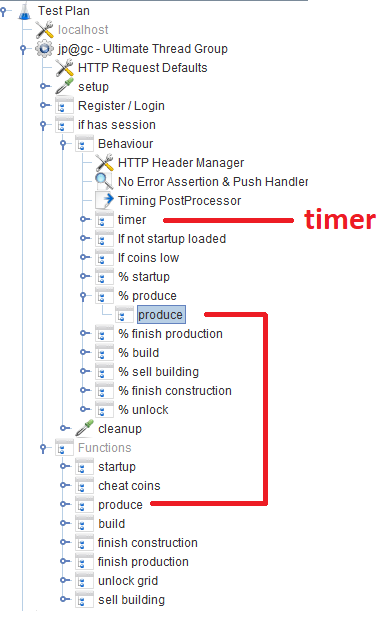
Off-topic
During the development of the script, we tried to use Groovy in full and thanks to our Java programmer, I discovered a couple of tricks for myself (maybe it will help someone):
- You can declare a function somewhere at the beginning of the test plan, and then use it in other pre-, post-processors and selectors. Groovy Goodness: Turn Methods into Closures :
// - def sum(Integer x, Integer y) { return x + y } vars.putObject('sum', this.&sum) // closure. . // sampler` def sum= vars.getObject('sum'); println sum(2, 2); - groovy.json.JsonSlurper is a great fast JSON parser. Together with groovy, you can elegantly parse data and process it:
import groovy.json.JsonSlurper def canBuild = vars.getObject(canBuild); // "" def content = jsonSlurper.parseText(response).content def buildings = content[0].buildings // // def constructableBuildingDefs = buildings .collect { k,v -> v } .grep{ it.definitions .grep { it2 -> it2['@type'] == 'type.googleapis.com/ConstructionDefinitionDTO'} .grep { it2 -> canBuild(it2) } // .size() > 0 } if (!constructableBuildingDefs) { return; } Collections.shuffle(constructableBuildingDefs) //
VU / Threads
When the user enters the desired number of VUs using the THREAD_COUNT_TOTAL parameter when configuring the Jobs in Jenkins, it is necessary to somehow run the required number of Jmeter-servers and distribute the final number of VUs between them. This part lies with the JLTC in the part called controller / provision .
In essence, the algorithm is as follows:
- We divide the desired number of VU threads_num by 200-300 threads and, based on the more or less adequate size of -Xmsm -Xmxm, determine the required memory value for one jmeter-server required_memory_for_jri (JRI - I call Jmeter remote instance, instead of Jmeter-server).
- From threads_num and required_memory_for_jri we find the total number of jmeter-server: target_amount_jri and the total value of the required memory: required_memory_total .
- We iterate over all loadgeneratorN generators one by one and run the maximum number of jmeter-servers based on the available memory on it. As long as the number of running instances, current_amount_jri is not equal to target_amount_jri.
- (If the number of generators and total memory is not enough, add a new one to the pool)
- We connect to each generator, with the help of netstat, we memorize all the busy ports, and we run on the random ports (which are idle) the necessary number of jmeter-servers:
netstat_cmd= 'netstat -tulpn | grep LISTEN' stdin, stdout, stderr = ssh.exec_command(cmd1) used_ports = [] netstat_output = str(stdout.readlines()) ports = re.findall('\d+\.\d+\.\d+\.\d+\:(\d+)', netstat_output) ports_ipv6 = re.findall('\:\:\:(\d+)', netstat_output) p.wait() for port in ports: used_ports.append(int(port)) for port in ports_ipv6: used_ports.append(int(port)) ssh.close() for i in range(1, possible_jris_on_host + 1): port = int(random.randint(10000, 20000)) while port in used_ports: port = int(random.randint(10000, 20000)) # ... Jmeter- - We collect all running jmeter-servers in one period in the format address: port, for example generator13: 15576, generator9: 14015, generator11: 19152, generator14: 12125, generator2: 17602
- The resulting list and threads_per_host are sent to the JMeter-client when running the test:
REMOTE_TESTING_FLAG=" -R $REMOTE_HOSTS_STRING" java -jar -Xms7g -Xmx7g -Xss228k $JMETER_DIR/bin/ApacheJMeter.jar -Jserver.rmi.ssl.disable=true -n -t $TEST_PLAN -j $WORKSPACE/loadtest.log -GTHREAD_COUNT=$THREADS_PER_HOST $OTHER_VARS $REMOTE_TESTING_FLAG -Jjmeter.save.saveservice.default_delimiter=,
In our case, the test occurred simultaneously with 300 Jmeter-servers, 500 threads per each, the launch format of one Jmeter-server itself with Java parameters looked like this:
nohup java -server -Xms1200m -Xmx1200m -Xss228k -XX:+DisableExplicitGC -XX:+CMSClassUnloadingEnabled -XX:+UseCMSInitiatingOccupancyOnly -XX:CMSInitiatingOccupancyFraction=70 -XX:+ScavengeBeforeFullGC -XX:+CMSScavengeBeforeRemark -XX:+UseConcMarkSweepGC -XX:+CMSParallelRemarkEnabled -Djava.net.preferIPv6Addresses=true -Djava.net.preferIPv4Stack=false -jar "/tmp/jmeter-JwKse5nY/bin/ApacheJMeter.jar" -Jserver.rmi.ssl.disable=true "-Djava.rmi.server.hostname=generator12.loadtest.ig.local" -Duser.dir=/tmp/jmeter-JwKse5nY/bin/ -Dserver_port=13114 -s -Jpoll=49 > /dev/null 2>&1 50ms
The task is to determine how much our database can withstand, and not overload it and the entire system as a whole to a critical state. With so many Jmeter-servers, you need to somehow maintain the load at a certain level and not kill the entire system. The parameter TARGET_RESPONSE_TIME, which is set when the test is started, is responsible for this. We agreed that 50ms is the optimal response time for which the system should be responsible.
In JMeter, by default, there are many different timers that allow you to control throughput, but where to get it in our case is unknown. But there is a JSR223-Timer , with which you can come up with something, using the current system response time . The timer itself is located in the main Behavior block:
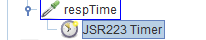
// = 0 vars.put('samples', '20'); vars.putObject('respAvg', ${TARGET_RESPONSE_TIME}.0); vars.putObject('sleep', 0.0); // JSR223-Timer "" double sleep = vars.getObject('sleep'); double respAvg = vars.getObject('respAvg'); double previous = sleep; double target = ${TARGET_RESPONSE_TIME}; if (respAvg < target) { sleep /= 1.5; } if (respAvg > target) { sleep *= 1.1; } sleep = Math.max(10, sleep); // sleep = Math.min(20000, sleep); vars.putObject('sleep', sleep); return (int)sleep; Results Analysis (daemon)
In addition to the graphs in Grafana, it is also necessary to have aggregated test results so that tests can later be compared in JLTC.
One such test generates 16k-20k requests per second, it is easy to calculate that in 4 hours it generates a CSV file the size of a couple of hundred GB, so it was necessary to come up with a job that parses the data every minute, sends them to the database and cleans the main file.
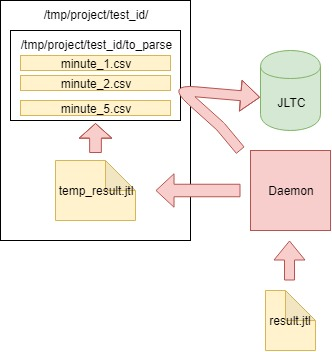
The algorithm is as follows:
- We read the data from the generated jmeter-client CSV file result.jtl , remember and clean the file (must be cleaned correctly, otherwise the file will have the same FD with the same size as empty):
with open(jmeter_results_file, 'r+') as f: rows = f.readlines() f.seek(0) f.truncate(0) f.writelines(rows[-1]) - We write the read data in a temporary file temp_result.jtl :
rows_num = len(rows) open(temp_result_filename, 'w').writelines(rows[0:rows_num]) # avoid last line - We read the file temp_result.jtl . Distribute the read data "by the minute":
for r in f.readlines(): row = r.split(',') if len(row[0]) == 13: ts_c = int(row[0]) dt_c = datetime.datetime.fromtimestamp(ts_c/1000) minutes_data.setdefault(dt_c.strftime('%Y_%m_%d_%H_%M'), []).append(r) - Data for each minute from minutes_data is written to the corresponding file in the to_parse / folder. (thus, at the moment, every minute of the test has its own data file, then during aggregation it will not matter in what order the data entered into each file):
for key, value in minutes_data.iteritems(): # timestamp (key) temp_ts_file = os.path.join(temp_to_parse_path, key) open(temp_ts_file, 'a+').writelines(value) - Along the way, we analyze the files in the to_parse folder and if any of them did not change within a minute, then this file is a candidate for data analysis, aggregation and sending to the JLTC database:
for filename in os.listdir(temp_to_parse_path): data_file = os.path.join(temp_to_parse_path, filename) file_mod_time = os.stat(data_file).st_mtime last_time = (time.time() - file_mod_time) if last_time > 60: logger.info('[DAEMON] File {} was not modified since 1min, adding to parse list.'.format(data_file)) files_to_parse.append(data_file) - If such files (one or several) are present, then we send them to the parse_csv_data function (and in parallel each file):
for f in files_to_parse: logger.info('[DAEMON THREAD] Parse {}.'.format(f)) t = threading.Thread( target=parse_csv_data, args=( f, jmeter_results_file_fields, test, data_resolution)) t.start() threads.append(t) for t in threads: t.join()
The daemon itself in cron.d runs every minute:
daemon is started every minute via cron.d:
* * * * * root sleep 21 && /usr/bin/python /var/lib/jltc/manage.py daemon Thus, the file with the results does not swell to unimaginable dimensions, but is analyzed on the fly and cleaned.
results
App
Our 150,000 virtual players:

The test tries to “match” the response time in 50ms, so the load itself constantly jumps in the area between 16k-18k requests / c:
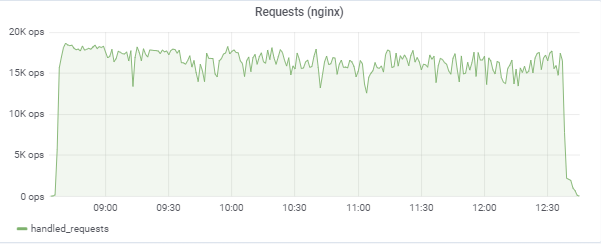
Load application servers (15 app). The two servers were “unlucky” on a slower M620:
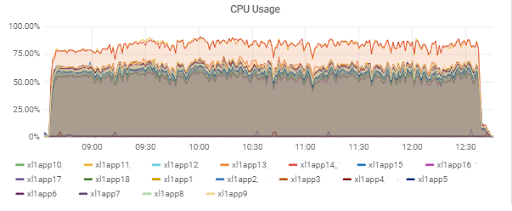
Database response time (for app servers):

Database
CPU util on db1 (VM):
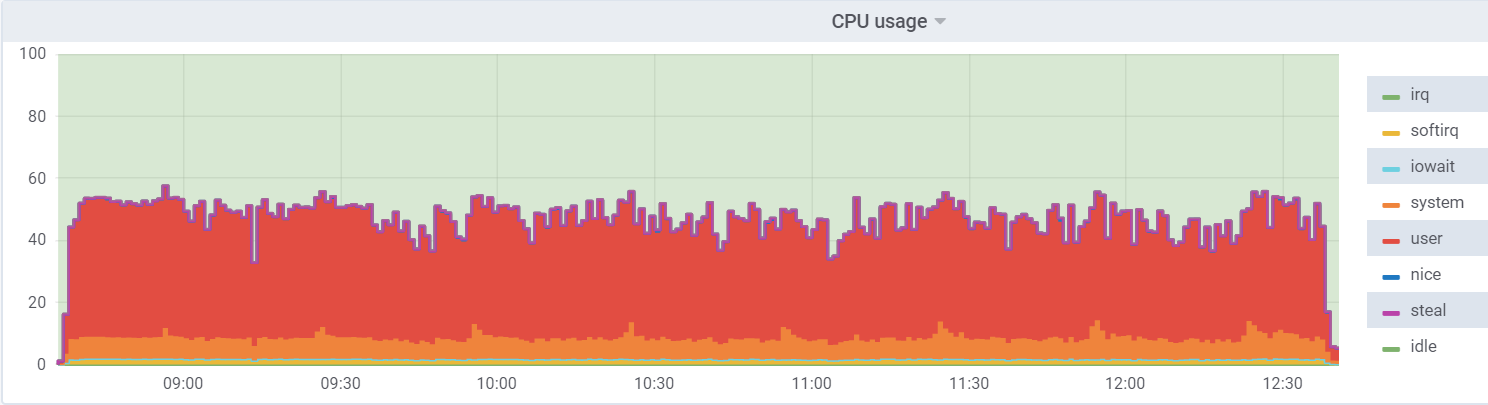
CPU util on the hypervisor:
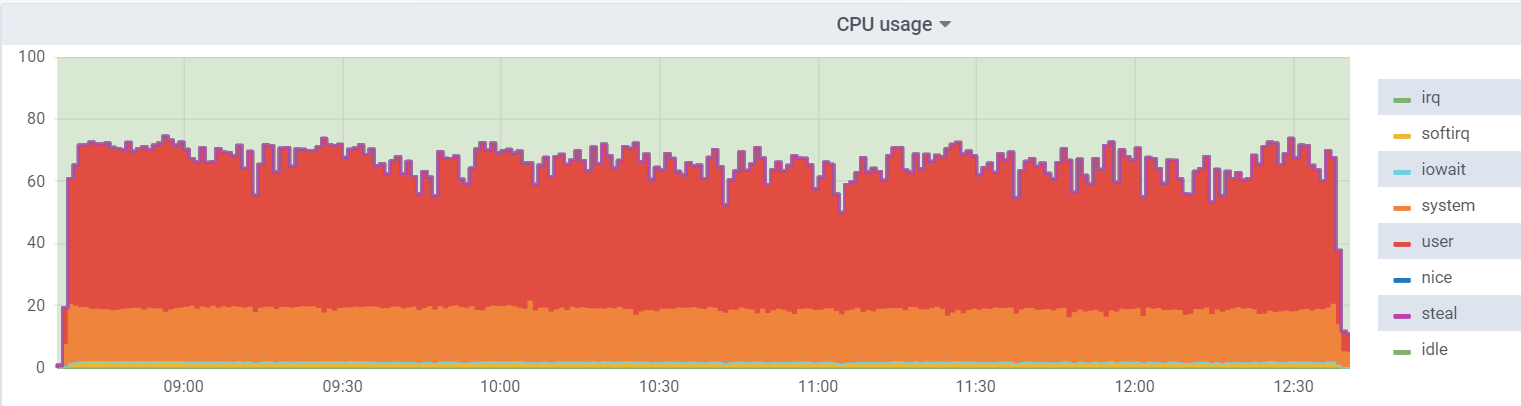
On the virtual machine, the load is lower, since it believes that it has 48 real kernels at its disposal, in fact, there are 24 of them with hyperthreading on the hypervisor.
A maximum of ~ 250K queries / s consisting of (83% selects, 3% - inserts, 11.6% - updates (90% HOT), 1.6% deletes) goes to the base:

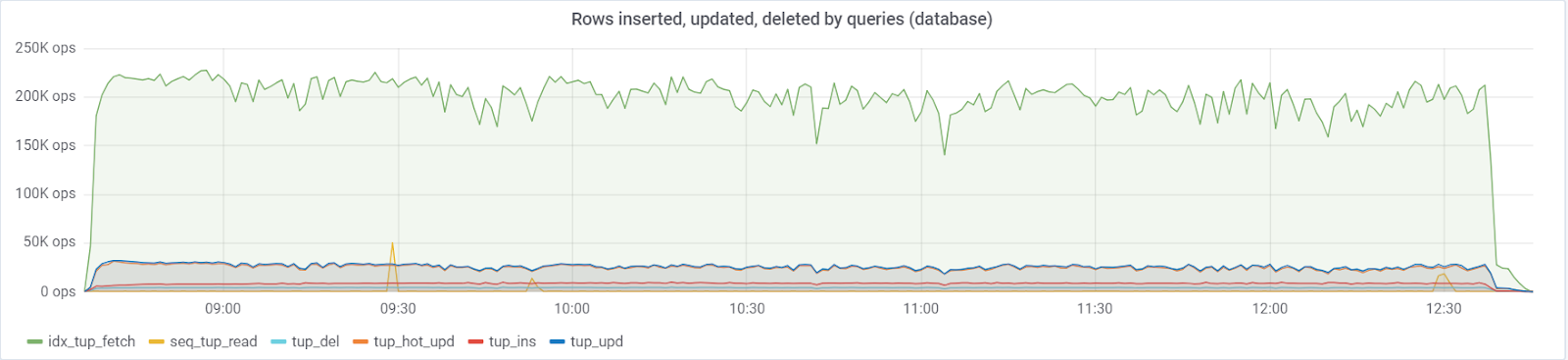
With the default value of autovacuum_vacuum_scale_factor = 0.2, the number of dead tuples grew very quickly over the course of the test (with increasing table sizes), which led several times to short problems with database performance, which several times destroyed the entire test. I had to “rein in” this growth for some tables by assigning personal values of this parameter to the autovacuum_vacuum_scale_factor:
ALTER TABLE ... SET (autovacuum_vacuum_scale_factor = ...)
ALTER TABLE construction SET (autovacuum_vacuum_scale_factor = 0.10);
ALTER TABLE production SET (autovacuum_vacuum_scale_factor = 0.01);
ALTER TABLE game_entity SET (autovacuum_vacuum_scale_factor = 0.01);
ALTER TABLE game_entity SET (autovacuum_analyze_scale_factor = 0.01);
ALTER TABLE building SET (autovacuum_vacuum_scale_factor = 0.01);
ALTER TABLE building SET (autovacuum_analyze_scale_factor = 0.01);
ALTER TABLE core_inventory_player_resource SET (autovacuum_vacuum_scale_factor = 0.10);
ALTER TABLE survivor SET (autovacuum_vacuum_scale_factor = 0.01);
ALTER TABLE survivor SET (autovacuum_analyze_scale_factor = 0.01);
ALTER TABLE production SET (autovacuum_vacuum_scale_factor = 0.01);
ALTER TABLE game_entity SET (autovacuum_vacuum_scale_factor = 0.01);
ALTER TABLE game_entity SET (autovacuum_analyze_scale_factor = 0.01);
ALTER TABLE building SET (autovacuum_vacuum_scale_factor = 0.01);
ALTER TABLE building SET (autovacuum_analyze_scale_factor = 0.01);
ALTER TABLE core_inventory_player_resource SET (autovacuum_vacuum_scale_factor = 0.10);
ALTER TABLE survivor SET (autovacuum_vacuum_scale_factor = 0.01);
ALTER TABLE survivor SET (autovacuum_analyze_scale_factor = 0.01);
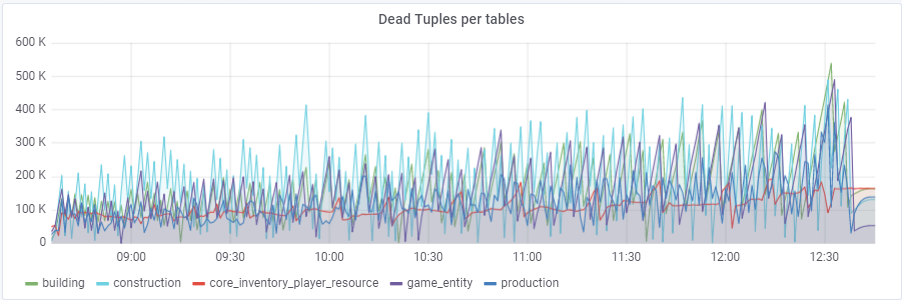
Ideally rows_fetched should be close to rows_returned, which we, fortunately, are seeing:
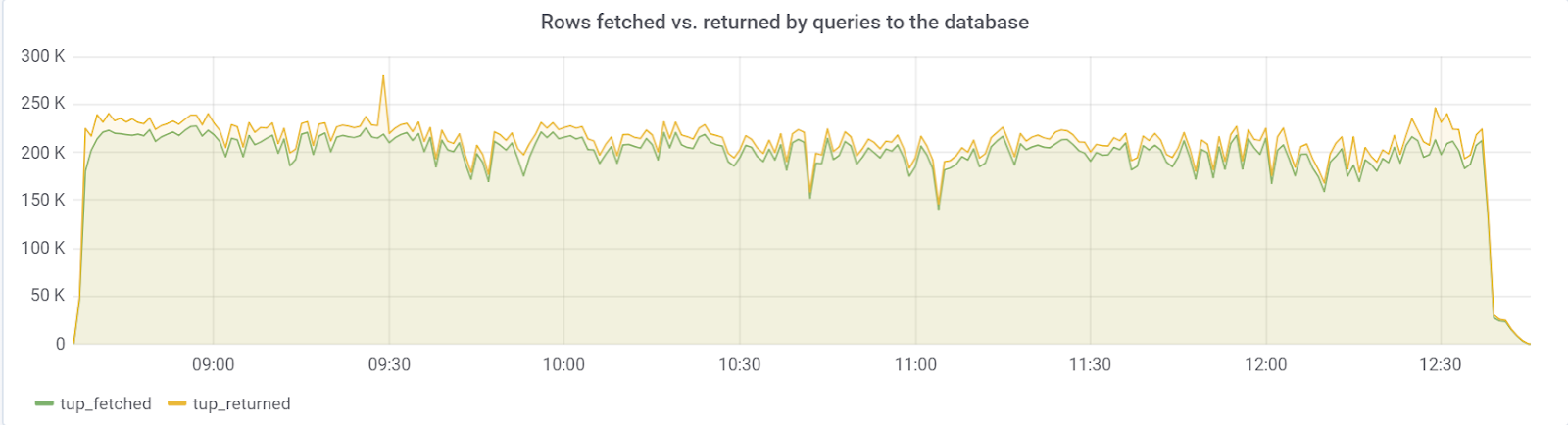
hot_standby_feedback
The problem was with the hot_standby_feedback parameter, which can greatly affect the performance of the main server if its standby server does not have time to apply changes from WAL files. The documentation (https://postgrespro.ru/docs/postgrespro/11/runtime-config-replication) states that it “determines whether the hot standby server will inform the master or upstream slave about the requests it is currently performing.” By It defaults to off, but has been enabled in our config. That led to sad consequences, if there are 2 standby servers and replication lag during the load is non-zero (for various reasons), one can observe a picture that could eventually lead to the collapse of the entire test:
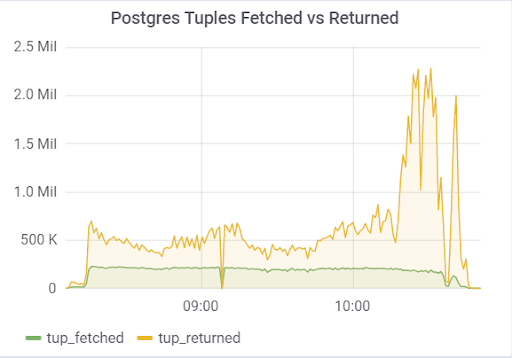

This is due to the fact that when hot_standby_feedback is on, VACUUM does not want to delete dead tuples if the standby servers are lagging behind in their transaction id to prevent replication conflicts. Detailed article What hot_standby_feedback in PostgreSQL really does :
xl1_game=# VACUUM VERBOSE core_inventory_player_resource; INFO: vacuuming "public.core_inventory_player_resource" INFO: scanned index "core_inventory_player_resource_pkey" to remove 62869 row versions DETAIL: CPU: user: 1.37 s, system: 0.58 s, elapsed: 4.20 s ………... INFO: "core_inventory_player_resource": found 13682 removable, 7257082 nonremovable row versions in 71842 out of 650753 pages <b>DETAIL: 3427824 dead row versions cannot be removed yet, oldest xmin: 3810193429</b> There were 1920498 unused item pointers. Skipped 8 pages due to buffer pins, 520953 frozen pages. 0 pages are entirely empty. CPU: user: 4.55 s, system: 1.46 s, elapsed: 11.74 s. Such a large dead tuples and leads to the picture shown above. Here are two tests, with hot_standby_feedback turned on and off:
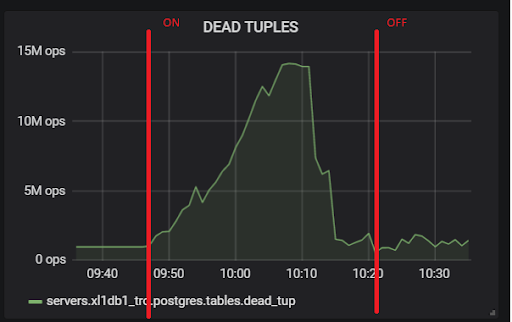
And this is our replication lag during the test, with which it will be necessary to do something in the future:
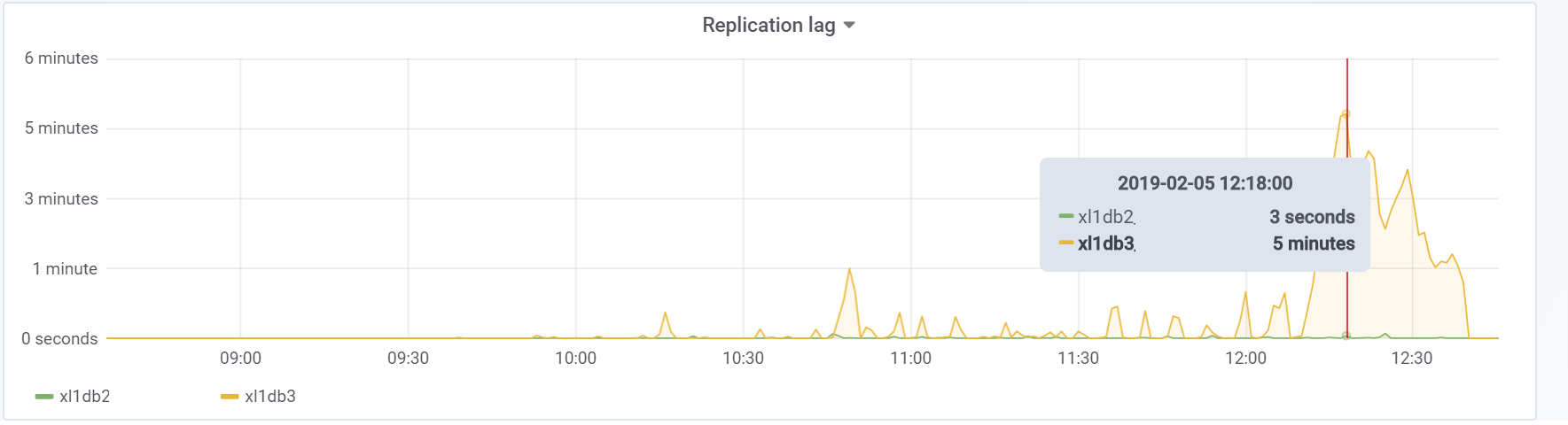
Conclusion
This test, fortunately (or unfortunately for the content of the article) showed that at this stage of the prototype of the game it is quite realistic to master the desired load from the users, which is enough to give the green light for further prototyping and development. At subsequent stages of development, it is necessary to follow the basic rules (to keep the queries simple, to avoid oversupply of indexes, as well as non-indexed readings, etc.) and, most importantly, to test the project at each significant stage of development in order to find and fix problems like possible before. Maybe soon, I will write an article as we have already solved specific problems.
Good luck everyone!
Our GitHub just in case;)
Source: https://habr.com/ru/post/445368/
All Articles