And again about the second monitor from the tablet ...
Being the owner of an average tablet with a non-working sensor (the eldest son tried), he thought for a long time where to adapt. Google, Google and Google ( one , two , Hacker number 227), as well as many other recipes with the participation of spacedesk , iDispla and some others. That's just bad luck - I have Linux. Googling more, I found a few recipes and, through simple shamanism, got an acceptable result.
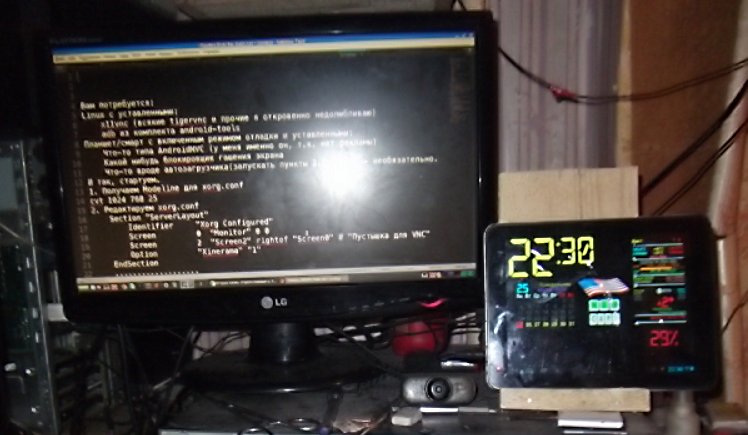
My way under the cut.
You will need:
')
Linux with installed:
Tablet / Smart with debug mode enabled and installed:
so, we start.
1. Get the Modeline for xorg.conf
2. Editing
Restart X-sy and check through arandr. Adjust the location and orientation. It should be something like this:
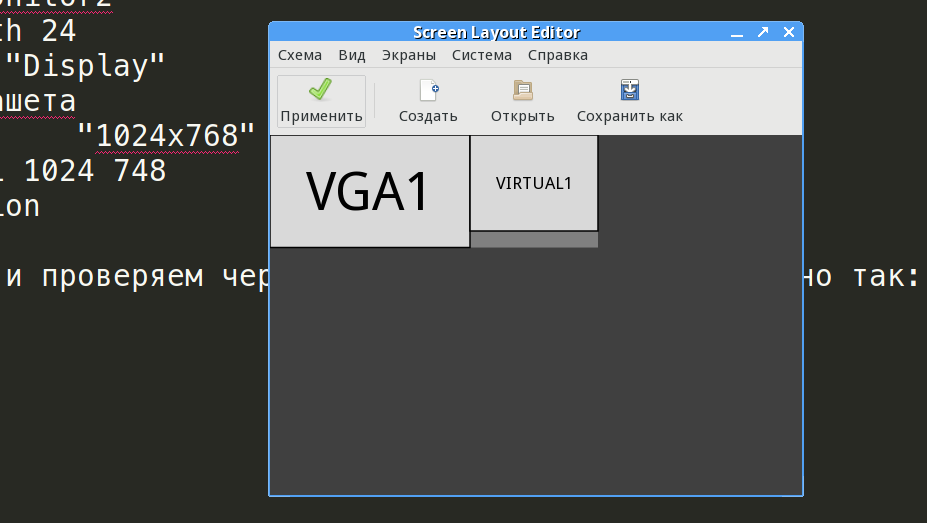
We save in the file - it is useful to us.
3. Create a file for autoloading in WM / DE (I have planshet.sh)
Check:
Since there is no autostart directory in IceWM, but there is a file ~ / .icewm / startup (which should be executable), we add the following to it:
4. Disable blanking monitors:
And now the fun part! How to get the coordinates of "tapov" for a device without a "trial and error method" tortured keyboard in the console?
For the sake of such a thing, I made a program . If you run it from the console, then we get what we need - the output coordinates of tapes.
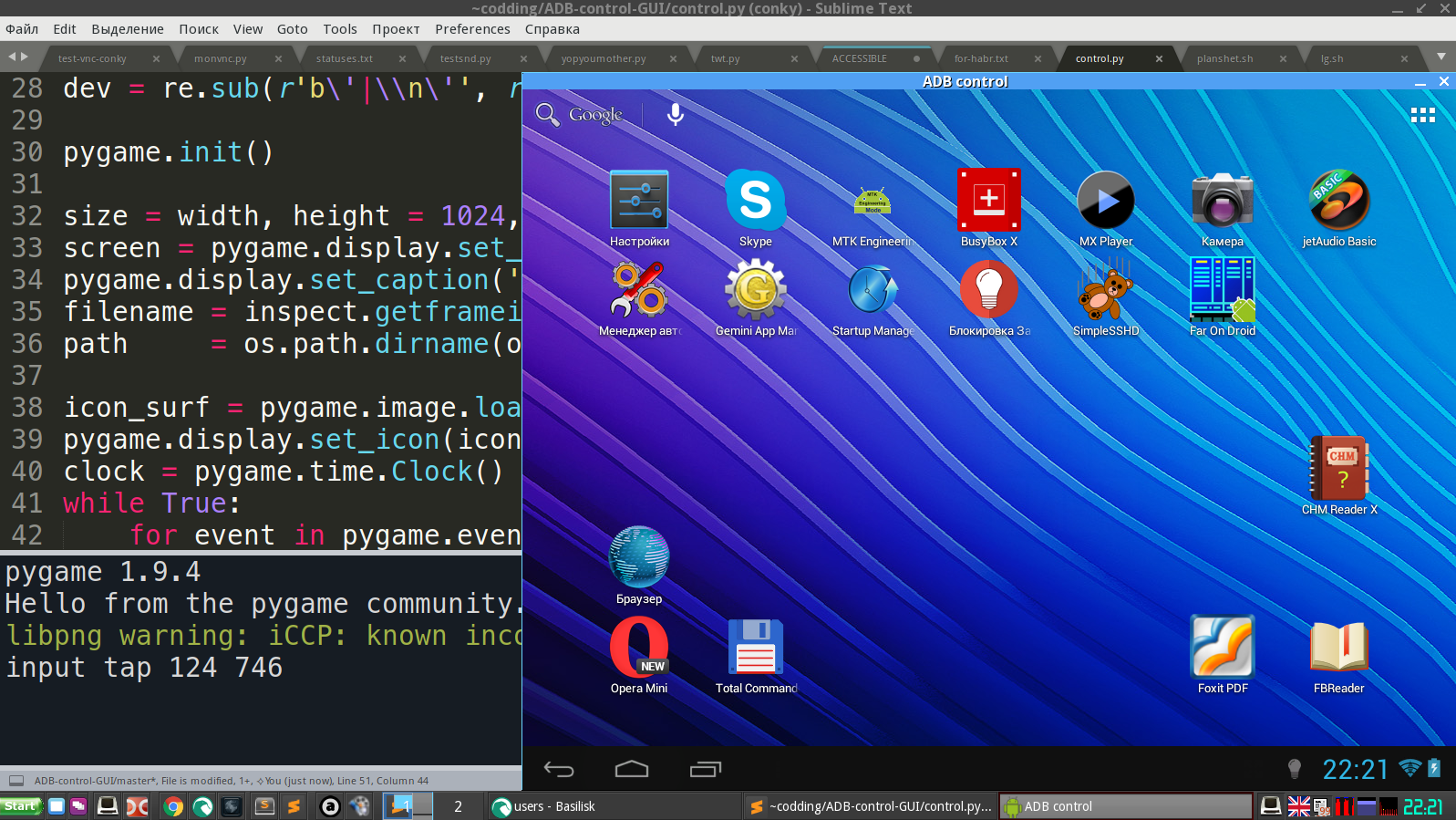
6. Let's add all this in planshet.sh
And we will do
That's all. Reboot the X-server and get a multiskrin.
I have a conky on the “small” one.
Screen dual screen attached.

And I throw datasheet at him when I'm modeling something.
UPD:
An interesting feature was found (checked only in gentoo ). If you start WITHOUT /etc/X11/xorg.conf, then xrandr works quite correctly. And if you create at least a little "wrong" xorg.conf (well, for example, I have Intel's integrashka naughty with the AccelMethod parameter "sna"), we get a refusal to shift the dummy of the screen and an error xrandr. In this case, the connected second monitor via DVI works "like a clock."
So you can safely generate the necessary permissions using xrandr without worrying about the missing Xsorg configuration.
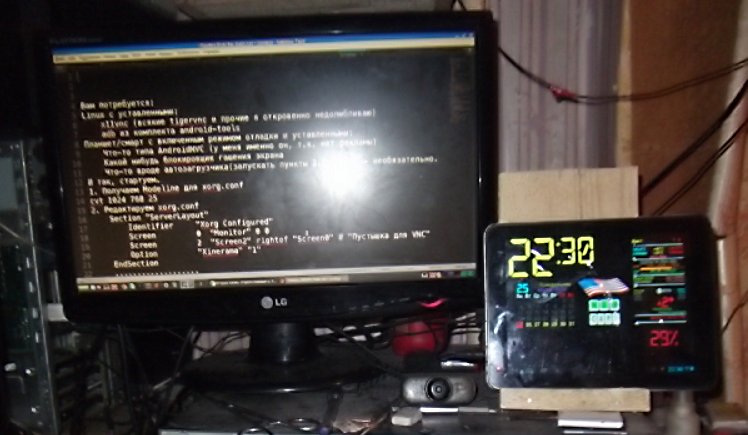
My way under the cut.
You will need:
')
Linux with installed:
- x11vnc (any tigervnc and others I frankly dislike)
- adb from android-tools kit
Tablet / Smart with debug mode enabled and installed:
- AndroidNVC (I have it, because there is no advertising)
- What kind of screen blanking blocker (I did not find without advertising)
- Any autoloader (run VNC and blocker) is optional (see below for details).
so, we start.
1. Get the Modeline for xorg.conf
$ cvt 1024 768 25 # gtf, modeline. 2. Editing
xorg.conf
Section "ServerLayout" Identifier "Xorg Configured" Screen 0 "Monitor" 0 0 Screen 2 "Screen2" rightof "Screen0" # " VNC" Option "Xinerama" "1" EndSection #>>>>>>>>>>>>>>>>>>>>>>>>>>>>>>>>>>> # , #>>>>>>>>>>>>>>>>>>>>>>>>>>>>>>>>>>> #Dummy Section "Device" Identifier "Device2" Driver "dummy" VideoRam 8000 EndSection #Dummy Section "Monitor" Identifier "Monitor2" Modeline "1024x768@25" 23.77 1024 1056 1144 1176 768 785 789 807 # . . 1 EndSection #Dummy Section "Screen" Identifier "Screen2" Device "Device2" Monitor "Monitor2" DefaultDepth 24 SubSection "Display" # Modes "1024x768" Virtual 1024 748 EndSubSection EndSection Restart X-sy and check through arandr. Adjust the location and orientation. It should be something like this:
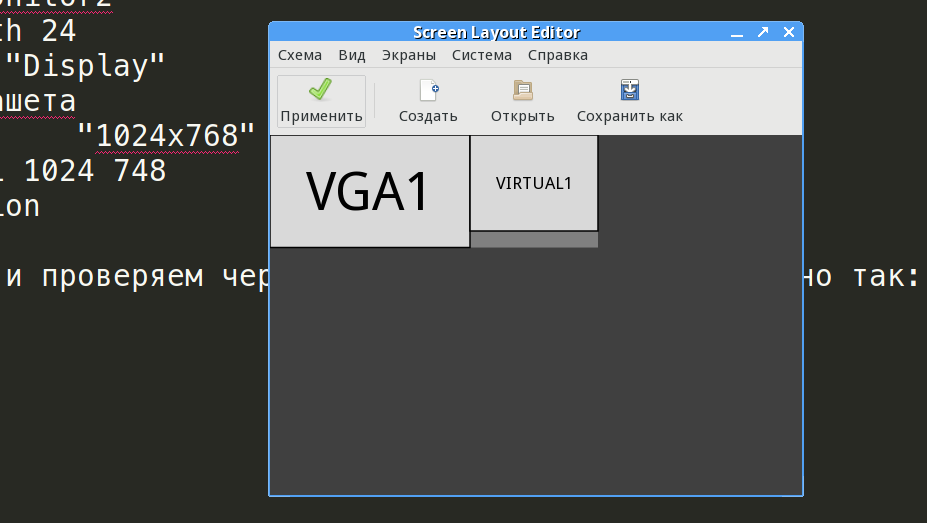
We save in the file - it is useful to us.
3. Create a file for autoloading in WM / DE (I have planshet.sh)
x11vnc -rfbport 5900 -display :0 -dontdisconnect -noxfixes -xdamage -shared -forever -clip 1024x768+1600+0 -scale 1024x768 -bg -cursor X -o /home/$USER/x11vnc.log -repeat xrandr --addmode VIRTUAL1 1024x768 # xrandr --output VIRTUAL1 --mode 1024x768 # xrandr --output VIRTUAL2 --off --output HDMI1 --off --output VIRTUAL1 --mode 1024x768 --pos 1602x0 --rotate normal --output DP1 --off --output VGA1 --mode 1600x900 --pos 0x0 --rotate normal # arandr Check:
$ xrandr |grep VIRTUAL1 VIRTUAL1 connected 1024x768+1600+0 (normal left inverted right x axis y axis) 0mm x 0mm Since there is no autostart directory in IceWM, but there is a file ~ / .icewm / startup (which should be executable), we add the following to it:
sh -c /path/to/planshet.sh 4. Disable blanking monitors:
xset s off xset s noblank xset -dpms And now the fun part! How to get the coordinates of "tapov" for a device without a "trial and error method" tortured keyboard in the console?
For the sake of such a thing, I made a program . If you run it from the console, then we get what we need - the output coordinates of tapes.
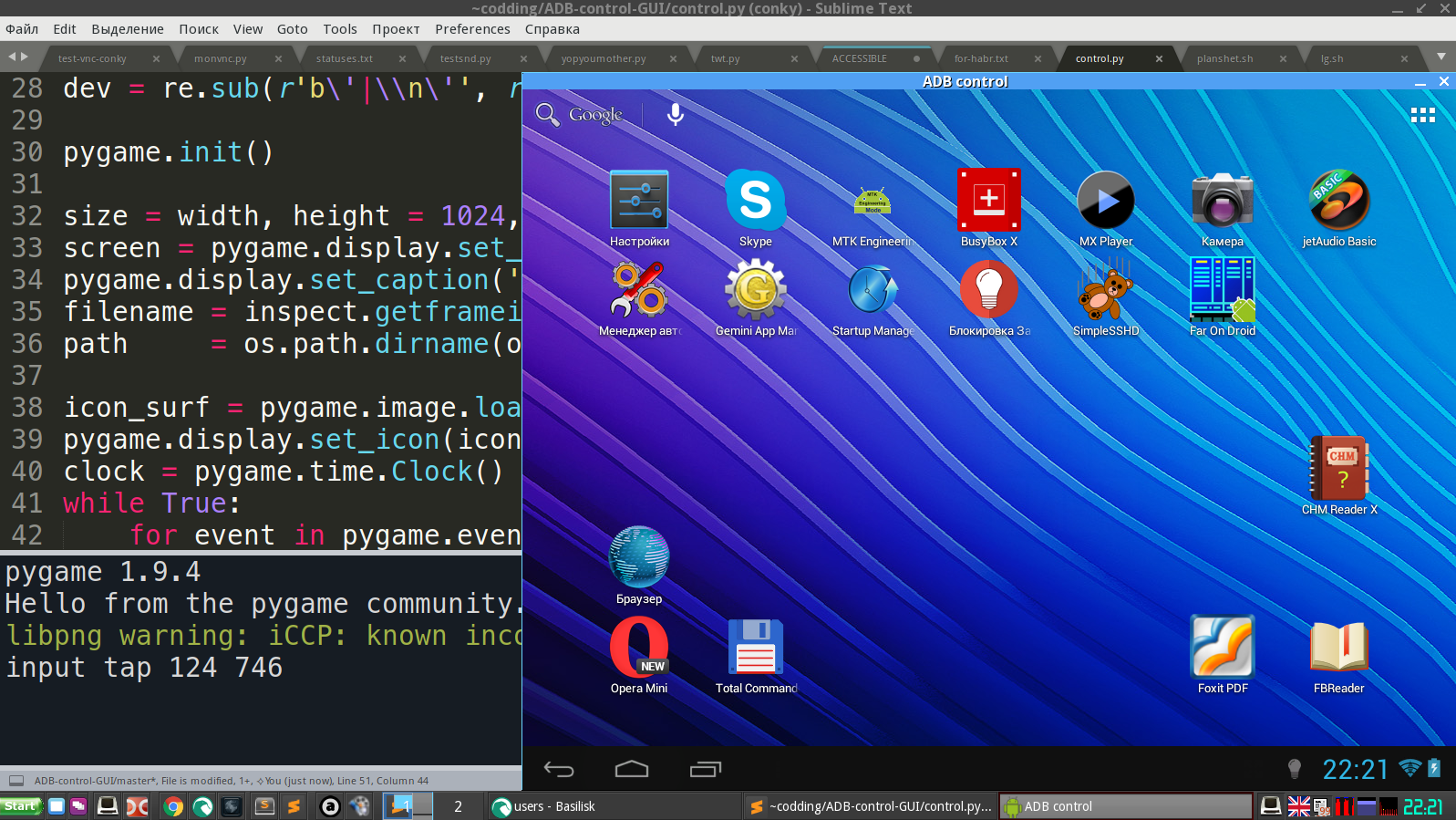
6. Let's add all this in planshet.sh
Full version
#!/bin/bash x11vnc -rfbport 5900 -display :0 -dontdisconnect -noxfixes -xdamage -shared -forever -clip 1024x768+1600+0 -scale 1024x768 -bg -cursor X -o /home/$USER/x11vnc.log -repeat xrandr --addmode VIRTUAL1 1024x768 # xrandr --output VIRTUAL1 --mode 1024x768 # xrandr --output VIRTUAL2 --off --output HDMI1 --off --output VIRTUAL1 --mode 1024x768 --pos 1602x0 --rotate normal --output DP1 --off --output VGA1 --mode 1600x900 --pos 0x0 --rotate normal # arandr xset s off xset s noblank xset -dpms adb tcpip 5555 adb connect 192.168.0.14:5555 sudo adb devices adb shell input tap 1000 20 # "" ( , ) - 3 adb shell input tap 392 138 # AndroidVNC adb shell input tap 20 65 # VNC And we will do
chmod +x /path/to/planshet.sh That's all. Reboot the X-server and get a multiskrin.
I have a conky on the “small” one.
Screen dual screen attached.

And I throw datasheet at him when I'm modeling something.
UPD:
An interesting feature was found (checked only in gentoo ). If you start WITHOUT /etc/X11/xorg.conf, then xrandr works quite correctly. And if you create at least a little "wrong" xorg.conf (well, for example, I have Intel's integrashka naughty with the AccelMethod parameter "sna"), we get a refusal to shift the dummy of the screen and an error xrandr. In this case, the connected second monitor via DVI works "like a clock."
So you can safely generate the necessary permissions using xrandr without worrying about the missing Xsorg configuration.
Source: https://habr.com/ru/post/445294/
All Articles