Console Player cmus for Linux
Good day.
At the moment I use the console player cmus, which is very convenient to use. In light of this, I would like to write a short review.

In the new workplace, I finally moved to Linux. In this regard, it became necessary to search for software that would be suitable for work-related needs. Although linux has enough interface players, they are all kind of cluttered and not very beautiful (my opinion may not coincide with the opinion of readers because it is IMHO). The search criteria included the following criteria:
')
In the process, I came across cmus. Player ... console ... and why not, I thought, and executed the command familiar to many:
After the first launch, we see the following:
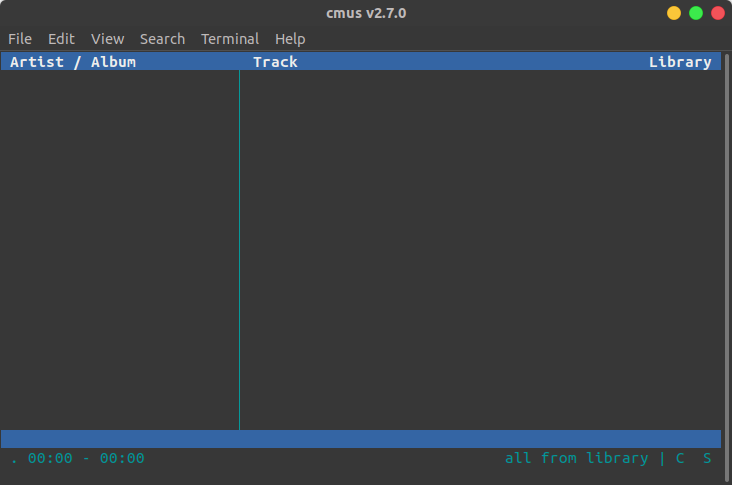
In order to add music to the playlist, just run the command. Click ":" as in vi and write:
As a result of this command, you will see a list of subfolders and tracks as in the first screenshot.
To navigate the program, you can use arrow keys, tab (to switch between areas), space (to open subfolders), delete (to remove tracks from the list). There are also a huge number of hot keys. To change the windows in the player, use the number keys from 1 to 7. In the 7 window, you can reconfigure hotkeys for yourself.
You can read more about this of course by running the following command:
In playback mode, the player "eats" about 10 mb of RAM, which I consider to be a very modest size.
The official site claims support for several more nice features (like audio scrolling), as well as add-ons (connecting multimedia keys, downloading music from spotify or youtube.
Summing up, we can safely say that this player is extremely convenient and flexible.
I agree that it is not for everyone, but only for console geeks =)
On this I will take my leave.
At the moment I use the console player cmus, which is very convenient to use. In light of this, I would like to write a short review.

In the new workplace, I finally moved to Linux. In this regard, it became necessary to search for software that would be suitable for work-related needs. Although linux has enough interface players, they are all kind of cluttered and not very beautiful (my opinion may not coincide with the opinion of readers because it is IMHO). The search criteria included the following criteria:
')
- Simplicity
- Convenience
- Low RAM consumption
- Ability to play and scan subfolders
- Related buns inherent in the usual player
In the process, I came across cmus. Player ... console ... and why not, I thought, and executed the command familiar to many:
sudo apt-get install cmus After the first launch, we see the following:
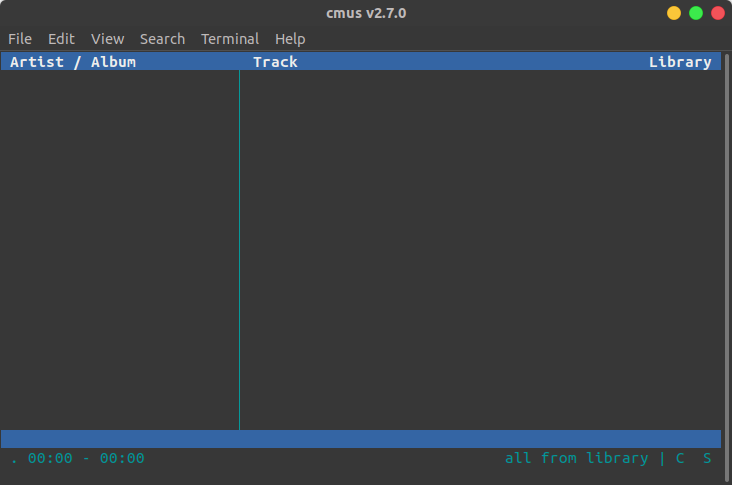
In order to add music to the playlist, just run the command. Click ":" as in vi and write:
add ~/Music As a result of this command, you will see a list of subfolders and tracks as in the first screenshot.
To navigate the program, you can use arrow keys, tab (to switch between areas), space (to open subfolders), delete (to remove tracks from the list). There are also a huge number of hot keys. To change the windows in the player, use the number keys from 1 to 7. In the 7 window, you can reconfigure hotkeys for yourself.
You can read more about this of course by running the following command:
man cmus In playback mode, the player "eats" about 10 mb of RAM, which I consider to be a very modest size.
The official site claims support for several more nice features (like audio scrolling), as well as add-ons (connecting multimedia keys, downloading music from spotify or youtube.
Summing up, we can safely say that this player is extremely convenient and flexible.
I agree that it is not for everyone, but only for console geeks =)
On this I will take my leave.
Source: https://habr.com/ru/post/445198/
All Articles