Edge Browser with Chromium appeared on file hosting

Last weekend, the Chromium based build of the Edge Browser leaked to the network. Thus, users got the opportunity to try out a new browser at work. Those who have already done this claim that the Edge now looks and works in much the same way as Chrome, and the functionality of these web browsers is also almost the same.
Microsoft was not very actively sharing information about its new browser, but due to data leaks about it, much more became known. Well, now, with the advent of file hosting and the build itself, it became clear how the browser looks.
Experts believe that there is a far non-zero possibility that Microsoft will take away a part of the market (albeit a small one) for Google Chrome. After Microsoft switched to Chroimum, experts expressed fears that the browser market would gradually pass into the hands of Google. But if we talk about desktop operating systems, the situation may be somewhat different.
')
Most regular users work with Windows. And this means that if Edge changes (for the better) the functionality and interface (plus there are extensions for Chrome), then users can opt out of other browsers in favor of native Windows software.
It may well be that Microsoft will ultimately influence the browser development process and the creation of new web standards. For Firefox and Opera, this is probably not too good.
What does the Microsoft Edge 75 browser look like
The software is based on Chromium 75, the current version is 75.0.107.0. At the beginning of work, the browser asks the user if he wants to import data from Chrome, including favorites, auto-complete forms, history.
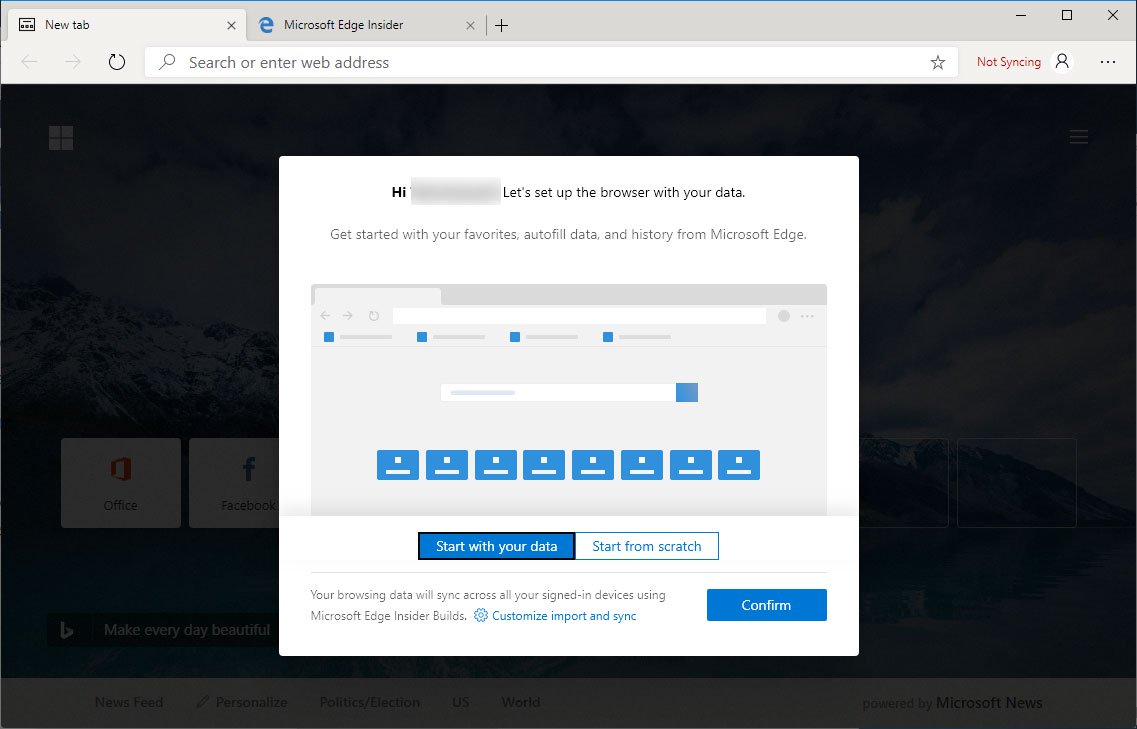
Users who installed the browser, believe that it is more than ready to work, despite the fact that this is a test version of the software.

The corporation has modified the browser interface so that it looks like a product from Microsoft. For example, the settings page received a navigation bar located on the left, like in most applications from Windows 10.
Of course, the corporation has implemented its own services in this browser. For example, Google Safe Browsing has been removed in favor of SmartScreen, which was developed by Microsoft employees.
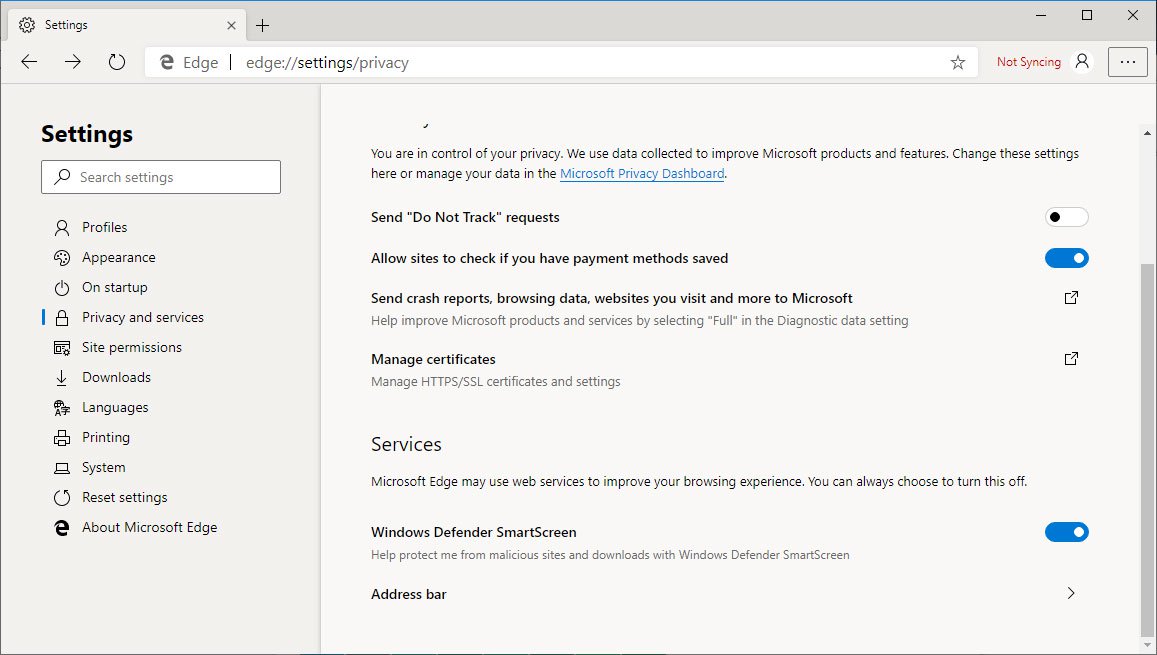
The fact that Microsoft Edge began to support Chrome extensions has long been a secret. In order to get the extensions, the user must allow their installation from the Chrome directory. In addition, there are extensions from Microsoft. So far, the browser shows the extensions from Chrome as unverified, but this does not affect their work. Edge users, on the other hand, can get all the Chrome extensions currently available.

In addition to the usual features built into Chrome 75, Microsoft has added a few more. To add / remove them, you need to set the flags on the edge: // flags page.
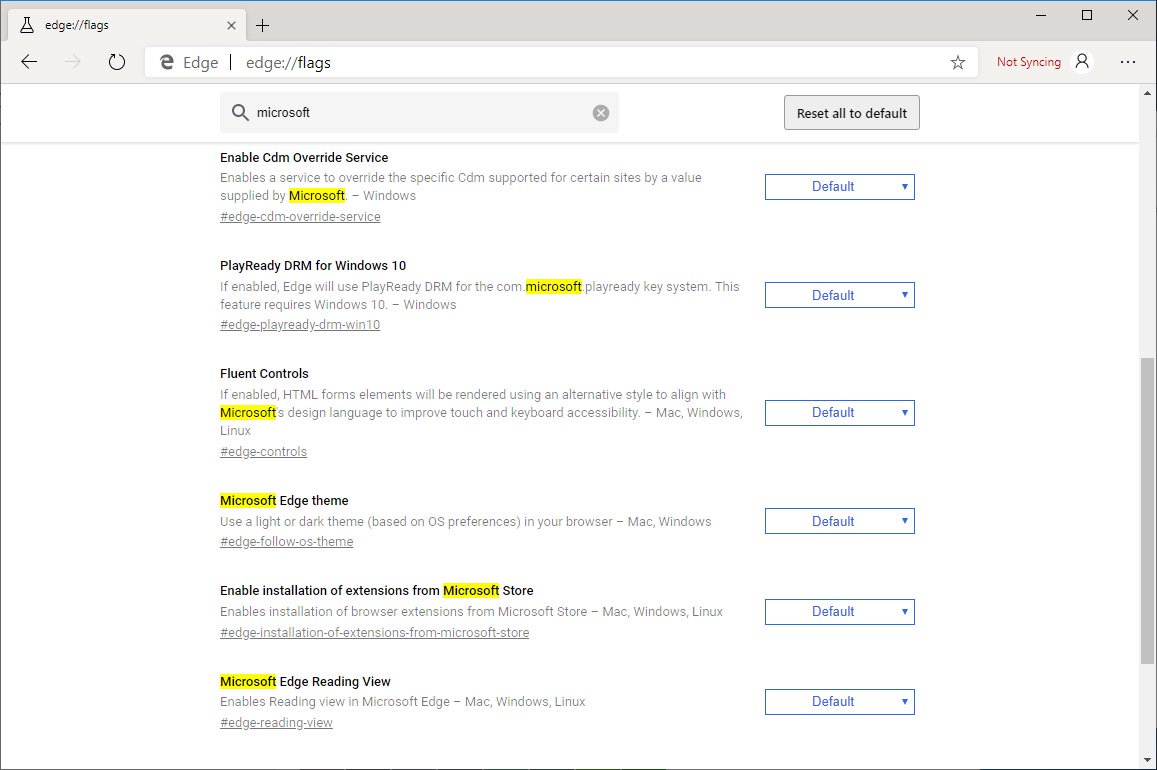
Thus, the user can add Fluent, PlayReady DRM, Edge Reading View.
The intention to rebuild Microsoft Edge, in order to make it more convenient and safe for users, Microsoft announced in December last year. The solution to the problem turned out to be a little unexpected - few could predict the corporation’s transition to Google products. The decision was, in principle, quite logical, since Windows users can now stop on their “native” browser, and not use third-party solutions.
It is worth noting that the proportion of Firefox is gradually reduced. There is even a threat that the browser will become so unimportant that developers will stop testing sites for it. In December 2018, Firefox already owned less than 9% of the desktop browser market , which is the minimum value for many years.
In Mozilla they say that the growing popularity of Chromium allows developers, private or companies, to test the performance of a service or application only for this browser. This reduces the amount of time required for both development and testing. Representatives of Mozilla believe that now there is a situation similar to the beginning of the 2000s, when Microsoft was, in fact, a monopoly on browsers.
Source: https://habr.com/ru/post/445172/
All Articles