About disk drives and their use on modern computers
An integral part of the life of almost any fan of retro computers are floppy disks floppy disks and floppy drives disk drives What brings your problems today. If the working drives can still be found in sufficient quantity, then with floppy disks everything is already bad. Virtually no sales, and what can be found - in quality below the baseboard. Last year I found three boxes in one store - with difficulty I got a dozen working diskettes from them, which two formats survived. And the old floppy disks, although they were more reliable, also have their life span. This is the first problem.
The second problem is that even if you have enough floppy disks, modern computers no longer have the ability to connect disk drives, so if you need to copy something to a retro computer, it becomes a problem with different solutions.

')
I want to write about options here, from hardcore and expensive to casual and not very expensive.
I’ll start, perhaps, with different hardcore - for those who need 100% authenticity of the carriers and for those who tinker with a technique different from the PC - all sorts of commodores, Amigas and other spectra, where the format of diskettes may differ from the standards adopted in the x86 world .
A little bit of the history of the issue - somewhere in the middle of the zero there was a multi-card on PCI, where among other things there were drive controllers. Called Catweasel Mk4 .
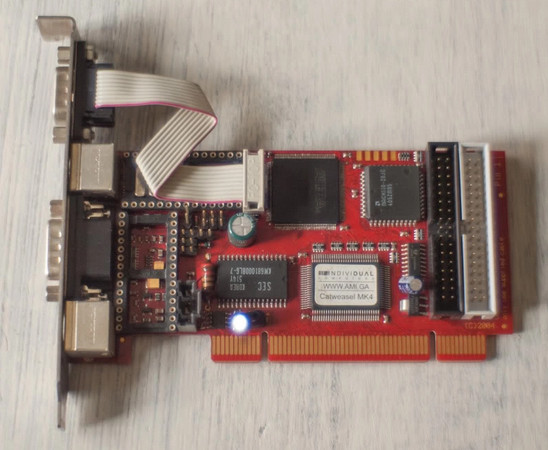
But she has already gone down in history, is not being produced, it is almost impossible to find even at flea markets, and even if you find it, the money for her will be broken. I somewhere met a message from a man who was ready to buy for about $ 400, but no one wanted to sell him a desire. On ebay, the last auction ended at 250 euros, before it was about 380 euros (this is MK4, the older versions were also sold there, but not particularly cheaper). Because the device is of interest rather for collectors of rare iron than for those who will use it for its intended purpose.
The FC5025 USB 5.25 "floppy controller is also a thing of theoretical rather than practical interest.

Fee for connecting five-inch drives via USB. It worked strictly with 5.25 "disk drives, it worked strictly for reading. In general, the thing is not very functional and almost gone down in history. At least, I did not hear anyone use it in today's time. Although the manufacturer’s website still offer to buy for $ 55.
Well, the current all-powerful favorite is KryoFlux .
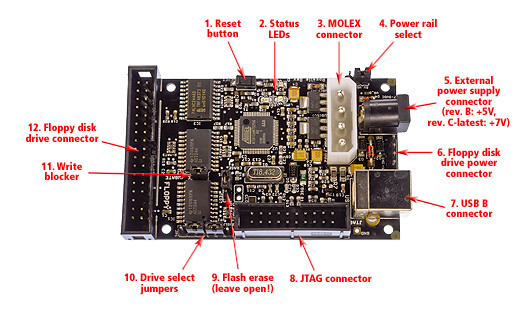
This is a USB adapter for connecting drives. It can work with almost any disk drives, from 3 "to 8", read and write almost any disk format in a bunch of modes ... In general, what is there to describe, it is better to give the word to the developers:
Ads:
But this is exactly the tool for working with floppy disks, and not a full-fledged disk drive - it works only with disk images in different formats. Just copy a couple of files to a floppy will not work. But if you need to make an image of some kind of old floppy, this is the thing. As far as I know, if you include the most detailed reading, that a RAW image of a 360 kilobyte floppy will take about 60 megabytes from you. This device costs 100 euros, not very cheap, but it is not that expensive if retro computers are a serious hobby.
SuperCard Pro is a somewhat lesser known analogue of KryoFlux. It works on the same principle, it costs about the same money.
More sharpened to read-write discs with copy protection, while KryoFlux is more positioned to archive old software.
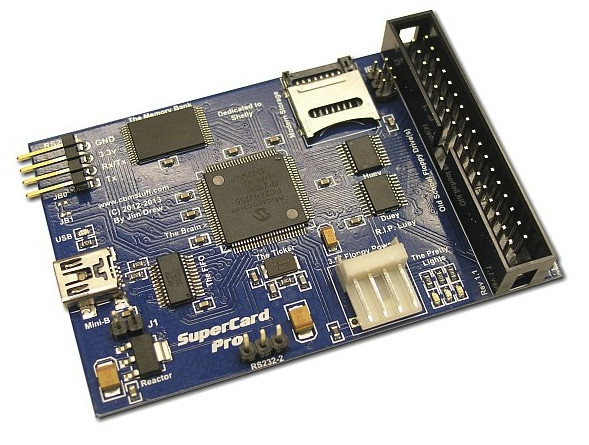
If the above solutions were for those who have devoted their lives to retrocomputing seriously, then I will list options for those who do not want to spend a lot of time and money, but simply want to copy a couple of files to the old computer. But he doesn't want to spend a hundred euros and create an image of a floppy disk each time, preferably a more casual solution.
Well, what can I say ... You can, of course. Get a computer from somewhere in the middle, which will be small in size, support the local network normally and still have a drive. For example, a laptop some time third Pentium. But here the problem will be that there appears an additional rather heavy link - every time getting a barrel-nail for the sake of dropping a pair of files onto a diskette will be very lazy, I know from myself.
Because the first thing that comes to mind to work with floppy disks on modern computers is a regular USB drive.
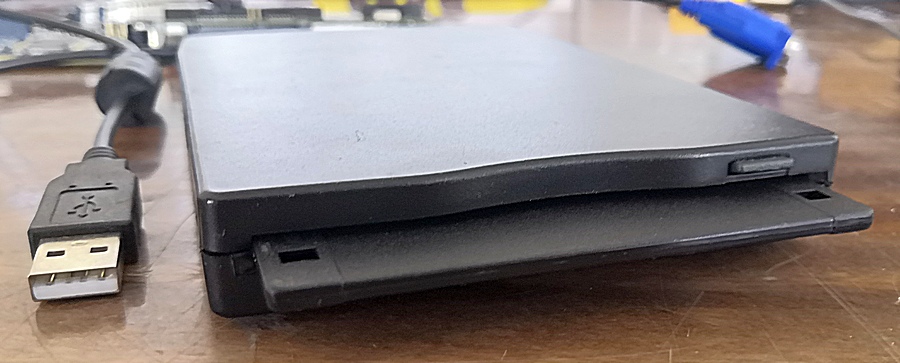
It is inexpensive even new, sold everywhere, elementary in use. Most is enough.
There are two problems. Firstly, such disk drives are limited by the format of floppy disks 1.44, controller limitation. But you can close your eyes to this, on 95% of PCs there are drives that normally understand this format of floppy disks. The second problem is worse - you are still attached to the physical diskettes that are mortal. Often - quickly and suddenly mortal.
This is a variant of the previous solution - as a result, you get the same USB-drive, only on the basis of your favorite floppy.

I somehow didn’t think about this at all, but one acquaintance to the synthesizer owner wanted to put his favorite drive into his new i7, he didn’t agree to replace him. As it turned out, there is such a possibility , and not so expensive. Although not very popular, and more expensive than a simple USB-drive. Dignity - you can use your favorite drive, you can put it inside the case, and not to keep it outside. The disadvantages are the same as in the previous version - the controller is used the same.
And finally, they came, perhaps, to the most correct solution for those who want convenience, not authenticity - a disk drive emulator that allows you to get rid of physical diskettes by replacing them with a flash drive.


The principle of use - the emulator is placed on your retro computer instead of the floppy drive - connecting to the FDD controller, and floppy disk images are written to the flash drive. Use the buttons to switch the image number (one button of the unit, the second tens, both together - hundreds). Theoretically, it is possible to set from 0 to 999 numbers, but the software limit is up to 99. Although it is normal, it is.
The program interface for working with images on a flash drive. The flash drive itself does not have a file system, it is formatted specifically for use in the emulator. In fact, it is simply sequential “dumps” of diskettes, and with the buttons on the emulator you simply set the offset - the basic firmware is very simple.
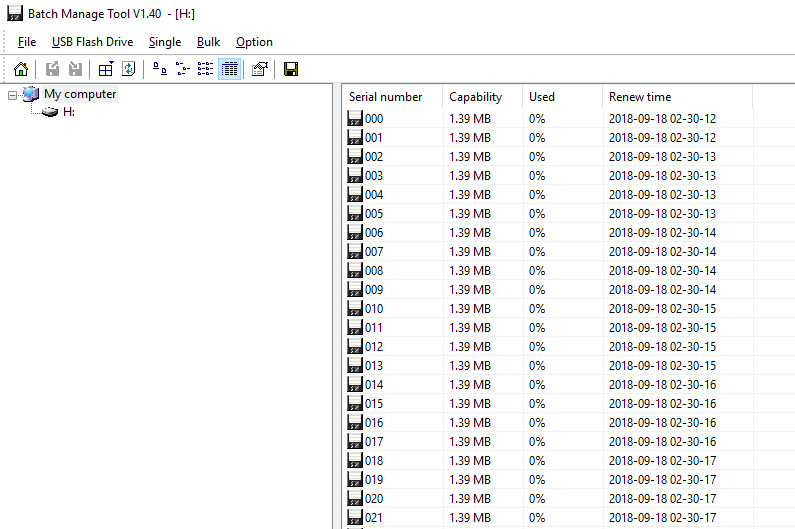
If you connect it directly to a computer, it is visible as a 1.44 megabyte USB disk and, in principle, you can work directly with the “big brother” with this “image” by copying the files there.
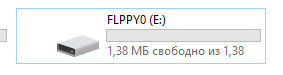
With the rest of the "floppy" work only through the program. You can either burn an image to a specific place, or “Open floppy disk” in the explorer - then the files from there will be copied to a temporary folder on the hard disk, you can add or delete something there, and then give a command to write back. But the boot sector at the same time deteriorates, because boot diskettes are better not to touch.
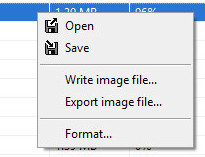
Then you simply insert the flash drive into your retro computer, select the necessary “diskette” and work as with a regular disk drive. Here you can safely format, copy and delete files directly, without spoiling anything. The speed of operation is slightly higher than the hardware drive, the device does not make any sounds.
Advantages - move away from physical diskettes, which greatly simplifies life. And not only lovers of retro computers. Similar emulators are also used in industrial equipment and music synthesizers, where it is easier to change the device for downloading files than to change the equipment to a more modern one.
Disadvantages - the basic and cheapest emulator works only with 1.44 diskettes. Other options (at 1.2, at 720k) are sold, but they are more expensive.
To combat the disadvantage, there are alternative firmware. I found FlashFloppy to be interesting. Free, open source, supports cloud image formats and disks.
I myself have not got to it yet - there is simply no need, everywhere where such emulators were installed, conventional disk drives at 1.44 were used.
It is also possible to modify the emulator by hardware - change the screen, add a speaker, add a knob to quickly switch the image ...

Well, I bought myself emulators, and where do I put the old disk drives now, don't throw them away?
Why throw out? You can make them a musical instrument, for example.
A good KryoFlux video review from the user's point of view .
A more detailed overview of the drive emulator .
More detailed overview of the adapter to connect the drive .
Subject on the forum dedicated to the emulator firmware .
Disk playlist .
The second problem is that even if you have enough floppy disks, modern computers no longer have the ability to connect disk drives, so if you need to copy something to a retro computer, it becomes a problem with different solutions.

')
I want to write about options here, from hardcore and expensive to casual and not very expensive.
Hardcore mode on
I’ll start, perhaps, with different hardcore - for those who need 100% authenticity of the carriers and for those who tinker with a technique different from the PC - all sorts of commodores, Amigas and other spectra, where the format of diskettes may differ from the standards adopted in the x86 world .
Catweasel
A little bit of the history of the issue - somewhere in the middle of the zero there was a multi-card on PCI, where among other things there were drive controllers. Called Catweasel Mk4 .
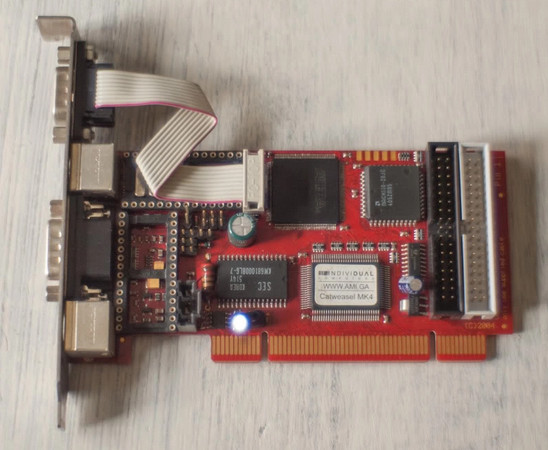
But she has already gone down in history, is not being produced, it is almost impossible to find even at flea markets, and even if you find it, the money for her will be broken. I somewhere met a message from a man who was ready to buy for about $ 400, but no one wanted to sell him a desire. On ebay, the last auction ended at 250 euros, before it was about 380 euros (this is MK4, the older versions were also sold there, but not particularly cheaper). Because the device is of interest rather for collectors of rare iron than for those who will use it for its intended purpose.
FC5025
The FC5025 USB 5.25 "floppy controller is also a thing of theoretical rather than practical interest.

Fee for connecting five-inch drives via USB. It worked strictly with 5.25 "disk drives, it worked strictly for reading. In general, the thing is not very functional and almost gone down in history. At least, I did not hear anyone use it in today's time. Although the manufacturer’s website still offer to buy for $ 55.
Kryoflux
Well, the current all-powerful favorite is KryoFlux .
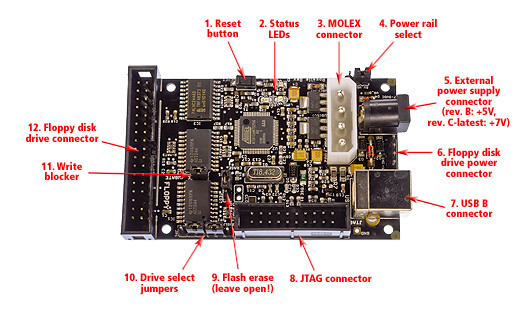
This is a USB adapter for connecting drives. It can work with almost any disk drives, from 3 "to 8", read and write almost any disk format in a bunch of modes ... In general, what is there to describe, it is better to give the word to the developers:
Read at lowest level possible - precisely sampling the magnetic flux transition timing. Custom formats? Recording scheme violations? Encodings? KryoFlux reads them all!
Save as raw stream, or export to common sector formats supporting: Acorn Electron, Apple, Amstrad CPC, Archimedes, Atari 8-bit, Atari ST, BBC, Commodore 64, Commodore Amiga, MSX, IBM PC, PC-8801, Sam Coupe, Spectrum, E-MU Emulator & Emulator II, DEC RX01 & RX02 and many, many others.
Write back to disk. KryoFlux not only creates direct clones based on raw (STREAM) data dumped, but also supports fully verified "one-click" writing of ADF, G64 and IPF files, with more formats in development.
Need to duplicate an alien disk? With our patent-pending RepliFlux technology, KryoFlux will create bit-identical copies of almost any disk.
Load raw dumps instantly in the emulator of your choice, eg, but not limited to: WinUAE, FS-UAE, E-UAE, WinSTon, Hatari, STEem, Caprice and Spectaculator.
Parallel export support. Eg An Amiga/ST dual format disk can be written as raw stream, an ADF and an ST file, all at the same time during a single disk capture.
Intelligent software allows production of sector images for virtually all normal disks for systems containing a generic FM or MFM floppy controller. Many other weird synthesiser sample disk formats should work right out of the box.
Reading and writing is completely independent of real drive speed, also supports variable rate "zoned CAV" disks (eg Apple) in a normal fixed rate drive.
Software completely free for private, non-commercial use.
Easy to use graphical user interface.
RoHS compliant and WEEE registered.
High quality immersion gold coated boards, made to last a lifetime.
The de-facto standard for true disk imaging and preservation.
Ads:
But this is exactly the tool for working with floppy disks, and not a full-fledged disk drive - it works only with disk images in different formats. Just copy a couple of files to a floppy will not work. But if you need to make an image of some kind of old floppy, this is the thing. As far as I know, if you include the most detailed reading, that a RAW image of a 360 kilobyte floppy will take about 60 megabytes from you. This device costs 100 euros, not very cheap, but it is not that expensive if retro computers are a serious hobby.
SuperCard Pro
SuperCard Pro is a somewhat lesser known analogue of KryoFlux. It works on the same principle, it costs about the same money.
More sharpened to read-write discs with copy protection, while KryoFlux is more positioned to archive old software.
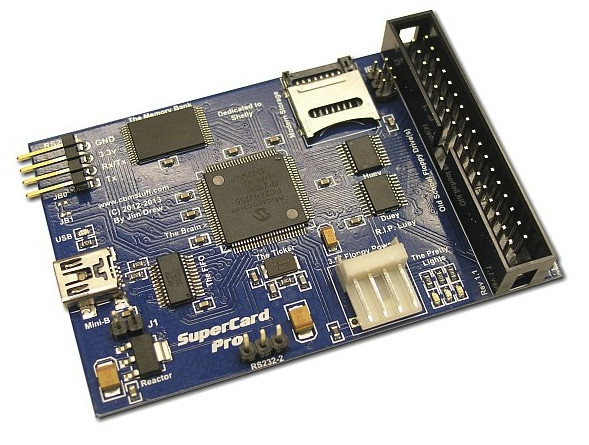
Hardcore mode off
If the above solutions were for those who have devoted their lives to retrocomputing seriously, then I will list options for those who do not want to spend a lot of time and money, but simply want to copy a couple of files to the old computer. But he doesn't want to spend a hundred euros and create an image of a floppy disk each time, preferably a more casual solution.
Separate computer for recording floppy disks
Well, what can I say ... You can, of course. Get a computer from somewhere in the middle, which will be small in size, support the local network normally and still have a drive. For example, a laptop some time third Pentium. But here the problem will be that there appears an additional rather heavy link - every time getting a barrel-nail for the sake of dropping a pair of files onto a diskette will be very lazy, I know from myself.
Usb drive
Because the first thing that comes to mind to work with floppy disks on modern computers is a regular USB drive.
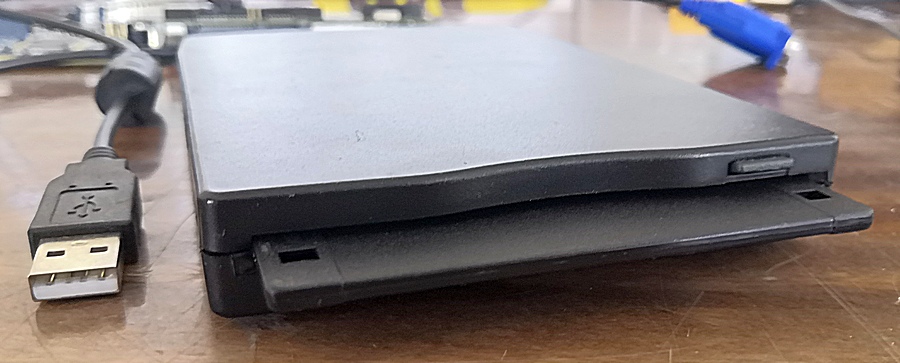
It is inexpensive even new, sold everywhere, elementary in use. Most is enough.
There are two problems. Firstly, such disk drives are limited by the format of floppy disks 1.44, controller limitation. But you can close your eyes to this, on 95% of PCs there are drives that normally understand this format of floppy disks. The second problem is worse - you are still attached to the physical diskettes that are mortal. Often - quickly and suddenly mortal.
Adapter for connecting a standard drive via USB
This is a variant of the previous solution - as a result, you get the same USB-drive, only on the basis of your favorite floppy.

I somehow didn’t think about this at all, but one acquaintance to the synthesizer owner wanted to put his favorite drive into his new i7, he didn’t agree to replace him. As it turned out, there is such a possibility , and not so expensive. Although not very popular, and more expensive than a simple USB-drive. Dignity - you can use your favorite drive, you can put it inside the case, and not to keep it outside. The disadvantages are the same as in the previous version - the controller is used the same.
3.5 "drive emulator
And finally, they came, perhaps, to the most correct solution for those who want convenience, not authenticity - a disk drive emulator that allows you to get rid of physical diskettes by replacing them with a flash drive.


The principle of use - the emulator is placed on your retro computer instead of the floppy drive - connecting to the FDD controller, and floppy disk images are written to the flash drive. Use the buttons to switch the image number (one button of the unit, the second tens, both together - hundreds). Theoretically, it is possible to set from 0 to 999 numbers, but the software limit is up to 99. Although it is normal, it is.
The program interface for working with images on a flash drive. The flash drive itself does not have a file system, it is formatted specifically for use in the emulator. In fact, it is simply sequential “dumps” of diskettes, and with the buttons on the emulator you simply set the offset - the basic firmware is very simple.
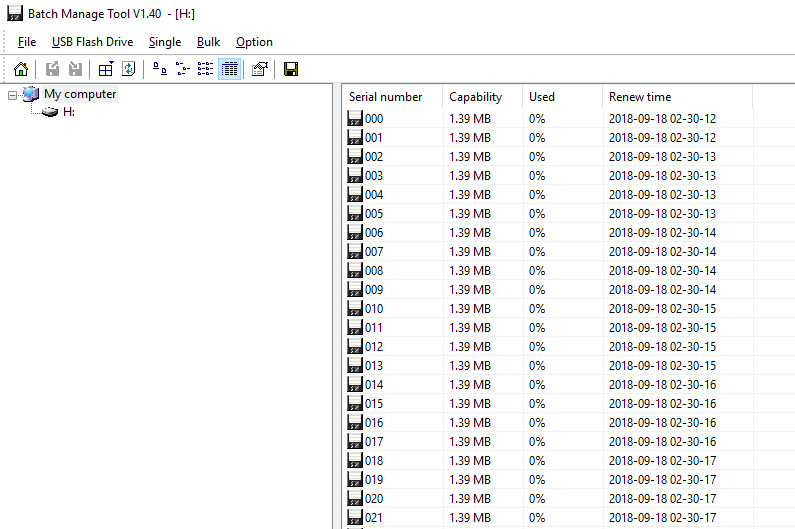
If you connect it directly to a computer, it is visible as a 1.44 megabyte USB disk and, in principle, you can work directly with the “big brother” with this “image” by copying the files there.
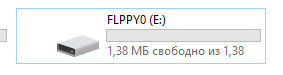
With the rest of the "floppy" work only through the program. You can either burn an image to a specific place, or “Open floppy disk” in the explorer - then the files from there will be copied to a temporary folder on the hard disk, you can add or delete something there, and then give a command to write back. But the boot sector at the same time deteriorates, because boot diskettes are better not to touch.
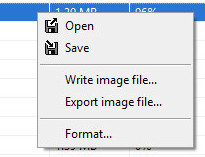
Then you simply insert the flash drive into your retro computer, select the necessary “diskette” and work as with a regular disk drive. Here you can safely format, copy and delete files directly, without spoiling anything. The speed of operation is slightly higher than the hardware drive, the device does not make any sounds.
Advantages - move away from physical diskettes, which greatly simplifies life. And not only lovers of retro computers. Similar emulators are also used in industrial equipment and music synthesizers, where it is easier to change the device for downloading files than to change the equipment to a more modern one.
Disadvantages - the basic and cheapest emulator works only with 1.44 diskettes. Other options (at 1.2, at 720k) are sold, but they are more expensive.
To combat the disadvantage, there are alternative firmware. I found FlashFloppy to be interesting. Free, open source, supports cloud image formats and disks.
ADF (Commodore Amiga) ADM, ADL, ADF, DSD, SSD (Acorn DFS and ADFS) D81 (Commodore 64 1581) DSK (Amstrad CPC, Spectrum +3, Sam Coupe, Microbee) FDI, HDM (NEC PC-98) IMG, IMA, DSK (IBM MFM Raw Sector) JVC, DSK (Tandy Color Computer 'CoCo') MBD (Spectrum MB02) MGT (Spectrum DISCiPLE/+D) OPD (Spectrum Opus Discovery) SDU (SAB Diskette Utility) ST (Atari ST) TRD (Spectrum TR-DOS) V9T9, DSK (TI-99/4A) VDK (Dragon) HFE, HFEv3 (Universal) I myself have not got to it yet - there is simply no need, everywhere where such emulators were installed, conventional disk drives at 1.44 were used.
It is also possible to modify the emulator by hardware - change the screen, add a speaker, add a knob to quickly switch the image ...

What to do with old drives
Well, I bought myself emulators, and where do I put the old disk drives now, don't throw them away?
Why throw out? You can make them a musical instrument, for example.
Related Links
A good KryoFlux video review from the user's point of view .
A more detailed overview of the drive emulator .
More detailed overview of the adapter to connect the drive .
Subject on the forum dedicated to the emulator firmware .
Disk playlist .
Source: https://habr.com/ru/post/444994/
All Articles