Have a website or blog with RSS? Then make the mobile version easy!
Everyone has long understood that you can't get away from cell phones, and as a result, you can't get away from the fact that your blog will be read from the screen of a mobile phone. And even if my blog from a mobile phone is visited by no more than 10 people per month, I decided to make a mobile version. But so, as I am lazy to impossibility, I found a way to make an acceptable mobile version in a very short time. And not only the blog, but also any site that gives an RSS feed.
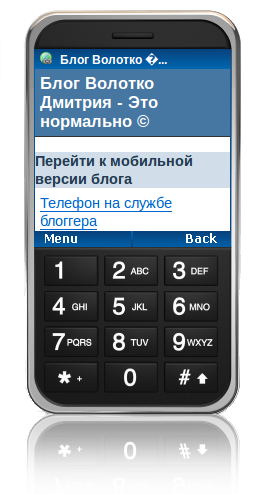
Let's start with what I wanted to do:
If the first two methods take a lot of time, the third one is just terrible and it is not even discussed by default, since I love my readers :)
But by chance, I stumbled upon a service that allows you to make a mobile version of a blog very quickly and relatively well. Below I will give a link to it, but first a review, which, I am afraid, may tire you a little.
')
I think today blogs are simply obliged to have a mobile version of the site. And it's not even that mobile phones cannot digest the normal version of a blog, but the fact that it is quite expensive, with Russian prices for mobile traffic.
What can do the service, which I am telling you? A lot, just a lot. I will go through the menu items. Which interested me, and briefly describe them. The rest you can easily see for yourself.
Custom Domain
You can use the mobile version of your blog on a separate domain simply by playing with CNAME in the DNS settings. True, it takes, for some reason, 48 hours. Someday I will definitely do this, but now I am lazy to throw out 770 rubles a year on absolvo.mobi. Or somewhere it can be "issued" cheaper?
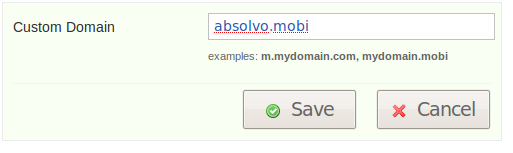
Design Your Mobile Site
It is possible to customize the color of your mobile version. Somehow it happened, the default colors are very close to the colors of my blog, because I did not touch the settings. maybe a little later I will play with shades.
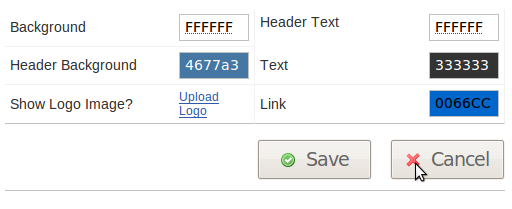
Custom Logo
If you have a logo, then use it, restrictions up to 500kb for the uploaded image. I managed, although I have a logo - a favicon in a large size - I would only find it now.
Editing homepage
You can leave your text on the main page, for example with contacts or description. And it is possible on all pages - this is done by ticking Show on every page ?
Add an RSS feed
The fact is that this service, in addition to its direct destination, can be used as a mobile RSS feed reader. Add them, edit and of course, read. I have not tried it yet, but Habr, a couple of blogs and a news line are already packed - on Monday, we’ll check on the way to work.
Comment Widget
If you enable this option, comments will be left at the service site, and trackbacks will come to your blog if your blog can work with them (WP can, for example).
Click to Call Link
Very convenient option - clicked-called. In the top of the page there is a link to "call the owner," the text, of course, you can specify yourself. True, I'm not sure that it works with non-WM and Apple phones, although everything should work, in fact.
Automatic redirect
In my opinion a controversial option. You are given a code that you embed on your blog (more precisely in the header) and when you access any page from your mobile phone (HTTP_USER_AGENT is checked) you are redirected to the mobile version of the blog.
Visitor Count Chicklet
The counter of visits to the mobile version of the blog. Externally - a copy of feedburner'a - hanging in my statistics , the index decided not to make. Boast, I hope so far, nothing :)
Mobile Badge
Service buttons. Not very much and all not very pretty.
QR Code
Unfortunately, for our country is not very relevant. Although I think about myself shirt with him print. :) And what about girls?
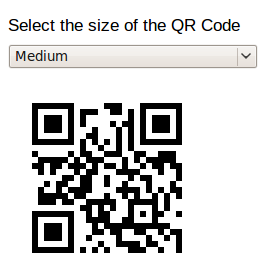
Analytics
Quite detailed statistics and analysis of visitors to the mobile version of the blog. While there is empty, because I can not say anything about the fairness of statistics and the adequacy of the analysis. Later, if anyone is curious, I can report on a personal basis, or on Twitter .
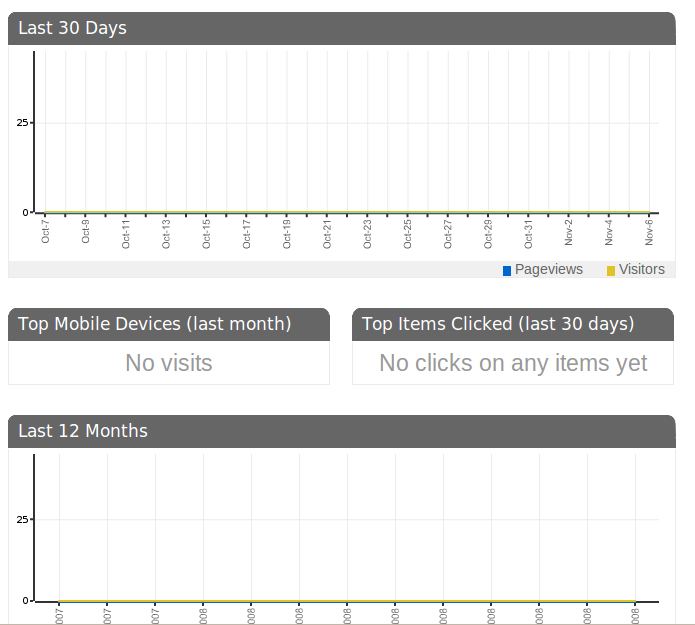
Monetize
On the mobile version, you can also earn extra money, for example, on Google AdSense or on AdMob (I already guess that it will be more popular in RuNet).
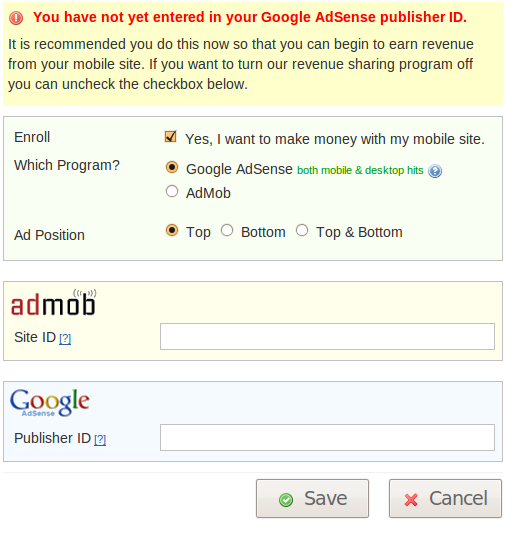
iPhone Settings
You can prepare your own version for iPhone. It looks pretty tasty on the iPhone itself. The main thing is that there should be pictures in the text itself - it will look even better.
Site Demographics
If you decide to earn extra money on a mobile version of the blog, then indicate your target audience - help yourself make money. From where you learn it, as it is clear, the service is not interested.
And the last thing, apart from the account settings and other very ordinary sections, is a preview — absolvo.mofuse.mobi/ — this is a preview of my blog — it seems to me that it is quite suitable for working with it.
Although the service is American, there are no problems with the Russian language, but the interface is all English-speaking.
I almost forgot a rather important detail - there should be an RSS feed on your blog or site. This service works with him. I almost forgot to give you a link to this service - mofuse.com .
On the main page you can see, in the form of a preview, what your mobile version will look like.
In general, I recommend to familiarize, and for bloggers, IMHO, a good alternative to some crafts on the knee. Do not suffer - there is a service, it is free - so why not?
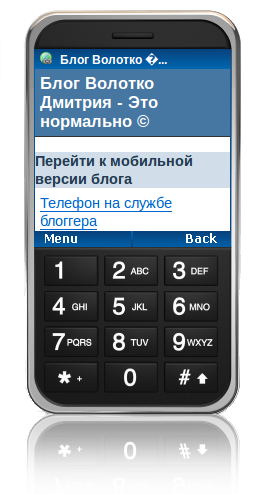
Let's start with what I wanted to do:
If the first two methods take a lot of time, the third one is just terrible and it is not even discussed by default, since I love my readers :)
But by chance, I stumbled upon a service that allows you to make a mobile version of a blog very quickly and relatively well. Below I will give a link to it, but first a review, which, I am afraid, may tire you a little.
')
I think today blogs are simply obliged to have a mobile version of the site. And it's not even that mobile phones cannot digest the normal version of a blog, but the fact that it is quite expensive, with Russian prices for mobile traffic.
What can do the service, which I am telling you? A lot, just a lot. I will go through the menu items. Which interested me, and briefly describe them. The rest you can easily see for yourself.
Custom Domain
You can use the mobile version of your blog on a separate domain simply by playing with CNAME in the DNS settings. True, it takes, for some reason, 48 hours. Someday I will definitely do this, but now I am lazy to throw out 770 rubles a year on absolvo.mobi. Or somewhere it can be "issued" cheaper?
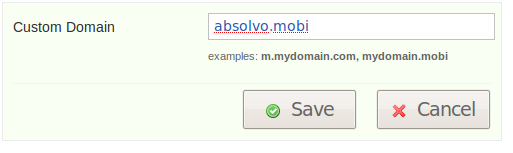
Design Your Mobile Site
It is possible to customize the color of your mobile version. Somehow it happened, the default colors are very close to the colors of my blog, because I did not touch the settings. maybe a little later I will play with shades.
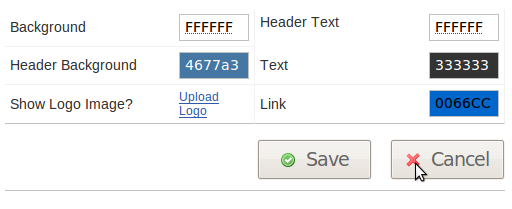
Custom Logo
If you have a logo, then use it, restrictions up to 500kb for the uploaded image. I managed, although I have a logo - a favicon in a large size - I would only find it now.
Editing homepage
You can leave your text on the main page, for example with contacts or description. And it is possible on all pages - this is done by ticking Show on every page ?
Add an RSS feed
The fact is that this service, in addition to its direct destination, can be used as a mobile RSS feed reader. Add them, edit and of course, read. I have not tried it yet, but Habr, a couple of blogs and a news line are already packed - on Monday, we’ll check on the way to work.
Comment Widget
If you enable this option, comments will be left at the service site, and trackbacks will come to your blog if your blog can work with them (WP can, for example).
Click to Call Link
Very convenient option - clicked-called. In the top of the page there is a link to "call the owner," the text, of course, you can specify yourself. True, I'm not sure that it works with non-WM and Apple phones, although everything should work, in fact.
Automatic redirect
In my opinion a controversial option. You are given a code that you embed on your blog (more precisely in the header) and when you access any page from your mobile phone (HTTP_USER_AGENT is checked) you are redirected to the mobile version of the blog.
Visitor Count Chicklet
The counter of visits to the mobile version of the blog. Externally - a copy of feedburner'a - hanging in my statistics , the index decided not to make. Boast, I hope so far, nothing :)
Mobile Badge
Service buttons. Not very much and all not very pretty.
QR Code
Unfortunately, for our country is not very relevant. Although I think about myself shirt with him print. :) And what about girls?
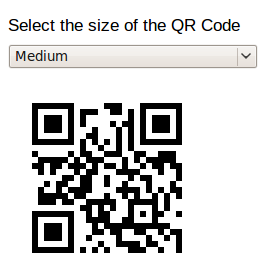
Analytics
Quite detailed statistics and analysis of visitors to the mobile version of the blog. While there is empty, because I can not say anything about the fairness of statistics and the adequacy of the analysis. Later, if anyone is curious, I can report on a personal basis, or on Twitter .
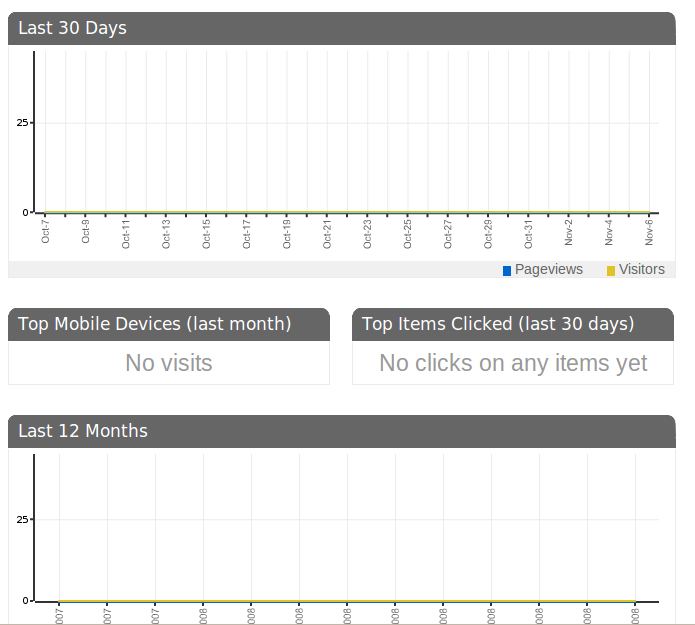
Monetize
On the mobile version, you can also earn extra money, for example, on Google AdSense or on AdMob (I already guess that it will be more popular in RuNet).
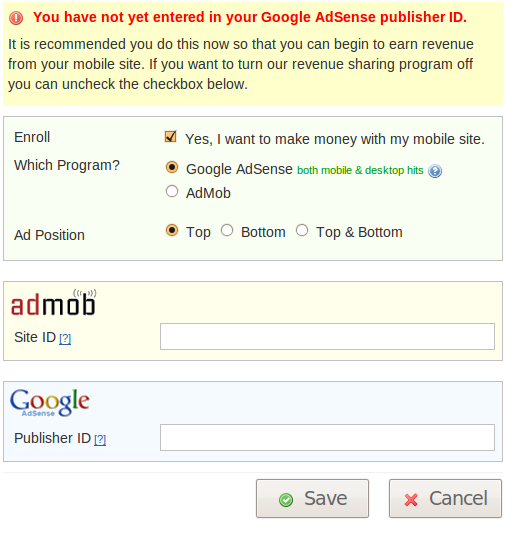
iPhone Settings
You can prepare your own version for iPhone. It looks pretty tasty on the iPhone itself. The main thing is that there should be pictures in the text itself - it will look even better.
Site Demographics
If you decide to earn extra money on a mobile version of the blog, then indicate your target audience - help yourself make money. From where you learn it, as it is clear, the service is not interested.
And the last thing, apart from the account settings and other very ordinary sections, is a preview — absolvo.mofuse.mobi/ — this is a preview of my blog — it seems to me that it is quite suitable for working with it.
Although the service is American, there are no problems with the Russian language, but the interface is all English-speaking.
I almost forgot a rather important detail - there should be an RSS feed on your blog or site. This service works with him. I almost forgot to give you a link to this service - mofuse.com .
On the main page you can see, in the form of a preview, what your mobile version will look like.
In general, I recommend to familiarize, and for bloggers, IMHO, a good alternative to some crafts on the knee. Do not suffer - there is a service, it is free - so why not?
Source: https://habr.com/ru/post/44479/
All Articles