The new version of Firefox blocks the automatic playback of media content.
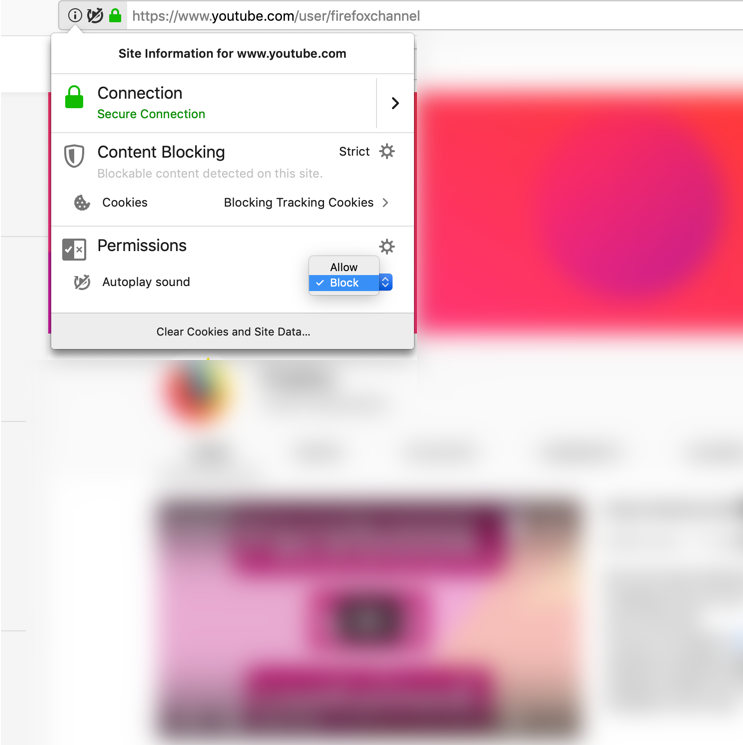
Mozilla recently introduced Firefox 66, which could be called a routine update, if not for one important innovation. Namely, blocking the automatic playback of video and audio than many sites sin.
If a couple of tabs are open, nothing else - you can quickly stop playing an audio or video. But if there are a lot of tabs, a person is busy with work, and somewhere suddenly they begin to tell the latest news from the world of pop music, this can be a great hindrance. The developers of Firefox made the decision to deal with this problem.
Media files will not play if you do not press the desired button. In addition, if you wish, some sites can be added to the white list - and then everything will return to normal, both literally and figuratively. Interestingly, Google Chrome has introduced a similar function, too, starting with browser version 66. True, this was done in April 2018, almost a year ago.
')
Another important update is the scroll anchoring. Regardless of how many slow-loading images or ad inserts are on a page that can be displayed on top of the main content, changing the text position, the user will always stay in the right place on the page. In other words, the page will no longer “jump”, if something has not been loaded there, and the user has already begun to scroll the text.
A useful feature for many may seem and search in different tabs. If more than one device is connected to Firefox Sync, you can search through the tabs of sites and other gadgets.
A complete list of changes can be found here .
Source: https://habr.com/ru/post/444750/
All Articles