Network Maps. Overview of network mapping software
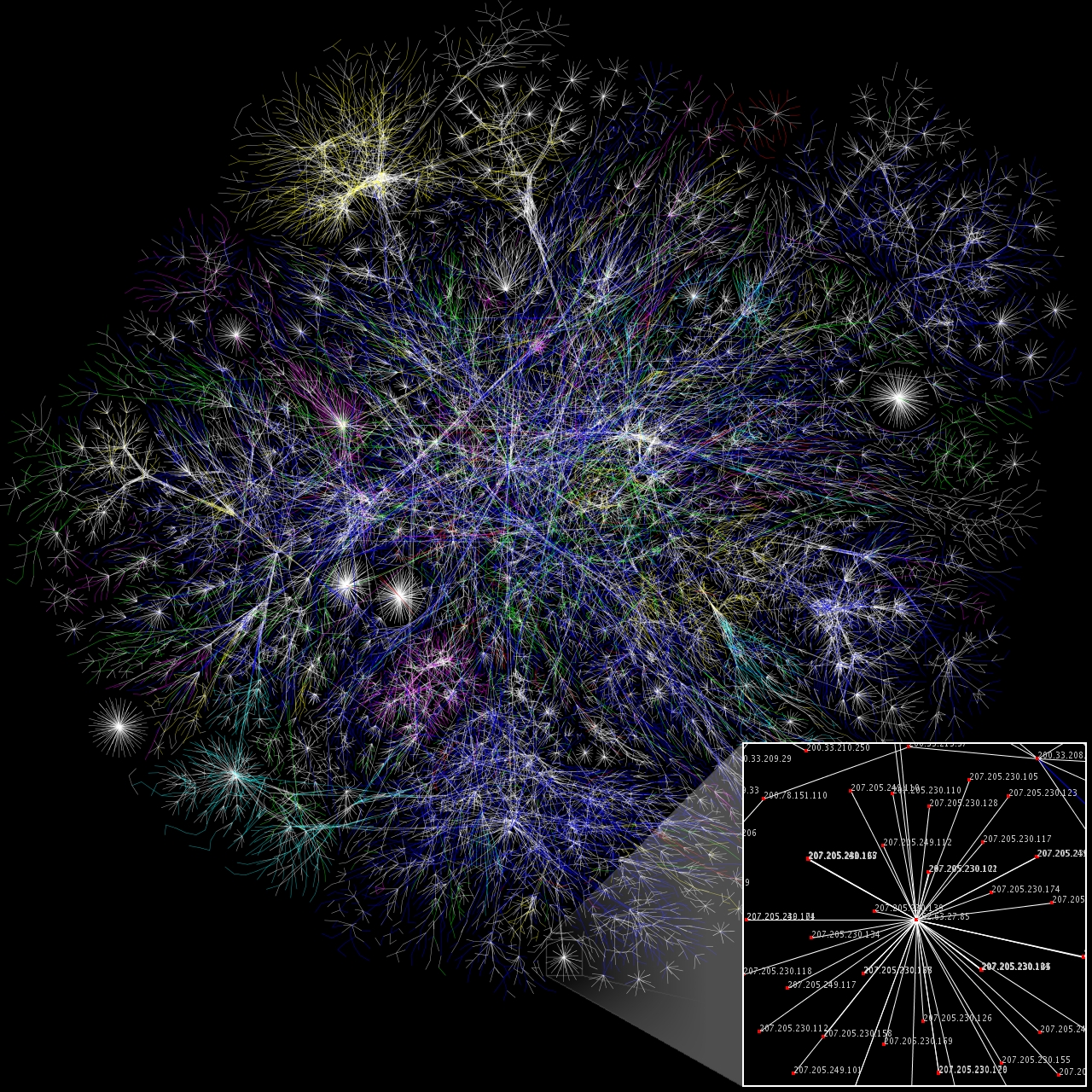
0. Introductory, or a little offtopic
This article was born only because it is extremely difficult to find the comparative characteristics of such software, or even just a list, in one place. We have to shovel a lot of material to come to at least some conclusion.
In this regard, I decided to save some time and effort of those who are interested in this issue, and gathered in one place the maximum possible, read the number of systems mastered by me for network mapping in one place.
')
Some of the systems described in this article were tested by me personally. Most likely, these were irrelevant at the moment version. I see some of the below for the first time, and information on them was collected exclusively in the framework of the preparation of this article.
Due to the fact that I touched the system for a long time, and some of them did not touch at all, I did not have any screenshots or any examples left. So I refreshed my knowledge in Google, on the wiki, on youtube, on the developer sites, I also took screenshots in the same place, and in the end I got this review.
In this regard, I decided to save some time and effort of those who are interested in this issue, and gathered in one place the maximum possible, read the number of systems mastered by me for network mapping in one place.
')
Some of the systems described in this article were tested by me personally. Most likely, these were irrelevant at the moment version. I see some of the below for the first time, and information on them was collected exclusively in the framework of the preparation of this article.
Due to the fact that I touched the system for a long time, and some of them did not touch at all, I did not have any screenshots or any examples left. So I refreshed my knowledge in Google, on the wiki, on youtube, on the developer sites, I also took screenshots in the same place, and in the end I got this review.
1. Theory
1.1. What for?
To answer the question “Why?”, You first need to understand what the “Network Map” is. A network map is (most often) a logical-graphic-schematic representation of the interaction of network devices and their communication, which describes their most significant parameters and properties. Nowadays, it is often used in conjunction with monitoring the status of devices and a warning system. So: then, to have an idea about the location of network nodes, their interaction and the connections between them. In conjunction with monitoring, we get a working tool for diagnosing behavior and predicting network behavior.
1.2. L1, L2, L3
They are Layer 1, Layer 2 and Layer 3 in accordance with the OSI model. L1 is the physical layer (wires and switching), L2 is the level of physical addressing (mac-addresses), L3 is the level of logical addressing (IP-addresses).
There is no sense to build the L1 card, in fact, it logically follows from the same L2, with the exception, perhaps, of media converters. And then, there are now media converters that can also be tracked.
Logically, L2 builds a network map based on the host mac addresses, L3 builds on the host IP addresses.
1.3. What data to display
It depends on the tasks and desires. For example, I by myself want to understand whether the piece of iron “lives” itself, on which of its port that “hangs” and in what state the port is up or down. This can L2. And in general, L2 seems to me to be the most applicable in the applied sense topology of the network map. But the taste and color ...
The connection speed on the port is not bad, but it is not critical if the end device is located there — the printer / PC. It would be nice to be able to see the level of CPU usage, the amount of free RAM and the temperature on the piece of hardware. But this is not so easy, you will need to set up a monitoring system that can read the SNMP and output and analyze the data. About this later.
About L3 found just such an article .
1.4. How?
You can use your hands, you can automatically. If with your hands, it takes a long time to take into account the human factor. If automatically, then you need to take into account that all network devices must be “smart”, be able to SNMP and this SNMP must be properly configured so that the system that will collect data from them can read this data.
It seems not difficult. But there are pitfalls. Starting with the fact that not every system can read all the data that we would like to see from the device, or not all network devices can give this data, and ending with the fact that not every system knows how to build the network maps automatically.
The process of automatically generating a card is something like the following:
- system reads data from network equipment
- based on the data, forms for each port of the router an address matching table on the ports
- matches addresses and device names
- builds port-port / device connections
- draws all this in the form of a “user-friendly” scheme
2. Practice
So now let's talk about how you can build a network map. Let us take as a starting point that we want, of course, to automate this process as much as possible.
There is a specialized software that solves the problem of building a network map. Some software products can only provide an environment for “manually” adding images with properties, drawing links and launching “monitoring” in an extremely reduced form (whether the node is alive or not responding). Others can not only independently draw the network diagram, but also read a bunch of parameters with SNMP, notify the user via SMS in case of breakdowns, provide a lot of information on the ports of the network glands, and all this is only part of their functionality (the same NetXMS).
2.1. Products
The list is far from complete, as there is a lot of software of this kind. But this is all that gives Google on the topic (including the English-language sites):
Open Source Projects:
Lantopoplog
Nagios
Iscinga
Nedi
Pandora fms
PRTG
Netxms
Zabbix
The dude
nMap
Paid projects:
Lanstate
Total Network Monitor
Solarwinds Network Topology Mapper
Uvexplorer
Auvik
Adrem netcrunch
UserSide
2.2.1. Free software
2.2.1.1. Lantopoplog
Site

Software development Yuri Volokitin. The interface is as simple as possible. Software supports, let's say, semi-automatic network construction. It needs to “feed” the settings of all routers (IP, SNMP credentials), then everything will happen by itself, namely, communications will be built between the devices with the indication of the ports.
There are paid and free versions of the product.
Video Manual
2.2.1.2. Nagios
Site
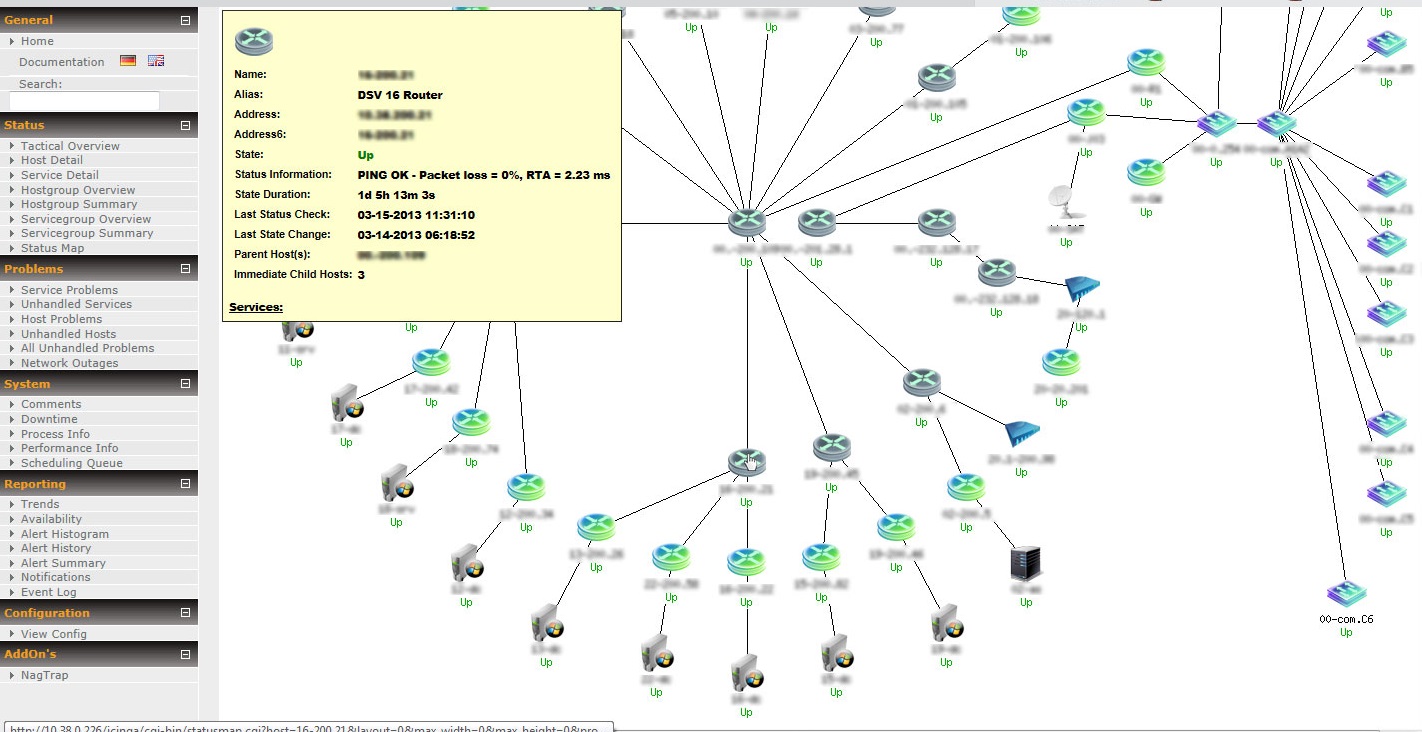
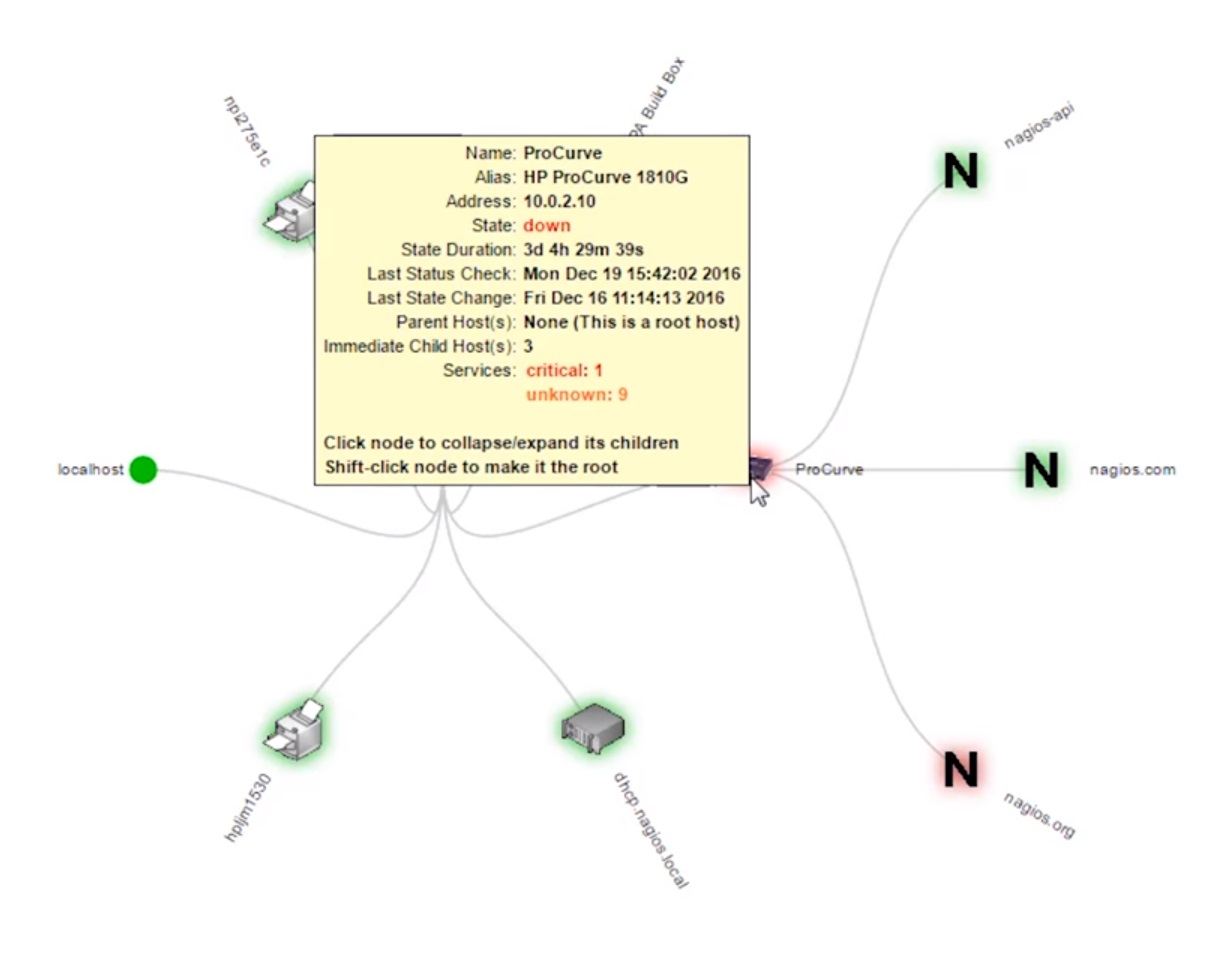
Open Source software exists since 1999. The system is designed to monitor the network, that is, it can read data via SNMP and automatically build a network map, but since this is not its main function, it does it very ... strange ... To build maps, NagVis is used.
Video Manual
2.2.1.3. Iscinga
Site

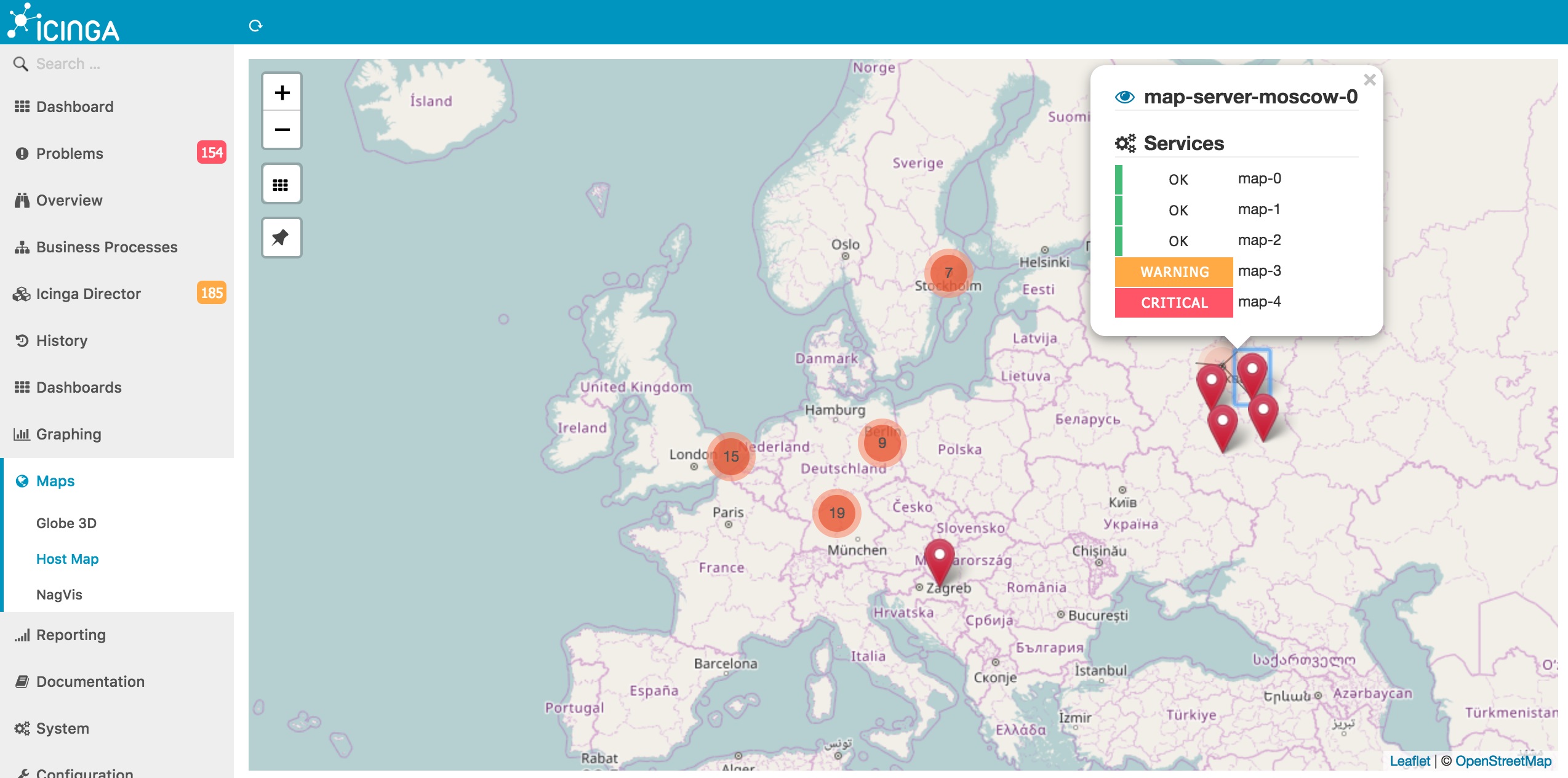
Icinga is an Open Source system, which once split from Nagios. The system allows you to automatically build maps of the network. The only problem is that it builds maps using the NagVis add-on, which was developed for Nagios, so we’ll assume that the two systems are identical as a network map.
Video Manual
2.2.1.4. Nedi
Site
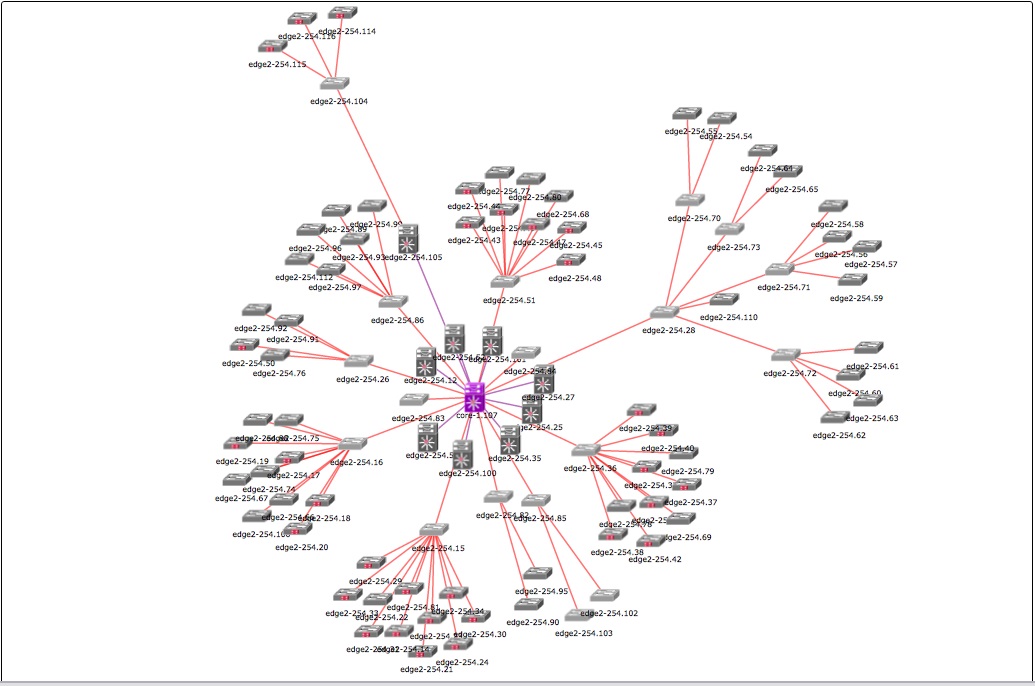
Able to automatically detect nodes in the network, and based on this data, build a network map. The interface is quite simple, there is status monitoring via SNMP.
There are free and paid versions of the product.
Video Manual
2.2.1.5. Pandora fms
Site
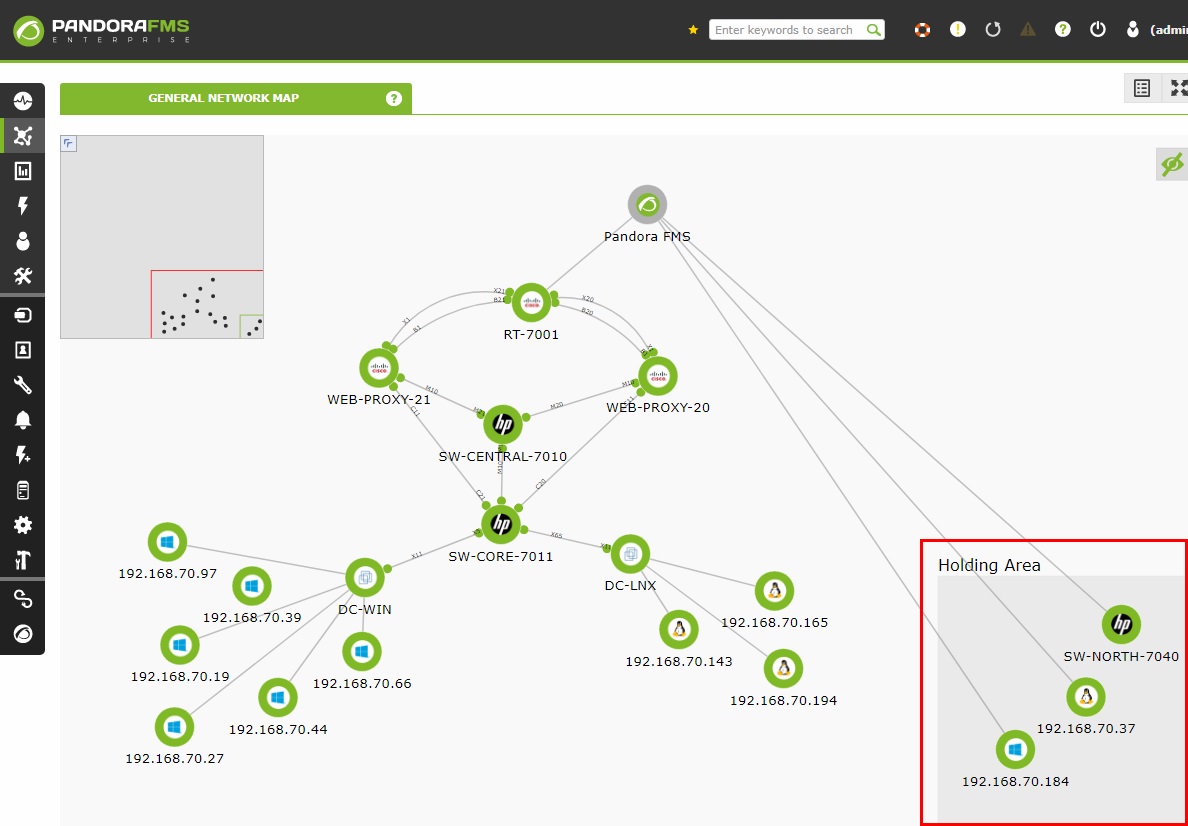
Able to autodetect, autobuild the network, SNMP. Nice interface.
There are free and paid versions of the product.
Video Manual
2.2.1.6. PRTG
Site
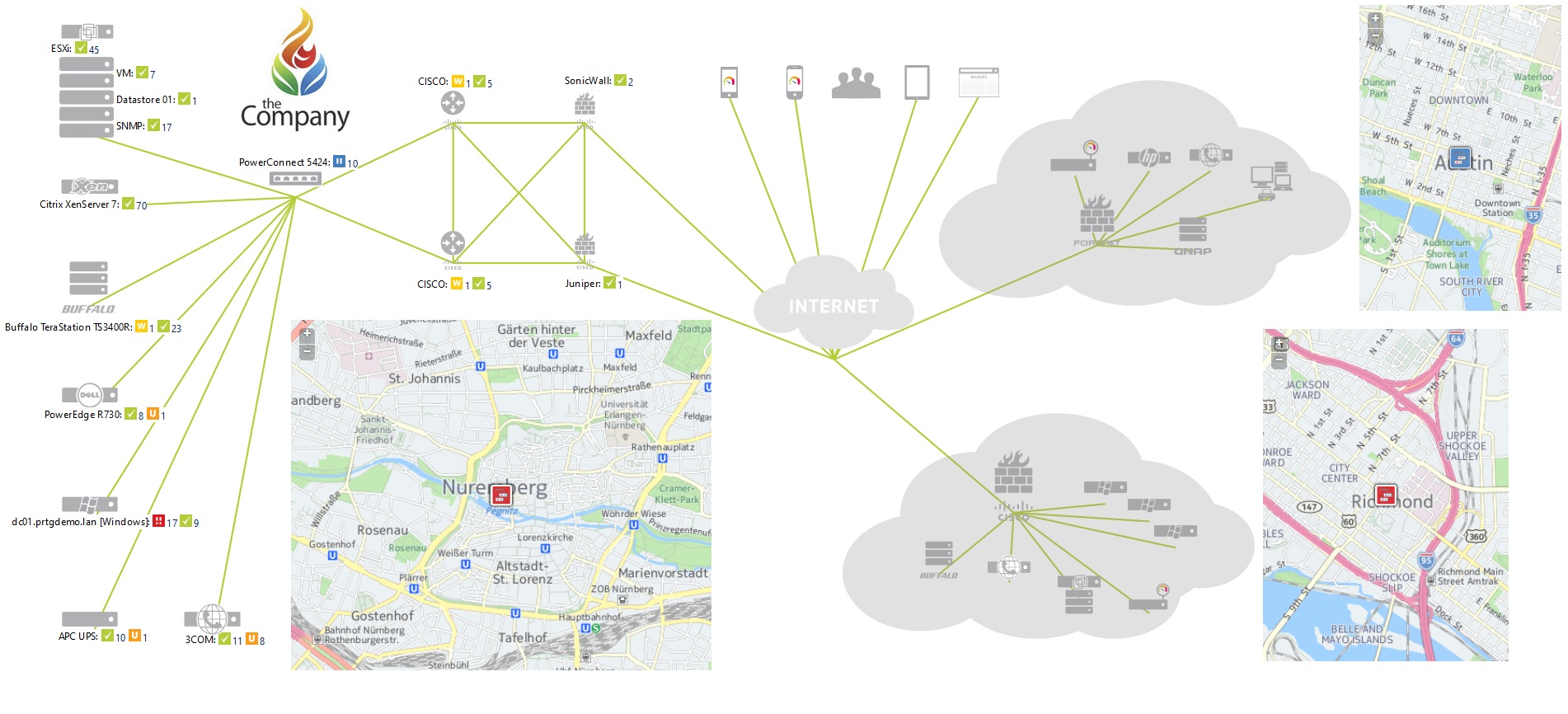
The software does not know how to automatically build a map of the network, just drag and drop images manually. But at the same time it can monitor the status of devices via SNMP. The interface leaves much to be desired, in my subjective opinion.
30 days - full functionality, then - “free version”.
Video Manual
2.2.1.7. Netxms
Site
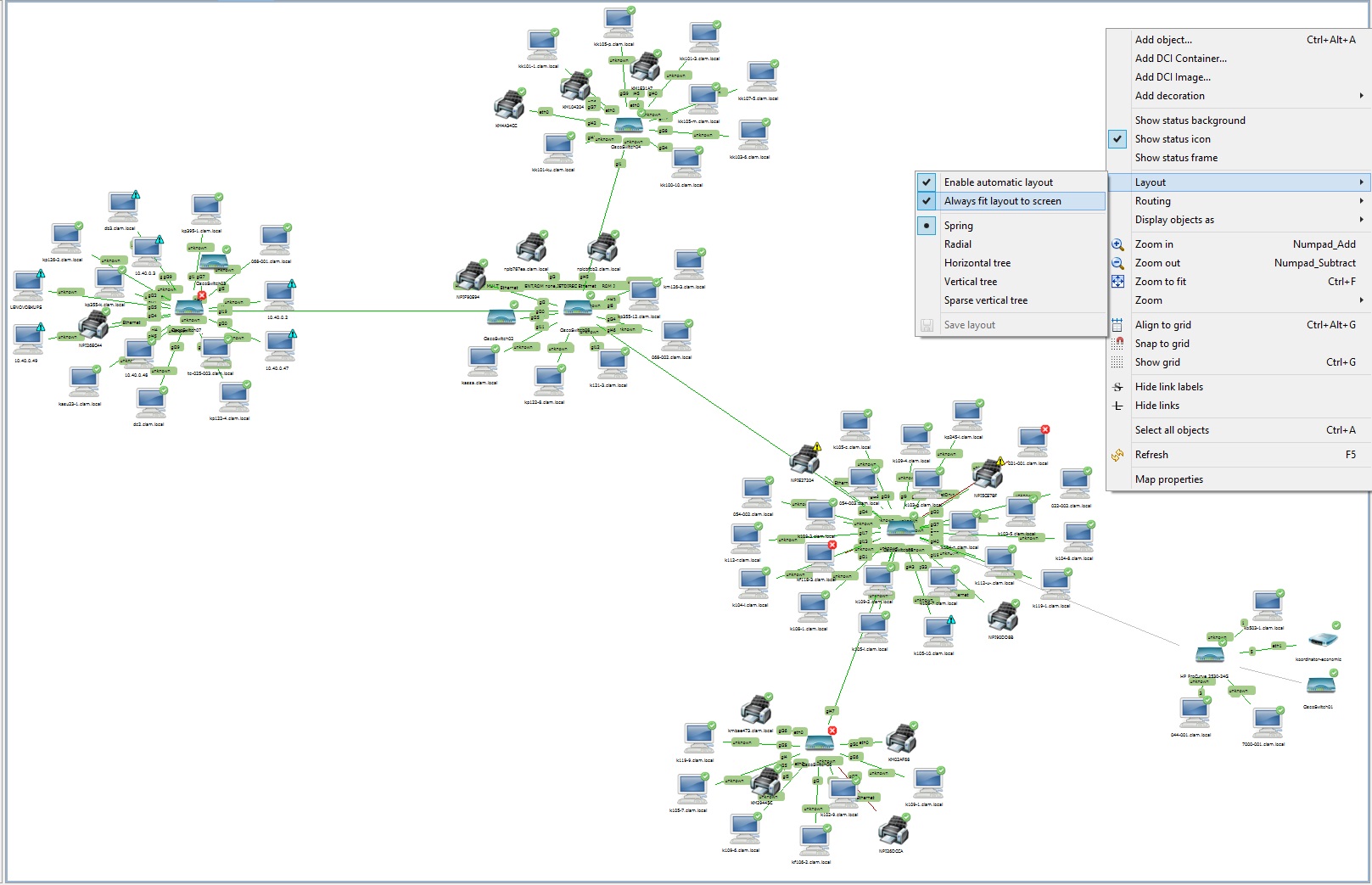
NetMXS is primarily an Open Source monitoring system, building a network map is a side function. But it is implemented quite accurately. Automatic building based on autodiscovery, monitoring nodes via SNMP, can monitor the status of the ports of routers and other statistics.
Video Manual
2.2.1.8. Zabbix
Site
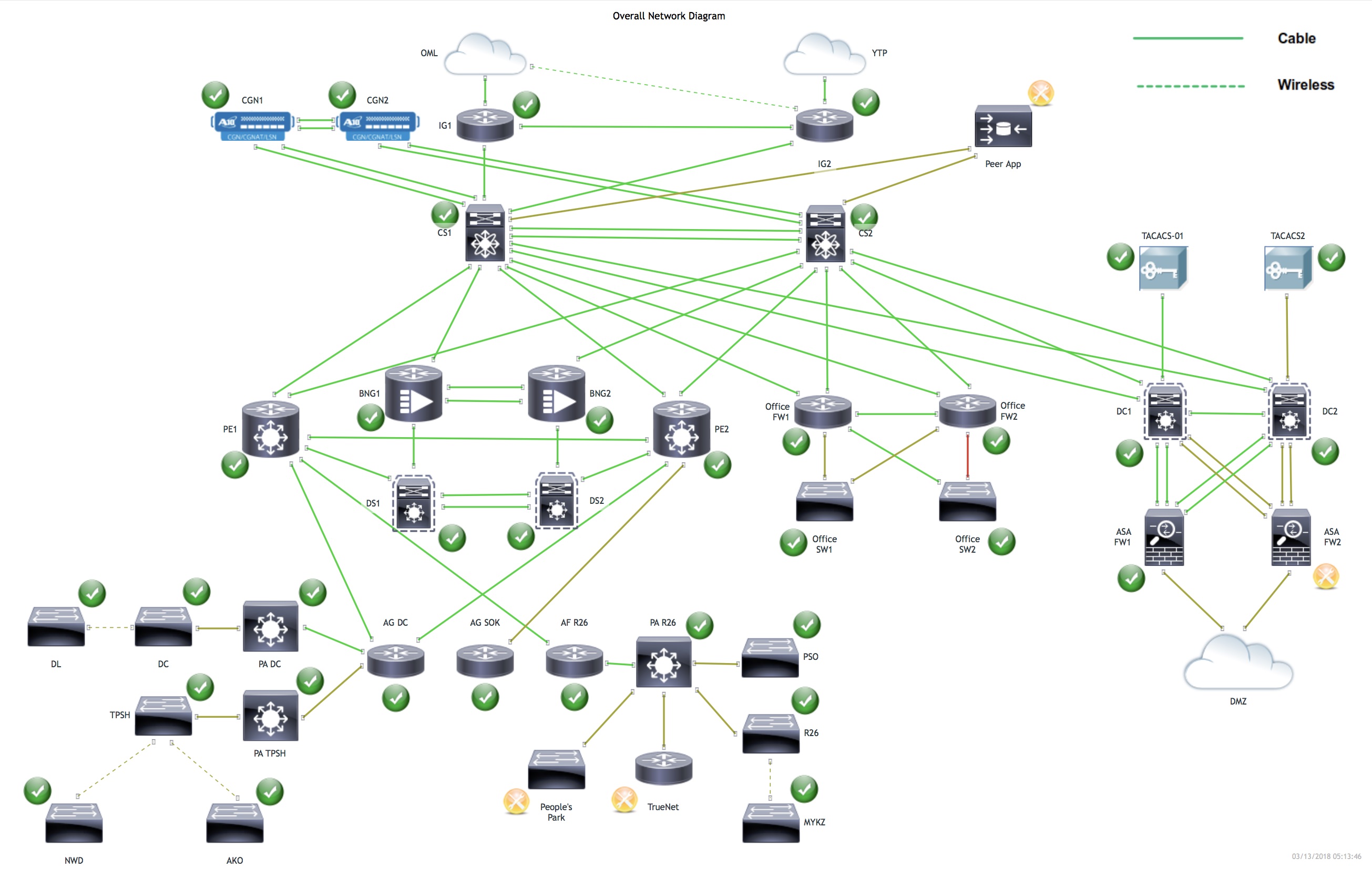
Zabbix is also an Open Source monitoring system, more flexible and powerful than NetXMS, but it can only build network maps in manual mode, but it can monitor almost any parameters of routers that can only be configured.
Video Manual
2.2.1.9 The Dude
Site
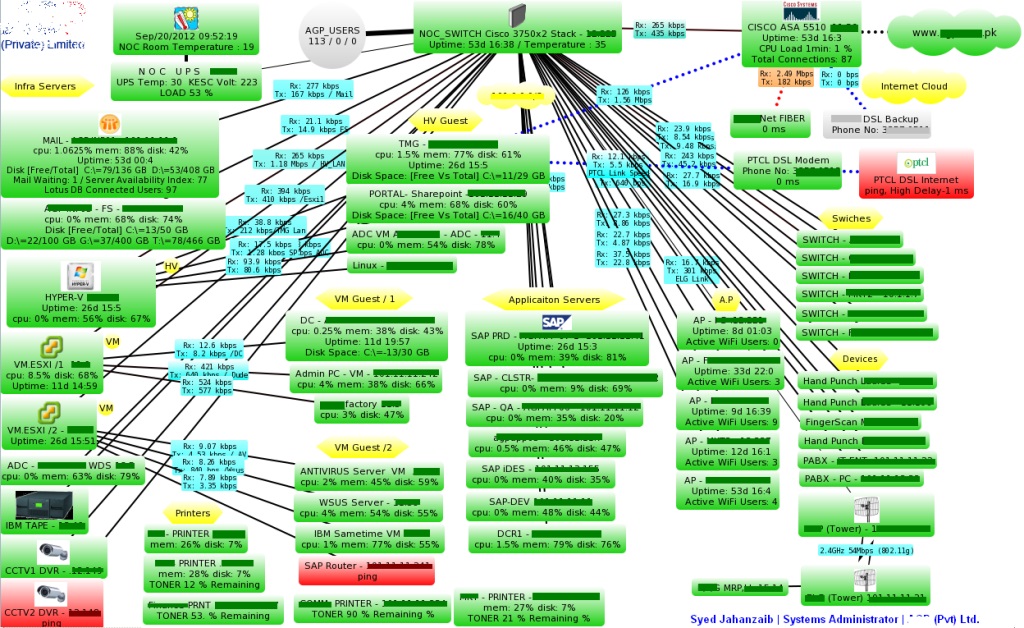
In general, not complicated free utility, sharpened by working with Mikrotic routers. Allows you to manage devices without leaving their program. It can also work with devices from other vendors, but this is not officially announced, and I did not find a list of supported devices. For my taste, the interface is not the most pleasant, but you can work in it.
Video Manual
2.2.1.10. nMap
Site

The main functionality of this software is network security scanning. But on the basis of the collected data, the system can also build a network map, although it cannot monitor it in the usual sense (I understood it a little). But it displays comprehensive information on the map.
Video Manual
2.2.2. Pay software
2.2.2.1. Lanstate
Site
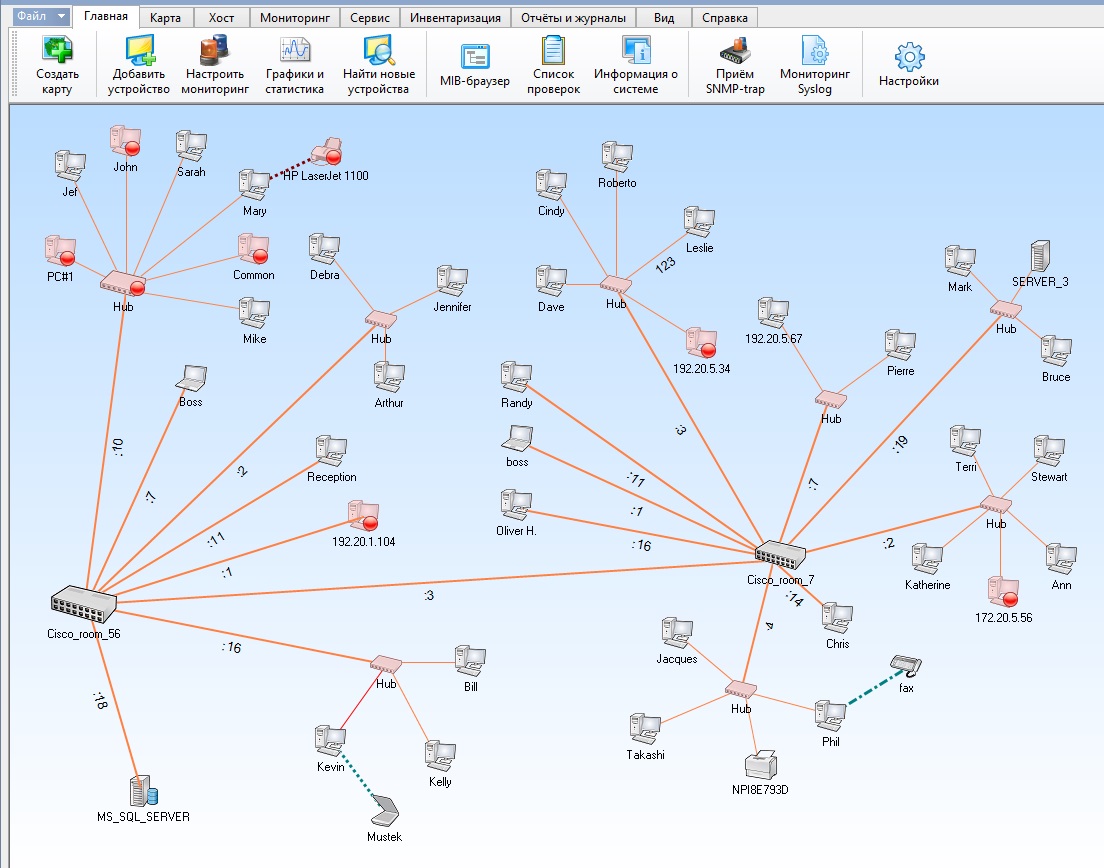
Paid software that allows you to automatically scan the network topology and build a network map based on the detected equipment. Allows you to monitor the status of detected devices only by up / down the node itself.
Video Manual
2.2.2.2. Total Network Monitor
Site

Paid software that does not automatically build a network map. Can not even automatically detect the node. In fact, this is the same Visio, only focused on the network topology. Allows you to monitor the status of detected devices only by up / down the node itself.
I did not find the video manual, and I don’t need it ... The program is so-so.
2.2.2.3. Solarwinds Network Topology Mapper
Site

Paid software, there is a trial period. It can automatically scan the network and independently create a map for the specified parameters. The interface is pretty simple and nice.
Video Manual
2.2.2.4. Uvexplorer
Site
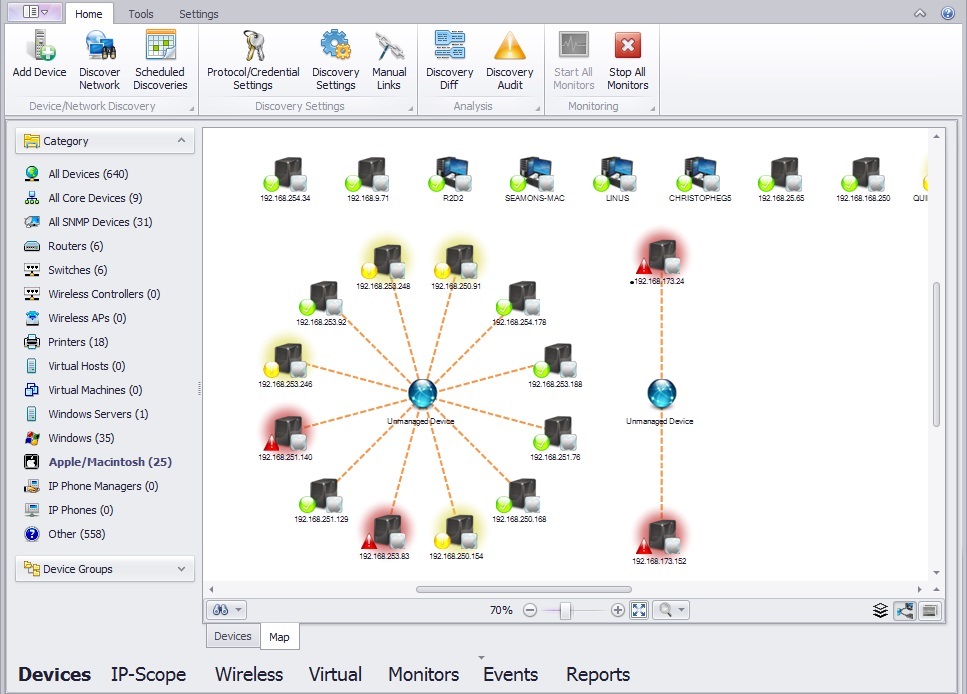
Pay software, 15-day trial. Able to auto-detect and automatic drawing of the map, monitoring devices only as up / down, that is, through the ping device.
Video Manual
2.2.2.5. Auvik
Site

Pretty nice paid program, able to auto-detect and monitor network devices.
Video Manual
2.2.2.6. Adrem netcrunch
Site
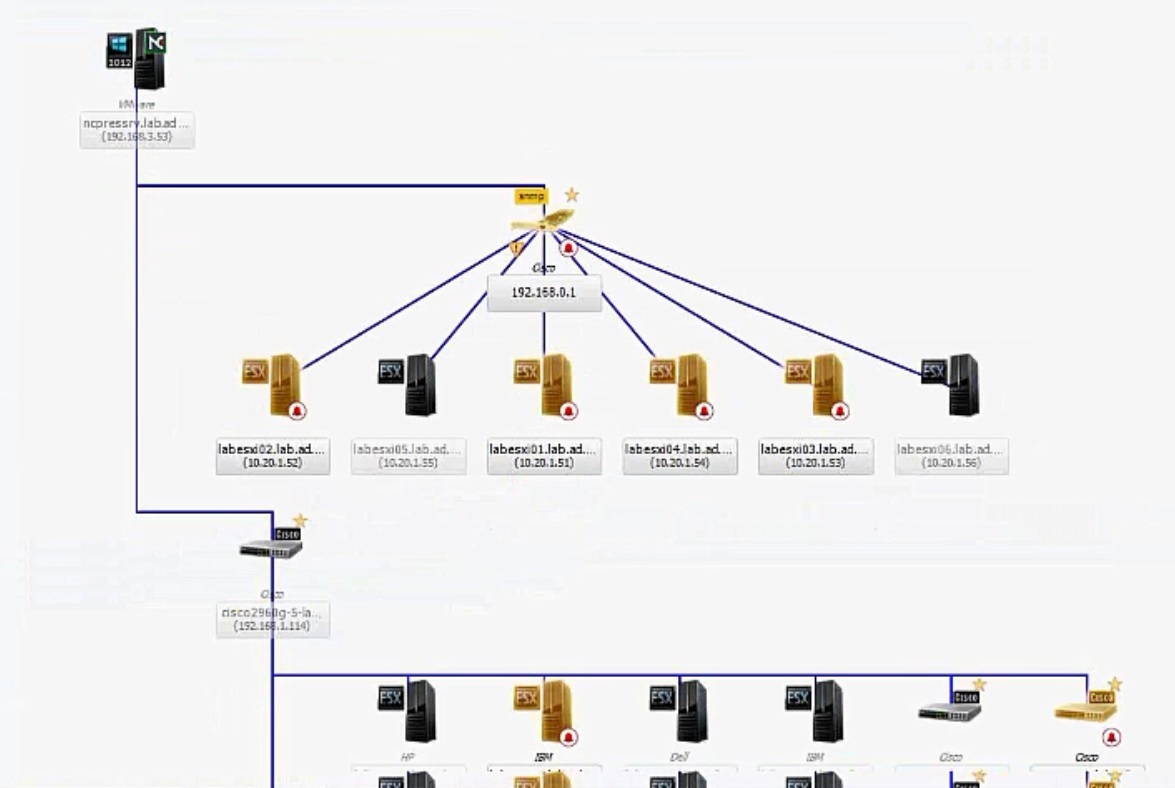
Paid software with a 14-day trial. Able to autodetect and autobuild the network. The interface did not cause enthusiasm. Able in the same SNMP monitoring.
Video Manual
2.2.2.7. UserSide
Site
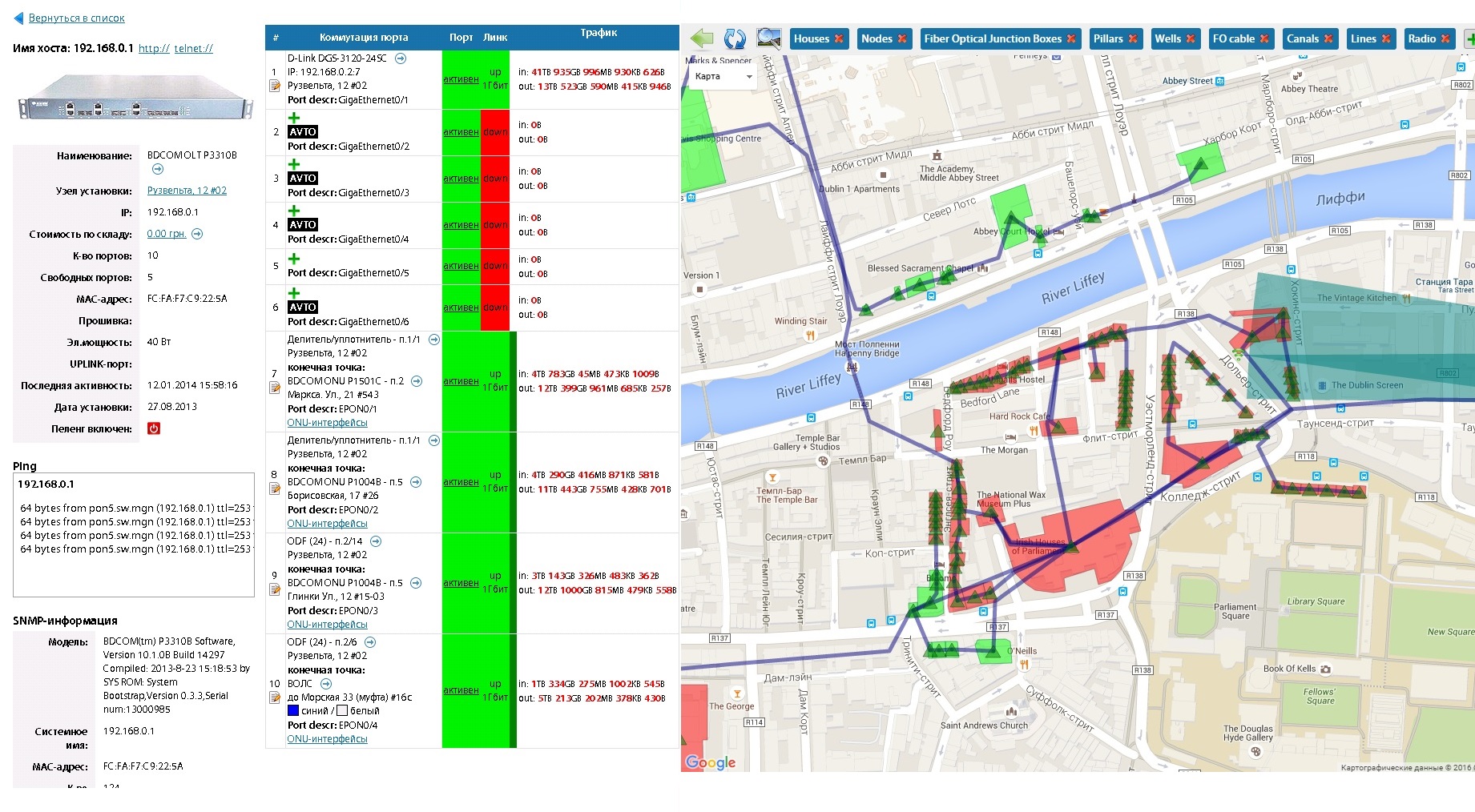
In fact, it is a powerful ERP-system for providers. Presentation with the possibilities here . Able to monitor everything that is possible and as soon as possible. But this is an expensive monster, the power of which is too great for simply building a network map ... But ... He draws maps ...
Video Manual
3. Comparison label
As it turned out, it is quite difficult to come up with relevant and important parameters for comparing systems and, at the same time, fitting them into one small table. I had this:
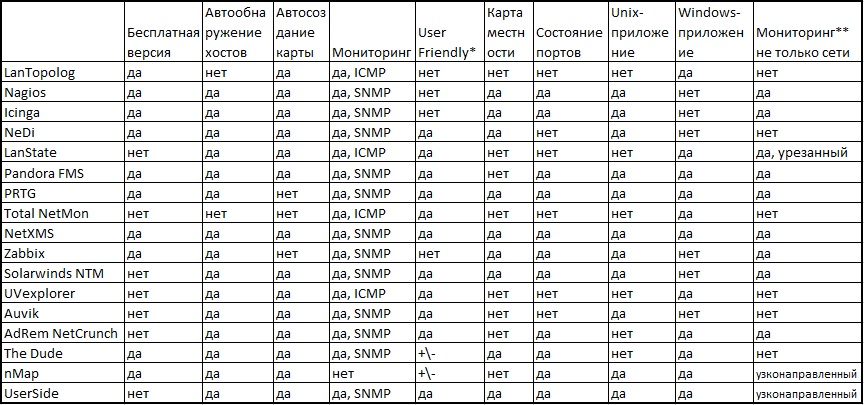
* The “User Friendly” option is extremely subjective, and I understand that. But how else to describe the "clumsiness and unreadability" I did not invent.
** “Monitoring not only the network” implies the operation of the system as a “monitoring system” in the usual understanding of this term, that is, the ability to read metrics from the OS, virtualization hosts, receive data from applications in guest OS, etc.
4. Personal opinion
From personal experience - to use the software separately for network monitoring, I do not see the point. I am more impressed by the idea of using the monitoring system of everything and everything with the possibility of building a network map. Zabbix has this situation ... difficult. Nagios and Icinga, too. And only NetXSM pleased in this regard. Although, if you get confused and make a card in Zabbix, then it looks even more promising than NetXMS. There are Pandora FMS, PRTG, Solarwinds NTM, AdRem NetCrunch, and most likely a lot of other things not included in this article, but I only saw them in the pictures and in the video, so I can’t say anything about them.
Regarding NetXMS, an article was written with a small overview of the capabilities of the system and a small how to.
PS:
If I made a mistake somewhere, and I most likely made a mistake, please kindly correct in the comments, I will correct the article so that those who will find this information helpful will not have to recheck everything on their own experience.
Thank.
Source: https://habr.com/ru/post/444410/
All Articles