New mobile application LampTest.ru
Today I am pleased to present what many have been waiting for: a full-featured Lamptest application with a fast barcode scanner.
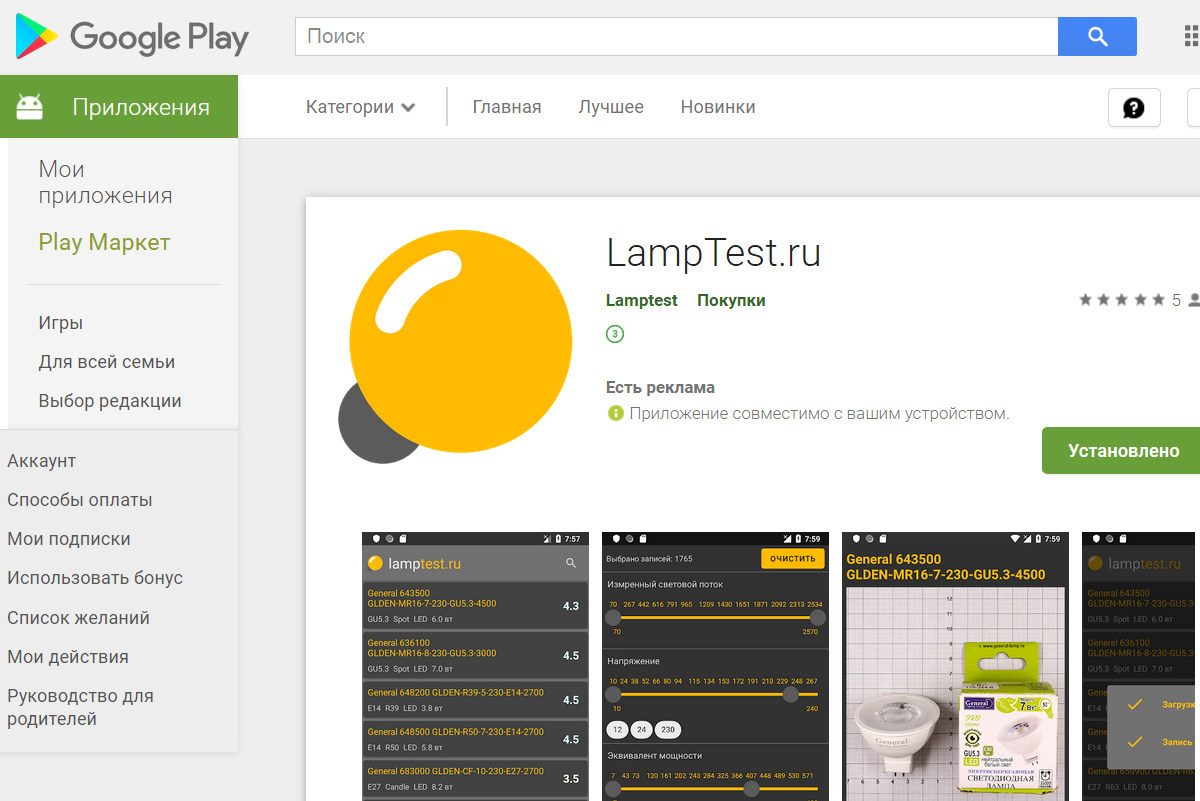
Five years ago, faced with the first low-quality LED lamps, I began to test the lamps in order to understand which lamps you can buy and which ones are not worth it. During this time I tested more than 2500 lamps and fixtures. Test results are published on lamptest.ru . The site has a mobile version, but many have asked for a mobile application with a barcode scanner, so that you can scan a barcode from the lamp packaging right at the store and see the data about it if it has been tested.
The first Lamptest application for Android was created several years ago (it is still in the Market). Its main drawback was that the base of the lamps was stored in the application itself and for its updating it was necessary to release a new version each time. In addition, there were no filters in the application.
')
A new application created by Anton Melnikov. It uses a fast barcode scanner, the database is automatically updated from the site every time you start the application. I helped Anton with ideas, catching errors and texts, therefore I am listed in the co-authors.

When starting the application, a list of tested lamps is displayed. The very first one shows the last tested lamp, and then in the reverse order to the very first one. The list can be filtered (more on this below), and by pressing the round yellow button, the barcode scanner starts. As soon as a barcode appears in the scanner field, it will be read. If a lamp with such a barcode is in the database, its page will open. If not, a message will appear with a recommendation to view similar lamps of the same brand.

For each lamp, a lot of parameters are displayed, both declared by the manufacturer and those obtained as a result of my tests.
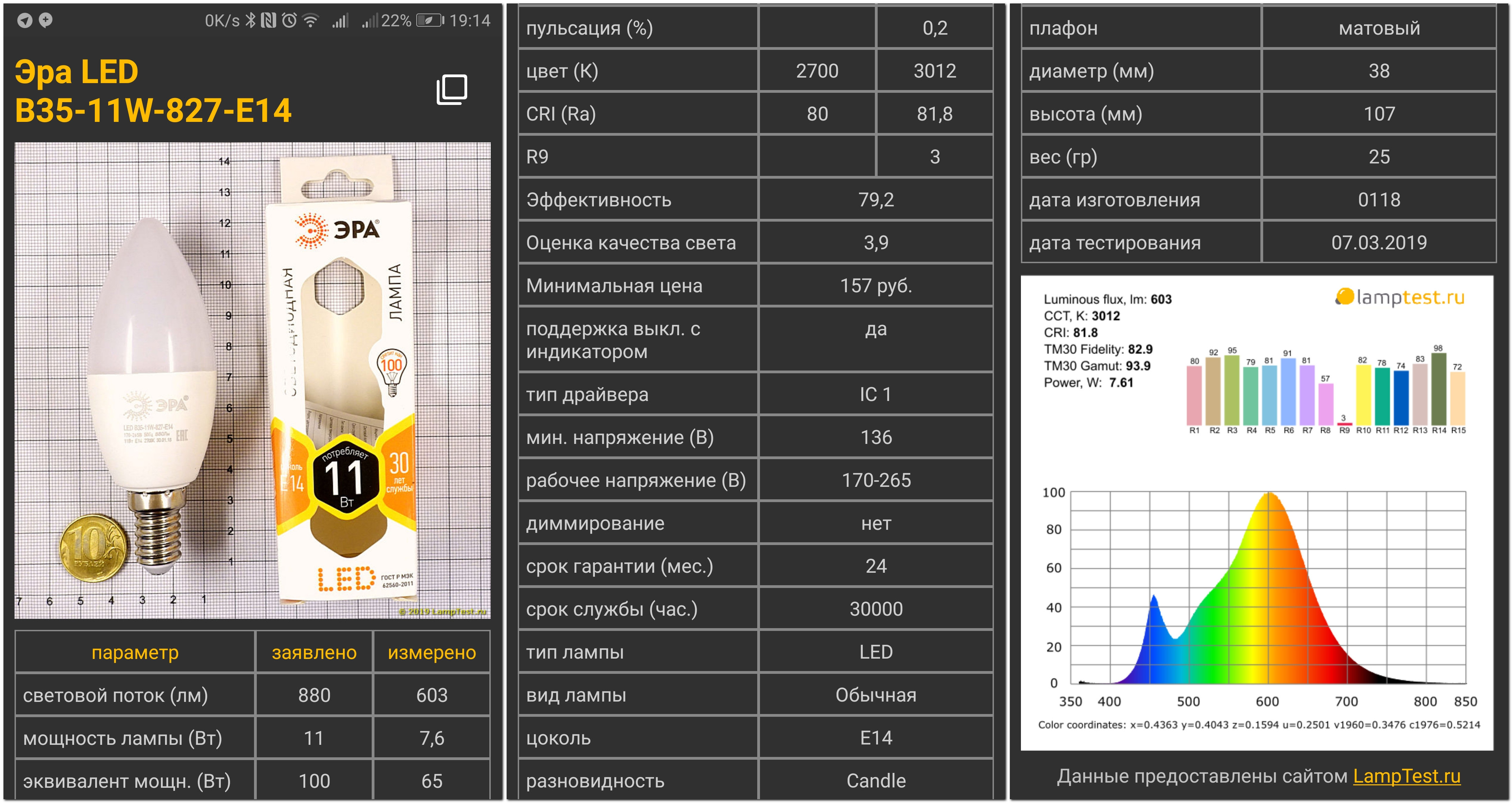
The bottom left button in the list mode opens a filter panel with which you can set several parameters simultaneously. To close the filter panel, you can swipe it down with your finger, press the back button on the phone, or click the cross in the upper left corner of the panel. I know, I know about the typo. Already rule. :)
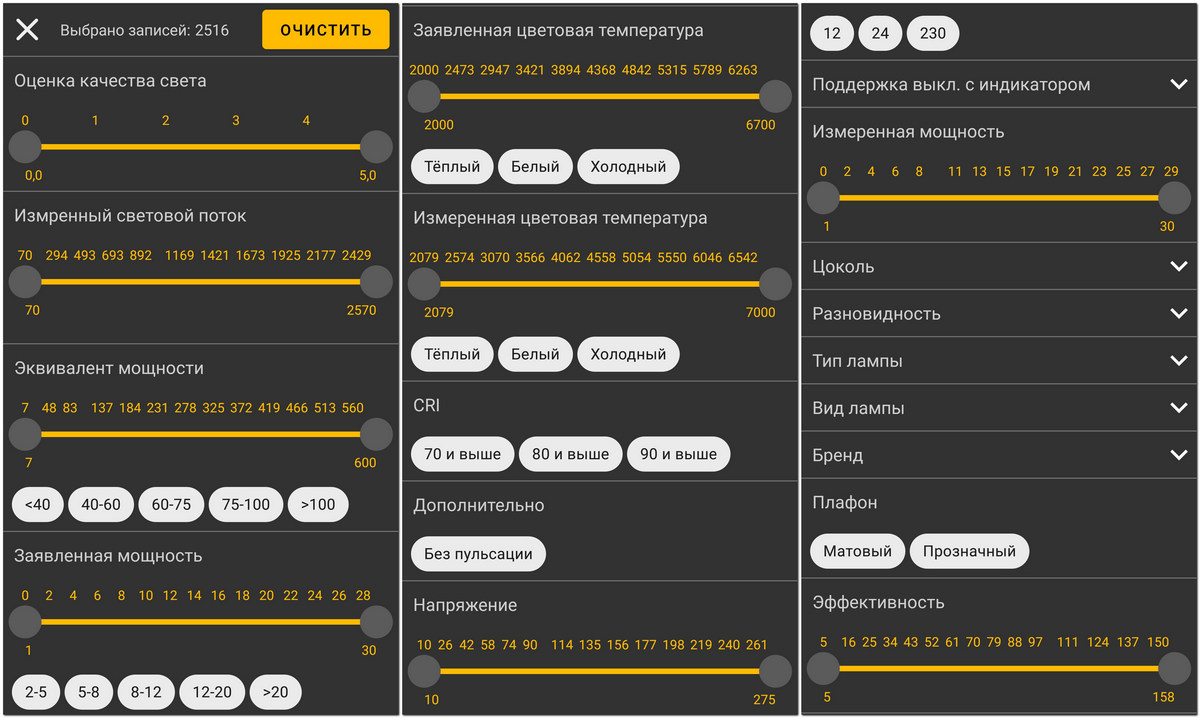
The second button of the lower panel checks the database updates (they are also checked when the application starts). The third button (with a magnifying glass) opens the search (it can also be accessed by clicking on the top panel). The fourth button opens a window for tips and information about the application.

Two versions of the application were released simultaneously: free Lamptest.ru and paid Lamptest.ru Pro .
The top line of the free version shows ads; there is no advertising in the Pro version. In addition, in the Pro version, the following parameters are also displayed in the lamp card:
R9
PF (will appear in the next version)
Driver type
Dimensions and weight of the lamp
In addition, the Pro version has additional filters:
Measured color temperature
Measured power
And the following filters have not only buttons, but also scales that allow you to more precisely set the filtering range:
Equivalent power of an incandescent lamp
Declared color temperature
Voltage
The free version is fully functional, and the paid version is aimed at those who do not want to see ads, those who want to have "everything to the maximum", and those who want to support the project by purchasing the application.
Anton and I tried to find and fix all the errors, but surely something else remains. Please do not be lazy to report any errors found. In addition, wishes are accepted - we have big plans for the development of the application.
PS Lamptest applications for the iPhone is not. A couple of years ago there was an attempt to create it, but “something went wrong.” If you want to create it, write.
© 2019, Alexey Nadyozhin
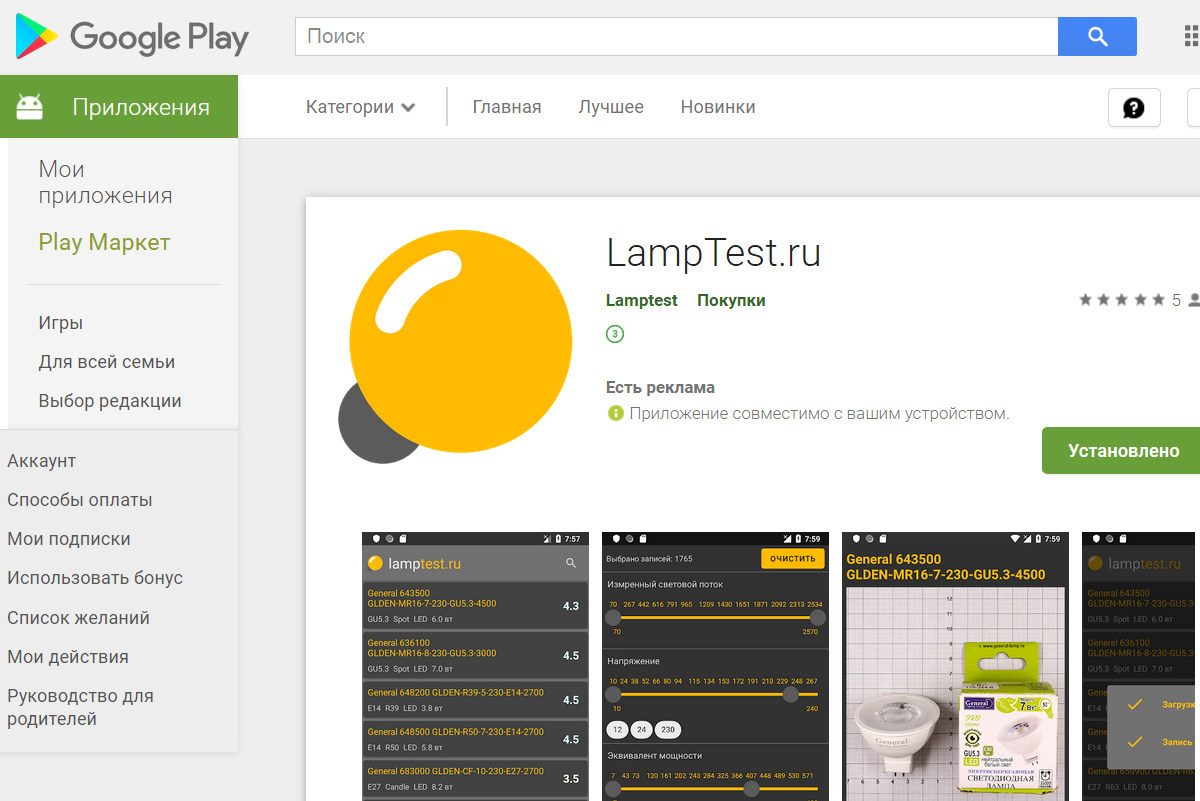
Five years ago, faced with the first low-quality LED lamps, I began to test the lamps in order to understand which lamps you can buy and which ones are not worth it. During this time I tested more than 2500 lamps and fixtures. Test results are published on lamptest.ru . The site has a mobile version, but many have asked for a mobile application with a barcode scanner, so that you can scan a barcode from the lamp packaging right at the store and see the data about it if it has been tested.
The first Lamptest application for Android was created several years ago (it is still in the Market). Its main drawback was that the base of the lamps was stored in the application itself and for its updating it was necessary to release a new version each time. In addition, there were no filters in the application.
')
A new application created by Anton Melnikov. It uses a fast barcode scanner, the database is automatically updated from the site every time you start the application. I helped Anton with ideas, catching errors and texts, therefore I am listed in the co-authors.

When starting the application, a list of tested lamps is displayed. The very first one shows the last tested lamp, and then in the reverse order to the very first one. The list can be filtered (more on this below), and by pressing the round yellow button, the barcode scanner starts. As soon as a barcode appears in the scanner field, it will be read. If a lamp with such a barcode is in the database, its page will open. If not, a message will appear with a recommendation to view similar lamps of the same brand.

For each lamp, a lot of parameters are displayed, both declared by the manufacturer and those obtained as a result of my tests.
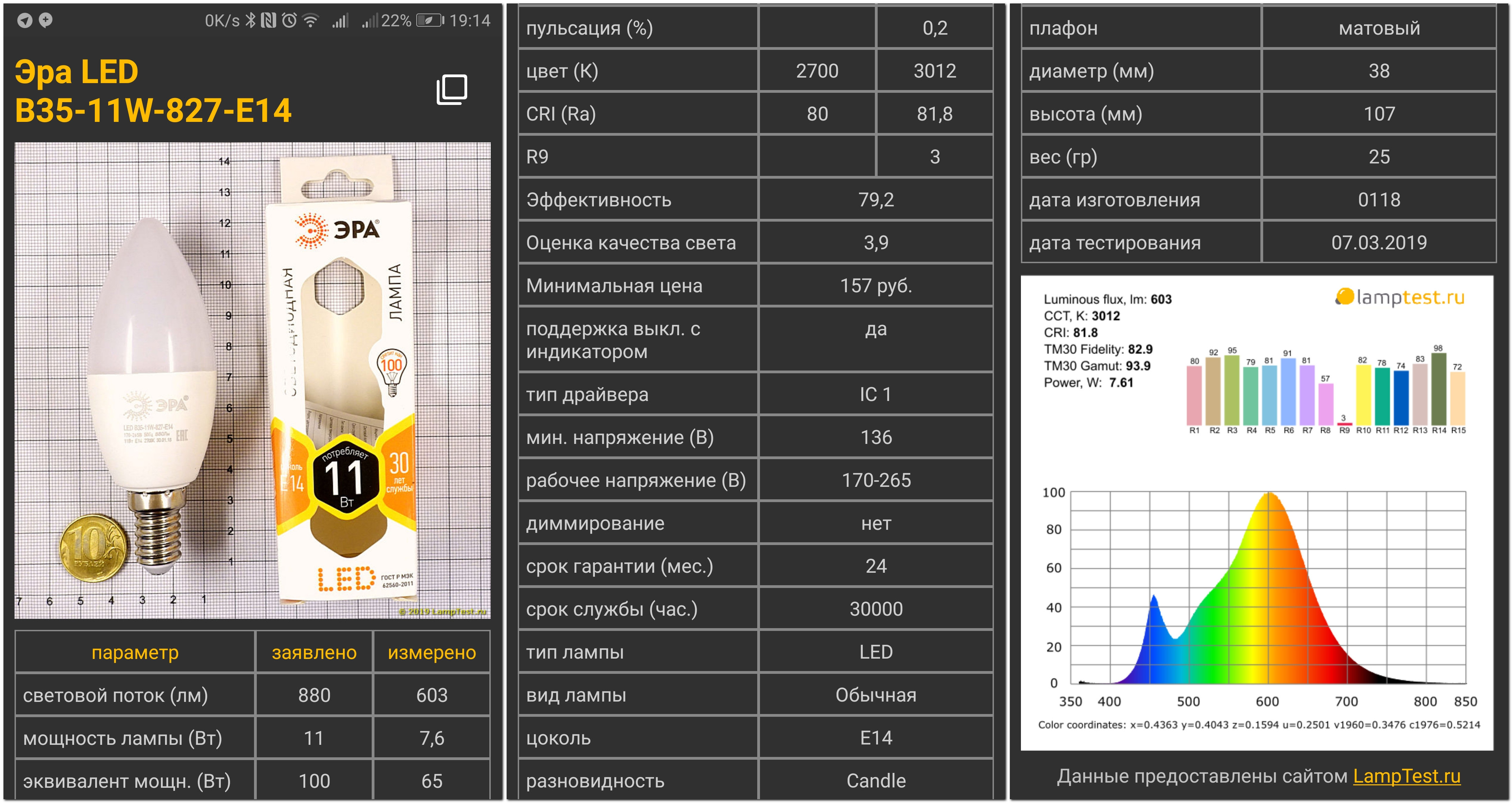
The bottom left button in the list mode opens a filter panel with which you can set several parameters simultaneously. To close the filter panel, you can swipe it down with your finger, press the back button on the phone, or click the cross in the upper left corner of the panel. I know, I know about the typo. Already rule. :)
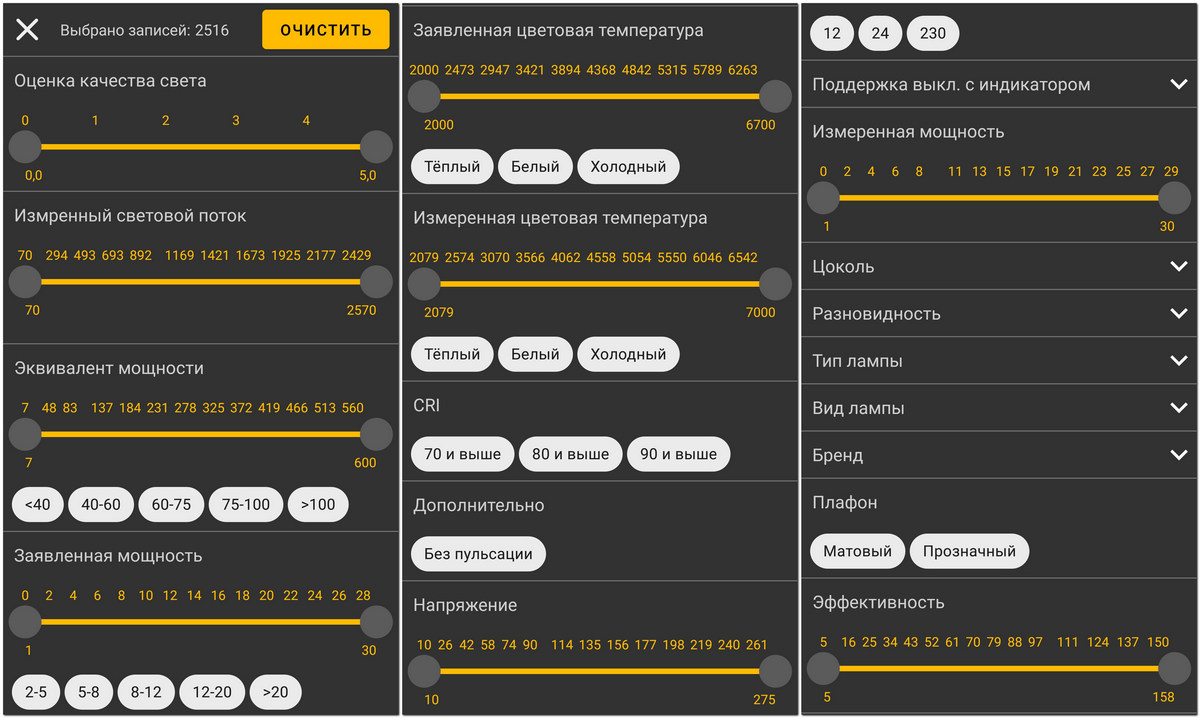
The second button of the lower panel checks the database updates (they are also checked when the application starts). The third button (with a magnifying glass) opens the search (it can also be accessed by clicking on the top panel). The fourth button opens a window for tips and information about the application.

Two versions of the application were released simultaneously: free Lamptest.ru and paid Lamptest.ru Pro .
The top line of the free version shows ads; there is no advertising in the Pro version. In addition, in the Pro version, the following parameters are also displayed in the lamp card:
R9
PF (will appear in the next version)
Driver type
Dimensions and weight of the lamp
In addition, the Pro version has additional filters:
Measured color temperature
Measured power
And the following filters have not only buttons, but also scales that allow you to more precisely set the filtering range:
Equivalent power of an incandescent lamp
Declared color temperature
Voltage
The free version is fully functional, and the paid version is aimed at those who do not want to see ads, those who want to have "everything to the maximum", and those who want to support the project by purchasing the application.
Anton and I tried to find and fix all the errors, but surely something else remains. Please do not be lazy to report any errors found. In addition, wishes are accepted - we have big plans for the development of the application.
PS Lamptest applications for the iPhone is not. A couple of years ago there was an attempt to create it, but “something went wrong.” If you want to create it, write.
© 2019, Alexey Nadyozhin
Source: https://habr.com/ru/post/444288/
All Articles