Antiquities: IBM ThinkPad T40, the first wireless
Fifteen years ago, in 2003, the wireless Internet of the expensive highly specialized technology began to turn into something accessible to all and take for granted. Of course, it didn’t happen right away: in order for Wi-Fi to appear, it was necessary to take home some kind of wired Internet, and at that time not all of them refused to have dial-up access. An important step on the way to getting rid of wired slavery was the presentation of the Intel Centrino platform, along with the first Pentium M processors, which came to replace the mobile Pentium III and IV. One of the first "wireless" laptops was the IBM ThinkPad T40.

Today, this model is in the status of no one particularly needed, so it is cheap. I bought a laptop at the beginning of last year, it actually became the first in my modern collection of outdated devices, but then more interesting models of ThinkPad T43 , T22 and 600 happened, and I forgot about the fortieth for a while. The time has come to tell the story of a laptop in which I changed everything, upgraded almost to the maximum capacity and made a highly specialized Linux machine out of it.
I keep the diary of the collector of old pieces of iron in real time in the Telegram . Now there is the construction of a retro-desktop Pentium III.
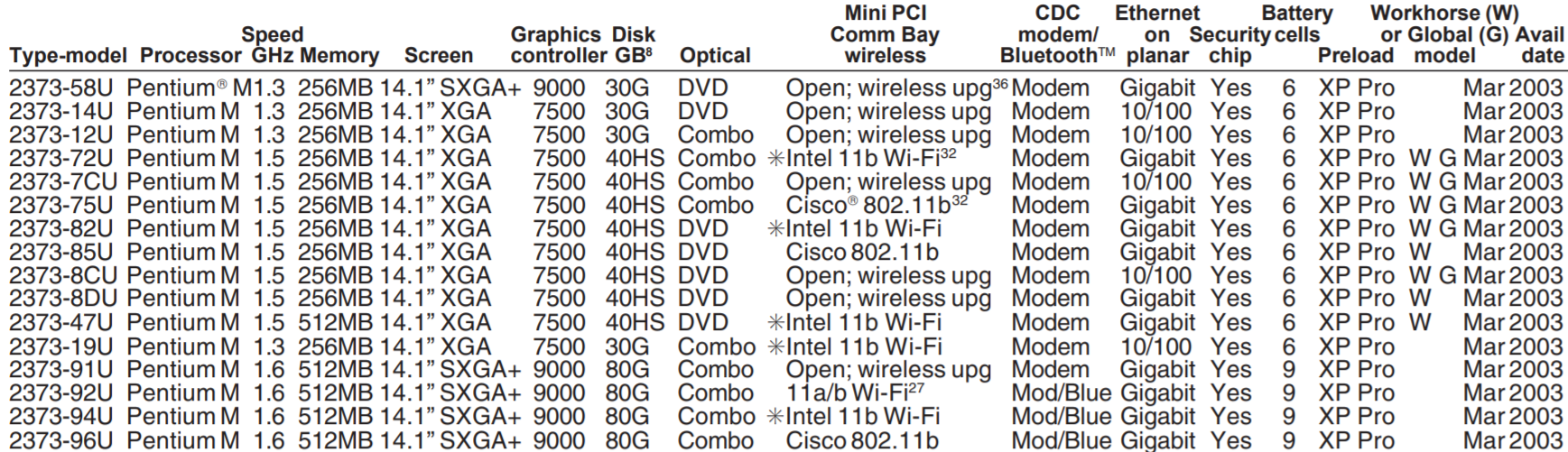
Introduced in March 2003, the ThinkPad T40 replaced the T23 and T30, which used the Pentium III and Pentium 4 mobile processors, respectively. The new Pentium M processors provided quite a significant performance boost, while at the same time, they had low power consumption: Work with a standard battery has increased from 2.5 to 5.5 hours. The 14-inch copy bought by me for 800 rubles, judging by the table above, was packed almost according to the highest level: a processor with a frequency of 1.6 gigahertz, 512 megabytes of memory, a hard disk of 40 gigabytes. Judging by advertising in PC Magazine, such laptops were expensive:
')
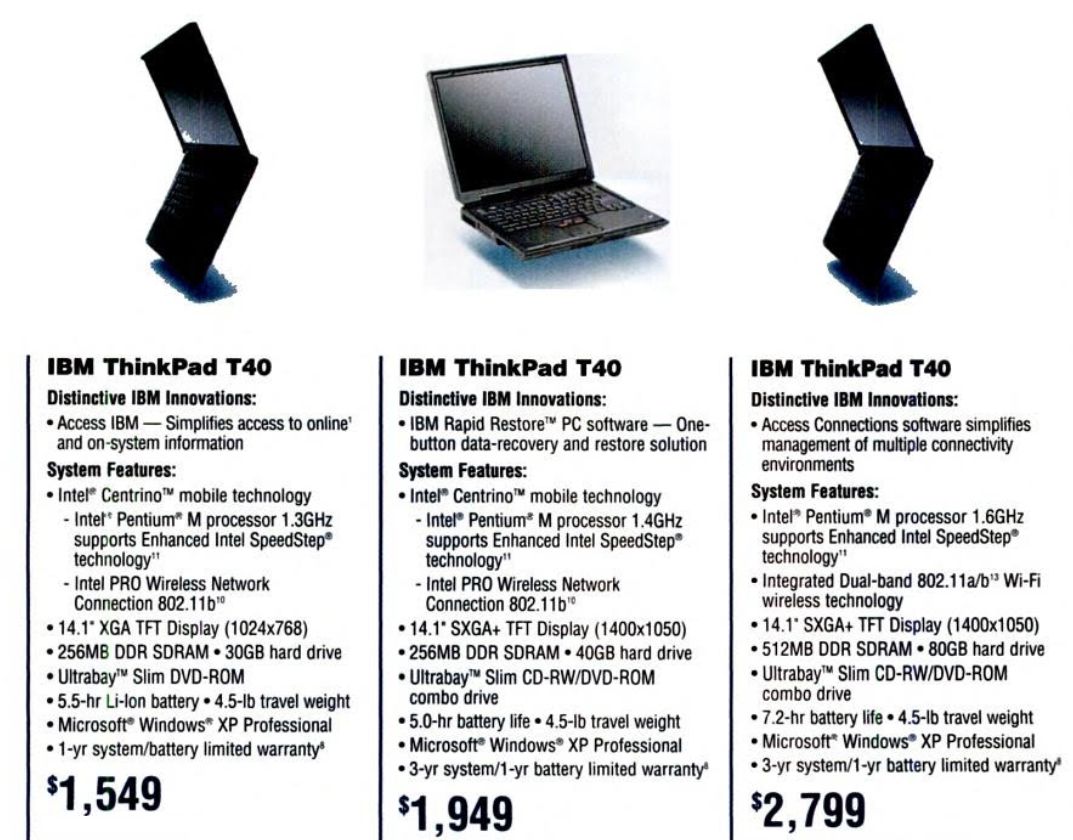
Is that the display resolution is not premium, 1024x768 pixels, not 1400x1500, but it does not matter. The trouble was that the laptop periodically polished the screen - a clear sign of a falling video card. This is a common problem in the IBM models of this period: the cause is insufficient cooling (the graphic chip was closed with a radiator only in 15-inch versions), but an unsuccessful design is quite probable when the motherboard is subjected to loads around the video card when carrying the laptop.

And here begins a typical story of a collector of old things: if the device does not work right away, there is a desire to restore it. Honorable occupation and fascinating, but the cost of this event is many times higher than the initial investment. On the occasion of another 400 rubles, a non-working laptop of the same configuration was purchased (only without Wi-Fi), a large part of the case was inherited from it, which had no serious scratches and cracks.

Separately, the motherboard was ordered, a new radiator with a cooler, and after a couple of evenings of active work with a screwdriver, the laptop finally started working. Unlike the ThinkPad X301 model of the end of the zero, which (with reservations) can be used today, the T40 is unsuitable for any modern tasks. In 2003, it was quite a powerful machine: at about the same time, I used a desktop computer with a 400 MHz Pentium II, and it wasn’t that I suffered a lot about it. Slightly to raise the characteristics can be an inexpensive upgrade, although I spent five times more money on it than the laptop itself cost. You can upgrade the processor:
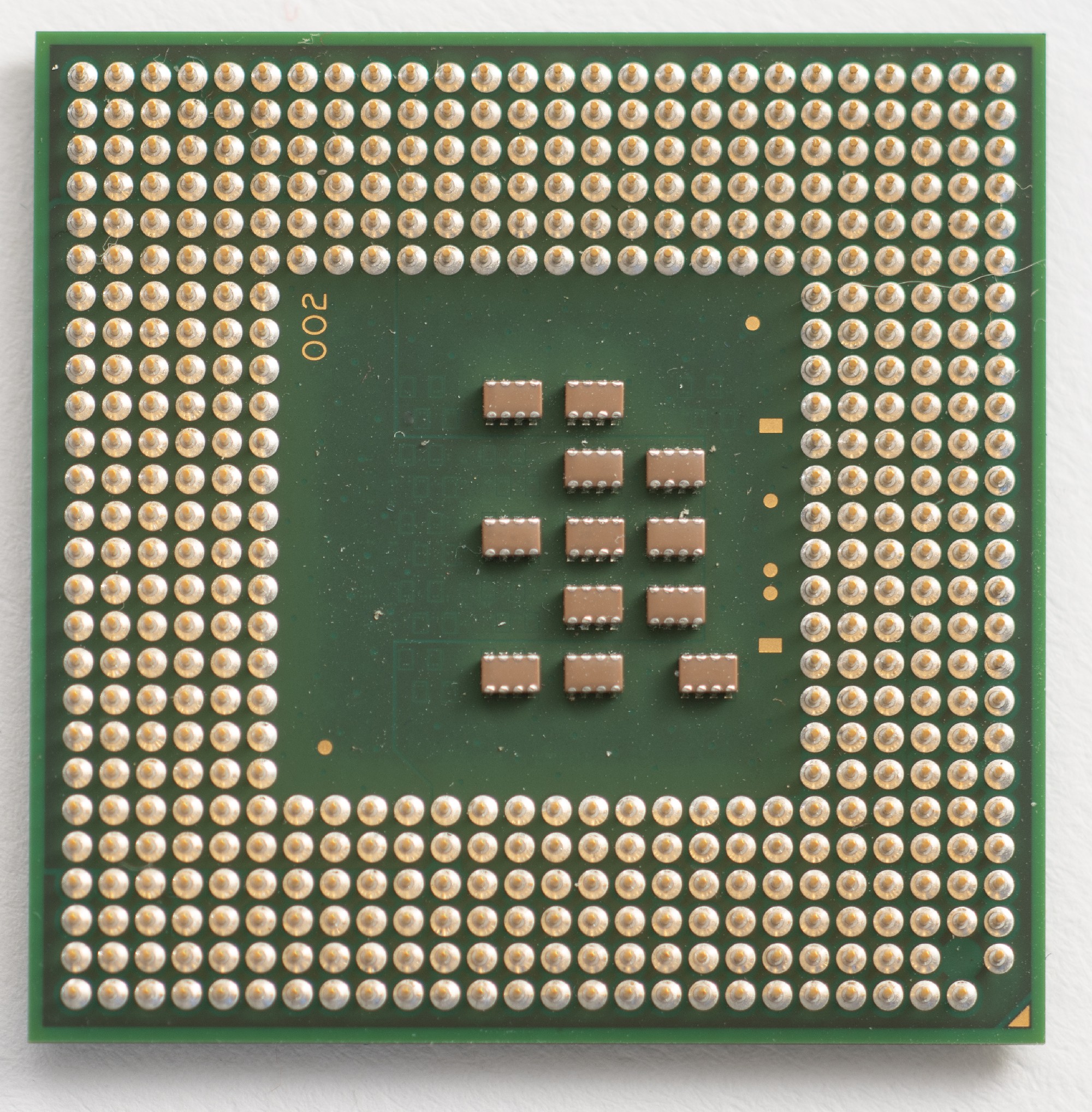
Pentium M 760 with a frequency of 2 gigahertz, thinner process technology and updated architecture, was completely unavailable at the time of release of the notebook (announced only in 2005). The most powerful processor for such a notebook is the Pentium M 780 with a frequency of 2.27 GHz. It cost a little more, and I put this in a more modern ThinkPad T43.

Memory upgrade is even more important than increasing the frequency of the processor. The standard 512 megabytes for any modern tasks is very little. The laptop supports a maximum of two low-density DDR memory modules in gigabytes, one slot is located below, to access the second one you need to remove the keyboard. Judging by the benchmarks, both upgrades increase system performance by approximately two times. 18 years ago, it would be a huge difference, but now it’s not really that - an unbearably slow laptop turns into a not so fast one.

However, on the ThinkPad T40 you can put any modern OS - from Windows 10 to Ubuntu 18.10. In both cases, support for 32-bit architectures seems to be coming to an end, but for now everything is working. Is that for Ubuntu need to get around one problem: Pentium M processors do not show the flag support the function Page Address Extensions, although the technology itself is supported . I had so-so experience with modern Ubuntu even on ThinkPad X301. I briefly tested on the T40 Ubuntu Server without a graphical shell (it is quite possible to raise the mail server on this hardware), but then I switched to Raspberry Pi Desktop .

This is a very interesting version of the operating system, originally compiled for Raspberry Pi mini-computers, but already available for quite some time on “large computers”. The advantage of this distribution is that it was originally created for iron with disabilities. Of course, there are plenty of other ways to build an economical system, but this method seems to me one of the easiest.
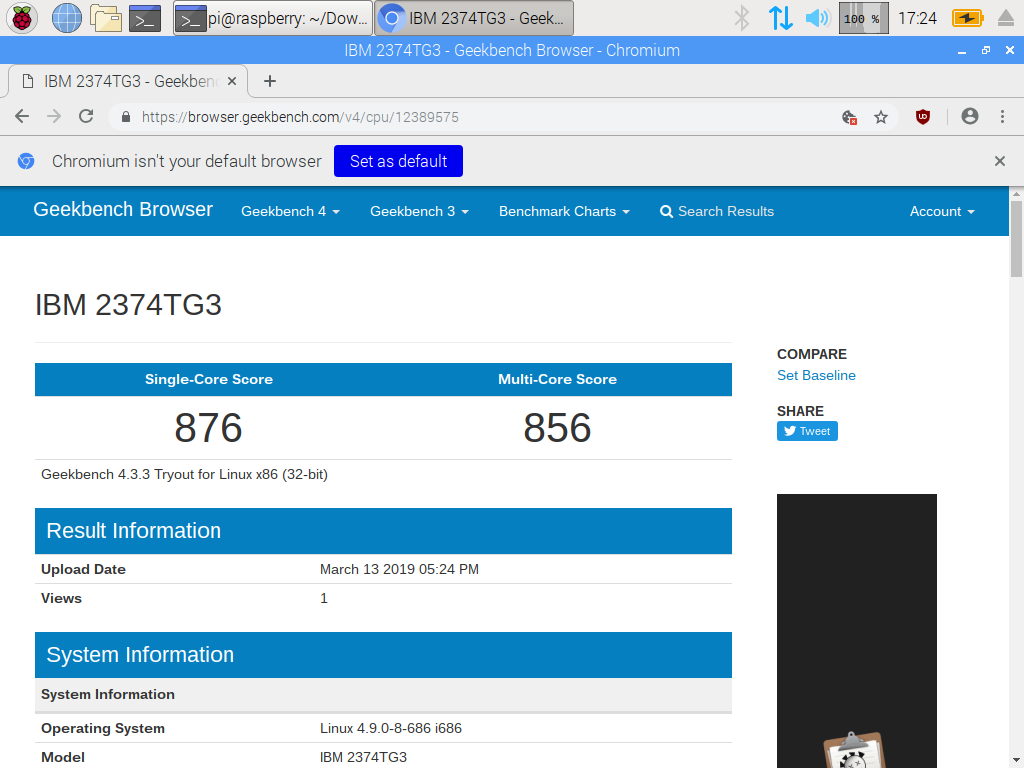
At the same time, here you can see the result of testing the notebook in Geekbench 4. In a multiprocessor test, the result is even less than in a single-threaded one (as expected on a single-core Pentium M). This is about two times less than that of the dual-core ThinkPad X301 (after acceleration - three times), and almost 20 times slower than my moderately ancient desktop computer. But these are tests, in real life everything is bad enough, but not terrible. The memory upgrade helped - without it, an attempt to open any website led to a hellish swap. With two gigabytes in the "strictly one tab" mode, it is quite possible to go to the Internet. YouTube skips half the frames at the smallest resolution, but this can be overcome with the help of the mps-youtube program - it can even be viewed with a resolution of 720p.
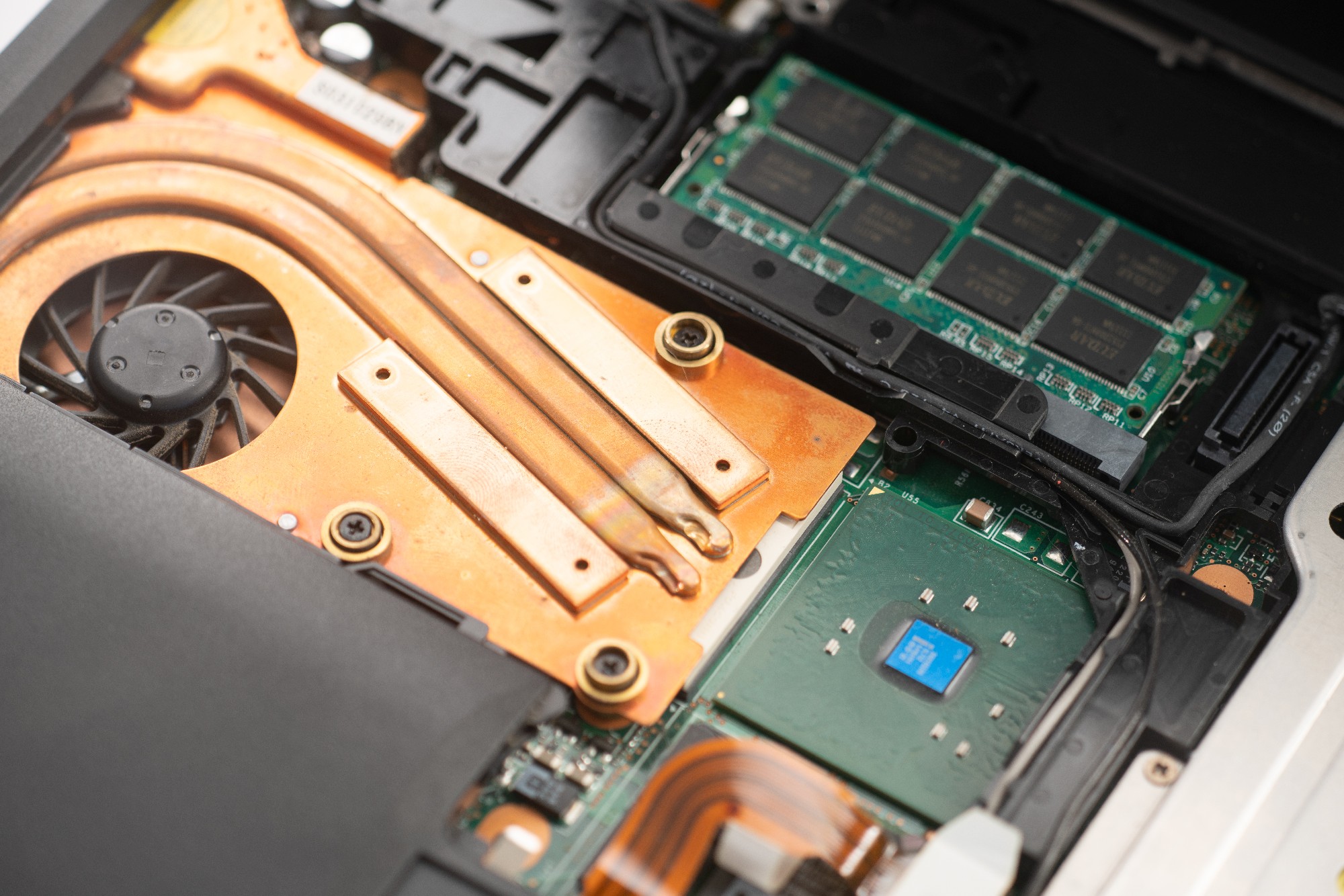
The ThinkPad T40 is the latest IBM laptop with honest support for Windows 98 (and also OS / 2 and Windows NT). Compatibility with DOS-games is mediocre due to too modern sound card. But the games of the late nineties are working, which are still helped by the ATI Mobility Radeon 7500 graphics card with 32 MB of memory. For almost all the games of the two thousand, the power of this laptop accelerator is not enough, but for older games it is suitable. In the 3DMark 2001SE test, the result is slightly higher than that of the desktop NVIDIA GeForce 2MX.
The 802.11b wireless standard was finalized back in 1999. At the beginning of the two thousandth, wireless modules began to appear in selected mobile devices, but it was in 2003 that the rejection of wires became widespread. This is partly due to the efforts of Intel: this company actively promoted the Centrino platform, as a combination of Pentium M processors and a wireless module in laptops. In the ThinkPad T40, two modules were installed: Intel Wireless 2100 with support for 802.11b, or Cisco. Because of the assembly of one computer from two different ones, I had both available, but only the Intel adapter of a rather strange Mini PCI form factor was working.
If the module is installed, when loading the laptop, it shows the Intel Centrino logo, if not, it does not . In 2019, 802.11b support on home routers can be turned off by default. If everything works, then rather slowly, but according to my feelings, it is quite reliable. For developers of laptops, the “wireless” usage scenario resulted in an additional headache: laptop owners with wireless modules quickly got used to dragging laptops with or without, leading to the emergence of new requirements for device reliability. Protection systems for the hard drive, park heads in the event of a fall (before landing) appeared around this time. Although Wi-Fi has since accelerated significantly, this part of the vintage notebook has proven to be the most practical with modern use. More speed and is not required - the laptop draws sites longer than loading data for them.
The latest important purchase for this notebook was a proprietary set of screws and, most importantly, stickers, under which the fasteners of palmrest are hidden. With them, I brought the laptop to an almost original state. Not to say that it is “like new” - scratches on the soft surface of the case interfere, but in several tricks I brought this laptop to working condition. For good, it would be necessary to replace a slow hard drive with a USB flash drive or SSD, but let it be an instance in a configuration close to the original.

Laptops in the middle of the two thousandth are by no means necessary to anyone. Models of the late nineties are already of collection interest and are, the farther, the more expensive. Laptops in 2005 and later, you can still somehow attach to the case. ThinkPad T40 - this is not vintage, and there is little sense from it - it is suitable only for typing texts on a classic "still that" keyboard. Experience shows that this will not always be the case, and gradually the laptops of the “early era of wireless Internet” will be appreciated more and more.
While I am in anticipation of price increases, I plan to use the ThinkPad T40 as a proxy for broadcasting the Internet to other devices. But this is a topic for a separate story.

Today, this model is in the status of no one particularly needed, so it is cheap. I bought a laptop at the beginning of last year, it actually became the first in my modern collection of outdated devices, but then more interesting models of ThinkPad T43 , T22 and 600 happened, and I forgot about the fortieth for a while. The time has come to tell the story of a laptop in which I changed everything, upgraded almost to the maximum capacity and made a highly specialized Linux machine out of it.
I keep the diary of the collector of old pieces of iron in real time in the Telegram . Now there is the construction of a retro-desktop Pentium III.
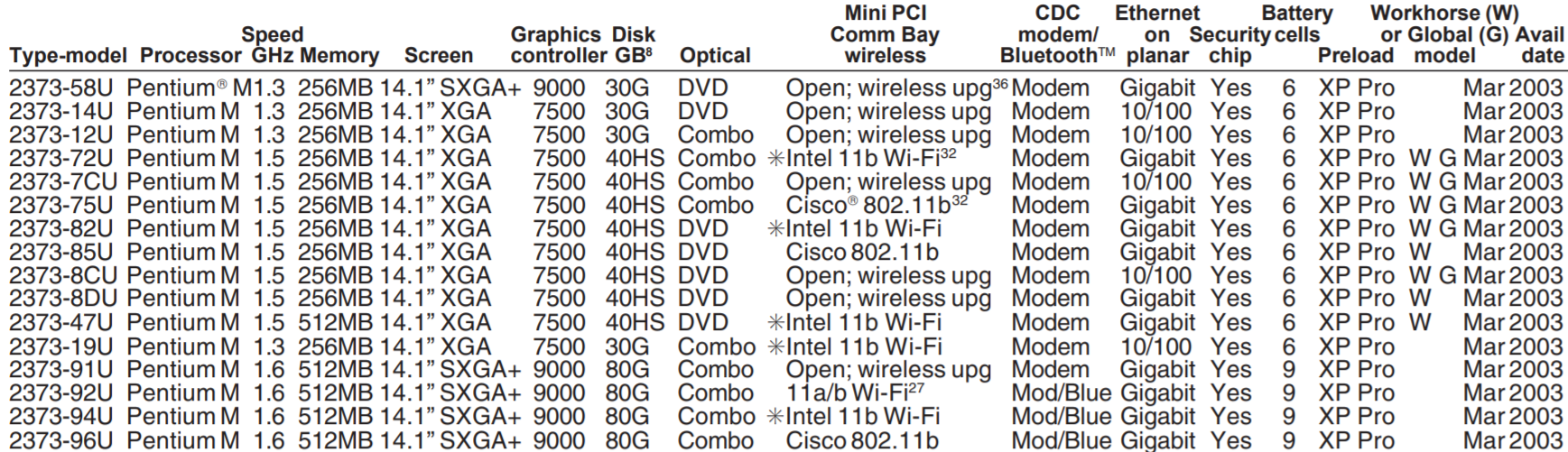
Introduced in March 2003, the ThinkPad T40 replaced the T23 and T30, which used the Pentium III and Pentium 4 mobile processors, respectively. The new Pentium M processors provided quite a significant performance boost, while at the same time, they had low power consumption: Work with a standard battery has increased from 2.5 to 5.5 hours. The 14-inch copy bought by me for 800 rubles, judging by the table above, was packed almost according to the highest level: a processor with a frequency of 1.6 gigahertz, 512 megabytes of memory, a hard disk of 40 gigabytes. Judging by advertising in PC Magazine, such laptops were expensive:
')
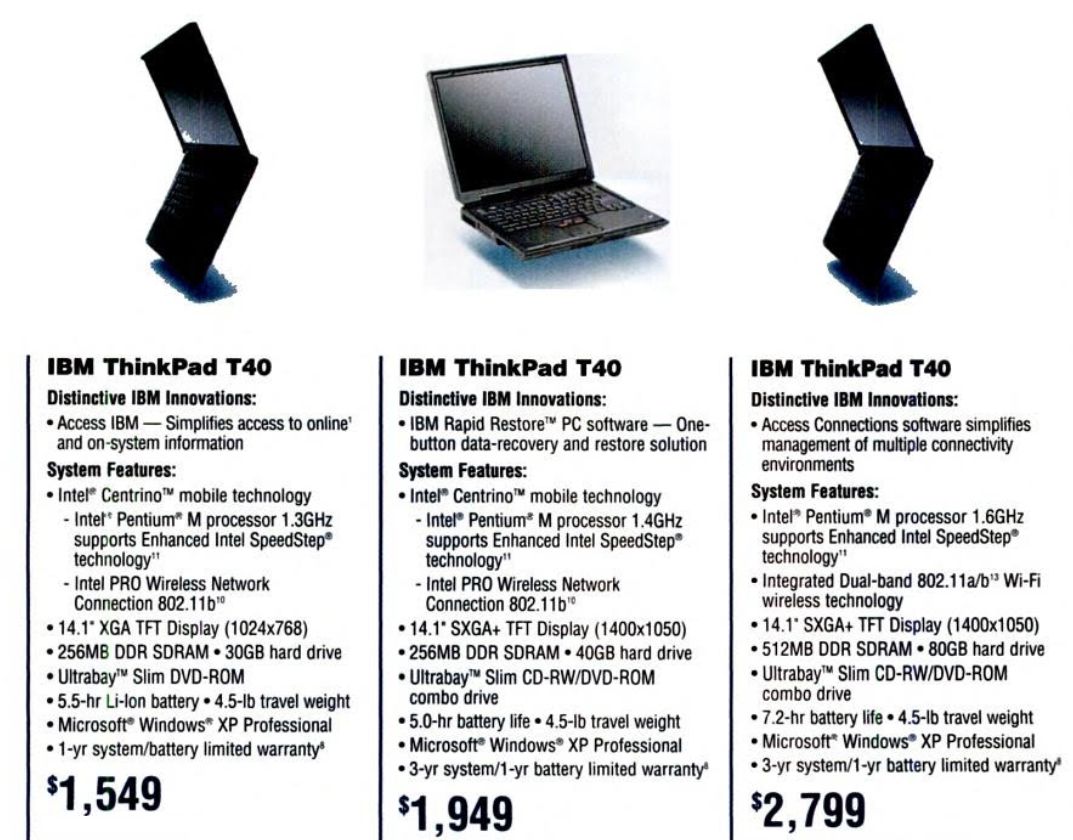
Is that the display resolution is not premium, 1024x768 pixels, not 1400x1500, but it does not matter. The trouble was that the laptop periodically polished the screen - a clear sign of a falling video card. This is a common problem in the IBM models of this period: the cause is insufficient cooling (the graphic chip was closed with a radiator only in 15-inch versions), but an unsuccessful design is quite probable when the motherboard is subjected to loads around the video card when carrying the laptop.

And here begins a typical story of a collector of old things: if the device does not work right away, there is a desire to restore it. Honorable occupation and fascinating, but the cost of this event is many times higher than the initial investment. On the occasion of another 400 rubles, a non-working laptop of the same configuration was purchased (only without Wi-Fi), a large part of the case was inherited from it, which had no serious scratches and cracks.

Separately, the motherboard was ordered, a new radiator with a cooler, and after a couple of evenings of active work with a screwdriver, the laptop finally started working. Unlike the ThinkPad X301 model of the end of the zero, which (with reservations) can be used today, the T40 is unsuitable for any modern tasks. In 2003, it was quite a powerful machine: at about the same time, I used a desktop computer with a 400 MHz Pentium II, and it wasn’t that I suffered a lot about it. Slightly to raise the characteristics can be an inexpensive upgrade, although I spent five times more money on it than the laptop itself cost. You can upgrade the processor:
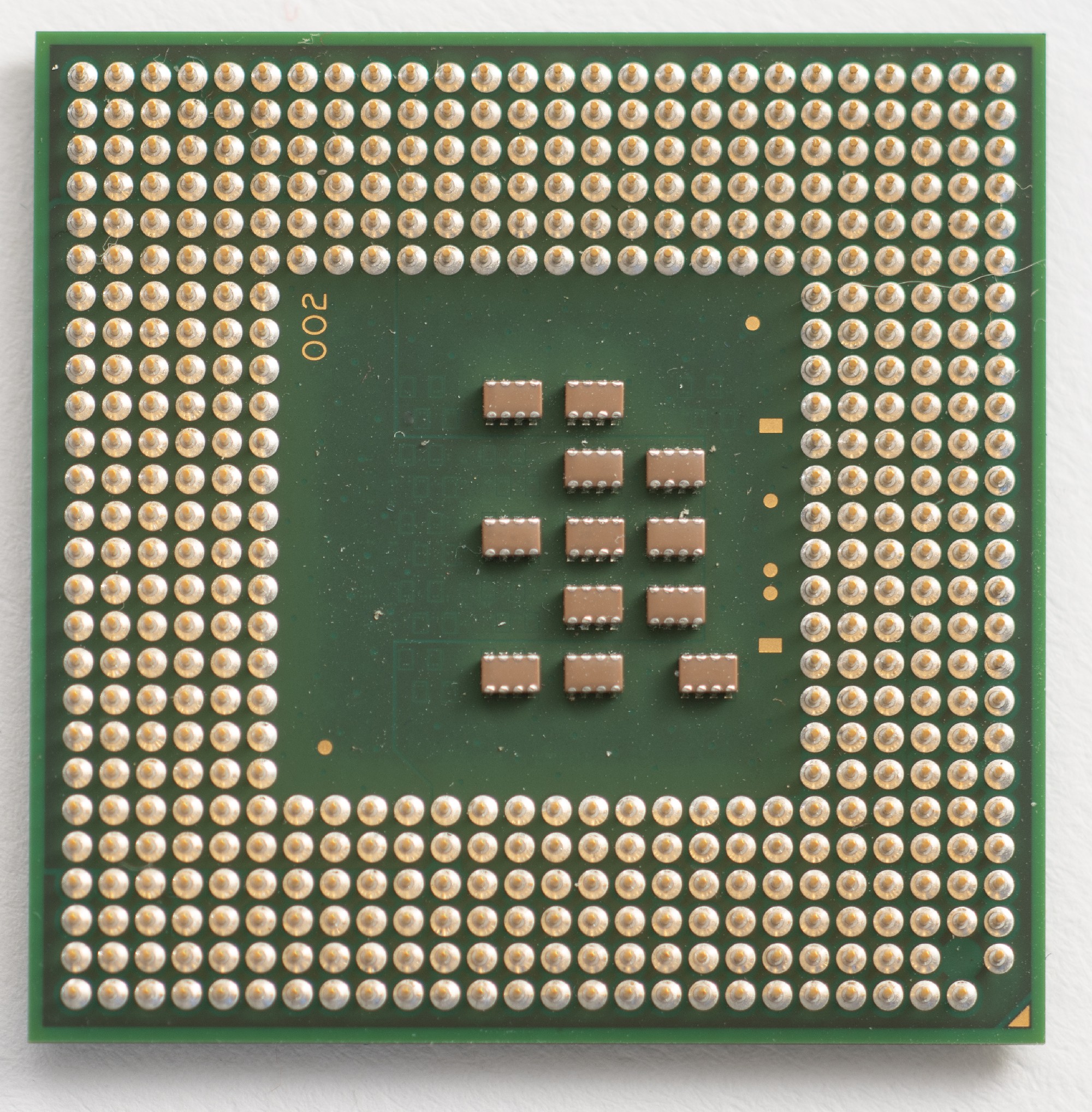
Pentium M 760 with a frequency of 2 gigahertz, thinner process technology and updated architecture, was completely unavailable at the time of release of the notebook (announced only in 2005). The most powerful processor for such a notebook is the Pentium M 780 with a frequency of 2.27 GHz. It cost a little more, and I put this in a more modern ThinkPad T43.

Memory upgrade is even more important than increasing the frequency of the processor. The standard 512 megabytes for any modern tasks is very little. The laptop supports a maximum of two low-density DDR memory modules in gigabytes, one slot is located below, to access the second one you need to remove the keyboard. Judging by the benchmarks, both upgrades increase system performance by approximately two times. 18 years ago, it would be a huge difference, but now it’s not really that - an unbearably slow laptop turns into a not so fast one.

However, on the ThinkPad T40 you can put any modern OS - from Windows 10 to Ubuntu 18.10. In both cases, support for 32-bit architectures seems to be coming to an end, but for now everything is working. Is that for Ubuntu need to get around one problem: Pentium M processors do not show the flag support the function Page Address Extensions, although the technology itself is supported . I had so-so experience with modern Ubuntu even on ThinkPad X301. I briefly tested on the T40 Ubuntu Server without a graphical shell (it is quite possible to raise the mail server on this hardware), but then I switched to Raspberry Pi Desktop .

This is a very interesting version of the operating system, originally compiled for Raspberry Pi mini-computers, but already available for quite some time on “large computers”. The advantage of this distribution is that it was originally created for iron with disabilities. Of course, there are plenty of other ways to build an economical system, but this method seems to me one of the easiest.
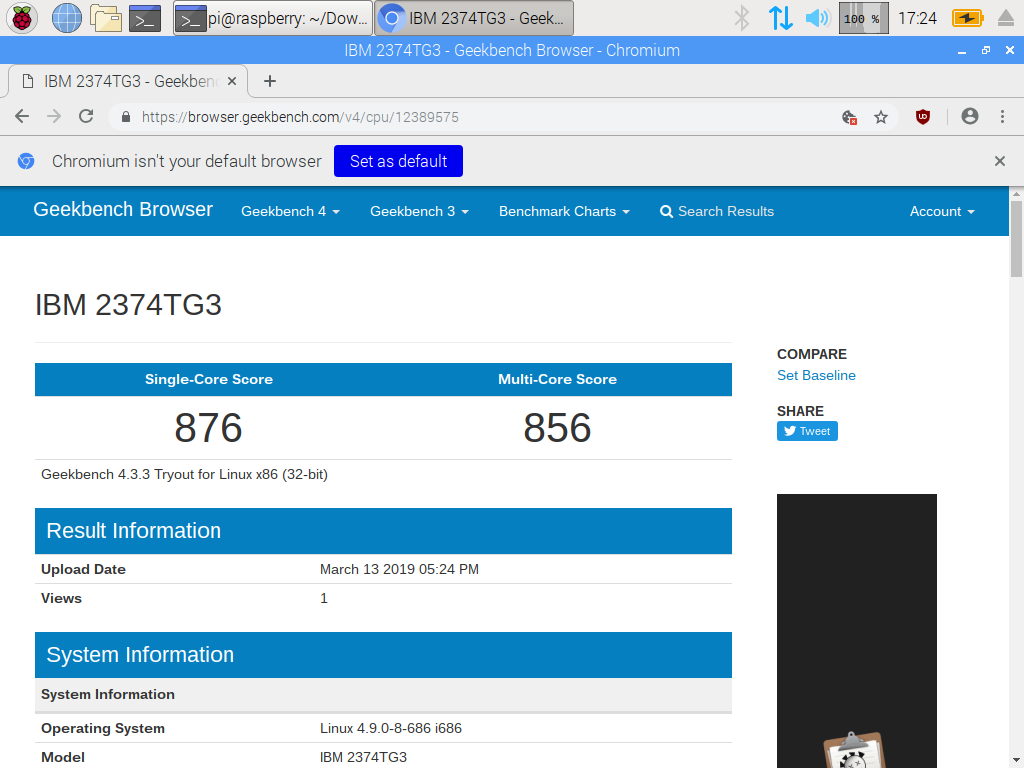
At the same time, here you can see the result of testing the notebook in Geekbench 4. In a multiprocessor test, the result is even less than in a single-threaded one (as expected on a single-core Pentium M). This is about two times less than that of the dual-core ThinkPad X301 (after acceleration - three times), and almost 20 times slower than my moderately ancient desktop computer. But these are tests, in real life everything is bad enough, but not terrible. The memory upgrade helped - without it, an attempt to open any website led to a hellish swap. With two gigabytes in the "strictly one tab" mode, it is quite possible to go to the Internet. YouTube skips half the frames at the smallest resolution, but this can be overcome with the help of the mps-youtube program - it can even be viewed with a resolution of 720p.
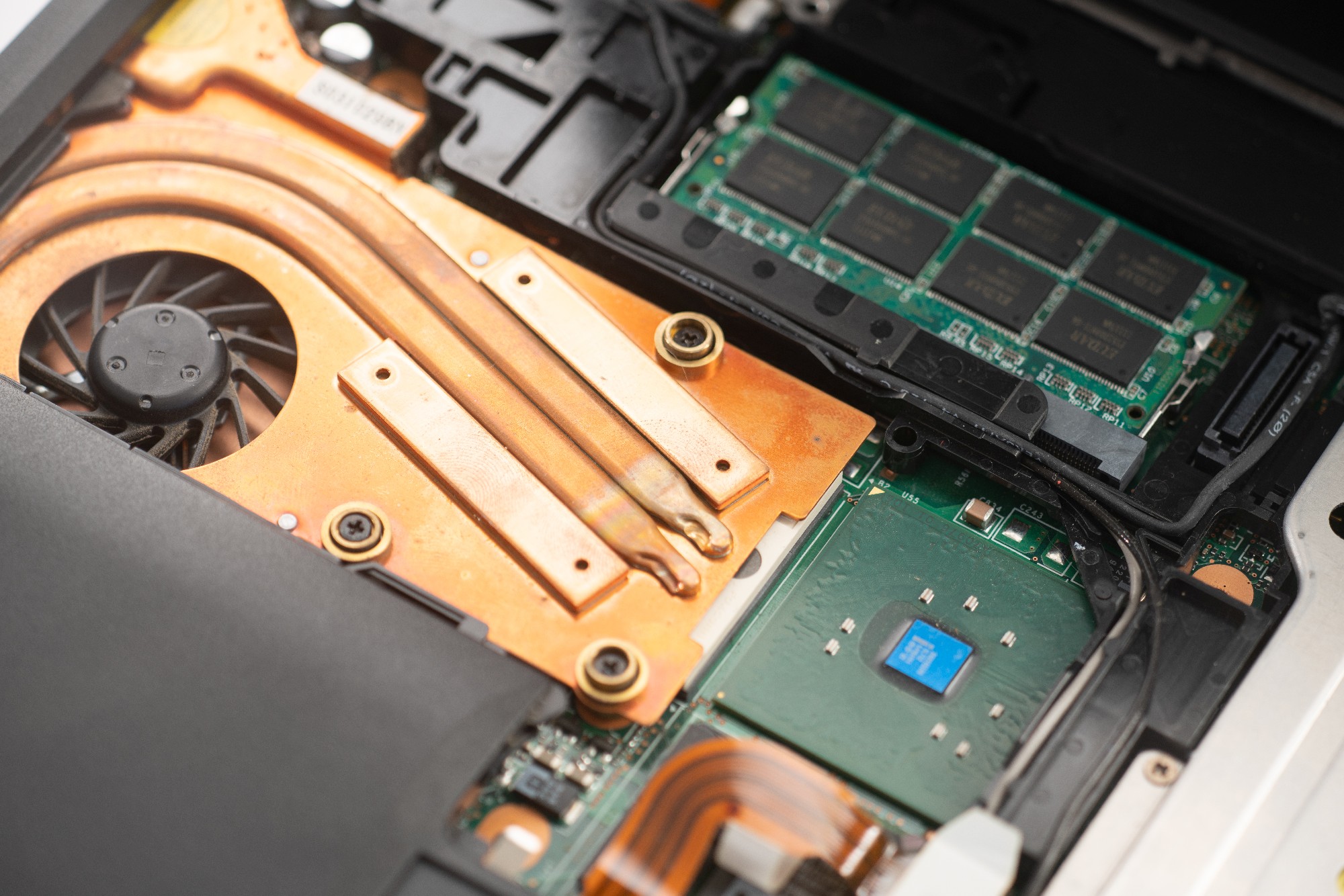
The ThinkPad T40 is the latest IBM laptop with honest support for Windows 98 (and also OS / 2 and Windows NT). Compatibility with DOS-games is mediocre due to too modern sound card. But the games of the late nineties are working, which are still helped by the ATI Mobility Radeon 7500 graphics card with 32 MB of memory. For almost all the games of the two thousand, the power of this laptop accelerator is not enough, but for older games it is suitable. In the 3DMark 2001SE test, the result is slightly higher than that of the desktop NVIDIA GeForce 2MX.
Wi-Fi
The 802.11b wireless standard was finalized back in 1999. At the beginning of the two thousandth, wireless modules began to appear in selected mobile devices, but it was in 2003 that the rejection of wires became widespread. This is partly due to the efforts of Intel: this company actively promoted the Centrino platform, as a combination of Pentium M processors and a wireless module in laptops. In the ThinkPad T40, two modules were installed: Intel Wireless 2100 with support for 802.11b, or Cisco. Because of the assembly of one computer from two different ones, I had both available, but only the Intel adapter of a rather strange Mini PCI form factor was working.
If the module is installed, when loading the laptop, it shows the Intel Centrino logo, if not, it does not . In 2019, 802.11b support on home routers can be turned off by default. If everything works, then rather slowly, but according to my feelings, it is quite reliable. For developers of laptops, the “wireless” usage scenario resulted in an additional headache: laptop owners with wireless modules quickly got used to dragging laptops with or without, leading to the emergence of new requirements for device reliability. Protection systems for the hard drive, park heads in the event of a fall (before landing) appeared around this time. Although Wi-Fi has since accelerated significantly, this part of the vintage notebook has proven to be the most practical with modern use. More speed and is not required - the laptop draws sites longer than loading data for them.
Museum piece
The latest important purchase for this notebook was a proprietary set of screws and, most importantly, stickers, under which the fasteners of palmrest are hidden. With them, I brought the laptop to an almost original state. Not to say that it is “like new” - scratches on the soft surface of the case interfere, but in several tricks I brought this laptop to working condition. For good, it would be necessary to replace a slow hard drive with a USB flash drive or SSD, but let it be an instance in a configuration close to the original.

Laptops in the middle of the two thousandth are by no means necessary to anyone. Models of the late nineties are already of collection interest and are, the farther, the more expensive. Laptops in 2005 and later, you can still somehow attach to the case. ThinkPad T40 - this is not vintage, and there is little sense from it - it is suitable only for typing texts on a classic "still that" keyboard. Experience shows that this will not always be the case, and gradually the laptops of the “early era of wireless Internet” will be appreciated more and more.
While I am in anticipation of price increases, I plan to use the ThinkPad T40 as a proxy for broadcasting the Internet to other devices. But this is a topic for a separate story.
Source: https://habr.com/ru/post/443772/
All Articles