Free Course Check Point Getting Started R80.20

Hello, friends! We welcome you to our new, new course Check Point Getting Started R80.20 . Relatively recently (probably 1.5 years ago), the course on 80.10 was announced and we successfully conducted it in more than 5 cities. The course was exclusively offline format and we eventually realized that we simply did not have time to physically conduct it for everyone. Therefore, it was an important decision - to publish the course in open access . I hope this helps to cover a much larger number of people who are really interested in Check Point products. I am sure that many people have a question: “Why do we (the system integrator) need this?”. I could just say: “because we are cool guys” :) and this is true! But let's not be cunning. Here is our benefit. The more you learn about Check Point yourself, the less we will have to tell you in future joint projects. Therefore, we are sincerely interested to bring you really high-quality information. The course itself will be extremely practical. We deliberately cut out all the marketing, left only a few of our own comments, regarding why, in principle, you can choose Check Point. We are not going to compare it with any other solutions and unleash the 'holy war'. We just want to introduce you to this wonderful, from our point of view, product. As usual, the course will be in the format of video lessons (at the end of the article there is a video if “lazy to read”).
What can you learn by watching this course?
- To be guided in a product line of Check Point;
- Understand the differences in licensing;
- Understand the architectural features;
- Install and initialize devices;
- Setting basic system parameters;
- Manage security policies;
- Work with logs, generate various reports;
- And much more.
In general, at the end of the course, you will be able to independently deploy a Check Point Security Gateway, configure Internet access for users and secure their work. In this case, we will perform ALL practical tasks on the latest version of the operating system - Gaia R80.20. I hope that it will be very interesting and informative.
')
Just want to make a reservation. This course is in no way a substitute for official certified courses. This is just some kind of easy and affordable start for everyone to work with Check Point solutions. I have no task to prepare you for the exam or make you an expert. I will try to give the minimum necessary skills to work with Check Point. If we talk about the official courses, then probably the most popular courses are CCSA (i.e. Check Point Certified Security Admin) and CCSE (i.e. Security Engineer). Still have CCSM , courses on SnadBlast , etc. It is better to get acquainted with the full list on the website ntc.ru. Colleagues have been reading these courses for many years; moreover, the training center itself is located in the same building as Check Point. So, if you wish, you can always go up to them and ask your questions directly to the vendor.
The layout of the laboratory stand
To make it clear what will be discussed, I will show you a diagram of a laboratory stand, which we will have to expand:
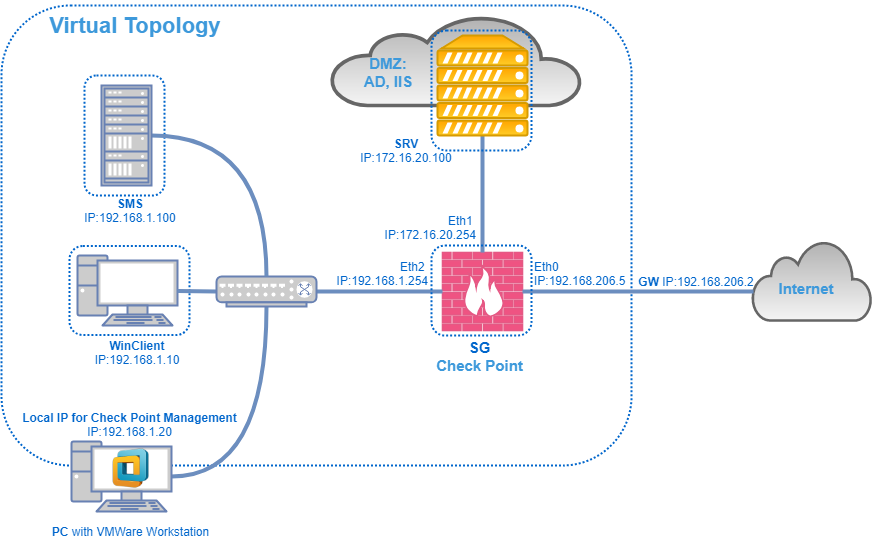
As I said, the course is practical and implies that you, together with me, will be able to expand the layout for laboratory work. System requirements for your computer or server are not the greatest, but not the smallest (we will discuss them a little later). So, if you do not have virtual facilities, then again, you can contact the NTC Training Center and they will give you remote access to the laboratory stand , where you can do all that we will do during this course.
If your resources are OK, then welcome!
Video lesson number 0
New lessons
I would like to remind you that we lead an active life in social networks ( vk , facebook , telegram ). We publish some new articles, lessons or courses exclusively there, so subscribe and follow the latest news. With this we finish our lyrics and proceed directly to the course itself. See you at the next lesson!
Source: https://habr.com/ru/post/443542/
All Articles