Hosting: options, comparisons, user statistics
Surprisingly, out of the abundance of articles on hosting on the Internet, there are hardly a dozen where the topic is disclosed in accessible language for everyone. Often, even professionals and experienced users note that in most of the descriptions “damn your leg will break,” especially on the websites of companies offering this service. What to say about those who do not understand digital technologies, but want to use them in their business with an understanding of at least the basics.
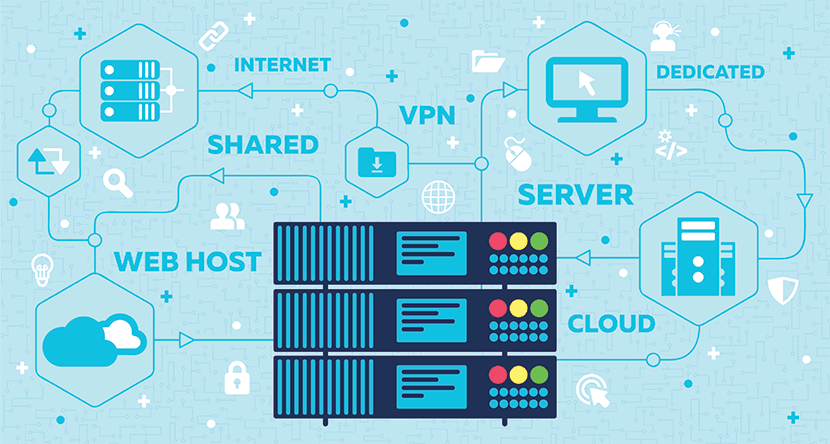
We want to rectify the situation and tell intelligibly to those who are interested in any level of preparation for the question, what hosting capabilities there are today, how do they differ, what are the advantages of some over others and what are the user statistics in Russia and abroad. The article is intended for a wide range of readers, from neophytes to advanced users (therefore, explanations of terms well known to experienced users are often given in parentheses).
To begin with, we will introduce a little into the course of the case those who do not understand the topic of the article and denote what hosting is and who needs it.
Hosting (hosting) is a service provided by companies hosting providers (hosters), which is to host information resources of users on their (companies) servers. Server functionality depends on the installed software, which, in turn, depends on the operating system. Hosting is characterized by the presence of certain services, the ability to support various technologies, programming languages and scripts. They also differ in terms of quantitative and qualitative limitations (disk space, number of sites, bandwidth, etc.). User access to their data is implemented through a personal account. Processing requests to customer information resources is conducted in real time 24/7. The hosting service includes technical support, security and data backup.
')
Information resources (here) are sites of various functionalities: online stores, corporate sites, Internet portals, news sites, web services. They consist of an abundance of digital data:
The need for such a remote location is dictated by the fact that the vast amount of this data growing over time cannot be stored and processed on the personal computer of the owner of an information resource - the volumes are too large, the capacity of the machine is not enough. To use your computer as a server, you need a redundant array of independent disks (Redundant Array of Independent Disks, RAID) or a very large storage device (SSD), a powerful outgoing channel to the Internet, a licensed server operating system, and the knowledge to use it all . But the main thing - it costs a lot of money. Therefore, there are physical and virtual servers that are rented by hosting providers. These are: VPS / VDS, dedicated servers, virtual hosting, cloud hosting.
You should start with it, because the other host services are virtual analogues of a dedicated server.
A dedicated server (dedicated server) is a real physical server (bare-metal server), which the hosting company provides to the client for rent. It is important that the hoster allocates the server to the client entirely for indivisible use, that is, all the resources of the server, all its hardware, are used by only one tenant. There is a possibility of flexible system configuration and optimization of it “for yourself”, including software installation Due to full ownership of a dedicated server - the most expensive hosting service.
This is a powerful computer that is installed in a rack with other similar servers and a switch. Server racks are localized in hoster data centers or individual data centers (that is, owned by the company for its business purposes; in this case we are not talking about dedicated servers, since no one allocates them for rent - the machines are owned by the company and are simply called servers) .
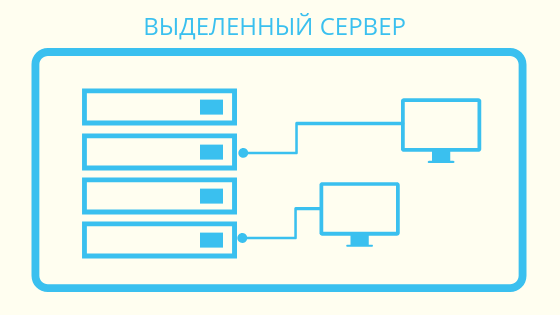
A dedicated server is needed to host projects that either require powerful computing resources, or cannot coexist on the same machine with other projects or their components (for example, a complex business application, or a database, or a network game site), or require direct access to equipment.
Shared hosting is the lease of one physical server to several tenants at once. Its hardware capacity is shared between all users. In order to avoid uneven distribution of machine power (processor power, disk and RAM) and their shortage during peak loads, some hosters limit server resources for individual user scripts (script is a file or program with automation script of some site processes). There is no setting for yourself - everyone uses the same software that the provider installs. Suitable for small and uncomplicated projects. This is the cheapest type of hosting.
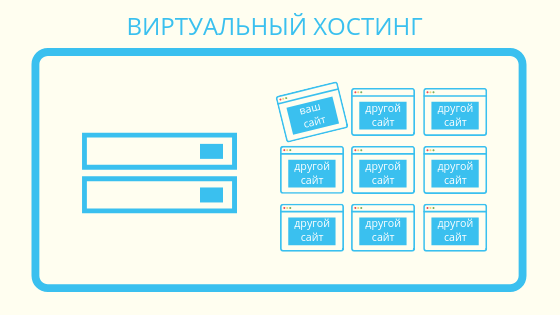
VPS (Virtual Private Server) and VDS (Virtual Dedicated Server) are essentially the same thing. These are virtual servers that emulate the operation of a physical server and are provided by a hoster for lease to a client with maximum privileges: installation of the operating system and software, root access (main administrator rights). The client receives for use the dedicated hardware resources of the server with full control and monitoring, but perhaps not all available on the machine. That is, several virtual servers running under different clients are running on the same physical server, but on each of them the administrator (customer) can work the same way as on a separate physical machine, while the rent is significantly lower than for a dedicated server.
VPS. Virtualization of such a server is carried out within the operating system (containerization) using special technologies ( FreeBSD Jail , Parallels Virtuozzo Containers , iCore Virtual Accounts , OpenVZ, and others). The client can work in a personal, isolated software environment with superuser rights, but cannot change the operating system itself or its kernel. There are also different limits based on the host’s policy (for example, the continuous availability of server resources).
Vds Virtualization of this type of server is carried out at the hardware level. This is a physical allocation of machine resources, more precisely the emulation of its physical elements using special technologies ( VMWare , LDoms , KVM , Microsoft Hyper-V , XEN ). The client not only gets the resources of the CPU, disk space and memory for permanent use, but also can install a different operating system and modify it until the BIOS settings change.
This type of host services is gaining increasing popularity in the world due to the price / quality ratio. Quality here means, first of all, the breadth of opportunities to manage your hosted projects and the ease of scalability of the allocated resources. In addition to the owners or system administrators of the sites, developers especially like it for the actual development and testing of new software. A VPS / VDS hosting business helps to reduce costs.
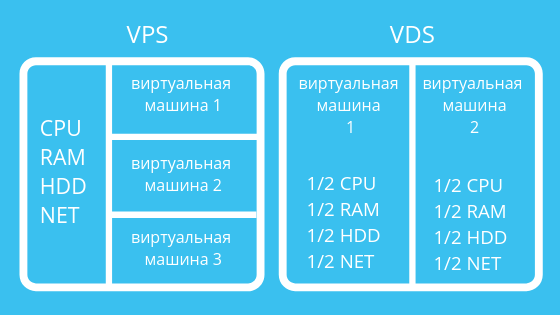
Based on search queries 500,000 Russian users in 2017 on the site poiskvps.ru
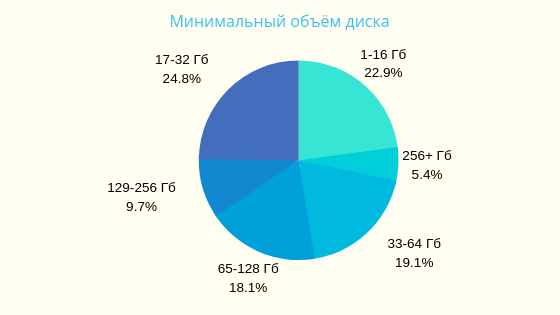

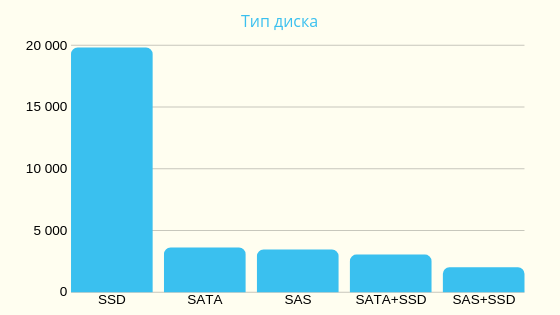

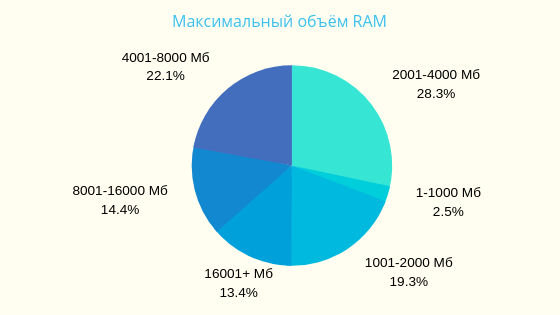
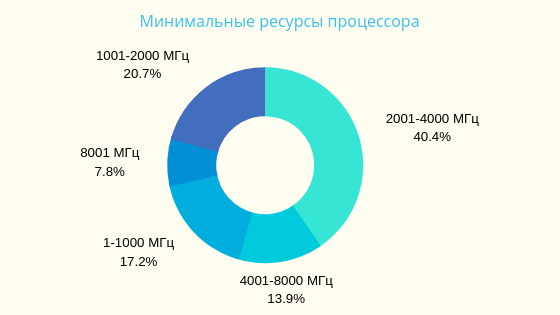
According to J'son & Partners Consulting, the turnover of Russian hosters in the IaaS segment roughly coincides with the costs of Russian companies for Western hosting services.
Cloud hosting uses cloud resources to deploy sites, mobile applications and even entire “offices in the cloud” ( virtual office ). Unlike other types of hosting, this happens not on a single local server, but on several physical and virtual servers connected to a cluster, to which are added connected storage network ( SAN ). When renting, the user pays only for actually used resources that can be quickly scaled or deactivated, depending on the needs. Moreover, the payment is hourly, that is, you can adjust the consumption of resources during the day and at night. Settings can be adjusted automatically through the application. This flexibility is the main advantage of cloud hosting.
The cloud model is gaining popularity largely due to the development of BaaS (Backend-as-a-Service - backend as a service) and IaaS (Infrastructure-as-a-Service - infrastructure as a service). We will not delve into its description, as this is beyond the scope of the article. We can only say that the developers are attracted to the universality of the cross-platform backend for any project, and business owners are attracted by the reliability of backup and the convenience of team work on projects. Suitable for large and fast-growing projects, companies with seasonal fluctuations in demand.
In the cloud, sites are located in separate environments - containers. In one container, for example, there may be working versions of sites, in the other - test ones. Processes and possible malfunctions of sites both inside containers and between containers do not affect the other sites. An unlimited number of projects can be placed inside a separate container.
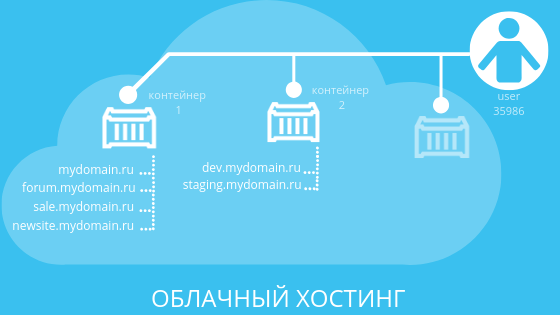

Source: iKS-Consulting, 2016.

Source: iKS-Consulting, 2018.
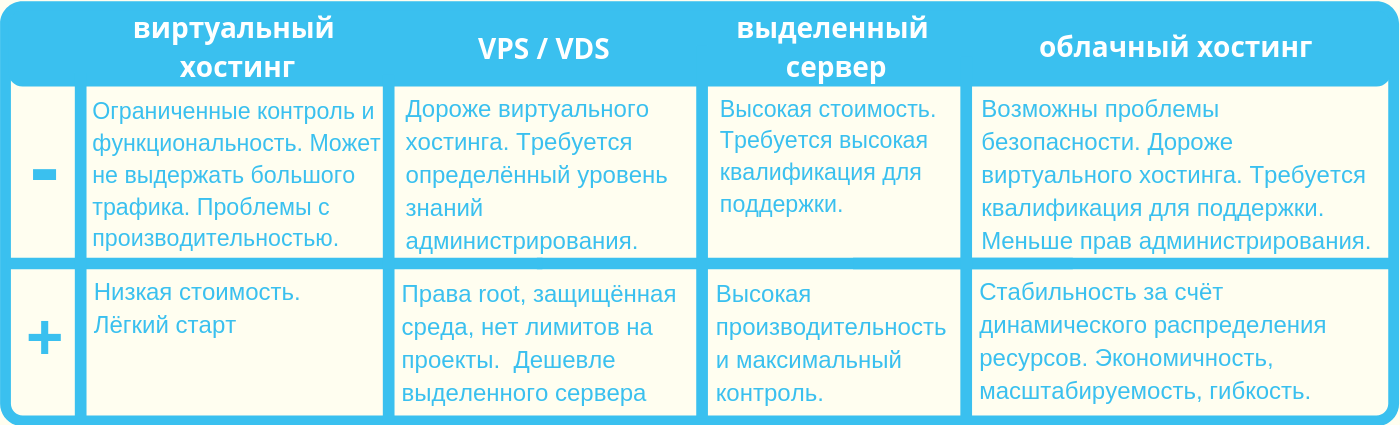
Summing up, we note: when choosing a hosting provider, focus not only on the promised information from its website and reviews - ask it questions! Until fire safety is ensured in the data center. Remember about the scalability of projects - what is now your site can be quite different from what it will be in 2 years. Having decided on the type of hosting, follow our recommendations from the sections "selection criteria" that are in each block.

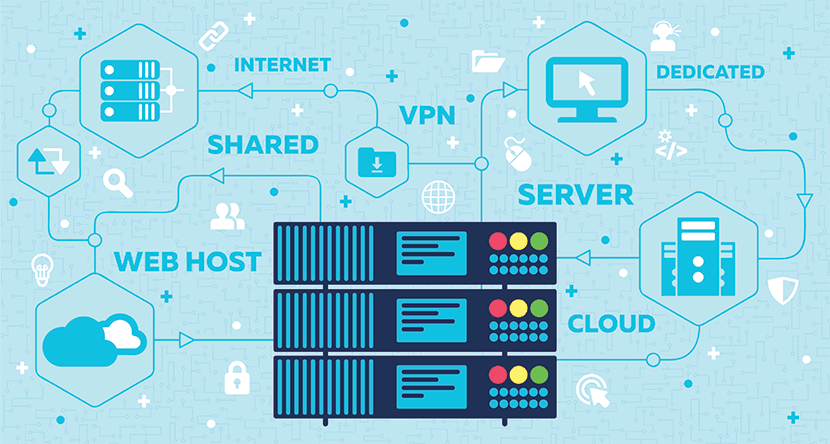
We want to rectify the situation and tell intelligibly to those who are interested in any level of preparation for the question, what hosting capabilities there are today, how do they differ, what are the advantages of some over others and what are the user statistics in Russia and abroad. The article is intended for a wide range of readers, from neophytes to advanced users (therefore, explanations of terms well known to experienced users are often given in parentheses).
To begin with, we will introduce a little into the course of the case those who do not understand the topic of the article and denote what hosting is and who needs it.
Hosting (hosting) is a service provided by companies hosting providers (hosters), which is to host information resources of users on their (companies) servers. Server functionality depends on the installed software, which, in turn, depends on the operating system. Hosting is characterized by the presence of certain services, the ability to support various technologies, programming languages and scripts. They also differ in terms of quantitative and qualitative limitations (disk space, number of sites, bandwidth, etc.). User access to their data is implemented through a personal account. Processing requests to customer information resources is conducted in real time 24/7. The hosting service includes technical support, security and data backup.
')
Information resources (here) are sites of various functionalities: online stores, corporate sites, Internet portals, news sites, web services. They consist of an abundance of digital data:
- text, graphic, photo, video files
- code files
- database management systems
- CRM-systems (software for managing relationships with customers, suppliers and employees within the company)
- CMS-systems designed to manage site content (WordPress, Joomla, Drupal, MODX, Openart)
- applications
The need for such a remote location is dictated by the fact that the vast amount of this data growing over time cannot be stored and processed on the personal computer of the owner of an information resource - the volumes are too large, the capacity of the machine is not enough. To use your computer as a server, you need a redundant array of independent disks (Redundant Array of Independent Disks, RAID) or a very large storage device (SSD), a powerful outgoing channel to the Internet, a licensed server operating system, and the knowledge to use it all . But the main thing - it costs a lot of money. Therefore, there are physical and virtual servers that are rented by hosting providers. These are: VPS / VDS, dedicated servers, virtual hosting, cloud hosting.
What is a dedicated server
You should start with it, because the other host services are virtual analogues of a dedicated server.
A dedicated server (dedicated server) is a real physical server (bare-metal server), which the hosting company provides to the client for rent. It is important that the hoster allocates the server to the client entirely for indivisible use, that is, all the resources of the server, all its hardware, are used by only one tenant. There is a possibility of flexible system configuration and optimization of it “for yourself”, including software installation Due to full ownership of a dedicated server - the most expensive hosting service.
This is a powerful computer that is installed in a rack with other similar servers and a switch. Server racks are localized in hoster data centers or individual data centers (that is, owned by the company for its business purposes; in this case we are not talking about dedicated servers, since no one allocates them for rent - the machines are owned by the company and are simply called servers) .
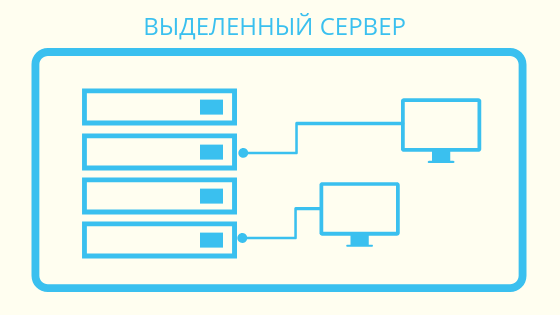
A dedicated server is needed to host projects that either require powerful computing resources, or cannot coexist on the same machine with other projects or their components (for example, a complex business application, or a database, or a network game site), or require direct access to equipment.
▍Criteria for selecting a dedicated server
- The current and planned number of visitors to the resource. On average, a typical dedicated server for a Russian company (without performance optimization) can withstand 2,000 - 300,000 hosts per day (unique visitors).
- Static or updateable project. There are sites with a lot of visits per day (about 30,000 hosts), but with relatively rare addition of new volumetric data, without the use of complex filters by visitors for selection - they do not require large capacities: thematic team blogs and forums. And there are, for example, large online stores or online cinemas with frequent updates of the database, sampling tools from a huge list of products, constant loading of positions from the warehouse - they need huge capacities.
- Platform. As we said above, the set of features and supported services depend on the selected operating system. Moreover, some providers do not provide a choice of OS (mostly foreign) - this must be taken into account initially.
- Feature set Not all services included in the rental package may be needed. However, each of them adds value. It is advisable to understand what is really necessary for the project and what is not.
- Scalable. Because the increase in server capacity in the future is more economical than the acquisition of a new machine configuration, a more productive server solution.
What is shared hosting?
Shared hosting is the lease of one physical server to several tenants at once. Its hardware capacity is shared between all users. In order to avoid uneven distribution of machine power (processor power, disk and RAM) and their shortage during peak loads, some hosters limit server resources for individual user scripts (script is a file or program with automation script of some site processes). There is no setting for yourself - everyone uses the same software that the provider installs. Suitable for small and uncomplicated projects. This is the cheapest type of hosting.
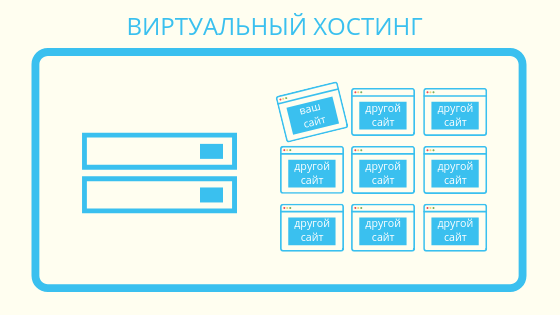
▍ Criteria for choosing a virtual hosting
- Limitations of server resources by the host, affecting the speed of the server - the amount of disk space, RAM and CPU (processor power).
- Number of sites, databases, FTP accounts, mailboxes and other things.
- The operating system used - it depends on what software will support the functionality of the site or services.
What is VPS and VDS
VPS (Virtual Private Server) and VDS (Virtual Dedicated Server) are essentially the same thing. These are virtual servers that emulate the operation of a physical server and are provided by a hoster for lease to a client with maximum privileges: installation of the operating system and software, root access (main administrator rights). The client receives for use the dedicated hardware resources of the server with full control and monitoring, but perhaps not all available on the machine. That is, several virtual servers running under different clients are running on the same physical server, but on each of them the administrator (customer) can work the same way as on a separate physical machine, while the rent is significantly lower than for a dedicated server.
▍Difference between VPS and VDS
VPS. Virtualization of such a server is carried out within the operating system (containerization) using special technologies ( FreeBSD Jail , Parallels Virtuozzo Containers , iCore Virtual Accounts , OpenVZ, and others). The client can work in a personal, isolated software environment with superuser rights, but cannot change the operating system itself or its kernel. There are also different limits based on the host’s policy (for example, the continuous availability of server resources).
Vds Virtualization of this type of server is carried out at the hardware level. This is a physical allocation of machine resources, more precisely the emulation of its physical elements using special technologies ( VMWare , LDoms , KVM , Microsoft Hyper-V , XEN ). The client not only gets the resources of the CPU, disk space and memory for permanent use, but also can install a different operating system and modify it until the BIOS settings change.
This type of host services is gaining increasing popularity in the world due to the price / quality ratio. Quality here means, first of all, the breadth of opportunities to manage your hosted projects and the ease of scalability of the allocated resources. In addition to the owners or system administrators of the sites, developers especially like it for the actual development and testing of new software. A VPS / VDS hosting business helps to reduce costs.
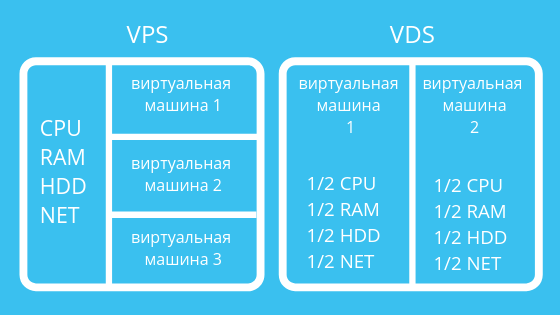
▍VPS / VDS selection criteria
- Server configuration and power equipment. The speed of the hosted site depends on how much processor power (CPU), processor and RAM (RAM) is allocated. Stability of work depends on how well known the brand of physical equipment offered for rent is.
- Operating system. The breadth of the spectrum of supported applications depends on it.
- Who will control the server? If the hosting management function is taken over by the provider, it is the managed VPS (managed VPS), if you yourself are engaged in maintaining the health and monitoring the performance of the server - unmanaged VPS. It is logical that the unmanaged option is suitable for experienced administrators, and the managed one is for business owners who are eager to delegate this occupation to professionals. The degree of control affects the tariff grid.
- Uninterrupted and reliable operation. Uninterrupted operation is characterized by such concepts as scalability (the ability to connect backup resources when the load increases) and redundancy (actual reservation of resources: how it is implemented at the hoster in case of problems with electricity, problems with the Internet provider, overloading the physical server). Simply put, ask what measures for disaster recovery does the hoster use? Reliability guaranteed by the hoster should not be below 99.95%. In addition to statements on the website of the service provider, which are not always true, it would be good to read reviews about it on independent sites.
- Bandwidth latitude. First you need to understand what bandwidth is needed for your projects. And then ask the hoster what its restrictions are on this parameter, what is the charge for additional latitude and whether there are quotas.
- Additional IP addresses. Not all hosters provide this service. However, it is often necessary: for each site or service on a VPS to have its own IP address, or for one site with different domains to have different IP addresses. Also, different IP addresses are needed to establish a secure connection using the SSL protocol .
- Server location. The smaller the distance between the VPS and the location in which the audience of your site concentrates, the better: faster user access to the site (faster page response to a request), more opportunities to rise in search engine rankings.
- Responsive tech support. On how quickly, smoothly and efficiently the hoster solves your problems, which you report to technical support, the entire side of your business related to the site depends. If customer support is unsatisfactory, then you should not work with this hoster, even with good functionality and price of host services.
- Money back guarantee. The hosters who are well caring of clients have a so-called money back guarantee in case you didn’t like hosting. It is also good if there is a free trial period.
▍Statistics of using VPS in charts
Based on search queries 500,000 Russian users in 2017 on the site poiskvps.ru
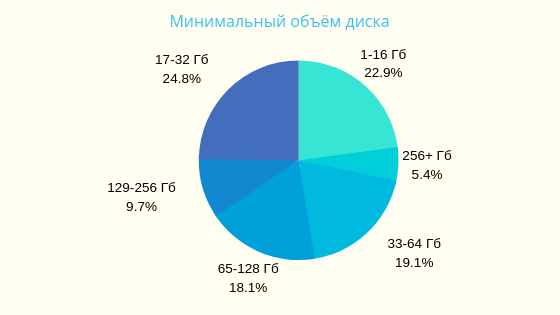

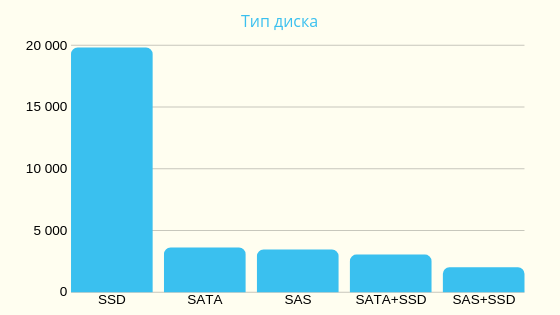

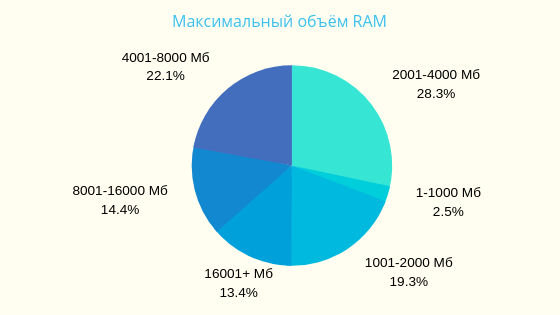
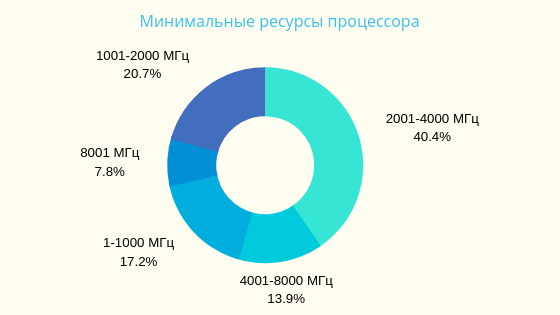
According to J'son & Partners Consulting, the turnover of Russian hosters in the IaaS segment roughly coincides with the costs of Russian companies for Western hosting services.
What is cloud hosting?
Cloud hosting uses cloud resources to deploy sites, mobile applications and even entire “offices in the cloud” ( virtual office ). Unlike other types of hosting, this happens not on a single local server, but on several physical and virtual servers connected to a cluster, to which are added connected storage network ( SAN ). When renting, the user pays only for actually used resources that can be quickly scaled or deactivated, depending on the needs. Moreover, the payment is hourly, that is, you can adjust the consumption of resources during the day and at night. Settings can be adjusted automatically through the application. This flexibility is the main advantage of cloud hosting.
The cloud model is gaining popularity largely due to the development of BaaS (Backend-as-a-Service - backend as a service) and IaaS (Infrastructure-as-a-Service - infrastructure as a service). We will not delve into its description, as this is beyond the scope of the article. We can only say that the developers are attracted to the universality of the cross-platform backend for any project, and business owners are attracted by the reliability of backup and the convenience of team work on projects. Suitable for large and fast-growing projects, companies with seasonal fluctuations in demand.
In the cloud, sites are located in separate environments - containers. In one container, for example, there may be working versions of sites, in the other - test ones. Processes and possible malfunctions of sites both inside containers and between containers do not affect the other sites. An unlimited number of projects can be placed inside a separate container.
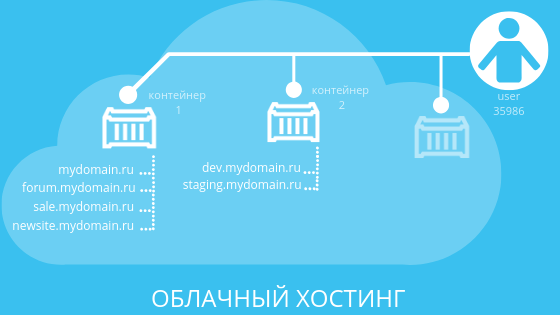
▍ Criteria for choosing a cloud hosting
- Availability of technology provided by the service
- The range of related services: not only the placement itself, but also access protection, backup services, support, load balancer, protection against DDoS attacks and others.
▍ Cloud Statistics in Russia

Source: iKS-Consulting, 2016.

Source: iKS-Consulting, 2018.
Comparison of dedicated server, virtual server, shared hosting and cloud hosting
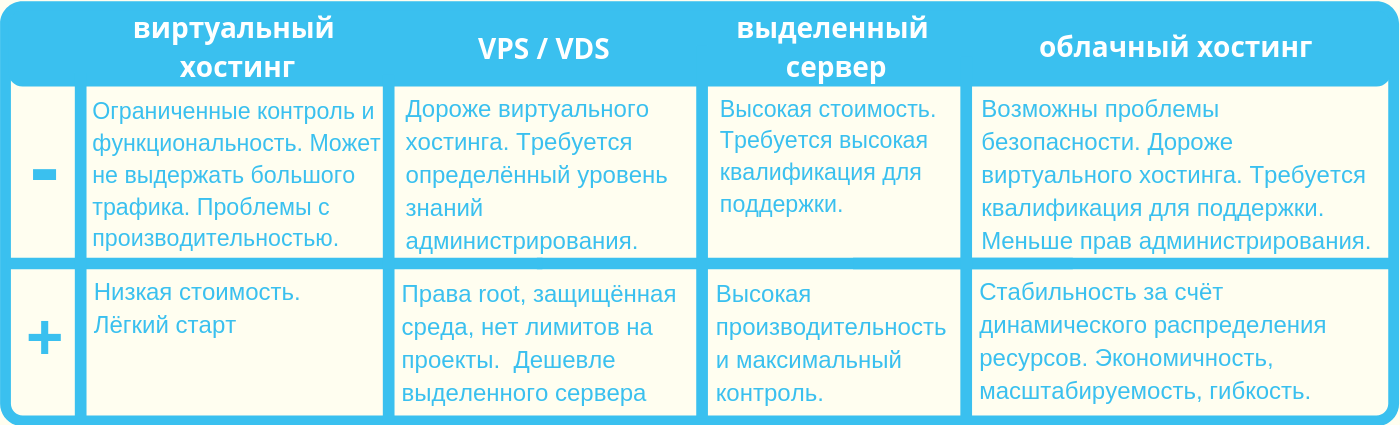
Summing up, we note: when choosing a hosting provider, focus not only on the promised information from its website and reviews - ask it questions! Until fire safety is ensured in the data center. Remember about the scalability of projects - what is now your site can be quite different from what it will be in 2 years. Having decided on the type of hosting, follow our recommendations from the sections "selection criteria" that are in each block.

Source: https://habr.com/ru/post/443522/
All Articles