Free options for licensing PVS-Studio
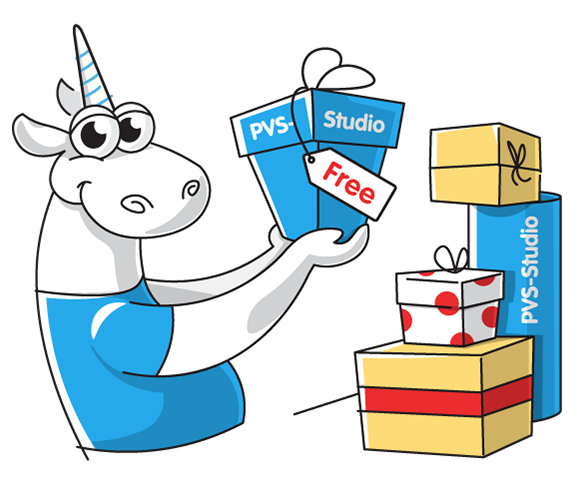
There are several options for free licensing of the PVS-Studio static code analyzer, designed to find errors and potential vulnerabilities. Open source projects, small closed projects, public security professionals and Microsoft MVPs can take advantage of the free license. The article briefly discusses each of these options.
PVS-Studio is a tool for detecting errors and potential vulnerabilities in the source code of programs written in C, C ++, C # and Java. Works on Windows, Linux and macOS.
PVS-Studio is a paid B2B solution and is used by a large number of teams in various companies. List of clients .
Consider options when the PVS-Studio analyzer can be used for free.
')
Open projects
PVS-Studio can be used for free by developers participating in the development of open source projects hosted on GitHub or Bitbucket. We give everyone a free license for a period of 1 year. To obtain a license, you must:
- Go to page: Free license on PVS-Studio for Open Source
- Enter the name and e-mail to which the license key will be sent;
- Enter a link to your GitHub / Bitbucket profile;
- Submit a free license request.
When the license expires, you will be able to obtain a new license key in the same way.
The key is individual and can only be used to check open projects published on GitHub / Bitbucket. Free license does not apply to project mirrors.
Additional details of this type of free licensing are described in the article " Free PVS-Studio for those who develop open projects ."
Closed projects
There are many small closed projects developed by enthusiasts. For example, these are games created by indie developers, or projects of an academic orientation.
For these projects, a free licensing option may be appropriate, based on the addition of special comments to the code. The idea is that such comments are unacceptable in large corporate projects, but programmers can easily add them to their individual projects.
These comments are:
Comments for students (academic license):
// This is a personal academic project. Dear PVS-Studio, please check it. // PVS-Studio Static Code Analyzer for C, C++, C#, and Java: http://www.viva64.com Comments for individual developers:
// This is an independent project of an individual developer. Dear PVS-Studio, please check it. // PVS-Studio Static Code Analyzer for C, C++, C#, and Java: http://www.viva64.com By the way, in fact, this type of free license can be used not only in closed, but also in open source projects.
Comments for open free projects:
// This is an open source non-commercial project. Dear PVS-Studio, please check it. // PVS-Studio Static Code Analyzer for C, C++, C#, and Java: http://www.viva64.com To start using the PVS-Studio static analyzer for free, you must perform the following two steps:
Step 1. If you use PVS-Studio as a plug-in for Visual Studio or use the Standalone utility, enter the following license key:
Name: PVS-Studio Free
Key: FREE-FREE-FREE-FREE
If you are using PVS-Studio for Linux, then immediately go to the second step, you will not need the license file.
Step 2 . Make changes to all compiled files of your project. This refers to files with extensions c, cc, cpp, cs, java, and so on. Header h-files do not need to be changed.
You must write two lines at the beginning of each file with a comment. If there are a lot of files in your project, then you can use the auxiliary utility. You will need to tell her which comment to insert and the directory with the code. Then the utility will recursively bypass all the files in the folder and subfolders, adding appropriate comments to the source files. Download the utility (along with the source code) here: how-to-use-pvs-studio-free .
Additional details of this type of free licensing are described in the article " How to use PVS-Studio for free ." Please be sure to familiarize yourself with this article if you decide to choose the considered free use option.
Security experts
Public security experts who search for vulnerabilities can write to us and get a free license for the PVS-Studio analyzer.
Those who want to get a license and support, will have to confirm that they are engaged in security issues and conduct public activities, for example, write articles. These points will be clarified during the correspondence.
More: “ We provide the PVS-Studio analyzer to security experts. ”
Microsoft MVP
The first to whom we offered free licenses was Microsoft MVP. Back in 2011, the publication “ Free licenses for PVS-Studio for MVP ” appeared. Few people already remember this, but this action continues.
If you are a Microsoft MVP, write to us and indicate your MVP profile on the Microsoft website. We will send you a license that allows you to use PVS-Studio for 12 months without any restrictions, including for commercial purposes. Then the license can be renewed.
Conclusion
It should be recalled about the main scenario.
- A trial version of the analyzer is available on the site. A page where you can download PVS-Studio and get a trial key.
- A company can purchase a license and receive fast quality support. Your programmers will communicate directly with the programmers of the PVS-Studio team. No middlemen, support staff, and so on. Only direct communication with programmers and me (technical director). An example .
Thank you for your attention and we wish to prevent as many code errors as possible with PVS-Studio. Just do not forget that the essence of the static code analysis methodology is in regular use, and not in one-time checks. Good luck!
If you want to share this article with an English-speaking audience, then please use the link to the translation: Andrey Karpov. Ways to Get a Free PVS-Studio License .
Source: https://habr.com/ru/post/443342/
All Articles
