Laptop Compaq LTE 5000, part two and a half - bonus
Laptop Compaq LTE 5000, part one - acquaintance
Laptop Compaq LTE 5000, part two - about the shortcomings and their treatment
The part about the OS and the games is still being written on the sly, I suspect that it will grow into something more than just a story about the launch of old toys.
But somehow it turned out to be a small bonus material, in which I will talk about the docking station for the Compaq LTE 5000 - even though I don’t have it, but the thing is interesting.
')

I do not have a docking station. There was an option to buy a laptop with a dock, but it was an American auction, which came during my vacation and I did not have time to bid there. Yes, and delivery from America then would have cost a pretty penny, the laptop, along with the dock and the packaging, weighs almost 10 kilograms. But the docks at Kompak are interesting, because at least in other people's pictures I would like to show.
Although at first about the terminology, because, as it turned out, some words do not know this and are interested in "why is it necessary?".
Docking station - a docking station - a stationary design with a set of ports into which stationary equipment is connected on the one hand (mouse, keyboard, monitor, wired network, scanner printers), and on the other hand (via a special connector) - a laptop . Come to the workplace, connect the laptop to the docking station and it works as a system unit with full desktop peripherals.
There is also the term port replicator - functionally the same as the docking station, just smaller in size.
For Compaq LTE there were two types of docks, MultiBay Expansion Base and MultiBay ISA Expansion Base. They were distinguished by the fact that in the second one it was possible to install a full-sized ISA board. Full size is approximately the same length:

The list of connectors that were on the docking stations:
Outwardly, both docks are almost identical, only the ISA-version is slightly higher.
As already said, I do not have the dock myself, because I found the pictures from the Internet where I found it.
This is a simple dock near the laptop.

Laptop in the dock. Left and right are the indicators of the activity of the disks and the battery charge, respectively. At the same time it was possible to charge four batteries - two in a laptop and two in the dock. Or connect three drives. At the expense of three drives, I doubt it is true, but three CD-ROMs are no problem. Even to the left, under the indicators, the IrDA port is visible, and to the right, the power button of the laptop.

The laptop in the dock was designed to work with the lid closed, you still have an external monitor connected. Given the amount of video memory of the laptop (1 megabyte), on an external monitor you could get a resolution of 1024x768, 256 colors.
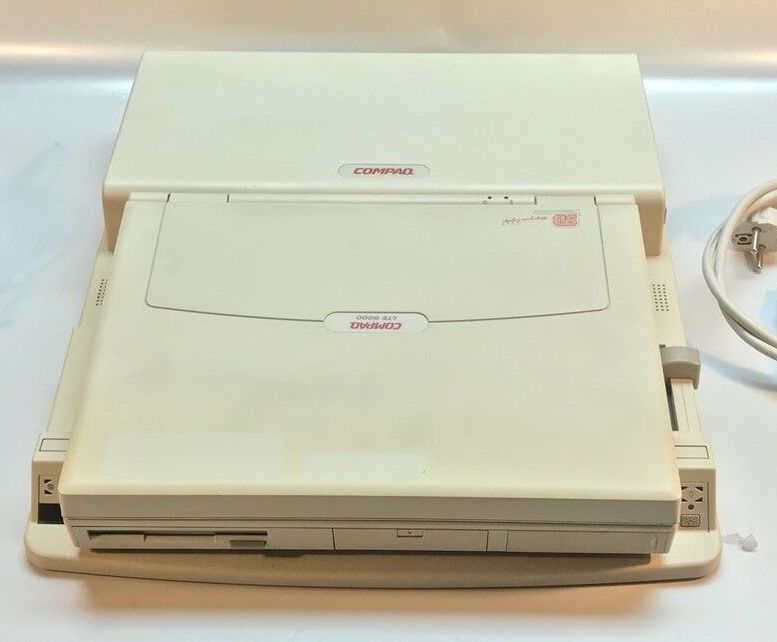
Rear connectors. From left to right - mouse-keyboard, sound, network connectors, MIDI / GAME-port, monitor, LPT, COM. In the niche one can see a certain “MPEG and TV Video Adapter connector”.


I have practically no information about the adapter itself, I realized only that there was an MPEG decoder (mpeg1, most likely) and TV-out - S-Video and composite. He looked something like this:
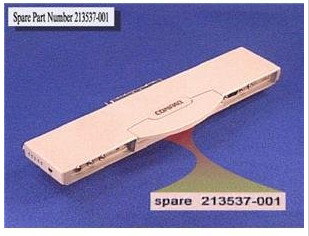
Boca. On the left, power was connected and there was one of the multibay slots. On the right is another multibay and two PCMCIA card slots. Taking into account the notebook connectors, you could put four cards. The lever on the right is to disconnect the computer from the dock.

Also in the kit dock should have included a cover.

It was possible to put a monitor on top of it, because on the desktop the design took up almost as much space as a regular desktop, the laptop was not lying on the table somewhere to the side.
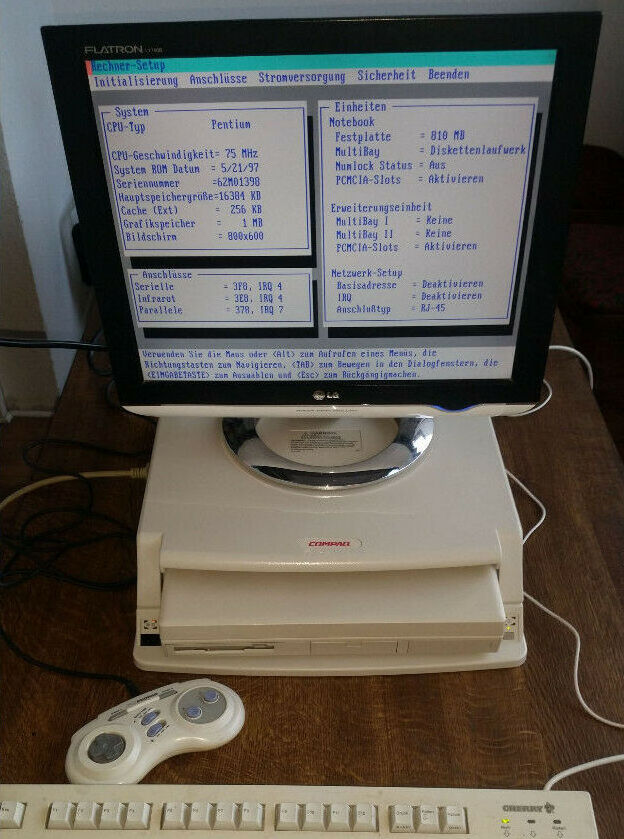
Well, probably all I can say about the docking station.
The pictures are dug out from the search by pictures in Google and the lots on ebay, therefore I will not give direct links.
Who are interested in the insides of the docking station, you can read about them in the service manual . Photos are not there, but the diagrams give some insight.
There is also a video on YouTube with a review of a laptop and a docking station, but it is very dark, and the announcer is very tongue-tied and inaudible, so I will not insert this video here.
Laptop Compaq LTE 5000, part two - about the shortcomings and their treatment
The part about the OS and the games is still being written on the sly, I suspect that it will grow into something more than just a story about the launch of old toys.
But somehow it turned out to be a small bonus material, in which I will talk about the docking station for the Compaq LTE 5000 - even though I don’t have it, but the thing is interesting.
')

I do not have a docking station. There was an option to buy a laptop with a dock, but it was an American auction, which came during my vacation and I did not have time to bid there. Yes, and delivery from America then would have cost a pretty penny, the laptop, along with the dock and the packaging, weighs almost 10 kilograms. But the docks at Kompak are interesting, because at least in other people's pictures I would like to show.
Although at first about the terminology, because, as it turned out, some words do not know this and are interested in "why is it necessary?".
Docking station - a docking station - a stationary design with a set of ports into which stationary equipment is connected on the one hand (mouse, keyboard, monitor, wired network, scanner printers), and on the other hand (via a special connector) - a laptop . Come to the workplace, connect the laptop to the docking station and it works as a system unit with full desktop peripherals.
There is also the term port replicator - functionally the same as the docking station, just smaller in size.
For Compaq LTE there were two types of docks, MultiBay Expansion Base and MultiBay ISA Expansion Base. They were distinguished by the fact that in the second one it was possible to install a full-sized ISA board. Full size is approximately the same length:

The list of connectors that were on the docking stations:
- Two MultiBay (universal connector into which a 3.5 "drive was inserted, a CD-ROM or a battery), on the laptop itself one such connector
- COM port (serial)
- LPT port (parallel)
- PS / 2 mouse connector
- Connector for external keyboard (also PS / 2)
- Monitor connector (VGA)
- RJ-45 and BNC network connectors.
- Two connectors for PCMCIA Type III cards
- 3.5 mm headphone / speaker connector
- Line in
- Irda
- Battery Charge Indicators
- Hard Drive Activity Indicators
- Stereo speakers
- ISA slot (only on MultiBay ISA Expansion Base)
- More powerful speakers for the Compaq PremierSound audio system (MultiBay ISA Expansion Base only)
Outwardly, both docks are almost identical, only the ISA-version is slightly higher.
As already said, I do not have the dock myself, because I found the pictures from the Internet where I found it.
This is a simple dock near the laptop.

Laptop in the dock. Left and right are the indicators of the activity of the disks and the battery charge, respectively. At the same time it was possible to charge four batteries - two in a laptop and two in the dock. Or connect three drives. At the expense of three drives, I doubt it is true, but three CD-ROMs are no problem. Even to the left, under the indicators, the IrDA port is visible, and to the right, the power button of the laptop.

The laptop in the dock was designed to work with the lid closed, you still have an external monitor connected. Given the amount of video memory of the laptop (1 megabyte), on an external monitor you could get a resolution of 1024x768, 256 colors.
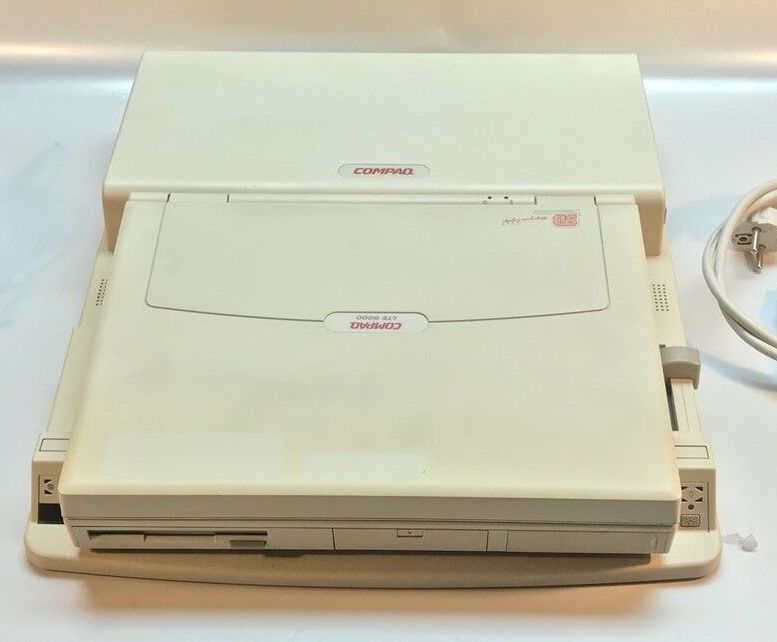
Rear connectors. From left to right - mouse-keyboard, sound, network connectors, MIDI / GAME-port, monitor, LPT, COM. In the niche one can see a certain “MPEG and TV Video Adapter connector”.


I have practically no information about the adapter itself, I realized only that there was an MPEG decoder (mpeg1, most likely) and TV-out - S-Video and composite. He looked something like this:
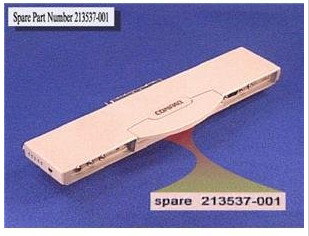
Boca. On the left, power was connected and there was one of the multibay slots. On the right is another multibay and two PCMCIA card slots. Taking into account the notebook connectors, you could put four cards. The lever on the right is to disconnect the computer from the dock.

Also in the kit dock should have included a cover.

It was possible to put a monitor on top of it, because on the desktop the design took up almost as much space as a regular desktop, the laptop was not lying on the table somewhere to the side.
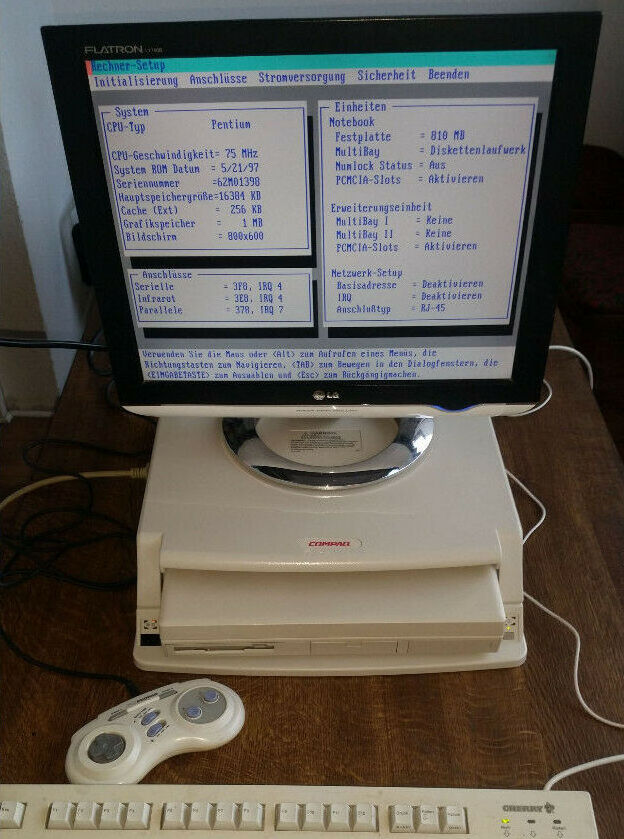
Well, probably all I can say about the docking station.
The pictures are dug out from the search by pictures in Google and the lots on ebay, therefore I will not give direct links.
Who are interested in the insides of the docking station, you can read about them in the service manual . Photos are not there, but the diagrams give some insight.
There is also a video on YouTube with a review of a laptop and a docking station, but it is very dark, and the announcer is very tongue-tied and inaudible, so I will not insert this video here.
Source: https://habr.com/ru/post/442742/
All Articles