Interface for cloud services in the B2B segment: between beauty and utility
In 2017, already having many years of experience in developing information systems for business, we, Forward Telecom, launched the first cloud-based solution for automating relationships with partners - PRMSaaS. The system is based on existing products of the company. However, the change of the target audience and the way of accessing the system made us think again about what the head of the end users would be sore when interacting with its interface. We tell you what requirements we formulated for enterprise-software in the cloud and how we achieved compliance with them.
For over 10 years we have been developing, implementing and supporting business information systems: billing, PRM-, CRM-, BPM-systems and much more. All this is not a “boxed” solution. To implement the system, it is necessary to study the client's IT infrastructure and integrate its product with it. Sometimes this means assembling a mini-data center on the client’s territory. Plus employee training. Naturally, such systems cannot be cheap, and our clients have always been mostly large or successful medium-sized companies. We decided to launch a cloud-based PRM system based on a new segment of potential customers: SMB - small-medium business.
Such companies often suffer from the imperfection of ready-made IT-solutions and the low quality of their technical support. We wanted to provide them with a simple (compared to the systems that we adapt to the requirements of a particular business), but a reliable product that would be affordable for them. So it was decided to implement the SaaS model, when the software itself is hosted in our Data Center, the SaaS service provider maintains the service, we, as a vendor, develop and update it, and provide customers with access via a web interface.
For those who have ever dealt with software that provides complex business processes with the provision of large amounts of information, it is no secret that its interface is not a field for design experiments. Of course, the equipment does not stand still, the resolution of monitors grows, even on low-cost laptops a touch-screen function appears, and designers and developers are tempted to keep up with trends. Nobody wants to look like a dinosaur in the eyes of users, causing nostalgic memories of 95th Windows to the interface of their product. However, any, even purely decorative changes in business software should be made very carefully. The success of products in the field of automation depends on how much they simplify work with a large amount of information and speed up routine activities. Even a change in the color scheme or design of icons can cause user disorientation and it will cost him seconds of working time. And in business, as you know, time is money.
')
Features enterprise applications - dense data packaging on each screen and tables as the main form of their presentation. Creative fantasy to roam nowhere. History knows examples when the desire to make the design fresh, and the tables are not so cumbersome, led to the failure of the updated version and numerous customer complaints. This is something to keep in mind, regardless of whether your software is running in the cloud or on client servers.
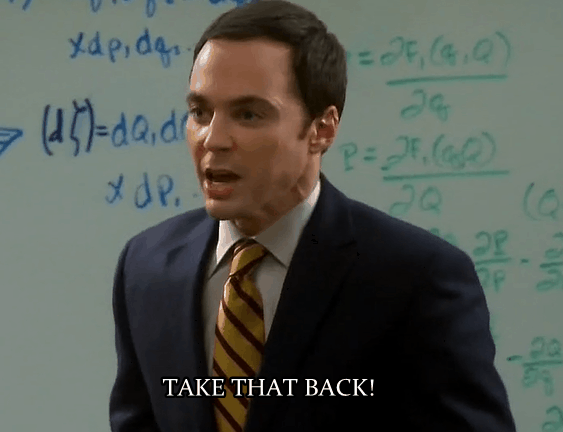
What can be done to facilitate the perception of data of such density and work with them? First, carefully study the data structure and remove redundant. For example, combine cells whose contents are read by users as belonging to a single block of meaning. Secondly, to introduce the ability to sort and filter data tables and display them in accordance with the specified parameters. In PRMSaaS, a user, in essence, can independently structure the data using a flexible system of settings for the displayed parameters. Third, use the color and patterns of its perception wisely. Restrained color scheme does not cause sensory overload even for a person working in the system full time. On this reserved background, there is a clear visual indication of important events for the user - errors, unfilled fields, new messages. Not original, but functional.
We also had to understand the conditions in which the system will operate. And here the features of the national economy came into play, the people briefly formulated “Moscow is not Russia”. The difference in IT-providing companies in the capital and the endless Russian province was noticeable before. The economic situation of recent years, this gap has only increased. As a result, thinking about the technical capabilities of our potential user, we had to simultaneously represent people with new MacBooks and managers at remote outlets somewhere in Ufa, Samara or Novosibirsk, who work in general is unknown on anything (Ufa, Samara, Novosibirsk - not take offense)
Since we could not afford to slow down the work with the service even on the worst user equipment or, as in one of the projects, iron on the ground did not allow launching any modern browser.
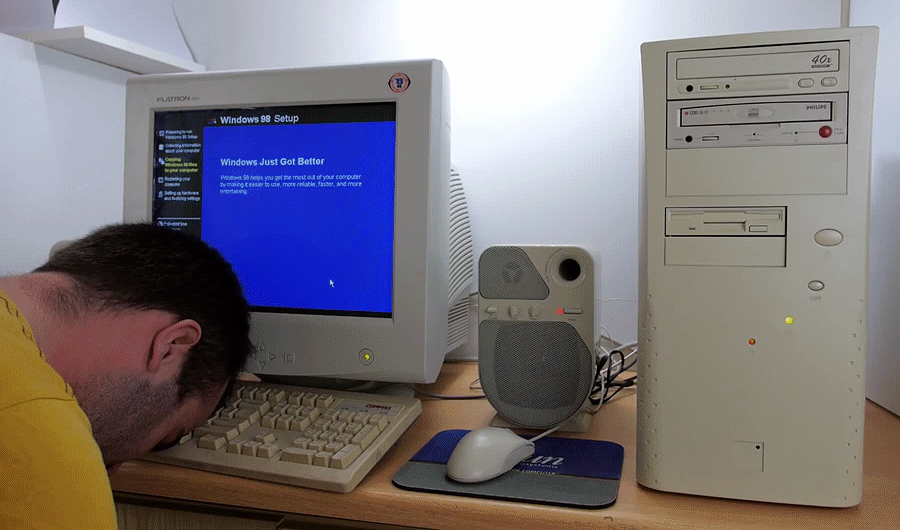
What does this mean for us? First, we must minimize the load on the user's hardware: all time-consuming operations are transferred to the backend (“thin” interface). The user's computer cannot be loaded with unnecessary scripts. You cannot use effects that require significant hardware acceleration.
The calculation should be that some users will work with our service on 15 ”screens or with a screen resolution below FullHD. This means that we will have to use space economically and minimize visual noise.
Here we did not have to invent anything. We already had a test pattern for testing information system interfaces and learning from user experience, proven in the development and implementation of other Forward products. In addition, we could skip part of the stages in this case, because it was about adapting the interfaces of an already existing PRM system.
The whole algorithm looks like this:
In the case of PRMSaaS, these two steps have already been completed, because we had information about user behavior and their possible roles, collected during work with non-cloud PRM.
The same is repeated for each functional block or process implemented in the service.
From these prerequisites and processes, the PRMSaaS interface was born as it is. Despite the difficulties listed above, there are two main vectors. In the backend, the struggle between beauty and utility wins utility. This choice is dictated by the general operational requirements for the interfaces of most enterprise software. In the frontend focus on portal technology and work with mobile applications, here we have the dictates of design and ergonomics. And here, of course, it is necessary to wrap your product in its decent packaging, guided not only by considerations of practicality, but also referring to trends, which are so much spoken by foreign developers and interface designers: customizing gamification of tasks, customizing the design or using touchscreen technology ".
Who are our new users
For over 10 years we have been developing, implementing and supporting business information systems: billing, PRM-, CRM-, BPM-systems and much more. All this is not a “boxed” solution. To implement the system, it is necessary to study the client's IT infrastructure and integrate its product with it. Sometimes this means assembling a mini-data center on the client’s territory. Plus employee training. Naturally, such systems cannot be cheap, and our clients have always been mostly large or successful medium-sized companies. We decided to launch a cloud-based PRM system based on a new segment of potential customers: SMB - small-medium business.
Such companies often suffer from the imperfection of ready-made IT-solutions and the low quality of their technical support. We wanted to provide them with a simple (compared to the systems that we adapt to the requirements of a particular business), but a reliable product that would be affordable for them. So it was decided to implement the SaaS model, when the software itself is hosted in our Data Center, the SaaS service provider maintains the service, we, as a vendor, develop and update it, and provide customers with access via a web interface.
First of all - functionality
For those who have ever dealt with software that provides complex business processes with the provision of large amounts of information, it is no secret that its interface is not a field for design experiments. Of course, the equipment does not stand still, the resolution of monitors grows, even on low-cost laptops a touch-screen function appears, and designers and developers are tempted to keep up with trends. Nobody wants to look like a dinosaur in the eyes of users, causing nostalgic memories of 95th Windows to the interface of their product. However, any, even purely decorative changes in business software should be made very carefully. The success of products in the field of automation depends on how much they simplify work with a large amount of information and speed up routine activities. Even a change in the color scheme or design of icons can cause user disorientation and it will cost him seconds of working time. And in business, as you know, time is money.
')
Features enterprise applications - dense data packaging on each screen and tables as the main form of their presentation. Creative fantasy to roam nowhere. History knows examples when the desire to make the design fresh, and the tables are not so cumbersome, led to the failure of the updated version and numerous customer complaints. This is something to keep in mind, regardless of whether your software is running in the cloud or on client servers.
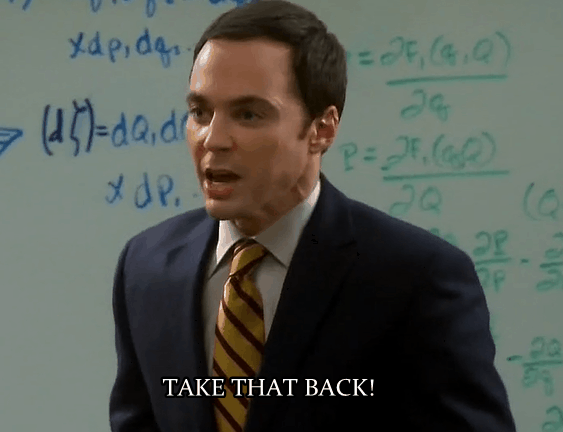
What can be done to facilitate the perception of data of such density and work with them? First, carefully study the data structure and remove redundant. For example, combine cells whose contents are read by users as belonging to a single block of meaning. Secondly, to introduce the ability to sort and filter data tables and display them in accordance with the specified parameters. In PRMSaaS, a user, in essence, can independently structure the data using a flexible system of settings for the displayed parameters. Third, use the color and patterns of its perception wisely. Restrained color scheme does not cause sensory overload even for a person working in the system full time. On this reserved background, there is a clear visual indication of important events for the user - errors, unfilled fields, new messages. Not original, but functional.
Small business technical opportunities
We also had to understand the conditions in which the system will operate. And here the features of the national economy came into play, the people briefly formulated “Moscow is not Russia”. The difference in IT-providing companies in the capital and the endless Russian province was noticeable before. The economic situation of recent years, this gap has only increased. As a result, thinking about the technical capabilities of our potential user, we had to simultaneously represent people with new MacBooks and managers at remote outlets somewhere in Ufa, Samara or Novosibirsk, who work in general is unknown on anything (Ufa, Samara, Novosibirsk - not take offense)
Since we could not afford to slow down the work with the service even on the worst user equipment or, as in one of the projects, iron on the ground did not allow launching any modern browser.
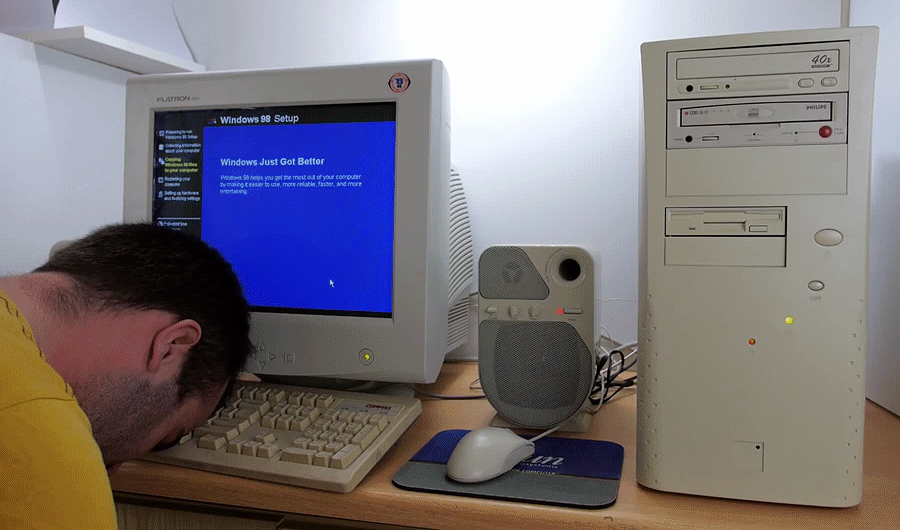
What does this mean for us? First, we must minimize the load on the user's hardware: all time-consuming operations are transferred to the backend (“thin” interface). The user's computer cannot be loaded with unnecessary scripts. You cannot use effects that require significant hardware acceleration.
The calculation should be that some users will work with our service on 15 ”screens or with a screen resolution below FullHD. This means that we will have to use space economically and minimize visual noise.
Testing algorithm
Here we did not have to invent anything. We already had a test pattern for testing information system interfaces and learning from user experience, proven in the development and implementation of other Forward products. In addition, we could skip part of the stages in this case, because it was about adapting the interfaces of an already existing PRM system.
The whole algorithm looks like this:
- The study of user experience to perform the same tasks in the old information system or without automation.
- Preparation of standard user scenarios, allocation of roles or groups of users based on these scenarios.
In the case of PRMSaaS, these two steps have already been completed, because we had information about user behavior and their possible roles, collected during work with non-cloud PRM.
- Evaluation of the load on the system, taking into account the duration of the continuous work of users in the service, scaling the number of users in the future. At this stage, automated load testing is carried out, for example, to compare the boundary allowable values of waiting time and the actual behavior of the service.
- Separation of user rights and removal from the interface of the redundant part of the functionality for this particular role.
- Iterative preparation of interface prototypes with the minimum required functionality for each role, development of draft versions of working interfaces.
- Test operation on a limited number of users.
- Examining the results of testing and validation of user work.
- Bug fixes, front-end and back-end optimization based on load and user testing results.
The same is repeated for each functional block or process implemented in the service.
Instead of conclusion
From these prerequisites and processes, the PRMSaaS interface was born as it is. Despite the difficulties listed above, there are two main vectors. In the backend, the struggle between beauty and utility wins utility. This choice is dictated by the general operational requirements for the interfaces of most enterprise software. In the frontend focus on portal technology and work with mobile applications, here we have the dictates of design and ergonomics. And here, of course, it is necessary to wrap your product in its decent packaging, guided not only by considerations of practicality, but also referring to trends, which are so much spoken by foreign developers and interface designers: customizing gamification of tasks, customizing the design or using touchscreen technology ".
Source: https://habr.com/ru/post/442156/
All Articles