How to migrate to another mobile operator and not go bankrupt (for iOS owners)
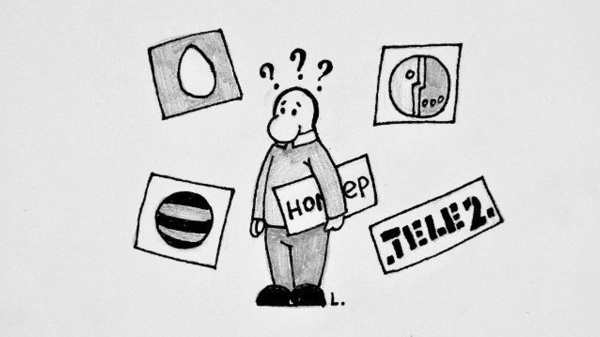
Hi, Habr!
I decided to share my experience as an
So, everyone knows that in Russia, from December 1, 2013, you can switch from one mobile operator to another with all the pros and cons, and keep your phone number . Habré even wrote articles about it and how you can benefit from the "mobile migration . "
Since I got the service "the best mobile operator" (in their opinion), I decided to go "on the black side" and almost went bankrupt. How to avoid it - under the cut.
')
So, in order to change the operator, you need to do two simple steps:
- To come to the office of your future operator ( let's call it “New” for simplicity, and the one from which we are going to leave is “Old” ), write an application for number transfer and sign a contract for communication services (having bought a SIM card along the way).
- Wait 8 days ( and pray that everything has grown together there ), then use the New Operator with a calm heart.
This is indicated in the advertising of almost every operator who wants to get you into
In the spoiler I'll sign the process in more detail - maybe someone will be interested.
Detailed migration process
To fully enjoy the benefits of the New Operator, you need the following:
It is better to come to the office of the New Operator with legs, although almost all the Big Four operators have an online migration service. True, more often they take extra money for it - from the “conditional 0” (the money is then returned in the form of bonuses) to real 200 rubles - and I personally do not have 100% confidence that everything will be filled correctly. Who tried "mobile migration" - describe the experience in the comments.
So, it can be both a large office and a mobile point near the seventh column in an underground supermarket near the nearest metro station. No difference. The latter is probably even preferable.
Important: It is necessary to take a passport or a person on whom a SIM card is issued.
After congratulations by the staff of the New Operator and shaking his head (“yes, yes, yes, as I understand you - Old, absolutely, and we are great, and hoo! We will pleasantly surprise you!”) You are asked to fill out an application or fill it yourself, and you just check the correctness of the filling. It is worth paying attention to
- passport details that should be exactly as in the passport
- phone number itself
- date of migration.
by law, it cannot be less than 8 days and not more than 6 months, starting from the date of signing the application.
After signing the application, you will be offered to choose a tariff and buy a SIM card. There is also a standard contract for the provision of services, which you probably signed when you started using the Old Operator. But each operator has his own version of the contract, so you should read it carefully (including the fine print).
After the “X hour” specified in the questionnaire, the SIM card can be rearranged to the telephone - the number will change from the technical to your main number. Usually, employees of the New Operator offer to migrate at night.
Upon completion of the first two operations (application and contract), which will last no more than 20-30 minutes, you will need to go to the Old operator and in this case it is better if they are nearby (this neighborhood is often observed in shopping centers) . You will need to do this in order to verify your passport data with the Old operator, as it happens from time to time that the number is issued on an old passport, or when filling in the questionnaire you wrote, for example, “Sank-Petersburg” or “SPb”, instead of "mountains. St. Petersburg ", as indicated in the passport.
Moreover, it is very important not only to show the passport to the employee of the Old Operator and ask if everything is written down like that, but to ask to print out the information about the subscriber and check it himself, since
Application for transfer
It is better to come to the office of the New Operator with legs, although almost all the Big Four operators have an online migration service. True, more often they take extra money for it - from the “conditional 0” (the money is then returned in the form of bonuses) to real 200 rubles - and I personally do not have 100% confidence that everything will be filled correctly. Who tried "mobile migration" - describe the experience in the comments.
So, it can be both a large office and a mobile point near the seventh column in an underground supermarket near the nearest metro station. No difference. The latter is probably even preferable.
Important: It is necessary to take a passport or a person on whom a SIM card is issued.
After congratulations by the staff of the New Operator and shaking his head (“yes, yes, yes, as I understand you - Old, absolutely, and we are great, and hoo! We will pleasantly surprise you!”) You are asked to fill out an application or fill it yourself, and you just check the correctness of the filling. It is worth paying attention to
- passport details that should be exactly as in the passport
- phone number itself
- date of migration.
by law, it cannot be less than 8 days and not more than 6 months, starting from the date of signing the application.
8 days are needed for the official operator ( FSUE "TSNIIS" ), whether you have any debts and that the SIM card belongs to you. And overclocking in 6 months is for you to use all the buns of the Old operator. You never know, maybe someone has a subscription is not finished or the annual prepaid contract.There is no need to check anything else - the application is standard.
Conclusion of a contract for the provision of communication services
After signing the application, you will be offered to choose a tariff and buy a SIM card. There is also a standard contract for the provision of services, which you probably signed when you started using the Old Operator. But each operator has his own version of the contract, so you should read it carefully (including the fine print).
Also, when migrating, the New operator may have some kind of buns, so boldly and without a twinge of conscience, remind the operator’s employees that you are moving to them from another operator, and do not come as a new subscriber.You pay the tariff immediately for a month in advance, receive the SIM card immediately and can use it to the full. The only thing - she will not have your number yet, but “technical” one. I personally immediately put a new SIM in the tablet.
In my case, the unlimited internet for 3 months has become the buns
After the “X hour” specified in the questionnaire, the SIM card can be rearranged to the telephone - the number will change from the technical to your main number. Usually, employees of the New Operator offer to migrate at night.
Additional body movements
Upon completion of the first two operations (application and contract), which will last no more than 20-30 minutes, you will need to go to the Old operator and in this case it is better if they are nearby (this neighborhood is often observed in shopping centers) . You will need to do this in order to verify your passport data with the Old operator, as it happens from time to time that the number is issued on an old passport, or when filling in the questionnaire you wrote, for example, “Sank-Petersburg” or “SPb”, instead of "mountains. St. Petersburg ", as indicated in the passport.
Moreover, it is very important not only to show the passport to the employee of the Old Operator and ask if everything is written down like that, but to ask to print out the information about the subscriber and check it himself, since
there is a suspicion that employees of sales offices of operators are specially trained to “make unintended mistakes” so that you stay in their subscriber network longerIf the passport data is the same, then you have nothing to worry about and everything will pass without a hitch. But if there are discrepancies, it is better to write an application for changing passport data on the spot. It took me a day to change passport data. This is exactly the case when 8 days delay is needed.
And now - the most interesting. The staff of my New operator did not know about this. Moreover, not only ordinary employees of the sales office, but also the second wave of technical support.
Full number transfer technically lasts up to 20 days from the date of writing the application
After 8 days, ends only the "external", its legal part. The “internals”, that is, the technical part, are fitted on average for 20 days. This was reported to me by the second round of Apple’s technical support, after I was worried that I received SMS invoices abroad, which are not visible in the sent ones.
Almost every iPhone owner knows that in order to activate iMessage and FaceTime, you need to send a message to Apple in Ireland. After that, the phone number will be tied to the Apple ID and the iMessage recipient will see your name in the sender field, and not the message “Presumably [your name]” or mail that is tied to the Apple ID ((if the phone number is not tied to services). message service, it is not displayed in the sent and sent after you click "I agree" on the pop-up when you first enter the Messages.
Such a message is sent more than once, after which the “Waiting for activation” status appears in Settings in the “Messages” item.
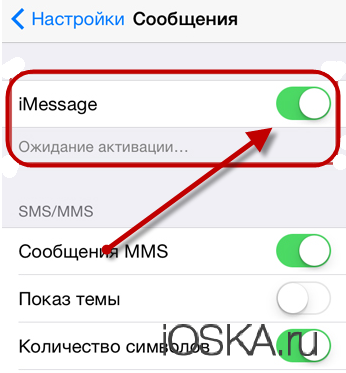
As I later understood from a conversation with Apple support, this request has time for validity. If at the end of this time a positive response from the system is not received, you are denied to bind the iMessage service to the phone number and in the Settings in the “Messages” item a refusal pops up

After this failure, iOS stops trying to tie iMessage to a phone number until you again move the slider to the “On” position. In my case, this did not work, and regardless of whether the slider was turned to the “On” or “Off” position, the messages were sent. In total, I sent from 3 to 7 SMS per day.
Now it seems that the solution was on the surface, but in fact I called Apple several times, where (as it turned out) the first round offered me something that I couldn’t do - to reboot the device and reset all settings to “default” and others dances with tambourines. Then shrugged and said that the service SMS is sent only once. The problem is on the side of the New operator.
Technical support and consultants of the New operator said that if SMS is not visible in the sent ones, then this is not their problem, but the problem on the Apple side. And anyway, I'm an asshole, that I chose such a phone, and they can’t turn off sending SMS at all.
Only a young lady from the second round of tech support Apple almost immediately asked me if I had changed the operator. After I said that I changed ten days ago and now I suffer terribly, I said about twenty days needed for a full transition. I was surprised that it is impossible to stop sending service SMS in manual mode by switching the slider and sent a link to the Apple support site, where you can make a “hard disconnect” . She also advised to try to bind the number to the service iMessage in a month, and if it does not work out - call her again.
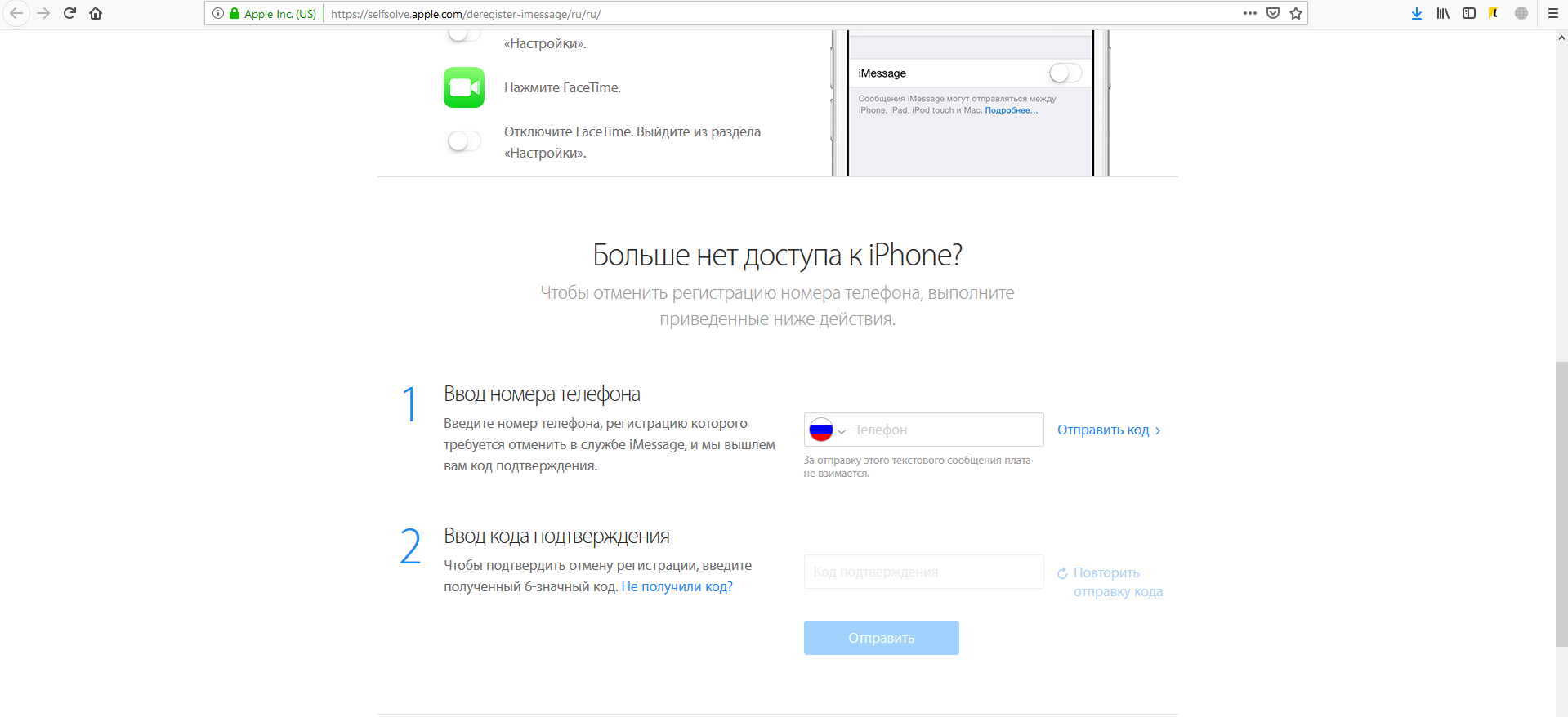
After such a “manual” shutdown, the money was no longer written off, a little more than a month after the migration, I switched the iMessage and FaceTime slider to the “On” position and ... it all worked in 5 minutes and one SMS (I looked at the balance change).
Having decided that it was enough for me to get nervous once, transferring my wife to the Dark Side, I turned off iMessage and FaceTime with her even before changing the SIM card and turned it on only after twenty-five days. The result is the same. The experiment can be considered successful.
Conclusion
Moving to another operator without changing the number, forget about iMessage and FaceTime for a month if you don’t want to lose your nerve cells and money.
I generally lost 10 days before the services were forcibly disconnected, I lost 230 rubles.
I hope that this small note has helped someone save them.
While the article was being written: There is also an opinion that in the foreseeable future, SMS will disappear as a class due to the rejection of second-generation networks. Everyone will use the iMessage analogue - RCS (Rich Communication Service), which offers to introduce the GSM Association
PS: Photos, when everything is bad - not mine, did not think of a screenshot. The rest are mine.
PPS: Also on the website of the ZNIIS, you can check which subscriber network the number belongs to.
Source: https://habr.com/ru/post/435600/
All Articles