Editing prices in the RMK. 1C: Trade Management 11
In a typical configuration of the UT 11 there is no possibility in the RMK mode to change the price of the product, although such a need appears quite often. By making small changes to the configuration, you can achieve the desired functionality. The release 1C UT 11.4.5.135 was used on the 1C: Enterprise platform (8.3.13.1513).
Those who previously worked with the configurations of 1C Retail 2.2 and 1C UT 10.3, when confronted with UT 11, can be unpleasantly surprised to find that in the RMK mode one cannot change the price for the goods (service) being sold. In the above configurations, there are additional user settings, which are responsible for the right to change the price in the RMK. There is no such thing in UT 11. All prices must be assigned through the document “Setting prices of the nomenclature”, from where they will be substituted in the RMK at the sale. In practice, for various reasons, it is often necessary to change the price quickly in the RCC.
To obtain the desired result, it is necessary to make small changes in the configuration of the UT 11. For the RMK, the check-and-check document and the Form DKTF form are responsible.

')
First of all, in the properties of the “Price” column, remove the check from the “View Only” item

After that, you need to make changes to the module code: we find the procedure there
and change the string
on
In order for the check amount to be automatically recalculated when the price changes, it is necessary to add a procedure to the "Events" property "When changing"
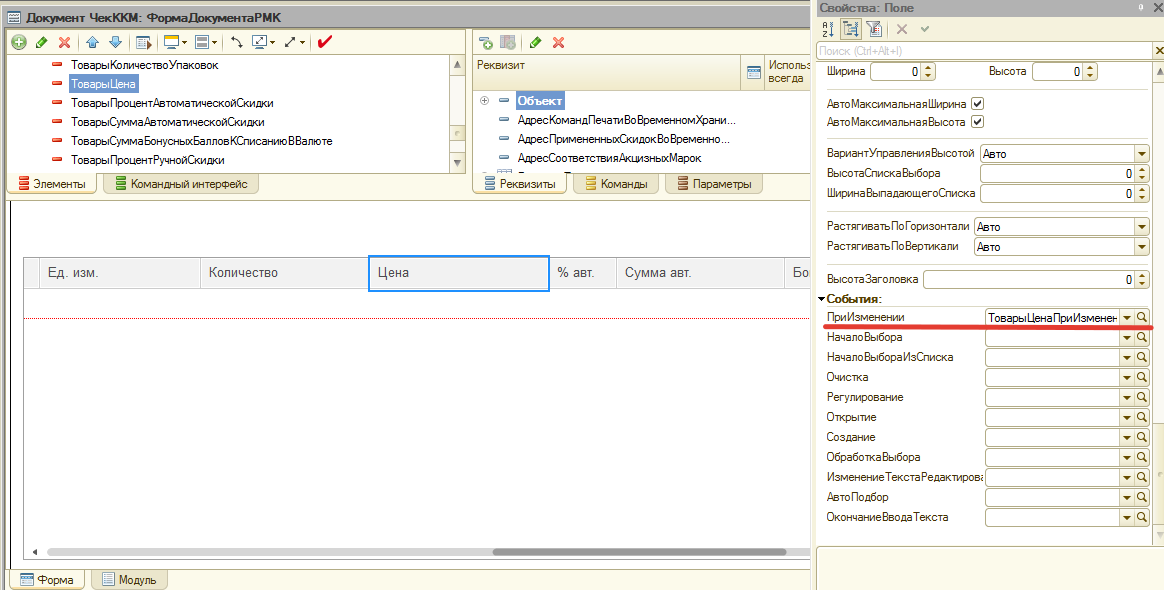
And to the area
Function
After the done manipulations, the field "price" in the RMK UT 11 becomes available for change:
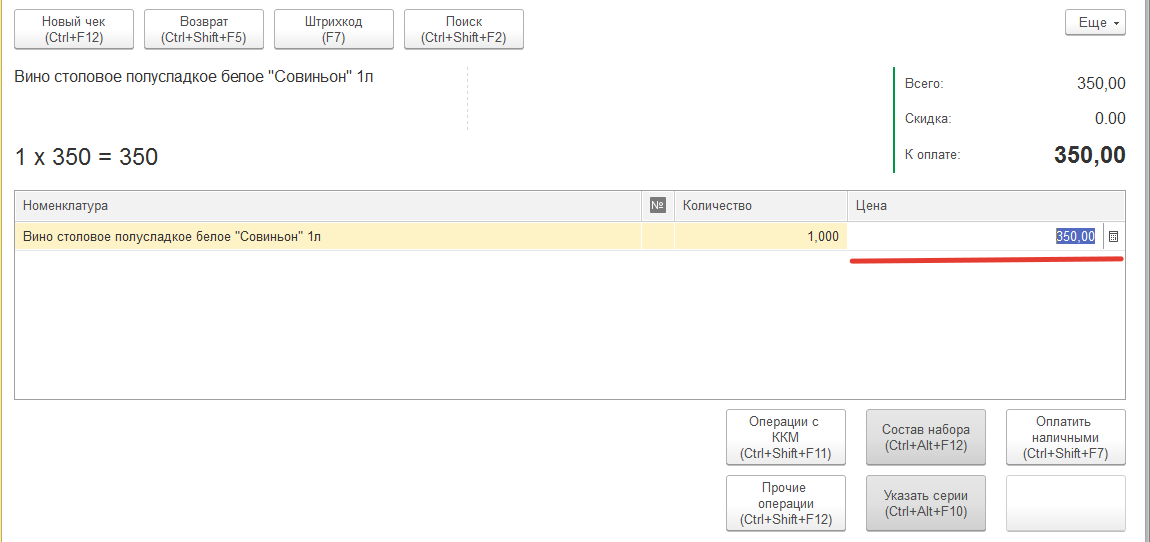
Those who previously worked with the configurations of 1C Retail 2.2 and 1C UT 10.3, when confronted with UT 11, can be unpleasantly surprised to find that in the RMK mode one cannot change the price for the goods (service) being sold. In the above configurations, there are additional user settings, which are responsible for the right to change the price in the RMK. There is no such thing in UT 11. All prices must be assigned through the document “Setting prices of the nomenclature”, from where they will be substituted in the RMK at the sale. In practice, for various reasons, it is often necessary to change the price quickly in the RCC.
To obtain the desired result, it is necessary to make small changes in the configuration of the UT 11. For the RMK, the check-and-check document and the Form DKTF form are responsible.

')
First of all, in the properties of the “Price” column, remove the check from the “View Only” item

After that, you need to make changes to the module code: we find the procedure there
Procedure Add a Cart
& () ; ; = ; = (", , , , , , |, , , "); (, ); . = .; . = .; . = .; //{{MRG[ <-> ] . = ; //}}MRG[ <-> ] //{{MRG[ <-> ] //}}MRG[ <-> ] . = ; . = .; . = ("..") = "..."; = "..."; ; = ; .("", ); .("", ); ( , , , ,,, ("", , )); . = ("..") = .(); (, ); . = .; . = .; .("", ); = ; .("", .); .("", .); .("", .); .("", .); = .(, ); .(); ; (.) . = .(.); ; .(); ; = ; .("", ); .("", ); (); ; and change the string
. = ; on
. = ; In order for the check amount to be automatically recalculated when the price changes, it is necessary to add a procedure to the "Events" property "When changing"
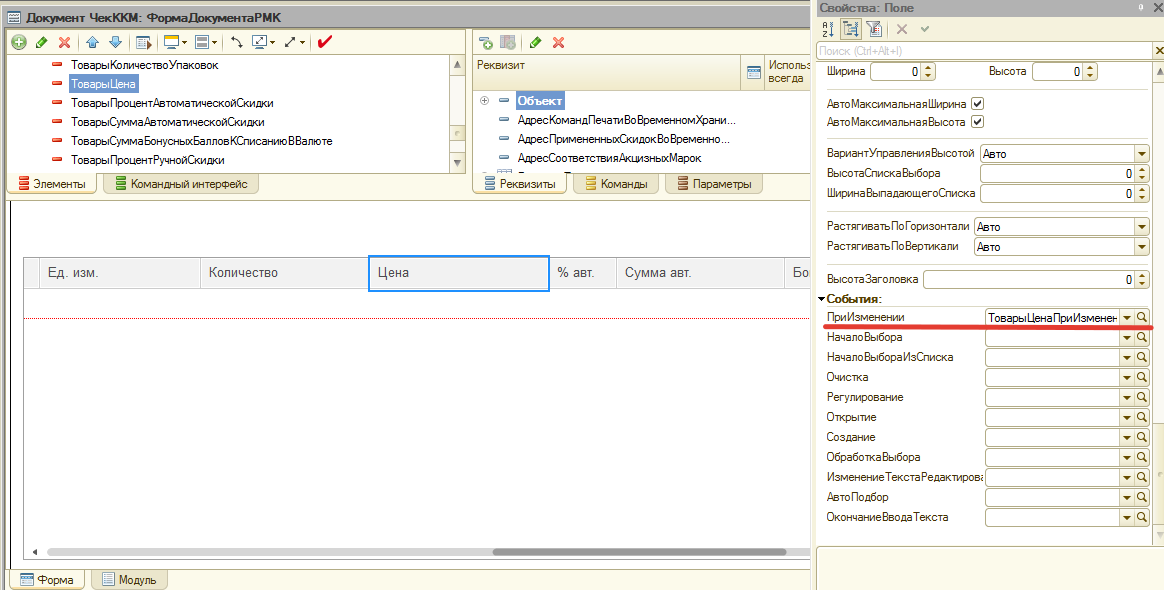
Procedure ProductsPricePrice Changes
& () = ..; = ; (,); .(, , ); (); And to the area
# Function
Add a BOM structure when pricing changes
& (,) .(""); After the done manipulations, the field "price" in the RMK UT 11 becomes available for change:
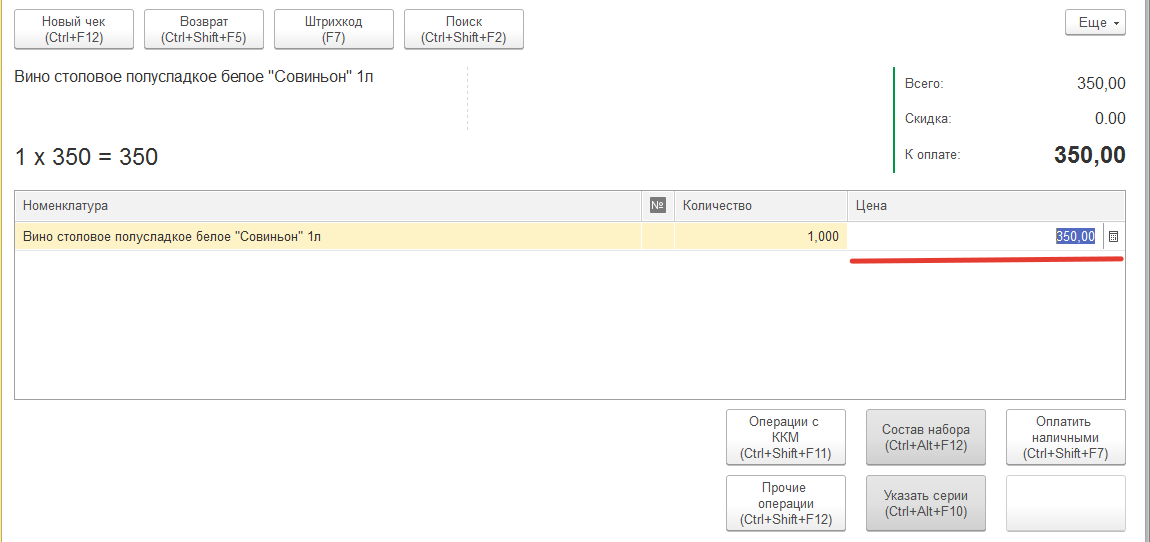
Source: https://habr.com/ru/post/435264/
All Articles