How to forget about paper business cards in the new year

Annotation: the article provides an overview of modern technologies and mobile applications for android for the exchange of contacts.
On trips, at conferences and other events, we often meet new people. Usually, when exchanging contacts, we call our name, dictate a phone number, email, give a link to a profile on the social network, or simply give a new friend our paper business card. These methods of exchanging contacts are increasingly being replaced by others that are faster, more modern and technologically advanced. Let's consider in this article what options are replacing the traditional ways of exchanging contacts. Among all the possible options for the exchange of contacts, we will choose a popular area - mobile applications for smartphones, because Now the smartphone is increasingly - it is an indispensable attribute of modern man.
Traditional ways
Before we proceed to the consideration of mobile applications, let's briefly consider the traditional ways of exchanging contacts and why it is now more convenient to use mobile applications. Traditional ways of exchanging contacts — exchanging dictation and exchanging paper business cards have a number of significant drawbacks.
- To transfer your contacts to the interlocutor - you need to dictate them, and the interlocutor to write down. It takes not only time, but it can also lead to mistakes - the interlocutor may hear you incorrectly or write incorrectly. If you often transfer contacts in this way, then due to the length of the transfer process, you usually specify only one way to contact you - for example, only a phone number. If you want to transfer a few of your contacts to the other party - this becomes even more inconvenient.
- When using traditional paper business cards for the exchange of contacts - you usually pass the business card to the interlocutor. There is often also a limited list of your contacts on the business card, the interlocutor has to store the business card somewhere, and in order for contacts to use them you still have to type, which also takes time and can lead to errors. In addition, business cards must also be printed - spend time and money on it, and carry them with you. If business cards run out, there remains the first method of exchange - the exchange dictation.
Mobile applications for the exchange of contacts
Most of the above disadvantages are eliminated using modern mobile applications. Through the application, the exchange of contacts is much faster. These business cards are entered quickly and without errors directly to the contact list on the interlocutor's smartphone and immediately become available for use. Through the application, you can send the interlocutor exactly the information about yourself that you want.
')
All mobile applications for the exchange of contacts can be divided into two groups:
- Applications that must be installed on both devices - and you, and the other party.
- Applications that only install on your smartphone.
The first group of applications becomes convenient for exchanging contacts only when a specific application from this group becomes very popular. If the application is not popular - the exchange of contacts will be difficult - it will be necessary to first convince the interlocutor to install the same application as you do to perform the exchange of contacts.
The second group of applications is the most convenient, because To send your business card to the other person, the application can only be installed by you. The interlocutor may not even be aware of such an application. Mobile applications related to this group will be discussed further.
Contacts can be transferred in various ways:
1) via a QR code;
2) through a link to the contact page on the Internet;
3) by email or SMS;
4) via Bluetooth;
5) via NFC.
Applications transmitting contacts by methods 1 and 2 “through a QR code and through a link to the contacts page on the Internet” ( DROP business cards , QR Business card , Cardless , ZenCard ) work as follows: a page with your contacts is formed on the Internet, which everyone can see When you transfer contacts to the other party, a link is sent to this page. In the first method, the address of the page with contacts can be found by scanning a previously prepared so-called QR code using a special program. So that the interlocutor can use these contacts, he needs to type or copy them in his smartphone on his smartphone in full or in part. In methods 1 and 2 there is the possibility of entering your business card directly into the list of contacts on the interlocutor's smartphone, but for this it is necessary that this application be surely already installed both for you and the interlocutor at the same time, which is not always the case.
Method 3 “by email or SMS” (applications: Send contacts , SMS Business card ) can be used if you have already exchanged a phone number or email with the other person — the rest of the contacts can be sent via one of these channels as an SMS message or email. Having received such contacts, the interlocutor will also have to add them manually in the notebook of the smartphone.
Method 4 “via Bluetooth” (applications: Transfer Contacts , Xchange Bluetooth contacts , Bluetooth contact transfer ) is quite convenient and technological — almost every modern smartphone has a Bluetooth channel and contacts can be directly recorded to the other person’s smartphone.
The main disadvantages of this method are the need for pre-authorization in the form of entering a pin-code to establish communication (pairing devices) and sometimes the lack of complete confidence in the transfer of data to the right interlocutor, since the transfer of contacts can be carried out at a distance of up to 100m. Using this method to transfer various data about yourself to different people, you can prepare in advance several variants of your profiles.
Method 5 “via NFC” (applications: NFC Business Card , DigiCard , NFC Business Card ) is convenient, technologically advanced and secure. To perform the exchange of contacts on this method, the application is enough to install only on your smartphone. All contact exchanges are performed by contacting two smartphones with NFC modules enabled, and in this way you see who you are transferring contacts to. Your contacts that you specify in the application - the name, contact phone number, email, website address and other contacts will be instantly entered into the contact list on the other person’s smartphone, and he will immediately be able to use them. Using the application eliminates the need for a long time to dictate the contacts to the interlocutor and is not required to carry with paper business cards. The disadvantage of the approach is that both smartphones have an NFC module.
Of all the methods listed, the simplest, most technologically advanced and secure method is 5 - transferring contacts to the other party via NFC. Modern smartphones increasingly include the NFC module. Now a smartphone with NFC is a convenient method of payment, identification, ... and the exchange of contacts.
Exchange of contacts on NFC technology
So, we will consider mobile applications which provide an exchange of contacts on the NFC technology. Let's review the best of them.
Built-in smartphone application Contacts
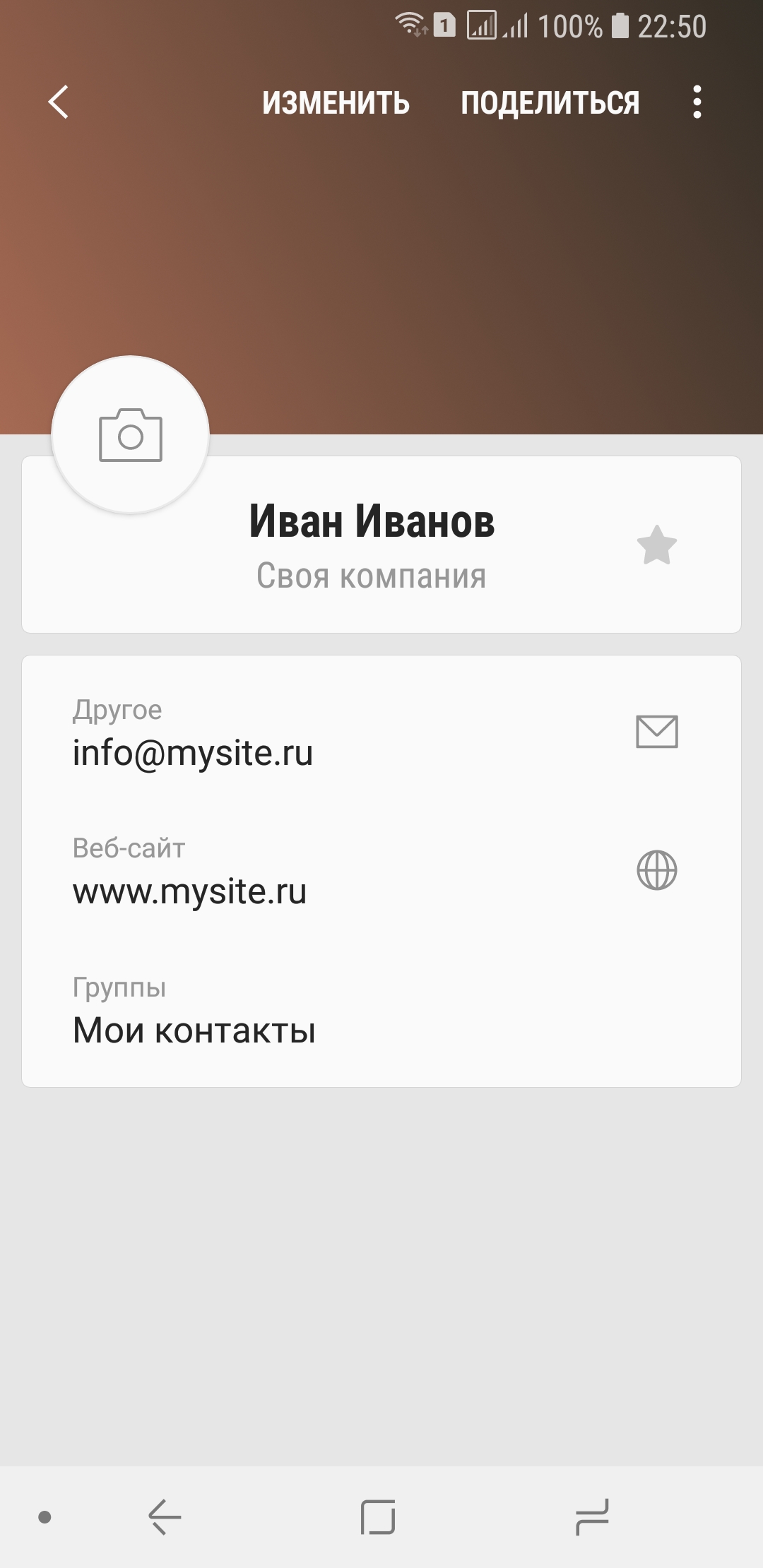
Using the built-in Contacts application on many modern smartphones, you can quickly transfer a specific selected contact to your NFC source. To exchange contacts in this application, you need to create a contact that would include data about you (your business card information), open this contact and connect your smartphone with the interlocutor's smartphone. Your contact details will be entered into the contact list on the other person’s smartphone. The exchange will occur if on both smartphones NFC modules are enabled. If you need to send your different contact details to different interlocutors, you can create several of your contacts (business cards) in the application on your smartphone.
The Contacts application reviewed here is installed on a Samsung smartphone. Similar applications are installed on smartphones from other manufacturers.
NFC Business Card Application
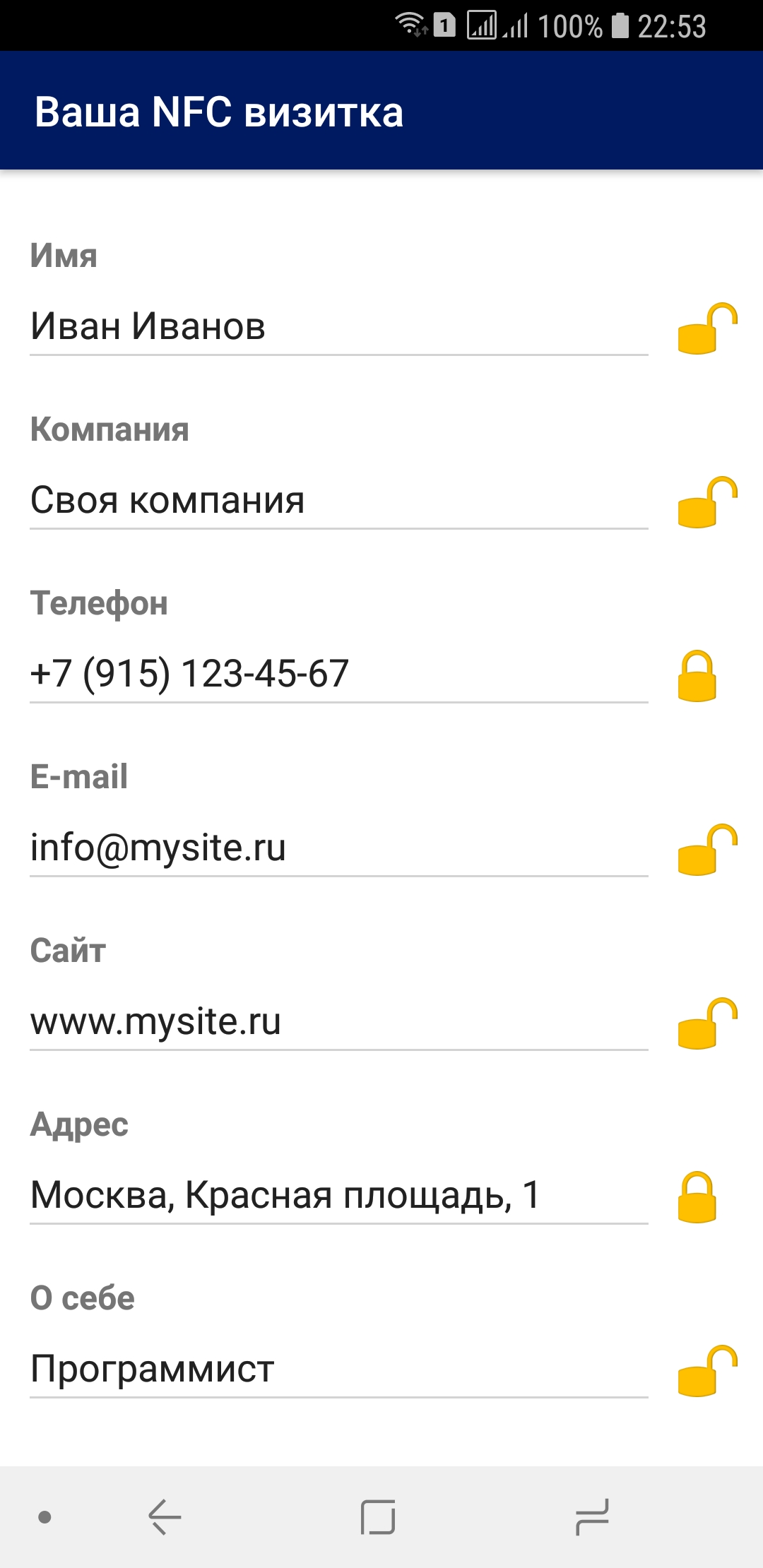
NFC business card is a modern and easy to use application without registration and advertising. The application allows you to specify different types of contacts that can be transferred to the other party. The advantage of the application is the ability to transfer to a particular interlocutor exactly those contacts that are needed - the list of transmitted contacts is determined quickly, through switches located to the right of the data.
Currently, the application is available only for the android platform.
DigiCard application
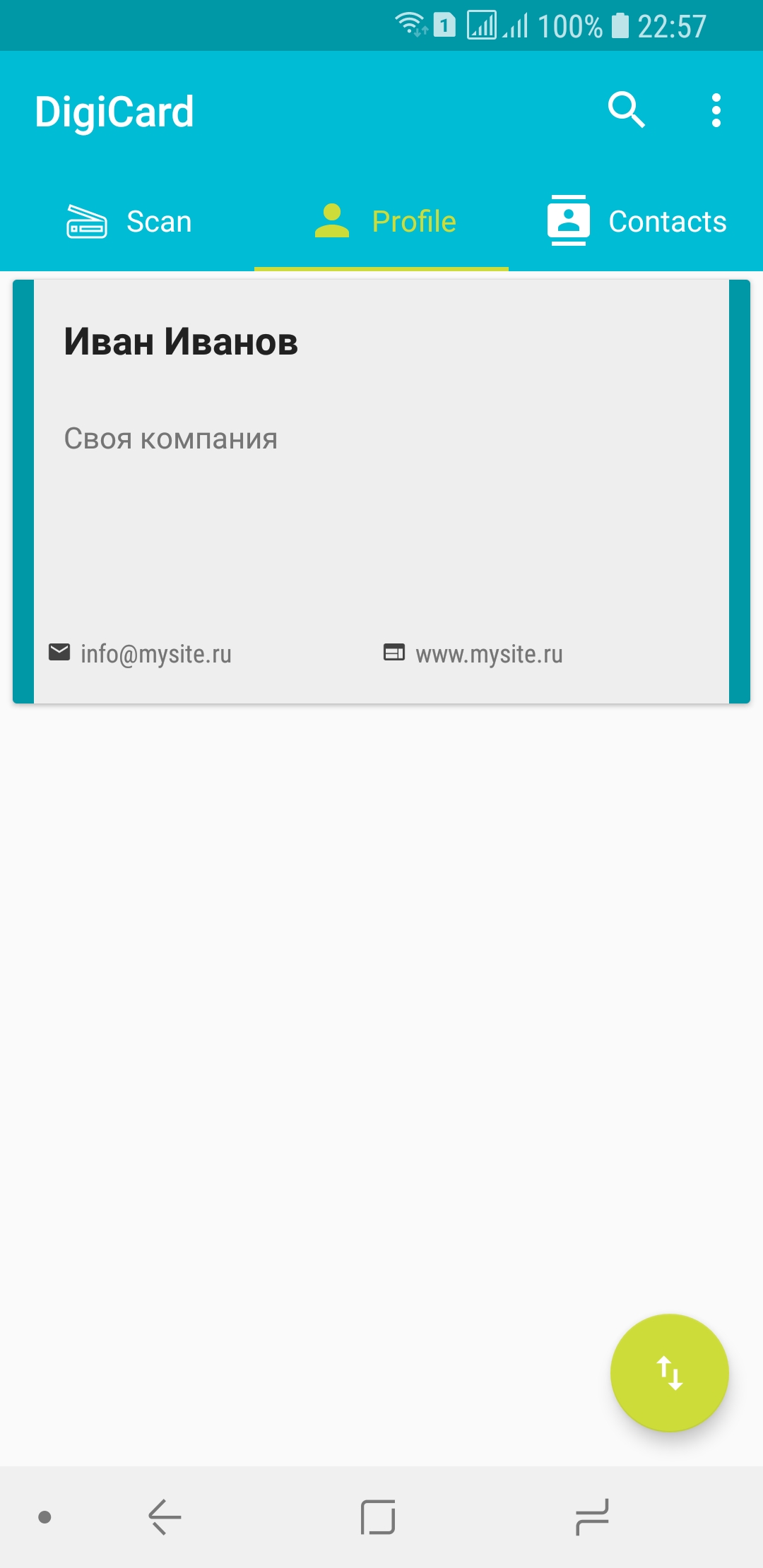
DigiCard is a modern application that is regularly updated. The list of transmitted contact data in the application is the largest of all review applications. Along with the exchange of contacts via NFC, the application has the ability to transfer contacts via Bluetooth and Wi-Fi.
Some features of the data sharing application are available for a fee. The application is also available only for the android platform.
NFC Business card application
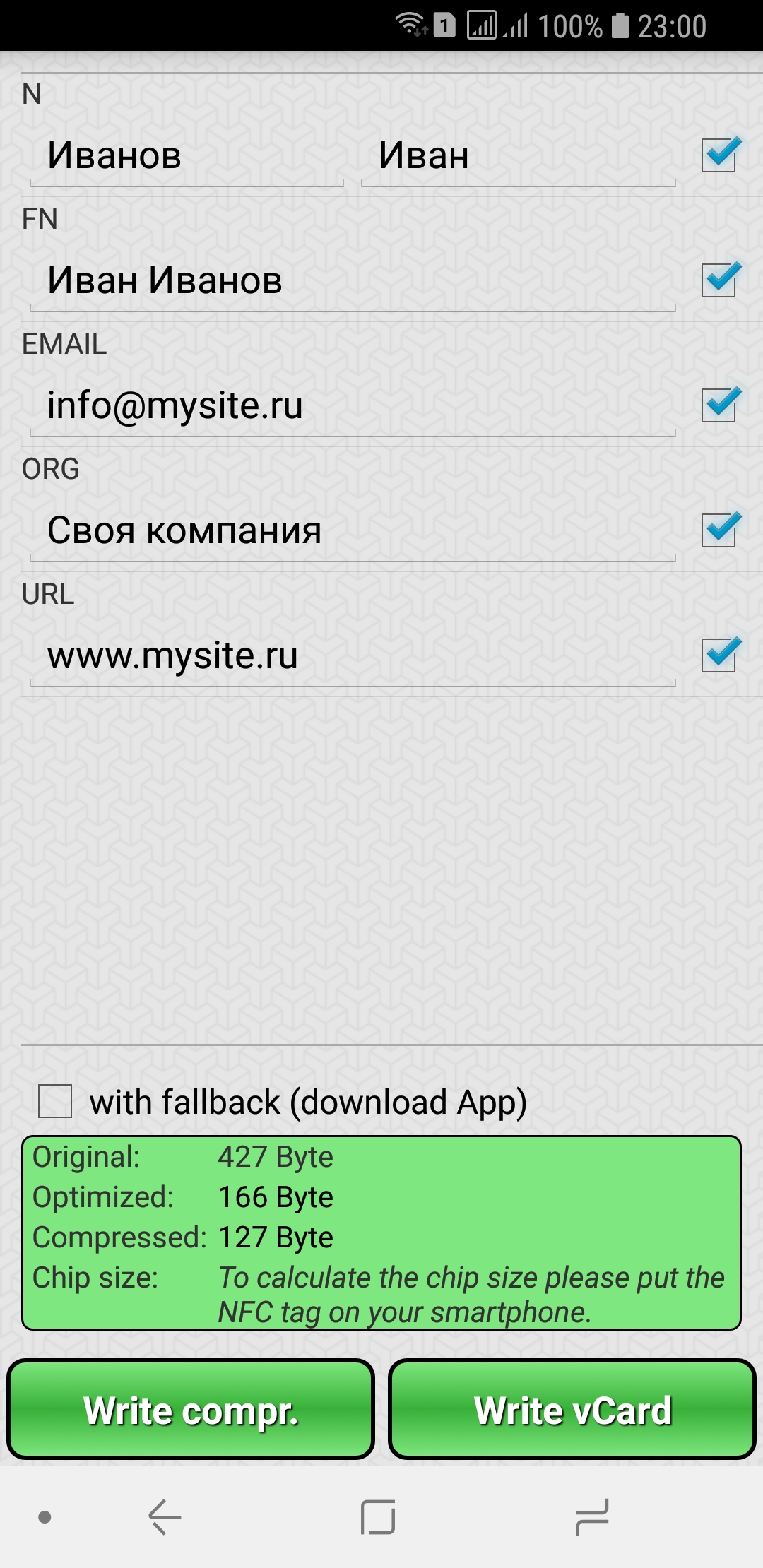
The NFC Business card application is in many ways similar to the NFC Business Card application, but it has much lower capabilities. So in the application the list of transmitted contact data is significantly limited and there is no possibility of their choice during transmission. In general, the NFC Business card application is simple, fast, and does not require registration.
Share contacts on iPhone
Apple smartphones significantly limit data exchange applications using NFC. However, the latest versions of Apple’s smartphones, the iPhone XS, have begun to provide user applications with the ability to share some NFC data. However, while the exchange of contacts in this list of data is not included. Perhaps in future versions of Apple's smartphones, the ability to exchange contacts via NFC will be added.
Application Comparison
At the end of the application review, we will compare the reviewed applications according to a number of criteria and present the results in the table:

findings
Contacts are important data for the interaction of people. In the modern world, a person usually has many contacts - phone numbers, email, profiles in social networks, etc., contacts can change. At the same time, contact exchange applications are only beginning to emerge, and so far they have little functionality. Many of the applications support the traditional way of exchanging contacts - through business cards (business card scanners, accounting for scanned business cards, etc.). Among the new innovative applications in the field of contact exchange, the most interesting and promising is a group of applications based on NFC technology, but these applications still have little functionality, however, they are simple and easy to use. Thank.
PS The article does not claim to have a complete overview of contact exchange applications. The applications cited in the article were personally tested by the author and showed their effectiveness for the exchange of contact information. If you know more good and technological ways of exchanging contacts or you have questions - write in the comments.
Source: https://habr.com/ru/post/435212/
All Articles