How I chose a CRM system
And I figured out which of the top programs is more convenient, more reliable and more economical for small businesses, and why you should not confuse a CRM system with programs like ERP, equalizing expectations
Before choosing a CRM system for my business, I went through about a dozen offers. Having read reviews and articles on the Internet, I realized that to be faithful it is better to test everything yourself. According to reviews and ratings, I chose three most often recommended CRMs and walked through the main functions. I looked at the opportunities for sales, working with projects and communication within the system, studied the security settings and interface features. And, of course, with this review I could not pass by Habr.
I do not claim 100% accuracy, I admit that some of the conclusions may seem too subjective to you. But they did not appear from scratch, but passed through the prism of many years of leadership experience, and then the management of their own business. Specially did not analyze the market share of products, the number of users and other statistics, which I relate more to the achievements of marketing and PR. I was interested in the products themselves: how easy they are to use, how they can help in managing a business and simplify cost control. I would be glad if the work done by me will help someone else, who also toils with the choice of a CRM system, to spend money wisely.
I must say that the domestic CRM market is represented by a large number of programs and services. And some of them automate not only sales, but also marketing, finance, and many business processes. Each CRM is different features (classic and advanced), design, pricing. In one essay, it is impossible to see everything at once, so I decided to start with the three most famous ones - Bitrix24, AmoCRM and Megaplan. By the way, they all relate to 1C.
')
About Bitrikse24 started talking in 2012 as a system that gives users the most ample opportunity. The authors planned to make it as functional as possible, but it turned out that the interface was heavily overloaded. The system is difficult to configure and, according to reviews, requires significant improvements and external assistance during implementation.
AmoCRM appeared in 2013. As a classic CRM for customer base and sales, it performs its tasks well in simple transactions without intermediaries. A variety of analytics is available: on key sales figures and employee goals. It is also possible to work with tasks in it, but with a big stretch. Many people praise this CRM for its modern design and trendy colorful website. Perhaps, I will support.
Megaplan appeared before others - in 2007. From the outset, the creators have focused on the functionality for teamwork and control over the implementation of tasks. Therefore, this CRM is used in the automation of both sales and projects. There is also a financial unit there, which is very rare.
Work with customers, transactions and everything connected with them - the main scope of CRM-systems. Therefore, this functionality should be implemented at the highest level. Employees need convenient access to information to quickly find the right customers and their contacts. The internal telephony and the built-in mail, allowing to write to clients directly from CRM will not prevent also. Management needs detailed reporting, including a sales funnel (and preferably several for different types of transactions), flexible filters for customer segmentation: for example, by average check or lead source, in order to compare advertising costs and profits, take ROI.
Bitrix24 integrates well with online stores. This item appeared in the menu not so long ago, and now you can create a new store directly from CRM. For online businesses, the built-in site builder can be useful, resembling Tilda both externally and in function. By the way, Tilda also released its CRM, but I haven't gotten my hands yet. In Bitrix, I liked the fact that a new lead is created after the client addresses not only by telephone and mail, but also through social networks. This means that you will process all 100% of applications. Then customers can already be grouped, filtering and sorting the database in any way. I will note only one flaw: the e-mail opens not inside the CRM, but in a separate window. This is inconvenient because you have to switch between windows, losing focus.
At paid rates, there are many schemes for working with transactions: you can change the statuses of preset states, the colors of kanban cards and form a multi-funnel (also called a digital funnel). Get ready to take the time to figure out the sales funnel — it's very tricky. But in the transaction and lead, you can add observers, so that they control the work and take part in the discussions. Everything is more or less clear. By the way, the incoming appeal is now transformed into a deal, and earlier into a lead, which was not entirely logical.

Sales funnel from Bitrix.
Sales funnel in AmoCRM was pleasantly surprised by visual effects, reports and interactivity. For different types of transactions their own funnel is configured. In the system, you can even conduct leads scoring, that is, predict the conclusion of a transaction according to customer behavior, and set up a target sales plan for managers. I can not praise the convenient kanban for transactions. From CRM, you can invoice, though the details of the cards do not pull up and you have to fill in the fields manually. In addition, there are options for managing discounts and convenient reports with delivery directly to the messenger. Among the shortcomings, I note the weak management of customers and transactions. For example, you will not be able to filter customers by the date of payment or by the amount of the purchase, which means that you will not be able to collect them in groups for more specific effects. To detail the parameters for customers, you will have to order revision or manually tag the entire database. Big minus - in the absence of opportunities for accounting finances. In business processes there are no autoscenarios, when the system itself leads the contractor in steps, that is, only the most elementary business processes can be implemented. I didn’t find any templates for automatic creation of documents that would save a lot of time on preparation and coordination. There is a lack of a list of goods and services, and without it it’s impossible to quickly detail a deal.
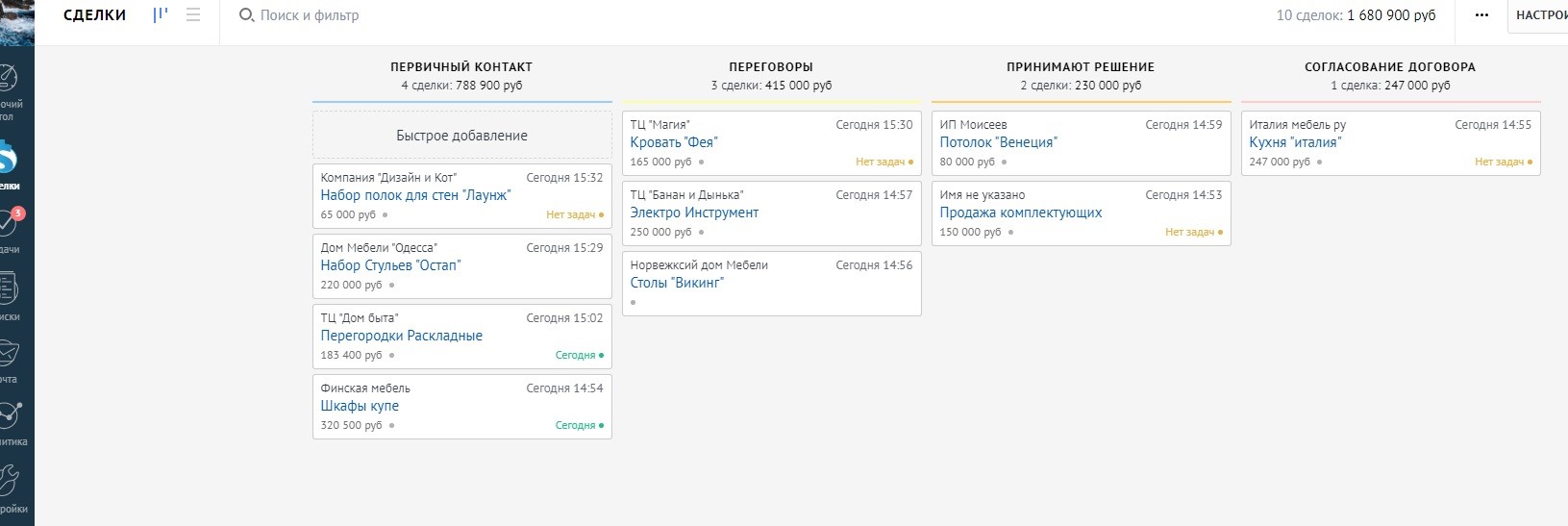
Kanban in AmoCRM. Making deals in such a kanban is very convenient!
Megaplan also has a sales funnel, it is quite detailed and easy to configure. But I personally didn’t have enough interactivity. I liked that each funnel segment is available for more in-depth analytics and creating non-standard filters right inside the system. For different business areas, you can simultaneously configure several sales funnels without using programmers and external integrations.
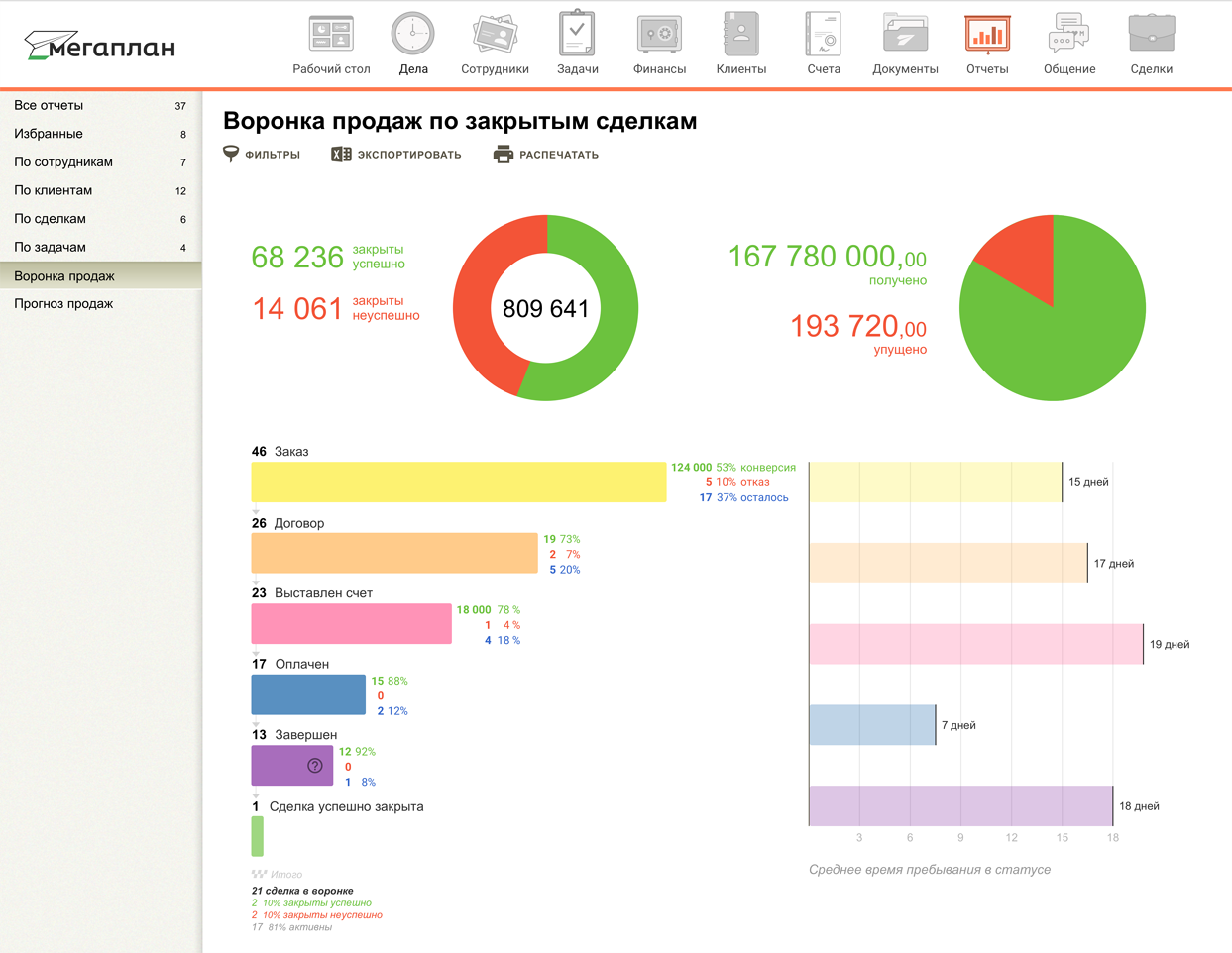
Sales funnel in Megaplan.
The financial block associated with transactions, tasks and customer base is already built into CRM, so when billing information details are filled automatically. Quickly set up email and telephony. Letters come immediately to the client card, where you can answer them. Longer had to tinker with the reports: it was difficult to understand a lot of conditions and sorting.
So, it is convenient to conduct a customer base and work with transactions in all three systems. At least, the basic functionality for this is. I liked the megaplan by its versatility: it is possible to conduct both complex sales and make single transactions - all client information, including tasks and projects associated with it, will be recorded in the system and stored in the archive. AmoCRM is more suitable for companies with a short cycle of transactions and modest requests for functionality for collaboration. Bitrix24 is for those brave ones who want to get everything at once, but are morally and financially ready for significant improvements. In my opinion, it is more practical to simply integrate with proven services, than to modify the functionality, which in the end will significantly lose them in quality.
CRM for collaboration
It would seem that not the most necessary functionality for sales and customer interaction. In fact, the tasks and projects allow to fully work with clients, and their planning - to control the timing. Several employees are always involved in the transaction: the manager negotiates, the lawyer agrees on the contract, the accountant tracks the payment. All these tasks should have a deadline, otherwise they can delay the transaction.
Bitrix24 gives you the opportunity to set tasks for staff, track them on the Gantt chart and work with them on a kanban board. You can upload and edit documents in the system, although disk space is limited and requires periodic cleaning. The control system of performance of work is thought out badly. Follow the tasks can only employees in the role of an observer. That is, a manager without observer status cannot see the tasks of subordinates, and they are lost. If he becomes an observer, he will have access immediately to all tasks and an avalanche of unnecessary information will cover him.
For me, a big minus is also that without certain settings, any user can delete his tasks and comments, which means it is impossible to reliably restore the chain of events. If you want to delegate your tasks to someone, you will have to spend a lot of time, because you will transfer them one by one. Similarly, you have to do when transferring leads to another employee. I also didn’t like the fact that in Bitrix24 projects there is no possibility to build a hierarchy for understanding the dependence of tasks, and therefore the order of execution. But I was pleased that in the last update of the mobile application, work with tasks began to be built on the principle of todo-list. Damn nice to put checkmarks in front of what has been done!
A set of tools for working with tasks in AmoCRM, to put it mildly, is not impressive. The system is completely unsuitable for collaboration and looks more like a personal planner. The functionality is expanded through ready-made widgets that may be paid, and the development of their own applications. For the task list, you can choose one of two types of display, but you cannot control the dates, see the history of work, and the search works only on contacts and counterparties. Tasks can not be linked with each other to build even an elementary business process. To be clearer, tasks in Amo are just to-do lists, but without deadlines. There is no functionality for project management, which, of course, is not so critical for CRM, but also not very convenient. Internal search is valid only for customers.

Tasks in Amo CRM are to-do lists.
In Megaplan, work with tasks is well thought out, many roles are envisaged. Supervisors by default see all tasks of subordinates, and those cannot delete anything. As a result, all actions are recorded and the event history is easy to restore. To rank the tasks, they can set the priority, place labels, and after doing evaluate the work. About forgotten tasks after 40 days notifications come - such tasks can be either closed or continued to work with them. You can view tasks in a list with a hierarchy (if we are talking about projects) or without. And in three columns, switching between tasks in one window, as in the mail. And on the Gantt chart, where they can be immediately linked and transferred. It is very convenient to create tasks from the mail, and then plan on them affairs or delegate. When an employee leaves, all his affairs and tasks are transferred to another in one click. Managing projects is also easy: there are milestones for key events and there are many roles for team members. Gantt chart - the most understandable and detailed of all that I have seen. By the way, the search works on all CRM, including the content of the documents and the links mentioned.

Gantt chart in Megaplan.
So, out of all three CRM systems, only in Megaplan I found everything that allowed me to organize a full-fledged collaboration, including on the project. If sales for you are not only in work with the client, but also in additional tasks that you have to perform during the transaction, the ability to link transactions with tasks will be relevant for you. The availability of CRM job opportunities for people in a single space (albeit virtual) is especially important for companies that often hire freelancers or practice remote work. Thus, choosing CRM, including for teamwork of employees, can solve organizational and administrative issues related to this in one fell swoop.
CRM for planning and communication
Fast communications within CRM are necessary so that employees can better coordinate their efforts, coordinate documents more quickly, and discuss business issues. This is important not only for effective work, but also to maintain team cohesion.
In this sense, Bitrix24, both externally and functionally, fits very well into the image of an ideal portal, reminding a corporate social network. Employees can chat and schedule joint events. However, the chat is designed in such a way that in the active state it takes up almost half of the screen, not allowing full operation.
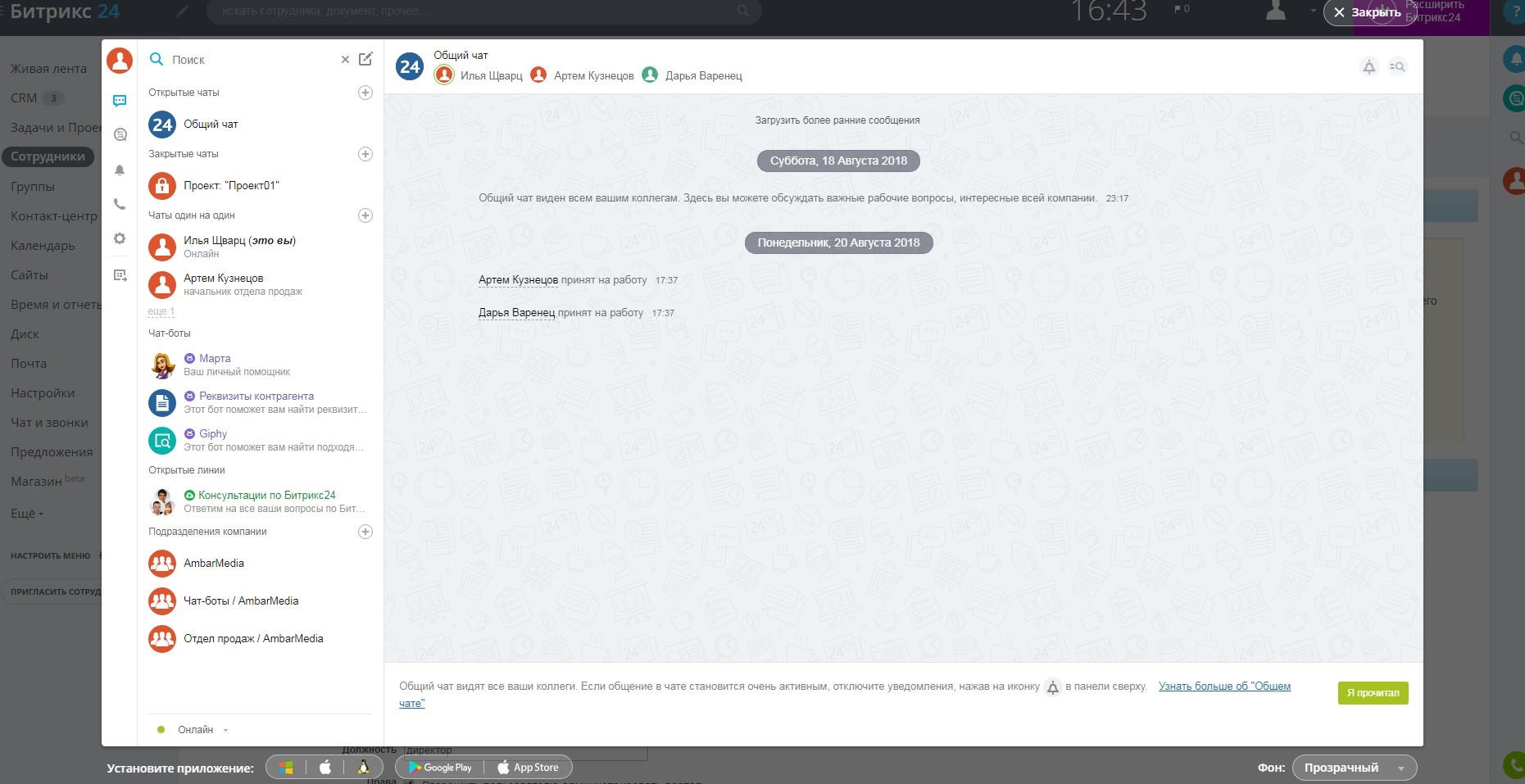
Chat Bitrix24.
It is not entirely convenient that things are planned separately from tasks: for example, if you want to schedule a phone call on a task, you will have to open and fill out a special form. In addition, I could not configure sending alerts.
I think that AmoCRM justifies itself at the start of a small project, in which no more than 10 people participate, because implementation and training will take a minimum of time. For larger teams, there is clearly not enough functions: for example, you will not be able to prescribe the structure of a company or position. The list of employees in the system is just separate folders for different departments.
In the Megaplan chat, there are no video calls, as in popular messengers. But he is quite suitable for correspondence on work and personal issues. The cost of compactness is the absence of a fixed list of contacts, which forces one to switch from the message feed to the list and back.

Chat Megaplane compact and opens on top of all windows.
Planning cases with auto-matching allows you to quickly create a business before it gets out of your head. Move the cursor to the field and select the time and type of the new case from the drop-down lists. The type and method of delivering notifications for tasks and tasks can be configured independently, and separately for each communication channel and event type.
All three CRM systems provide the ability to correspond with colleagues and clients. However, this is not always convenient. But to plan work is definitely most convenient in Megaplan. Bitrix24 and Amo CRM are also inferior in his ability to lead working discussions and coordinate the work of employees.
Security issues worried me the most. I am sure that I am not alone in this. How much can a CRM provider protect my commercial information stored on its server from interception? Are user access rights limited within the system and can I limit data upload? Does the CRM system record all actions of employees: when and what changes were they made so that you can trace the entire history of work (the so-called logging)? All three products monitor data integrity: with backup and strong encryption. Cases of information loss are sporadic and controversial. But the remaining features in each system are implemented differently.
In Bitrix24, logging works, but since user comments and change history are stored in different tabs, it can be difficult to restore the entire sequence of events. If you suddenly suspect something is wrong or you are afraid of data leakage, you can connect dual authorization, and then you can enter the CRM system only with a one-time password sent to the phone. Guest access with limited rights to view information can only be given to tasks. It would be nice to be able to invite guests (intermediaries and partners) in the transaction as well.
Amo CRM also offers logging, albeit with minimal detail and only by user actions: what changed who and when. If you want to fix more details, you will need to order revision from partners. There are few levels of data access, and there is no default guest access at all - in order to connect it, you need to configure the integration.

Logs in Amo CRM. Minimum details.
In Megaplan, I met the most detailed logging, with all comments and changes recorded in order in one event log. If desired, you can connect a double authorization to prevent unauthorized entry. Through guest access to work in transactions and tasks, you can connect contractors and clients. We were pleased with the flexible settings of rights: by system role, to a specific employee and object. Within one account, a company can be divided into departments, setting the visibility of tasks, transactions and employees themselves for each other.
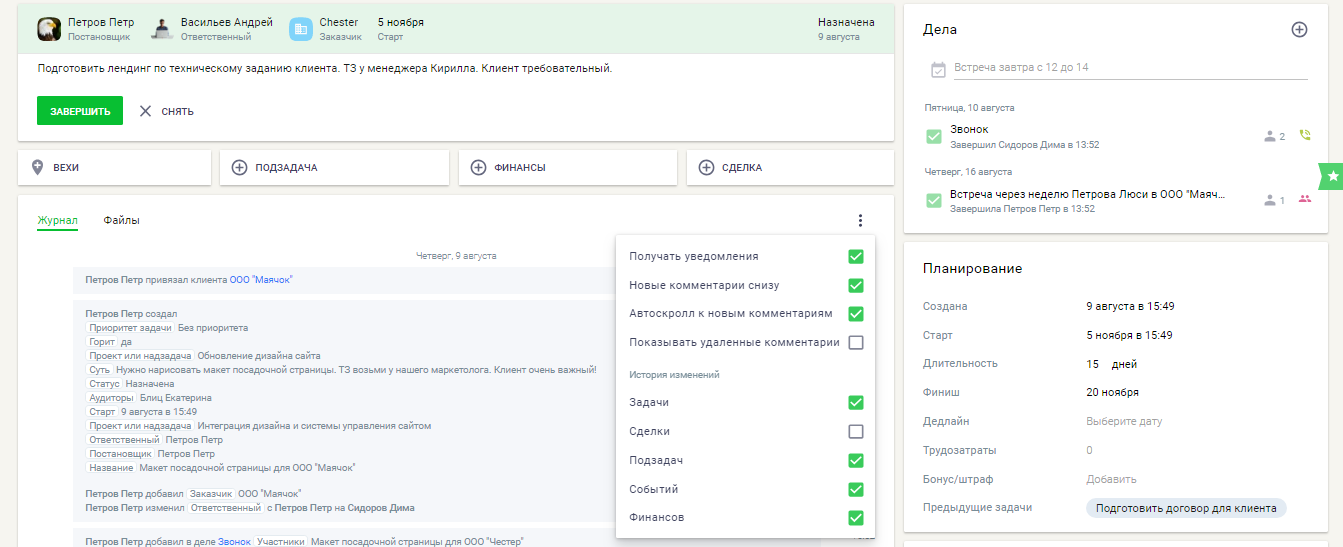
Detailed logging in Megaplan.
So, most of the security settings I found in Bitrikse24 and Megaplan. AmoCRM is in many ways inferior to competitors: for example, only there employees are allowed to remove customers from the database.
Thinking about switching to CRM, experienced managers rightly fear misunderstanding on the part of the staff. It is clear, I do not want to spend money on something that no one will use. So one of the main factors for the success of the implementation is a convenient interface: the simpler it is, the more likely it is that the system will take root in the company. Clear buttons, icons and menu items will help employees get started faster and begin to fully work. Even design elements, such as fonts and wallpaper, also affect the speed of implementation, especially at the very beginning, when the program is still new.
The interface Bitrix24, as already mentioned, is overloaded and confused. Distract counters, animated prompts and active chat bots. Menu items, page names, links to sections - one of these does not fit entirely, but something translates into advertising with an offer to pay for the option. I changed the screensaver to one of the suggested options - it became impossible to work: the text on a bright background is difficult to read, the letters merge. Long transitions between sections complicate the work: for example, in order to get into tasks you will have to first exit the client’s page or the transaction, that is, you will not be able to go directly to the desired section. I liked only the task templates with which you can quickly distribute instructions to employees.
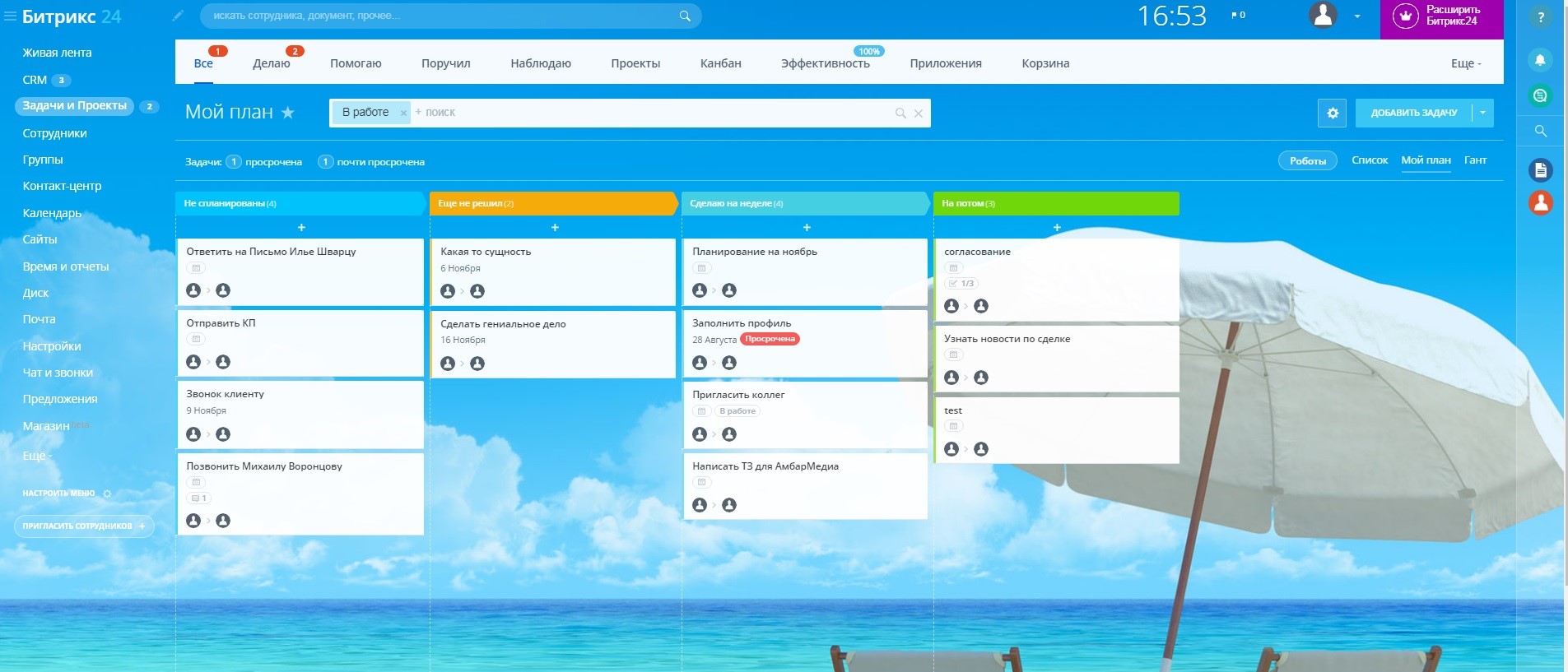
Bitrix interface. A riot of colors does not set up employees at work.
Amo, on the contrary, is deliberately simple interface, for which many people favor it. Instead of the usual icons in the menu - the names of sections. At first, everything is clear, and then it bothers to read the abbreviations, because the names do not fit entirely. It turned out that this CRM is almost impossible to configure yourself. If the other two systems can personalize the desktop: output data on tasks, transactions and affairs, then you need to refine all this with partners, and not cheap. What well? It is convenient to view the history of work with the client: either through an employee card, or through a transaction, from where you can immediately send a letter or SMS using a template.

In Amo CRM is convenient to view the history of work with the client through the transaction. From there, you can immediately send a letter on the template.
Megaplan has a laconic interface without bright colors. Even menu icons are highlighted only when active. I liked it, I do not like the riot of colors. The main menu can be remade for your working functionality, for example, leave only the three necessary icons and signs the icon of your business process, and hide everything else. Most actions are performed without reloading pages: for example, you can quickly edit the text, go to another section, or scroll through the tasks of subordinates on one screen. To create a task, you need only the name and the person in charge - a couple of clicks and you are ready, while you keep everything in your head. You can contact employees via @, like on Facebook.

Minimum of actions to set a task (add a client, create a deal).
To summarizeWhen choosing a CRM, choose the golden mean: a clear, simple and pleasing to the eye interface. Test it yourself: if you figure it out quickly, your employees will most likely not have difficulty. Pay attention to the details and your own feelings: how convenient and logical everything is thought out and implemented.
CRM — . - , . : , . CRM , , ( ). , — . CRM-.
, 24. CRM , - . ― , - ― , ― - (, ). , 24 ― . , , !
24 , . . « », , - . : , . , , 30 .
AmoCRM . , . . , , . , -, . - .
, . . . . Youtube . , .
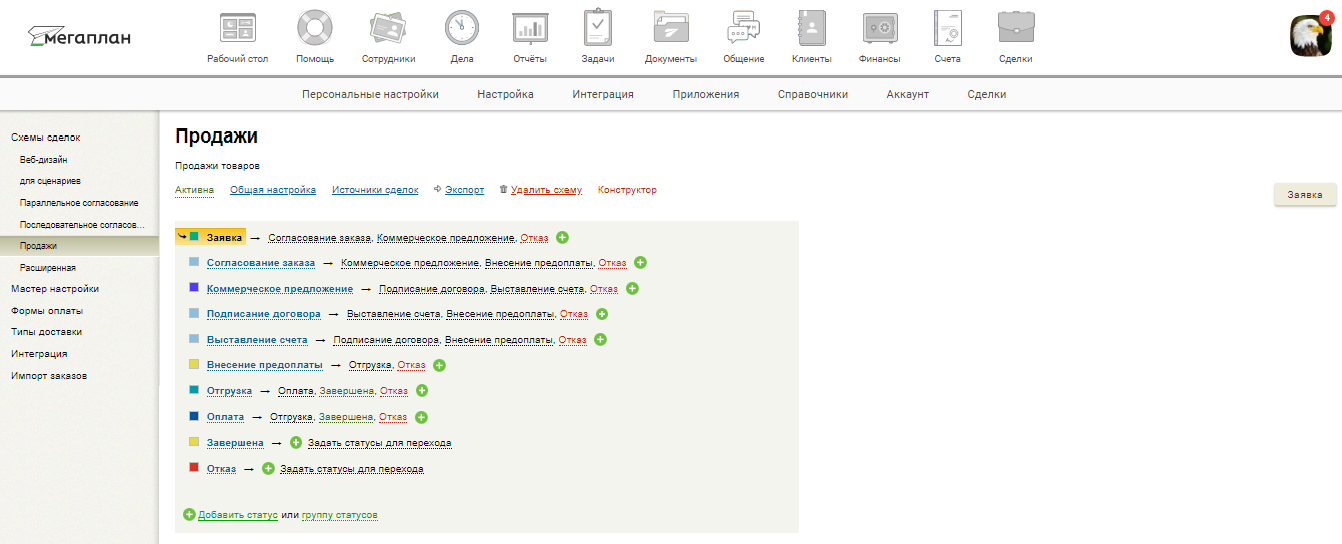
.
? , , , , . . , .
, 24, AmoCRM , , CRM-. , . , . . AmoCRM CRM «», 24 ― «», ―«CRM: +». 2018 , .
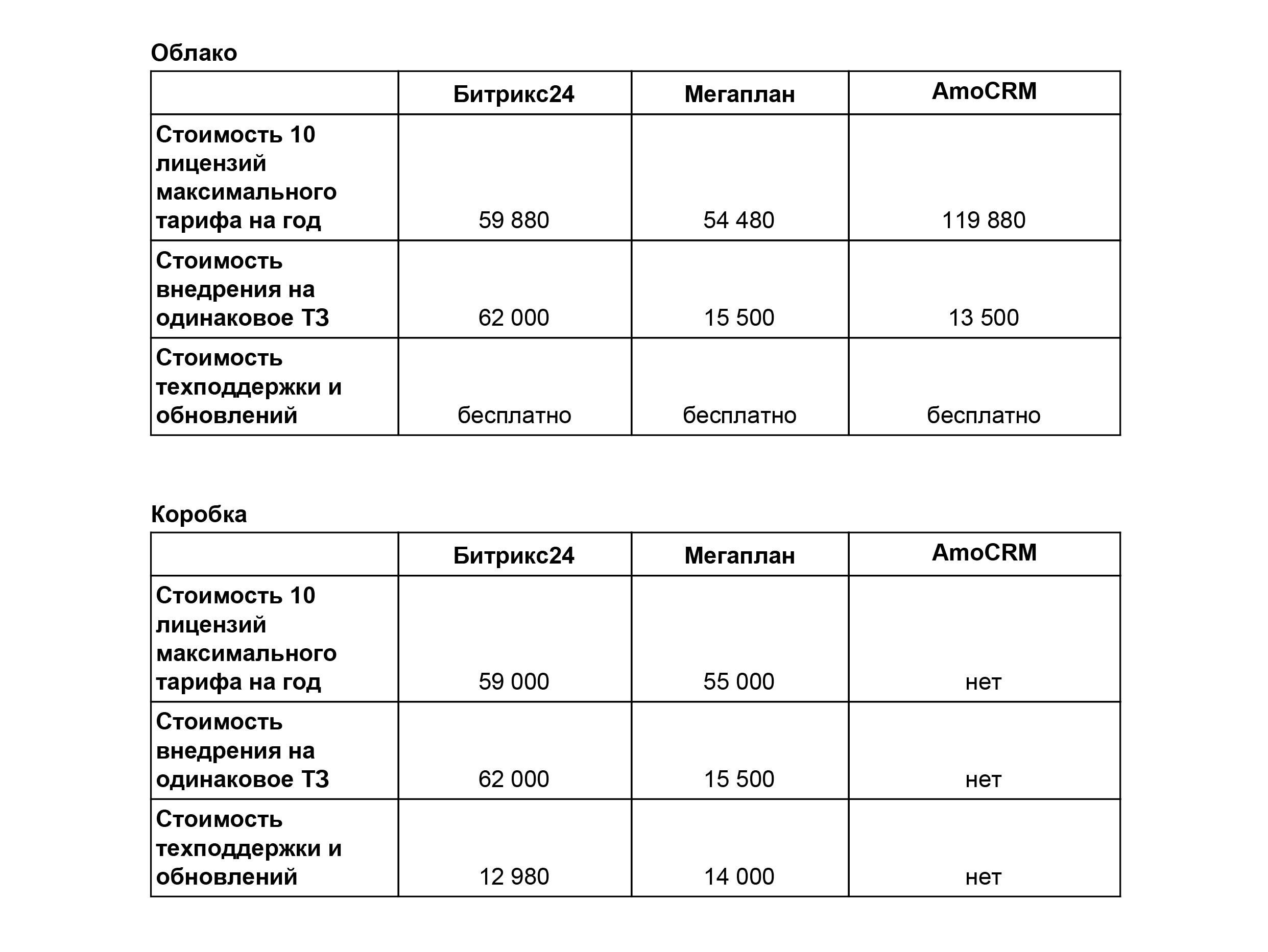
. CRM- ― 14 . . AmoCRM , .
, 24 . 24 , 10 , 24. AmoCRM . .
, , ― , . . 24 . , , . : , .
PS , . , CRM, . . . CRM , !
Before choosing a CRM system for my business, I went through about a dozen offers. Having read reviews and articles on the Internet, I realized that to be faithful it is better to test everything yourself. According to reviews and ratings, I chose three most often recommended CRMs and walked through the main functions. I looked at the opportunities for sales, working with projects and communication within the system, studied the security settings and interface features. And, of course, with this review I could not pass by Habr.
I do not claim 100% accuracy, I admit that some of the conclusions may seem too subjective to you. But they did not appear from scratch, but passed through the prism of many years of leadership experience, and then the management of their own business. Specially did not analyze the market share of products, the number of users and other statistics, which I relate more to the achievements of marketing and PR. I was interested in the products themselves: how easy they are to use, how they can help in managing a business and simplify cost control. I would be glad if the work done by me will help someone else, who also toils with the choice of a CRM system, to spend money wisely.
A quick look
I must say that the domestic CRM market is represented by a large number of programs and services. And some of them automate not only sales, but also marketing, finance, and many business processes. Each CRM is different features (classic and advanced), design, pricing. In one essay, it is impossible to see everything at once, so I decided to start with the three most famous ones - Bitrix24, AmoCRM and Megaplan. By the way, they all relate to 1C.
')
About Bitrikse24 started talking in 2012 as a system that gives users the most ample opportunity. The authors planned to make it as functional as possible, but it turned out that the interface was heavily overloaded. The system is difficult to configure and, according to reviews, requires significant improvements and external assistance during implementation.
AmoCRM appeared in 2013. As a classic CRM for customer base and sales, it performs its tasks well in simple transactions without intermediaries. A variety of analytics is available: on key sales figures and employee goals. It is also possible to work with tasks in it, but with a big stretch. Many people praise this CRM for its modern design and trendy colorful website. Perhaps, I will support.
Megaplan appeared before others - in 2007. From the outset, the creators have focused on the functionality for teamwork and control over the implementation of tasks. Therefore, this CRM is used in the automation of both sales and projects. There is also a financial unit there, which is very rare.
CRM for sales and marketing
Work with customers, transactions and everything connected with them - the main scope of CRM-systems. Therefore, this functionality should be implemented at the highest level. Employees need convenient access to information to quickly find the right customers and their contacts. The internal telephony and the built-in mail, allowing to write to clients directly from CRM will not prevent also. Management needs detailed reporting, including a sales funnel (and preferably several for different types of transactions), flexible filters for customer segmentation: for example, by average check or lead source, in order to compare advertising costs and profits, take ROI.
Bitrix24 integrates well with online stores. This item appeared in the menu not so long ago, and now you can create a new store directly from CRM. For online businesses, the built-in site builder can be useful, resembling Tilda both externally and in function. By the way, Tilda also released its CRM, but I haven't gotten my hands yet. In Bitrix, I liked the fact that a new lead is created after the client addresses not only by telephone and mail, but also through social networks. This means that you will process all 100% of applications. Then customers can already be grouped, filtering and sorting the database in any way. I will note only one flaw: the e-mail opens not inside the CRM, but in a separate window. This is inconvenient because you have to switch between windows, losing focus.
At paid rates, there are many schemes for working with transactions: you can change the statuses of preset states, the colors of kanban cards and form a multi-funnel (also called a digital funnel). Get ready to take the time to figure out the sales funnel — it's very tricky. But in the transaction and lead, you can add observers, so that they control the work and take part in the discussions. Everything is more or less clear. By the way, the incoming appeal is now transformed into a deal, and earlier into a lead, which was not entirely logical.

Sales funnel from Bitrix.
Sales funnel in AmoCRM was pleasantly surprised by visual effects, reports and interactivity. For different types of transactions their own funnel is configured. In the system, you can even conduct leads scoring, that is, predict the conclusion of a transaction according to customer behavior, and set up a target sales plan for managers. I can not praise the convenient kanban for transactions. From CRM, you can invoice, though the details of the cards do not pull up and you have to fill in the fields manually. In addition, there are options for managing discounts and convenient reports with delivery directly to the messenger. Among the shortcomings, I note the weak management of customers and transactions. For example, you will not be able to filter customers by the date of payment or by the amount of the purchase, which means that you will not be able to collect them in groups for more specific effects. To detail the parameters for customers, you will have to order revision or manually tag the entire database. Big minus - in the absence of opportunities for accounting finances. In business processes there are no autoscenarios, when the system itself leads the contractor in steps, that is, only the most elementary business processes can be implemented. I didn’t find any templates for automatic creation of documents that would save a lot of time on preparation and coordination. There is a lack of a list of goods and services, and without it it’s impossible to quickly detail a deal.
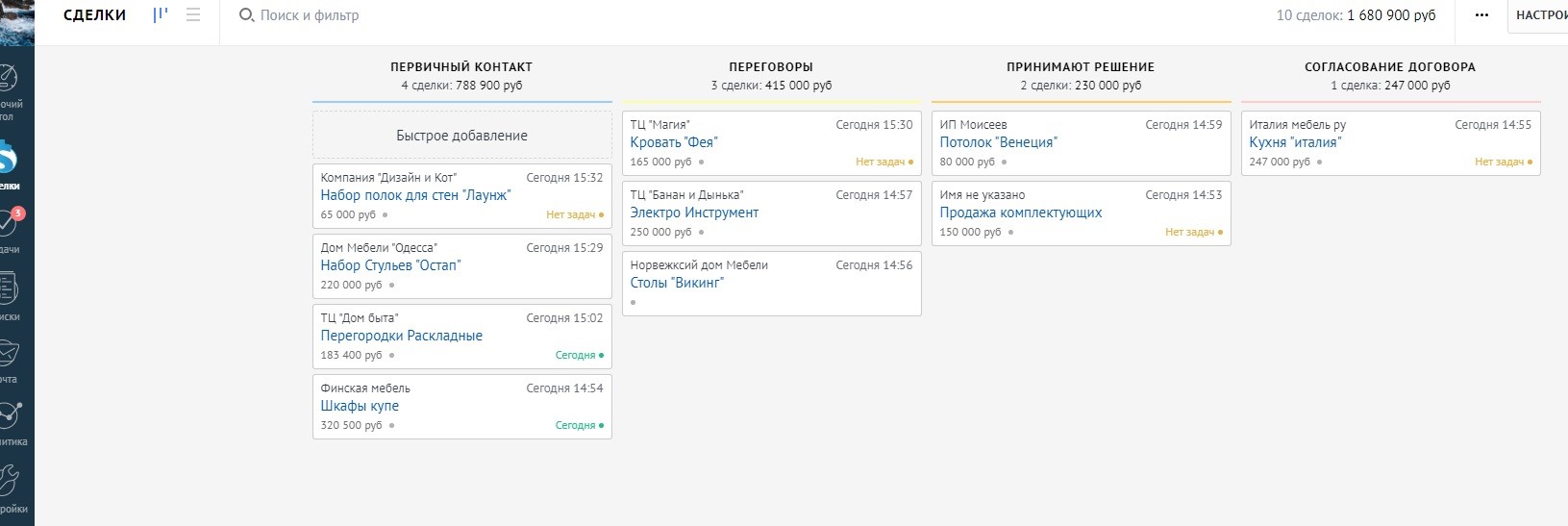
Kanban in AmoCRM. Making deals in such a kanban is very convenient!
Megaplan also has a sales funnel, it is quite detailed and easy to configure. But I personally didn’t have enough interactivity. I liked that each funnel segment is available for more in-depth analytics and creating non-standard filters right inside the system. For different business areas, you can simultaneously configure several sales funnels without using programmers and external integrations.
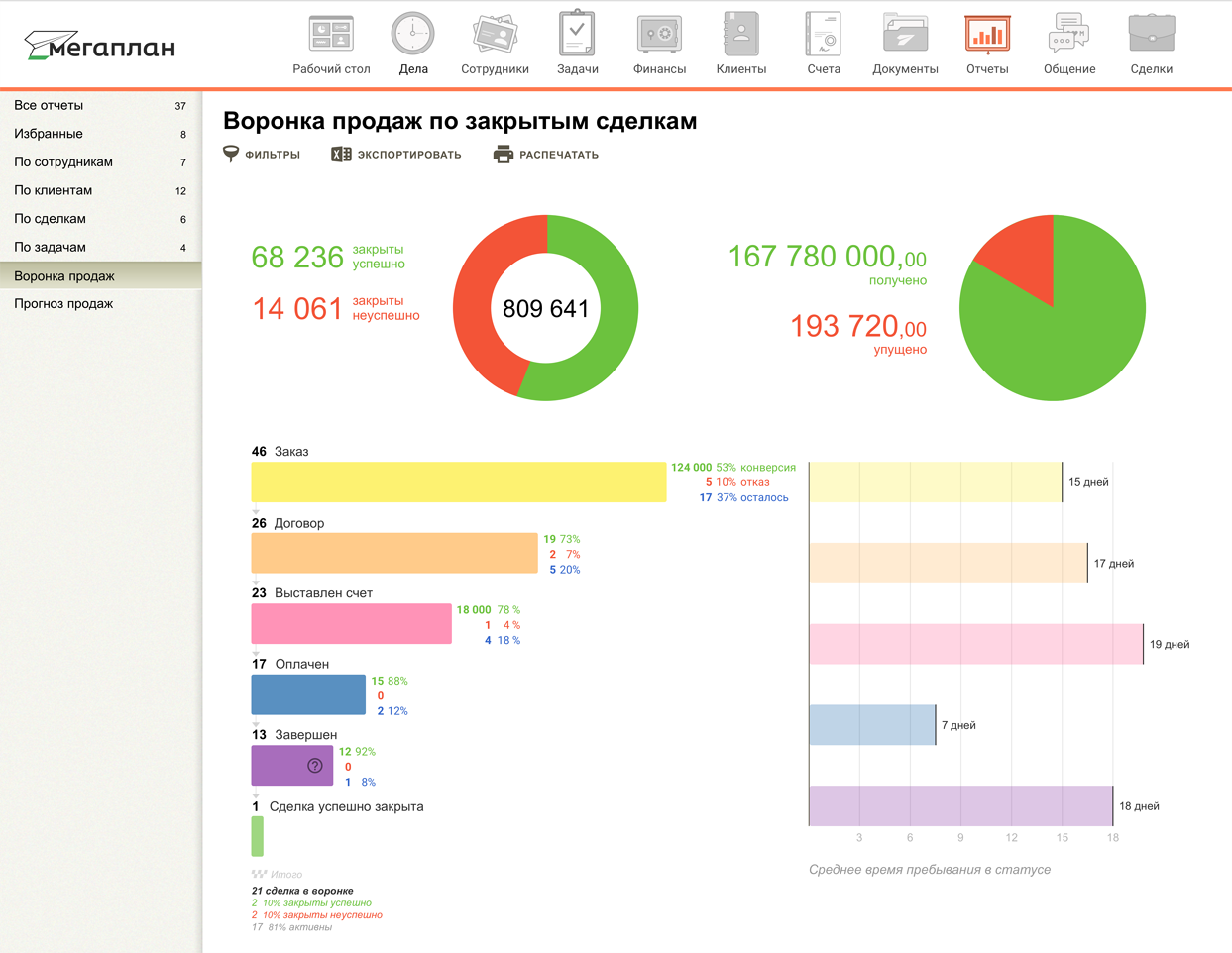
Sales funnel in Megaplan.
The financial block associated with transactions, tasks and customer base is already built into CRM, so when billing information details are filled automatically. Quickly set up email and telephony. Letters come immediately to the client card, where you can answer them. Longer had to tinker with the reports: it was difficult to understand a lot of conditions and sorting.
So, it is convenient to conduct a customer base and work with transactions in all three systems. At least, the basic functionality for this is. I liked the megaplan by its versatility: it is possible to conduct both complex sales and make single transactions - all client information, including tasks and projects associated with it, will be recorded in the system and stored in the archive. AmoCRM is more suitable for companies with a short cycle of transactions and modest requests for functionality for collaboration. Bitrix24 is for those brave ones who want to get everything at once, but are morally and financially ready for significant improvements. In my opinion, it is more practical to simply integrate with proven services, than to modify the functionality, which in the end will significantly lose them in quality.
CRM for collaboration
It would seem that not the most necessary functionality for sales and customer interaction. In fact, the tasks and projects allow to fully work with clients, and their planning - to control the timing. Several employees are always involved in the transaction: the manager negotiates, the lawyer agrees on the contract, the accountant tracks the payment. All these tasks should have a deadline, otherwise they can delay the transaction.
Bitrix24 gives you the opportunity to set tasks for staff, track them on the Gantt chart and work with them on a kanban board. You can upload and edit documents in the system, although disk space is limited and requires periodic cleaning. The control system of performance of work is thought out badly. Follow the tasks can only employees in the role of an observer. That is, a manager without observer status cannot see the tasks of subordinates, and they are lost. If he becomes an observer, he will have access immediately to all tasks and an avalanche of unnecessary information will cover him.
For me, a big minus is also that without certain settings, any user can delete his tasks and comments, which means it is impossible to reliably restore the chain of events. If you want to delegate your tasks to someone, you will have to spend a lot of time, because you will transfer them one by one. Similarly, you have to do when transferring leads to another employee. I also didn’t like the fact that in Bitrix24 projects there is no possibility to build a hierarchy for understanding the dependence of tasks, and therefore the order of execution. But I was pleased that in the last update of the mobile application, work with tasks began to be built on the principle of todo-list. Damn nice to put checkmarks in front of what has been done!
A set of tools for working with tasks in AmoCRM, to put it mildly, is not impressive. The system is completely unsuitable for collaboration and looks more like a personal planner. The functionality is expanded through ready-made widgets that may be paid, and the development of their own applications. For the task list, you can choose one of two types of display, but you cannot control the dates, see the history of work, and the search works only on contacts and counterparties. Tasks can not be linked with each other to build even an elementary business process. To be clearer, tasks in Amo are just to-do lists, but without deadlines. There is no functionality for project management, which, of course, is not so critical for CRM, but also not very convenient. Internal search is valid only for customers.

Tasks in Amo CRM are to-do lists.
In Megaplan, work with tasks is well thought out, many roles are envisaged. Supervisors by default see all tasks of subordinates, and those cannot delete anything. As a result, all actions are recorded and the event history is easy to restore. To rank the tasks, they can set the priority, place labels, and after doing evaluate the work. About forgotten tasks after 40 days notifications come - such tasks can be either closed or continued to work with them. You can view tasks in a list with a hierarchy (if we are talking about projects) or without. And in three columns, switching between tasks in one window, as in the mail. And on the Gantt chart, where they can be immediately linked and transferred. It is very convenient to create tasks from the mail, and then plan on them affairs or delegate. When an employee leaves, all his affairs and tasks are transferred to another in one click. Managing projects is also easy: there are milestones for key events and there are many roles for team members. Gantt chart - the most understandable and detailed of all that I have seen. By the way, the search works on all CRM, including the content of the documents and the links mentioned.

Gantt chart in Megaplan.
So, out of all three CRM systems, only in Megaplan I found everything that allowed me to organize a full-fledged collaboration, including on the project. If sales for you are not only in work with the client, but also in additional tasks that you have to perform during the transaction, the ability to link transactions with tasks will be relevant for you. The availability of CRM job opportunities for people in a single space (albeit virtual) is especially important for companies that often hire freelancers or practice remote work. Thus, choosing CRM, including for teamwork of employees, can solve organizational and administrative issues related to this in one fell swoop.
CRM for planning and communication
Fast communications within CRM are necessary so that employees can better coordinate their efforts, coordinate documents more quickly, and discuss business issues. This is important not only for effective work, but also to maintain team cohesion.
In this sense, Bitrix24, both externally and functionally, fits very well into the image of an ideal portal, reminding a corporate social network. Employees can chat and schedule joint events. However, the chat is designed in such a way that in the active state it takes up almost half of the screen, not allowing full operation.
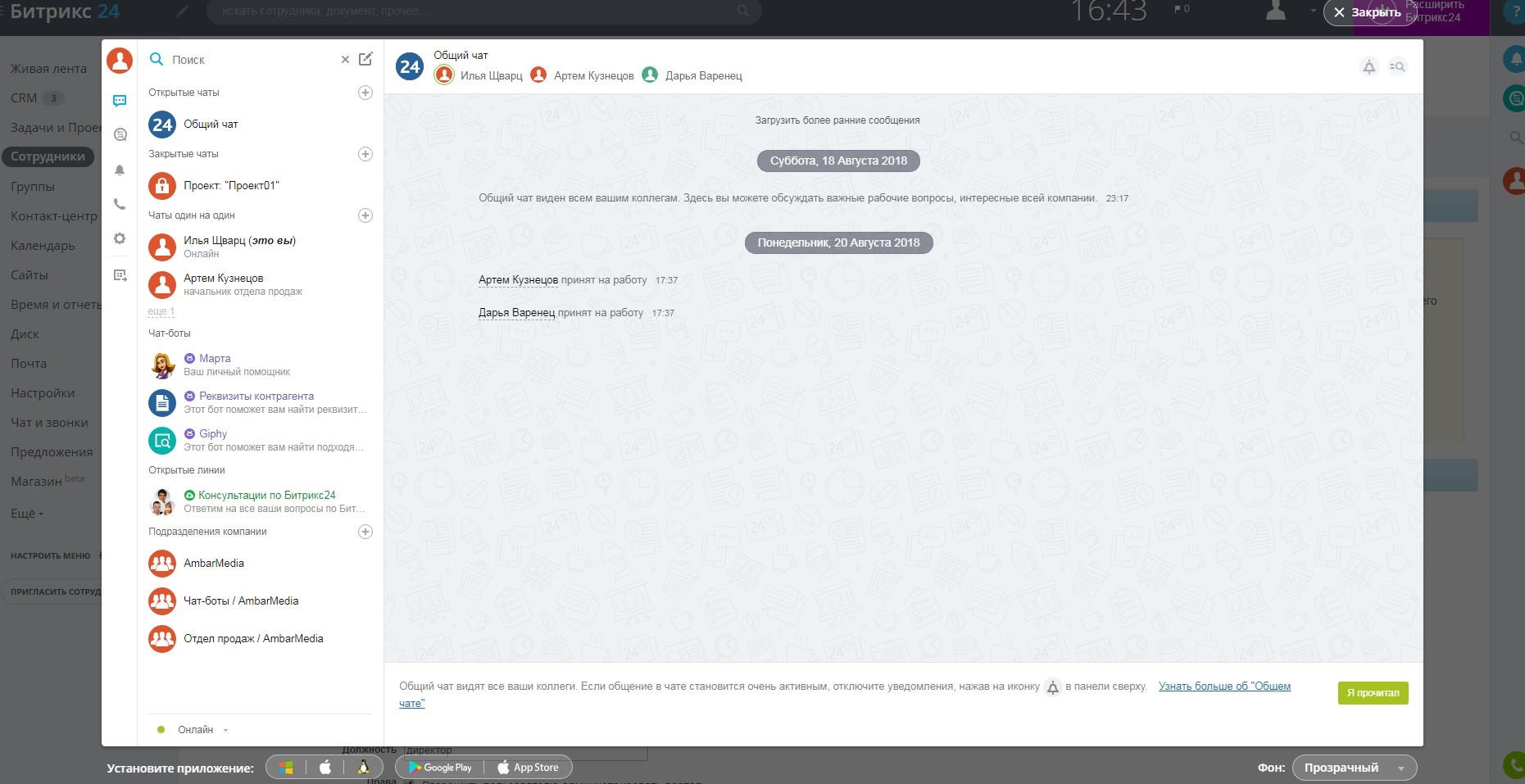
Chat Bitrix24.
It is not entirely convenient that things are planned separately from tasks: for example, if you want to schedule a phone call on a task, you will have to open and fill out a special form. In addition, I could not configure sending alerts.
I think that AmoCRM justifies itself at the start of a small project, in which no more than 10 people participate, because implementation and training will take a minimum of time. For larger teams, there is clearly not enough functions: for example, you will not be able to prescribe the structure of a company or position. The list of employees in the system is just separate folders for different departments.
In the Megaplan chat, there are no video calls, as in popular messengers. But he is quite suitable for correspondence on work and personal issues. The cost of compactness is the absence of a fixed list of contacts, which forces one to switch from the message feed to the list and back.

Chat Megaplane compact and opens on top of all windows.
Planning cases with auto-matching allows you to quickly create a business before it gets out of your head. Move the cursor to the field and select the time and type of the new case from the drop-down lists. The type and method of delivering notifications for tasks and tasks can be configured independently, and separately for each communication channel and event type.
All three CRM systems provide the ability to correspond with colleagues and clients. However, this is not always convenient. But to plan work is definitely most convenient in Megaplan. Bitrix24 and Amo CRM are also inferior in his ability to lead working discussions and coordinate the work of employees.
Data security
Security issues worried me the most. I am sure that I am not alone in this. How much can a CRM provider protect my commercial information stored on its server from interception? Are user access rights limited within the system and can I limit data upload? Does the CRM system record all actions of employees: when and what changes were they made so that you can trace the entire history of work (the so-called logging)? All three products monitor data integrity: with backup and strong encryption. Cases of information loss are sporadic and controversial. But the remaining features in each system are implemented differently.
In Bitrix24, logging works, but since user comments and change history are stored in different tabs, it can be difficult to restore the entire sequence of events. If you suddenly suspect something is wrong or you are afraid of data leakage, you can connect dual authorization, and then you can enter the CRM system only with a one-time password sent to the phone. Guest access with limited rights to view information can only be given to tasks. It would be nice to be able to invite guests (intermediaries and partners) in the transaction as well.
Amo CRM also offers logging, albeit with minimal detail and only by user actions: what changed who and when. If you want to fix more details, you will need to order revision from partners. There are few levels of data access, and there is no default guest access at all - in order to connect it, you need to configure the integration.

Logs in Amo CRM. Minimum details.
In Megaplan, I met the most detailed logging, with all comments and changes recorded in order in one event log. If desired, you can connect a double authorization to prevent unauthorized entry. Through guest access to work in transactions and tasks, you can connect contractors and clients. We were pleased with the flexible settings of rights: by system role, to a specific employee and object. Within one account, a company can be divided into departments, setting the visibility of tasks, transactions and employees themselves for each other.
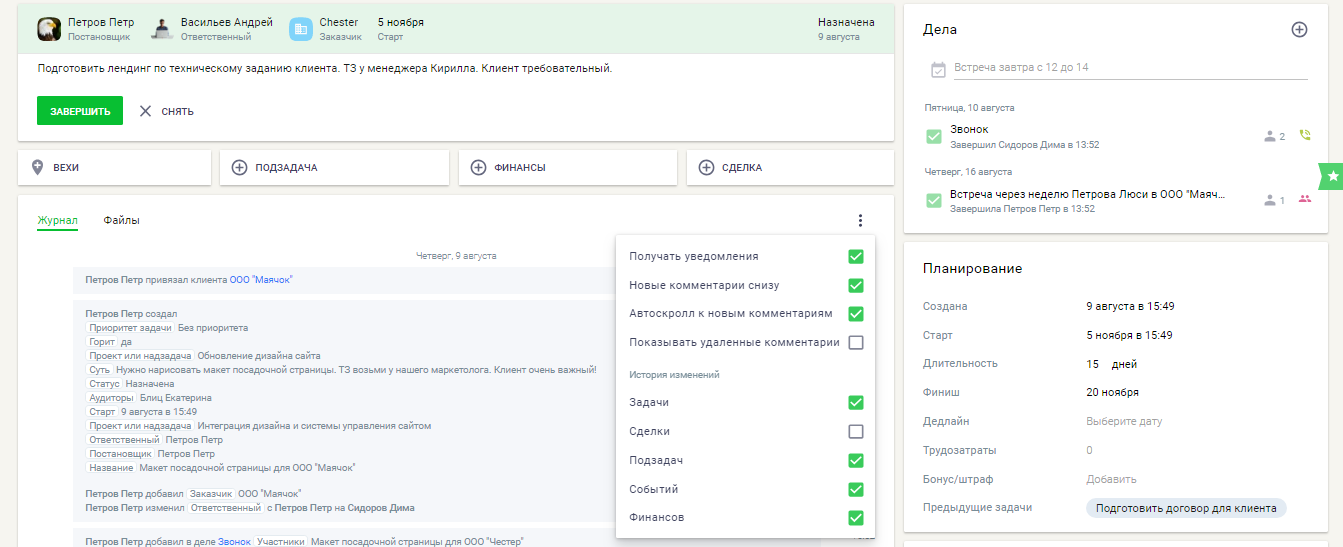
Detailed logging in Megaplan.
So, most of the security settings I found in Bitrikse24 and Megaplan. AmoCRM is in many ways inferior to competitors: for example, only there employees are allowed to remove customers from the database.
Ease of use of CRM-system
Thinking about switching to CRM, experienced managers rightly fear misunderstanding on the part of the staff. It is clear, I do not want to spend money on something that no one will use. So one of the main factors for the success of the implementation is a convenient interface: the simpler it is, the more likely it is that the system will take root in the company. Clear buttons, icons and menu items will help employees get started faster and begin to fully work. Even design elements, such as fonts and wallpaper, also affect the speed of implementation, especially at the very beginning, when the program is still new.
The interface Bitrix24, as already mentioned, is overloaded and confused. Distract counters, animated prompts and active chat bots. Menu items, page names, links to sections - one of these does not fit entirely, but something translates into advertising with an offer to pay for the option. I changed the screensaver to one of the suggested options - it became impossible to work: the text on a bright background is difficult to read, the letters merge. Long transitions between sections complicate the work: for example, in order to get into tasks you will have to first exit the client’s page or the transaction, that is, you will not be able to go directly to the desired section. I liked only the task templates with which you can quickly distribute instructions to employees.
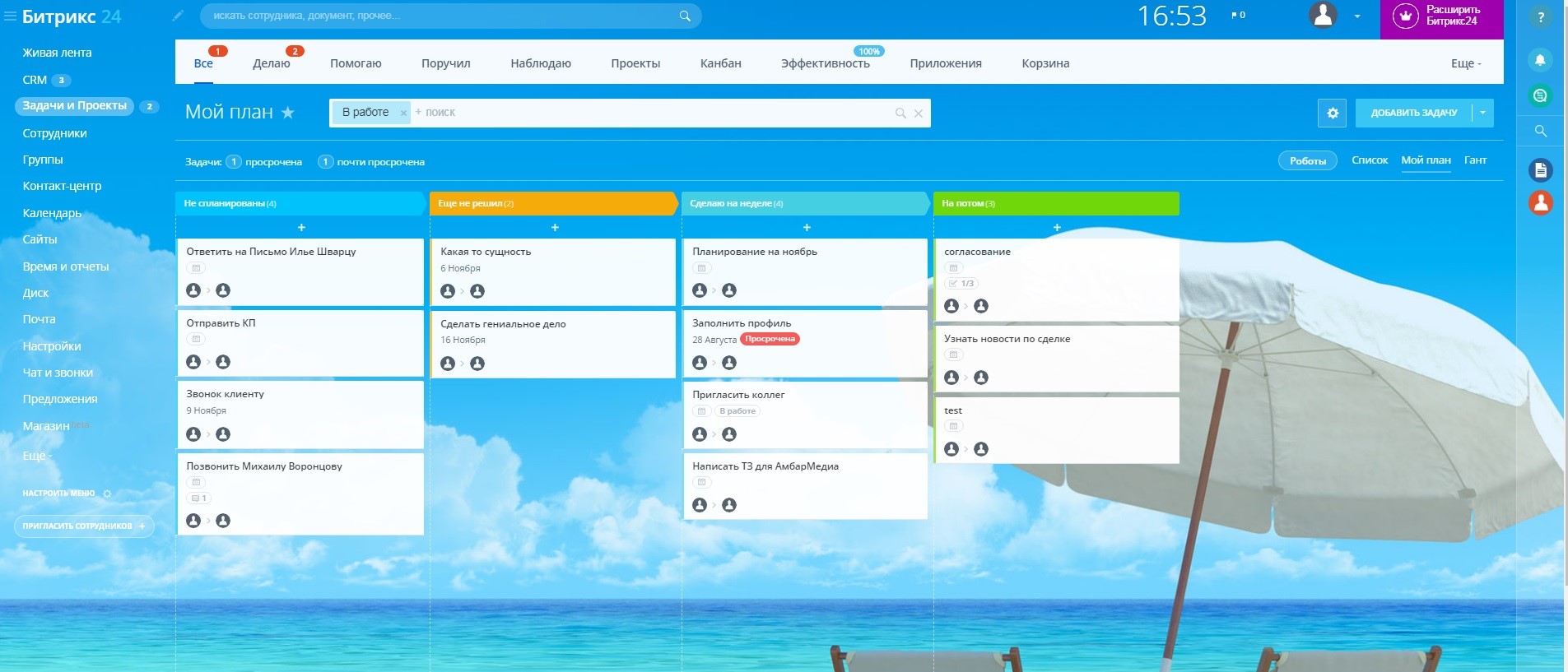
Bitrix interface. A riot of colors does not set up employees at work.
Amo, on the contrary, is deliberately simple interface, for which many people favor it. Instead of the usual icons in the menu - the names of sections. At first, everything is clear, and then it bothers to read the abbreviations, because the names do not fit entirely. It turned out that this CRM is almost impossible to configure yourself. If the other two systems can personalize the desktop: output data on tasks, transactions and affairs, then you need to refine all this with partners, and not cheap. What well? It is convenient to view the history of work with the client: either through an employee card, or through a transaction, from where you can immediately send a letter or SMS using a template.

In Amo CRM is convenient to view the history of work with the client through the transaction. From there, you can immediately send a letter on the template.
Megaplan has a laconic interface without bright colors. Even menu icons are highlighted only when active. I liked it, I do not like the riot of colors. The main menu can be remade for your working functionality, for example, leave only the three necessary icons and signs the icon of your business process, and hide everything else. Most actions are performed without reloading pages: for example, you can quickly edit the text, go to another section, or scroll through the tasks of subordinates on one screen. To create a task, you need only the name and the person in charge - a couple of clicks and you are ready, while you keep everything in your head. You can contact employees via @, like on Facebook.

Minimum of actions to set a task (add a client, create a deal).
To summarizeWhen choosing a CRM, choose the golden mean: a clear, simple and pleasing to the eye interface. Test it yourself: if you figure it out quickly, your employees will most likely not have difficulty. Pay attention to the details and your own feelings: how convenient and logical everything is thought out and implemented.
CRM system implementation and training
CRM — . - , . : , . CRM , , ( ). , — . CRM-.
, 24. CRM , - . ― , - ― , ― - (, ). , 24 ― . , , !
24 , . . « », , - . : , . , , 30 .
AmoCRM . , . . , , . , -, . - .
, . . . . Youtube . , .
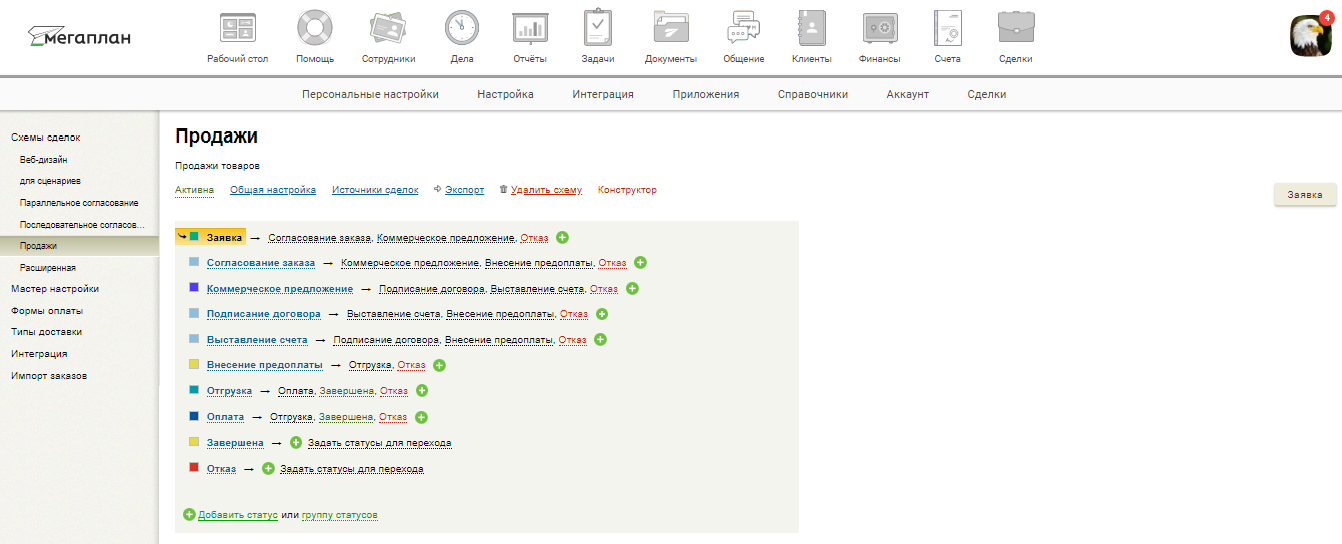
.
? , , , , . . , .
findings
, 24, AmoCRM , , CRM-. , . , . . AmoCRM CRM «», 24 ― «», ―«CRM: +». 2018 , .
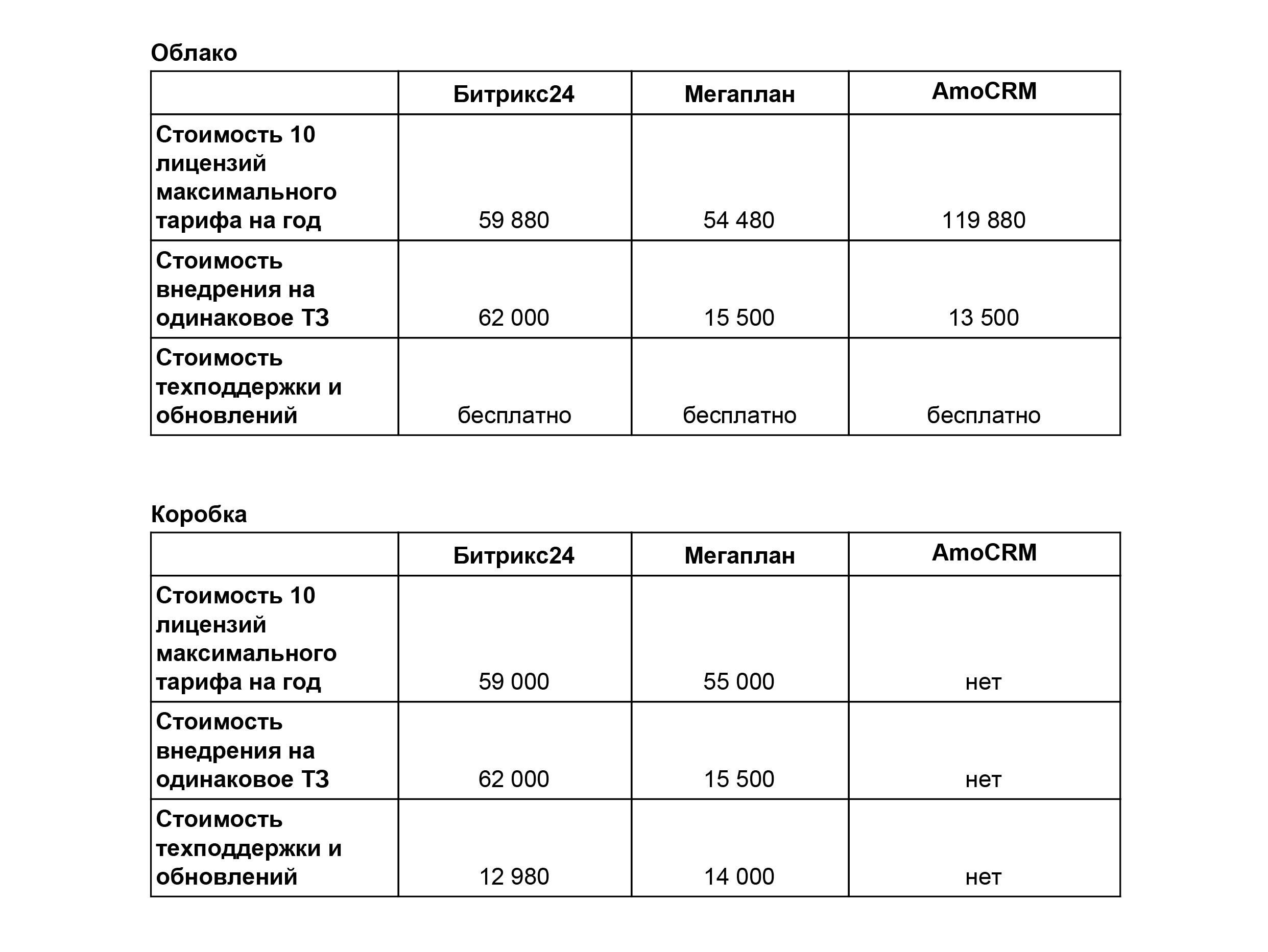
. CRM- ― 14 . . AmoCRM , .
, 24 . 24 , 10 , 24. AmoCRM . .
, , ― , . . 24 . , , . : , .
PS , . , CRM, . . . CRM , !
Source: https://habr.com/ru/post/434782/
All Articles