Windows 7 for the people
Meanwhile, at the developer conference, Microsoft showed Windows 7 for the first time. After making architectural changes in Vista (most of which made a negative impression on consumers because they caused problems in the work of programs and drivers), the company switched to the user interface, and the result is quite impressive.
I read several reviews and decided to summarize and translate the main points into Russian. I think it will be interesting to everyone, regardless of the attitude to Windows, and for some, in general it is already time to get photocopiers.
First of all, the taskbar. According to the authoritative majority, the old-beloved taskbar, which has changed little since the days of Chicago, has remained the best means of controlling open windows. But it also had flaws that Microsoft tried to fix.
')
Now in the taskbar there will be no text, only large icons, and when you hover over the icon with the mouse, a list of open program windows will pop up. I can assume that this is an order of magnitude more convenient than the Mac OS X approach. Yes, the icons will be sortable at the discretion of the user.
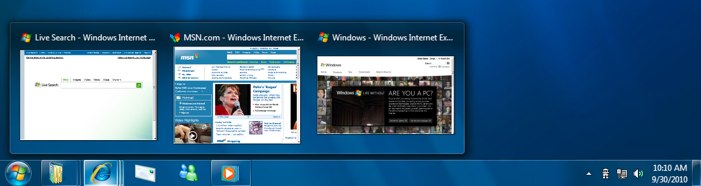
Right-clicking on such an icon will bring up a menu with standard items (like a list of recent documents) and items as desired by the application.

To simplify the resizing of the window, the Windows itself resizes the window to half the width of the screen if it is brought to the left or right edge of the display. I think, with proper implementation, it will be incredibly convenient (especially for those who do not realize the advantages of Total Commander or cannot use it - Steve, feel our reproach!).
Another frequent use of the window interface - a quick glance at the window - is also simplified. Put the mouse on the icon of the desired window - and from all the others there is only a transparent box (in the photo there is a special case - they stare at the desktop).
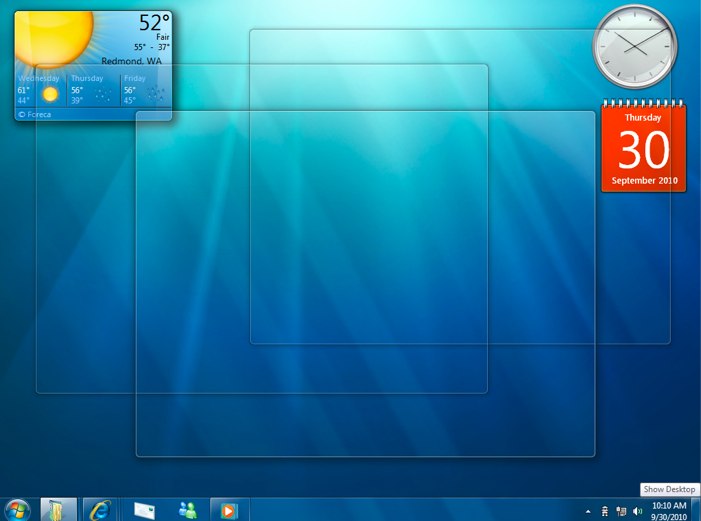
On the desktop, it will be interesting: finally realizing the frailty of the idea with the sidebar, Microsoft moved the gadgets to the desktop.

Pay attention to the system tray! Finally, there will be nothing in it except what the user indicates. Well, standard applications will become more comfortable (burn in hell, Vista network adaptations!)

Meta-organization of files goes further: the concept of libraries is now introduced.
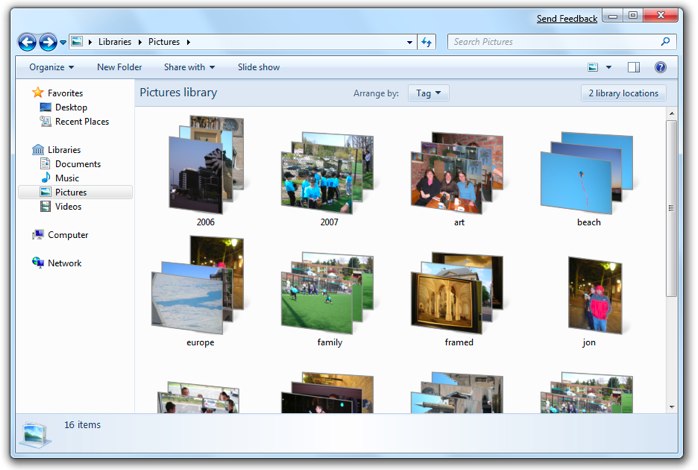
WinFS is still not there - in the meantime, it is not entirely clear what this concept can give directly to the user, and whether it is worth waiting for it with lust.
Microsoft is not talking about the versions in which Windows 7 will be distributed; however, there is evidence that the system will be similar to Vista.
As part of the network settings, in addition to the usable connection dialogs, more attention is expected to home networks: in particular, the concept of “Home group” has been introduced - combining computers for which shared access to home mini-network resources is opened. There will also be: automatic reconfiguration of printing depending on the location of the laptop, the ability to output audio-video to different devices and similar actual features.

They also promise: improved UAC, support for weak netbooks along with 256-processor configurations, support for multi-touch controllers , a new Media Center, convenient management of multi-monitor configurations and much more.
Thank you so much to arstechnica.com for the excellent review and screenshots, as well as to other sources for the nuggets of valuable knowledge.
I read several reviews and decided to summarize and translate the main points into Russian. I think it will be interesting to everyone, regardless of the attitude to Windows, and for some, in general it is already time to get photocopiers.
First of all, the taskbar. According to the authoritative majority, the old-beloved taskbar, which has changed little since the days of Chicago, has remained the best means of controlling open windows. But it also had flaws that Microsoft tried to fix.
')
Now in the taskbar there will be no text, only large icons, and when you hover over the icon with the mouse, a list of open program windows will pop up. I can assume that this is an order of magnitude more convenient than the Mac OS X approach. Yes, the icons will be sortable at the discretion of the user.
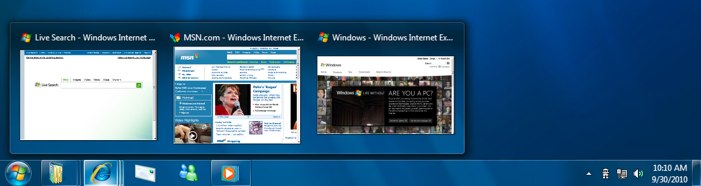
Right-clicking on such an icon will bring up a menu with standard items (like a list of recent documents) and items as desired by the application.

To simplify the resizing of the window, the Windows itself resizes the window to half the width of the screen if it is brought to the left or right edge of the display. I think, with proper implementation, it will be incredibly convenient (especially for those who do not realize the advantages of Total Commander or cannot use it - Steve, feel our reproach!).
Another frequent use of the window interface - a quick glance at the window - is also simplified. Put the mouse on the icon of the desired window - and from all the others there is only a transparent box (in the photo there is a special case - they stare at the desktop).
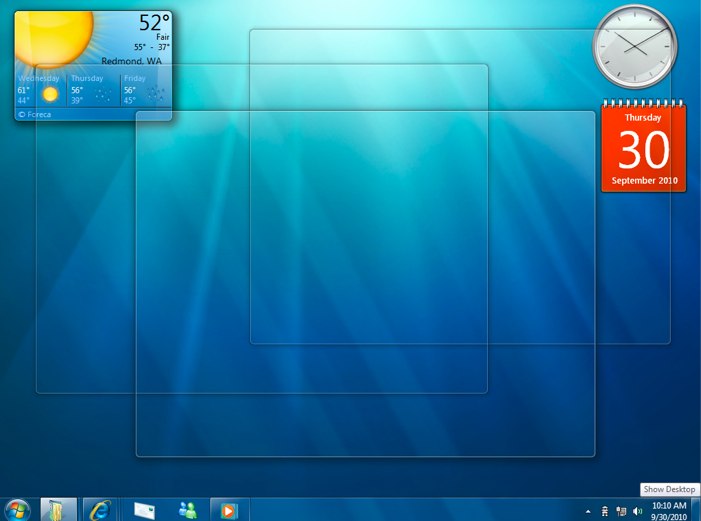
On the desktop, it will be interesting: finally realizing the frailty of the idea with the sidebar, Microsoft moved the gadgets to the desktop.

Pay attention to the system tray! Finally, there will be nothing in it except what the user indicates. Well, standard applications will become more comfortable (burn in hell, Vista network adaptations!)

Meta-organization of files goes further: the concept of libraries is now introduced.
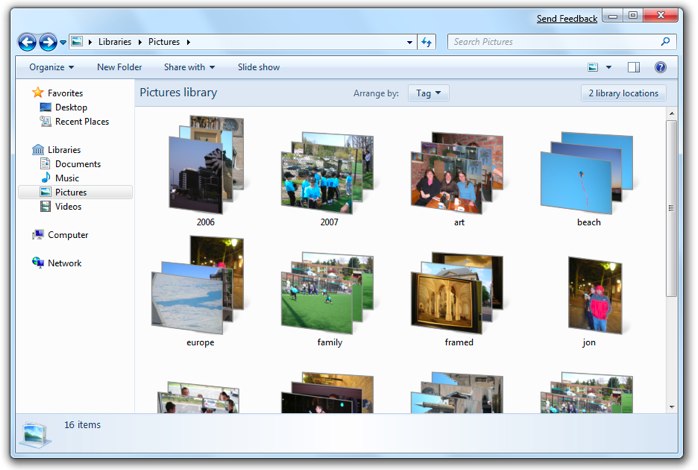
WinFS is still not there - in the meantime, it is not entirely clear what this concept can give directly to the user, and whether it is worth waiting for it with lust.
Microsoft is not talking about the versions in which Windows 7 will be distributed; however, there is evidence that the system will be similar to Vista.
As part of the network settings, in addition to the usable connection dialogs, more attention is expected to home networks: in particular, the concept of “Home group” has been introduced - combining computers for which shared access to home mini-network resources is opened. There will also be: automatic reconfiguration of printing depending on the location of the laptop, the ability to output audio-video to different devices and similar actual features.

They also promise: improved UAC, support for weak netbooks along with 256-processor configurations, support for multi-touch controllers , a new Media Center, convenient management of multi-monitor configurations and much more.
Thank you so much to arstechnica.com for the excellent review and screenshots, as well as to other sources for the nuggets of valuable knowledge.
Source: https://habr.com/ru/post/43459/
All Articles