Using the KOMPAS-3D API → Lesson 14 → Multiline Text
In the previous lesson, we looked at how to display multi-line text using a paragraph. The described method requires manual traversal of the array of output lines. In this lesson we will look at an alternative method, devoid of this disadvantage. It is based on the ksTextParam interface and the ksTextEx method.
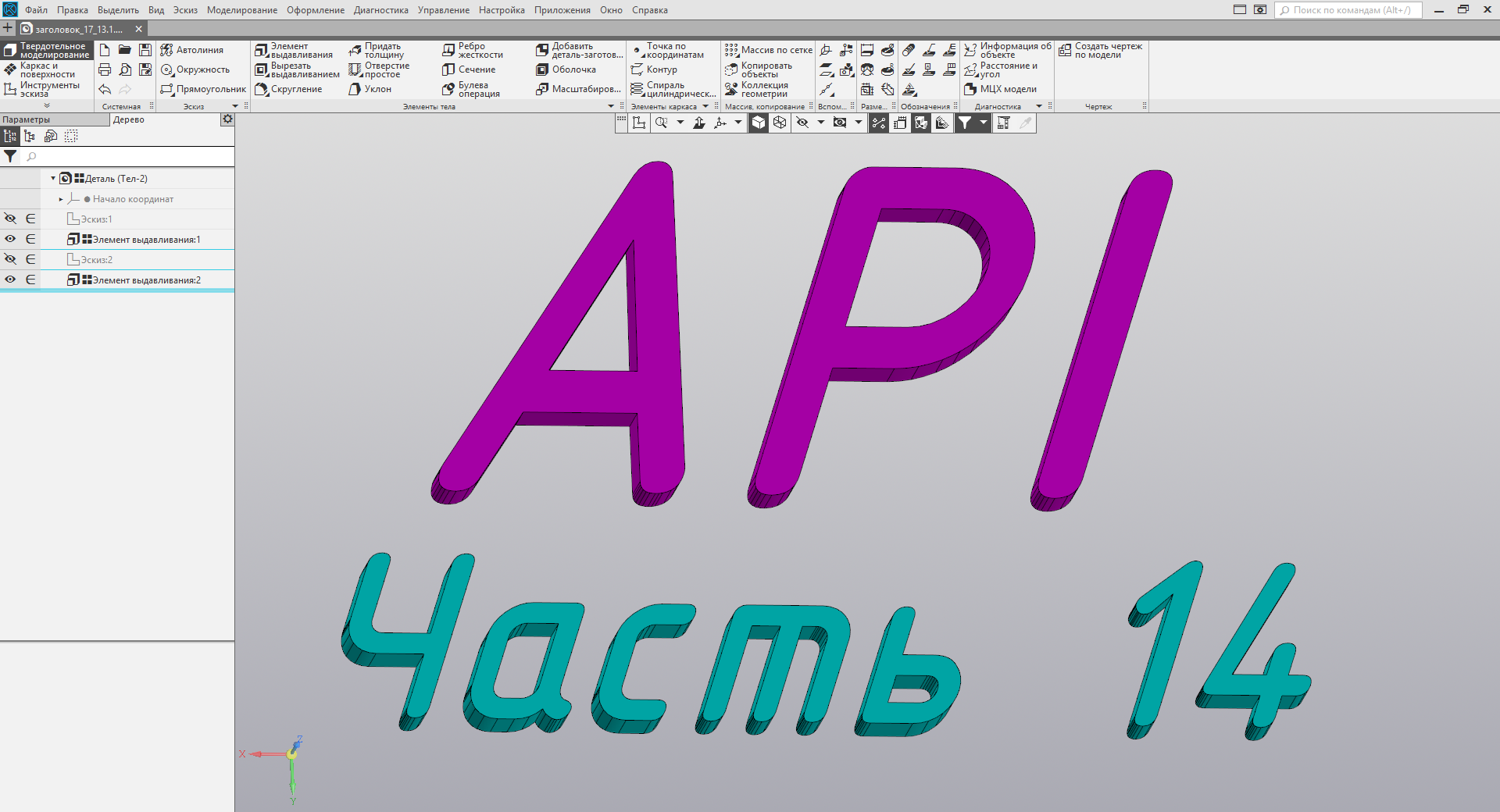
The ksTextParam interface is an add-on to the ksParagraphParam interface and an array of output strings. To get it, you need to call the KompasObject interface's GetParamStruct method with the constant ko_TextParam .
There are no properties for the ksTextParam interface, so we immediately proceed to consider its methods.
GetParagraphParam () - returns the parameter interface of the ksParagraphParam paragraph. It has no input parameters.
GetTextLineArr () - returns the dynamic ksDynamicArray array of output lines. It has no input parameters.
Init () - resets text parameters. It has no input parameters. Returns true if successful.
SetParagraphParam - sets the parameters of a paragraph. As a single parameter, it accepts the ksParagraphParam interface, which contains the parameters to be set. Returns true on success, false on error.
SetTextLineArr - sets an array of output lines. As the only parameter, it takes the ksDynamicArray interface, which contains output strings. Returns true on success, false on error.
The dynamic array returned by the GetTextLineArr () method and set by the SetTextLineArr method is of type TEXT_LINE_ARR . This means that the elements of the array are the ksTextLineParam interfaces.
To display multi-line text, use the ksDocument2D interface ksTextEx method . Below is its prototype:
')
The table below shows the valid values for the align parameter.
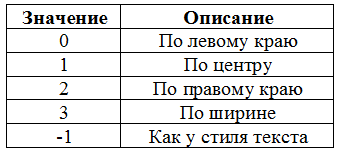
If successful, the ksTextEx method returns an integer pointer to the generated text. And in case of an error - zero .
In this example, we do not bypass the array, but once we call the desired method. He finds the NEW_LINE flags and interprets them correctly. Please note: each new line with this flag is drawn up in a separate interface ksTextLineParam . If you arrange them in one ksTextLineParam , then COMPASS will ignore the NEW_LINE flag. The figure below shows the result of this program.
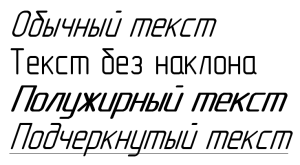
Conclusion
In this lesson, we looked at an alternative way to display multi-line text. It is somewhat more complicated than what we considered earlier, but it does not require manual traversal of the array of strings. Which of them to use is up to you.
In the next lesson, we will again return to the subject of compound lines and consider the documented way to create them using paragraphs.
To be continued, stay tuned to the blog.
 Sergey Norseev, Ph.D., author of the book “Development of applications for COMPAS in Delphi”.
Sergey Norseev, Ph.D., author of the book “Development of applications for COMPAS in Delphi”.
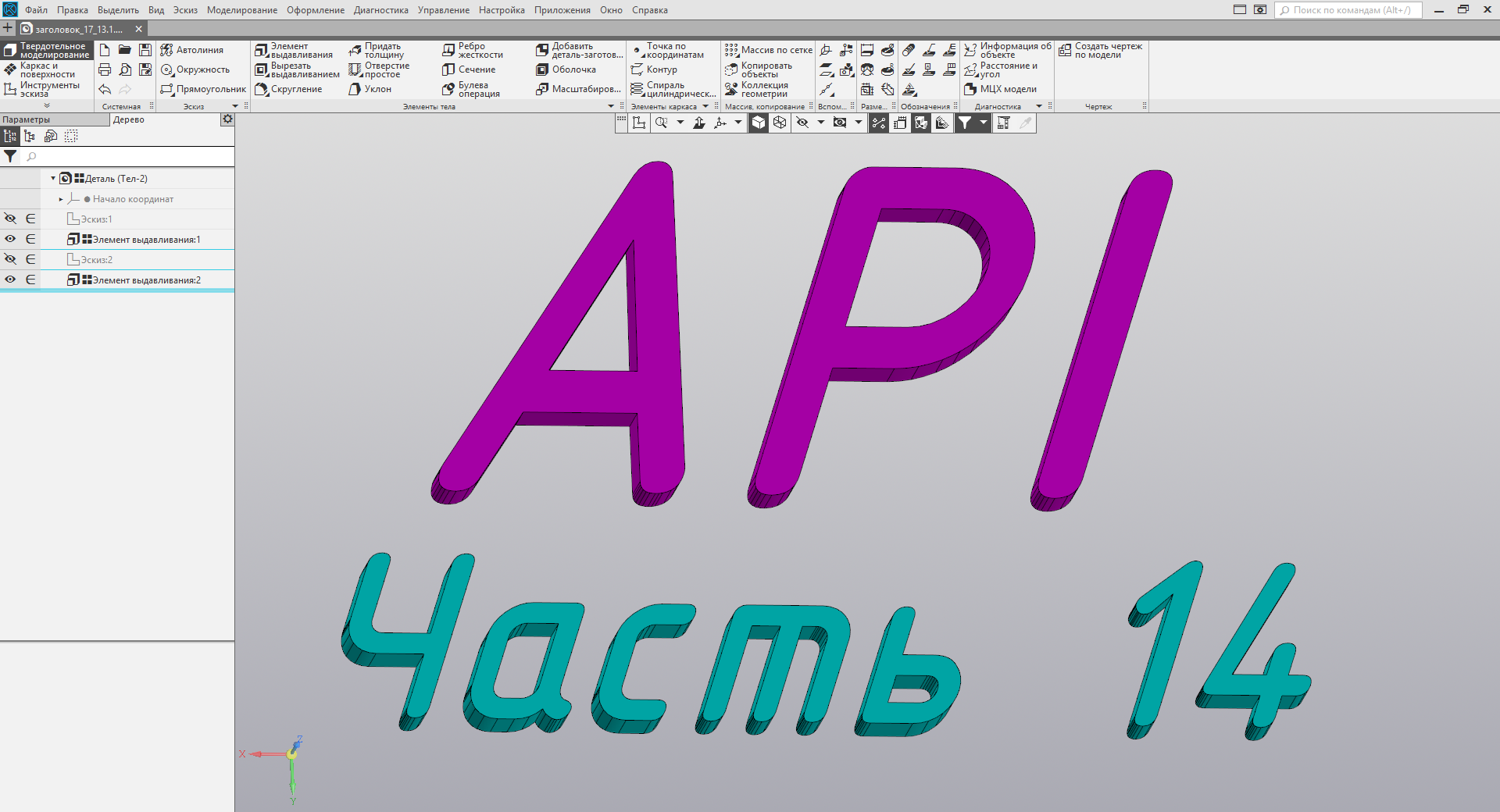
Content of the cycle of lessons “Working with the API KOMPAS-3D”
- The basics
- Drawing design
- Correct connection to COMPAS
- Title block
- Graphic primitives
- Save the document in various formats
- Introduction to the settings
- More sophisticated writing methods
- Reading the caption cells
- Special characters including string
- Simple text lettering
- Compound strings
- Paragraphs
- Multiline text
Text Parameters ( ksTextParam )
The ksTextParam interface is an add-on to the ksParagraphParam interface and an array of output strings. To get it, you need to call the KompasObject interface's GetParamStruct method with the constant ko_TextParam .
There are no properties for the ksTextParam interface, so we immediately proceed to consider its methods.
GetParagraphParam () - returns the parameter interface of the ksParagraphParam paragraph. It has no input parameters.
GetTextLineArr () - returns the dynamic ksDynamicArray array of output lines. It has no input parameters.
Init () - resets text parameters. It has no input parameters. Returns true if successful.
SetParagraphParam - sets the parameters of a paragraph. As a single parameter, it accepts the ksParagraphParam interface, which contains the parameters to be set. Returns true on success, false on error.
SetTextLineArr - sets an array of output lines. As the only parameter, it takes the ksDynamicArray interface, which contains output strings. Returns true on success, false on error.
The dynamic array returned by the GetTextLineArr () method and set by the SetTextLineArr method is of type TEXT_LINE_ARR . This means that the elements of the array are the ksTextLineParam interfaces.
KsTextEx method
To display multi-line text, use the ksDocument2D interface ksTextEx method . Below is its prototype:
')
long ksTextEx ( LPDISPATCH txtParam, // ksTextParam long align // ); The table below shows the valid values for the align parameter.
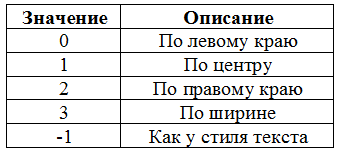
If successful, the ksTextEx method returns an integer pointer to the generated text. And in case of an error - zero .
Example
Below is a fragment of a program that demonstrates the output of multi-line text using the ksTextEx method.
// DynamicArrayPtr items; items = static_cast<DynamicArrayPtr>(kompas->GetDynamicArray(TEXT_ITEM_ARR)); items->ksClearArray(); DynamicArrayPtr lines; lines = static_cast<DynamicArrayPtr>(kompas->GetDynamicArray(TEXT_LINE_ARR)); lines->ksClearArray(); // TextLineParamPtr lineParam; lineParam = static_cast<TextLineParamPtr>(kompas->GetParamStruct(ko_TextLineParam)); lineParam->Init(); TextItemParamPtr itemParam; itemParam = static_cast<TextItemParamPtr>(kompas->GetParamStruct(ko_TextItemParam)); itemParam->Init(); TextItemFontPtr itemFont = static_cast<TextItemFontPtr>(itemParam->GetItemFont()); // BSTR str = SysAllocString(OLESTR(" ")); itemParam->set_s(str); items->ksAddArrayItem(-1, itemParam); lineParam->SetTextItemArr(items); lines->ksAddArrayItem(-1, lineParam); lineParam->Init(); SysFreeString(str); str = NULL; itemFont->set_bitVector(NEW_LINE | ITALIC_OFF); str = SysAllocString(OLESTR(" ")); itemParam->set_s(str); items->ksAddArrayItem(-1, itemParam); lineParam->SetTextItemArr(items); lines->ksAddArrayItem(-1, lineParam); lineParam->Init(); SysFreeString(str); str = NULL; itemFont->set_bitVector(NEW_LINE | ITALIC_ON | BOLD_ON); str = SysAllocString(OLESTR(" ")); itemParam->set_s(str); items->ksAddArrayItem(-1, itemParam); lineParam->SetTextItemArr(items); lines->ksAddArrayItem(-1, lineParam); lineParam->Init(); SysFreeString(str); str = NULL; itemFont->set_bitVector(NEW_LINE | BOLD_OFF | UNDERLINE_ON); str = SysAllocString(OLESTR(" ")); itemParam->set_s(str); items->ksAddArrayItem(-1, itemParam); lineParam->SetTextItemArr(items); lines->ksAddArrayItem(-1, lineParam); lineParam->Init(); SysFreeString(str); str = NULL; itemParam.Unbind(); lineParam.Unbind(); itemFont.Unbind(); items.Unbind(); // ParagraphParamPtr paragraphParam; paragraphParam= static_cast<ParagraphParamPtr>(kompas->GetParamStruct(ko_ParagraphParam)); paragraphParam->Init(); paragraphParam->set_x(100.0); paragraphParam->set_y(100.0); paragraphParam->set_width(60.0); paragraphParam->set_hFormat(2); // TextParamPtr textParam = static_cast<TextParamPtr>(kompas->GetParamStruct(ko_TextParam)); textParam->SetParagraphParam(paragraphParam); textParam->SetTextLineArr(lines); // Document2D->ksTextEx(textParam, 1); lines->ksDeleteArray(); lines.Unbind(); paragraphParam.Unbind(); textParam.Unbind(); // kompas->set_Visible(true); kompas.Unbind(); In this example, we do not bypass the array, but once we call the desired method. He finds the NEW_LINE flags and interprets them correctly. Please note: each new line with this flag is drawn up in a separate interface ksTextLineParam . If you arrange them in one ksTextLineParam , then COMPASS will ignore the NEW_LINE flag. The figure below shows the result of this program.
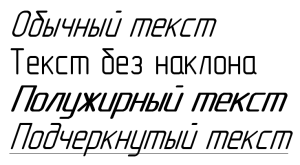
Conclusion
In this lesson, we looked at an alternative way to display multi-line text. It is somewhat more complicated than what we considered earlier, but it does not require manual traversal of the array of strings. Which of them to use is up to you.
In the next lesson, we will again return to the subject of compound lines and consider the documented way to create them using paragraphs.
To be continued, stay tuned to the blog.
 Sergey Norseev, Ph.D., author of the book “Development of applications for COMPAS in Delphi”.
Sergey Norseev, Ph.D., author of the book “Development of applications for COMPAS in Delphi”.Source: https://habr.com/ru/post/434576/
All Articles