Moving from “Fake” Software to Free
The note was written quite a long time ago, in October-November last year, and hung unpublished. I apologize for the somewhat "unscientific" style.
Somehow it happened that sometimes I use Windows XP at home (2 licensed copies on two laptops) and Windows 2000 at work. By the way, at work we have all the software licensed. My boss needed Microsoft Visio today, but the evil administrators refused to install, they say, it costs 800 bucks ... It made me think to write this post. Since I myself am a programmer and sometimes even write programs, I try in every possible way to oppose "fake" software, replacing it with free analogues. Experts are already aware of what the use of left-handed software can threaten, and the average user doesn’t care about all these subtleties, if only to work. The problem is exacerbated by the fact that 99% of Windows users are so used to using their favorite Excel, Word, Photoshop, Total Commander, that it begins to sound like an incurable addiction. Not always everyone gets rid of it, but, nevertheless, there is progress. And so I decided to share my experience of refusing unlicensed hacked programs in favor of free analogues. Here we will kill 2-3 birds at once: we will save money (and many times: we will not buy paid software, don’t spend a lot of money for support and updates and don’t pay the possible penalty for “leftist”), reduce the chance of catching viruses and other evil spirits, do not violate law, we will support technical progress (for example, by using more successful alternative solutions, thereby improving competition, and ultimately, software quality). So let's go.
OpenOffice.org 3.0
')
I absolutely do not understand why people with perseverance, worthy of better use, set themselves Microsoft Office 2007? They scold him, they spit, but they still use it. Of course, the newer - the steeper. The new interface attracts glamorous glossy buttons and special effects (and let the user just poke the mouse). Just do not forget that the word processor should be just a word processor - print texts! - and not a monstrous buggy share at a price from 9390 to 16300 rubles (we do not take into account the trimmed "student versions"). How much money this will amount to an average organization is easy to calculate. Add to this the problems with these incomprehensible licenses, activations and support. Draw conclusions. We swing openofis and live peacefully and happily. If we are afraid of inspections, we buy "licensed" (in a box and with seals) open office for symbolic money (at the price of the carrier).
As for OpenOffice itself, I want to say a few words. The long-awaited third version has reached such a quality, when the Word and Excel can be safely demolished at the root without regret. It works under Windows, MacOS, Linux, and this means that your document will be opened and printed correctly on any computer. OpenOffice programs have such a familiar interface that corporate users will not even notice the difference (I personally use a word processor at work only to read already prepared documents and write a half-page service desk a month). OpenOffice study in universities, selling textbooks on OpenOffice. Another important plus is that the Russian company Infra-Resource releases its refined and more adapted package assembly, and also provides support to users from Russia and the CIS. Minuses: you still have to get a little used to those who use the capabilities of Microsoft Office on a professional level.
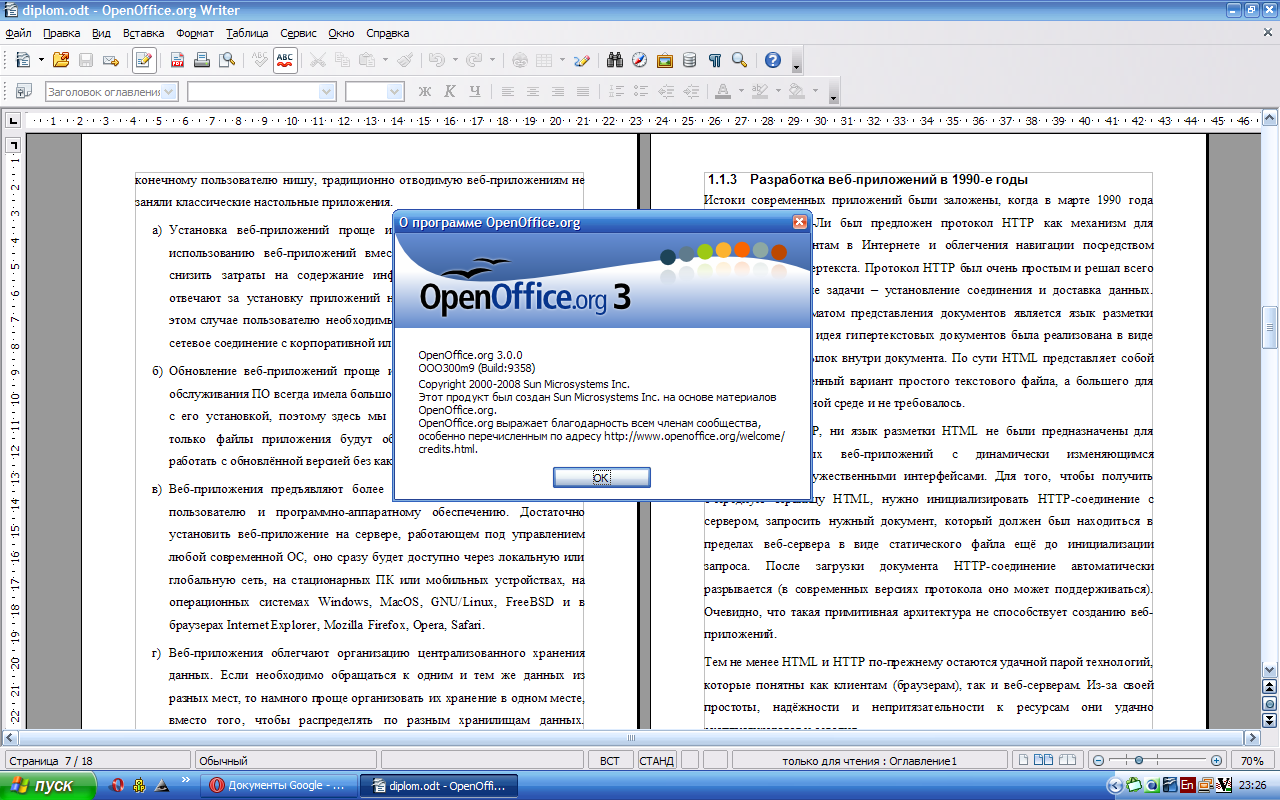
Unreal commander
From the first days of using a personal computer, I used Total Commander (formerly Windows Commander), I remember it from version 4.51, which 6-7 years ago was most widely used in Russia thanks to the publishers of pirated discs like “Tyschy Best Super Programs for Your Computer!”. Total Commander was good for everyone - a simple two-pane interface, drive buttons, ease of navigation, and most importantly - high speed and smallprices . When I started to do web development, a very nice built-in FTP client turned out to be very useful, thanks to which the combination Ctrl + F is now my professional disease. Since then, I used it absolutely all the time while using the computer (it was the first program after installing Windows) and I could not imagine life without it. It is worth some small money, but ... why pay, if that's it, it lies and works for free? In addition, I honestly tried to find a replacement. But the replacement was either very far in the way of navigation (keyboard shortcuts, tools, menu ...), or it had no FTP client. I didn’t want to switch to a separate FTP-client, because I haven’t yet met a more ideal way of working with files than with Total Commander. I tried muCommander, Frigate, DOS Navigator (we don’t take dos-style at all), but none of them implemented even a tenth of Total Commander’s convenience and functionality. Under Linux, however, there are wonderful managers Midhight Commander and Krusader, which I use as often as Linux itself.
Although, that this is me all about Total. There is also a free twin brother Unreal Commander! I have not yet met such exact copying of software. In short, everything about Total Commander is absolutely applicable to Unreal Commander, only the latter is free. Not only is it free, it also offers to issue a free license right there on the spot! Of the minuses, I want to note that the author is slightly carried away by "ryushechkami" and special effects. Skins, heaped up icons and smooth appearance of dialogs to nothing the program with which the user works every day for many hours in a row.
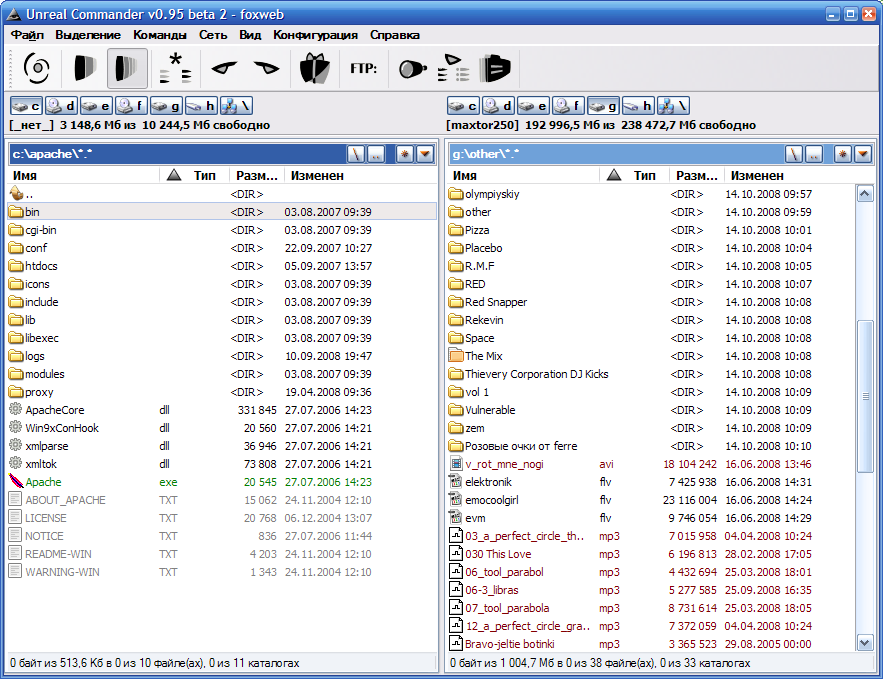
XnView
Surely everyone uses (or used for sure) ACDSee. Personally, I have not used this package for several years, so my story will be more theoretical, sorry for any inaccuracies.
At first, ACDSee was very small, fast and compact - it fit on one diskette. I do not remember the faster graphics viewer. Glorious were times. Version 2.4, it seems. And he was good exactly to the third version. Then the strange began. New versions come out every year. Versions 4, 5, 6 were similar as two drops of water, new functions there were two or three in the style of “swapped the buttons forward and back”, and were sold for some money, only the logo with the eye changed. But from this package became more and more. Somewhere from version 6-7 in the package, an audio player, a video player, an archive viewer, an almost complete photo editor, tools for creating a photo archive database, tools for uploading photos to the website, sending by e-mail, a presentation editor, and tools for creating movies were noticed. and recording gift discs ... And now this is the tenth version, with a volume of more than 100 MB! Why roll off a lot of money for the ability to view your photos, while buying a bunch of unnecessary stuff in the load? Approximately then I stopped using it and completely switched to XnView - a fast modern image viewer made in the best traditions of ACDSee version 2. For several years now, it hasn’t added weight, everything is also quickly and easily installed, supports more than 400 (!) Graphic formats, including RAW, and most importantly, it shows very quickly even hundred megabyte TIFFs. Often updated, if necessary - Photoshop plug-ins can understand. Download, great thing if you just need to view the pictures .
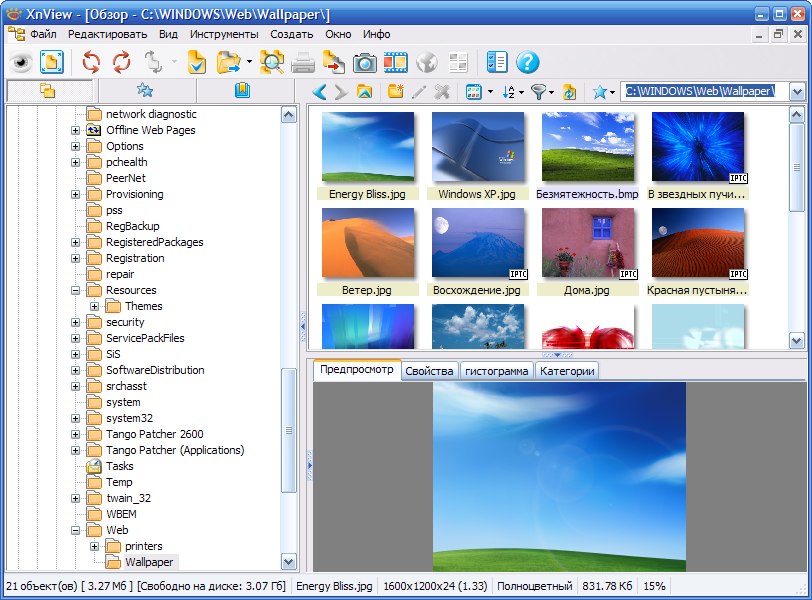
More expensive is not always better. Use free software if you don’t want to buy junk, steal, break the law and breed viruses. Use free software and be happy :)
PS - yes, I know, there is also Paint.NET, GIMP, Picasa ... About them another time. I suggest readers to continue the list of replacement "paid - free."
Somehow it happened that sometimes I use Windows XP at home (2 licensed copies on two laptops) and Windows 2000 at work. By the way, at work we have all the software licensed. My boss needed Microsoft Visio today, but the evil administrators refused to install, they say, it costs 800 bucks ... It made me think to write this post. Since I myself am a programmer and sometimes even write programs, I try in every possible way to oppose "fake" software, replacing it with free analogues. Experts are already aware of what the use of left-handed software can threaten, and the average user doesn’t care about all these subtleties, if only to work. The problem is exacerbated by the fact that 99% of Windows users are so used to using their favorite Excel, Word, Photoshop, Total Commander, that it begins to sound like an incurable addiction. Not always everyone gets rid of it, but, nevertheless, there is progress. And so I decided to share my experience of refusing unlicensed hacked programs in favor of free analogues. Here we will kill 2-3 birds at once: we will save money (and many times: we will not buy paid software, don’t spend a lot of money for support and updates and don’t pay the possible penalty for “leftist”), reduce the chance of catching viruses and other evil spirits, do not violate law, we will support technical progress (for example, by using more successful alternative solutions, thereby improving competition, and ultimately, software quality). So let's go.
OpenOffice.org 3.0
')
I absolutely do not understand why people with perseverance, worthy of better use, set themselves Microsoft Office 2007? They scold him, they spit, but they still use it. Of course, the newer - the steeper. The new interface attracts glamorous glossy buttons and special effects (and let the user just poke the mouse). Just do not forget that the word processor should be just a word processor - print texts! - and not a monstrous buggy share at a price from 9390 to 16300 rubles (we do not take into account the trimmed "student versions"). How much money this will amount to an average organization is easy to calculate. Add to this the problems with these incomprehensible licenses, activations and support. Draw conclusions. We swing openofis and live peacefully and happily. If we are afraid of inspections, we buy "licensed" (in a box and with seals) open office for symbolic money (at the price of the carrier).
As for OpenOffice itself, I want to say a few words. The long-awaited third version has reached such a quality, when the Word and Excel can be safely demolished at the root without regret. It works under Windows, MacOS, Linux, and this means that your document will be opened and printed correctly on any computer. OpenOffice programs have such a familiar interface that corporate users will not even notice the difference (I personally use a word processor at work only to read already prepared documents and write a half-page service desk a month). OpenOffice study in universities, selling textbooks on OpenOffice. Another important plus is that the Russian company Infra-Resource releases its refined and more adapted package assembly, and also provides support to users from Russia and the CIS. Minuses: you still have to get a little used to those who use the capabilities of Microsoft Office on a professional level.
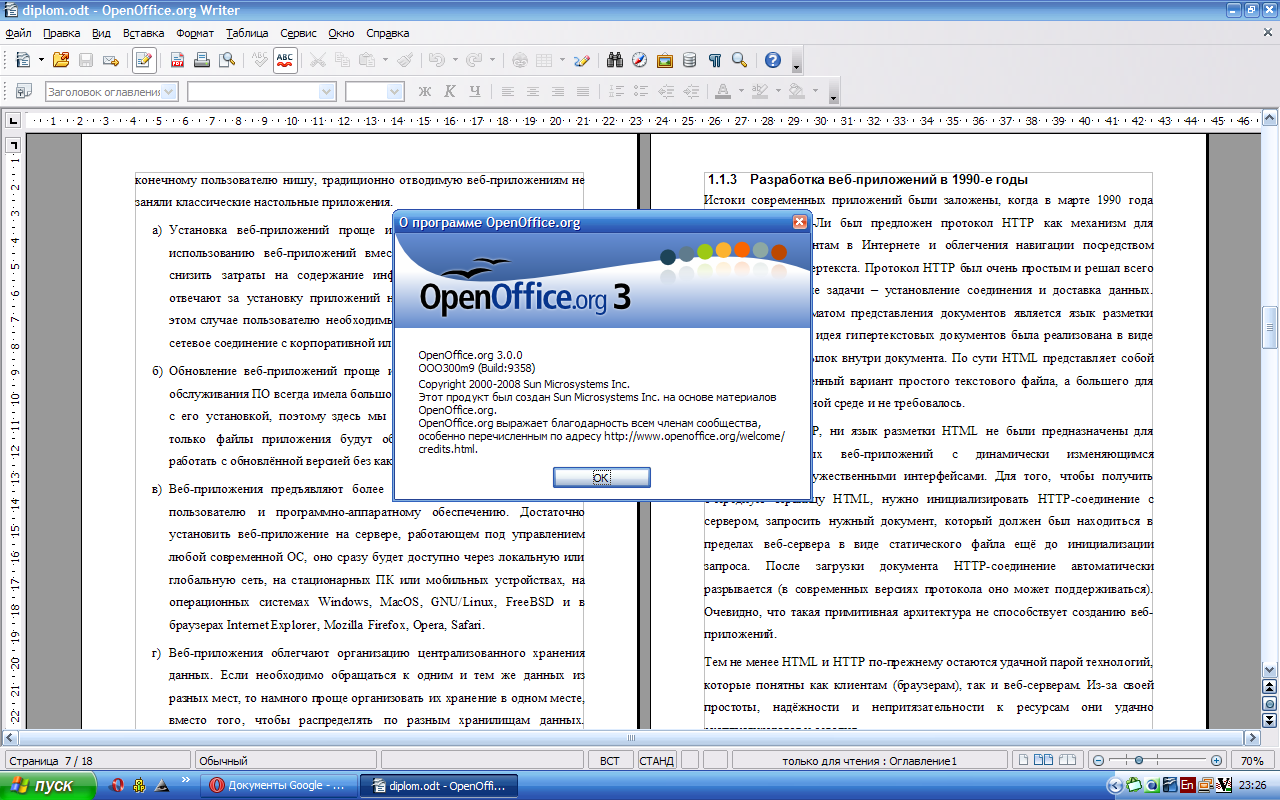
Unreal commander
From the first days of using a personal computer, I used Total Commander (formerly Windows Commander), I remember it from version 4.51, which 6-7 years ago was most widely used in Russia thanks to the publishers of pirated discs like “Tyschy Best Super Programs for Your Computer!”. Total Commander was good for everyone - a simple two-pane interface, drive buttons, ease of navigation, and most importantly - high speed and small
Although, that this is me all about Total. There is also a free twin brother Unreal Commander! I have not yet met such exact copying of software. In short, everything about Total Commander is absolutely applicable to Unreal Commander, only the latter is free. Not only is it free, it also offers to issue a free license right there on the spot! Of the minuses, I want to note that the author is slightly carried away by "ryushechkami" and special effects. Skins, heaped up icons and smooth appearance of dialogs to nothing the program with which the user works every day for many hours in a row.
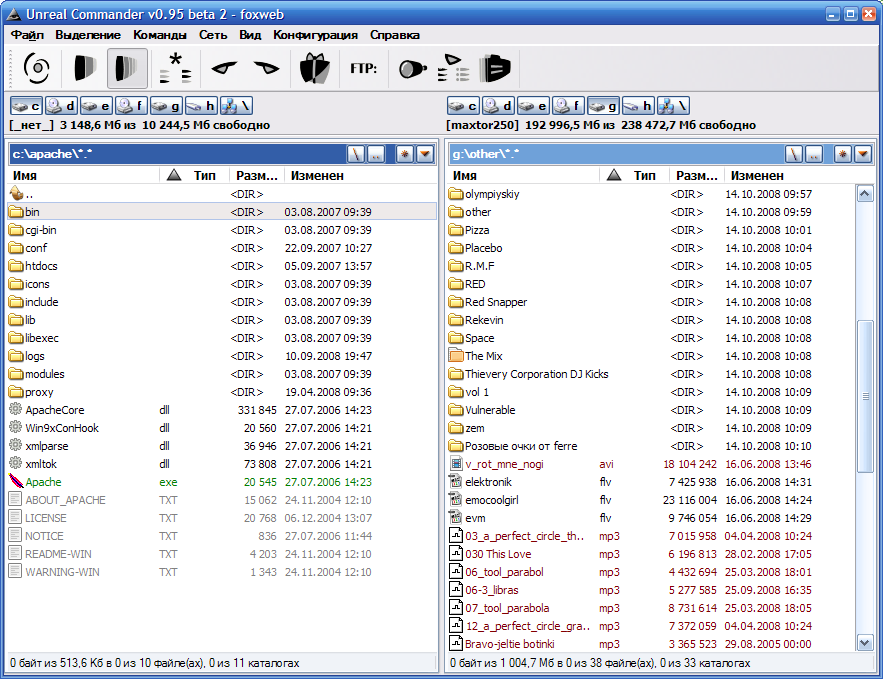
XnView
Surely everyone uses (or used for sure) ACDSee. Personally, I have not used this package for several years, so my story will be more theoretical, sorry for any inaccuracies.
At first, ACDSee was very small, fast and compact - it fit on one diskette. I do not remember the faster graphics viewer. Glorious were times. Version 2.4, it seems. And he was good exactly to the third version. Then the strange began. New versions come out every year. Versions 4, 5, 6 were similar as two drops of water, new functions there were two or three in the style of “swapped the buttons forward and back”, and were sold for some money, only the logo with the eye changed. But from this package became more and more. Somewhere from version 6-7 in the package, an audio player, a video player, an archive viewer, an almost complete photo editor, tools for creating a photo archive database, tools for uploading photos to the website, sending by e-mail, a presentation editor, and tools for creating movies were noticed. and recording gift discs ... And now this is the tenth version, with a volume of more than 100 MB! Why roll off a lot of money for the ability to view your photos, while buying a bunch of unnecessary stuff in the load? Approximately then I stopped using it and completely switched to XnView - a fast modern image viewer made in the best traditions of ACDSee version 2. For several years now, it hasn’t added weight, everything is also quickly and easily installed, supports more than 400 (!) Graphic formats, including RAW, and most importantly, it shows very quickly even hundred megabyte TIFFs. Often updated, if necessary - Photoshop plug-ins can understand. Download, great thing if you just need to view the pictures .
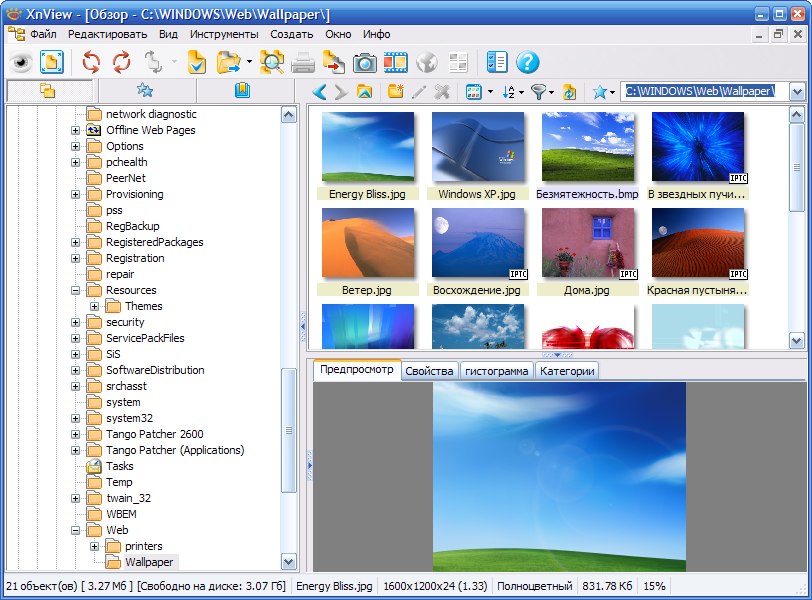
More expensive is not always better. Use free software if you don’t want to buy junk, steal, break the law and breed viruses. Use free software and be happy :)
PS - yes, I know, there is also Paint.NET, GIMP, Picasa ... About them another time. I suggest readers to continue the list of replacement "paid - free."
Source: https://habr.com/ru/post/43375/
All Articles