Enter on "My Circle" search by users "Toaster"

Just over a year ago, we on “My Circle” added the ability to search for candidates by “Habra” users. And today we are pleased to announce that we have earned a search on users of the "Toaster". To use it, you need to go to the search page for applicants and then go to a separate tab “Toaster” .
More than 112 thousand "Toaster" users who have a useful contribution or have signed at least one tag became available for search.
')
Recall, “Toaster” is a Q & A service for IT specialists. There you can get an answer to a question on any IT topic from community members who are well versed in it. More than 250 thousand users are registered at the service, who ask 300 questions daily and give 600 answers.
Further we will tell in more detail how everything works.
How does the search for candidates for "Toaster"
In general, the search for "toaster" works the same way as for Habr: you can search for candidates by tags with which they are associated, and by the cities in which they live. Additionally, you can limit the search to those who contributed to the tags of interest, or who have been active for the last year.
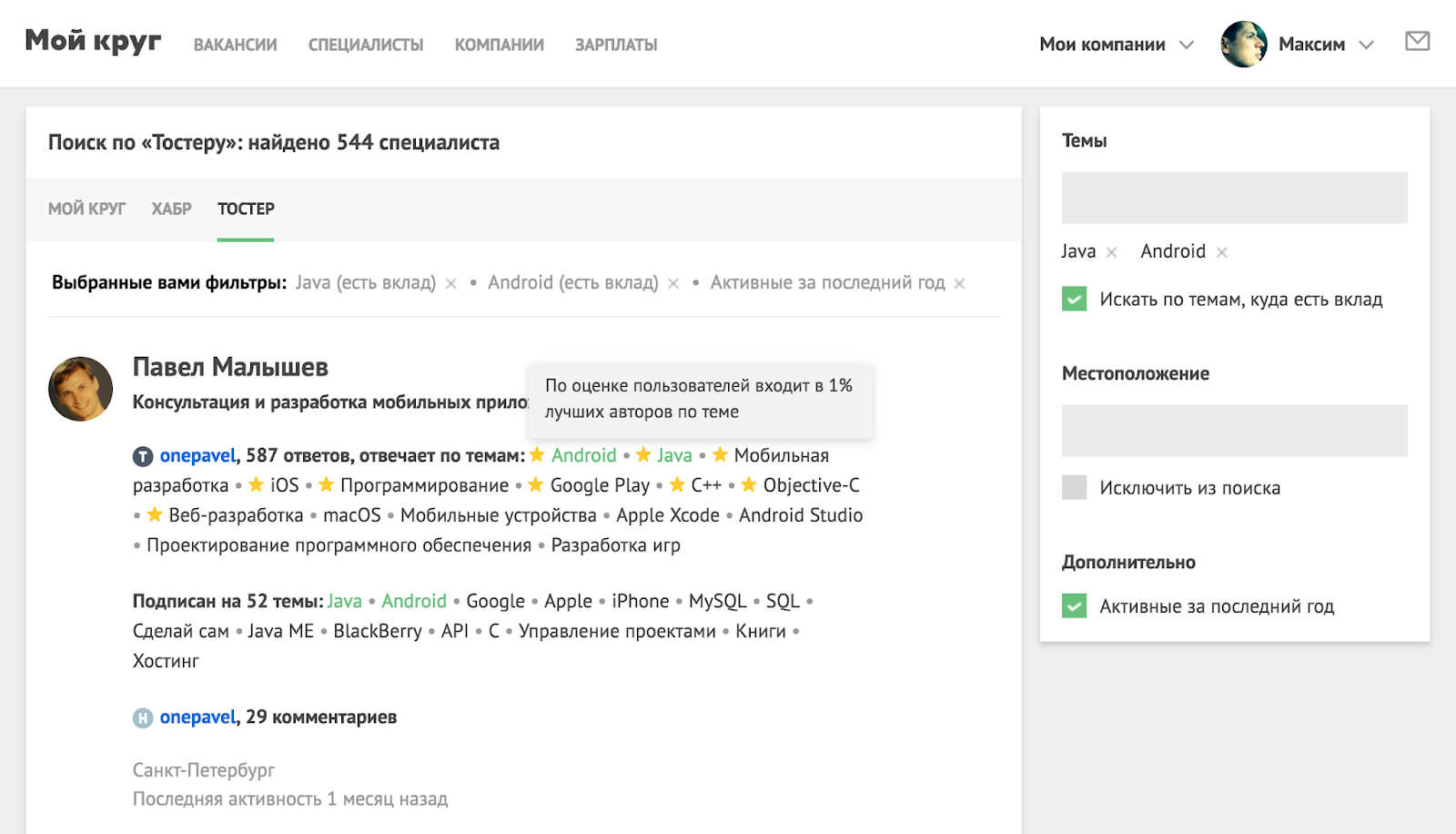
An example of searching for “Toaster” by Android and Java tags
When searching for users using the “Toaster” tags, you need to keep in mind that we are looking for everyone who is associated with these tags; this relationship can be of two types:
- User has input to tag;
- User subscribed to tag.
The contribution to the tag on the "Toaster" is the sum of points received by the user for his answers on the tag. Contribution points are awarded only if the answers are useful to others, that is, when they note that they like the answer or are the answer.

An example of a block with a contribution to the tags from the user profile on the "Toaster"
If we search for a single tag, for example, “Android” , in the search results we will first see those who contributed to this tag, in descending order of contribution, and then those who are simply subscribed to it and follow what is happening.
If we search for several tags at the same time, for example, “Android + Java” , then the desired tags can be found in the user either among those to which he contributed, or among those to which he subscribed. The search results will first display those who have the largest contribution to both of the largest tags. This means that the one who made a contribution to only one desired tag can be higher than the one who made a contribution to both. Because the total contribution of the first to this one tag will be higher than the total contribution of the second to both tags.
If you tick the “Search for topics where there is a contribution” checkbox, the search will be limited only to those users who have a contribution to the desired tags, that is, we exclude those who are simply subscribed to these tags. For example, "Android + Java + Google Play" + checkbox "only with the contribution . "
Asterisks before tags show that the user is among the top best authors on the topic, and when you hover over a star you can read what it means. This rating is considered only on My Circle. Read more about this rating read our past material .
Additionally, the age of their activity affects the sorting of users upon issue. Those who have recently been active take precedence over those who have shown it long ago.
Contacts of applicants
To contact the found candidate, you need to go to his profile on the "Toaster" and find a block with contacts. There are no privacy settings, so users deliberately leave or do not leave their contacts.
If there are no contacts on the “Toaster”, you can always go to the profile of the same user on “Habré” - the link is displayed immediately on the search results - and write him a message there in the “Dialogues”. Any “Habra” user has such an opportunity, and anyone can register there without any invitation.
Many of the Toaster profiles are linked to profiles on My Circle. If there is such a link, then you can find contacts in the profile on “My Circle” or write a personal message to the user here - the link to the corresponding profile is also displayed immediately on the search results.
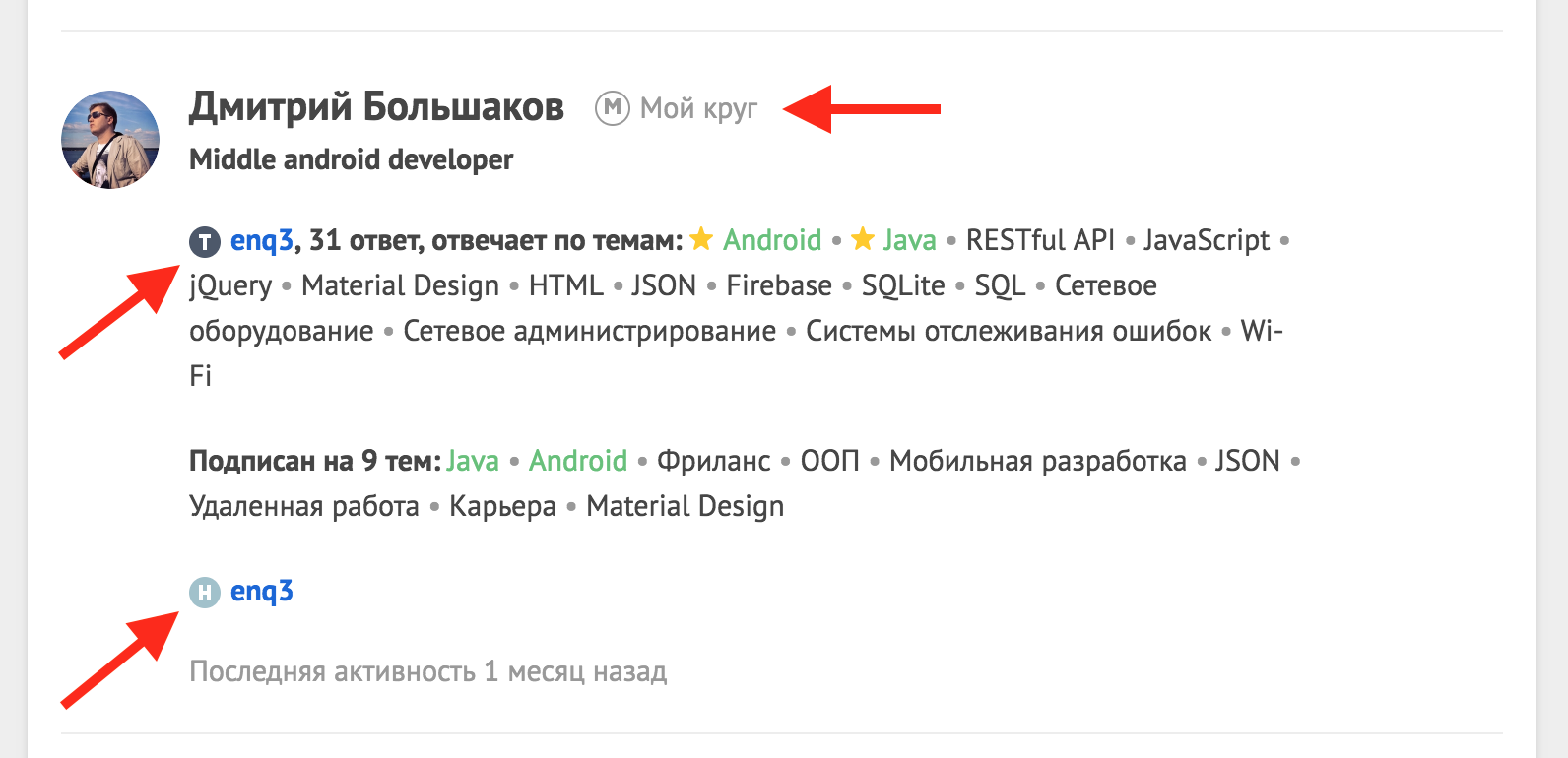
How to get access to the search for candidates on the "Toaster"
By default, the search will always be available only 10 results. To view the profiles of all the specialists found, you need to buy access to the resume database or place vacancies on My Circle. The cost of services can be found at the link .
Source: https://habr.com/ru/post/433694/
All Articles