TeamCity 2018.2: support for GitHub Pull Requests, secondary server, installation of plug-ins from the repository, screenshots in tests
Hi, Habr! Recently a new version of TeamCity - 2018.2 has been released! JetBrains CI / CD server gets better and more beautiful with each release, and this time is no exception.
You can look at the full list of changes in the documentation , and here I will focus on the most juicy features of this release.

GitHub Pull Requests
TeamCity was able to work with pull-requests earlier, but in 2018.2 we added the ability to set up filter pull-requests by authors and by the target branch. When filtering by author, you can restrict yourself to members of your GitHub organization, external members, or open to everyone.
In conjunction with Commit Status Publisher (which is also included in the TeamCity basic distribution), you can configure your CI server to automatically collect pull requests from, say, external authors and publish the build status back to GitHub. It turns out a beautiful story: watch it in action in this video from antonarhipov :
Secondary server for scaling installation
TeamCity has always been distinguished by good scalability and the ability to keep a high load in large installations where hundreds of agents, tens of thousands of configurations and hundreds of thousands of builds per month account. Nevertheless, we continue to work on improvements in this direction.
In TeamCity 2018.2, you can add a secondary server that takes over the interaction with version control systems: polling, commit hooks processing, downloading changes and writing them to the database.
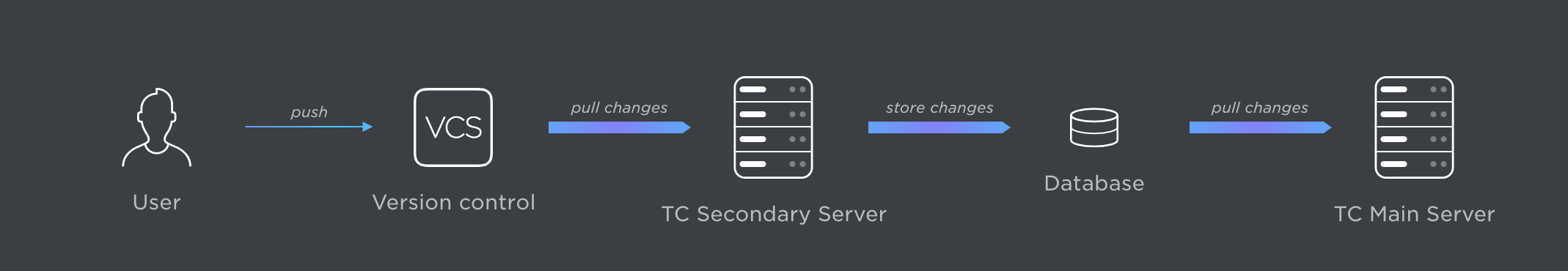
Improvements in working with plugins
Now you can view the plugin repository directly from the TeamCity admin panel and directly install them from there to the server in one click (almost magic). In addition, after installing the plugin, you no longer need to restart the server!
Screenshots in test results
Screenshots and other metadata can now be attached to the test results: links, logs, artifacts, numeric values and text. For numerical values, TeamCity itself adds a graph of their changes from the test to the test.
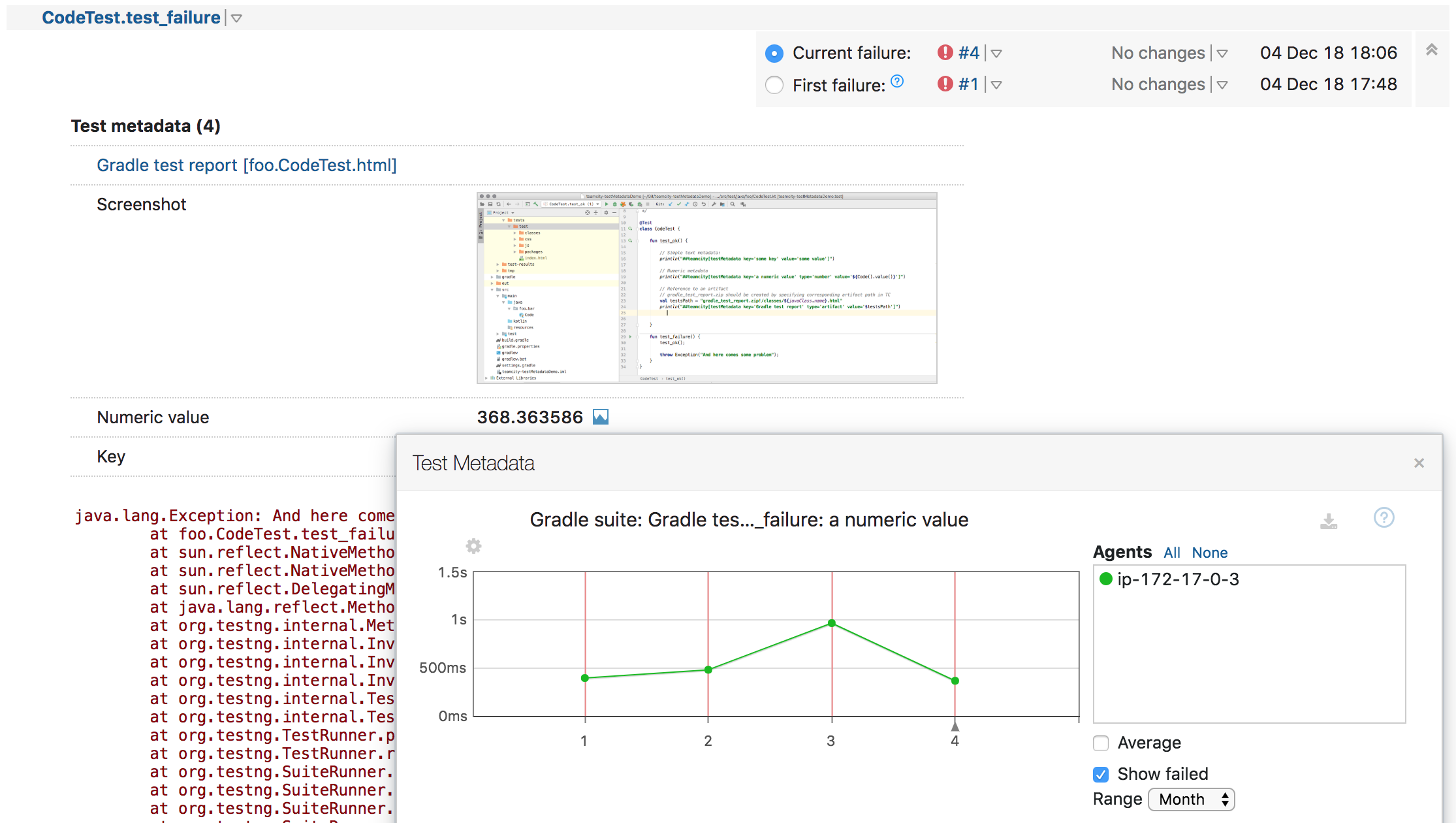
View Kotlin DSL in the interface
A useful innovation for those who want to learn how to describe TeamCity settings in DSL on Kotlin - now right in UI TeamCity there is a `View DSL` button, which, when clicked, shows the DSL code of the entire configuration with the current element highlighted.
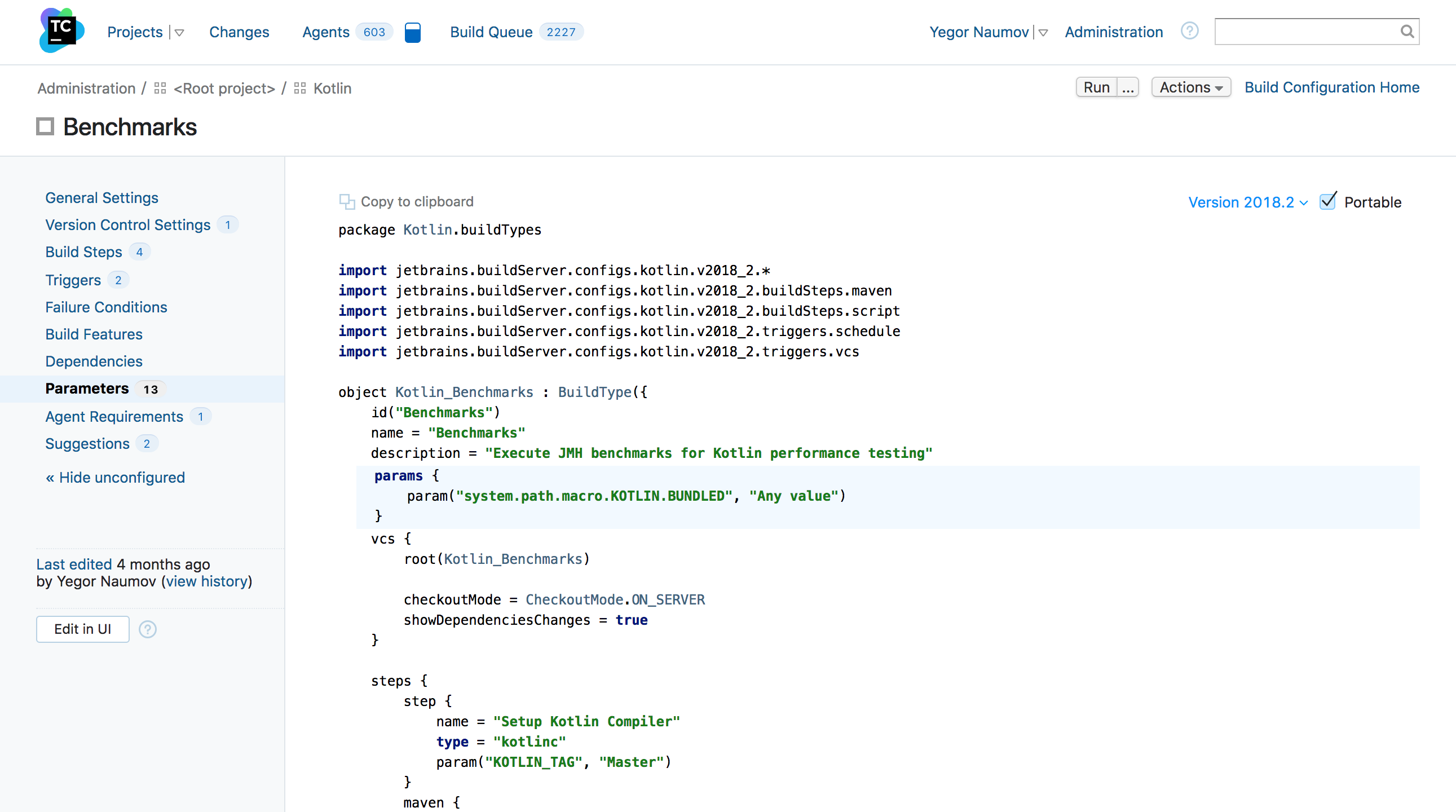
So it looks like in action:
Automatic Investment Assignment
Using a set of heuristics, TeamCity is now able to identify the user, whose commit most likely led to the fall of the build. And proposes to assign an investigation (investment) problems for this user. In addition, you can configure the automatic appointment of investments.
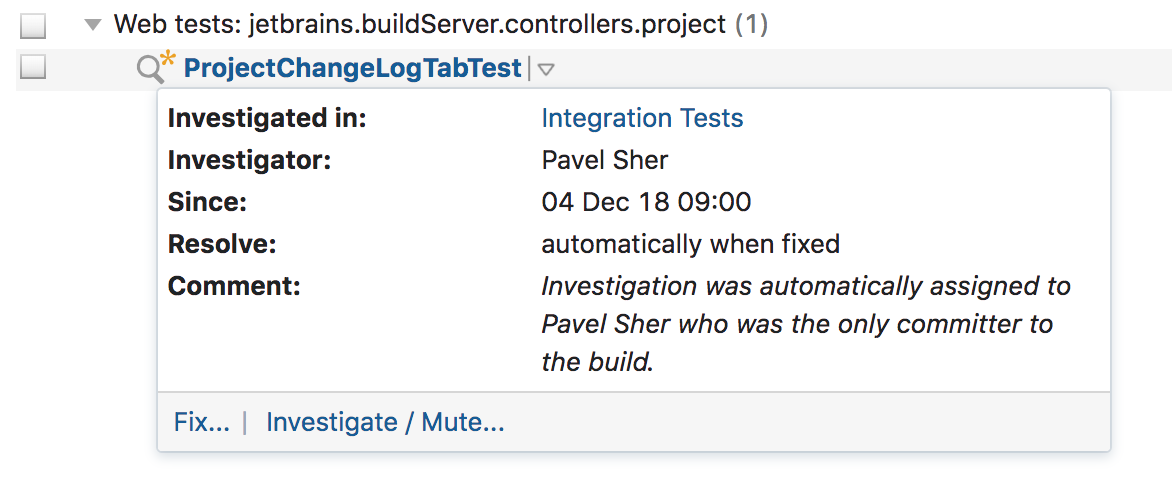
NuGet multiple feeds
TeamCity 2018.2 allows you to connect multiple NuGet feeds for a single project. They can be used by project builds and all its subprojects for publishing packages. In addition, support for NuGet API v3 has been added.
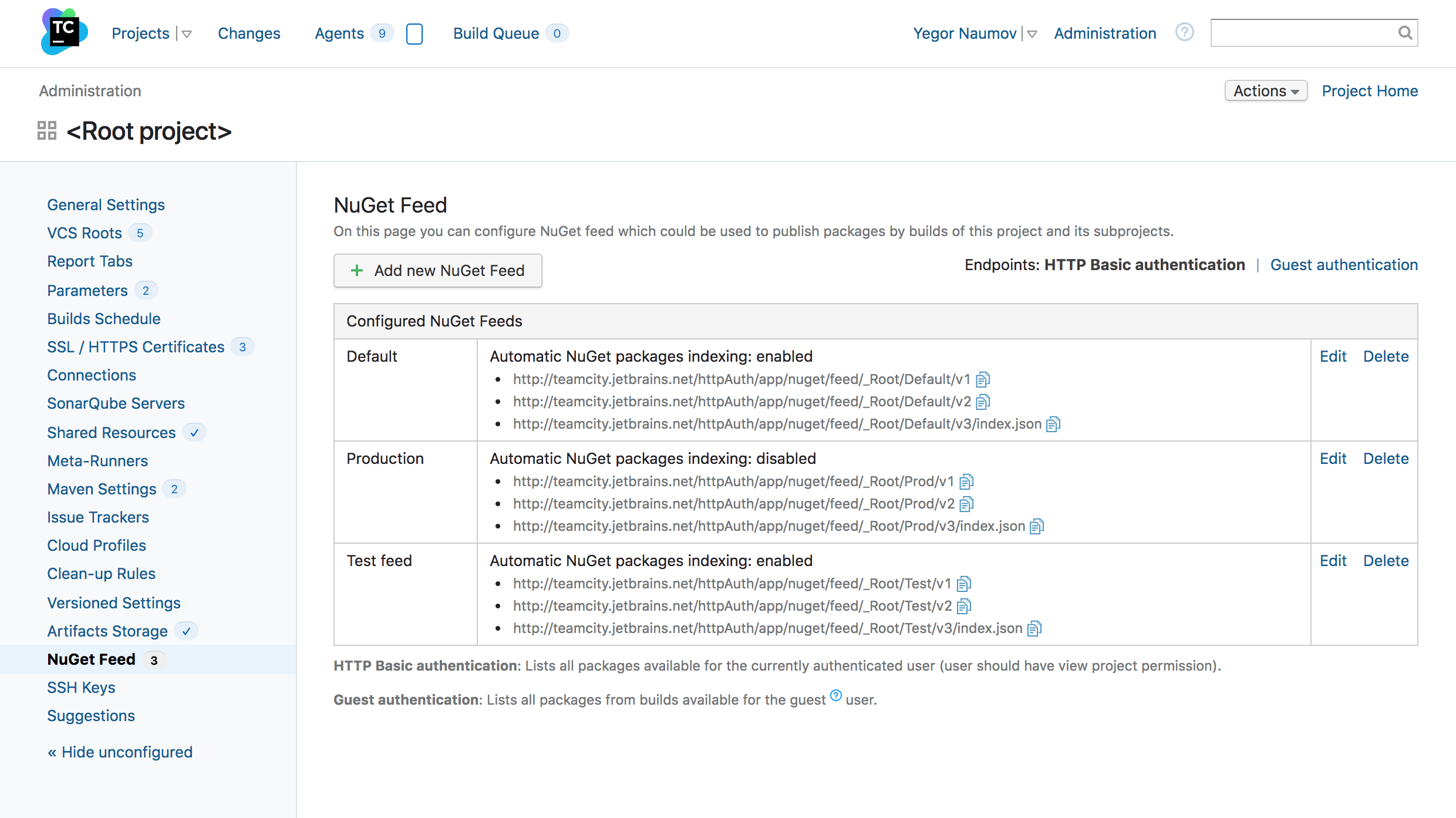
Sign up for Anton Arkhipov's webinar about new features TeamCity 2018.2, which will be held on January 8, 2019.
You can download (and also run on AWS, in Azure or from the Docker container) the latest version of TeamCity 2018.2 from our website . Leave comments and suggestions for the new version in our bug tracker .
All new features can be tried without downloading and installing the server using TeamCity TestDrive - a free test drive TeamCity in the cloud.
We remind you that the free version - TeamCity Professional - gives 100 build configurations and 3 build agents , with no time and functionality limitations.
Successful builds!
')
Source: https://habr.com/ru/post/433558/
All Articles