Slack Messenger - reasons for choice, jambs in the implementation and features of the service that make life easier
After my article on VC about the tools for teamwork, which I would like to know much earlier, a squall of clarifying questions came over me. The questions were on the case, and not only in the comments: they wrote to me in PM and even called (friends).
It got to the point that they started offering me 15 thousand rubles per hour for a consultation via Skype or even to come and hold a corporate training workshop. Of course, in my heart I assumed that our experience might be useful to someone, but I didn’t expect the topic to be so hot.
And most of the questions were about Slack. Many of those who approached me still keep all correspondence in the mail and are surprised at how efficient communication within a team can be and how redundant it can be (in a good sense of the word). What is really there: I myself for the time being perceived mail as a normal phenomenon, despite its endless "Fw: Re: Re: Re: Planning November 2015".
')
Immediately reservation: Slack is not perfect. He has both pluses and minuses - just pluses, in my opinion, much more. Therefore, now for us this is the most optimal software not only for communication, but also for creating a full-fledged communication platform for the team. I will tell you more about him.
How it all began
At first we, like all normal people, used mail, Skype and WhatsApp. But after a while, various questions began to arise. For example, why does the chat seem to be informal in WhatsApp, but colleagues write there some things about work: about exhibitions, shipments, and so on? Why do we need Skype, why do we discuss some issues in it? Why are we so enraged by circular correspondence to 30 recipients in the mail?
The answer was on the surface: instant messengers are fast, and mail is a ballast that is suitable only for communication with the outside world.
The unit of meaning in the mail is one letter. The unit of meaning in the messenger is a short dialogue. While you are sending a letter and waiting for an answer, you can already fully discuss the issue in the messenger. And in my opinion, now the mail should become a specialized tool, but not universal. To use it everywhere is the same as hammering nails and heating food with an iron: it is possible, but stupidly uncomfortable.

Using mail as an internal correspondence tool
“WhatsApp you do not like?”
Despite all the advantages of “everyday” messengers, all correspondence about work (hereafter - with the proviso “in our case”) could not be transferred to the same WhatsApp or Telegram chat: there were too many topics and the number of issues discussed.
Even if we had created several sub-chats there like “Sales on the site”, nothing good would have happened. After all, if at the same time two different questions arose in this pivot, we would not have had a chance to constructively discuss them - all messages relating to the first and second questions would fall into one tape, turning it into a meaningless mess.

An example from another opera, but clearly
And also all my life I used mail as a task manager, tagging "letters-affairs", to return to them later. At first glance, not every instant messenger has a simple opportunity to add an incoming message to your favorites.
The problem was that the need for fast communication developed much faster than the means to satisfy it. And if for “everyday” correspondence there were already quite suitable WhatsApp, Viber, Telegram and a whole lot more, then for the worker there were not so many options: Slack, Google Hangouts, Microsoft Teams, Rocketchat, HipChat - that's all.
I will not focus on the specific arguments for choosing one solution or another, I looked at them all two years ago, and Slack seemed to me the most appropriate. At the same time, I believe that the issue is not in Slack as such, but the discussion about the format - a structured messenger as a platform - is a key factor. And the guys from Slack understood this format better than anyone else, in my opinion. Which, by the way, confirms their recent market valuation .
Therefore, I began to look for some kind of software for internal communication, in which the three most important parameters for us would be combined:
“So why did you choose Slack?”
Slack won me over with ease of use: after a quick review, it became clear that even a beginner could begin to fully work on it on the day of his acquaintance with the program. In contrast to “household” messengers, it immediately had three levels of hierarchy: not only chats and messages, but also the ability to create a thread for each message within the channel (chat) is a great way to avoid mess.
In addition, in the majority of reviews, people wrote that Slack sensitively responds to requests for support and quickly fixes the resulting jambs. Later, I myself became convinced of this - you do not have time to write about the problem in support, and you can already see that it was fixed after the next update. Even a shame. Although it must be admitted: their desktop application and mobile, frankly, do not differ in performance.
And if it is very simplistic to compare all the tools available at that time according to criteria that are important to us, the following picture would turn out:
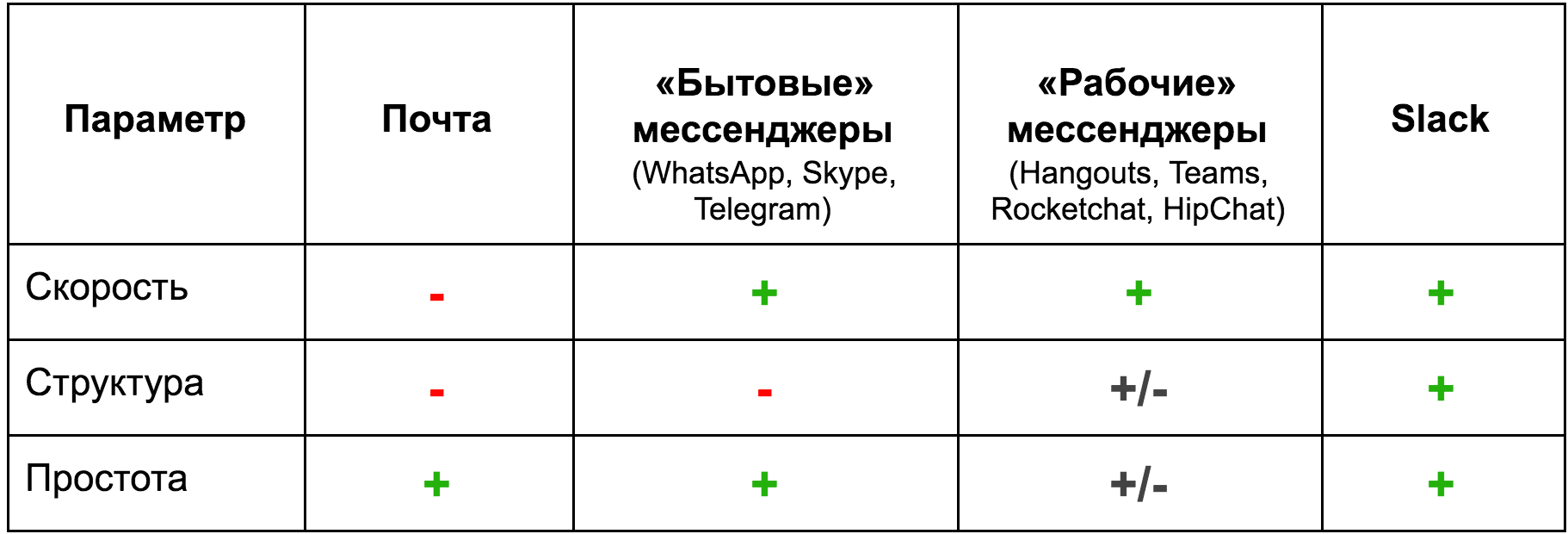
I don’t particularly touch the prices of use: if only because Slack can be used absolutely free of charge (with some not too terrible restrictions). And then it all depends on the size of the team and the tariff. In the standard tariff plan, the month of using Slack is $ 6.67 per employee.

“Do I need it?”
It is possible that not. In my opinion, Slack is suitable only for certain types of business. Offhand, I would describe them like this: these are companies with a team of five to 100 people, with a horizontal (or relatively horizontal) structure and a project approach to work.
Here are three signs that you don't need Slack:
Implementation errors
Giving detailed instructions on how to start using Slack, I do not see much sense - everything is very clear there. But I’ll tell you where we are, because everyone loves fakaps. In our team, we even choose the best facs every month.
1. Do not mark the boundary between mail and Slack.
In other words, they did not immediately understand that it was necessary to clearly agree with the team, when we use the instant messenger, and when - the mail. As a result, the guys often, by inertia, wrote short working questions to the post office or, on the contrary, sent large letters to Slack, which were then to be sent to external contractors.
Sometimes it came to the fact that a person asked a question in the mail, and the answer was already received in Slack. Easy schizophrenia, yes? Obviously, in this case it is much easier to get confused. And if after a month you need to find some message, then it may take a long time.
A little later, we did what we had to do right away: we agreed that all internal correspondence through Slack, and all external (or with the participation of external contractors) - through mail. There were exceptions: for example, we connected external contractors or freelancers to Slack several times when we had a long and close communication: mostly they were designers or programmers.
2. Not immediately caught the structure.
Everything is very simple: not all the guys immediately started using the multi-level structure “channel - trade - comments” and communicated “flat”: one person wrote the original message (with the problem stated) to the channel, and the next wrote another message to the same channel, instead of writing a comment to the original message (continue the thread, in other words). It is like I would write this whole article with headlines only.
Now such situations also occur once every few months (more often with the arrival of newcomers). And earlier - several times a day. This required a laconic but persistent intervention from me. Now it looks exactly the same as two years ago:

3. Began to set tasks in PM Slack, bypassing Trello.
And this is already the nasty consequences of good service: over time, it became so convenient to communicate through Slack that some of the tasks of the guys flew past Trello and remained only in correspondence. Well, "u guys." I, in general, also sinned by this.
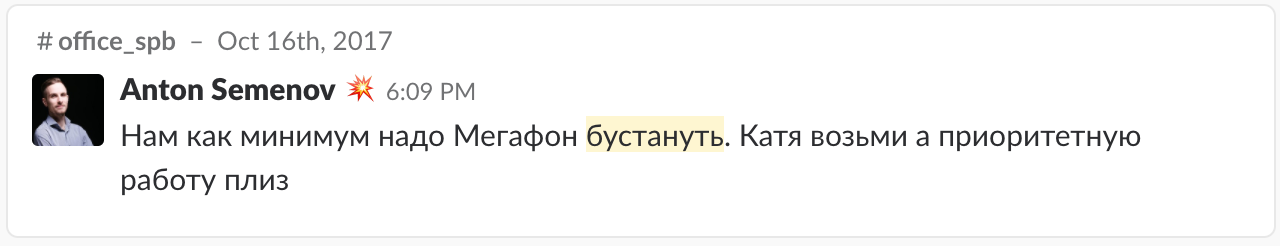
As a result, the team was sometimes not aware of what was happening, and this was already contrary to the general principle of transparency of all projects. I have already written about why this is necessary: two “on the sidelines” have agreed to do something, while the third is already 80% ready for this task, or he has strong arguments for doing something differently or not at all do. Such situations often create extra work.
A little later we came to the following scheme: the guys set tasks in Trello, and then write about it in the corresponding channel in Slack. This is precisely one of the elements of “redundant communication,” which minimizes the chances of missing important information.
By the way, there is the ability to integrate Trello and Slack, and it can be configured to receive notifications automatically. But I recommend to do this carefully and for special occasions, otherwise Slack will notify you with notifications.
Of course, we do not fix very small and fast tasks (which are faster to accomplish than to note somewhere) - this would already be a marasmus and would hardly be of benefit to someone. Although I’m going to tell you a couple of hints later, what can be done with such fast things with the help of the same Slack.
4. Not immediately grasped the benefits of open discussion.
It looks like the previous point, but here it’s rather not about setting tasks, but in general about open discussions of any issues.
How was the beginning
Igor and Fyodor are sitting and “tinder” in PM, how to improve the conversion in the section with corporate gifts. Igor and Fedor, of course, well done, but in such a scheme, the team loses three cool bonuses.
The guys are not aware that the issue is being discussed. And if they had seen the correspondence of Igor and Fedor, they would have offered ten bright ideas, two of which Igor and Fedor would have taken to work and would have received a profit. But they communicate in a personal, so they have no chances for bright ideas from outside - they can only rely on themselves.
Beginners do not get good practice and do not adapt as quickly as a team. Imagine that a newcomer asks any questions to an experienced employee in the open - immediately the automatic effect of additional training arises, because other guys see this dialogue.
If the channel is well “localized” on the topic, then when a new colleague is introduced into the team, you can simply say: “Vasya, here’s the channel, rewind it to the beginning and read everything there.” Such stories just give a crazy effect - the novice sees not just the final result, but the process: errors, overcoming, and so on, he meaningfully understands why everything is exactly as it is. It just cosmically accelerates the adaptation of the team.
How is it happening now
Igor writes to the #internet_marketing channel: “Team, dog question: do you have any ideas how to increase conversion in the section with corporate gifts? Here is the report for November, there are all indicators. " By the end of the day, the thread breaks into comments, and Igor has fertile ground for thought, like the banks of the Nile.
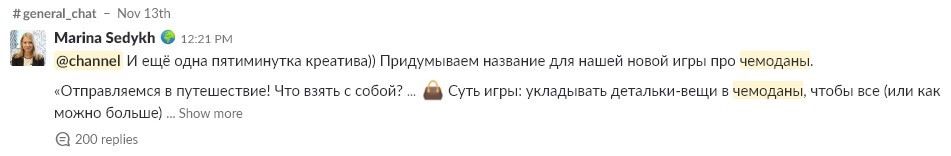
Marina gathered 200 ideas for the name of the new game per day.
Attention: such a scheme is categorically unacceptable if you have a team of specialists with a capital “P”, who are always “more visible than all of these, let them not climb with all of these.” In this case, open communication will not help, but will only hurt their sense of self-importance.
Joy of use
Do not think that Slack is any special software that turns any working communication into a magical country with fairies, unicorns and absolute mutual understanding in a team. By itself, it does not make the correspondence simple, structural, or understandable. Example: with a good punch you can drill a hole in the floor or in the leg - it all depends on how you use this tool.
In general, I strongly recommend having either a Slack master or a team of guys, which especially at the beginning will help to implement and configure everything.
Below I will note the main points and features that help us to work in Slack in the most convenient and efficient way.
1. Channels
The main rule: write to the channel. About the preparation of posts in "VKontakte" - in internet_smm, about shipments to corporate clients - in sales_corporate. It's like cooking in the kitchen and bathing in the bathroom — it would be very uncomfortable and weird to do all this in the hallway.
When we first started using Slack, we only had eight to ten channels. But over time, their number increased organically. For example, if first there was the sales_world channel (international markets), now there are about seven channels: sales_world_uk, sales_world_ua, sales_world_germany, and so on.
If now all questions on shipments abroad would fall into one channel, then complete chaos would reign in it. Therefore, as soon as the need arises to “dissolve” the general flow of information or create a space for information of a new type, we create a new channel.

The phrase “We need another channel in Slak” has become a local meme, with which colleagues occasionally trick me :)
While writing this material, I counted 59 channels that we use right now. To make it easier for beginners to understand how everything works, we have a mental map with the structure of all channels. Here is her piece:
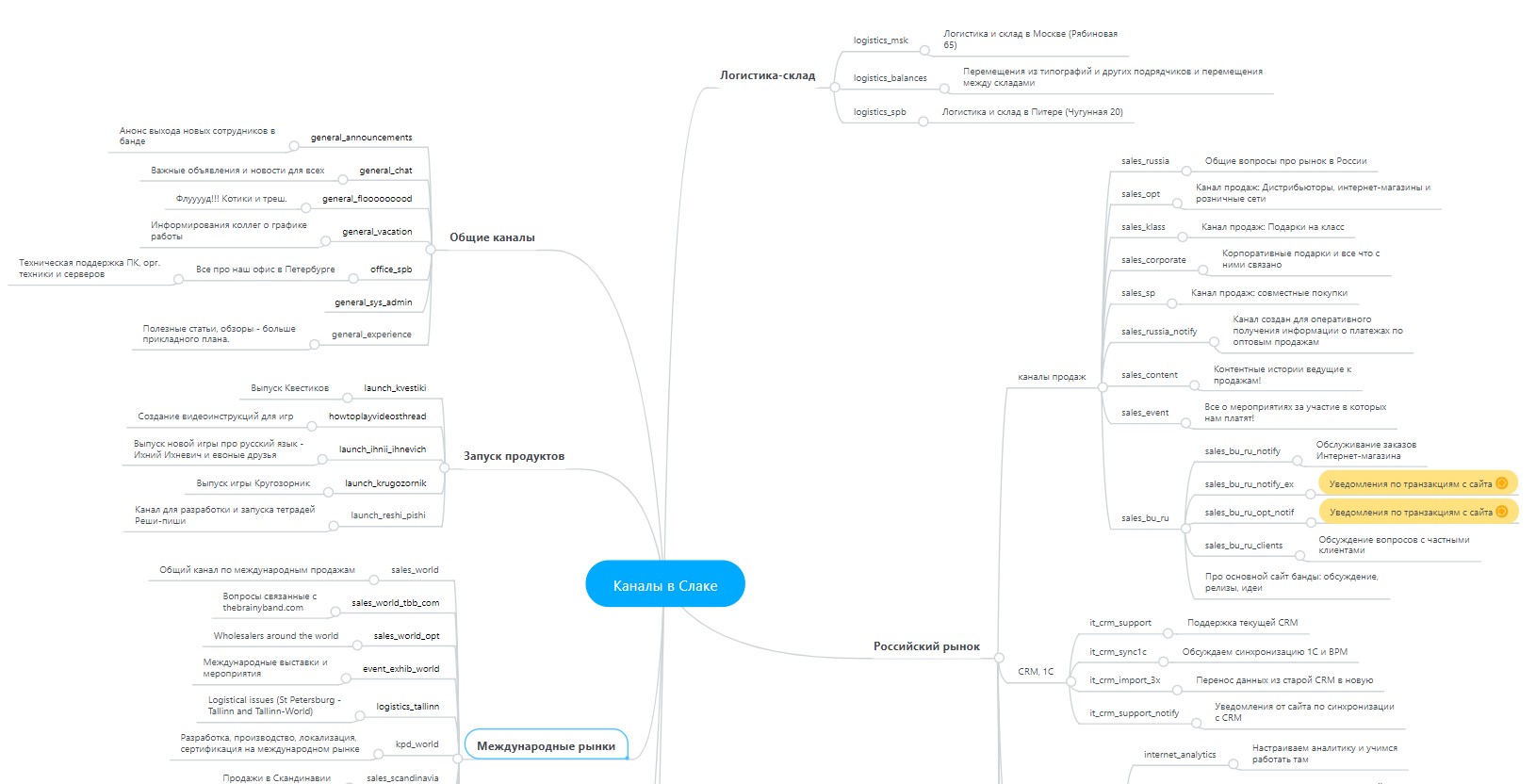
Channel structure in Slack (fragment)
Is it a lot or a little? I can’t say so, we have about 45 people, three offices, 11 sales channels, four product lines, about 100 SKU. You can figure out for yourself what kind of traffic it creates: we get about 40 thousand messages per month. It is terrible to imagine how many letters there would be if we used the mail.
There is another important point: it is not necessary to be subscribed to all channels and read everything that happens at all. For example, designers really do not care for channels about CRM or logistics. But they are subscribed to all channels related to the development of the product and materials on the site. This is a good time saver.
2. Control of what is happening
Slack has two very useful buttons: All Unreads and All Threads.
All Unreads is the place where all unread messages are collected from all channels to which a person is subscribed. Even if for some time he cuts down all the notifications in order to concentrate, he has the opportunity later to open the All Unreads section and read everything in one tape.
All Threads is the same, but it is about all messages from threads in which the employee participates (leave a comment or create the thread itself).
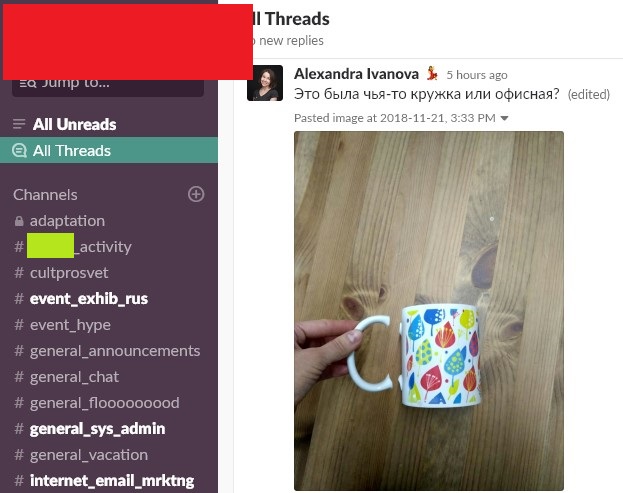
Through these two points, you can watch all your correspondence at all and not miss anything: all messages are displayed as a tape.
3. Stars and reminders
Star is one of the key tools for multiple efficiency gains. With it, you can mark a message or post anywhere on any device - they are placed in chronological order in the Starred Items section. So you can mark tasks to perform or just important information.
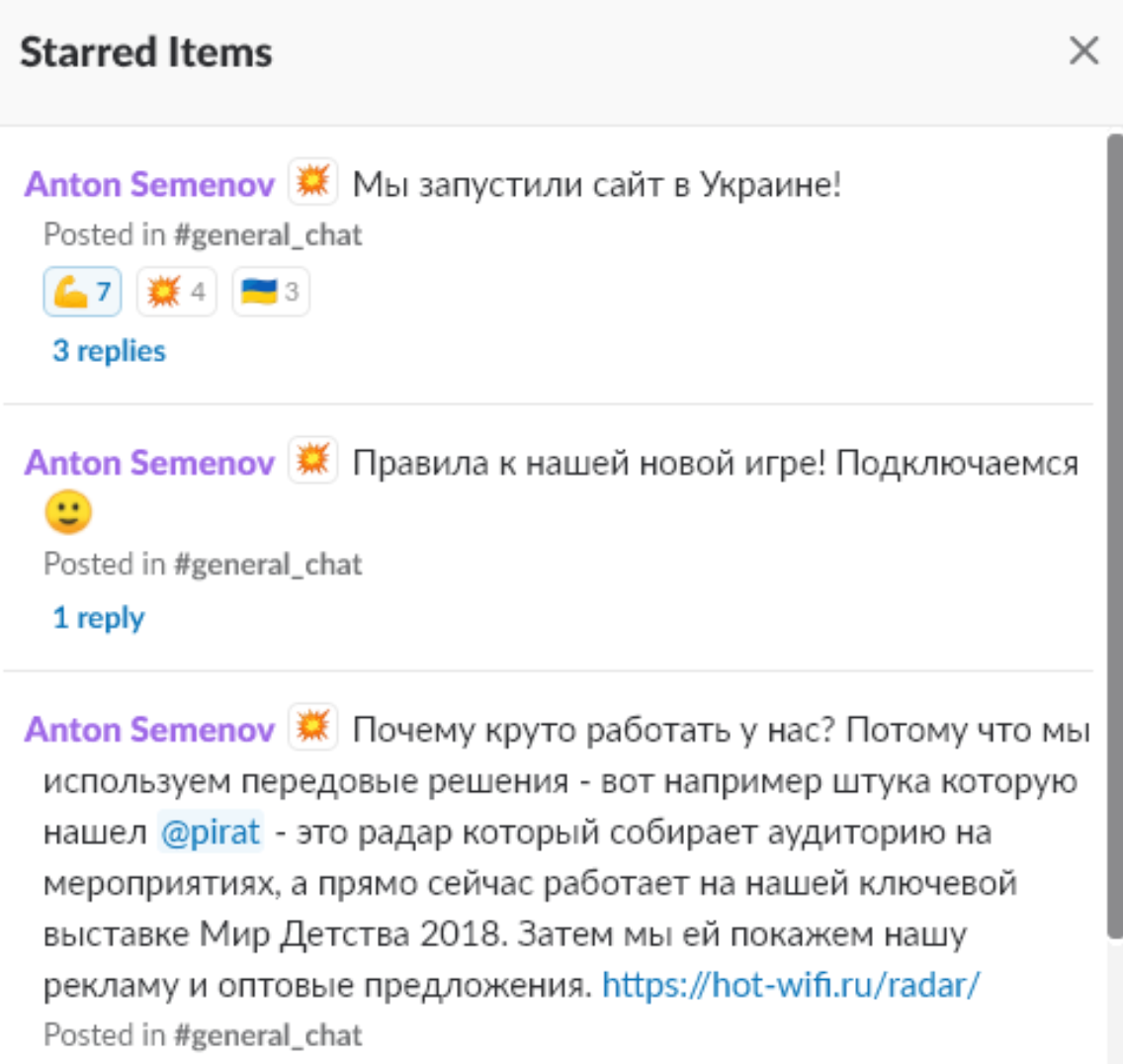
Example: an employee at lunch, but he sees an important message in the mobile Slack, marks him with a star, comes in from lunch, opens the application on his computer and is already immersed in the full context. Given that we really appreciate the ability to not forget anything - a very useful thing.
Remind me is another version of the Star function. The essence is the same - this option also does not allow to forget something important, but it is even more specific, and I personally use mostly it, and not a star. She sets the time interval through which she herself will remind about the task or message. You only need to choose the time.
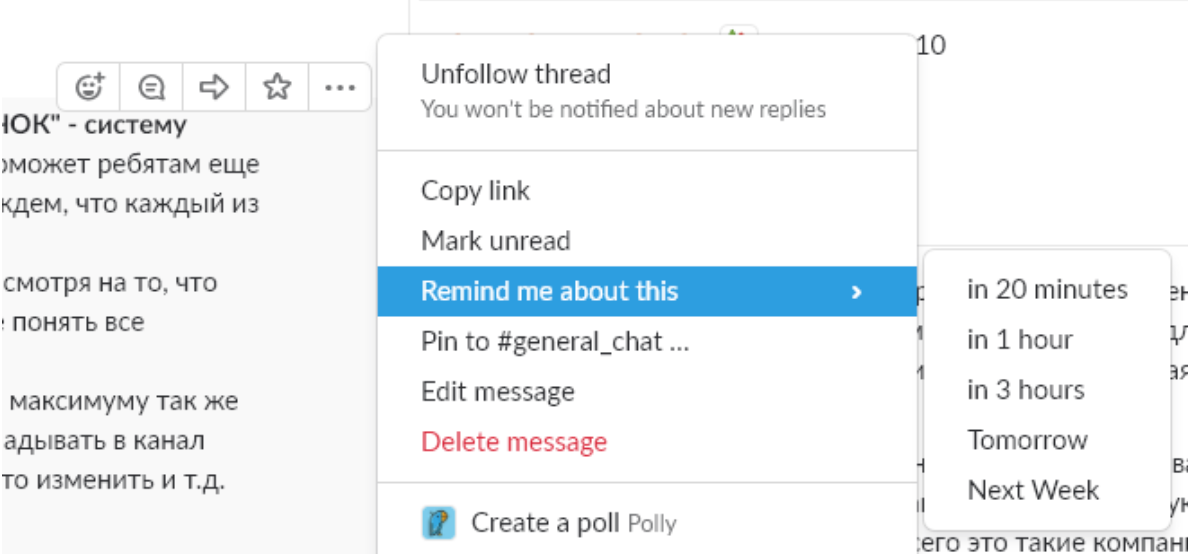
Example: in the evening at home I saw an important story in the correspondence, which you need to pay attention to in the morning. I mark her Remind me - Tomorrow, and tomorrow at 9 am a reminder will come to me in a message from Slackbot. There you can click on Mark as Complete or Snooze, that is, put it off. It turns out such task manager for small tasks. All large - only in Trello.
Slack - not chat, but a platform
One of the advantages of Slack for us is that it is not just a tool of correspondence, but rather a platform for organizing teamwork. This means that in addition to communication as such, there are a lot of useful applications and bots with which you can significantly extend the functionality of Slack.
It is important to understand that these are not some decorative and amusing prikolyukhs, but completely applied tools. If used in combination, they help save working time and generally make life easier. We are already using some of them, while others are just studying and planning to implement them. Here I will list both those and others.
Timebot
“Where is Igor? How on sick leave? To what date is the supply manager leave? Where and how much to hold a meeting? Ivan Viktorovich can not? And when can it? ”All these questions arise constantly, several times a day. And TimeBot helps to spend on them many times less time.
This piece allows you to easily and quickly record all exceptions to the standard employee schedule and notify your colleagues about them: holidays, time off, business trips, and so on. With it, you can form requests for colleagues' free time so that it is more convenient to schedule work and meetings.
So far, we are using the Google Calendar in the old-fashioned way, but still we plan to migrate to some solution inside Slack. TimeBot seems to me a good option, because now I have to integrate the Google calendar in Slack: every morning, all events for the day and changes in the staff schedule are uploaded to the #general_vacation channel. Looks like that:
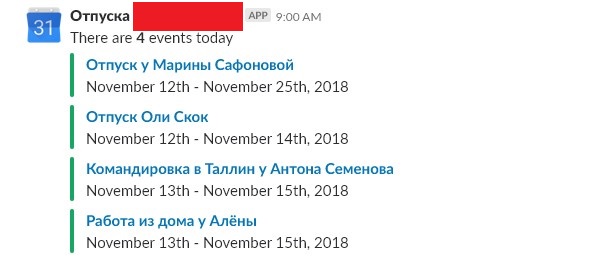
BirthdayBot
At one time, we occasionally stumbled on the same problem: for example, Sergey came up to me and said: “Hmm, it's like, as it were, today, Ilya has a birthday.” And we just forgot about it in the steam room, and we have to urgently invent something.
In order not to memorize all 45 birthdays of colleagues, we set BirthdayBot for Slack. This is a convenient alternative to the leaflets with the birthdays of employees that are common in many offices (which, let's be honest, are rarely seen by anyone).
The advantage is that you don’t need to track anything and keep it in your head - the bot will remind you when someone from your colleagues has a birthday coming up: in a week, in a day and on the birthday itself.
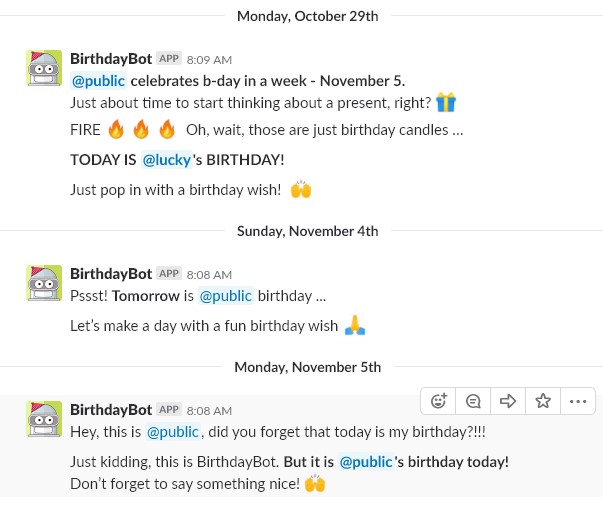
Hivy
Out of coffee, the printer is broken, you need two additional jobs, a lamp burned out, an office is needed - such situations arise all the time. I admit honestly: we solve them now in a “primitive” way. Namely: we make record entries in the “Google Tables”, contact the sysadmin, write the office manager in a personal - in a word, here we have chaos and random.
Therefore, we plan to introduce a single tool for the collection and processing of all such numerous requests. Of all the things I've seen, I like the Hivy app for Slack the most. With its help, employees can make applications and make suggestions to improve office life: whether it be the replacement of consumables, equipment troubleshooting, and so on, up to a shortage of spoons in the office kitchen.
Admins, in turn, consider these requests and can create their own projects inside Hivy, so that you can quickly and conveniently clean everything. Now I am actively studying this application, and most likely we will implement it soon.
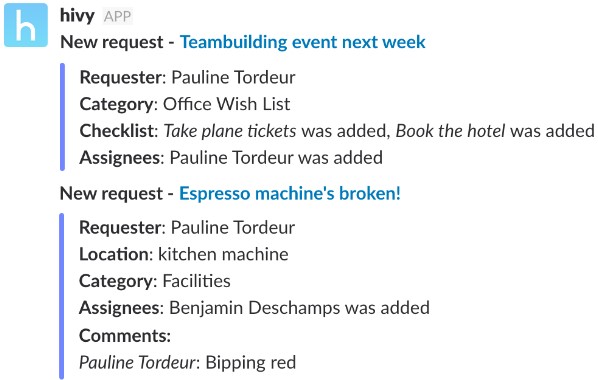
Polly
Probably faced with a situation when it was necessary to interview a large number of people in a team in a very short period of time - for example, to quickly solve something or assess the situation. Well, or you were interviewed among many. How did this happen? Through the mail? Trouble Google Forms? Already better. But we found something more convenient.
We work on SCRUM, with a weekly “retro” review of the work done. To do this review, you need to collect all the feedback from the team. To do this, we use the Polly app built into Slack, which helps us quickly gather information. It has polls, voting - everything you need, when you need to quickly collect feedback, using a large number of people.
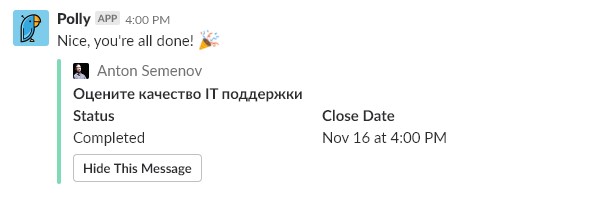
Plop
“This guy with glasses seems to know how to set up a campaign in“ Direct ”. How is it? Kolya? Pasha? ”, Is quite normal situation when you come to a new team. They say that dolphins can memorize hundreds of "names" of their relatives - but people usually have problems with this matter. And here comes to the aid of a thing called Plop.
This is a fun and useful game attachment that helps to remember the names of employees. Especially valuable for beginners. Surely they came to a new team and puzzled “what's the name of that guy”? So, Plop really helps to quickly remember everyone - checked on our guys :)

Uptime robot
A very simple and useful thing: it blows into the right channel, if one of your sites has fallen, it records who has undertaken to solve the problem and reports when the site is working again. For programmers and administrators - gold. These messages look like this:
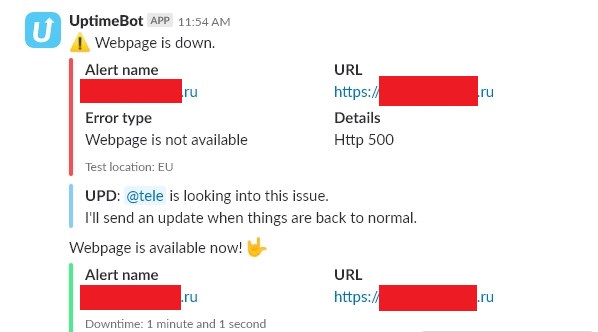
***
No matter how detailed this review may be, personal experience is the best basis for decision making. I personally try to test everything that is of interest - due to this we have “overgrown” with the tool kit that we have now.
You will never fully understand whether you need a Slack until you run it in your working conditions. Fortunately, there is a viable free version. Register and test, for free and without SMS.
Oh, and one more thing. If I have already taken up this fiction, it is very important for me to get feedback and find out how everything works in other companies. Comments are good, but experience tells me, people are not always ready to speak publicly. Therefore, on the knee gathered a short form in Google. I would appreciate if fill.
It got to the point that they started offering me 15 thousand rubles per hour for a consultation via Skype or even to come and hold a corporate training workshop. Of course, in my heart I assumed that our experience might be useful to someone, but I didn’t expect the topic to be so hot.
And most of the questions were about Slack. Many of those who approached me still keep all correspondence in the mail and are surprised at how efficient communication within a team can be and how redundant it can be (in a good sense of the word). What is really there: I myself for the time being perceived mail as a normal phenomenon, despite its endless "Fw: Re: Re: Re: Planning November 2015".
')
Immediately reservation: Slack is not perfect. He has both pluses and minuses - just pluses, in my opinion, much more. Therefore, now for us this is the most optimal software not only for communication, but also for creating a full-fledged communication platform for the team. I will tell you more about him.
How it all began
At first we, like all normal people, used mail, Skype and WhatsApp. But after a while, various questions began to arise. For example, why does the chat seem to be informal in WhatsApp, but colleagues write there some things about work: about exhibitions, shipments, and so on? Why do we need Skype, why do we discuss some issues in it? Why are we so enraged by circular correspondence to 30 recipients in the mail?
The answer was on the surface: instant messengers are fast, and mail is a ballast that is suitable only for communication with the outside world.
The unit of meaning in the mail is one letter. The unit of meaning in the messenger is a short dialogue. While you are sending a letter and waiting for an answer, you can already fully discuss the issue in the messenger. And in my opinion, now the mail should become a specialized tool, but not universal. To use it everywhere is the same as hammering nails and heating food with an iron: it is possible, but stupidly uncomfortable.

Using mail as an internal correspondence tool
“WhatsApp you do not like?”
Despite all the advantages of “everyday” messengers, all correspondence about work (hereafter - with the proviso “in our case”) could not be transferred to the same WhatsApp or Telegram chat: there were too many topics and the number of issues discussed.
Even if we had created several sub-chats there like “Sales on the site”, nothing good would have happened. After all, if at the same time two different questions arose in this pivot, we would not have had a chance to constructively discuss them - all messages relating to the first and second questions would fall into one tape, turning it into a meaningless mess.

An example from another opera, but clearly
And also all my life I used mail as a task manager, tagging "letters-affairs", to return to them later. At first glance, not every instant messenger has a simple opportunity to add an incoming message to your favorites.
The problem was that the need for fast communication developed much faster than the means to satisfy it. And if for “everyday” correspondence there were already quite suitable WhatsApp, Viber, Telegram and a whole lot more, then for the worker there were not so many options: Slack, Google Hangouts, Microsoft Teams, Rocketchat, HipChat - that's all.
I will not focus on the specific arguments for choosing one solution or another, I looked at them all two years ago, and Slack seemed to me the most appropriate. At the same time, I believe that the issue is not in Slack as such, but the discussion about the format - a structured messenger as a platform - is a key factor. And the guys from Slack understood this format better than anyone else, in my opinion. Which, by the way, confirms their recent market valuation .
Therefore, I began to look for some kind of software for internal communication, in which the three most important parameters for us would be combined:
- high speed of communication;
- structure and transparency of all information;
- ease of entry into a new environment and use.
“So why did you choose Slack?”
Slack won me over with ease of use: after a quick review, it became clear that even a beginner could begin to fully work on it on the day of his acquaintance with the program. In contrast to “household” messengers, it immediately had three levels of hierarchy: not only chats and messages, but also the ability to create a thread for each message within the channel (chat) is a great way to avoid mess.
In addition, in the majority of reviews, people wrote that Slack sensitively responds to requests for support and quickly fixes the resulting jambs. Later, I myself became convinced of this - you do not have time to write about the problem in support, and you can already see that it was fixed after the next update. Even a shame. Although it must be admitted: their desktop application and mobile, frankly, do not differ in performance.
And if it is very simplistic to compare all the tools available at that time according to criteria that are important to us, the following picture would turn out:
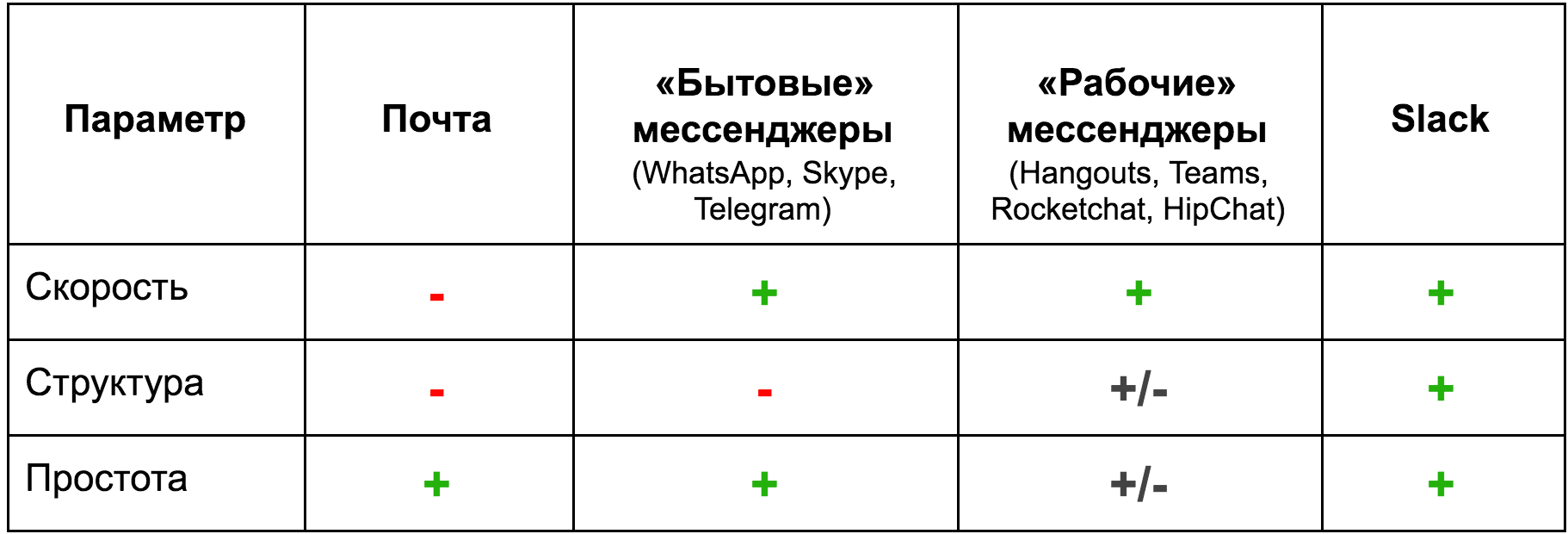
I don’t particularly touch the prices of use: if only because Slack can be used absolutely free of charge (with some not too terrible restrictions). And then it all depends on the size of the team and the tariff. In the standard tariff plan, the month of using Slack is $ 6.67 per employee.

“Do I need it?”
It is possible that not. In my opinion, Slack is suitable only for certain types of business. Offhand, I would describe them like this: these are companies with a team of five to 100 people, with a horizontal (or relatively horizontal) structure and a project approach to work.
Here are three signs that you don't need Slack:
- Your company employs more than a hundred people. In this case, Slack with its monthly payments will be for you simply a very expensive pleasure. In such a situation, it is much easier to deploy your own service or use the so-called onetimepayment-services: you pay and use it once.
- You have a tough vertical structure in your company, a kind of “Dallas coordinators club”, when any decisions and initiatives are consistently approved by managers, managers of managers, and so on. In this case, you most likely do not need any transparent communication.
- The organizational structure of your company involves a rigid division into departments in a vacuum: only the head of the department interacts with other departments - and only through the head of another department. All projects are conducted only within the department (literally: within one or two rooms).
Implementation errors
Giving detailed instructions on how to start using Slack, I do not see much sense - everything is very clear there. But I’ll tell you where we are, because everyone loves fakaps. In our team, we even choose the best facs every month.
1. Do not mark the boundary between mail and Slack.
In other words, they did not immediately understand that it was necessary to clearly agree with the team, when we use the instant messenger, and when - the mail. As a result, the guys often, by inertia, wrote short working questions to the post office or, on the contrary, sent large letters to Slack, which were then to be sent to external contractors.
Sometimes it came to the fact that a person asked a question in the mail, and the answer was already received in Slack. Easy schizophrenia, yes? Obviously, in this case it is much easier to get confused. And if after a month you need to find some message, then it may take a long time.
A little later, we did what we had to do right away: we agreed that all internal correspondence through Slack, and all external (or with the participation of external contractors) - through mail. There were exceptions: for example, we connected external contractors or freelancers to Slack several times when we had a long and close communication: mostly they were designers or programmers.
2. Not immediately caught the structure.
Everything is very simple: not all the guys immediately started using the multi-level structure “channel - trade - comments” and communicated “flat”: one person wrote the original message (with the problem stated) to the channel, and the next wrote another message to the same channel, instead of writing a comment to the original message (continue the thread, in other words). It is like I would write this whole article with headlines only.
Now such situations also occur once every few months (more often with the arrival of newcomers). And earlier - several times a day. This required a laconic but persistent intervention from me. Now it looks exactly the same as two years ago:

3. Began to set tasks in PM Slack, bypassing Trello.
And this is already the nasty consequences of good service: over time, it became so convenient to communicate through Slack that some of the tasks of the guys flew past Trello and remained only in correspondence. Well, "u guys." I, in general, also sinned by this.
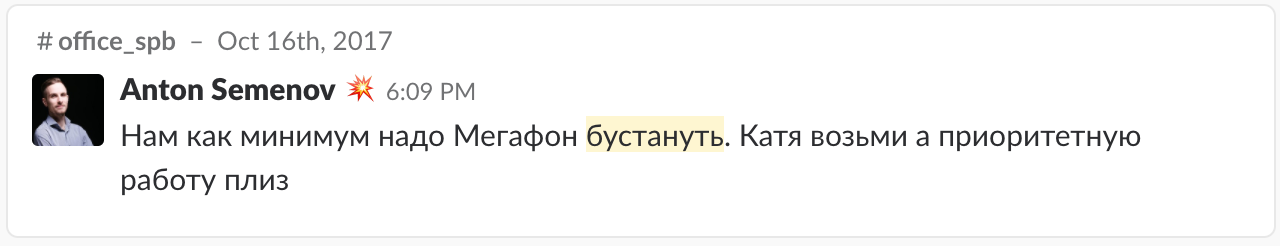
As a result, the team was sometimes not aware of what was happening, and this was already contrary to the general principle of transparency of all projects. I have already written about why this is necessary: two “on the sidelines” have agreed to do something, while the third is already 80% ready for this task, or he has strong arguments for doing something differently or not at all do. Such situations often create extra work.
A little later we came to the following scheme: the guys set tasks in Trello, and then write about it in the corresponding channel in Slack. This is precisely one of the elements of “redundant communication,” which minimizes the chances of missing important information.
By the way, there is the ability to integrate Trello and Slack, and it can be configured to receive notifications automatically. But I recommend to do this carefully and for special occasions, otherwise Slack will notify you with notifications.
Of course, we do not fix very small and fast tasks (which are faster to accomplish than to note somewhere) - this would already be a marasmus and would hardly be of benefit to someone. Although I’m going to tell you a couple of hints later, what can be done with such fast things with the help of the same Slack.
4. Not immediately grasped the benefits of open discussion.
It looks like the previous point, but here it’s rather not about setting tasks, but in general about open discussions of any issues.
How was the beginning
Igor and Fyodor are sitting and “tinder” in PM, how to improve the conversion in the section with corporate gifts. Igor and Fedor, of course, well done, but in such a scheme, the team loses three cool bonuses.
The guys are not aware that the issue is being discussed. And if they had seen the correspondence of Igor and Fedor, they would have offered ten bright ideas, two of which Igor and Fedor would have taken to work and would have received a profit. But they communicate in a personal, so they have no chances for bright ideas from outside - they can only rely on themselves.
Beginners do not get good practice and do not adapt as quickly as a team. Imagine that a newcomer asks any questions to an experienced employee in the open - immediately the automatic effect of additional training arises, because other guys see this dialogue.
If the channel is well “localized” on the topic, then when a new colleague is introduced into the team, you can simply say: “Vasya, here’s the channel, rewind it to the beginning and read everything there.” Such stories just give a crazy effect - the novice sees not just the final result, but the process: errors, overcoming, and so on, he meaningfully understands why everything is exactly as it is. It just cosmically accelerates the adaptation of the team.
How is it happening now
Igor writes to the #internet_marketing channel: “Team, dog question: do you have any ideas how to increase conversion in the section with corporate gifts? Here is the report for November, there are all indicators. " By the end of the day, the thread breaks into comments, and Igor has fertile ground for thought, like the banks of the Nile.
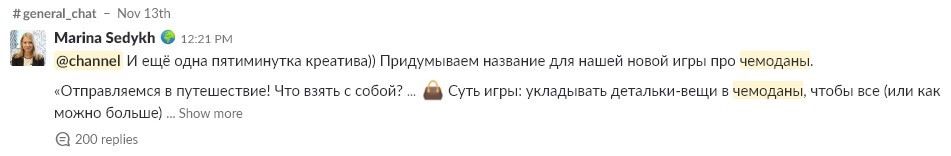
Marina gathered 200 ideas for the name of the new game per day.
Attention: such a scheme is categorically unacceptable if you have a team of specialists with a capital “P”, who are always “more visible than all of these, let them not climb with all of these.” In this case, open communication will not help, but will only hurt their sense of self-importance.
Joy of use
Do not think that Slack is any special software that turns any working communication into a magical country with fairies, unicorns and absolute mutual understanding in a team. By itself, it does not make the correspondence simple, structural, or understandable. Example: with a good punch you can drill a hole in the floor or in the leg - it all depends on how you use this tool.
In general, I strongly recommend having either a Slack master or a team of guys, which especially at the beginning will help to implement and configure everything.
Below I will note the main points and features that help us to work in Slack in the most convenient and efficient way.
1. Channels
The main rule: write to the channel. About the preparation of posts in "VKontakte" - in internet_smm, about shipments to corporate clients - in sales_corporate. It's like cooking in the kitchen and bathing in the bathroom — it would be very uncomfortable and weird to do all this in the hallway.
When we first started using Slack, we only had eight to ten channels. But over time, their number increased organically. For example, if first there was the sales_world channel (international markets), now there are about seven channels: sales_world_uk, sales_world_ua, sales_world_germany, and so on.
If now all questions on shipments abroad would fall into one channel, then complete chaos would reign in it. Therefore, as soon as the need arises to “dissolve” the general flow of information or create a space for information of a new type, we create a new channel.

The phrase “We need another channel in Slak” has become a local meme, with which colleagues occasionally trick me :)
While writing this material, I counted 59 channels that we use right now. To make it easier for beginners to understand how everything works, we have a mental map with the structure of all channels. Here is her piece:
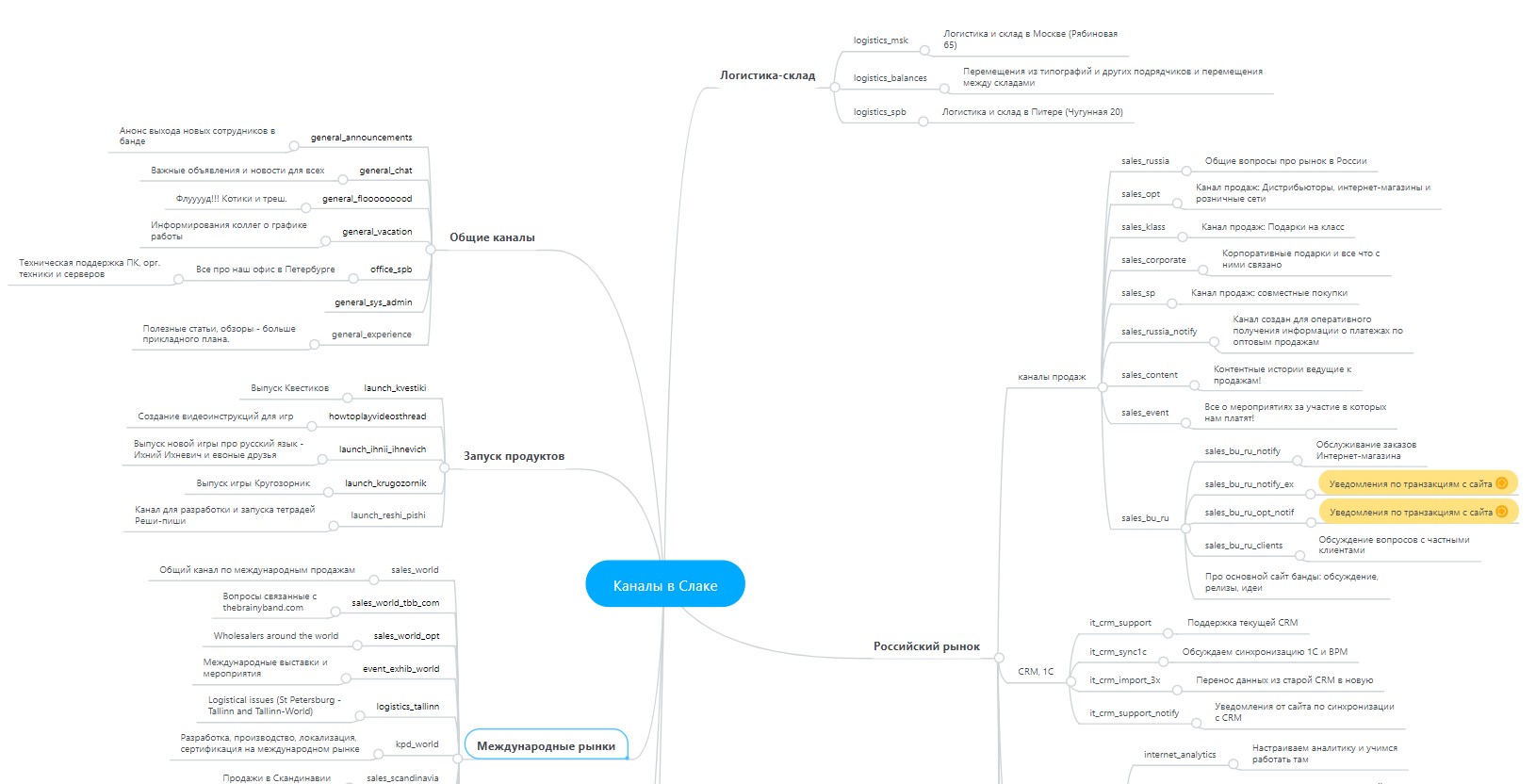
Channel structure in Slack (fragment)
Is it a lot or a little? I can’t say so, we have about 45 people, three offices, 11 sales channels, four product lines, about 100 SKU. You can figure out for yourself what kind of traffic it creates: we get about 40 thousand messages per month. It is terrible to imagine how many letters there would be if we used the mail.
There is another important point: it is not necessary to be subscribed to all channels and read everything that happens at all. For example, designers really do not care for channels about CRM or logistics. But they are subscribed to all channels related to the development of the product and materials on the site. This is a good time saver.
2. Control of what is happening
Slack has two very useful buttons: All Unreads and All Threads.
All Unreads is the place where all unread messages are collected from all channels to which a person is subscribed. Even if for some time he cuts down all the notifications in order to concentrate, he has the opportunity later to open the All Unreads section and read everything in one tape.
All Threads is the same, but it is about all messages from threads in which the employee participates (leave a comment or create the thread itself).
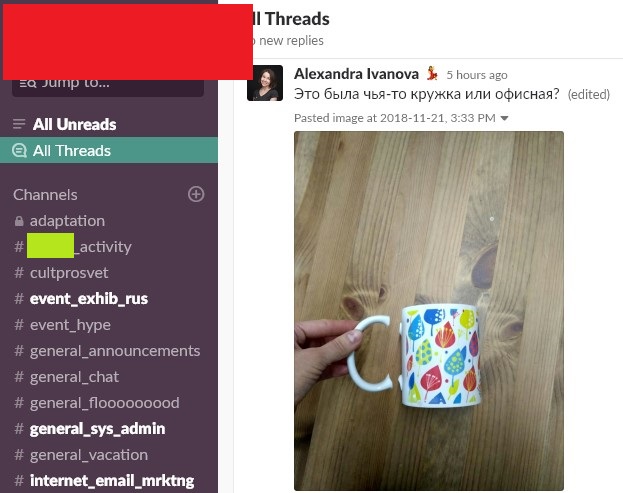
Through these two points, you can watch all your correspondence at all and not miss anything: all messages are displayed as a tape.
3. Stars and reminders
Star is one of the key tools for multiple efficiency gains. With it, you can mark a message or post anywhere on any device - they are placed in chronological order in the Starred Items section. So you can mark tasks to perform or just important information.
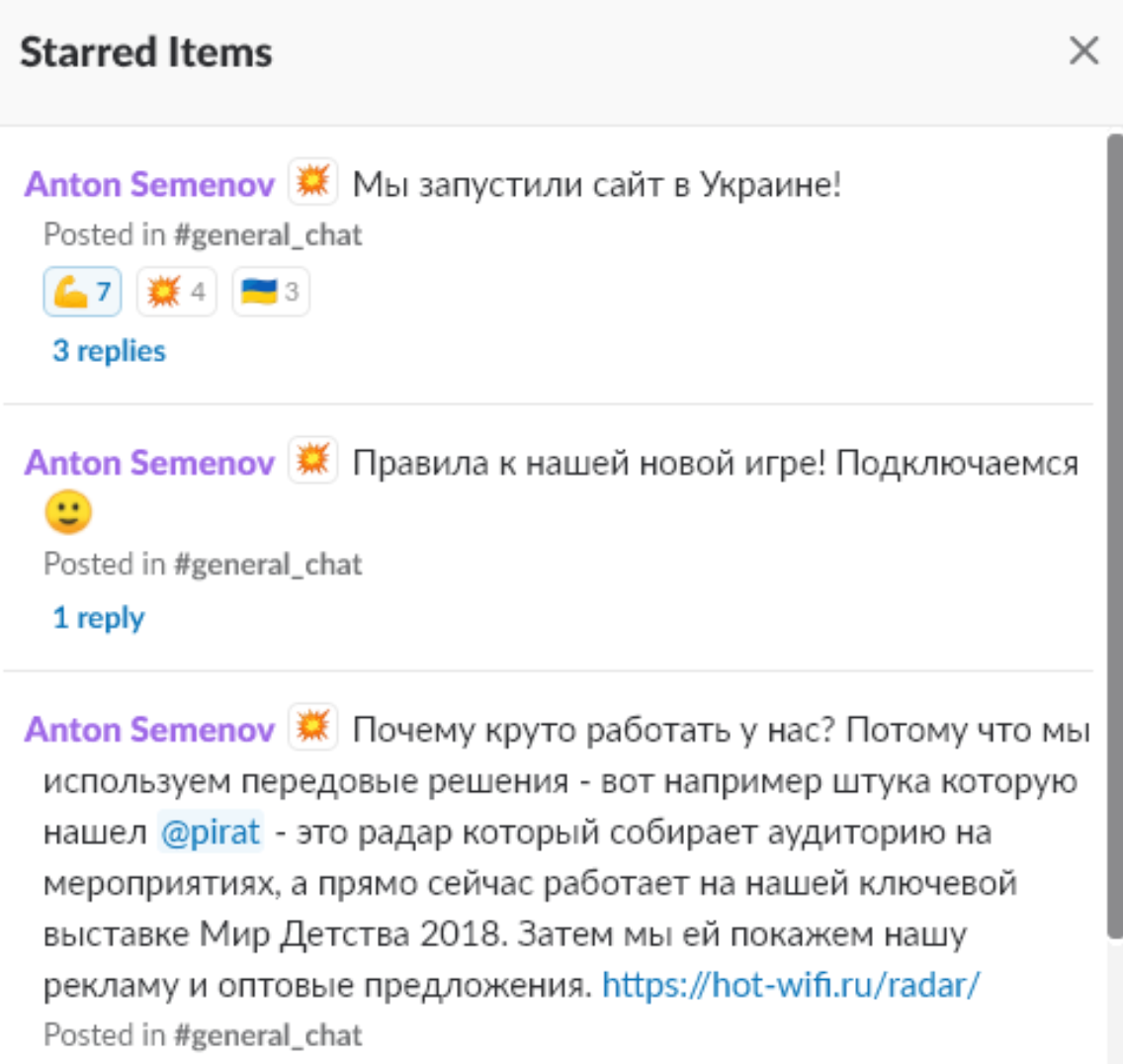
Example: an employee at lunch, but he sees an important message in the mobile Slack, marks him with a star, comes in from lunch, opens the application on his computer and is already immersed in the full context. Given that we really appreciate the ability to not forget anything - a very useful thing.
Remind me is another version of the Star function. The essence is the same - this option also does not allow to forget something important, but it is even more specific, and I personally use mostly it, and not a star. She sets the time interval through which she herself will remind about the task or message. You only need to choose the time.
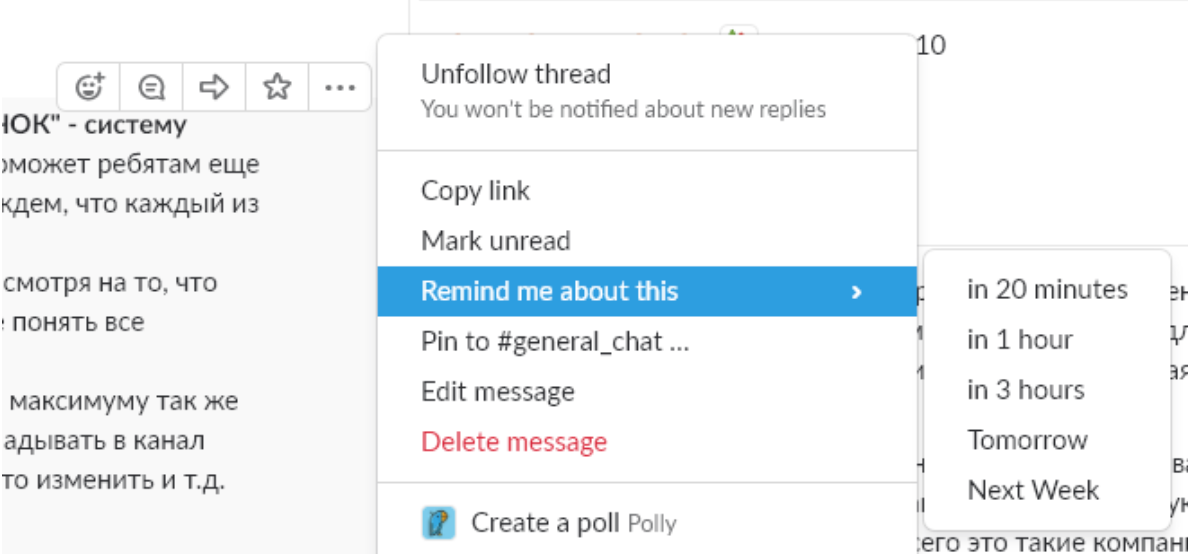
Example: in the evening at home I saw an important story in the correspondence, which you need to pay attention to in the morning. I mark her Remind me - Tomorrow, and tomorrow at 9 am a reminder will come to me in a message from Slackbot. There you can click on Mark as Complete or Snooze, that is, put it off. It turns out such task manager for small tasks. All large - only in Trello.
Slack - not chat, but a platform
One of the advantages of Slack for us is that it is not just a tool of correspondence, but rather a platform for organizing teamwork. This means that in addition to communication as such, there are a lot of useful applications and bots with which you can significantly extend the functionality of Slack.
It is important to understand that these are not some decorative and amusing prikolyukhs, but completely applied tools. If used in combination, they help save working time and generally make life easier. We are already using some of them, while others are just studying and planning to implement them. Here I will list both those and others.
Timebot
“Where is Igor? How on sick leave? To what date is the supply manager leave? Where and how much to hold a meeting? Ivan Viktorovich can not? And when can it? ”All these questions arise constantly, several times a day. And TimeBot helps to spend on them many times less time.
This piece allows you to easily and quickly record all exceptions to the standard employee schedule and notify your colleagues about them: holidays, time off, business trips, and so on. With it, you can form requests for colleagues' free time so that it is more convenient to schedule work and meetings.
So far, we are using the Google Calendar in the old-fashioned way, but still we plan to migrate to some solution inside Slack. TimeBot seems to me a good option, because now I have to integrate the Google calendar in Slack: every morning, all events for the day and changes in the staff schedule are uploaded to the #general_vacation channel. Looks like that:
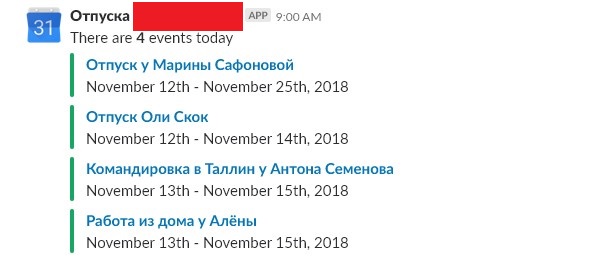
BirthdayBot
At one time, we occasionally stumbled on the same problem: for example, Sergey came up to me and said: “Hmm, it's like, as it were, today, Ilya has a birthday.” And we just forgot about it in the steam room, and we have to urgently invent something.
In order not to memorize all 45 birthdays of colleagues, we set BirthdayBot for Slack. This is a convenient alternative to the leaflets with the birthdays of employees that are common in many offices (which, let's be honest, are rarely seen by anyone).
The advantage is that you don’t need to track anything and keep it in your head - the bot will remind you when someone from your colleagues has a birthday coming up: in a week, in a day and on the birthday itself.
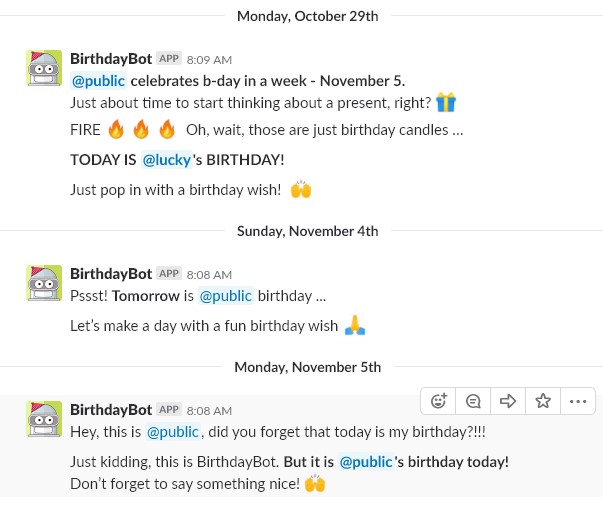
Hivy
Out of coffee, the printer is broken, you need two additional jobs, a lamp burned out, an office is needed - such situations arise all the time. I admit honestly: we solve them now in a “primitive” way. Namely: we make record entries in the “Google Tables”, contact the sysadmin, write the office manager in a personal - in a word, here we have chaos and random.
Therefore, we plan to introduce a single tool for the collection and processing of all such numerous requests. Of all the things I've seen, I like the Hivy app for Slack the most. With its help, employees can make applications and make suggestions to improve office life: whether it be the replacement of consumables, equipment troubleshooting, and so on, up to a shortage of spoons in the office kitchen.
Admins, in turn, consider these requests and can create their own projects inside Hivy, so that you can quickly and conveniently clean everything. Now I am actively studying this application, and most likely we will implement it soon.
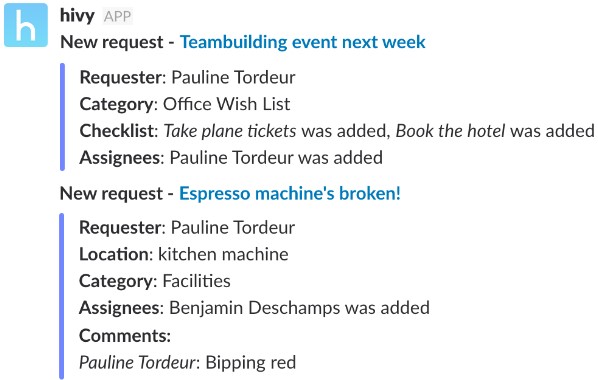
Polly
Probably faced with a situation when it was necessary to interview a large number of people in a team in a very short period of time - for example, to quickly solve something or assess the situation. Well, or you were interviewed among many. How did this happen? Through the mail? Trouble Google Forms? Already better. But we found something more convenient.
We work on SCRUM, with a weekly “retro” review of the work done. To do this review, you need to collect all the feedback from the team. To do this, we use the Polly app built into Slack, which helps us quickly gather information. It has polls, voting - everything you need, when you need to quickly collect feedback, using a large number of people.
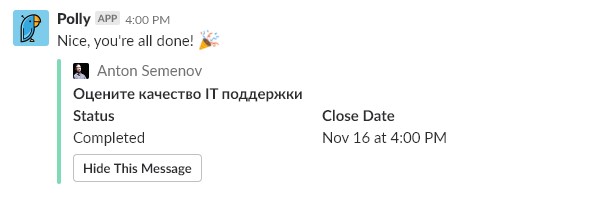
Plop
“This guy with glasses seems to know how to set up a campaign in“ Direct ”. How is it? Kolya? Pasha? ”, Is quite normal situation when you come to a new team. They say that dolphins can memorize hundreds of "names" of their relatives - but people usually have problems with this matter. And here comes to the aid of a thing called Plop.
This is a fun and useful game attachment that helps to remember the names of employees. Especially valuable for beginners. Surely they came to a new team and puzzled “what's the name of that guy”? So, Plop really helps to quickly remember everyone - checked on our guys :)

Uptime robot
A very simple and useful thing: it blows into the right channel, if one of your sites has fallen, it records who has undertaken to solve the problem and reports when the site is working again. For programmers and administrators - gold. These messages look like this:
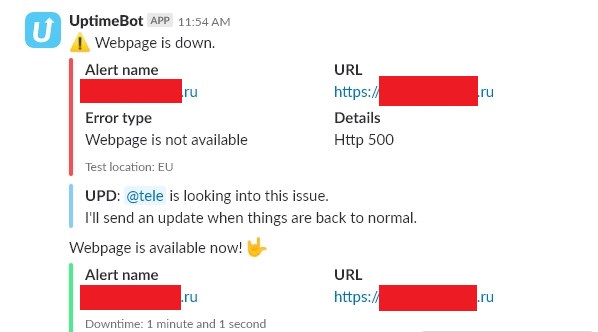
***
No matter how detailed this review may be, personal experience is the best basis for decision making. I personally try to test everything that is of interest - due to this we have “overgrown” with the tool kit that we have now.
You will never fully understand whether you need a Slack until you run it in your working conditions. Fortunately, there is a viable free version. Register and test, for free and without SMS.
Oh, and one more thing. If I have already taken up this fiction, it is very important for me to get feedback and find out how everything works in other companies. Comments are good, but experience tells me, people are not always ready to speak publicly. Therefore, on the knee gathered a short form in Google. I would appreciate if fill.
Source: https://habr.com/ru/post/433550/
All Articles