Compare pages. Simple plugin for Atlassian Confluence
Atlassian Confluence has a wonderful page version comparison functionality. It is convenient to use them, but it will not be possible to go beyond the change history. How to be? The search for a ready-made plug-in in the Marketplace did not give any results and it was decided to write my own.
We will need:
Install the SDK and run the
Enter:
')
To build, you can use maven and dependencies from the SDK, but it's easier to connect additional repositories in your settings.xml.
Open the resulting project in the IDE, run Confluence in debug mode

and check the local installation at http: // localhost: 1990 / confluence / . Login admin, password admin. The database has already created a demonstration space and several articles.
Let's start with the menu. Add the web-item module to the atlassian-plugin.xml plugin descriptor.
Where:
Add a line to diff-page.properties:
If you need translation support, we will create additional properties, for example, for Russian localization the file will be called diff-page_ru_RU.properties.
Perform the
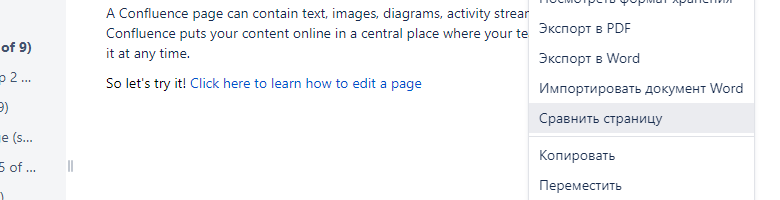
To select a page it is convenient to use a modal window Continue to edit atlassian-plugin.xml
Add some resources:
Where:
We define the handlers of our urls:
Where:
Let's create a new com.kshch.confluence.plugins.diff.page.action package and add the DiffPagePopupAction class to it, which extends ConfluenceActionSupport with 2 fields.
We will generate getters and setters for them. The spaceKey field will contain the key of the current space, and the sourcePageId will contain the id of the current page.
Let's take the front. To create a popup window, use the dialog2 element from the AUI framework.
Add a form, submit button and input with css classes autocomplete-space and autocomplete-page to the dialog, which will allow you to organize the choice of space and page without additional efforts. Save the result in /templates/diff-page-popup.vm.
To display the window, create the /js/diff-page-popup.js resources with the following contents:
His task is to override the standard click event and show us a pop-up window, and not to follow the link.
Perform a
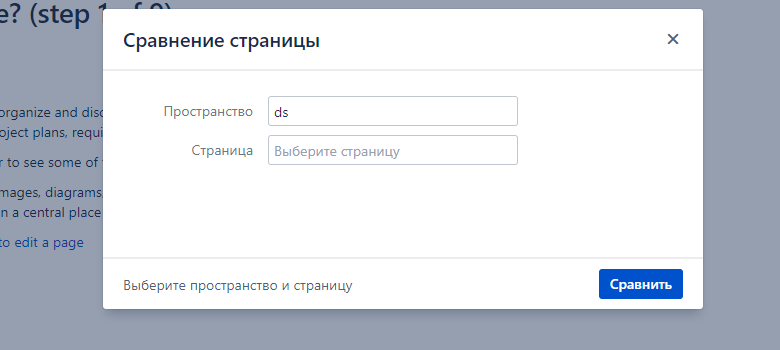
Let's start implementation of the main functionality. Add to the com.kshch.confluence.plugins.diff.page.action package another DiffPageAction class that extends ConfluenceActionSupport and implements the PageAware interface with the following fields.
Where:
We will generate getters and setters, implement all methods except getPage, as suggested by the IDE by default. The fields sourcePageId, spaceKey and destinationPageName will contain the data that came from the form inside dialog2.
Override the execute method with our own. It is in it that the main logic of the plug-in work is concluded.
It remains to implement a frontend comparison of 2 pages. It is much easier to pop up.
Create in /templates/diff-page.vm resources. In it, besides the layout, we implement the simplest error checking.
Writing the plugin is finished. Once again we will execute the
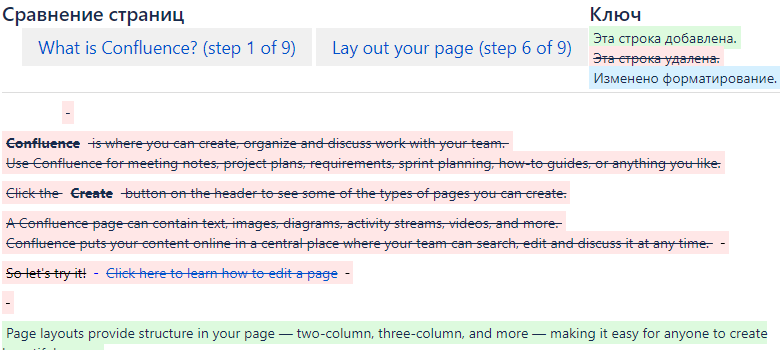
The full project code is available on GitHub .
Instruments
We will need:
- Oracle JDK or AdoptOpenJDK 1.8, working with OpenJDK is not officially supported;
- Atlassian SDK - can be downloaded from the official website for Windows and Linux / Mac without SMS and registration;
- Apache Maven;
- Favorite development environment, I have IntelliJ IDEA.
Create a project
Install the SDK and run the
atlas-create-confluence-plugin script.Enter:
')
- group-id: com.kshch.confluence.plugins
- artifact-id: diff-page
- version: 1.0.0-SNAPSHOT
- package: com.kshch.confluence.plugins.diff.page
To build, you can use maven and dependencies from the SDK, but it's easier to connect additional repositories in your settings.xml.
<repository> <id>atlassian-public</id> <url>https://packages.atlassian.com/maven/repository/public</url> <snapshots> <enabled>true</enabled> <updatePolicy>never</updatePolicy> <checksumPolicy>warn</checksumPolicy> </snapshots> <releases> <enabled>true</enabled> <checksumPolicy>warn</checksumPolicy> </releases> </repository> <pluginRepository> <id>atlassian-public</id> <url>https://maven.atlassian.com/repository/public</url> <releases> <enabled>true</enabled> <checksumPolicy>warn</checksumPolicy> </releases> <snapshots> <updatePolicy>never</updatePolicy> <checksumPolicy>warn</checksumPolicy> </snapshots> </pluginRepository> Open the resulting project in the IDE, run Confluence in debug mode
confluence:debug
and check the local installation at http: // localhost: 1990 / confluence / . Login admin, password admin. The database has already created a demonstration space and several articles.
Little functionality
Let's start with the menu. Add the web-item module to the atlassian-plugin.xml plugin descriptor.
<web-item key="diff-page-menu" name="Diff Page" section="system.content.action/secondary" weight="300"> <description>Add diff item to drop-down menu</description> <label key="diff.page.menu.name"/> <link linkId="diff-page">/plugins/diffPage/diffPagePopup.action?spaceKey=${space.key}&sourcePageId=${page.id}</link> <condition class="com.atlassian.confluence.plugin.descriptor.web.conditions.HasPageCondition"/> </web-item> Where:
- section attribute - defines the place of appearance of the menu item;
- weight attribute - responsible for sorting order;
- The key attribute of the label tag is the key by which the name of the displayed menu item is in the resource files;
- link tag - contains the link, and the linkId attribute contains its id;
- condition - defines the condition of appearance, in our case only on pages.
Add a line to diff-page.properties:
diff.page.menu.name=Diff pageIf you need translation support, we will create additional properties, for example, for Russian localization the file will be called diff-page_ru_RU.properties.
Perform the
maven package . The plugin will automatically restart and our menu item will appear.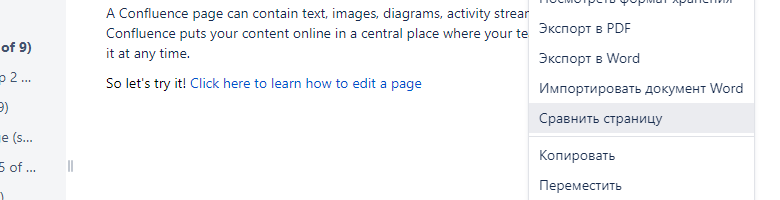
Modal window
To select a page it is convenient to use a modal window Continue to edit atlassian-plugin.xml
Add some resources:
<web-resource key="diff-page-popup-resources" name="diff-page Popup Web Resources"> <dependency>com.atlassian.auiplugin:ajs</dependency> <dependency>com.atlassian.auiplugin:dialog2</dependency> <resource type="download" name="diff-page-popup.js" location="/js/diff-page-popup.js"/> <context>page</context> </web-resource> Where:
- tag dependency - dependency;
- the resource attributes indicate the type of resource, the name and location on the file system;
- context tag - defines the visibility depending on the context.
We define the handlers of our urls:
<xwork name="Diff Page Action" key="diff-page-action"> <description>Diff page action</description> <package name="diff-page-package" extends="default" namespace="/plugins/diffPage"> <default-interceptor-ref name="defaultStack"/> <action name="diffPage" class="com.kshch.confluence.plugins.diff.page.action.DiffPageAction"> <result name="success" type="velocity">/templates/diff-page.vm</result> </action> <action name="diffPagePopup" class="com.kshch.confluence.plugins.diff.page.action.DiffPagePopupAction"> <result name="success" type="velocity">/templates/diff-page-popup.vm</result> </action> </package> </xwork> Where:
- The name attribute of the action tag defines the name of the link, and the class defines the java class for processing it;
- result tag - contains a link to the template, in our case, velocity.
Let's create a new com.kshch.confluence.plugins.diff.page.action package and add the DiffPagePopupAction class to it, which extends ConfluenceActionSupport with 2 fields.
private String spaceKey; private Long sourcePageId; We will generate getters and setters for them. The spaceKey field will contain the key of the current space, and the sourcePageId will contain the id of the current page.
Let's take the front. To create a popup window, use the dialog2 element from the AUI framework.
Add a form, submit button and input with css classes autocomplete-space and autocomplete-page to the dialog, which will allow you to organize the choice of space and page without additional efforts. Save the result in /templates/diff-page-popup.vm.
<section role="dialog" id="diff-page-popup" class="aui-layer aui-dialog2 aui-dialog2-medium" aria-hidden="true" data-aui-remove-on-hide="true"> <form action="$action.getBootstrapManager().getWebAppContextPath()/plugins/diffPage/diffPage.action" method="get" class="aui"> ... <input type="hidden" name="sourcePageId" value="$action.getSourcePageId()"> <input class="text autocomplete-space" type="text" id="diff-page-space" name="spaceKey" data-max="10" data-none-message="$action.getText("diff.page.popup.no.result")" placeholder="$action.getText("diff.page.popup.select.space")" value="$action.getSpaceKey()" data-template="{key}"> <input type="text" class="text autocomplete-page" name="destinationPageName" data-max="10" placeholder="$action.getText("diff.page.popup.select.page")" data-none-message="$action.getText("diff.page.popup.no.result")"> <button id="dialog-diff-button" class="aui-button aui-button-primary">$action.getText("diff.page.popup.diff")</button> ... </form> </section> To display the window, create the /js/diff-page-popup.js resources with the following contents:
(function ($) { $(function () { AJS.$('#diff-page').unbind('click'); AJS.$('#diff-page').bind("click", function (e) { e.preventDefault(); var link = AJS.$(this); AJS.$.get(link.attr('href'), function (response) { AJS.$('.aui-page-panel').after(response); AJS.dialog2("#diff-page-popup").show(); Confluence.Binder.autocompletePage(AJS.$("#diff-page-popup-binder")); }); return false; }); }); })(AJS.$); His task is to override the standard click event and show us a pop-up window, and not to follow the link.
Perform a
maven package and try to select a page and space. The prompt is activated after typing 2 characters.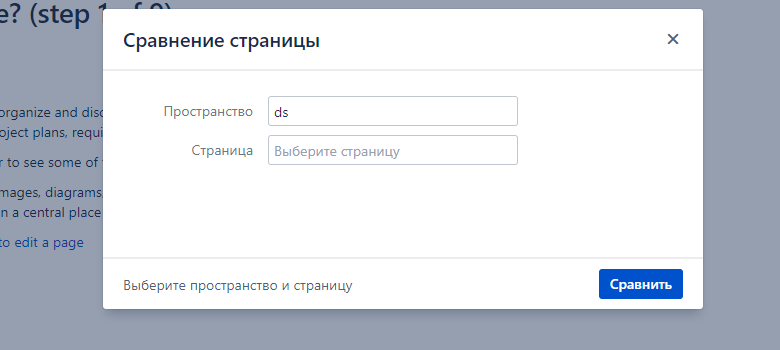
Main functionality
Let's start implementation of the main functionality. Add to the com.kshch.confluence.plugins.diff.page.action package another DiffPageAction class that extends ConfluenceActionSupport and implements the PageAware interface with the following fields.
private Long sourcePageId; private Long destinationPageId; private String spaceKey; private String destinationPageName; private String sourcePageTitle; private String destinationPageTitle; private String diff; private Page sourcePage; private Differ differ; private final PageManager pageManager; Where:
- sourcePageId - source page id;
- destinationPageId - id of the compared page;
- spaceKey - space key;
- destinationPageName is the name of the compared page;
- sourcePageTitle - source page title;
- destinationPageTitle - the title of the compared page;
- diff is the result of the comparison.
We will generate getters and setters, implement all methods except getPage, as suggested by the IDE by default. The fields sourcePageId, spaceKey and destinationPageName will contain the data that came from the form inside dialog2.
@Override public AbstractPage getPage() { return this.sourcePage; } Override the execute method with our own. It is in it that the main logic of the plug-in work is concluded.
@Override public String execute() throws Exception { if (this.sourcePageId != null && this.spaceKey != null && this.destinationPageName != null) { this.sourcePage = this.pageManager.getPage(this.sourcePageId); Page destinationPage = this.pageManager.getPage(this.spaceKey, this.destinationPageName); if (this.sourcePage != null && destinationPage != null) { this.destinationPageId = destinationPage.getId(); this.sourcePageTitle = this.sourcePage.getTitle(); this.destinationPageTitle = destinationPage.getTitle(); this.diff = this.differ.diff(this.sourcePage, destinationPage); } } return super.execute(); } It remains to implement a frontend comparison of 2 pages. It is much easier to pop up.
Create in /templates/diff-page.vm resources. In it, besides the layout, we implement the simplest error checking.
#if ($action.getDiff()) #diffBody() #else <div class="aui-message aui-message-error"> <p class="title"> <strong>$action.getText("diff.page.error")</strong> </p> <p>$action.getText("diff.page.error.message")</p> </div> #end Writing the plugin is finished. Once again we will execute the
maven package , select the page and enjoy the result.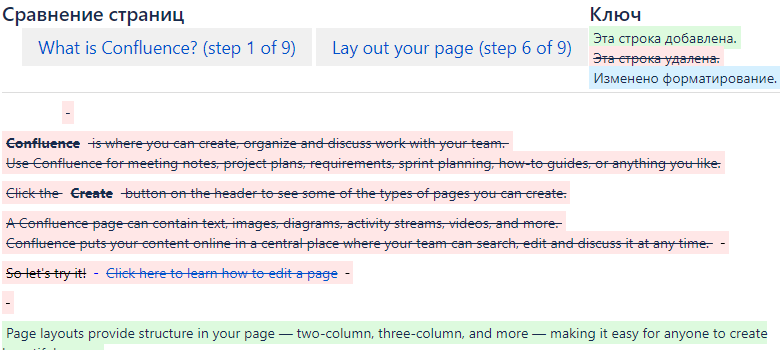
The full project code is available on GitHub .
Source: https://habr.com/ru/post/433466/
All Articles