PostgreSQL: PipelineDB - aggregate queries in real time
Have you ever been asked to calculate the amount of something based on the data in the database for the last month, grouping the result by some values and breaking it all by day / hour?
If yes, then you already imagine that you have to write something like this, only worse
From time to time, a wide variety of such requests begin to appear, and if you can endure and help once, alas, appeals will come in the future.
And such requests are bad because they take the system resources well for the duration of the execution, and there can be so much data that even a replica for such requests would be a pity (and one’s own time).
')
And what if I say that you can create a view directly in PostgreSQL that, on the fly, will take into account only new incoming data in a directly similar query, as above?
So - it can do the extension PipelineDB
Previously, PipelineDB was a separate project, but is now available as an extension for PG 10.1 and higher.
And although the opportunities provided for a long time already exist in other products specially created for collecting metrics in real time - PipelineDB has a significant advantage: a lower threshold for entry for developers who already know how to use SQL).
Perhaps for someone it is irrelevant. Personally, I am not too lazy to try everything that seems appropriate for solving a particular task, but I also don’t immediately use one new solution for all cases. Therefore, in this note, I do not call to immediately drop everything and install PipelineDB, this is just an overview of the main functionality, since the thing seemed curious to me.
And so, in general, the documentation they have is good, but I want to share experiences on how to try this practice in practice and display the results in Grafana.
In order not to litter the local machine, I deploy everything in the docker.
Images used:
On a postgres machine, perform the following steps:
Remember: insert data into the stream, and read - from the view subscribed to it
As soon as the 47th comes, the previous one stops updating and the current minute starts ticking.
If you pay attention to the query plan, you can see the original table with data
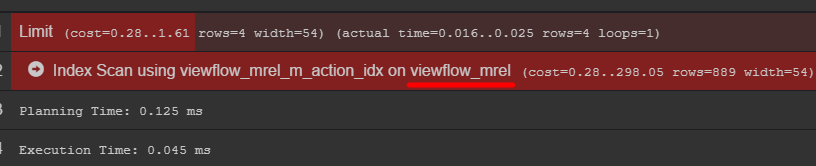
I recommend to go into it and find out how your data is actually stored.
To retrieve data from postgres, add the corresponding data source:
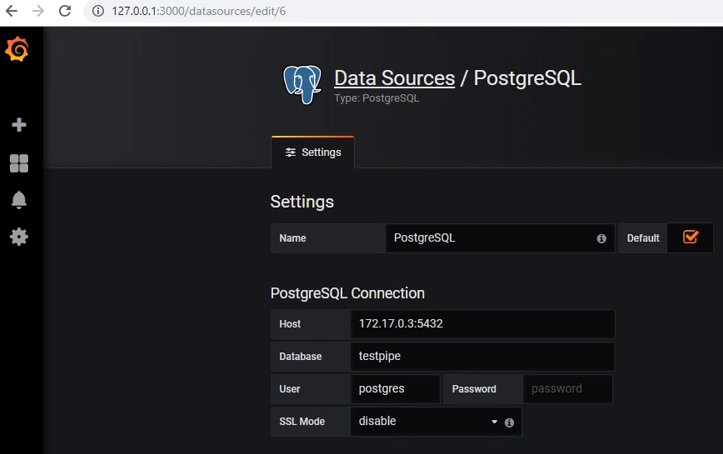
Create a new dashboard and add a Graph type panel to it, and then go to the editing panel:
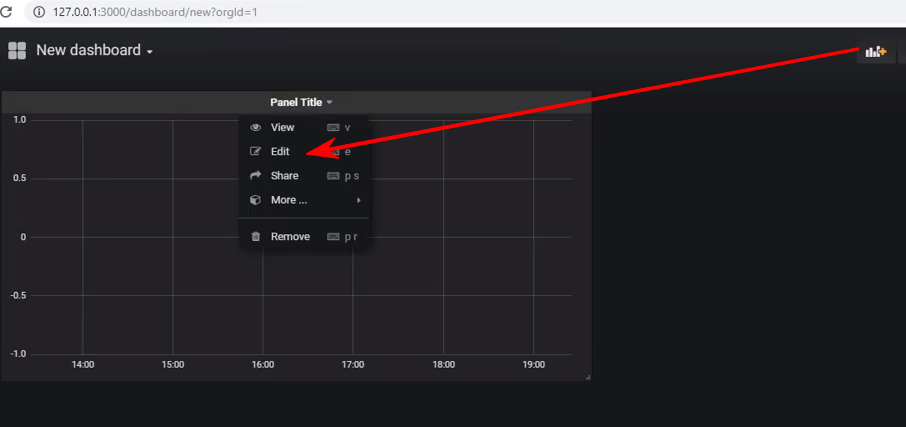
Next - select the data source, switch to the writing mode of the sql query and enter this:
And then we get a normal schedule, of course, if you run the event generator
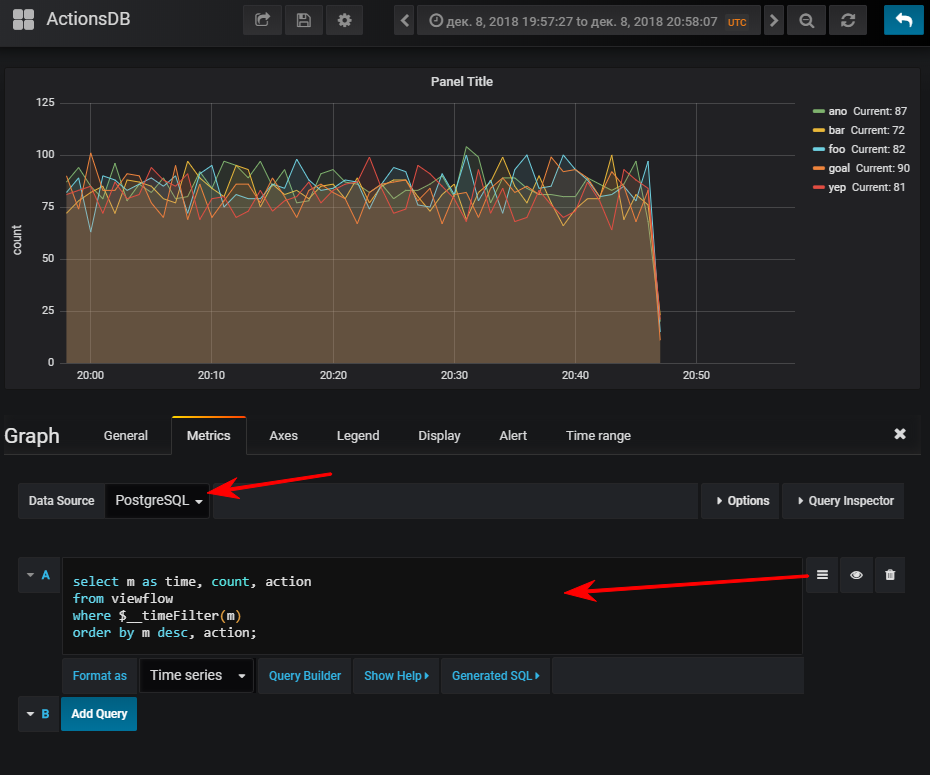
FYI: having an index can be very important. Although its use depends on the volume of the resulting table. If you plan to store a small number of lines for a small amount of time, it may very easily be that seq scan will be cheaper, and the index will only add extra. load on updating values
Several views can be signed for one stream.
Suppose I want to see how many api methods are performed by percentile
In general, the thing is working, behaved well, without any complaints. Although under the docker, downloading their demo database in the archive (2.3 GB) turned out to be a bit long.
I want to note - I did not conduct load tests.
Official documentation
If yes, then you already imagine that you have to write something like this, only worse
SELECT hour(datetime), somename, count(*), sum(somemetric) from table where datetime > :monthAgo group by 1, 2 order by 1 desc, 2 From time to time, a wide variety of such requests begin to appear, and if you can endure and help once, alas, appeals will come in the future.
And such requests are bad because they take the system resources well for the duration of the execution, and there can be so much data that even a replica for such requests would be a pity (and one’s own time).
')
And what if I say that you can create a view directly in PostgreSQL that, on the fly, will take into account only new incoming data in a directly similar query, as above?
So - it can do the extension PipelineDB
Demo from their site, how it works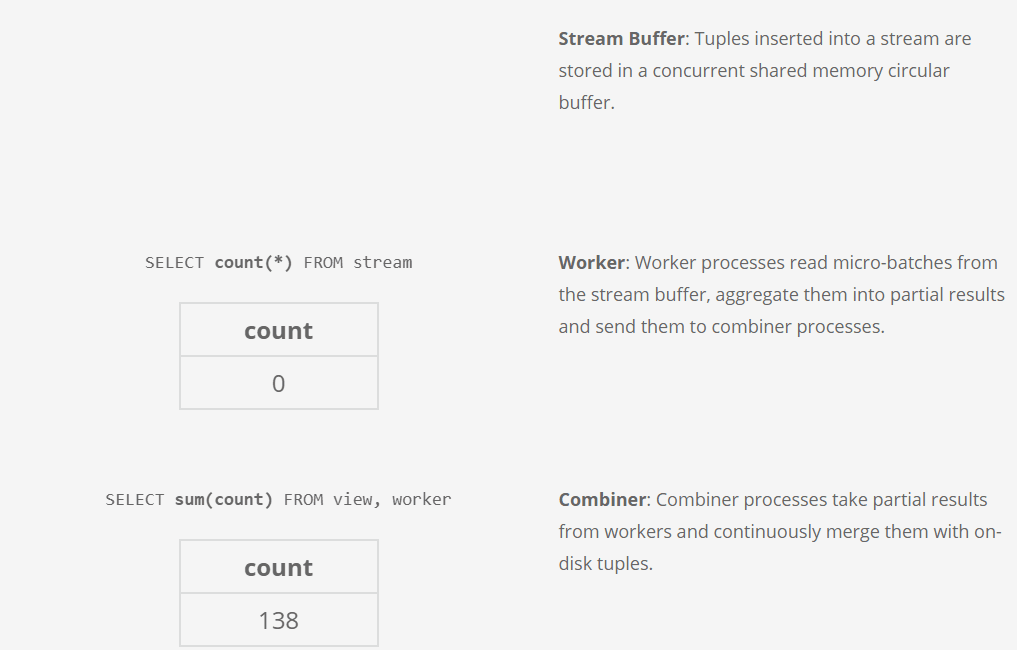
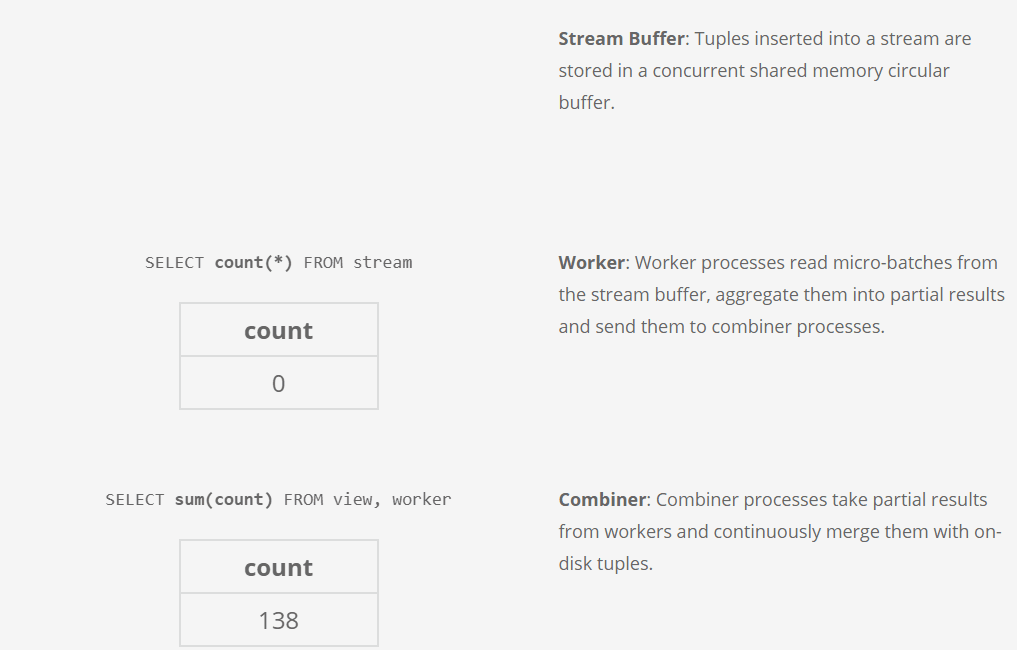
Previously, PipelineDB was a separate project, but is now available as an extension for PG 10.1 and higher.
And although the opportunities provided for a long time already exist in other products specially created for collecting metrics in real time - PipelineDB has a significant advantage: a lower threshold for entry for developers who already know how to use SQL).
Perhaps for someone it is irrelevant. Personally, I am not too lazy to try everything that seems appropriate for solving a particular task, but I also don’t immediately use one new solution for all cases. Therefore, in this note, I do not call to immediately drop everything and install PipelineDB, this is just an overview of the main functionality, since the thing seemed curious to me.
And so, in general, the documentation they have is good, but I want to share experiences on how to try this practice in practice and display the results in Grafana.
In order not to litter the local machine, I deploy everything in the docker.
Images used:
postgres:latest , grafana/grafanaInstalling PipelineDB on Postgres
On a postgres machine, perform the following steps:
apt updateapt install curlcurl -s http://download.pipelinedb.com/apt.sh | bashapt install pipelinedb-postgresql-11cd /var/lib/postgresql/data- Open in any editor file
postgresql.conf - Find the
shared_preload_librarieskey, open and set the value ofpipelinedb max_worker_processeskey to 128 (docks recommendation)- Reboot server
Creating a stream and view in PipelineDB
After reboot pg - watch logs so that there is such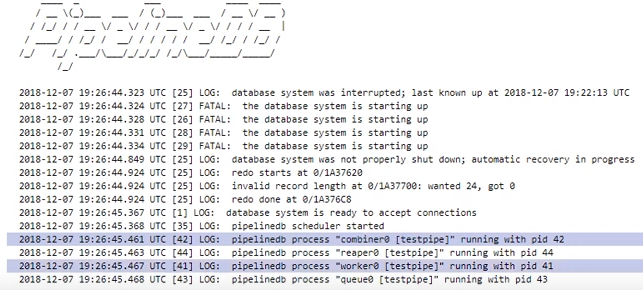
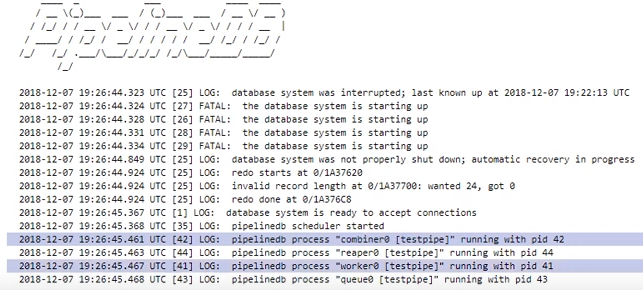
- The database in which we will work:
CREATE DATABASE testpipe; - Creating an extension:
CREATE EXTENSION pipelinedb; - Now the most interesting is the creation of a stream. It is necessary to add data to it for further processing:
CREATE FOREIGN TABLE flow_stream ( dtmsk timestamp without time zone, action text, duration smallint ) SERVER pipelinedb;
In fact, it’s very similar to creating an ordinary table, just you cannot get data from this stream with a simpleselect- you need a view - actually how to create it:
CREATE VIEW viewflow WITH (ttl = '3 month', ttl_column = 'm') AS select minute(dtmsk) m, action, count(*), avg(duration)::smallint, min(duration), max(duration) from flow_stream group by 1, 2;
They are called Continuous Views and by default materialize, i.e. with state preservation.
Additional parameters are passed in theWITHexpression.
In my case,ttl = '3 month'says that you only need to store data for the last 3 months, and take the date / time from theMcolumn. Thereaperbackground processreaperfor obsolete data and deletes it.
For those who do not know - theminutefunction returns the date / time without seconds. Thus, all events that occurred in one minute will have the same time as a result of aggregation. - Such a view is practically a table, because an index by date for sampling would be useful if there is a lot of data stored.
create index on viewflow (m desc, action);
Using PipelineDB
Remember: insert data into the stream, and read - from the view subscribed to it
insert into flow_stream VALUES (now(), 'act1', 21); insert into flow_stream VALUES (now(), 'act2', 33); select * from viewflow order by m desc, action limit 4; select now() Perform a manual request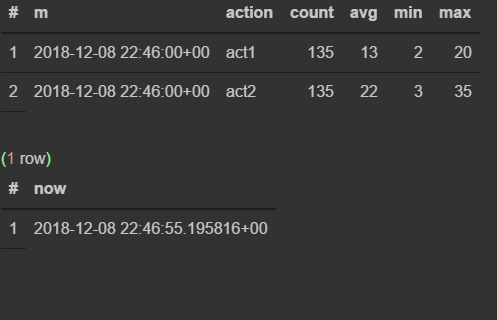
First I observe how the data changes in the 46th minute.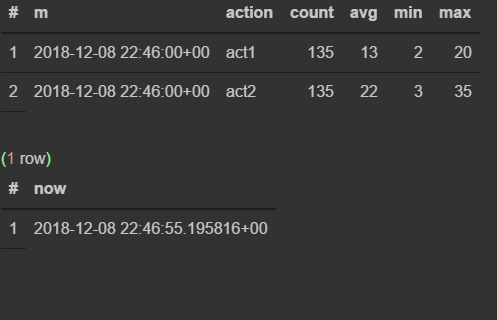
As soon as the 47th comes, the previous one stops updating and the current minute starts ticking.
If you pay attention to the query plan, you can see the original table with data
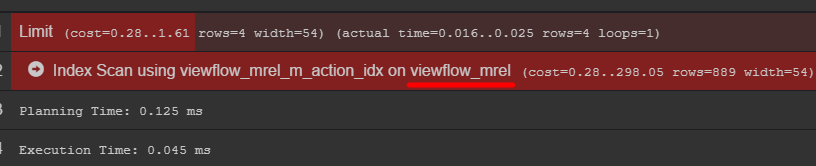
I recommend to go into it and find out how your data is actually stored.
C # event generator
using Npgsql; using System; using System.Threading; namespace PipelineDbLogGenerator { class Program { private static Random _rnd = new Random(); private static string[] _actions = new string[] { "foo", "bar", "yep", "goal", "ano" }; static void Main(string[] args) { var connString = "Host=localhost;port=5432;Username=postgres;Database=testpipe"; using (var conn = new NpgsqlConnection(connString)) { conn.Open(); while (true) { var dt = DateTime.UtcNow; using (var cmd = new NpgsqlCommand()) { var act = GetAction(); cmd.Connection = conn; cmd.CommandText = "INSERT INTO flow_stream VALUES (@dtmsk, @action, @duration)"; cmd.Parameters.AddWithValue("dtmsk", dt); cmd.Parameters.AddWithValue("action", act); cmd.Parameters.AddWithValue("duration", GetDuration(act)); var res = cmd.ExecuteNonQuery(); Console.WriteLine($"{res} {dt}"); } Thread.Sleep(_rnd.Next(50, 230)); } } } private static int GetDuration(string act) { var c = 0; for (int i = 0; i < act.Length; i++) { c += act[i]; } return _rnd.Next(c); } private static string GetAction() { return _actions[_rnd.Next(_actions.Length)]; } } } Conclusion in Grafana
To retrieve data from postgres, add the corresponding data source:
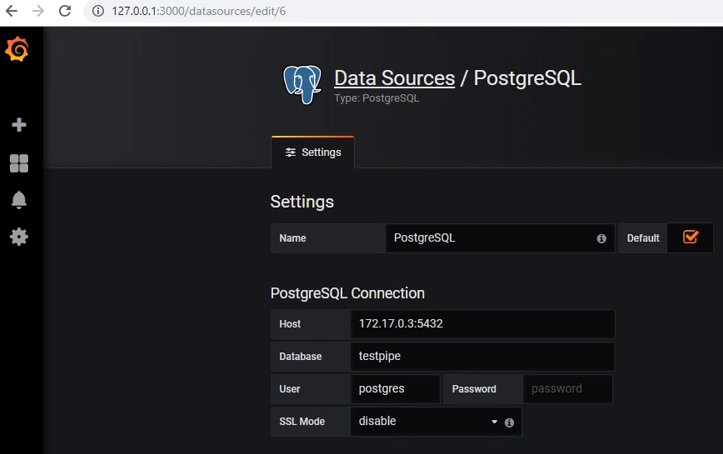
Create a new dashboard and add a Graph type panel to it, and then go to the editing panel:
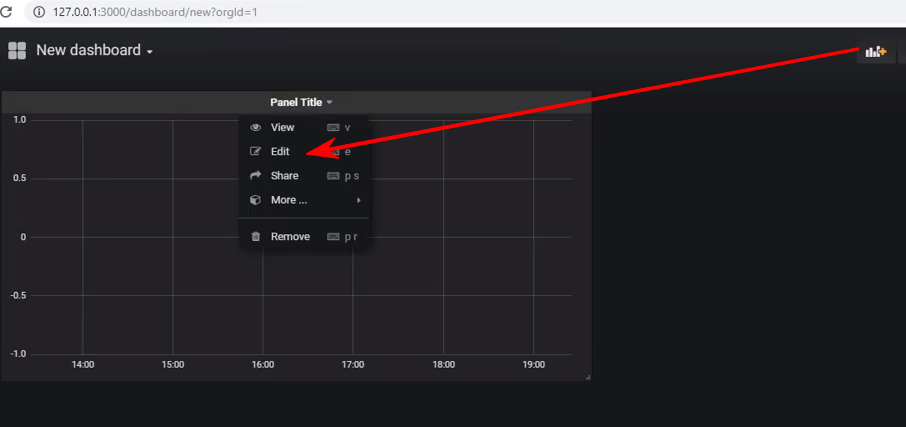
Next - select the data source, switch to the writing mode of the sql query and enter this:
select m as time, -- Grafana time count, action from viewflow where $__timeFilter(m) -- , , col between :startdate and :enddate order by m desc, action; And then we get a normal schedule, of course, if you run the event generator
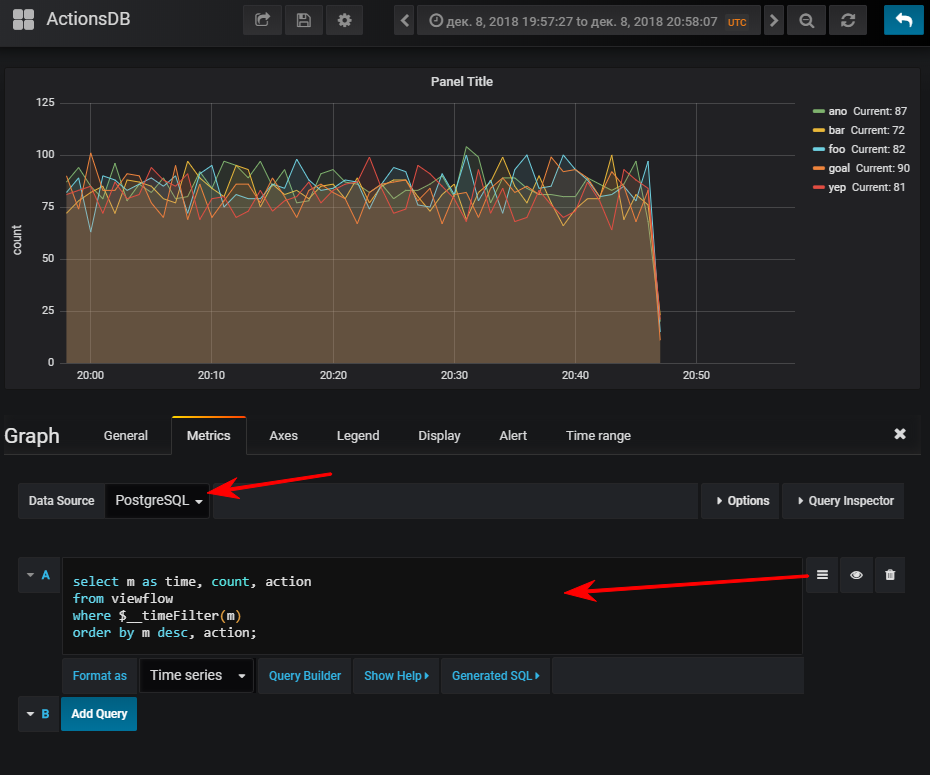
FYI: having an index can be very important. Although its use depends on the volume of the resulting table. If you plan to store a small number of lines for a small amount of time, it may very easily be that seq scan will be cheaper, and the index will only add extra. load on updating values
Several views can be signed for one stream.
Suppose I want to see how many api methods are performed by percentile
CREATE VIEW viewflow_per WITH (ttl = '3 d', ttl_column = 'm') AS select minute(dtmsk) m, action, percentile_cont(0.50) WITHIN GROUP (ORDER BY duration)::smallint p50, percentile_cont(0.95) WITHIN GROUP (ORDER BY duration)::smallint p95, percentile_cont(0.99) WITHIN GROUP (ORDER BY duration)::smallint p99 from flow_stream group by 1, 2; create index on viewflow_per (m desc); I am doing the same trick with grafana and get: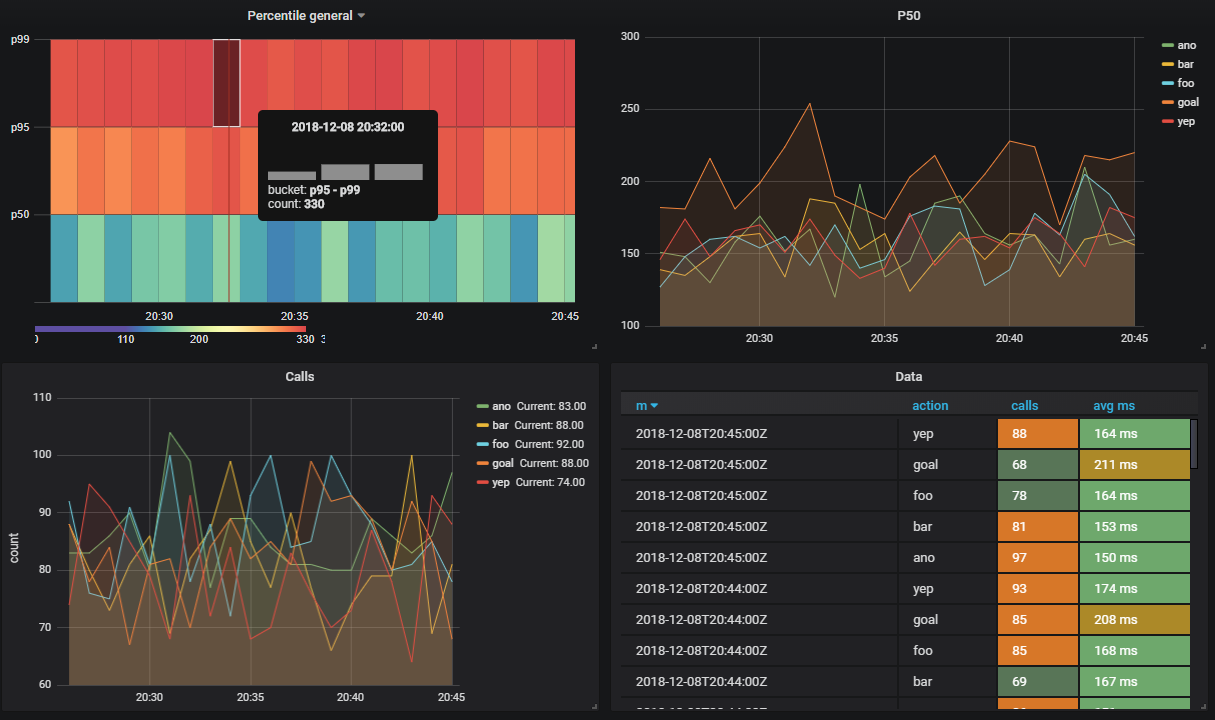
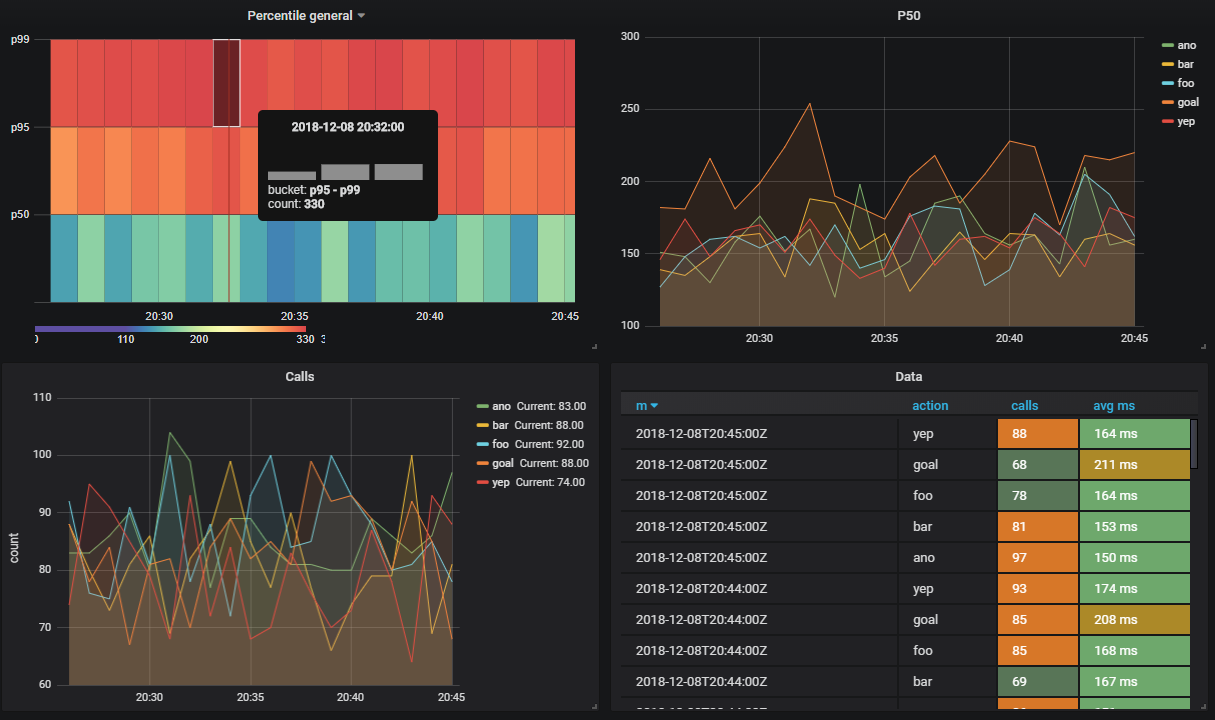
Total
In general, the thing is working, behaved well, without any complaints. Although under the docker, downloading their demo database in the archive (2.3 GB) turned out to be a bit long.
I want to note - I did not conduct load tests.
Official documentation
Can be interesting
- Support for loading data from Apache Kafka to streams
- Similar to Amazon Kinesis
- You can create views only for data transformation (without storage)
- PipelineDB Cluster - commercial version available. In it it is possible to distribute views on shards. More on the cluster solution dock.
Source: https://habr.com/ru/post/432512/
All Articles