When the theorem became an axiom: a review of the ONYX BOOX Euclid
As the ancient Greek geometer Euclid was asked:
- What would you prefer - two whole apples or four halves?
- Of course, four halves.
- And why? This is the same thing.
- Not at all. Choosing two whole apples, how do I know if they are wormy or not?
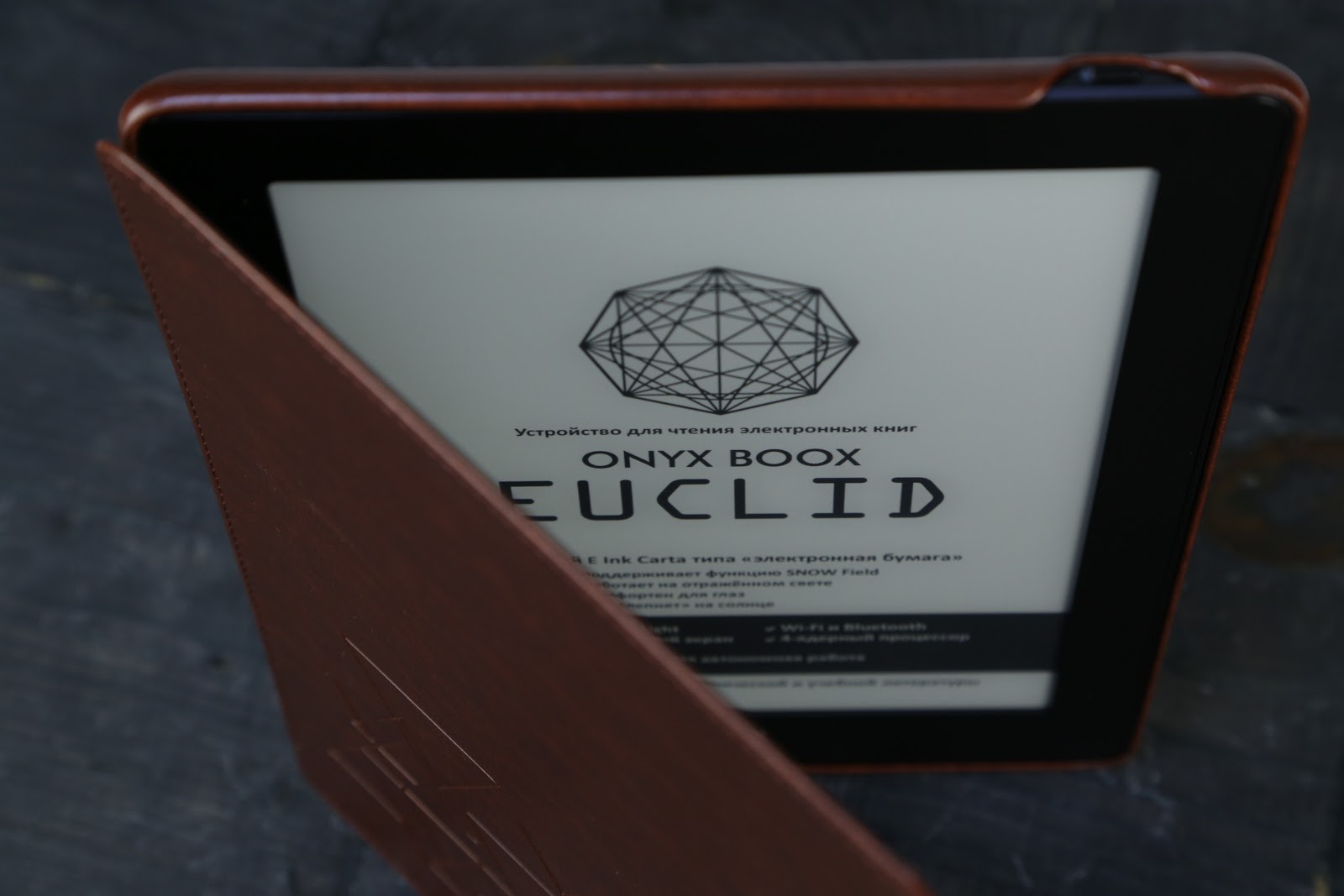
Hi Habr! Well, in the regiment of electronic books arrived! This market may be small, but it is developing and no new tablets are able to reverse this process :) Today, let's talk about the novelty - the book ONYX BOOX Euclid, which was introduced in November of this year. And even if you are skeptical of this category of gadgets, we advise you to look under the cat - the device deserves attention not only for those who like to read before going to bed.
ONYX BOOX can be safely called the headliner of the market of electronic readers. The brand not only develops new technologies (rather than copying, like many Chinese counterparts, or gluing nameplates, like our craftsmen), but also tries to manufacture devices for the specific needs of users. We have already got acquainted with such gadgets, like, for example, ONYX BOOX MAX 2 , which has an impressive 13.3-inch screen and which can even be used as an external monitor. And recently we talked about another novelty - the Gulliver model , which is somewhat more accessible, has a fairly large diagonal of 10.3 inches and a display with two types of sensors - capacitive and inductive. Euclid was a logical continuation of the line of readers ONYX BOOX and is already offered with a diagonal of 9.7 inches - the very thing for using the device as the same tutorial. It is also interesting that this model came to replace Chronos , which just had to be updated to the requirements of the modern user.
')
The name of the reader immediately suggests an idea of its purpose. Euclid had an incredible mind and ability to geometry, because you must have written his phrase in geometry classes at school after proving the theorem: “cf.d.” or even “what was required to prove.” Our today's hero, obviously, is primarily created for educational purposes, however, no one will prevent you from retiring with him on a cold autumn / winter evening while reading your favorite work.
In addition to the 9.7-inch E Ink Carta screen, the important features of Euclid include the MOON Light backlight, touch control and support for the SNOW Field operation mode. We have already talked about the latter several times, but the E Ink Carta display is worth mentioning separately - it has a higher contrast ratio (15: 1 versus 10: 1 and 7: 1 in previous technologies), a light substrate and adaptation to high resolution.
And once we started talking about the technical characteristics, we will review their full list:
The device is delivered in a white box made of thick cardboard, on the front of which is placed the name of the reader and the figure characteristic of the exhaustion method in ancient Greek mathematics. Euclid is known for comparing the areas of circles inscribed in each of them squarely and argued that the area of the inscribed figure is more than half of the circle. Then he supplemented the figure to a regular octagon, a sixteen-square, and so on — until he finally proved that the areas of the circle are in the same ratio as the areas of the polygons.
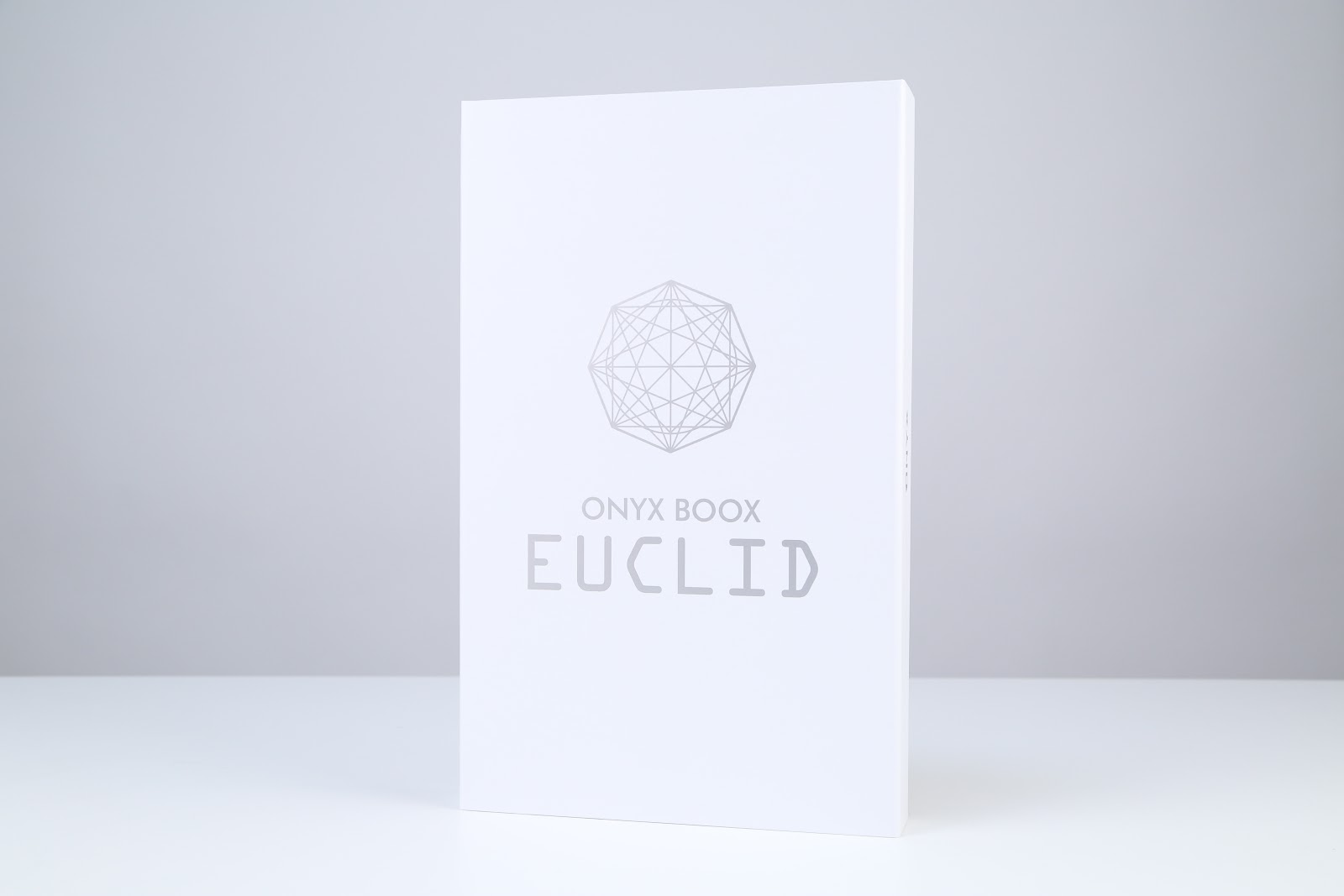
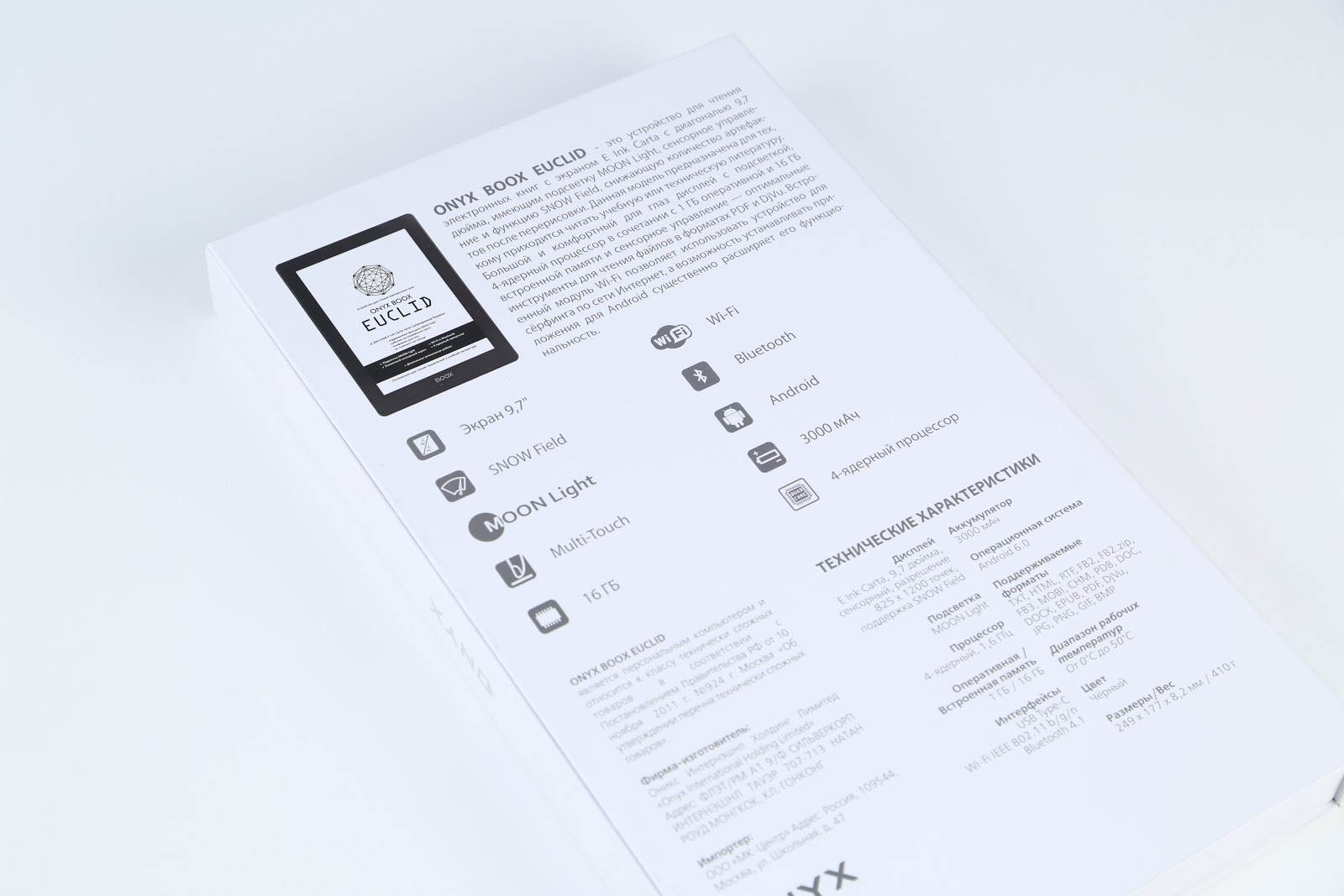
The book itself, the USB-C cable, the adapter for charging (2.4 A), the documentation, as well as such a useful thing as a cover were put in the box. The charger, by the way, is not quite normal - it is designed to connect up to two gadgets at the same time. So while charging the e-book, you can also charge your mobile phone.
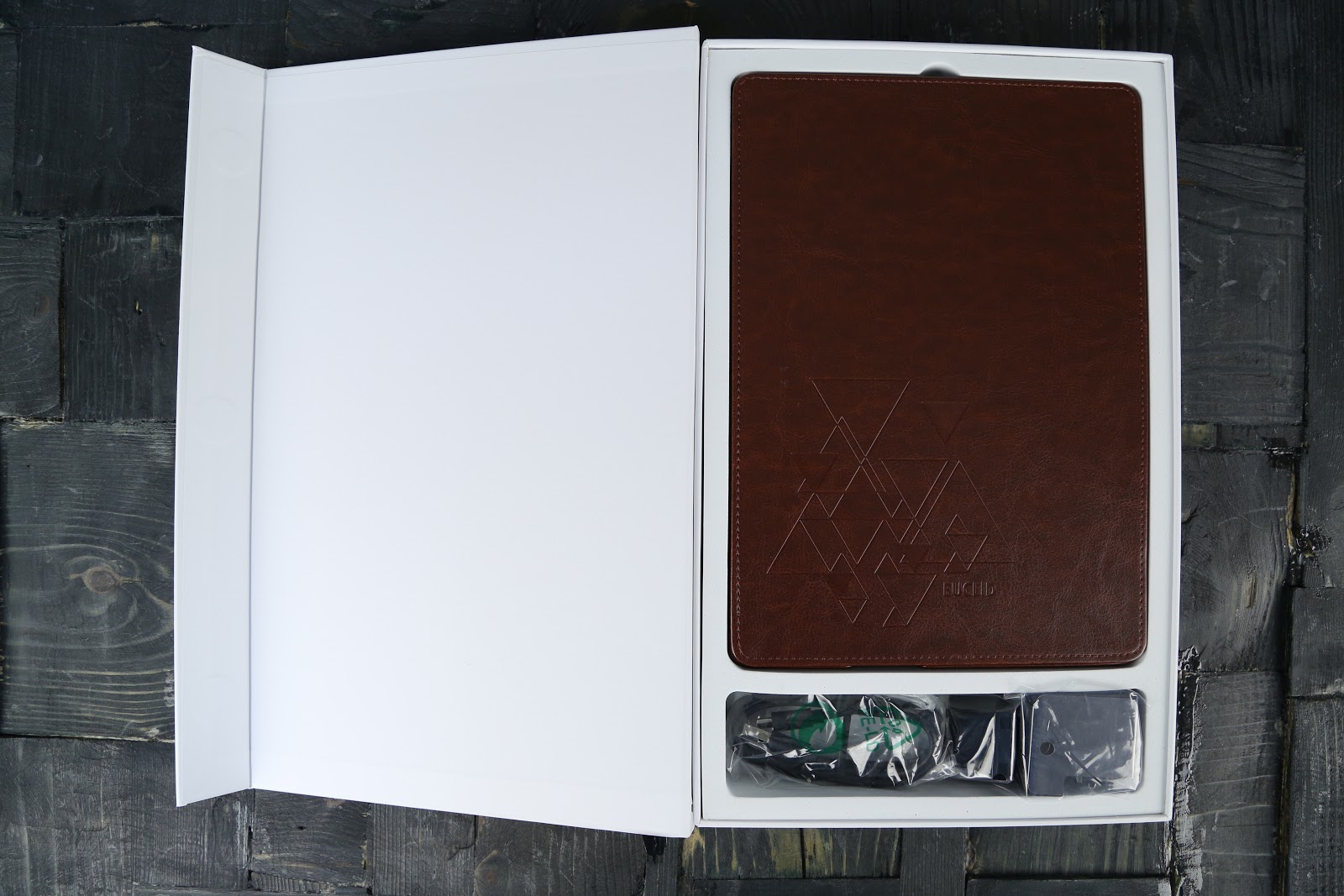

Since any screen is vulnerable to mechanical stress (especially if it has a large diagonal), the cover-cover here is definitely not superfluous. Not only will you not have to go shopping in search of a suitable accessory, the complete leather case is also “smart”. When you close its cover, the book is automatically put into sleep mode.
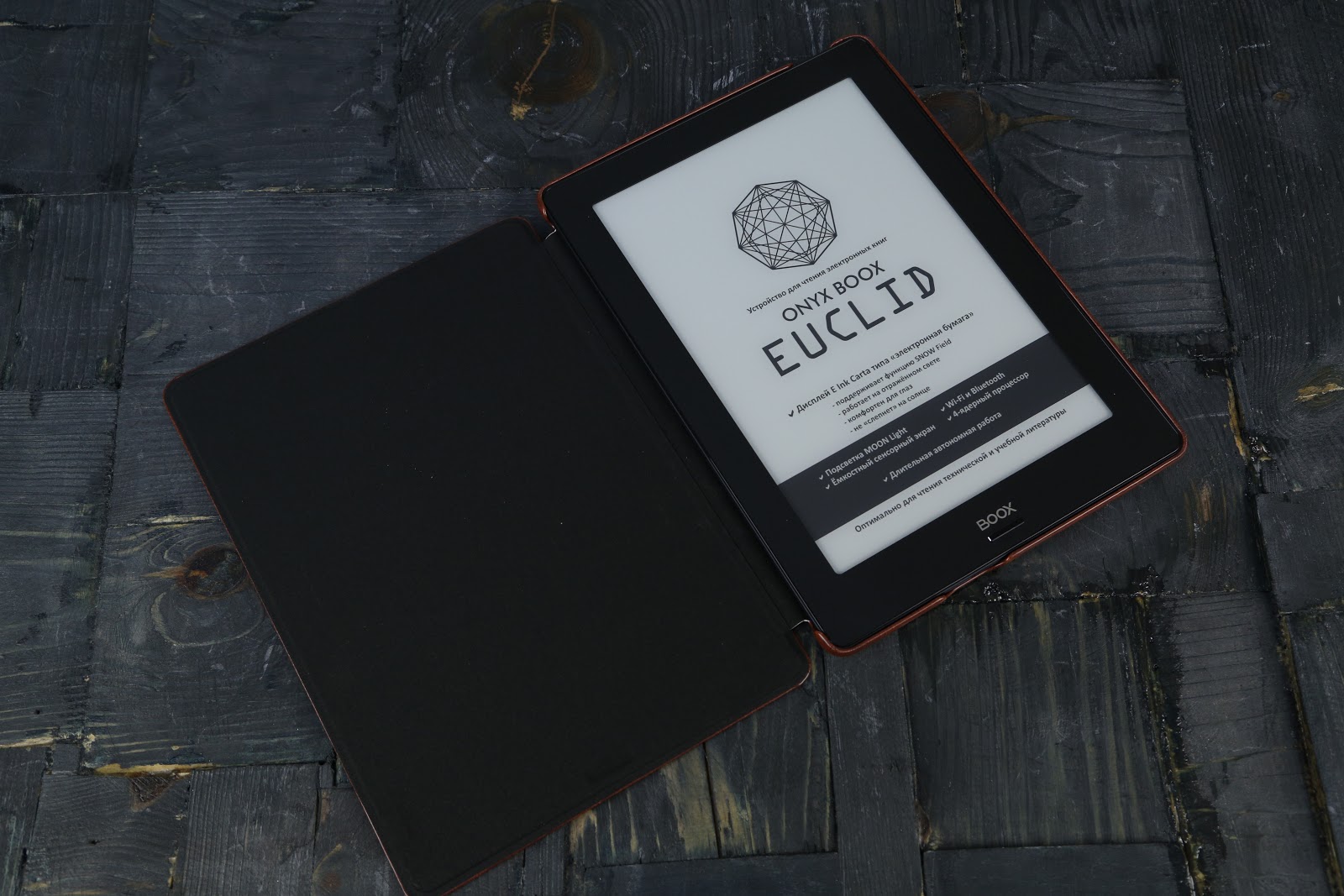
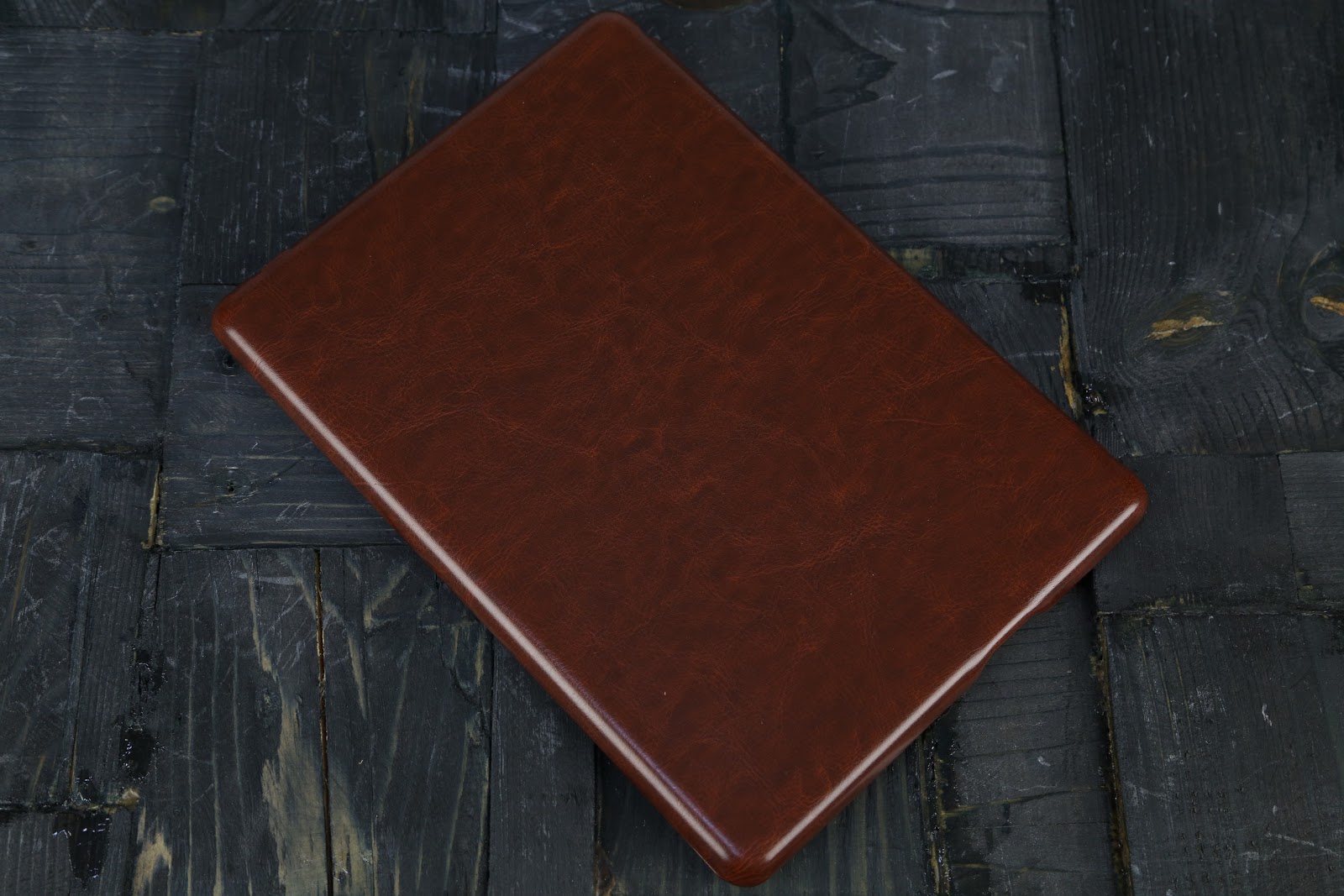
The cover is securely fixed and does not greatly increase the weight of the device, although, what to hide, the reader becomes a little thicker. The main thing is that it does not hide precious millimeters of the screen and does not “stretch” the dimensions of the device to ONYX BOOX MAX 2 dimensions. Here again, use for educational purposes comes to mind - it is much more convenient to open a textbook in horizontal orientation or rewrite notes. Moreover, the case looks stylish: it is made of artificial leather, with geometric shapes on the cover.
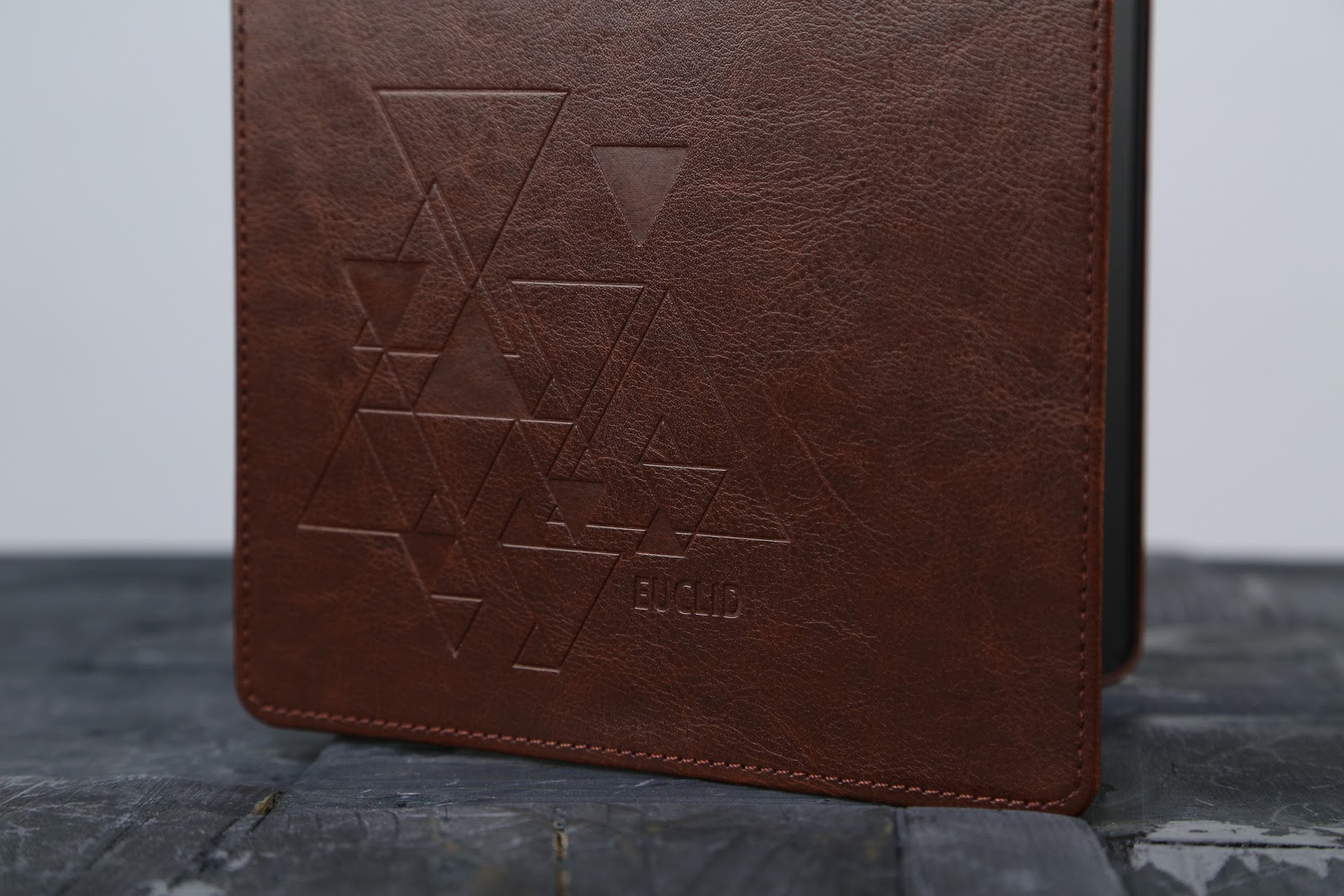


In sleep mode, the book shows different geometric symbols - and here is a reference to the name of the reader.
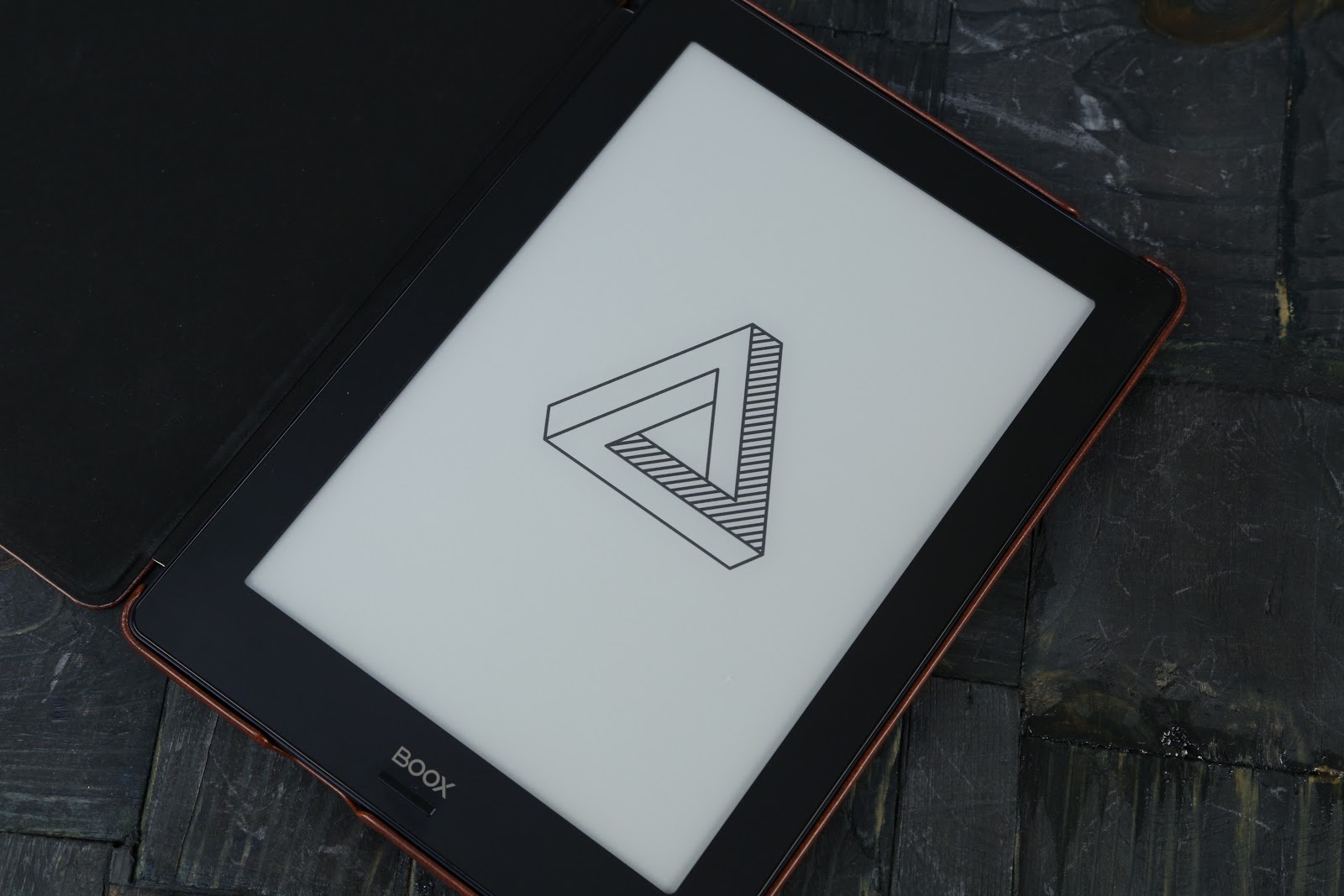
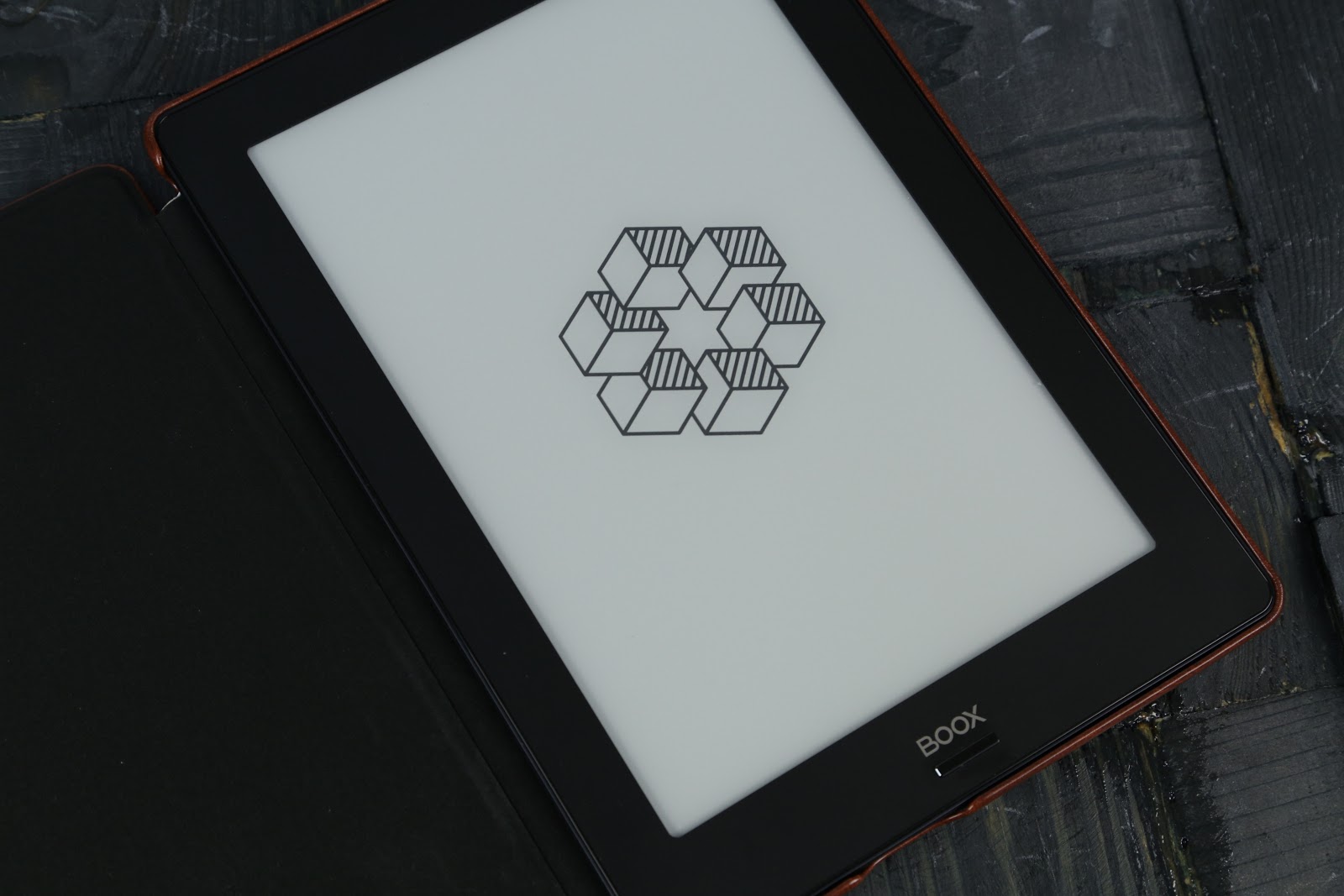
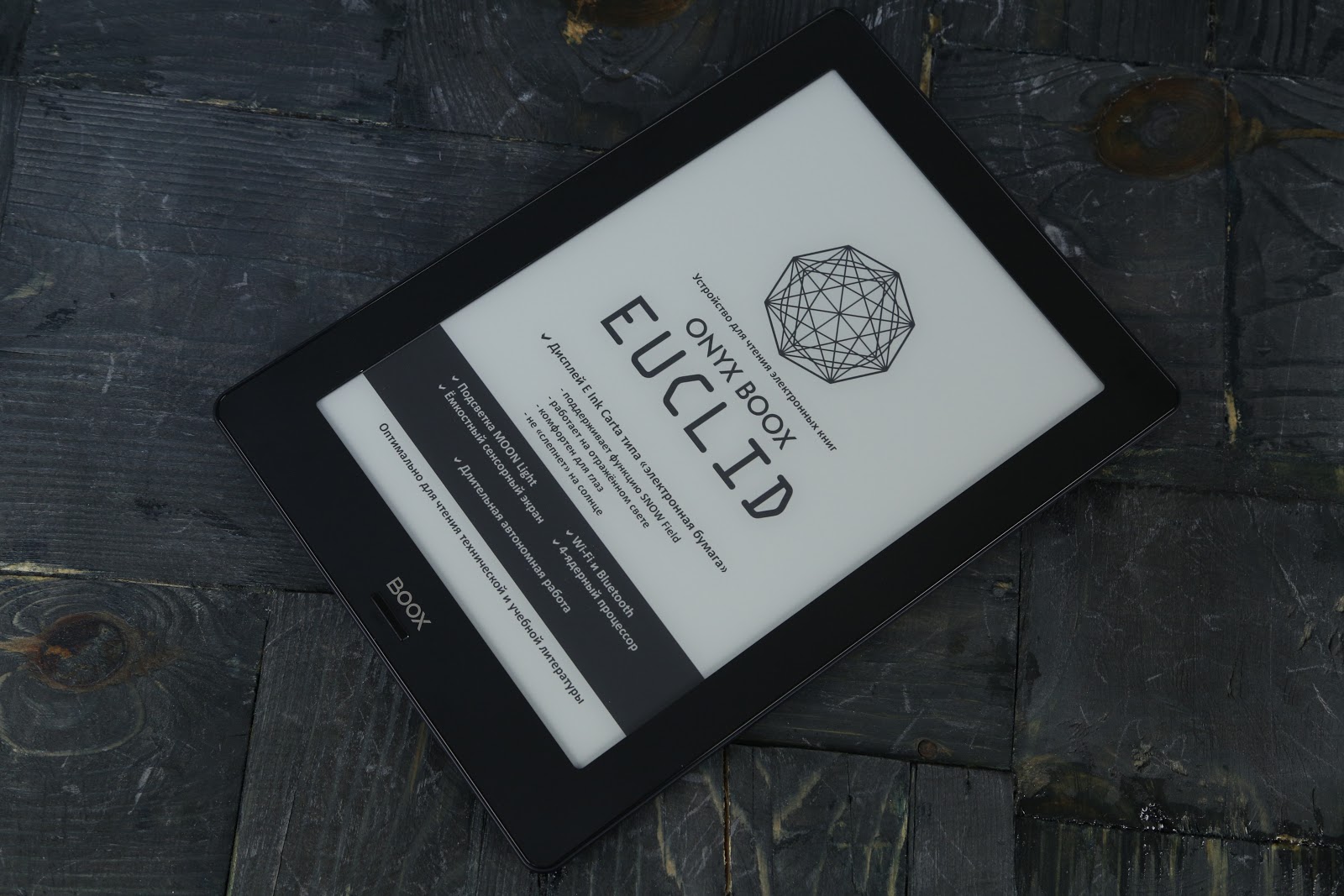
Since this reader is equipped with a touch screen, it has very few buttons. More precisely, there are only two of them: one, located on the upper end (responsible for turning on the device), the second, which is located under the screen, is multifunctional and serves as the Back button by default. If in the Chronos side there were two buttons for scrolling, and also the “Menu” key, here the focus is on the control of gestures.
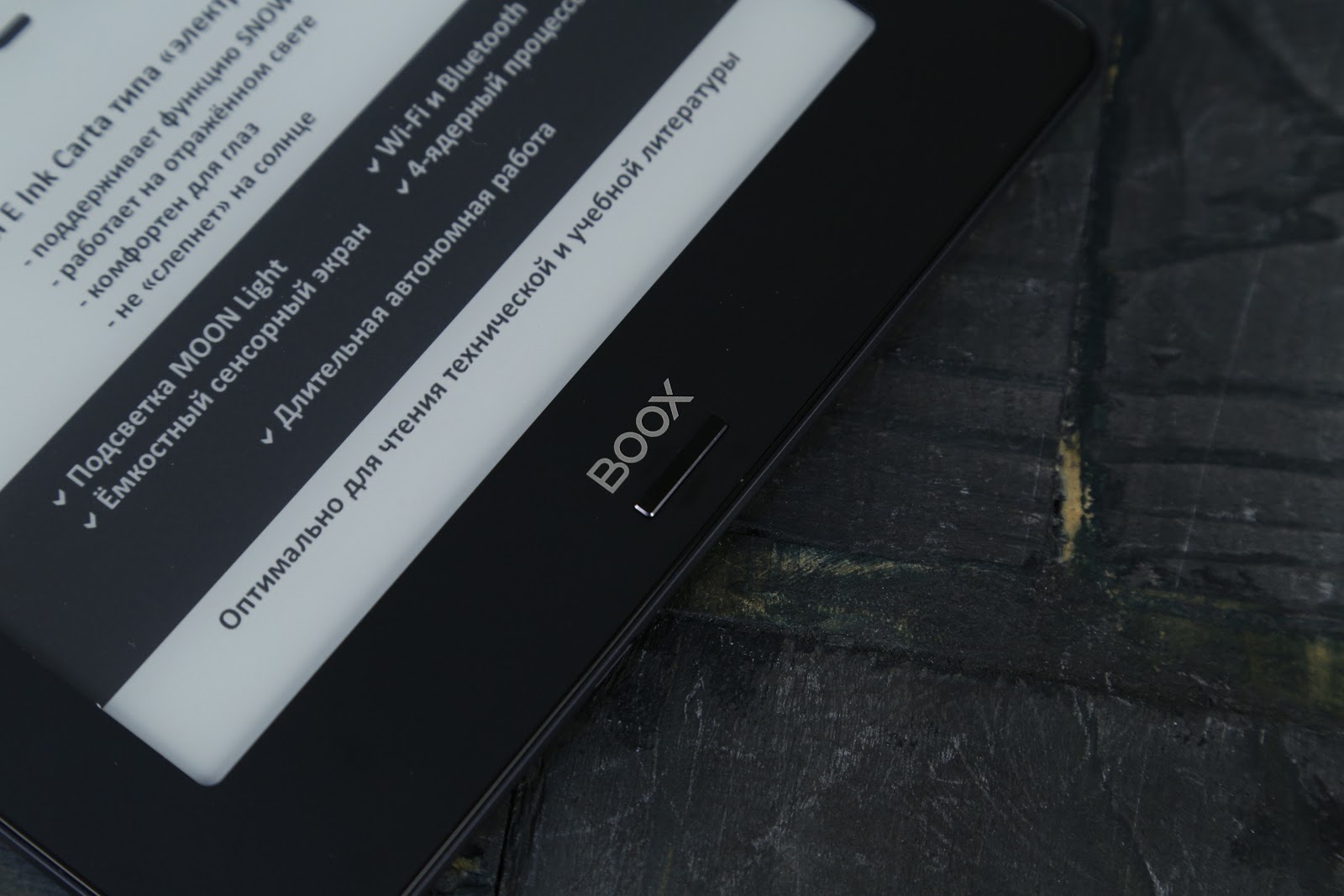
Euclid is made in matt black. It looks solid, there are no backlashes, creaks and cracks. The weight is slightly more than 400 g. The absence of additional buttons made it possible to slightly reduce the side frames, but leaving them sufficient for comfortable girth, avoiding accidental clicks on the screen ...

The only connector in this device is located below - this is a USB Type-C port for charging. Considering that even in ONYX BOOX MAX 2 there was a micro-USB, the presence of an “advanced” connector in the “simpler” model is good. Reader did not begin to load the audio jack to devote the entire function of the direct purpose of the device. The built-in memory of 16 GB is quite enough for an impressive list of textbooks (including those used for studying at the institute), as well as for complex multi-page PDF with technical documentation.

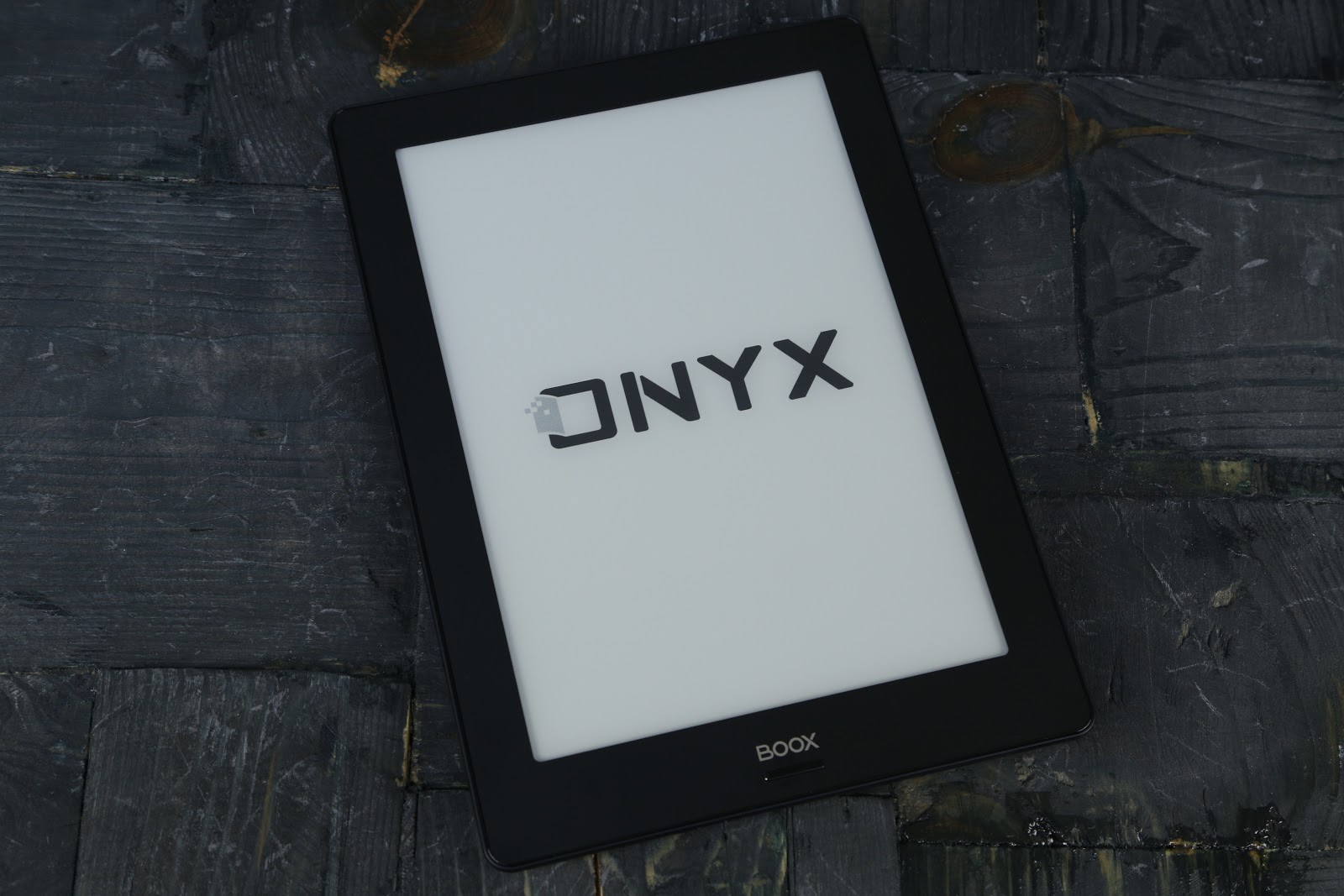
Conveniently, the button can be assigned to one of several applications, and the device recognizes a short and long press. By default, the “Back” command is available for a short press; for a long button, the backlight is on / off.
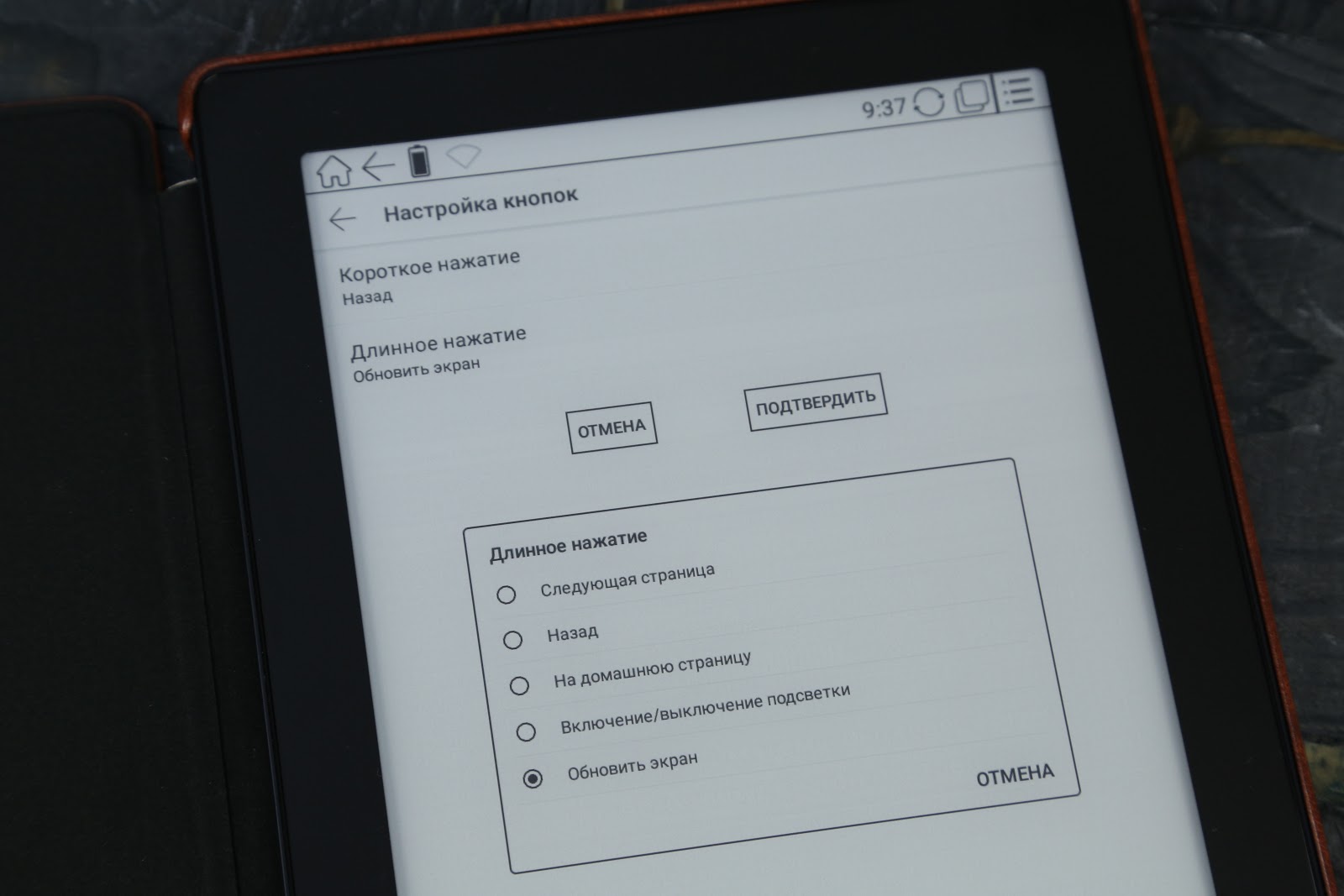
But the rest of the actions that are selected in the settings (for any degree of depression):
For example, you can set up switching to the next page with one click, and with the help of a long press, appear on the home screen.
For other actions, the manufacturer offers to use a capacitive touch screen. And this is convenient, since the sensor is very responsive, and working with even small “menus” in applications is easy. In fact, the reader has become more like a tablet computer, and this obviously benefits him. Yes, and the trend is now so technological - to give up the buttons in order to interact even more closely with the device.
Since the E Ink Carta screen is complimented by its natural text presentation, the display is very much like a paper book page. This is especially noticeable when reading textbooks: even if it is a book on quantum physics with many formulas, it is read as a paper analogue. The same goes for technical documentation, artwork or notes. Yes, Euclid even in the cover can fit above the keys of the same piano. And the device supports a lot of formats - from text DOCX and EPUB to graphic JPG, PNG and all your favorite PDF with DjVU.
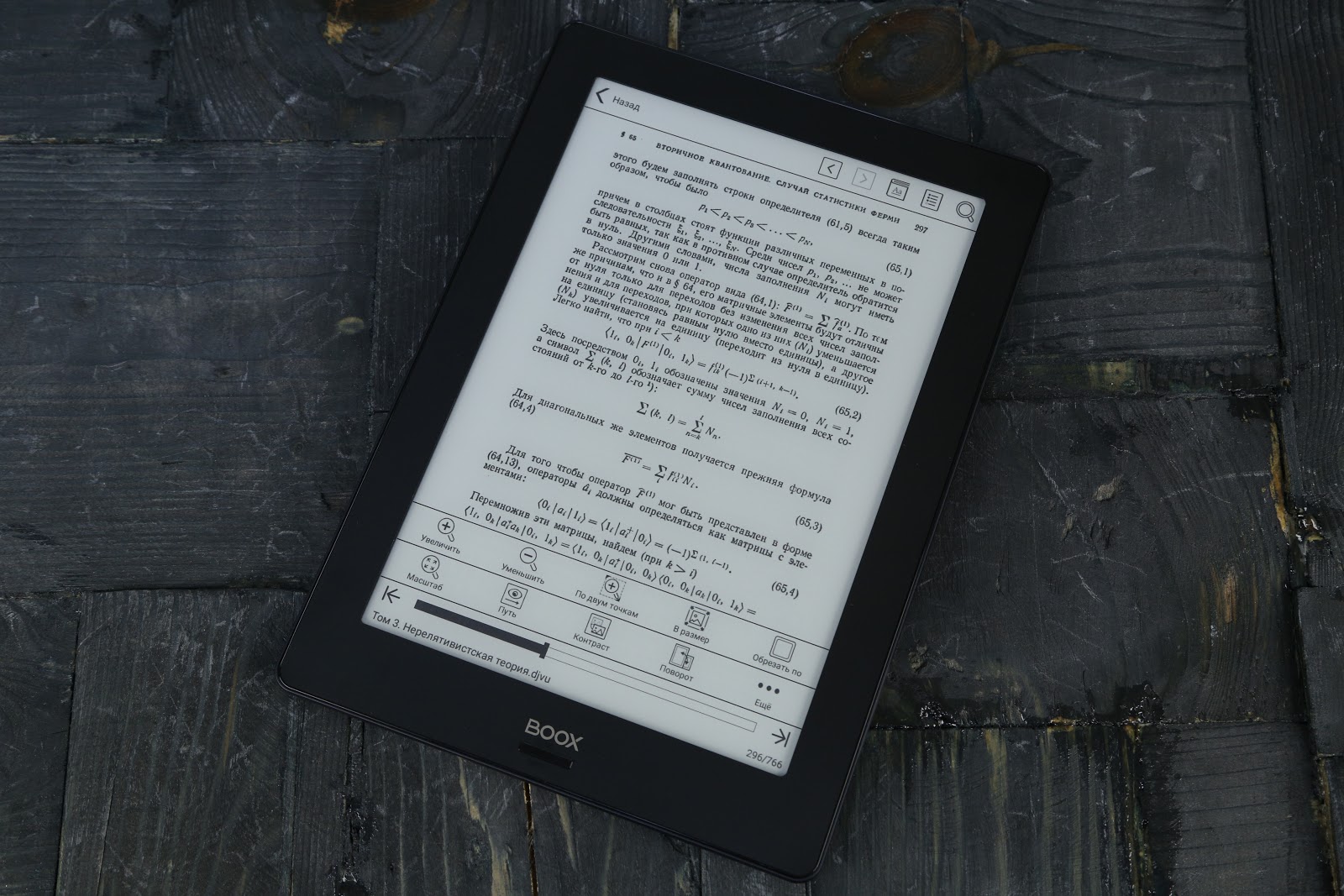
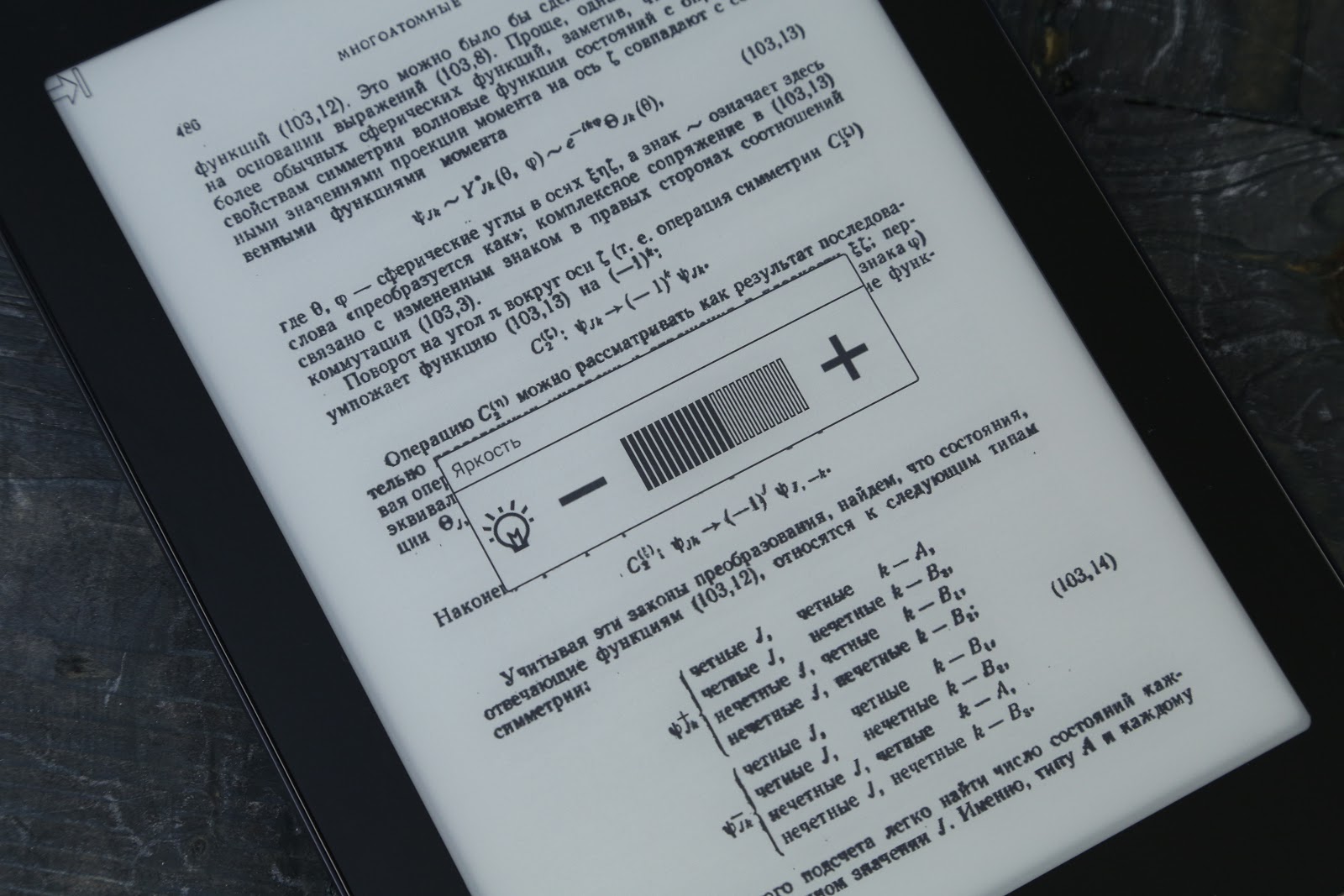
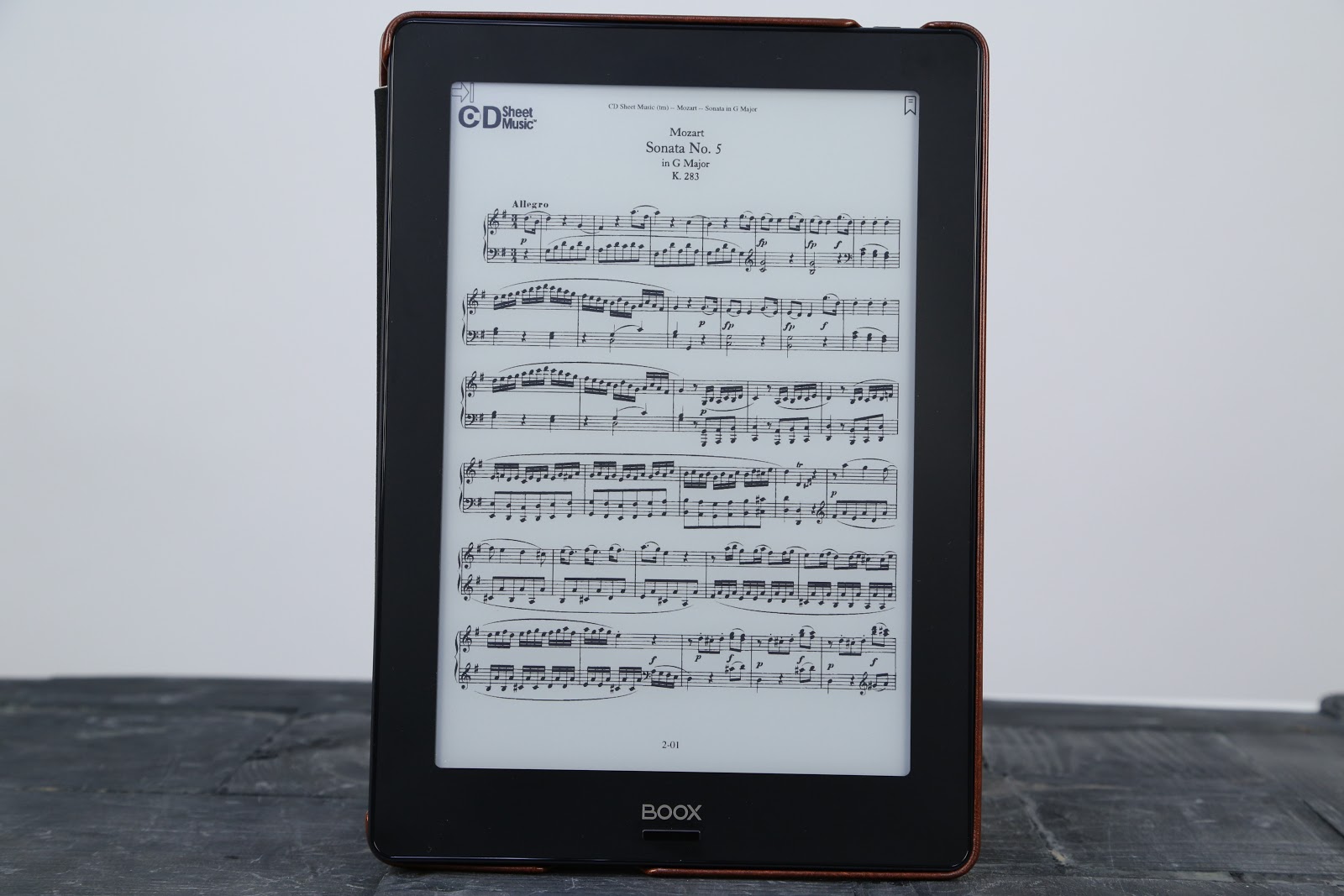
It's nice that every few seconds you do not need to turn the page, because the reader has a high screen resolution, and the content fits enough. The only exceptions are complex textbooks, where the formula can be placed almost half a page, but in this case it is better to read the text thoughtfully and not leaf through until everything written becomes clear.
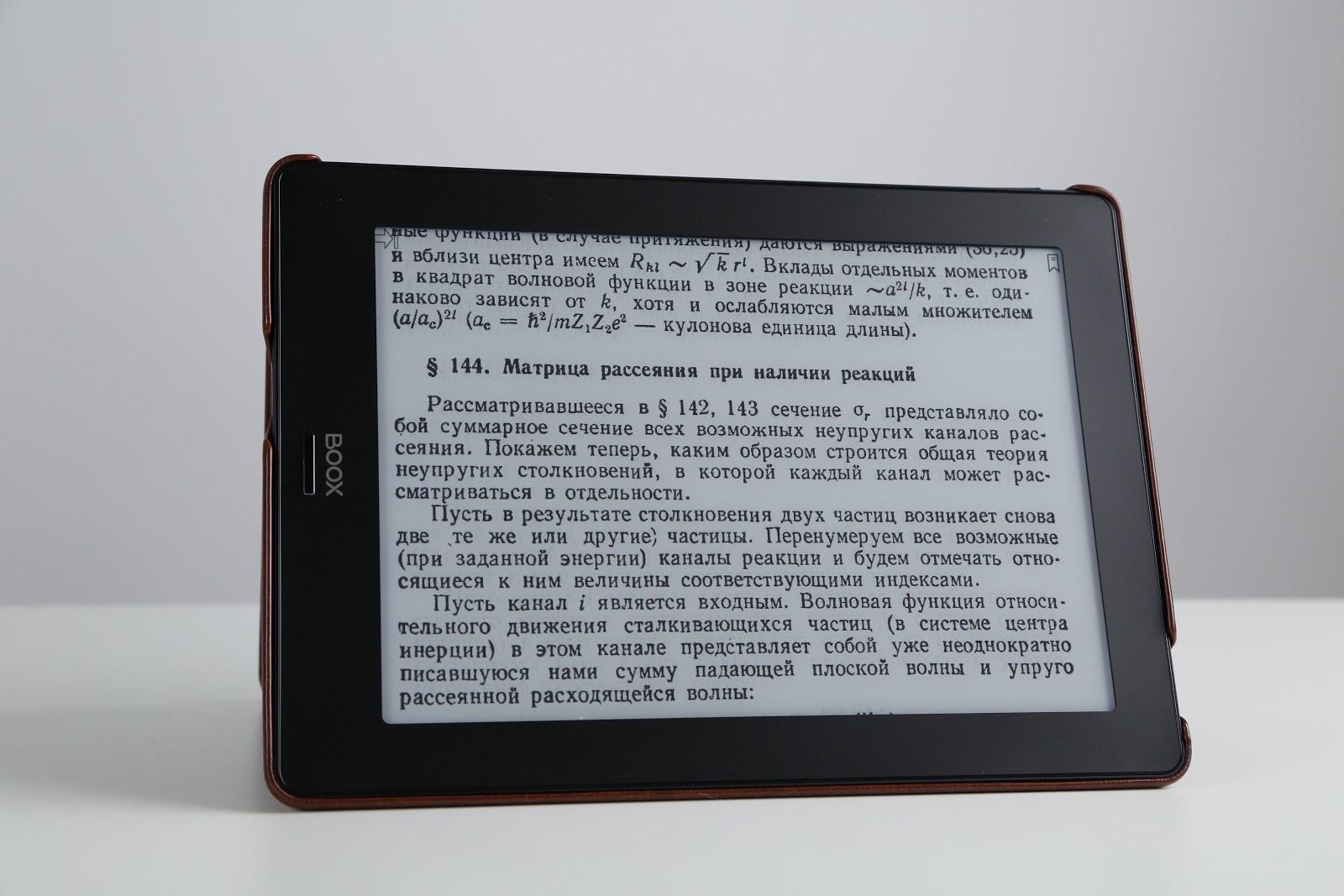
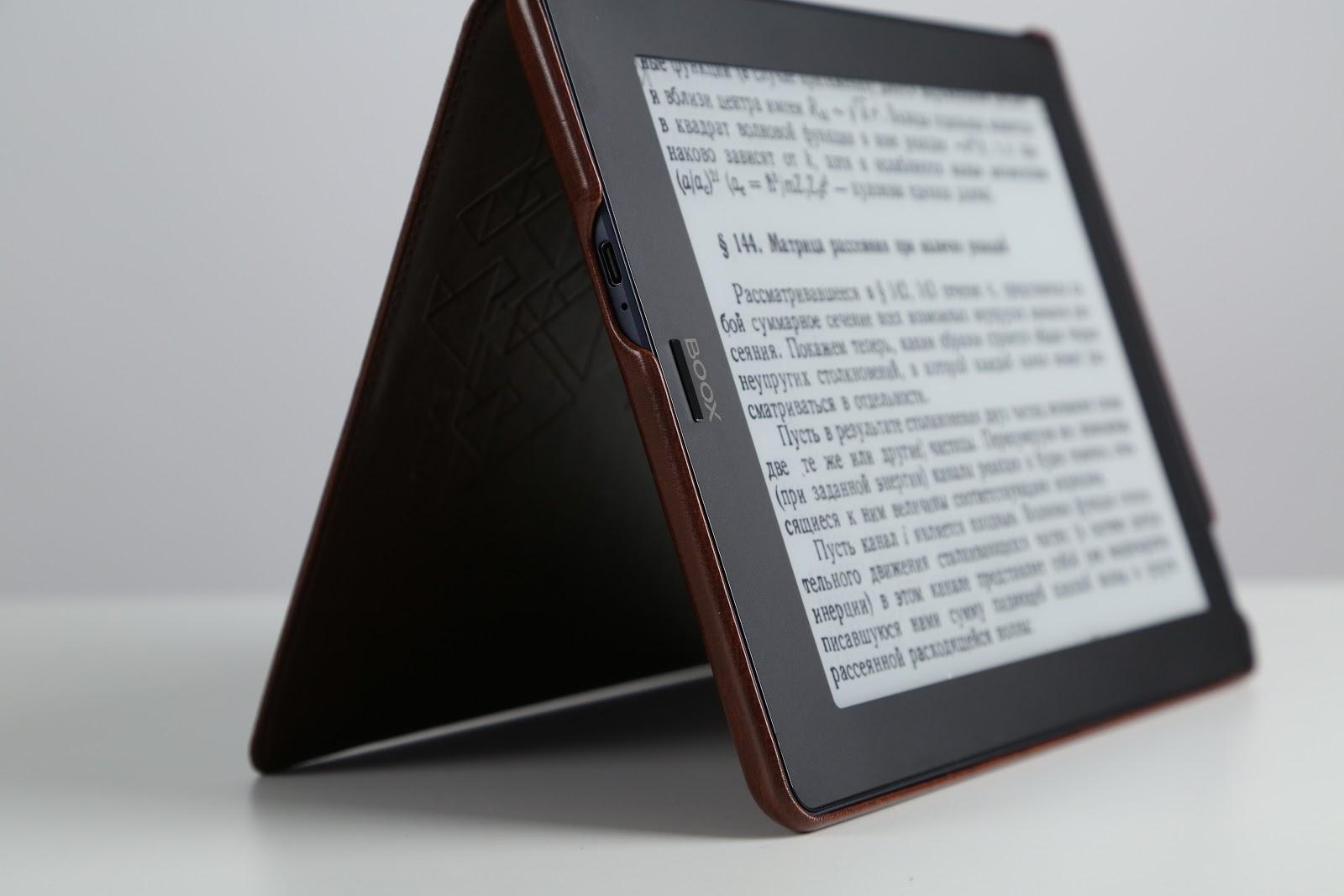
The diagonal reader is great for reading for both hudlit, and for any technical materials: diagrams, manuals, specs, graphs and other files, most of which are images in the form of diagrams, tables and diagrams. With Euclid, you can easily read full-size PDF and other similar documents without using the zoom (and if it’s a bit small, there is always a multitouch). In readers with a smaller screen diagonal, it is often necessary to zoom in on the page when opening the A4 page.
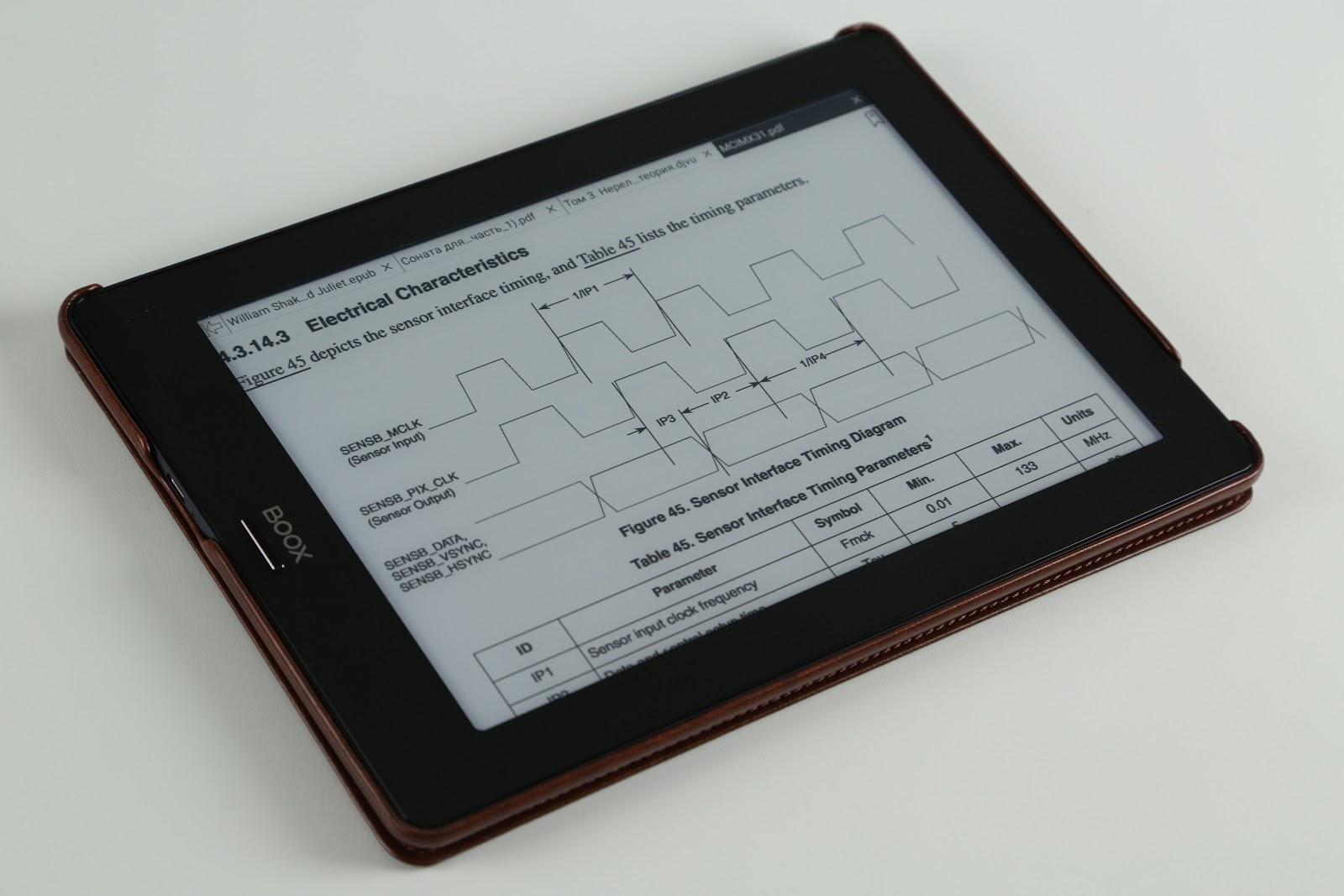
Why is such an e-book better used for educational purposes than the same ipad? On the E Ink screen of the "electronic paper" type, the image is formed using the reflected light, whereas in the LCD screens installed in smartphones and tablets, it appears due to the lumen of the matrix. Another advantage of the reader - the ability to read without the use of flickering lights. Therefore, the eyes from the E Ink screen get tired less than from the LCD screen (and especially the LED). There is no such thing that after an hour or two of reading a textbook on an e-book, the eyes begin to water. And if you consider that a student or a student spends a lot of time reading literature, taking care of his vision will definitely not be superfluous.
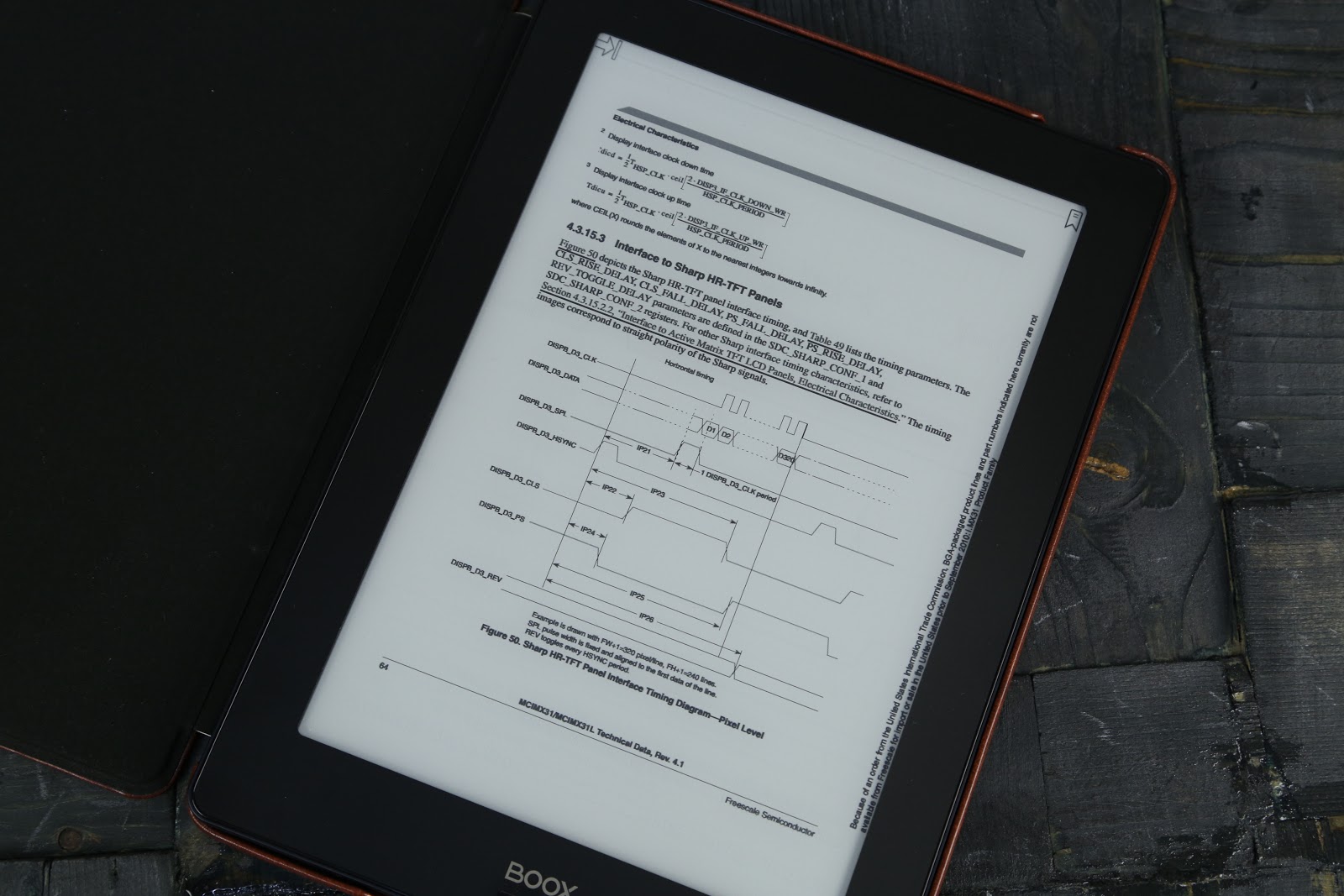
As for reading in the sun, Euclid displays the content no worse than in home, office or educational conditions, again I must say thanks to the E Ink-screen. First, the e-book almost does not glare; and secondly, the text is not overexposed.
For ONYX BOOX readers for several generations, the Snow Field screen has become indispensable (for which many customers love readers of this brand). Snow Field is responsible for reducing the artifacts on the screen with partial redrawing. If you remember, earlier when reading on an e-book on a new page, a part of the previous one remained. In this case, such artifacts are almost absent: when reading simple texts, full redrawing can be completely discarded.
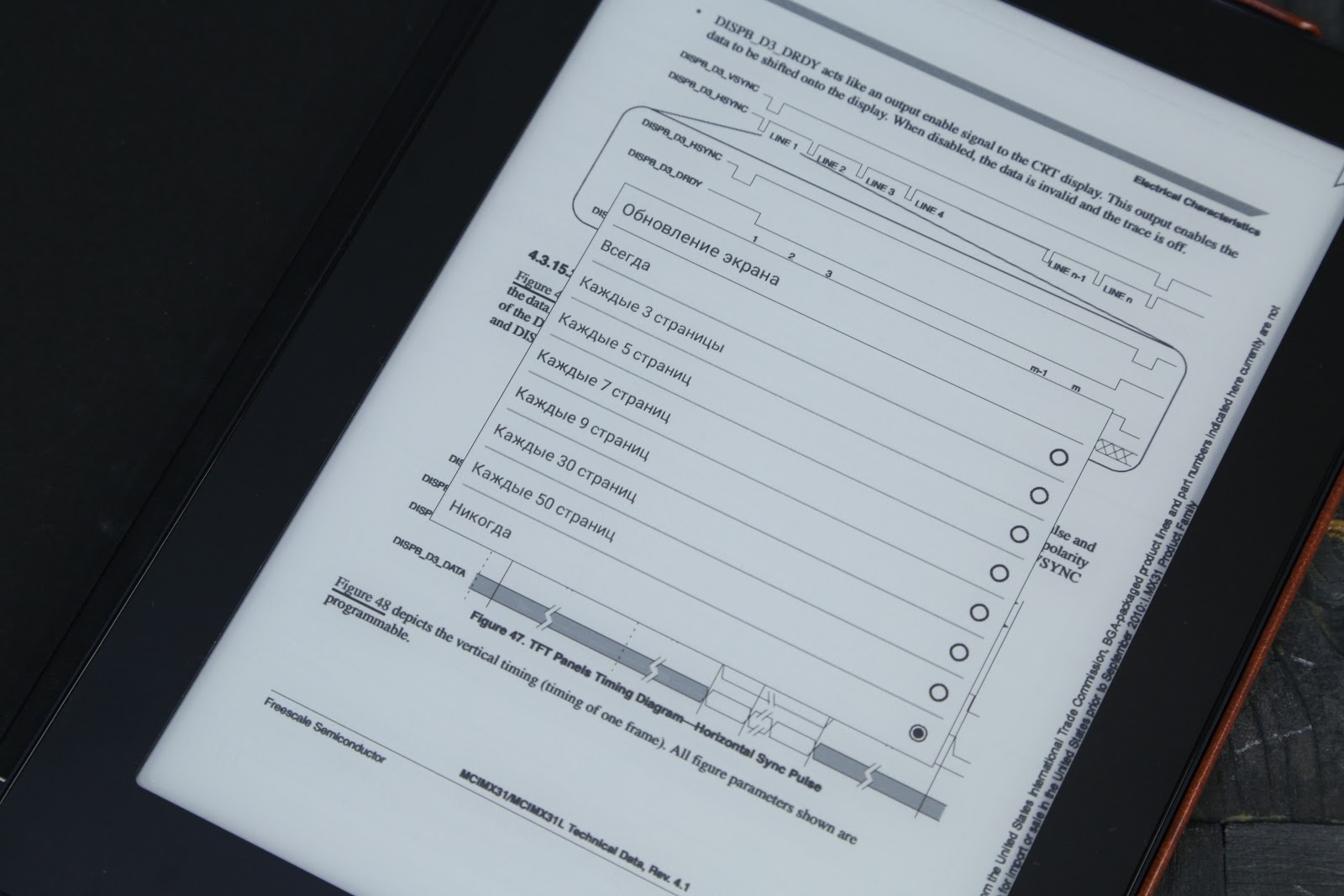
Function MOON Light helps when reading in low light conditions. The backlight has many degrees of adjustment and can be either barely noticeable or full backlight. Another point in the piggy bank of safety for the eyes: you will never encounter what you read in case of insufficient light.
In fact, the touch screen on the e-reader is a very handy thing. Turning the page is done with one click, you can also quickly change the font, mark the text, look at the word in the dictionary or put a bookmark. Yes, in Euclid, as well as in other ONYX BOOX readers, there is support for built-in dictionaries, and it is incredibly convenient! It is enough to select a word with your fingers, and right on the same screen its meaning will be opened in the dictionary.
The reader is based on a quad-core ARM-processor with a frequency of 1.6 GHz. That is, for much less money, we get a chip that is installed in the flagship ONYX BOOX - MAX 2 , as well as the novelty Gulliver . The processor has already proven itself to be low in power consumption and high performance. Books open quickly (1 GB of RAM plays its role), but to open very heavy files, you may have to wait a bit (although we have not encountered a similar one).
Euclid has built-in Wi-Fi IEEE 802.11 b / g / n and Bluetooth 4.0. Wi-Fi allows you to work in the built-in browser, which is already familiar to us from past ONYX BOOX novelties, working with e-mail, downloading new dictionaries and more.
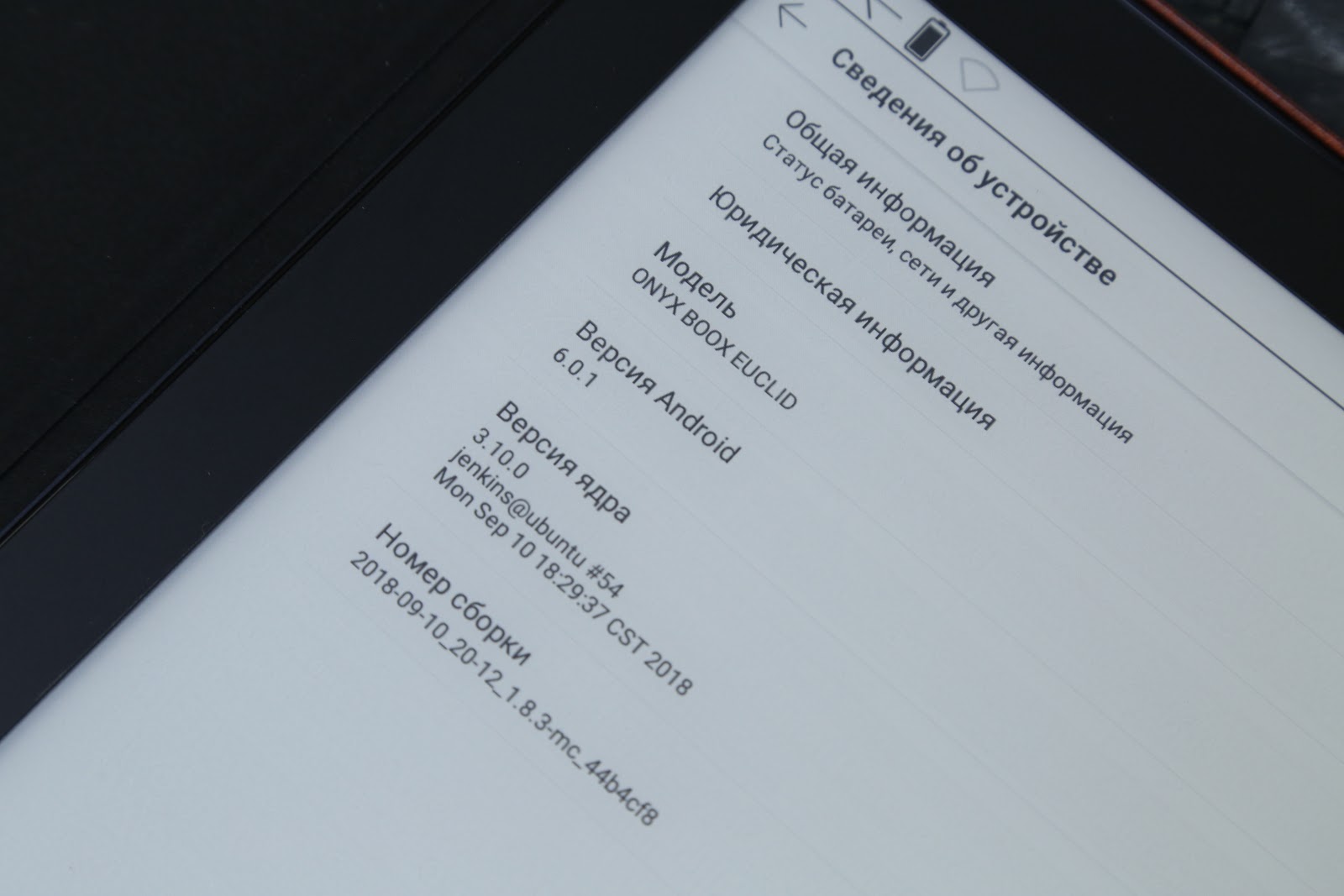
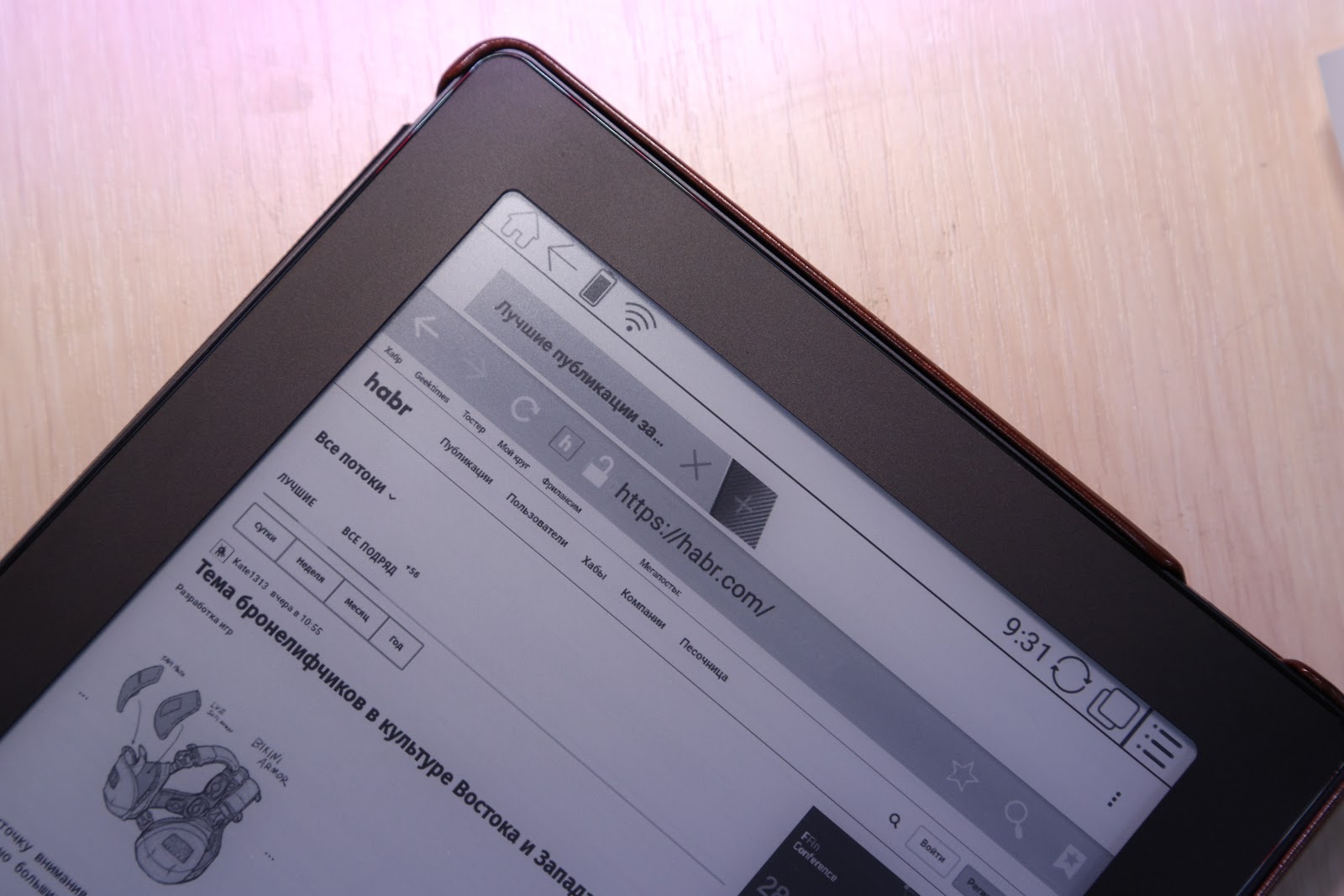
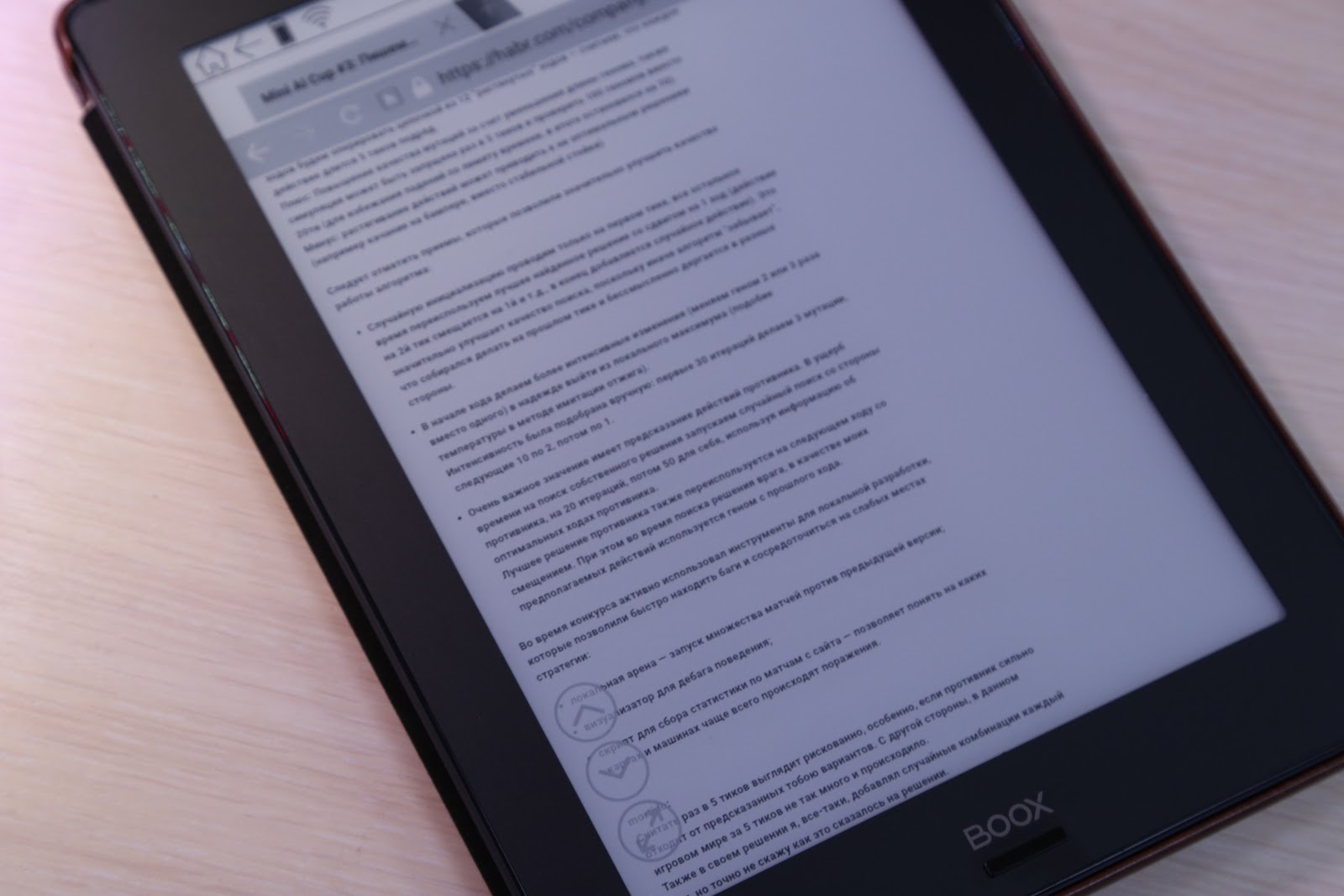
The device is running Android 6.0 (for readers this is a rarity) with a launcher from the manufacturer, which is optimized for readability. The main screen displays the current and last opened books, the top contains a status bar, which shows the active interfaces, the time and the home button, and the navigation bar at the bottom.
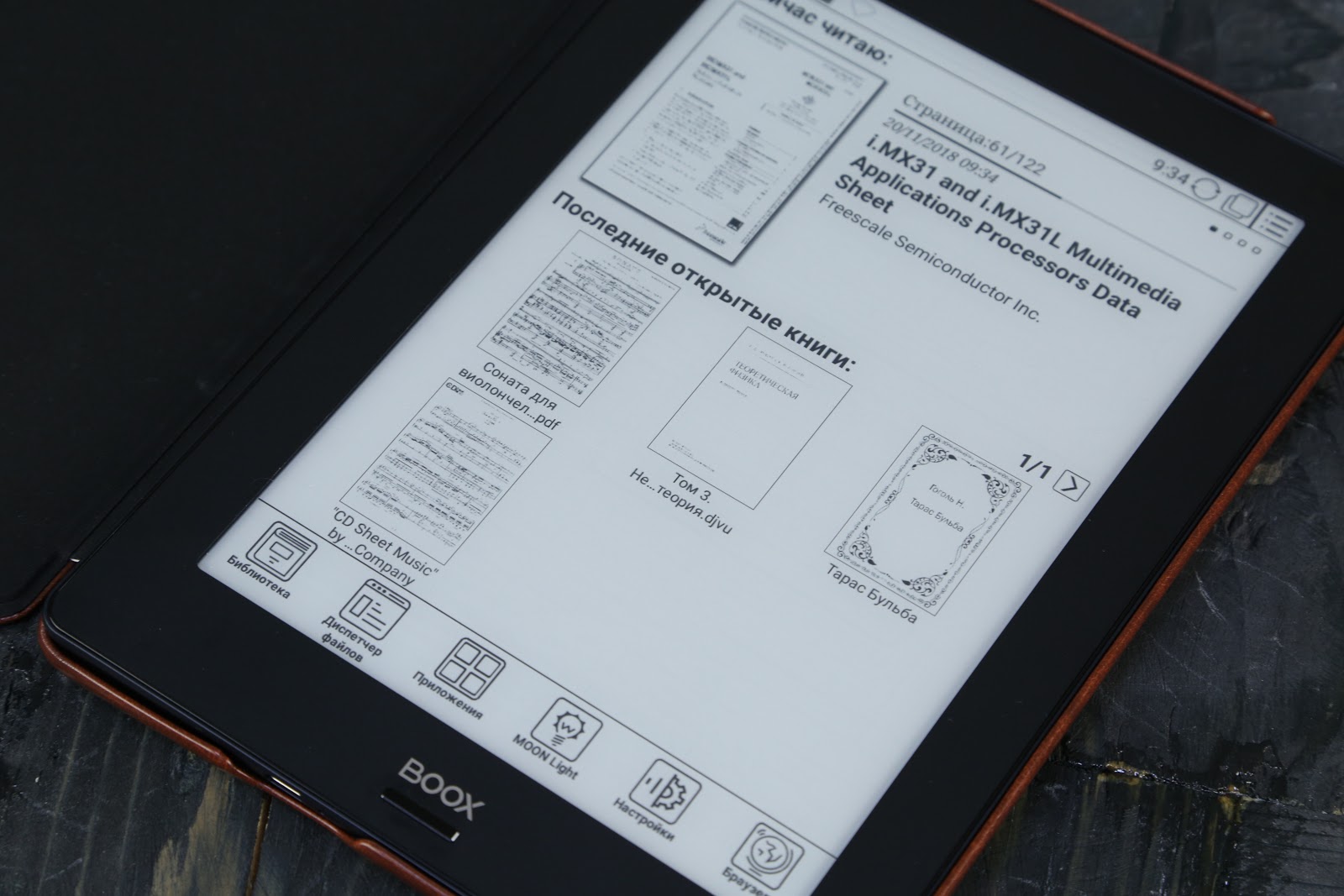
There are 6 icons on the navigation bar: “Library”, “File Manager”, “Applications”, MOON Light, “Settings” and “Browser”.
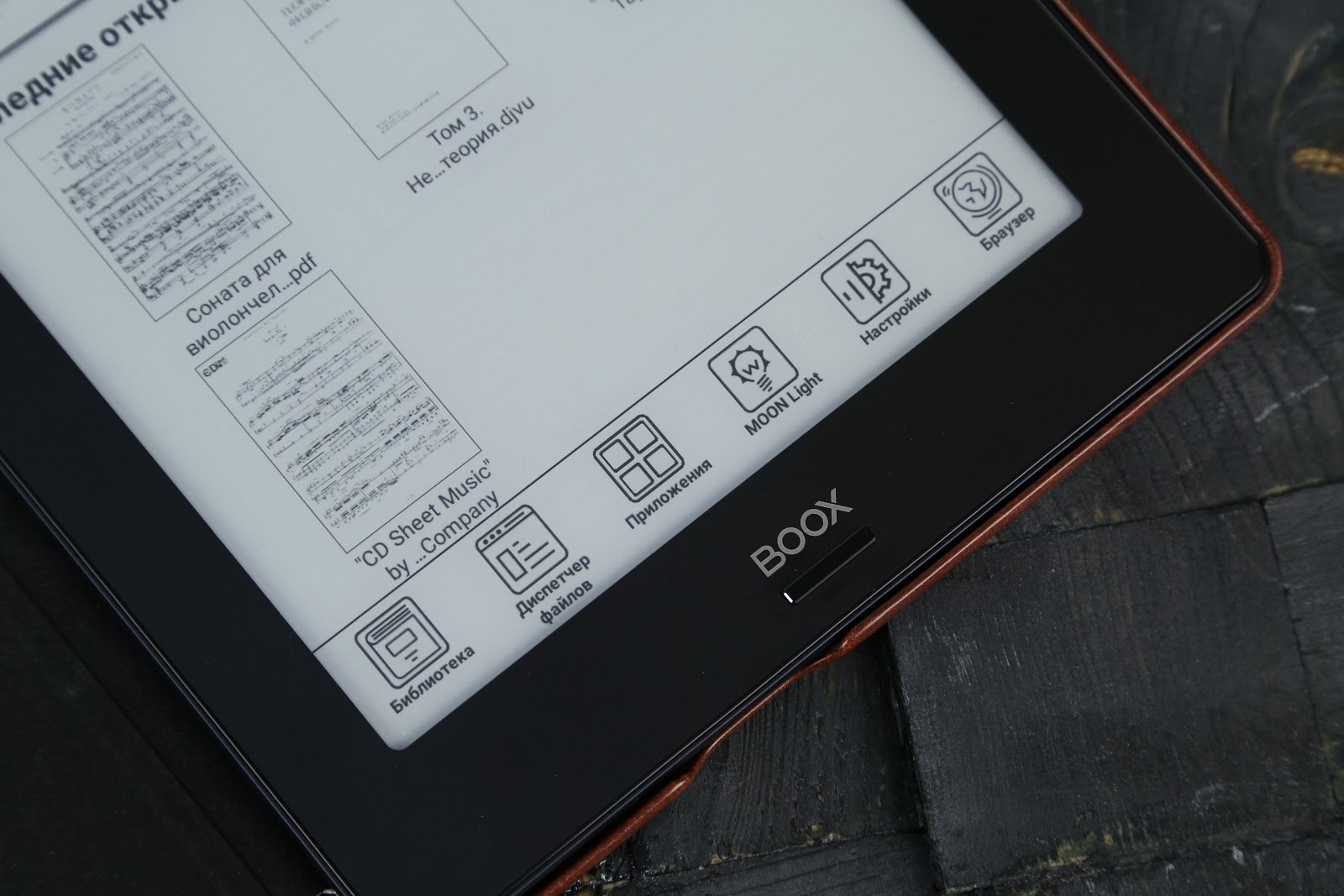
Library
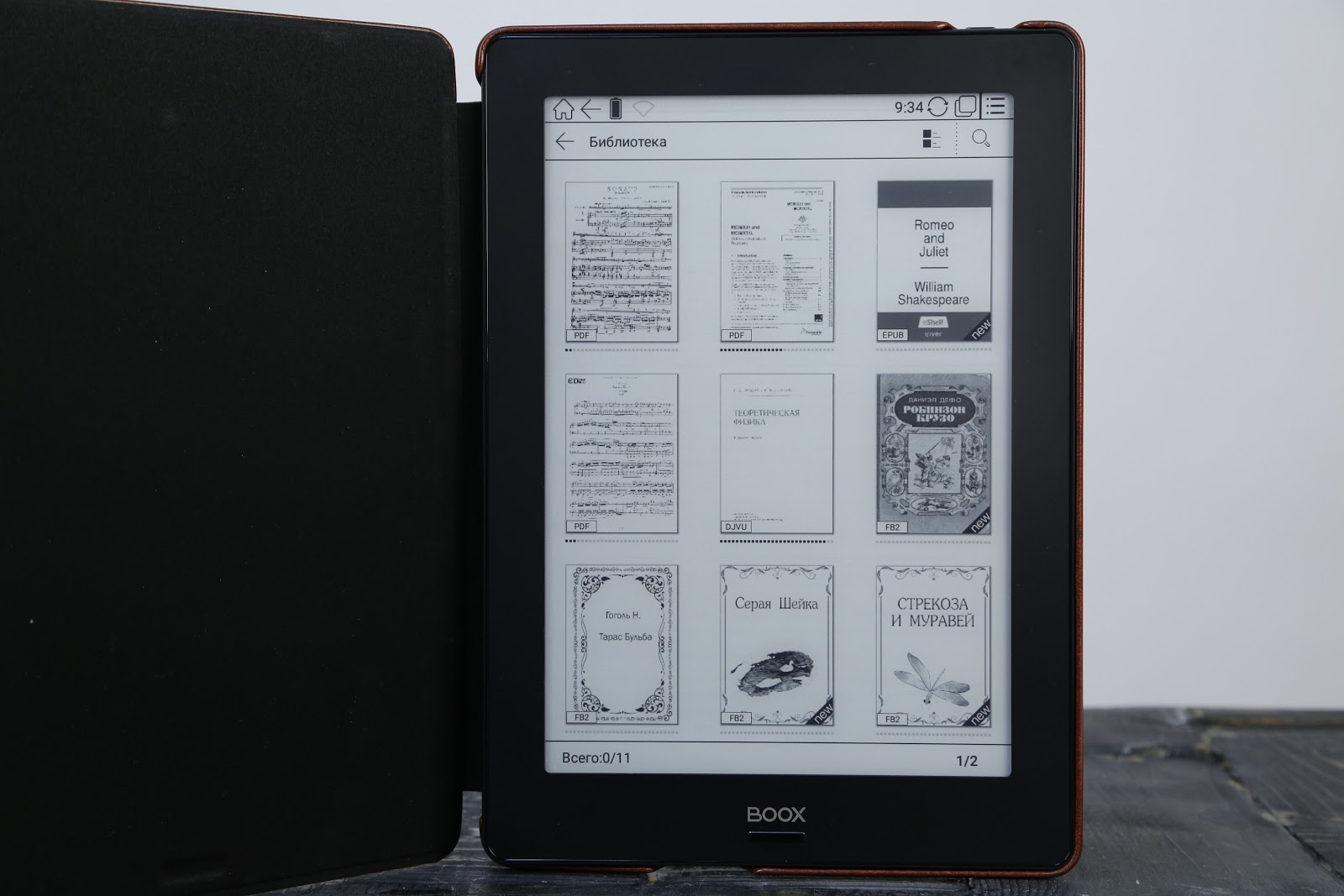
All books from the reader are stored here, which for convenience can be viewed as covers. In addition, there is a built-in search.
File Manager
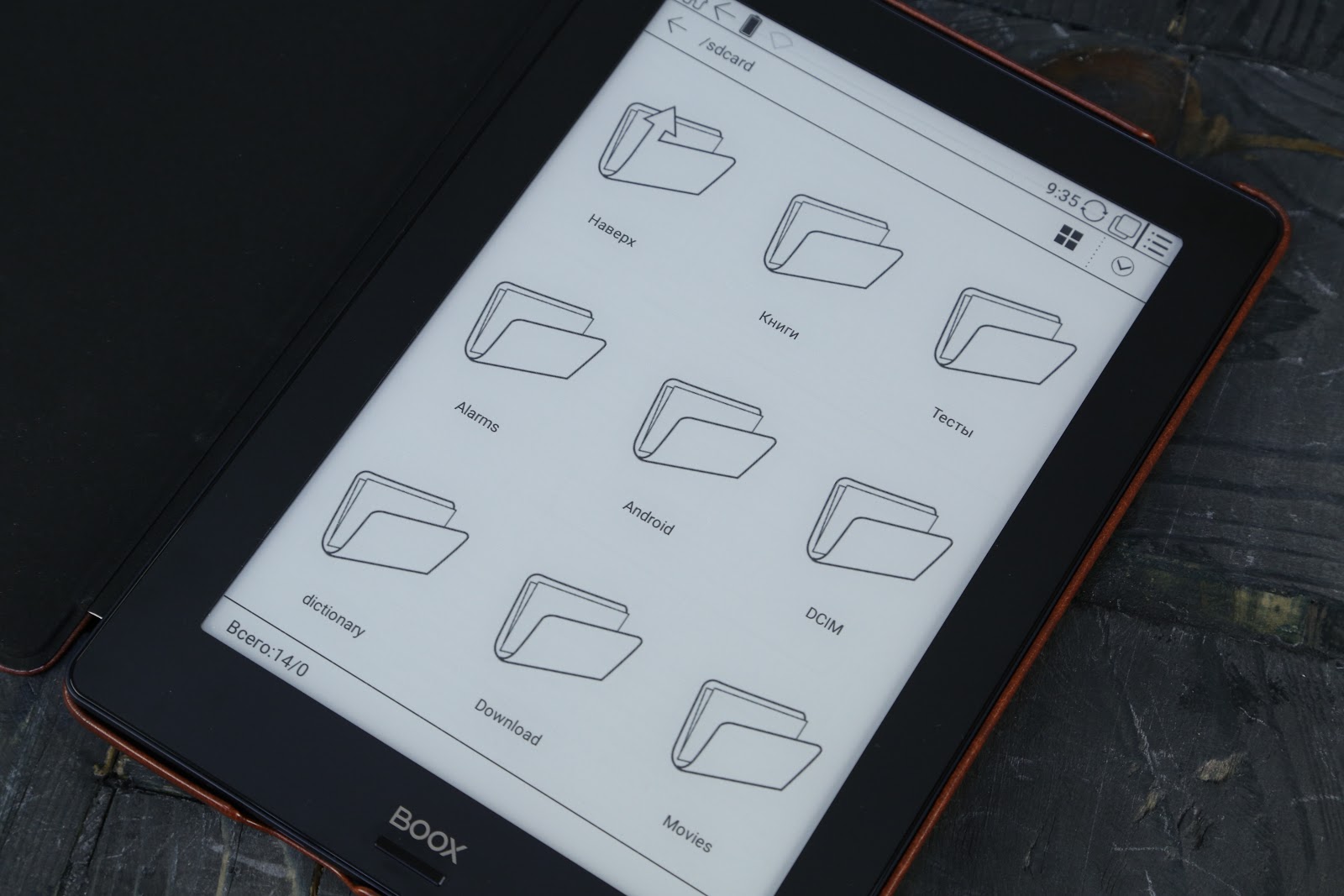
More "geeky" library format - with folders, advanced file sorting, and so on. For advanced users who are familiar with this interface.
Applications
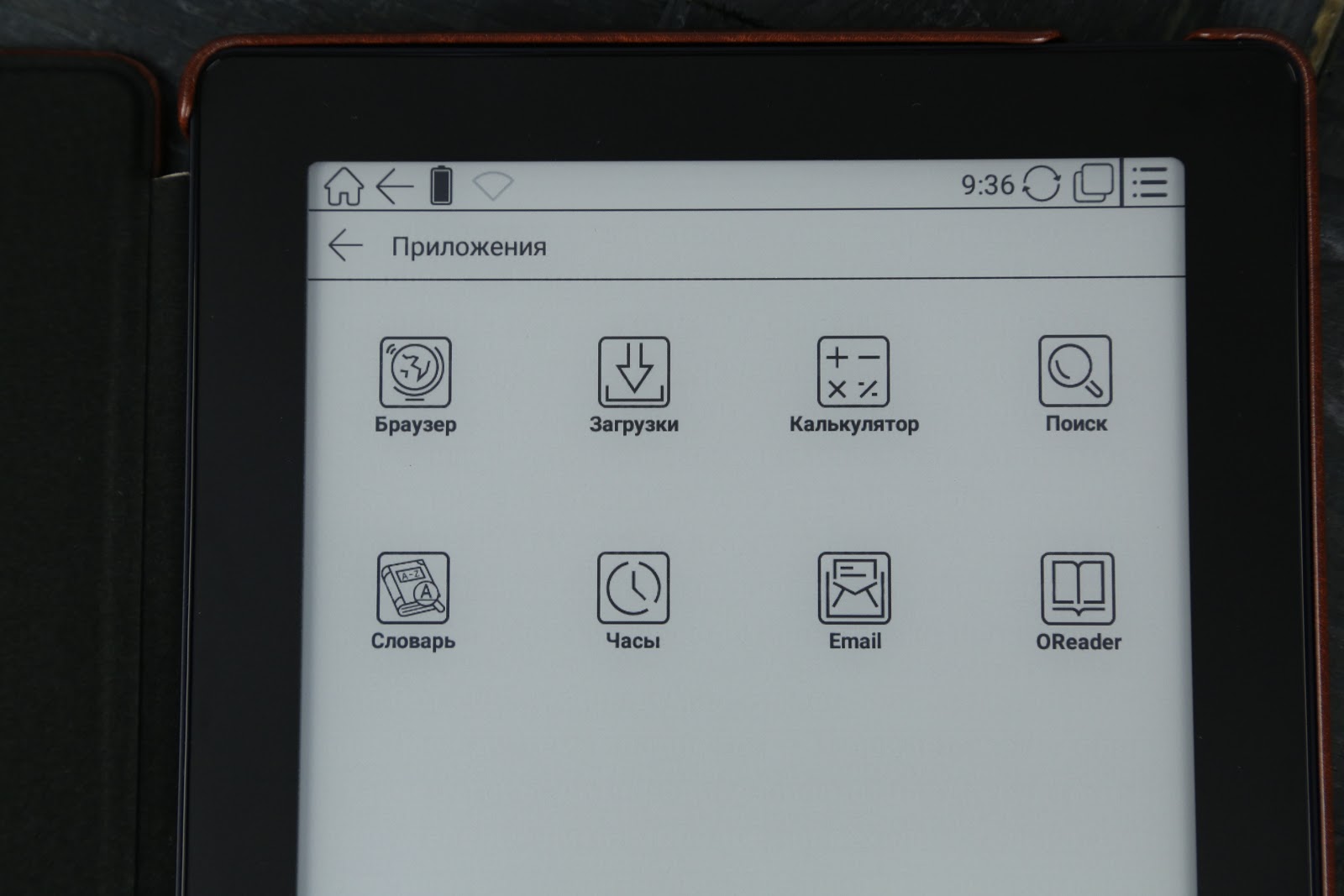
In this section, you can quickly find an application. You can send email, make calculations in a calculator or use another built-in application for reading books.
Settings
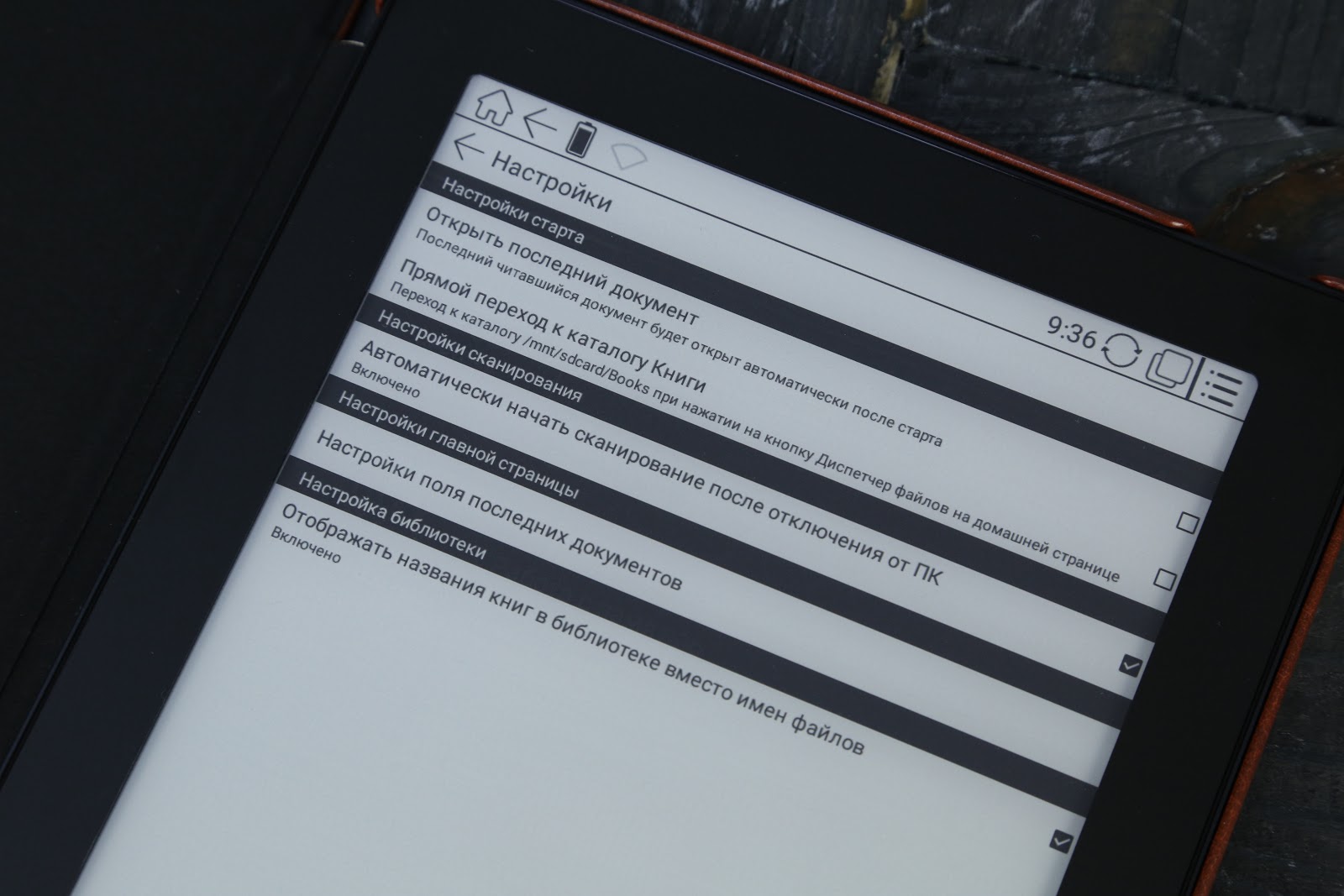
Euclid has a huge number of settings, like the manufacturer’s flagship readers: for example, you can configure the opening of the last book at startup, change the format of the latest documents field, select the display of folders in the library, and so on.
For reading books, the standard OReader application is mainly used. It allows you to quickly select the font during the reading, rotate the image, make a fragment in italics. When reading, you appreciate all the charms of a full-fledged multitouch with the support of five simultaneous touches, as well as the challenge of translating a word with the help of a loaded dictionary - just touch the desired fragment.
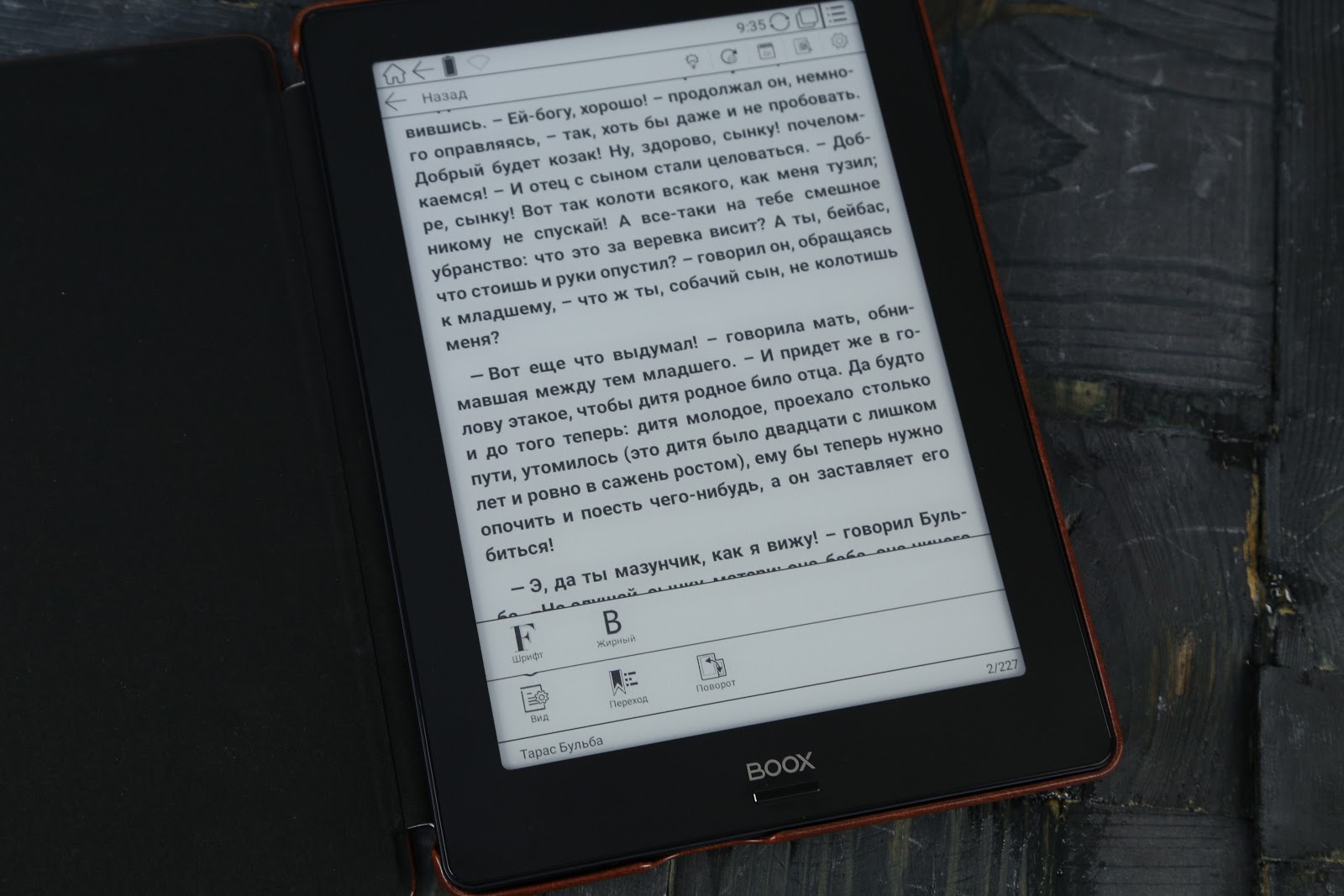
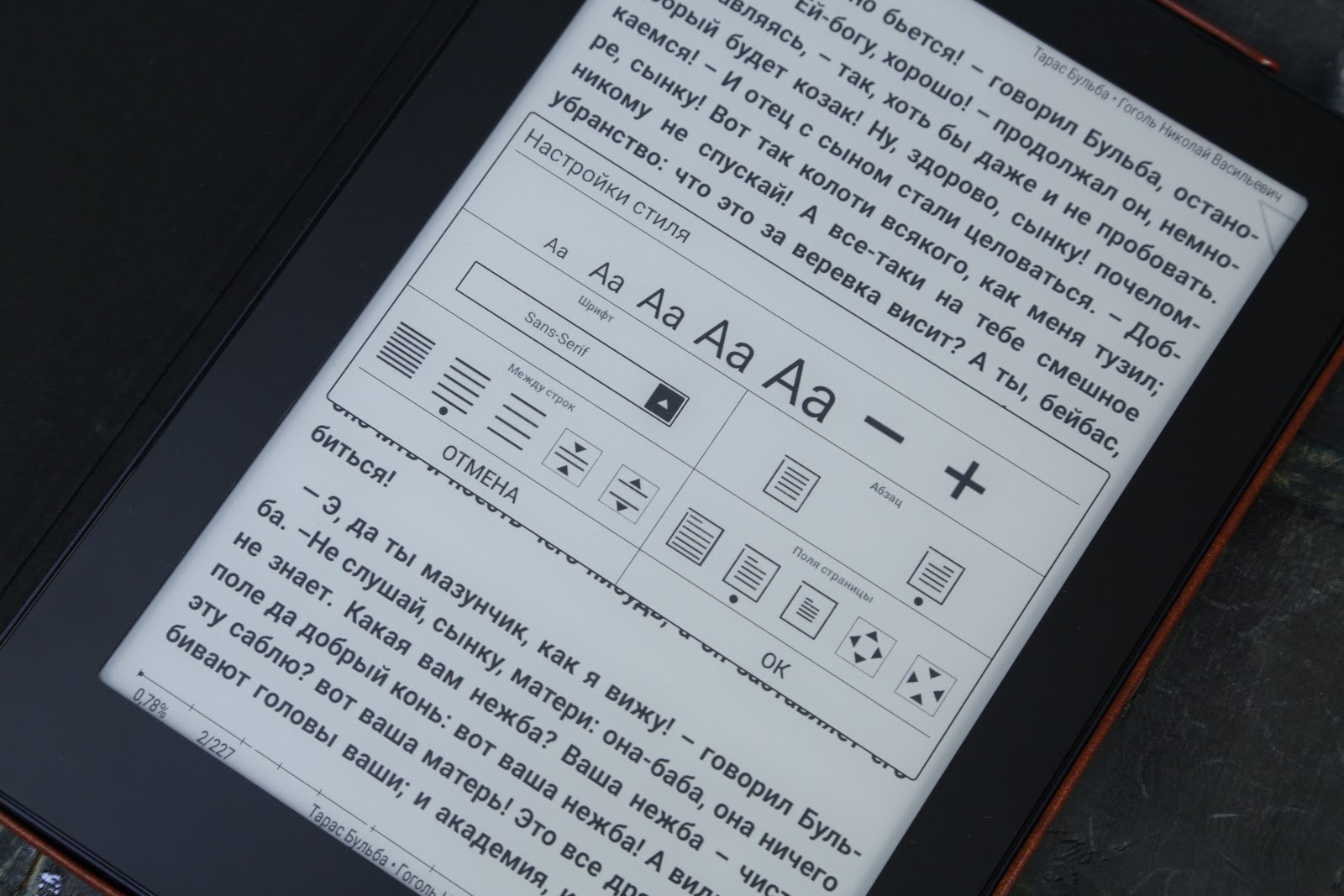
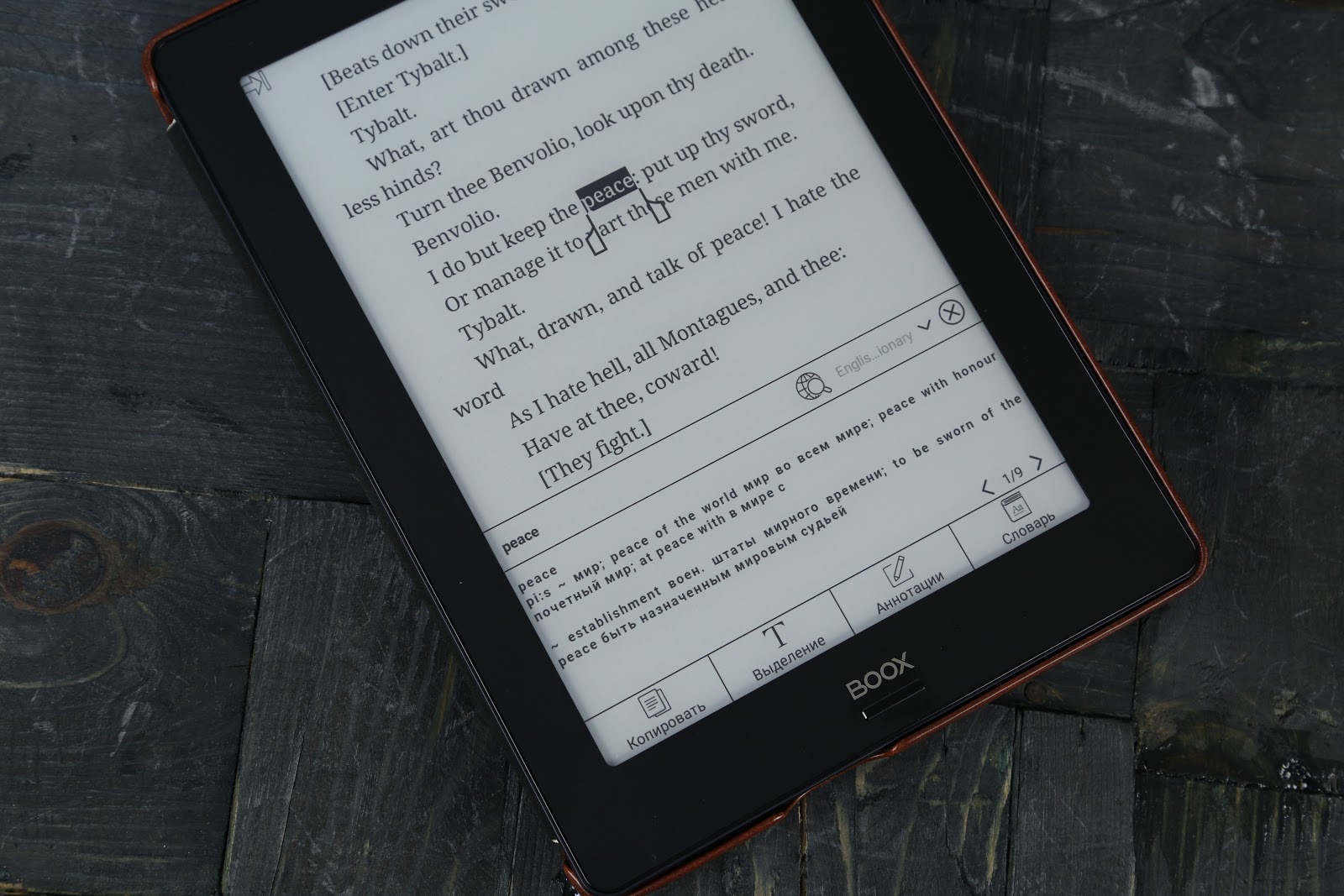
But for textbooks in PDF, DjVu and technical literature, another application will be suitable for reading - Neo Reader (it’s not for nothing that he opens such files here by default). Although the application has a similar interface, it has additional features that are often needed when working with educational literature and complex documentation: you can change the contrast, crop the fields, add annotation. Plus, you can select a specific area to zoom in, read the enlarged page in fragments, change the scale, activate the backlight. Increasing the contrast plays a big role when reading textbooks, where there are many graphs and charts (if, for example, the values in the book are poorly signed). The high resolution and contrast of the E-Ink Carta display makes viewing technical documentation and images very comfortable, plus you can quickly add a bookmark.
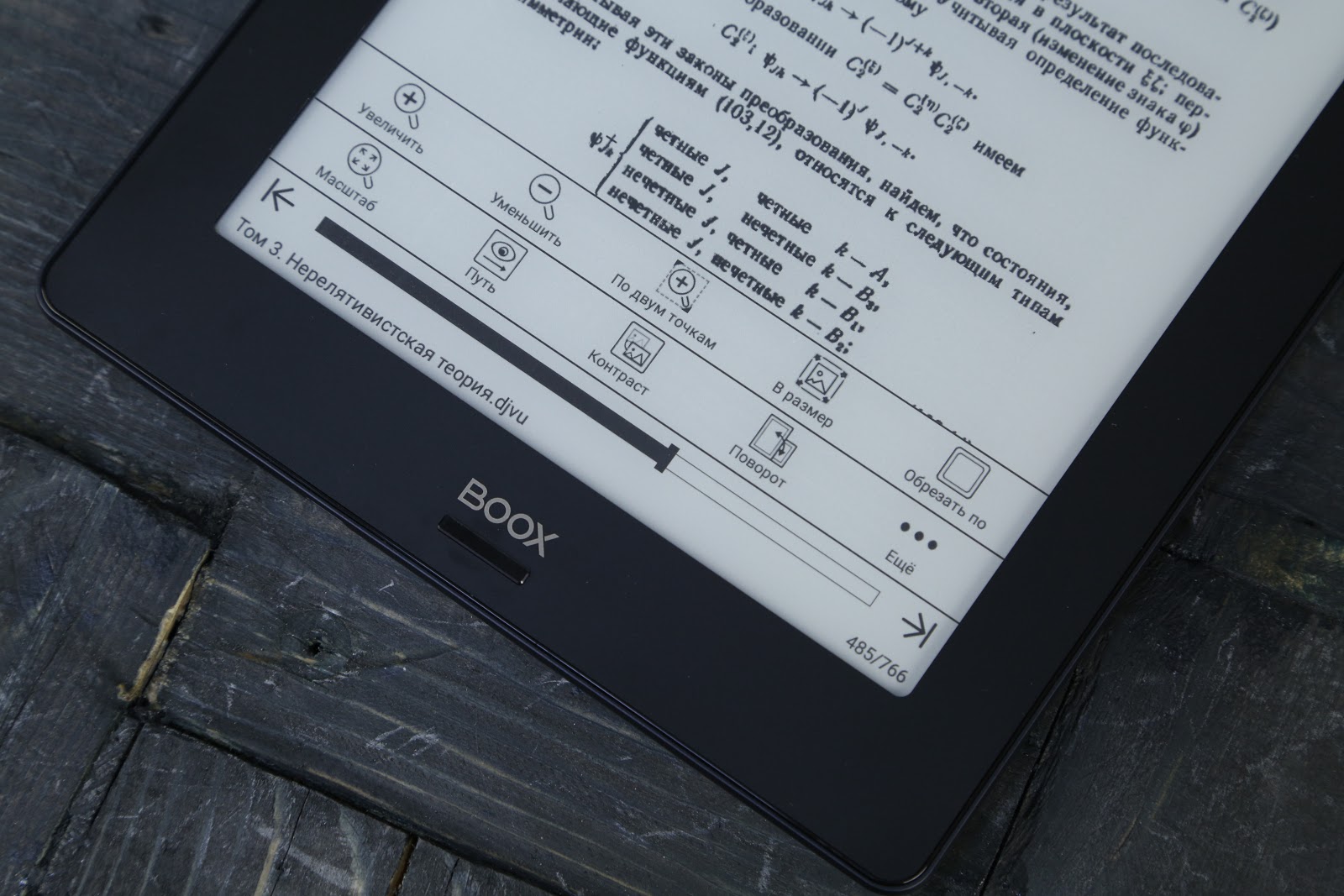
By the way, professional literature is often not available in Russian, so there may be a need to translate it from English, Chinese and other languages. In the Neo Reader, this is done just as conveniently as in the OReader — you just highlight the right word and right there you look at its translation.
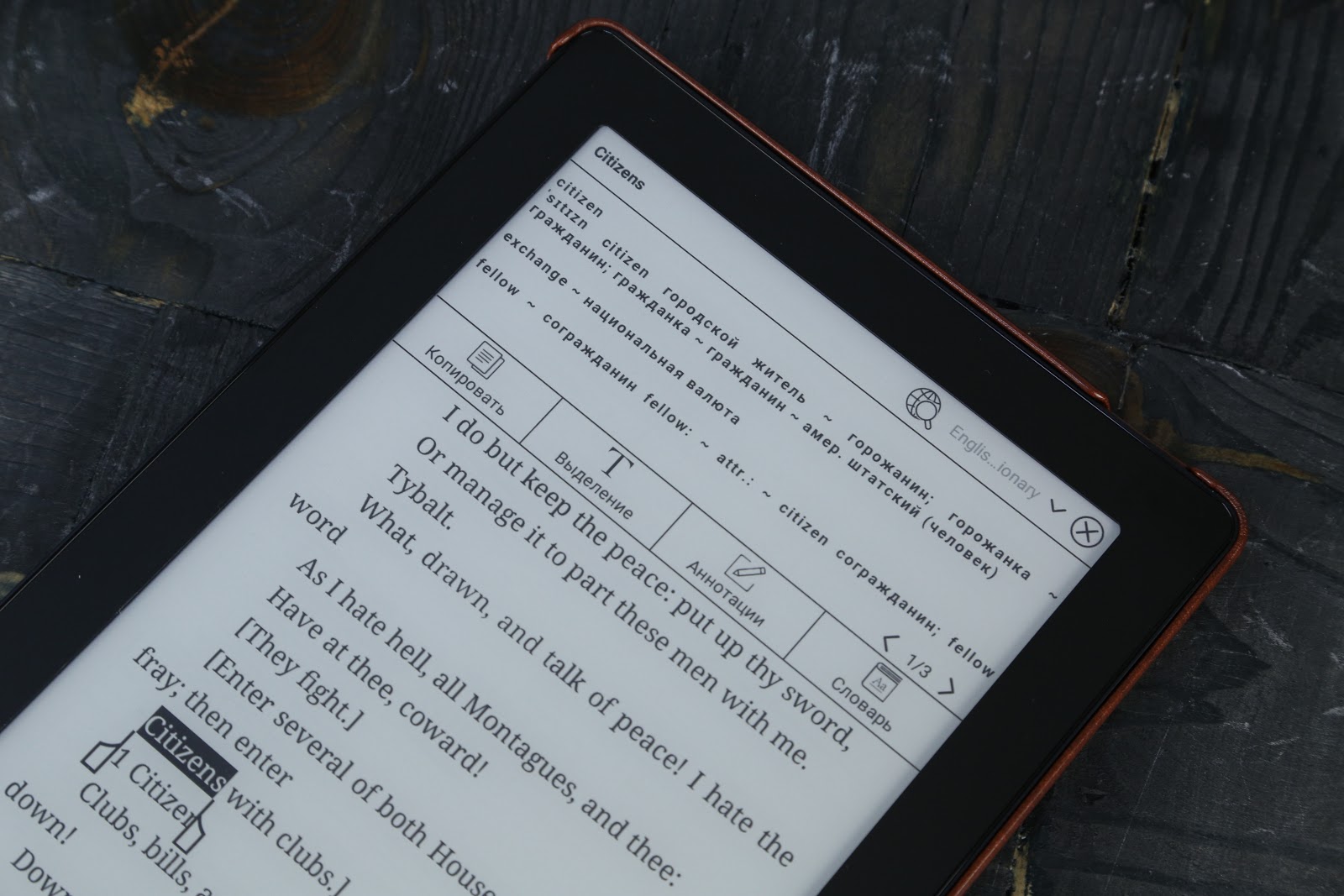
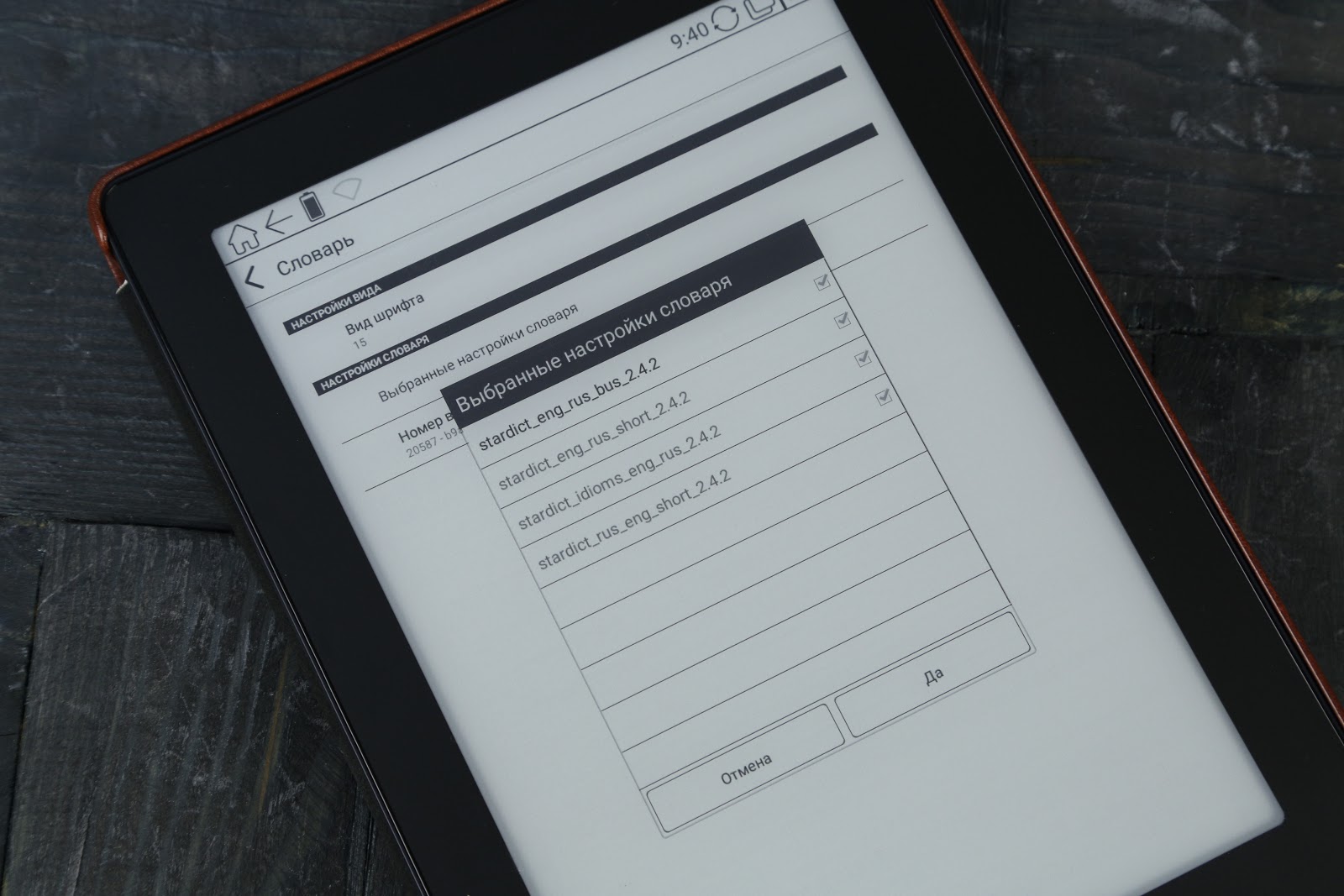
Very much. The battery capacity of 3,000 mAh, cost-effective hardware stuffing and E-Ink display without backlight can safely count on a month of daily use. If to be a little more accurate, then an hour of reading eats up 3% of the charge, which is about two books of a standard volume.
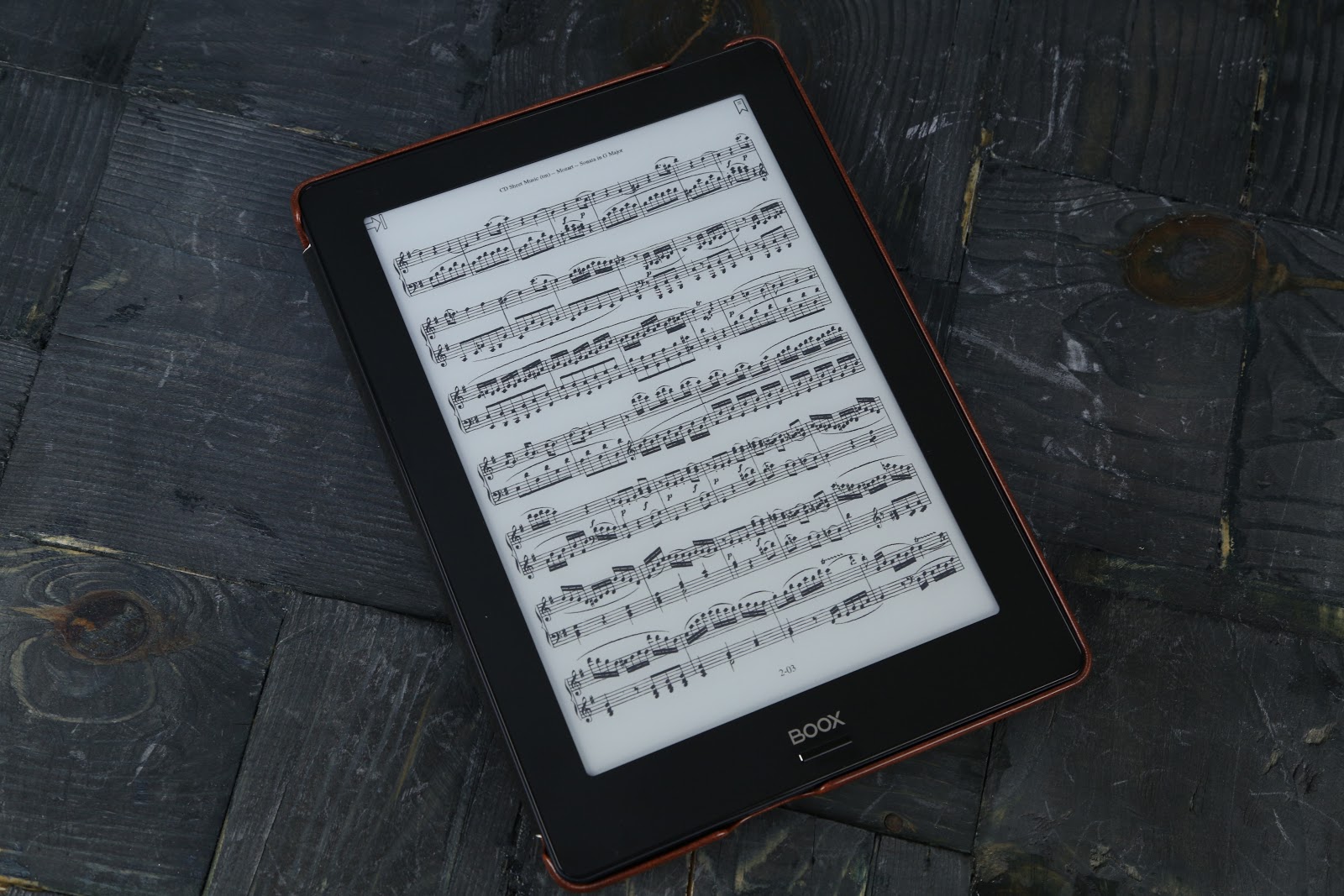
Perhaps ONYX BOOX was able to create an excellent reader that is great for training purposes, but also feels comfortable with fiction. If the MAX 2 or Gulliver screen was still too big to carry the reader to the university, then Euclid has the most comfortable display in this regard. It can be seen that the manufacturer has worked well over the proven "Chronos", improved specifications and firmware, resulting in a modern e-book with many usage scenarios.
Advantages of the reader include the E Ink Carta display of the “electronic paper” type, the MOON Light adjustable backlight and the SNOW FIELD mode, which removes the unloved drawing in the books. In general, the device clearly deserves the attention of not only students, but also home reading enthusiasts, as well as those who constantly deal with large-format documents at work.
- What would you prefer - two whole apples or four halves?
- Of course, four halves.
- And why? This is the same thing.
- Not at all. Choosing two whole apples, how do I know if they are wormy or not?
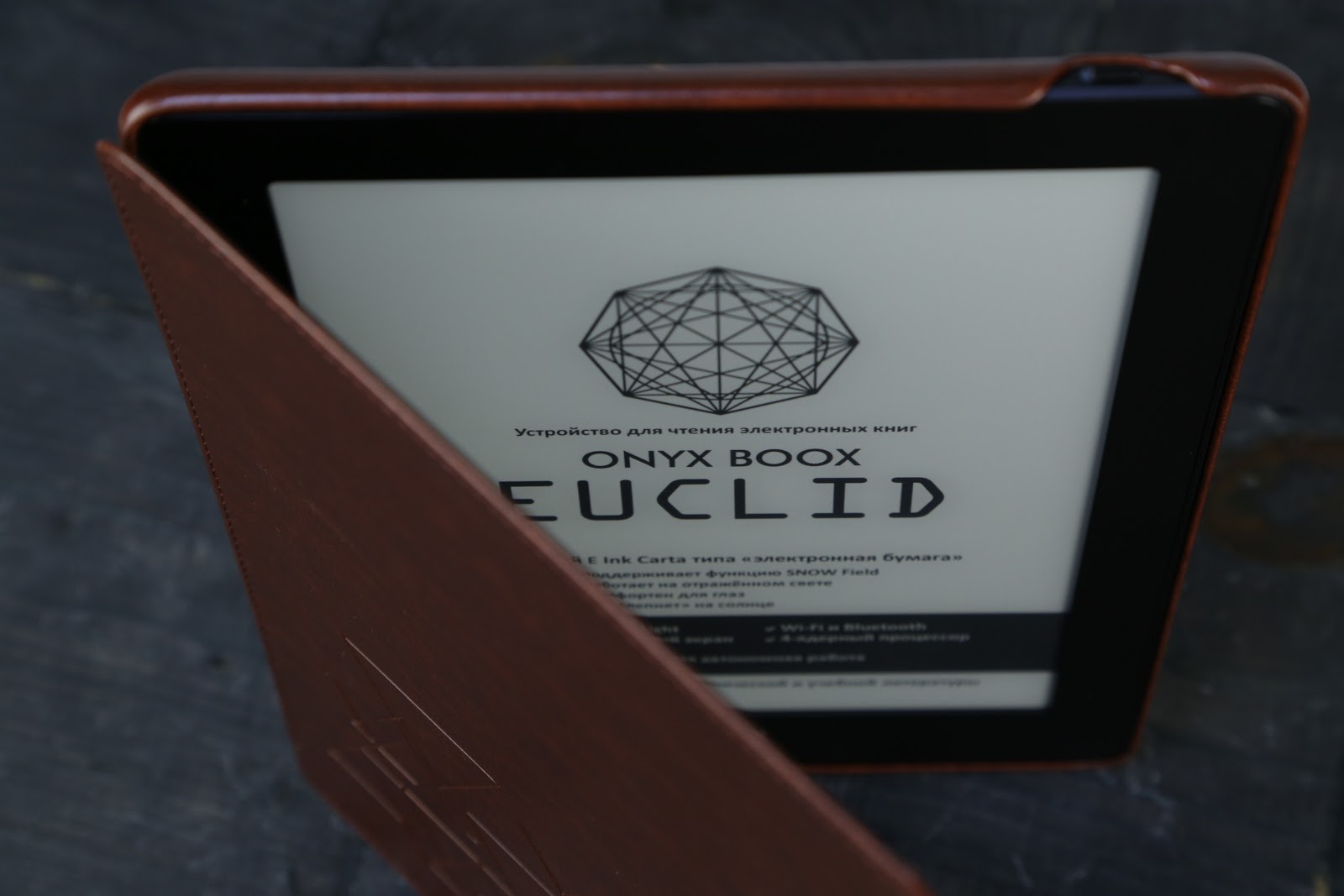
Hi Habr! Well, in the regiment of electronic books arrived! This market may be small, but it is developing and no new tablets are able to reverse this process :) Today, let's talk about the novelty - the book ONYX BOOX Euclid, which was introduced in November of this year. And even if you are skeptical of this category of gadgets, we advise you to look under the cat - the device deserves attention not only for those who like to read before going to bed.
ONYX BOOX can be safely called the headliner of the market of electronic readers. The brand not only develops new technologies (rather than copying, like many Chinese counterparts, or gluing nameplates, like our craftsmen), but also tries to manufacture devices for the specific needs of users. We have already got acquainted with such gadgets, like, for example, ONYX BOOX MAX 2 , which has an impressive 13.3-inch screen and which can even be used as an external monitor. And recently we talked about another novelty - the Gulliver model , which is somewhat more accessible, has a fairly large diagonal of 10.3 inches and a display with two types of sensors - capacitive and inductive. Euclid was a logical continuation of the line of readers ONYX BOOX and is already offered with a diagonal of 9.7 inches - the very thing for using the device as the same tutorial. It is also interesting that this model came to replace Chronos , which just had to be updated to the requirements of the modern user.
')
The name of the reader immediately suggests an idea of its purpose. Euclid had an incredible mind and ability to geometry, because you must have written his phrase in geometry classes at school after proving the theorem: “cf.d.” or even “what was required to prove.” Our today's hero, obviously, is primarily created for educational purposes, however, no one will prevent you from retiring with him on a cold autumn / winter evening while reading your favorite work.
In addition to the 9.7-inch E Ink Carta screen, the important features of Euclid include the MOON Light backlight, touch control and support for the SNOW Field operation mode. We have already talked about the latter several times, but the E Ink Carta display is worth mentioning separately - it has a higher contrast ratio (15: 1 versus 10: 1 and 7: 1 in previous technologies), a light substrate and adaptation to high resolution.
And once we started talking about the technical characteristics, we will review their full list:
| Display | touch, 9.7 ", E Ink Carta, 825 × 1200 dots, 16 shades of gray, Snow Field |
| Backlight | MOON Light |
| Touch screen | Capacitive multisensory |
| operating system | Android 6.0 |
| Battery | Lithium-polymer, capacity 3000 mAh |
| CPU | 1.6 GHz, quad core |
| RAM | 1 GB |
| Internal memory | 16 GB |
| Supported Formats | TXT, HTML, RTF, FB2, FB3, FB2.zip, DOC, DOCX, PRC, MOBI, CHM, PDB, DOC, EPUB, PDF, DjVu, JPG, PNG, GIF, BMP |
| Wireless connection | Wi-Fi 802.11b / g / n, Bluetooth 4.0 |
| Wired Interfaces | USB Type-C |
| Dimensions | 249 × 177 × 8.2 mm |
| Weight | 410 g |
Contents of delivery
The device is delivered in a white box made of thick cardboard, on the front of which is placed the name of the reader and the figure characteristic of the exhaustion method in ancient Greek mathematics. Euclid is known for comparing the areas of circles inscribed in each of them squarely and argued that the area of the inscribed figure is more than half of the circle. Then he supplemented the figure to a regular octagon, a sixteen-square, and so on — until he finally proved that the areas of the circle are in the same ratio as the areas of the polygons.
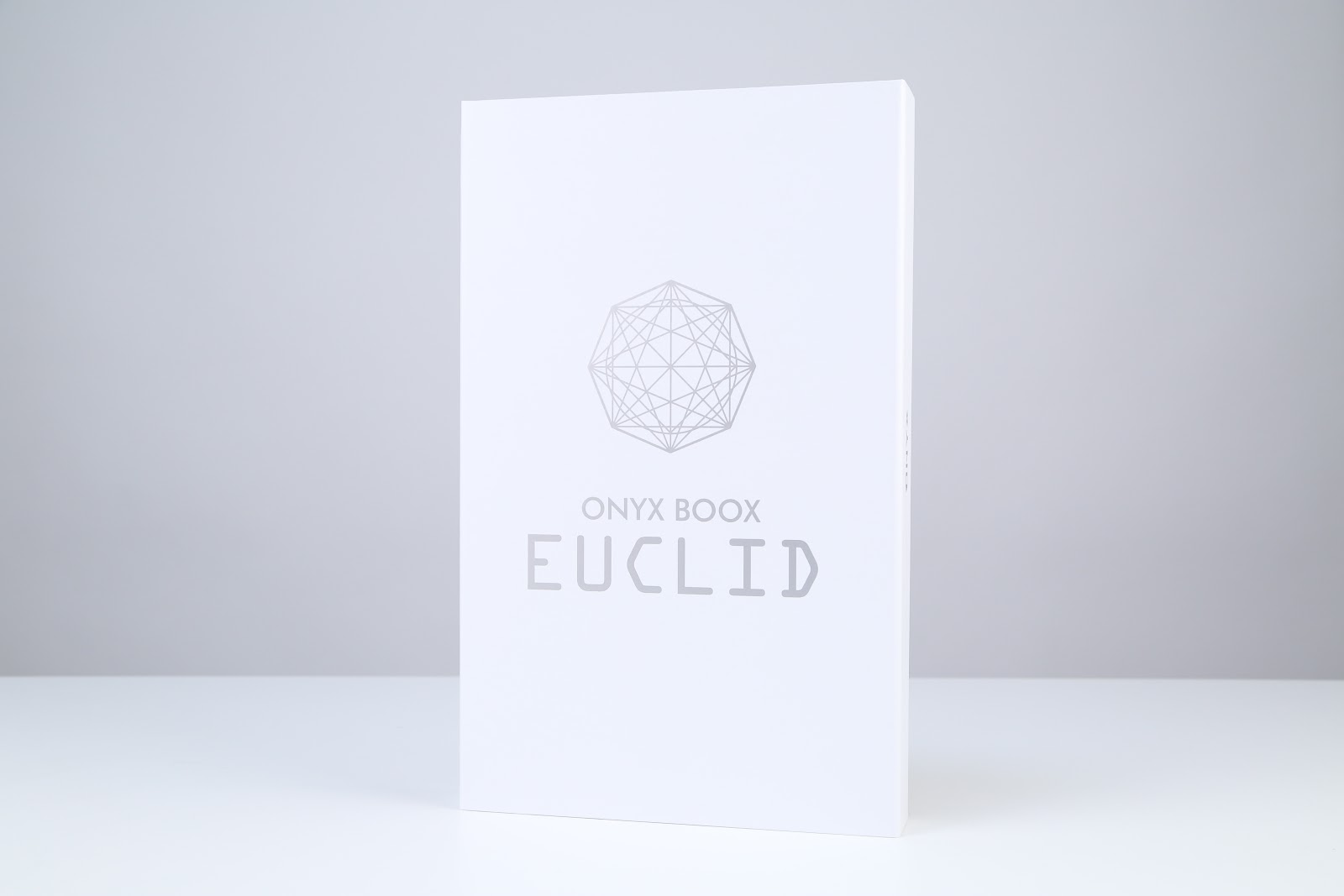
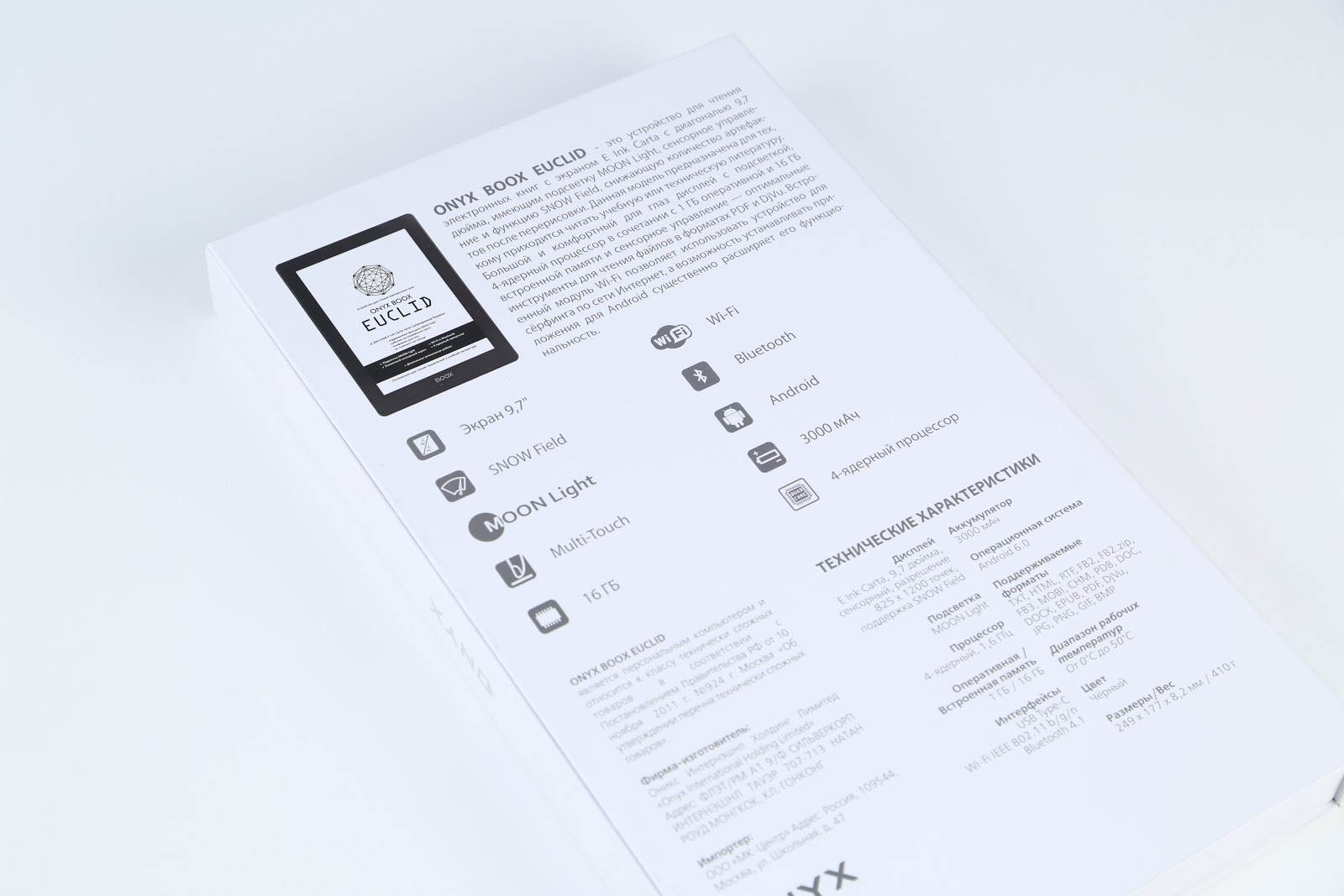
By the way, the “invention” of the method of exhausting is not attributed to Euclid, but to Eudoxus of Cnidus (4th century BC). Euclid simply proved with his help the “Beginning” theorem.
The book itself, the USB-C cable, the adapter for charging (2.4 A), the documentation, as well as such a useful thing as a cover were put in the box. The charger, by the way, is not quite normal - it is designed to connect up to two gadgets at the same time. So while charging the e-book, you can also charge your mobile phone.
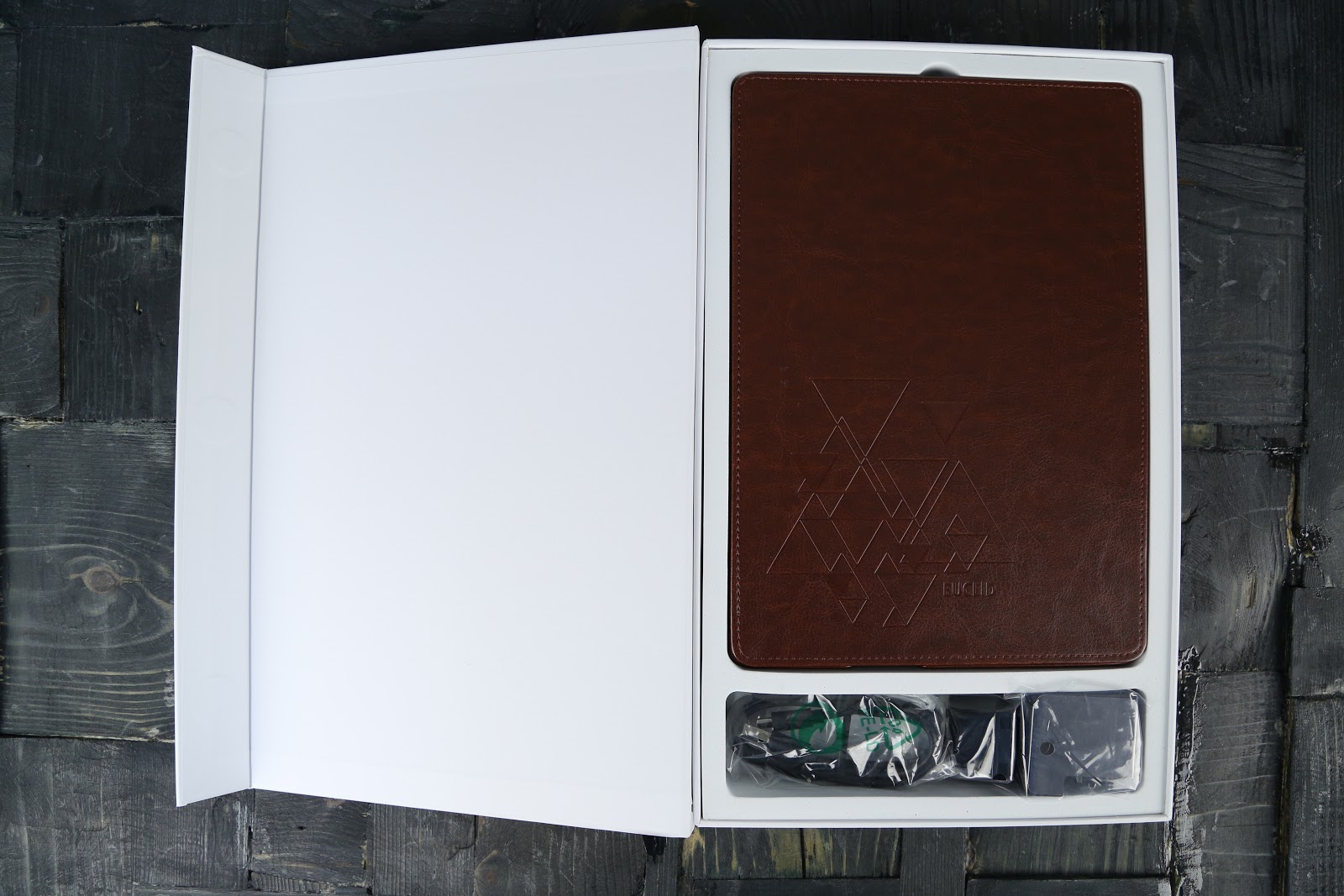

Since any screen is vulnerable to mechanical stress (especially if it has a large diagonal), the cover-cover here is definitely not superfluous. Not only will you not have to go shopping in search of a suitable accessory, the complete leather case is also “smart”. When you close its cover, the book is automatically put into sleep mode.
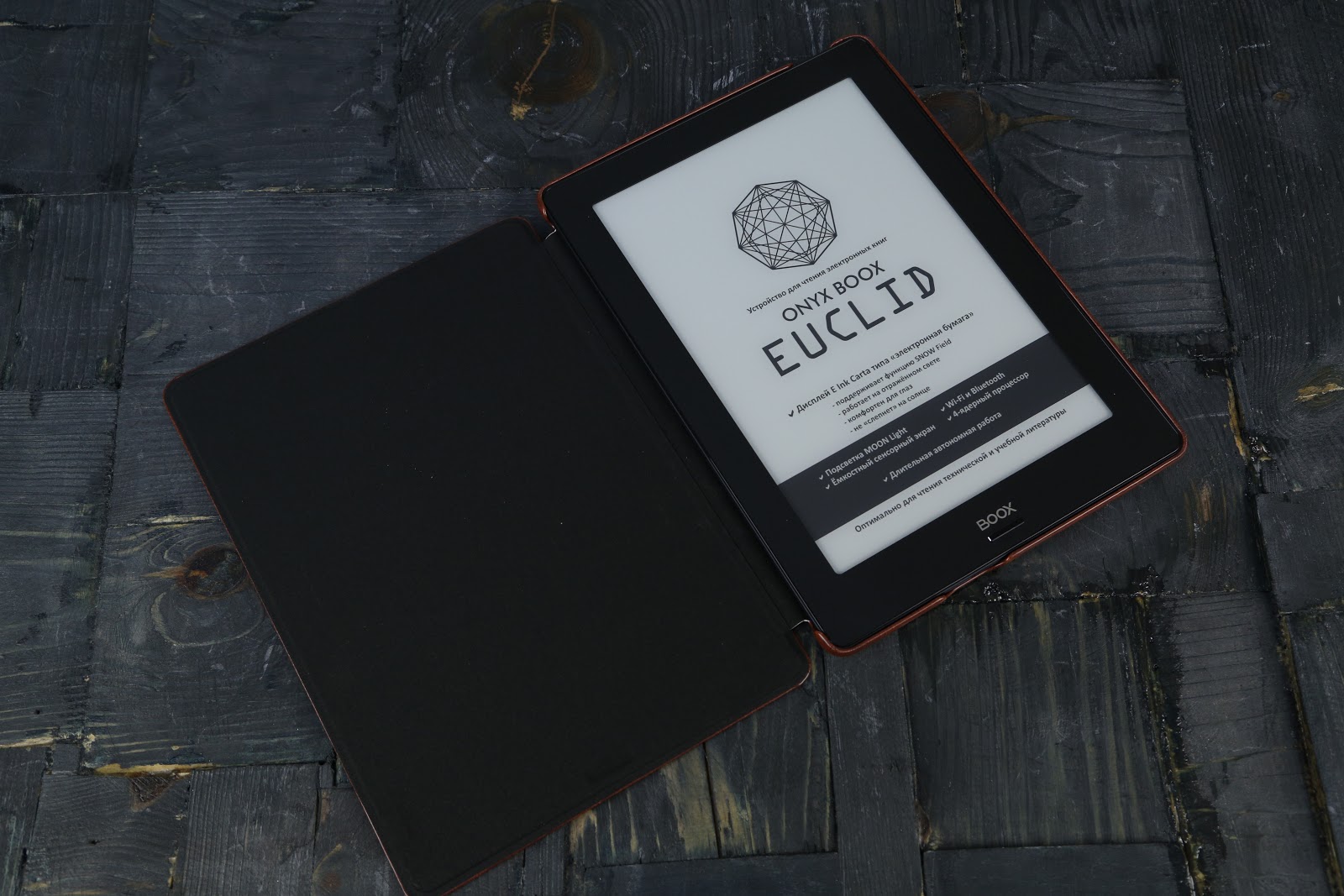
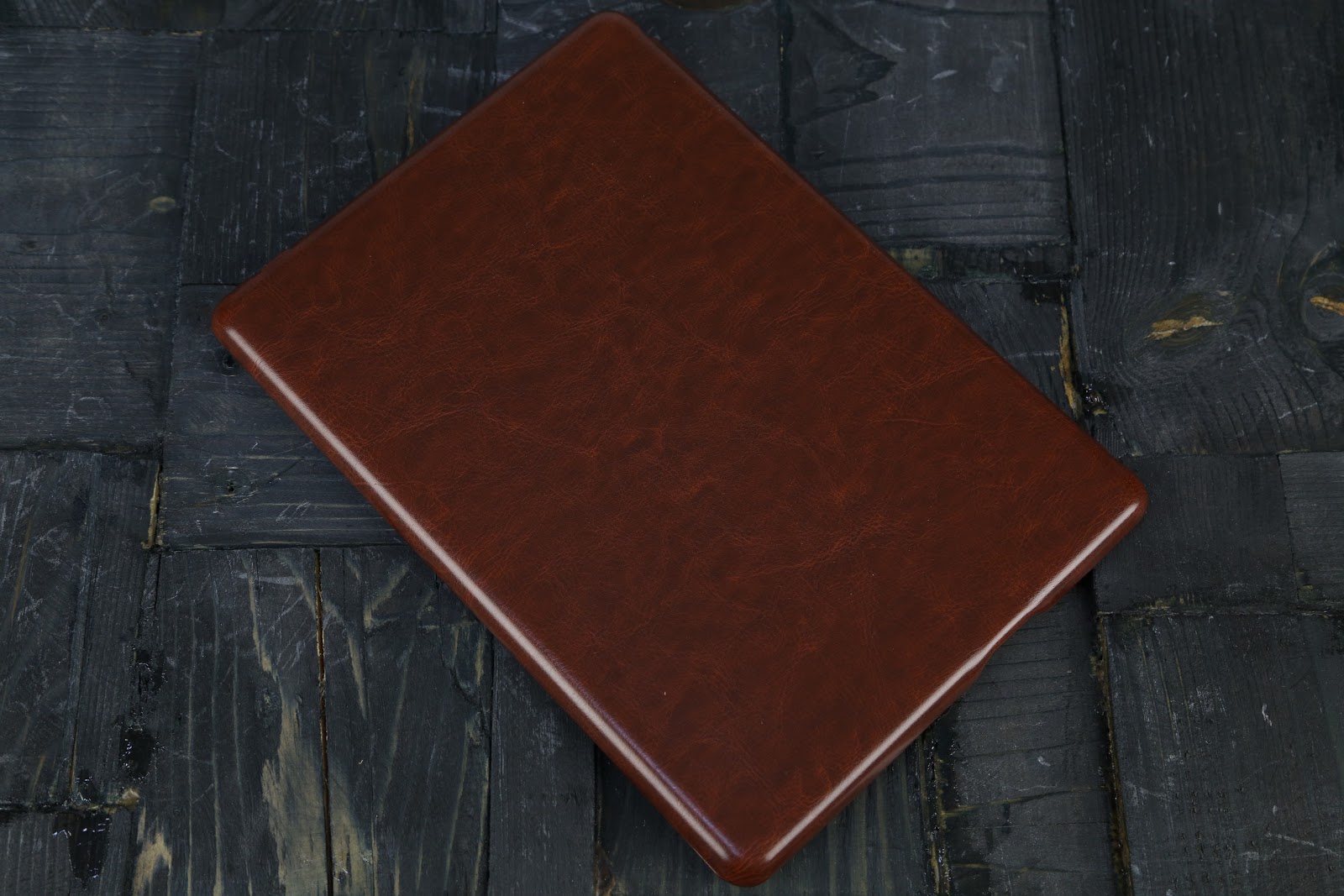
The cover is securely fixed and does not greatly increase the weight of the device, although, what to hide, the reader becomes a little thicker. The main thing is that it does not hide precious millimeters of the screen and does not “stretch” the dimensions of the device to ONYX BOOX MAX 2 dimensions. Here again, use for educational purposes comes to mind - it is much more convenient to open a textbook in horizontal orientation or rewrite notes. Moreover, the case looks stylish: it is made of artificial leather, with geometric shapes on the cover.
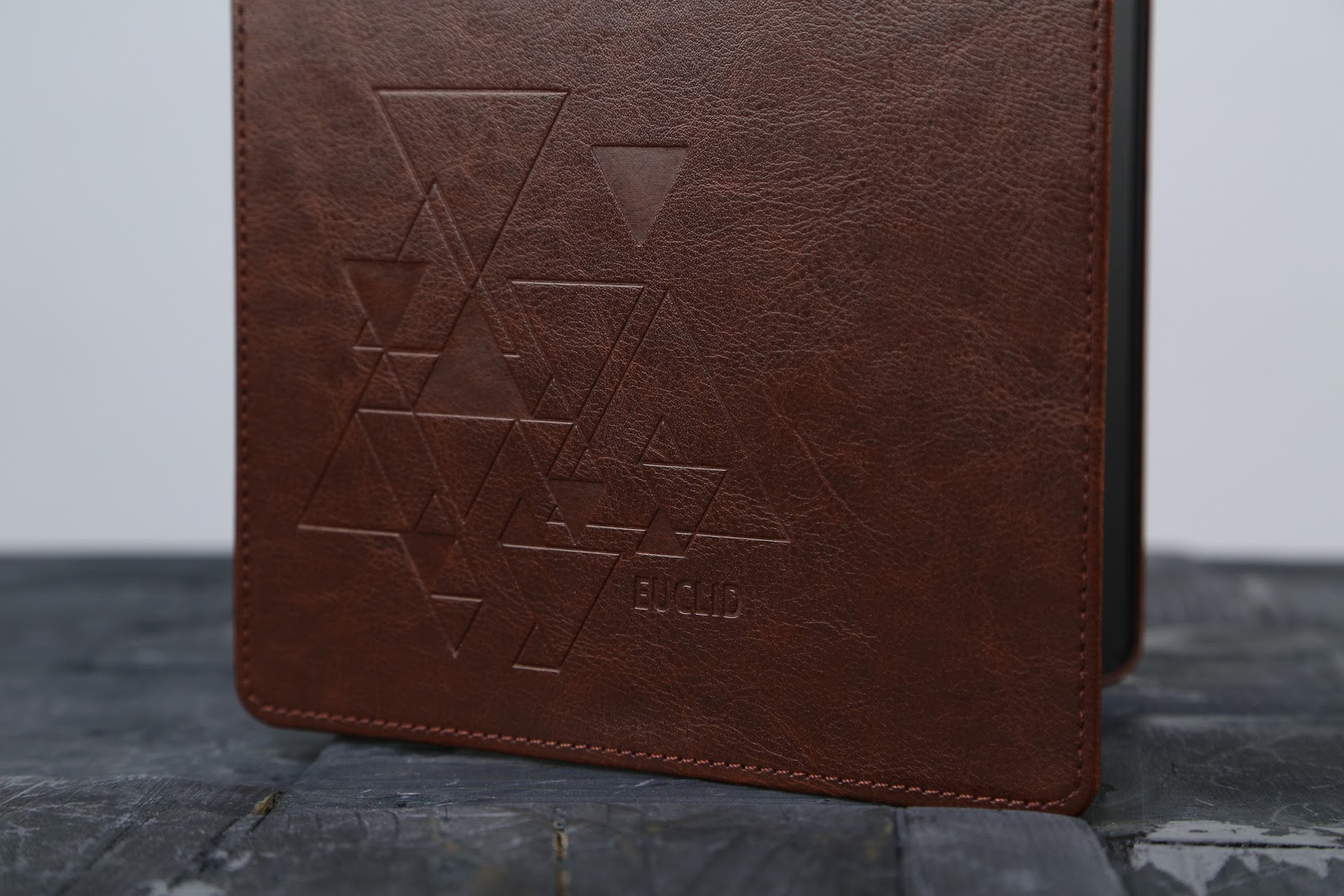


In sleep mode, the book shows different geometric symbols - and here is a reference to the name of the reader.
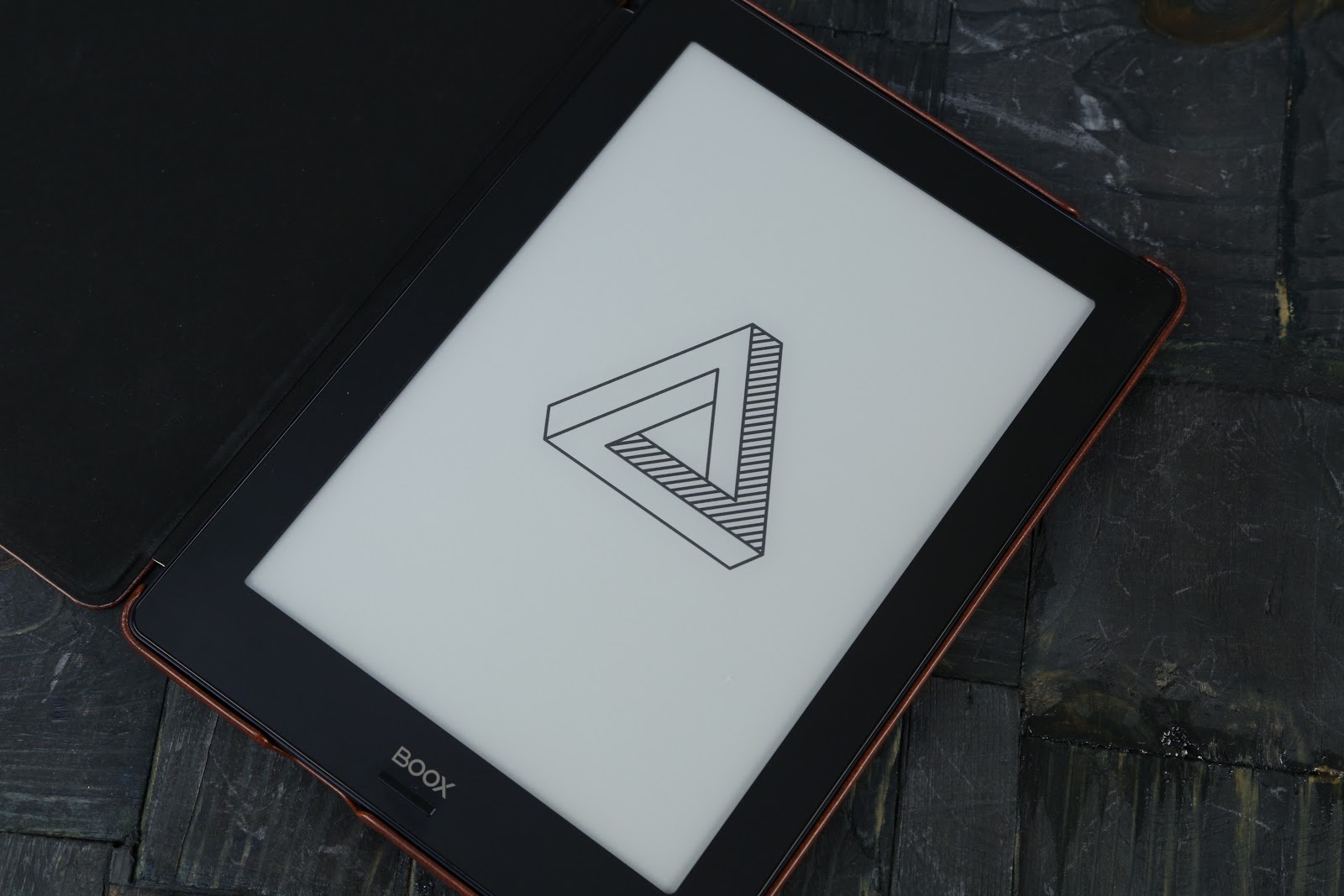
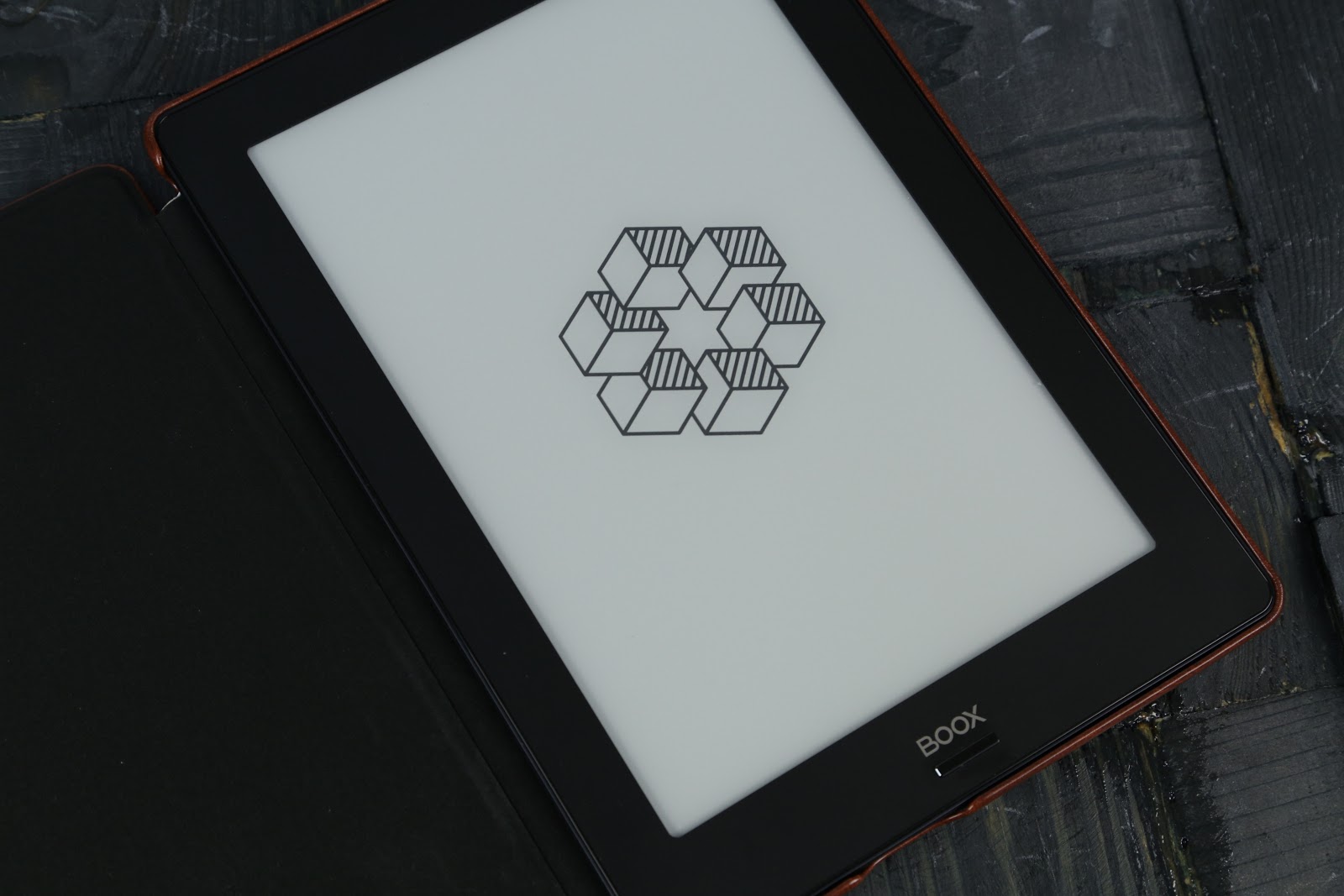
Appearance
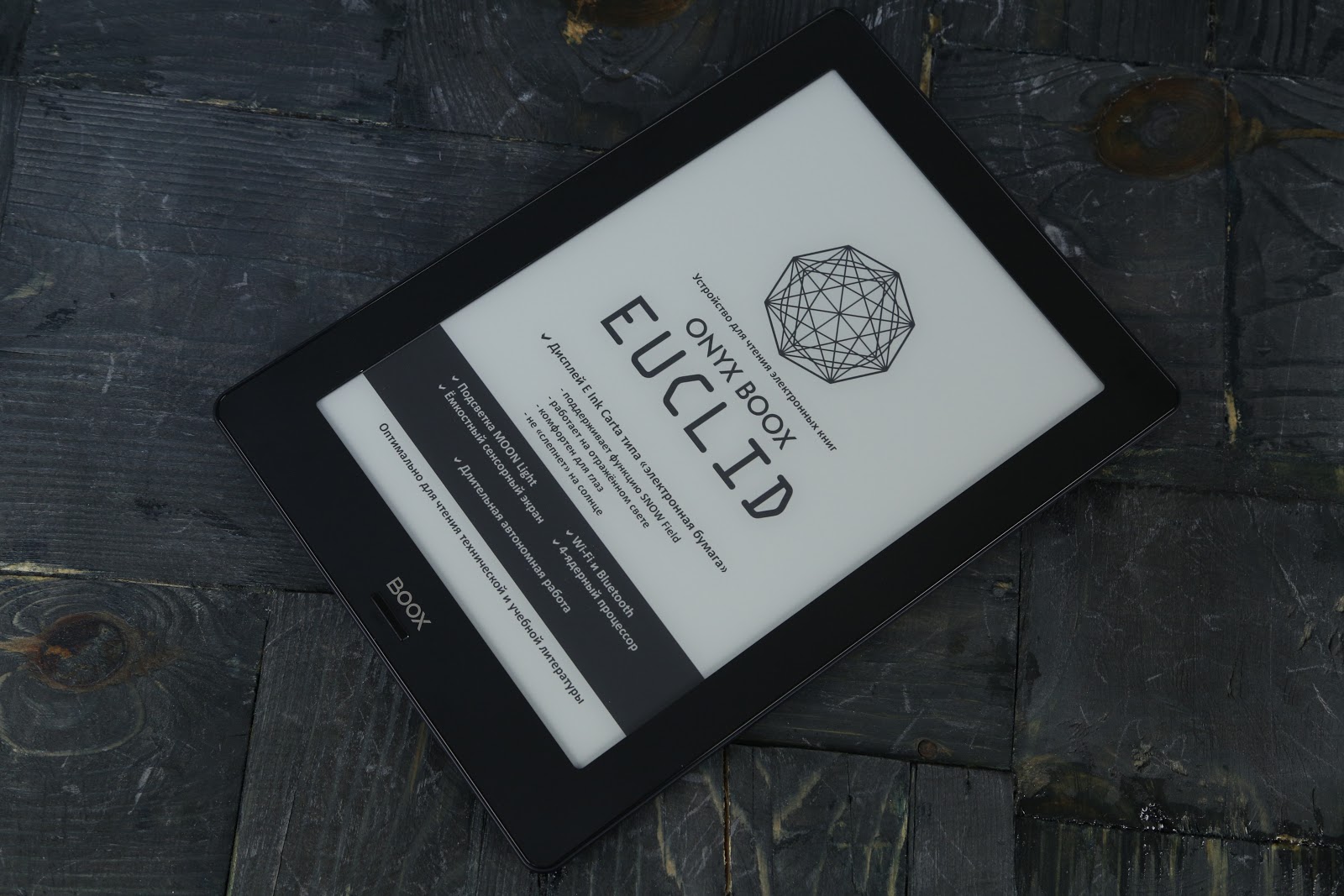
Since this reader is equipped with a touch screen, it has very few buttons. More precisely, there are only two of them: one, located on the upper end (responsible for turning on the device), the second, which is located under the screen, is multifunctional and serves as the Back button by default. If in the Chronos side there were two buttons for scrolling, and also the “Menu” key, here the focus is on the control of gestures.
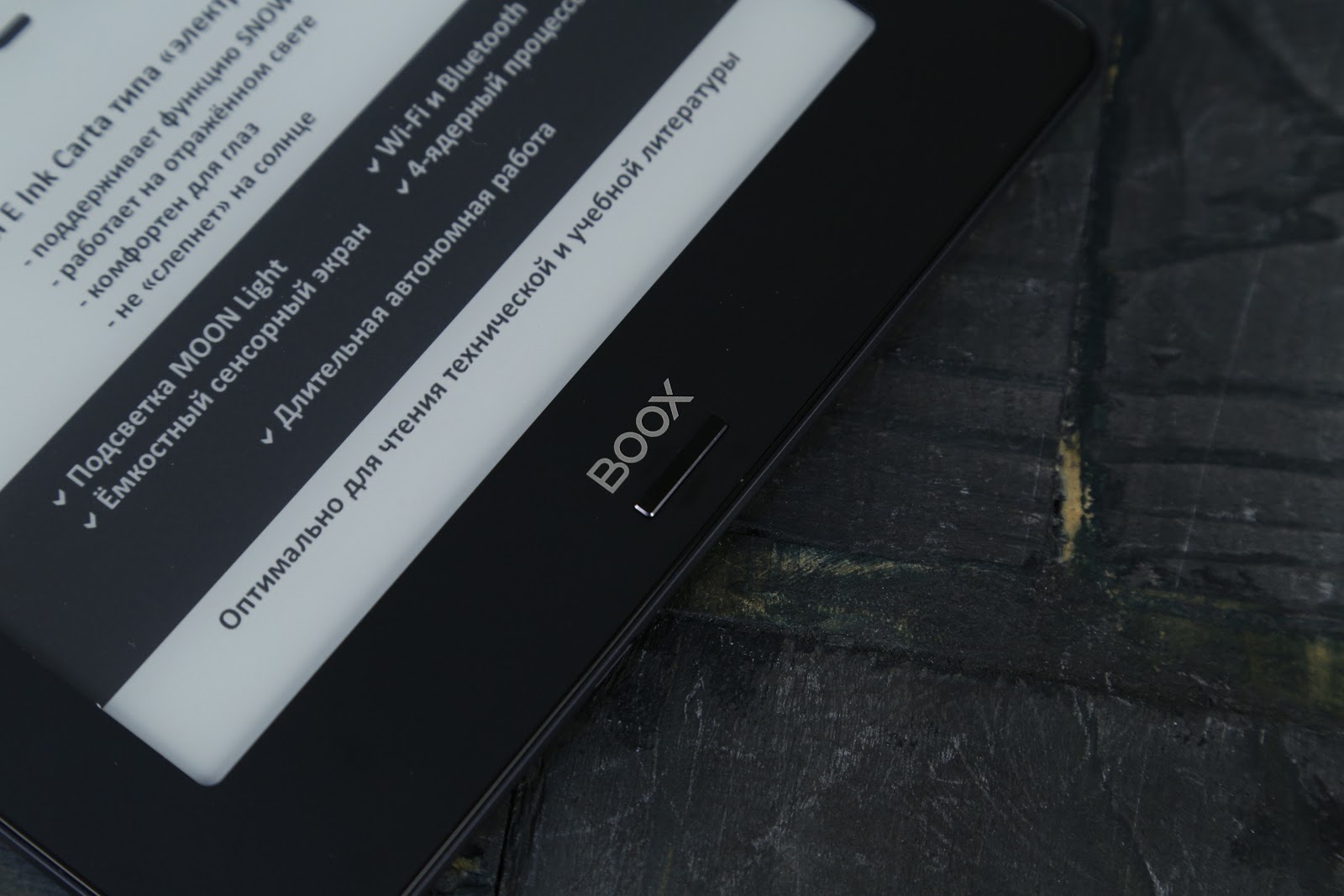
Euclid is made in matt black. It looks solid, there are no backlashes, creaks and cracks. The weight is slightly more than 400 g. The absence of additional buttons made it possible to slightly reduce the side frames, but leaving them sufficient for comfortable girth, avoiding accidental clicks on the screen ...

The only connector in this device is located below - this is a USB Type-C port for charging. Considering that even in ONYX BOOX MAX 2 there was a micro-USB, the presence of an “advanced” connector in the “simpler” model is good. Reader did not begin to load the audio jack to devote the entire function of the direct purpose of the device. The built-in memory of 16 GB is quite enough for an impressive list of textbooks (including those used for studying at the institute), as well as for complex multi-page PDF with technical documentation.

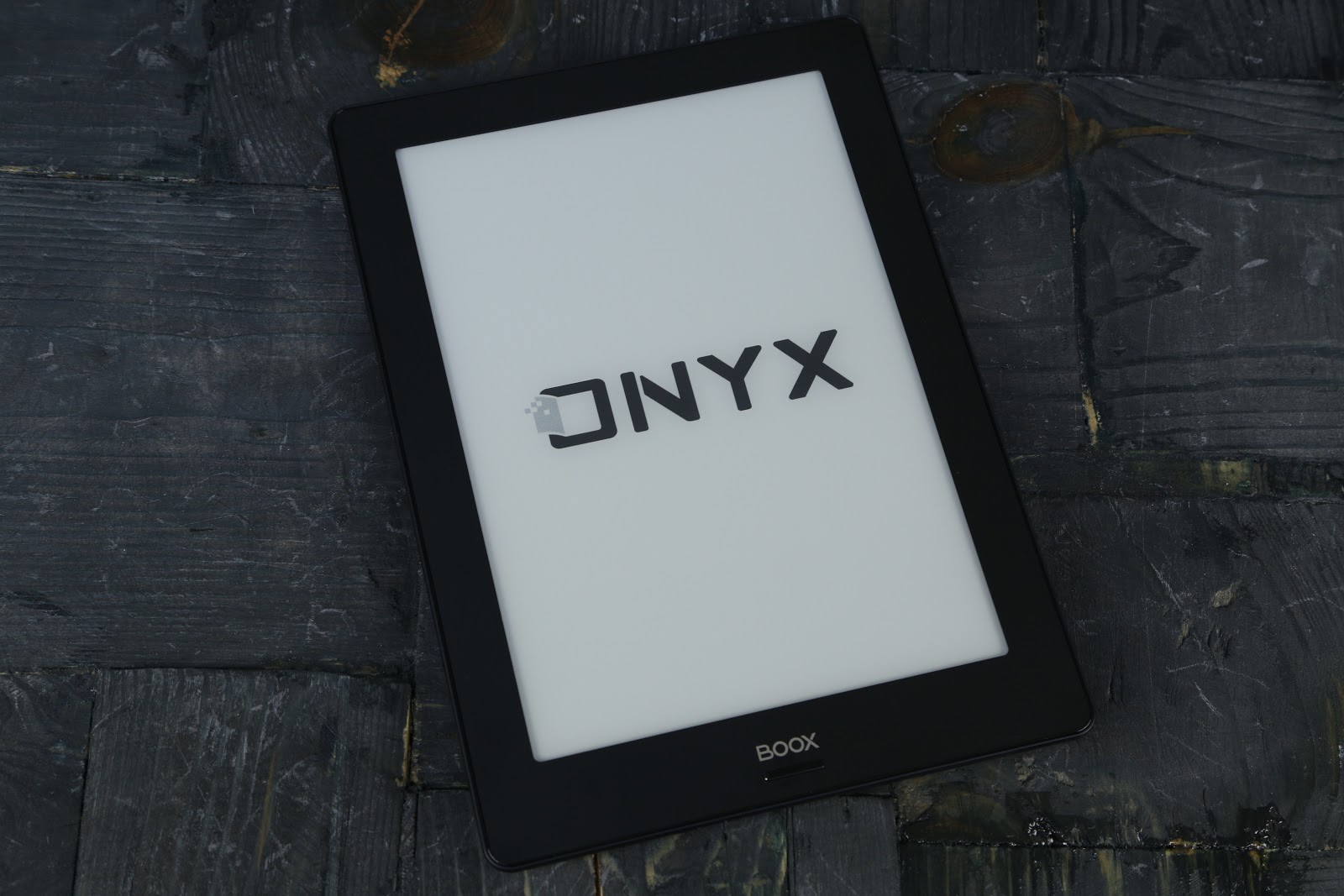
Conveniently, the button can be assigned to one of several applications, and the device recognizes a short and long press. By default, the “Back” command is available for a short press; for a long button, the backlight is on / off.
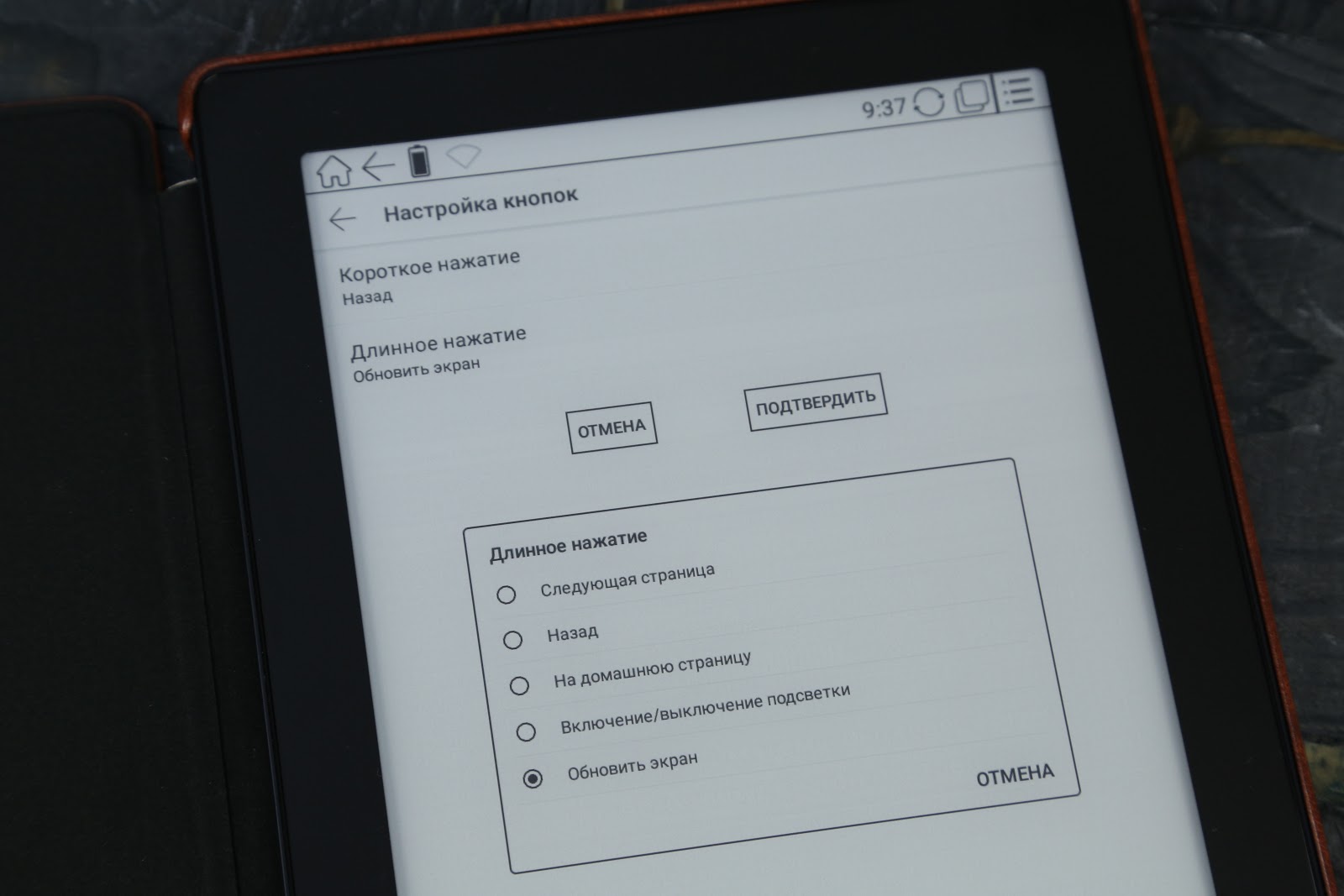
But the rest of the actions that are selected in the settings (for any degree of depression):
- Next page
- Home page
- Refresh screen
For example, you can set up switching to the next page with one click, and with the help of a long press, appear on the home screen.
For other actions, the manufacturer offers to use a capacitive touch screen. And this is convenient, since the sensor is very responsive, and working with even small “menus” in applications is easy. In fact, the reader has become more like a tablet computer, and this obviously benefits him. Yes, and the trend is now so technological - to give up the buttons in order to interact even more closely with the device.
Reading and learning
Since the E Ink Carta screen is complimented by its natural text presentation, the display is very much like a paper book page. This is especially noticeable when reading textbooks: even if it is a book on quantum physics with many formulas, it is read as a paper analogue. The same goes for technical documentation, artwork or notes. Yes, Euclid even in the cover can fit above the keys of the same piano. And the device supports a lot of formats - from text DOCX and EPUB to graphic JPG, PNG and all your favorite PDF with DjVU.
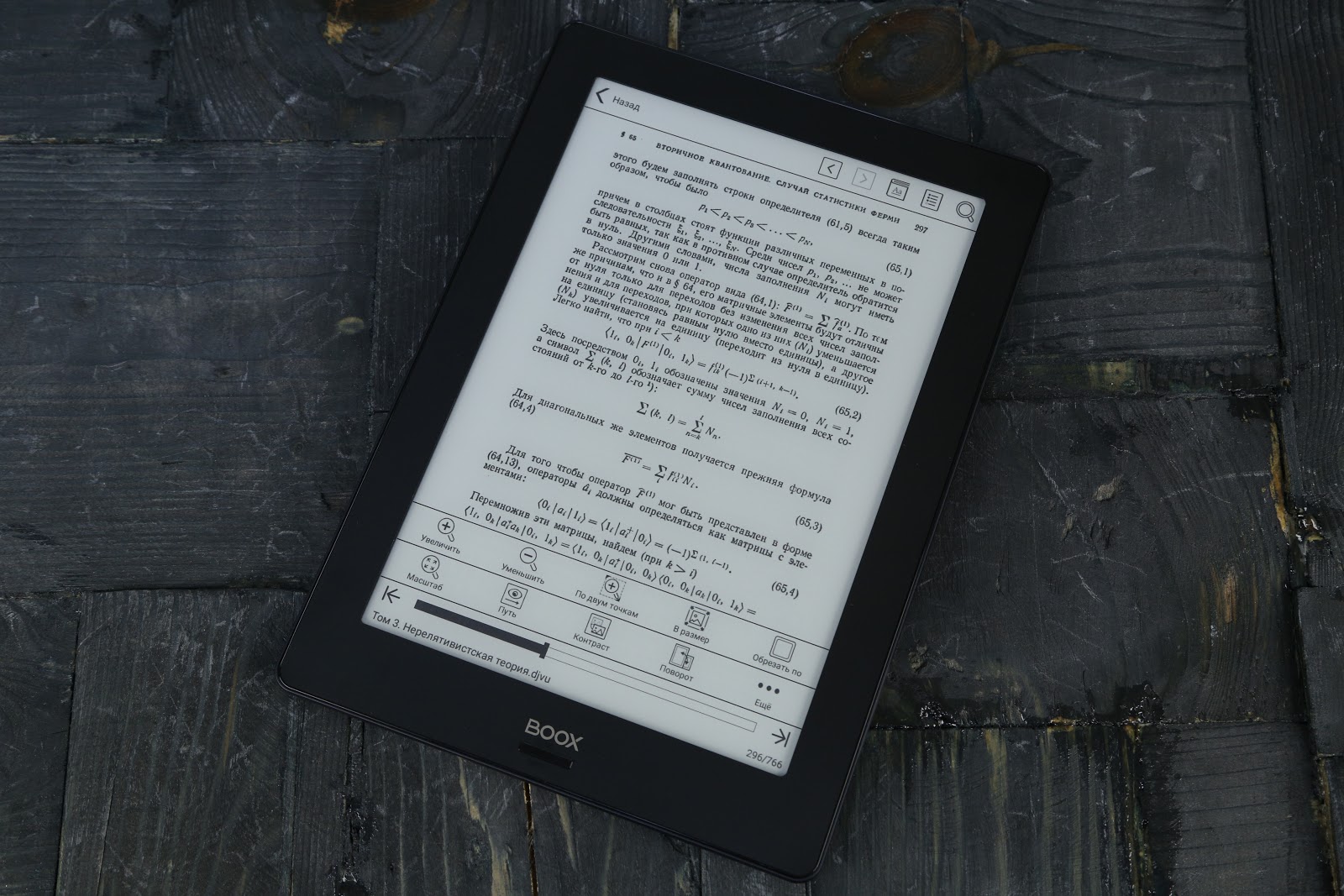
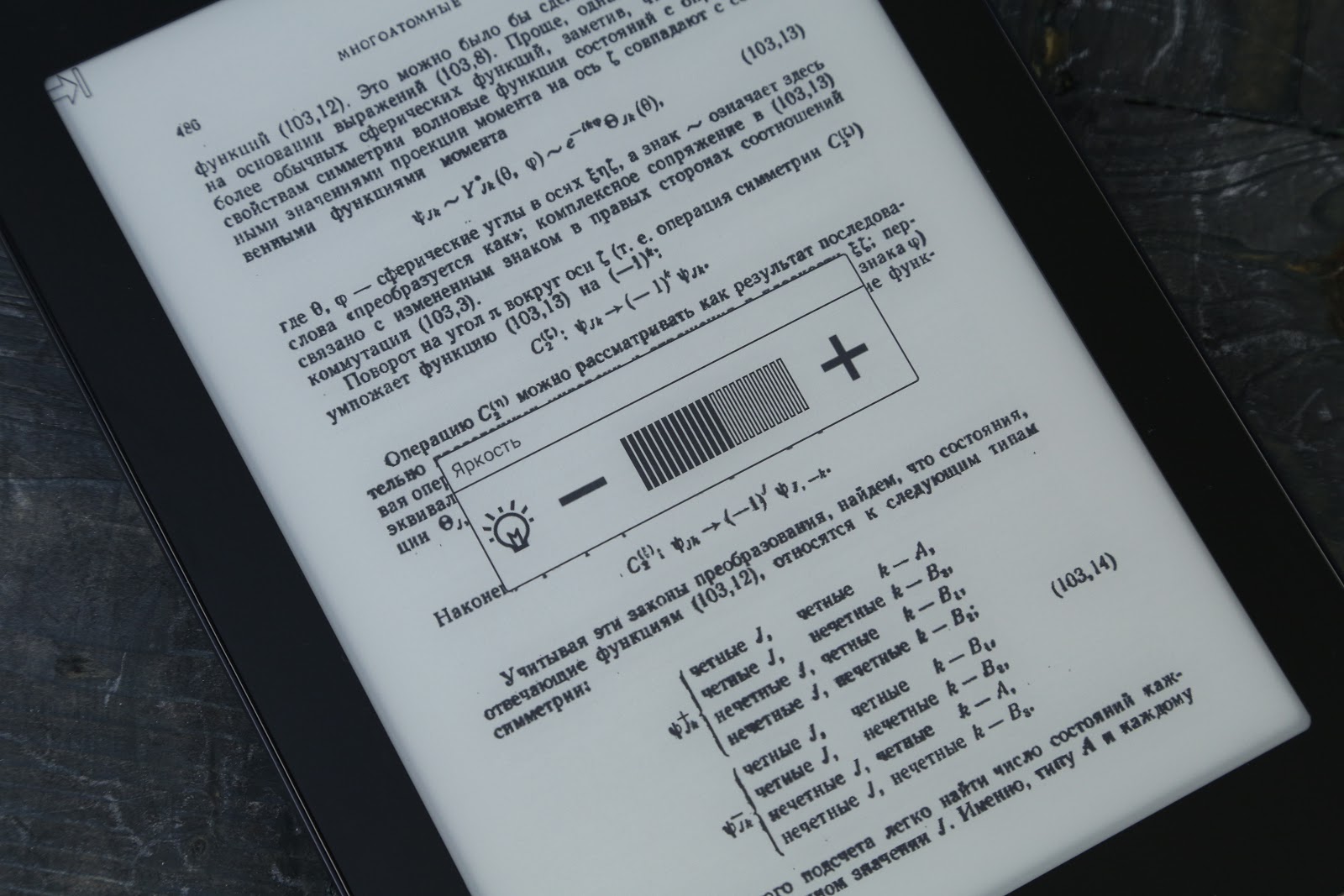
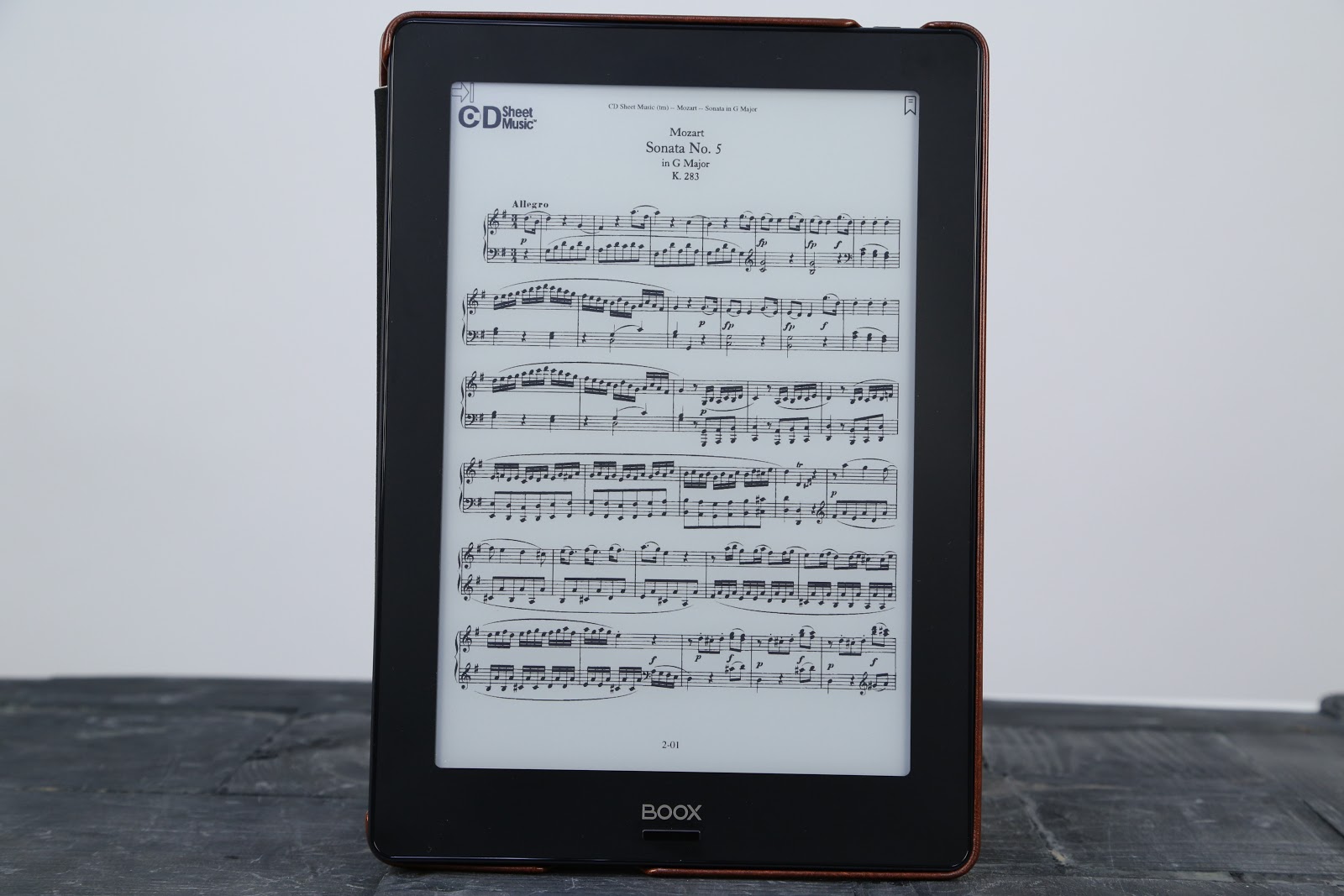
It's nice that every few seconds you do not need to turn the page, because the reader has a high screen resolution, and the content fits enough. The only exceptions are complex textbooks, where the formula can be placed almost half a page, but in this case it is better to read the text thoughtfully and not leaf through until everything written becomes clear.
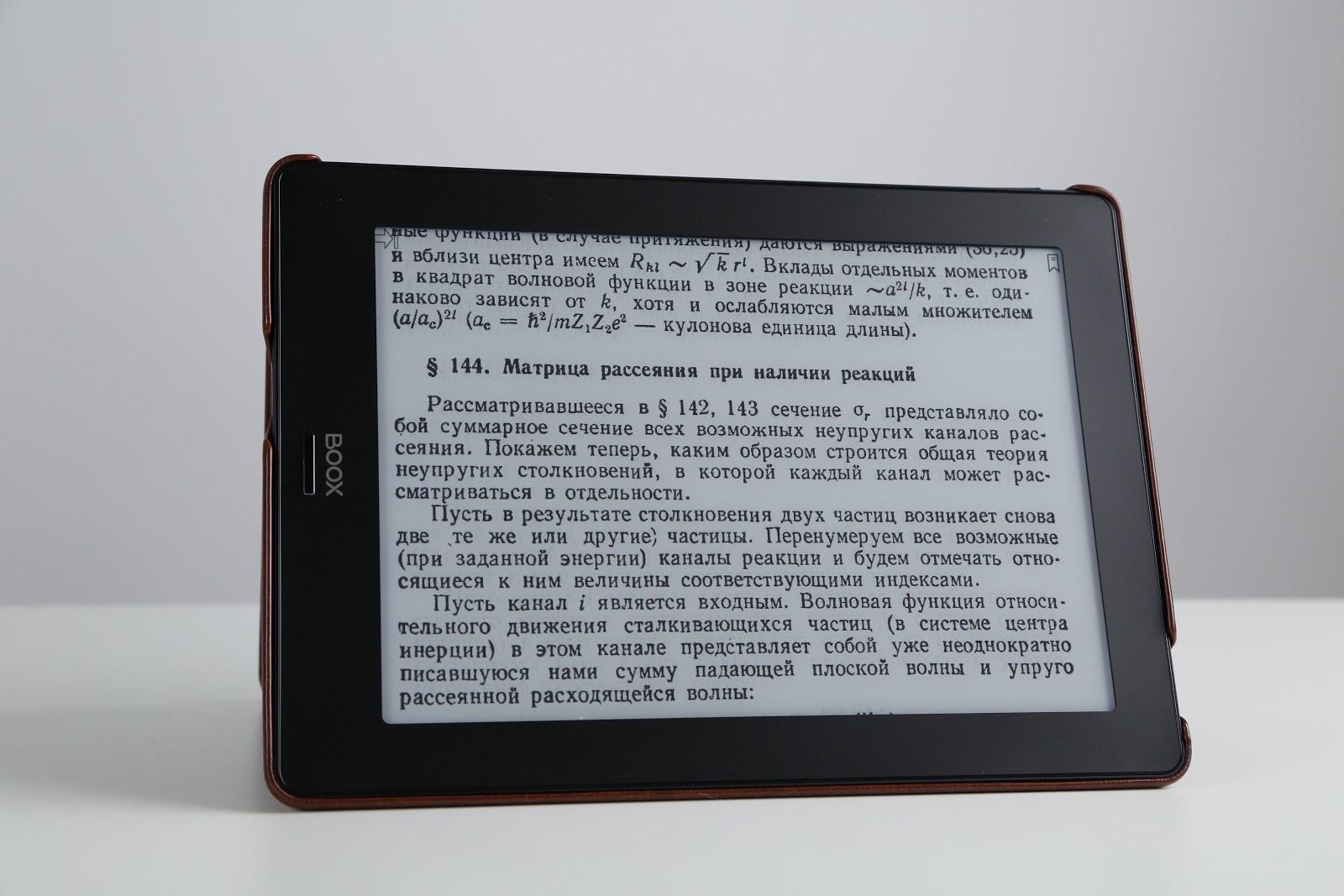
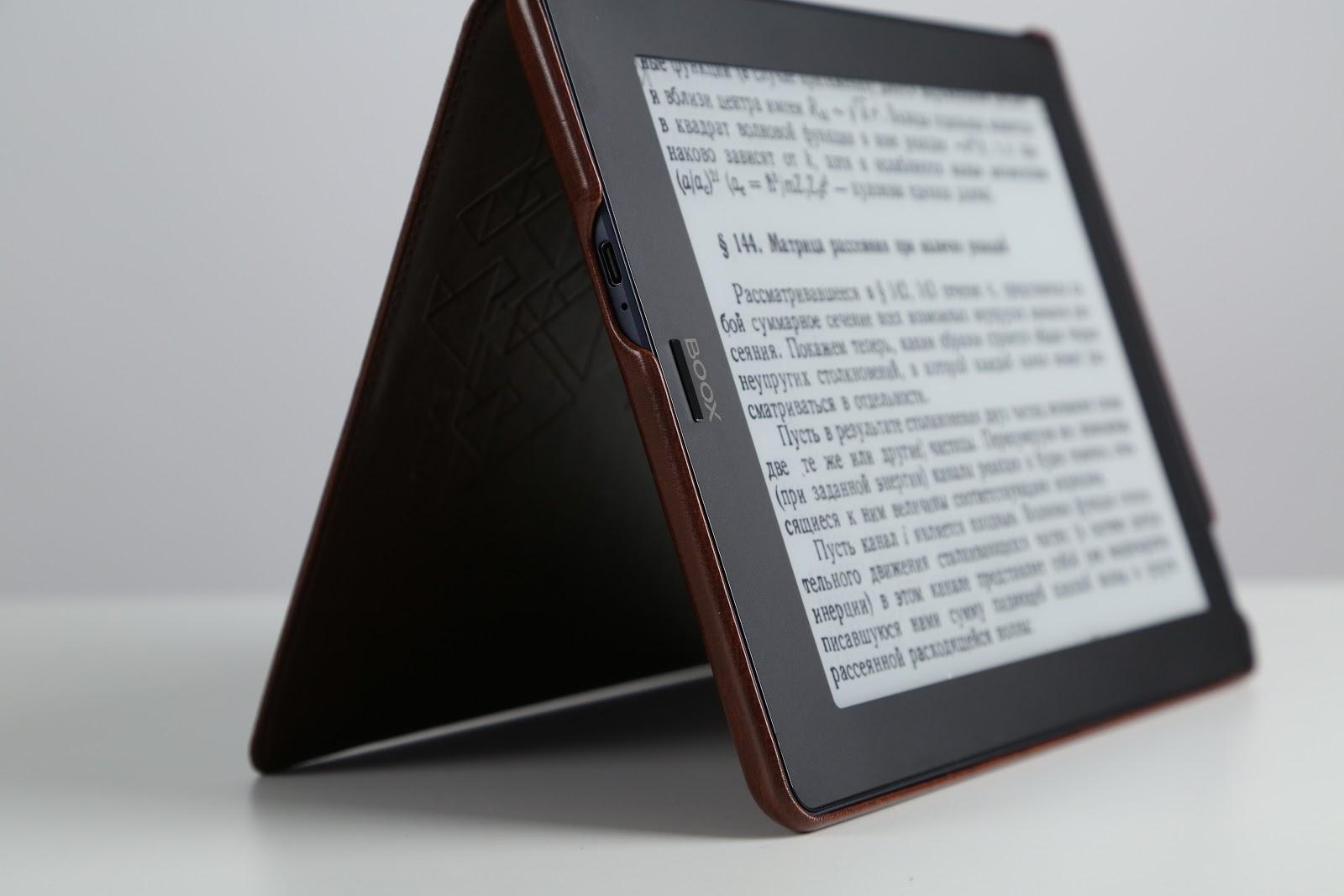
The diagonal reader is great for reading for both hudlit, and for any technical materials: diagrams, manuals, specs, graphs and other files, most of which are images in the form of diagrams, tables and diagrams. With Euclid, you can easily read full-size PDF and other similar documents without using the zoom (and if it’s a bit small, there is always a multitouch). In readers with a smaller screen diagonal, it is often necessary to zoom in on the page when opening the A4 page.
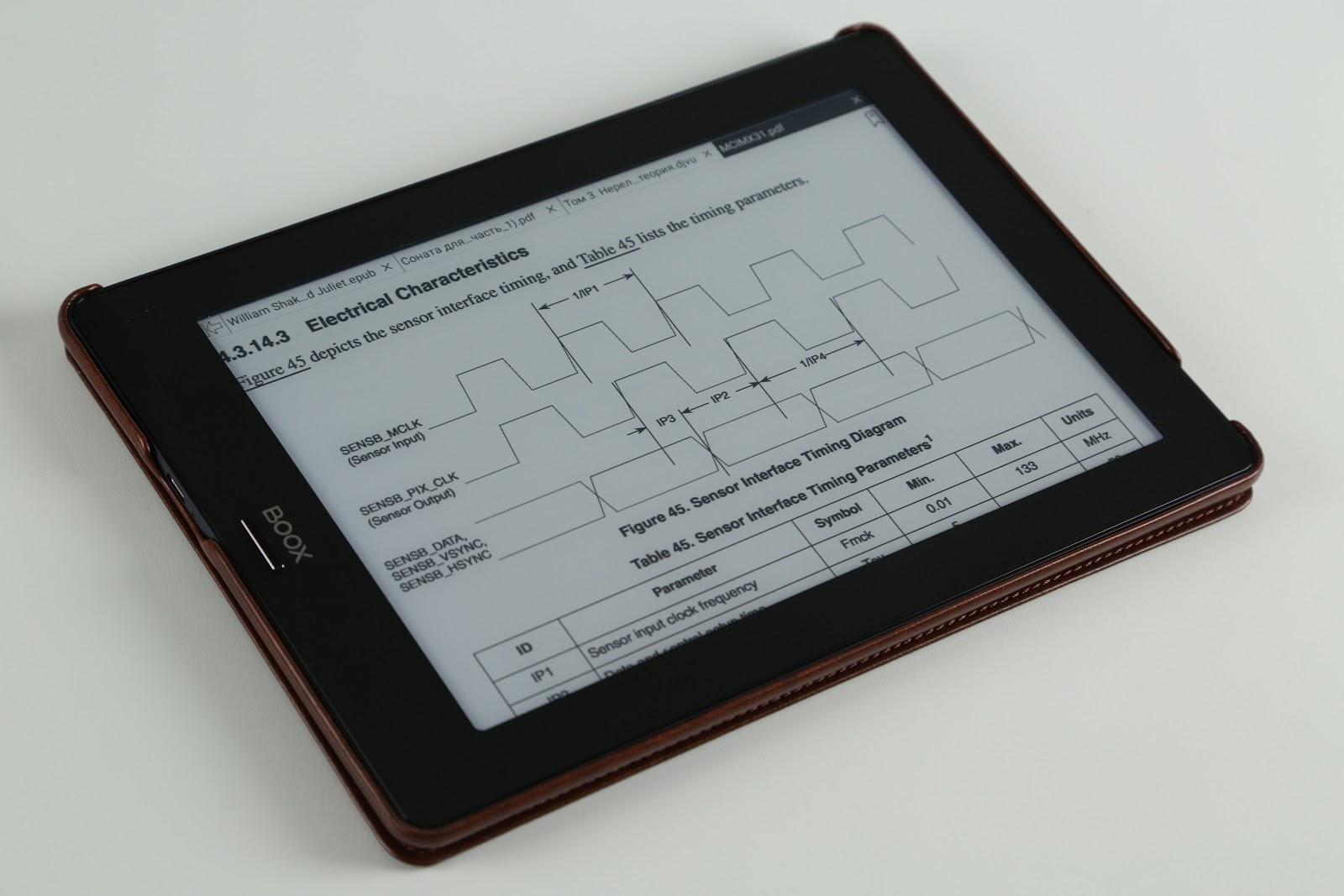
Why is such an e-book better used for educational purposes than the same ipad? On the E Ink screen of the "electronic paper" type, the image is formed using the reflected light, whereas in the LCD screens installed in smartphones and tablets, it appears due to the lumen of the matrix. Another advantage of the reader - the ability to read without the use of flickering lights. Therefore, the eyes from the E Ink screen get tired less than from the LCD screen (and especially the LED). There is no such thing that after an hour or two of reading a textbook on an e-book, the eyes begin to water. And if you consider that a student or a student spends a lot of time reading literature, taking care of his vision will definitely not be superfluous.
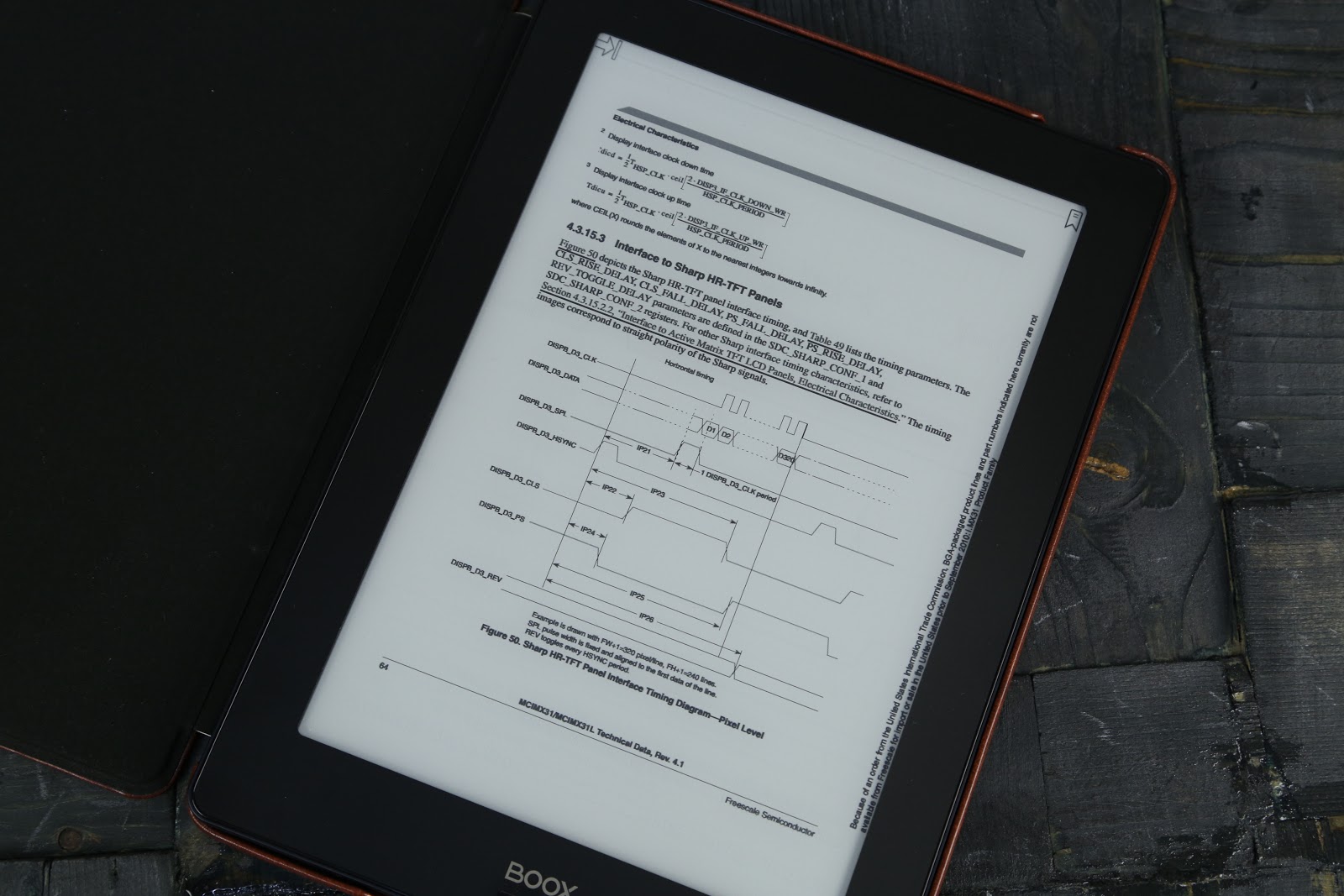
As for reading in the sun, Euclid displays the content no worse than in home, office or educational conditions, again I must say thanks to the E Ink-screen. First, the e-book almost does not glare; and secondly, the text is not overexposed.
For ONYX BOOX readers for several generations, the Snow Field screen has become indispensable (for which many customers love readers of this brand). Snow Field is responsible for reducing the artifacts on the screen with partial redrawing. If you remember, earlier when reading on an e-book on a new page, a part of the previous one remained. In this case, such artifacts are almost absent: when reading simple texts, full redrawing can be completely discarded.
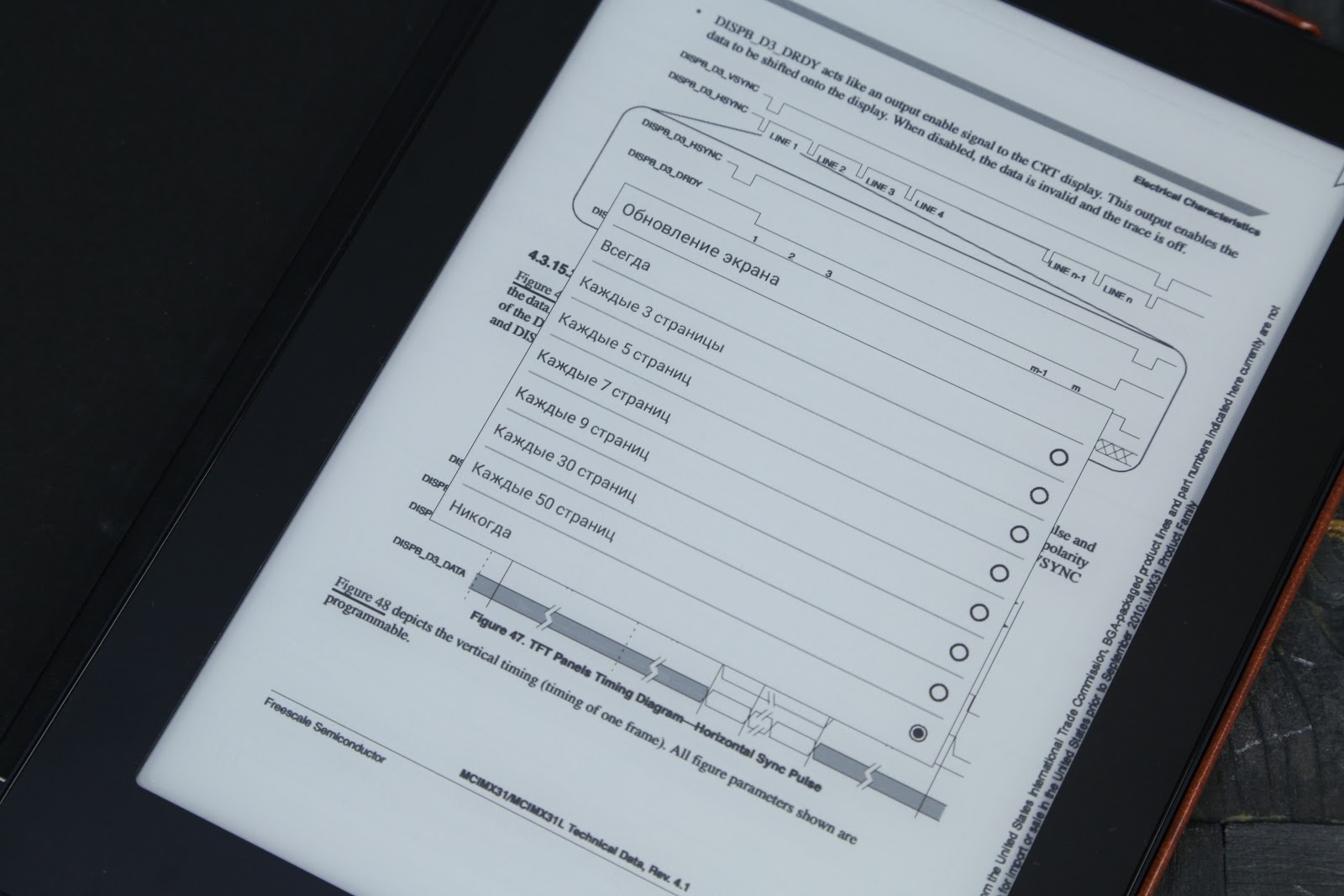
Function MOON Light helps when reading in low light conditions. The backlight has many degrees of adjustment and can be either barely noticeable or full backlight. Another point in the piggy bank of safety for the eyes: you will never encounter what you read in case of insufficient light.
In fact, the touch screen on the e-reader is a very handy thing. Turning the page is done with one click, you can also quickly change the font, mark the text, look at the word in the dictionary or put a bookmark. Yes, in Euclid, as well as in other ONYX BOOX readers, there is support for built-in dictionaries, and it is incredibly convenient! It is enough to select a word with your fingers, and right on the same screen its meaning will be opened in the dictionary.
Iron and interface
The reader is based on a quad-core ARM-processor with a frequency of 1.6 GHz. That is, for much less money, we get a chip that is installed in the flagship ONYX BOOX - MAX 2 , as well as the novelty Gulliver . The processor has already proven itself to be low in power consumption and high performance. Books open quickly (1 GB of RAM plays its role), but to open very heavy files, you may have to wait a bit (although we have not encountered a similar one).
Euclid has built-in Wi-Fi IEEE 802.11 b / g / n and Bluetooth 4.0. Wi-Fi allows you to work in the built-in browser, which is already familiar to us from past ONYX BOOX novelties, working with e-mail, downloading new dictionaries and more.
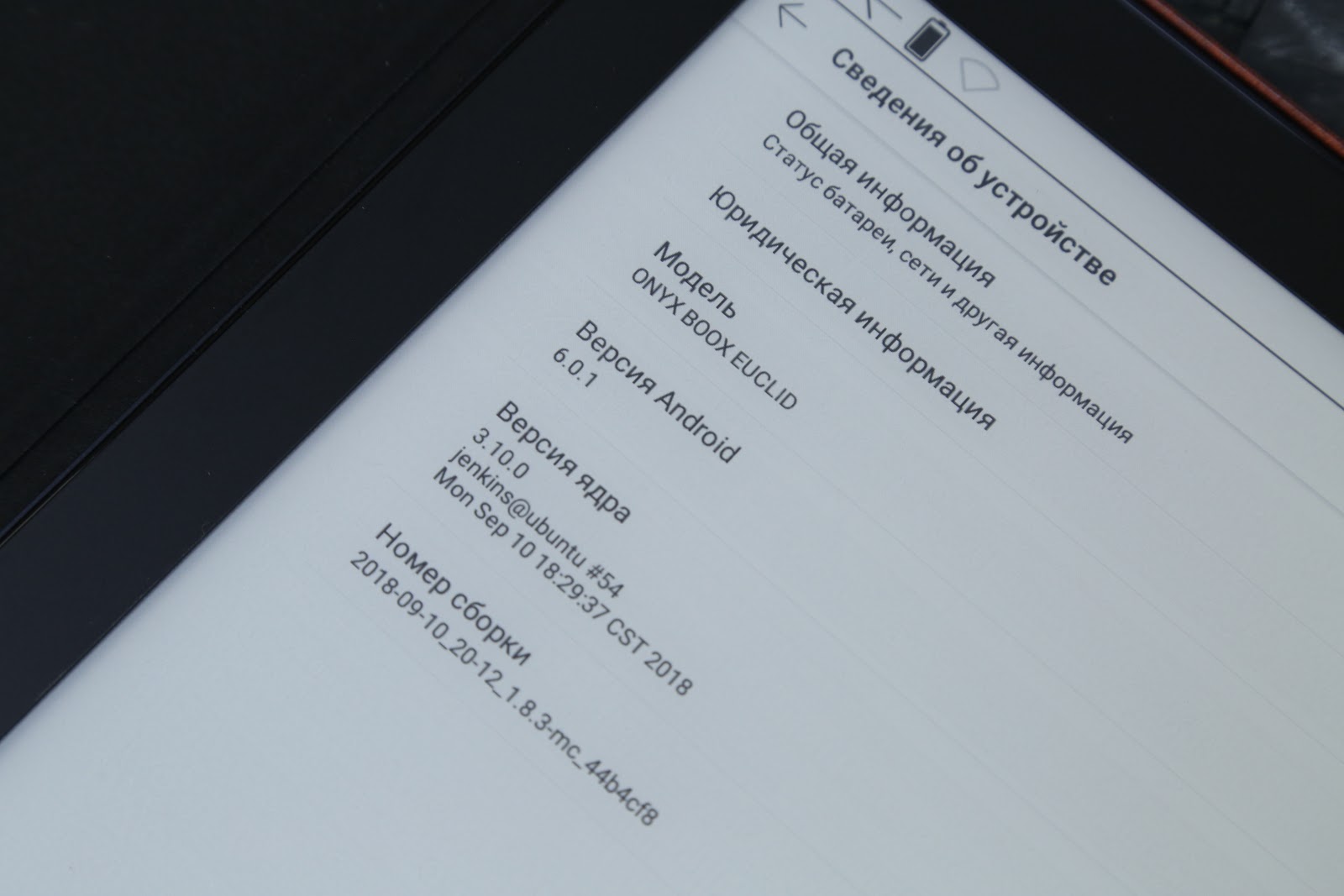
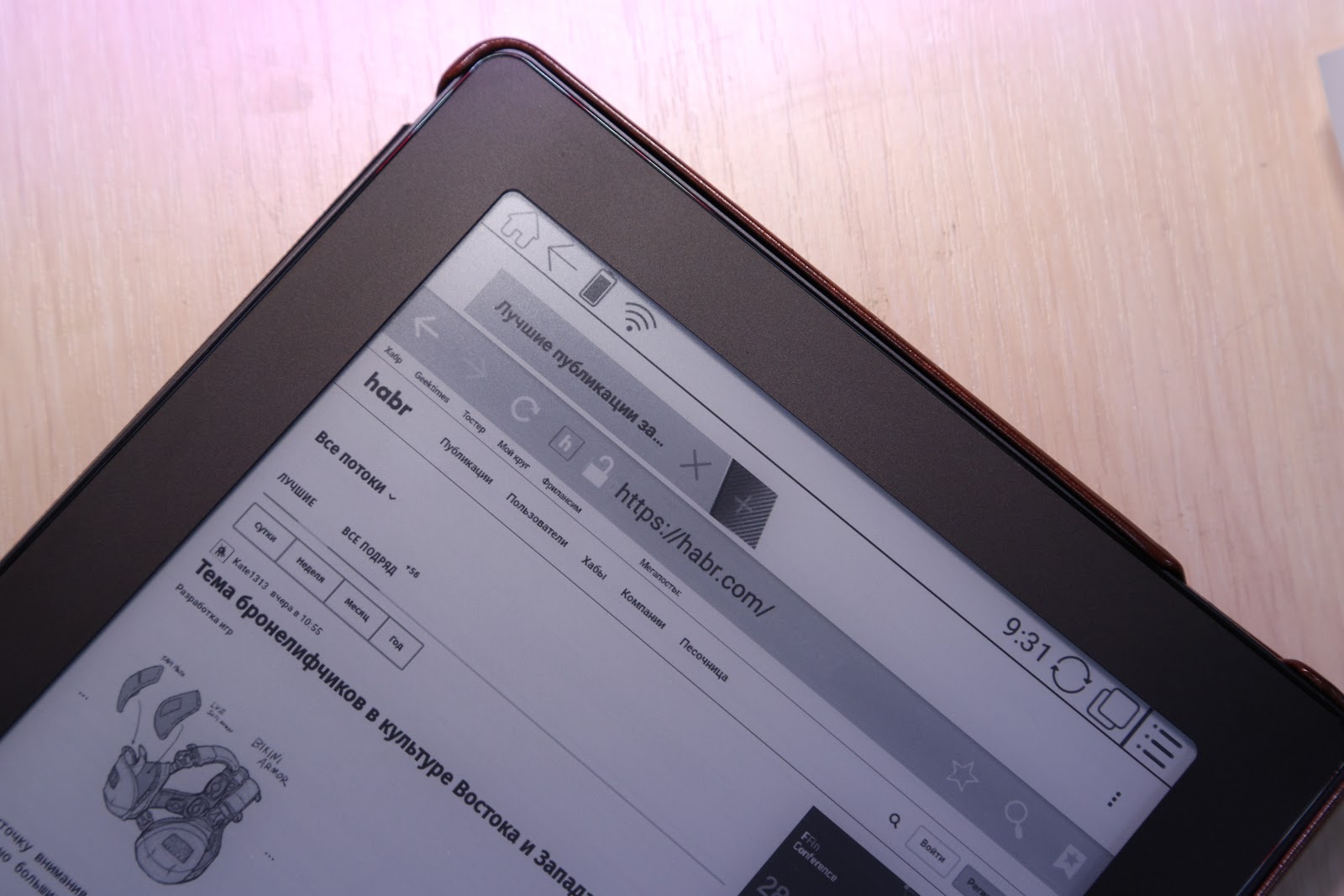
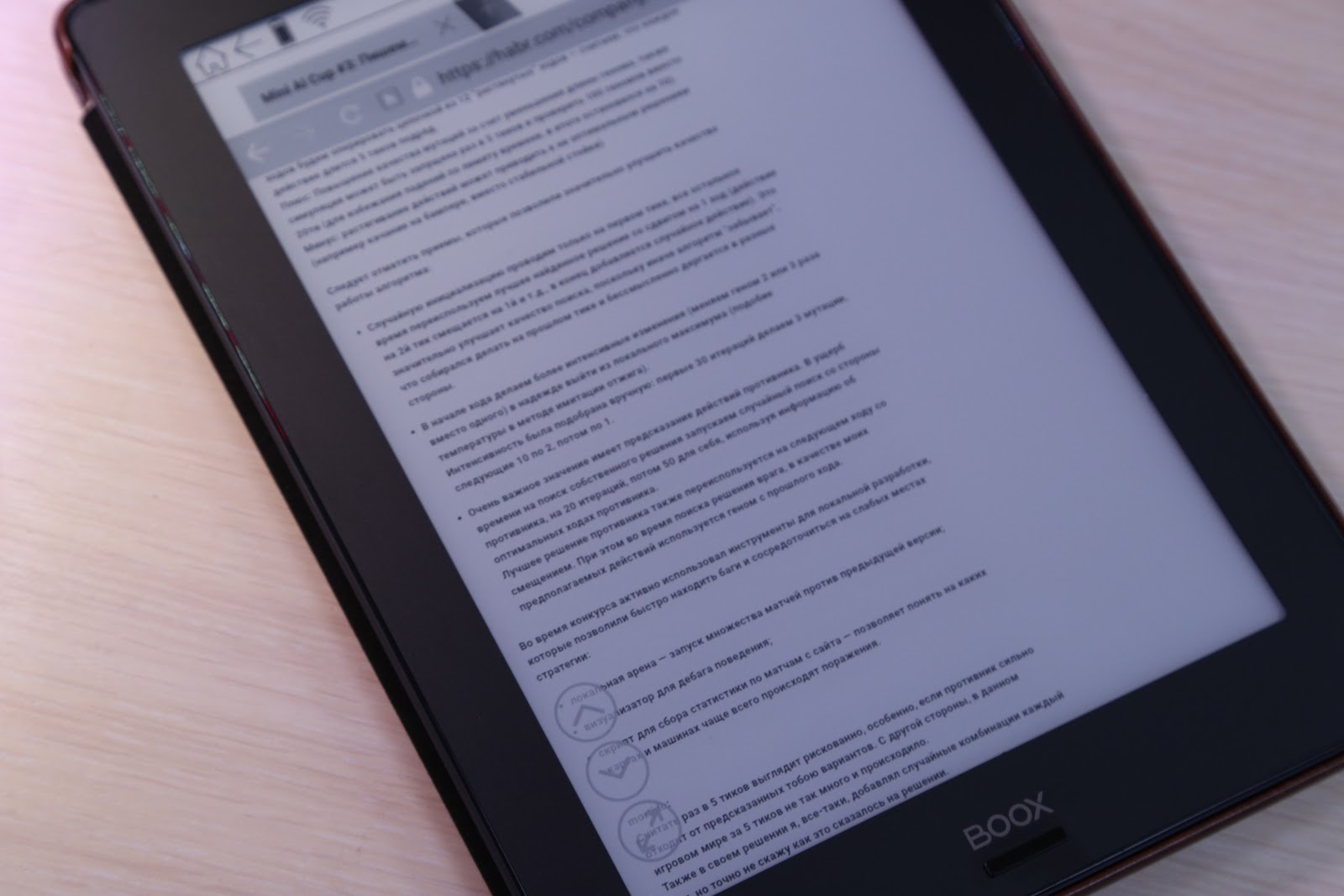
The device is running Android 6.0 (for readers this is a rarity) with a launcher from the manufacturer, which is optimized for readability. The main screen displays the current and last opened books, the top contains a status bar, which shows the active interfaces, the time and the home button, and the navigation bar at the bottom.
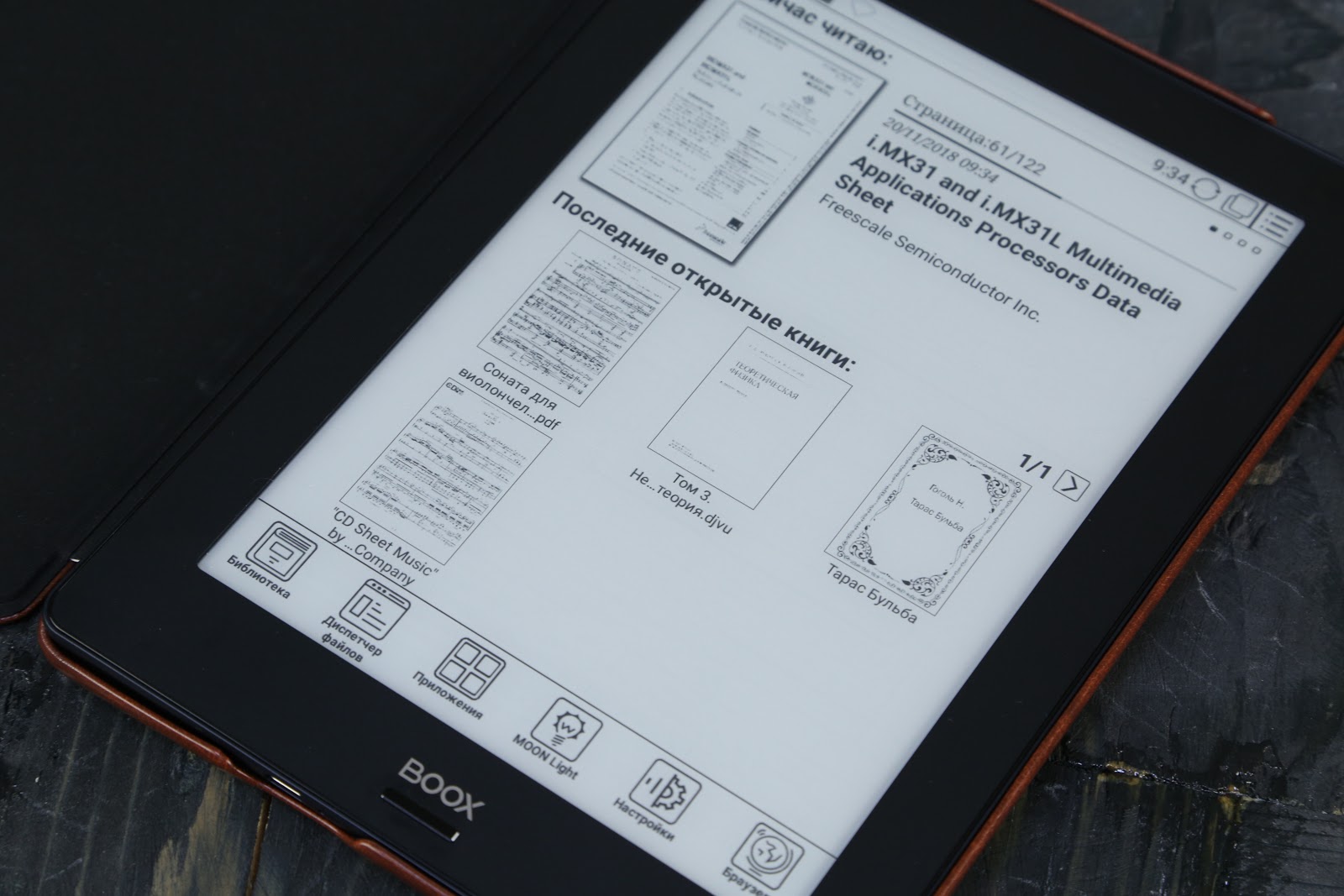
There are 6 icons on the navigation bar: “Library”, “File Manager”, “Applications”, MOON Light, “Settings” and “Browser”.
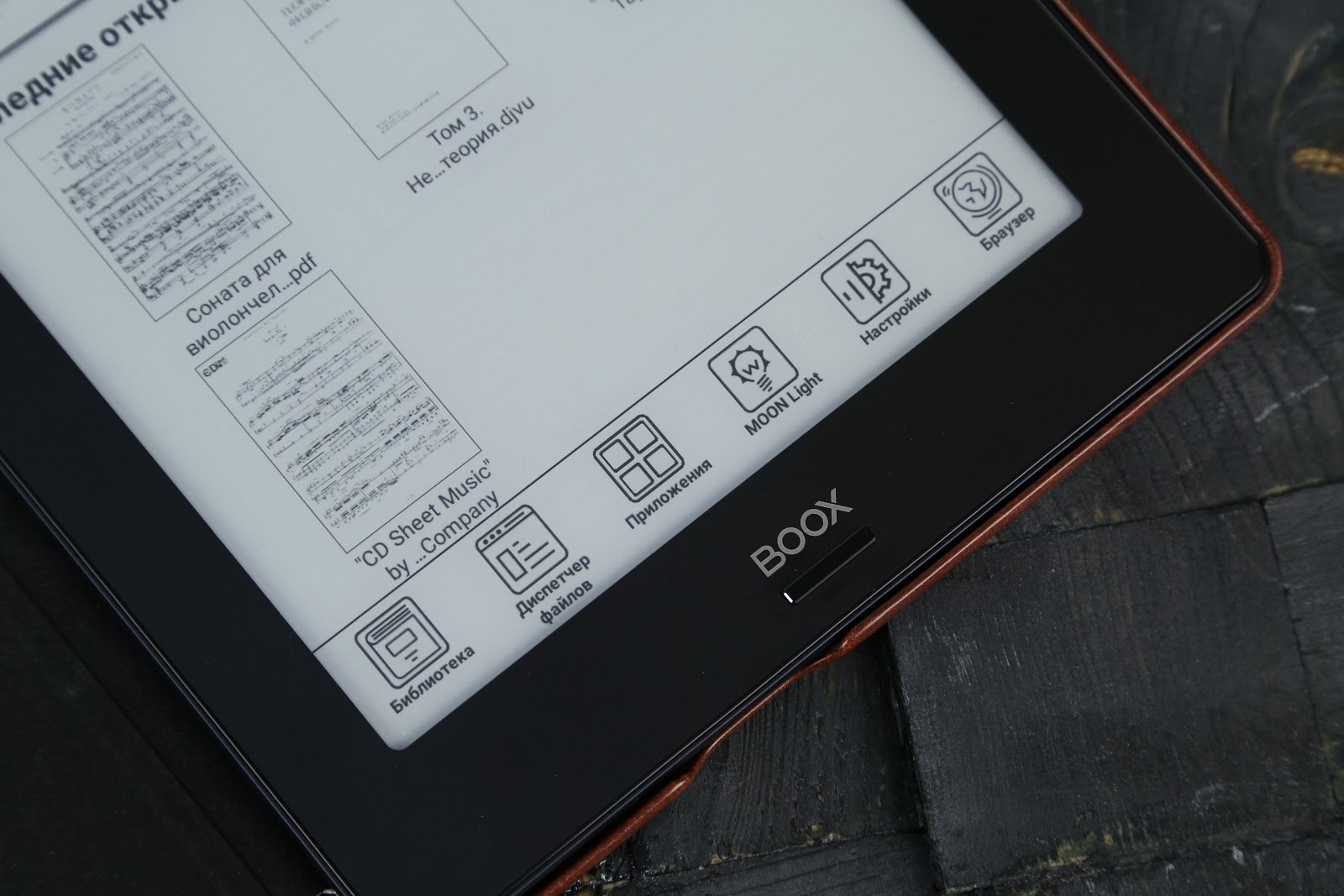
Library
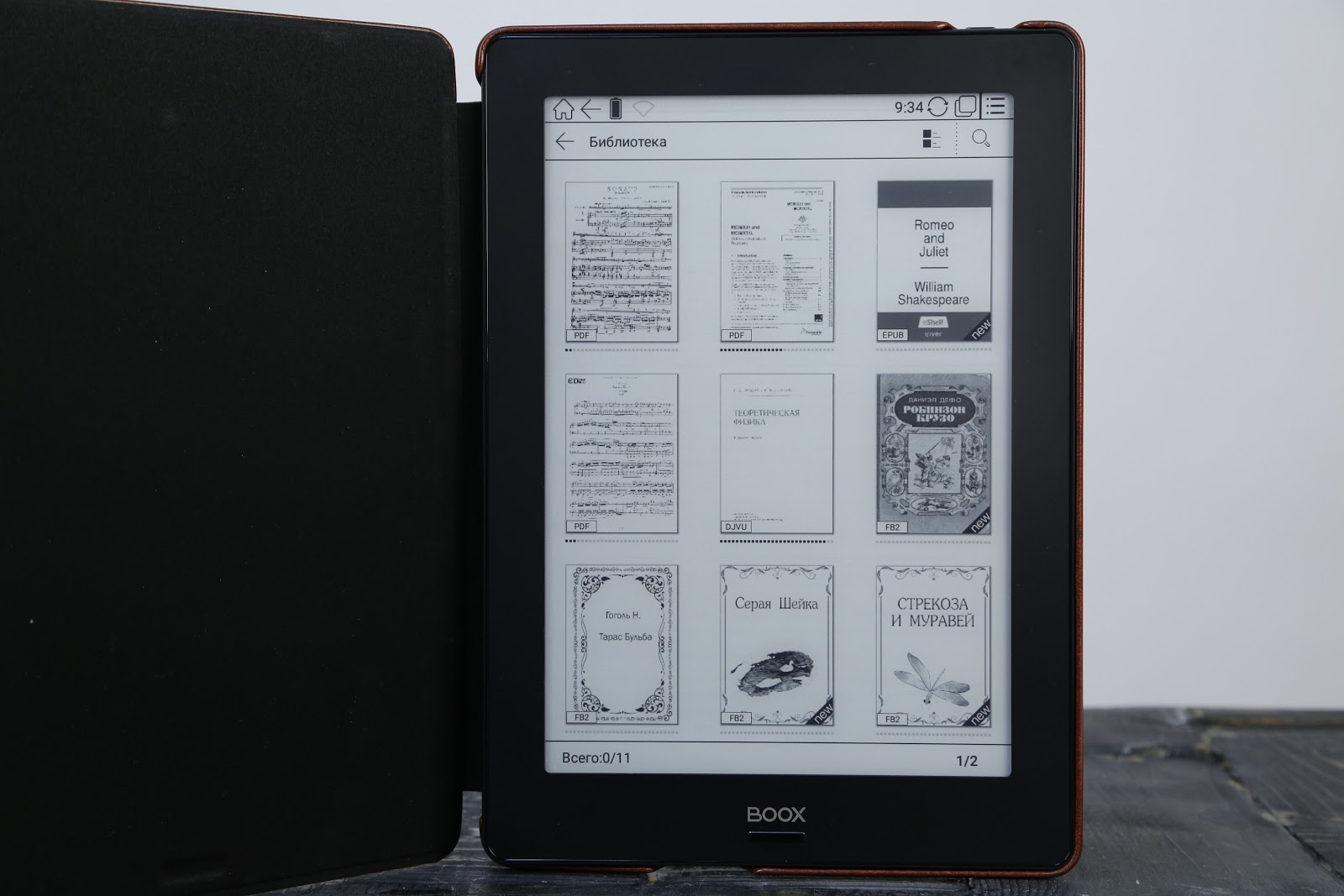
All books from the reader are stored here, which for convenience can be viewed as covers. In addition, there is a built-in search.
File Manager
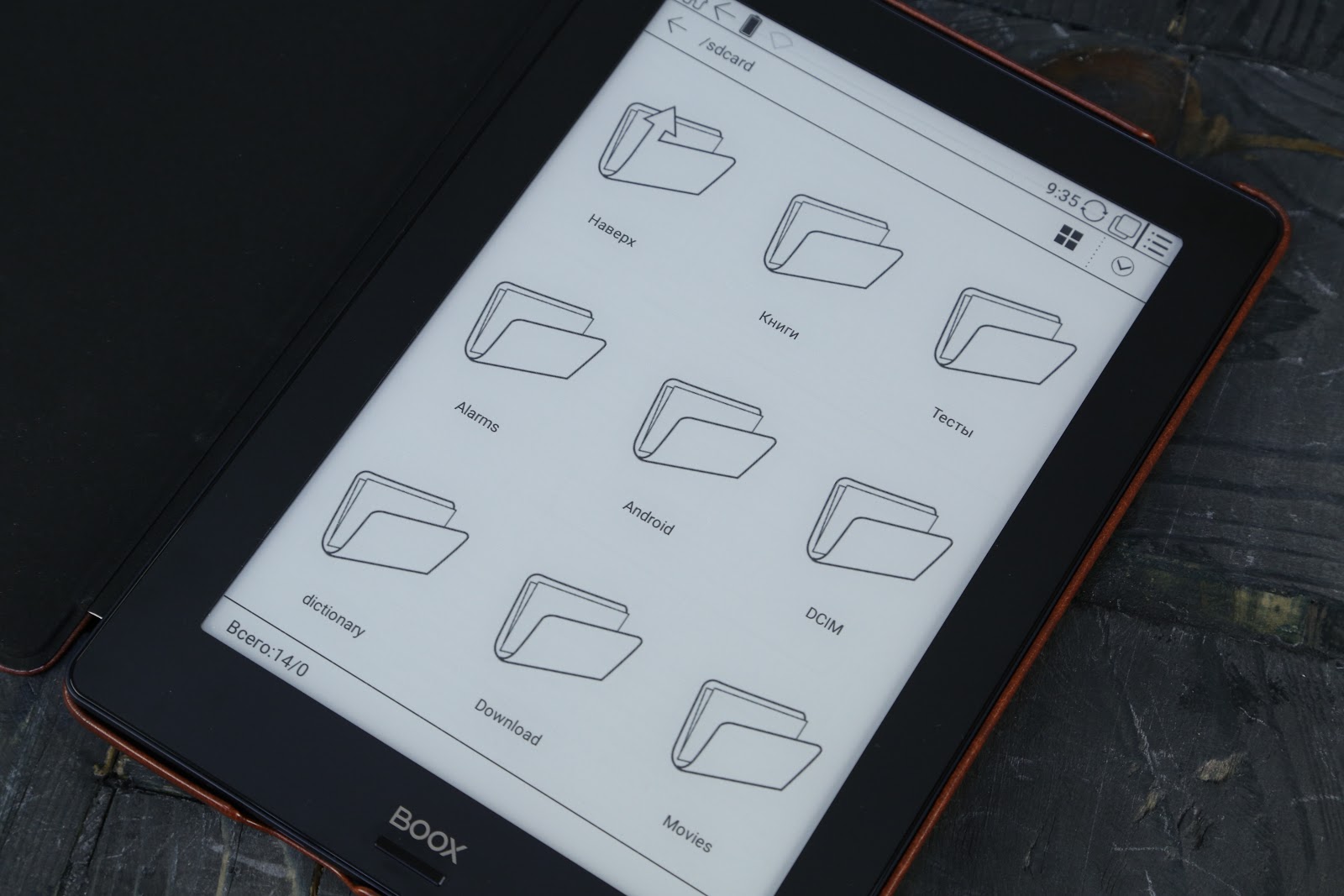
More "geeky" library format - with folders, advanced file sorting, and so on. For advanced users who are familiar with this interface.
Applications
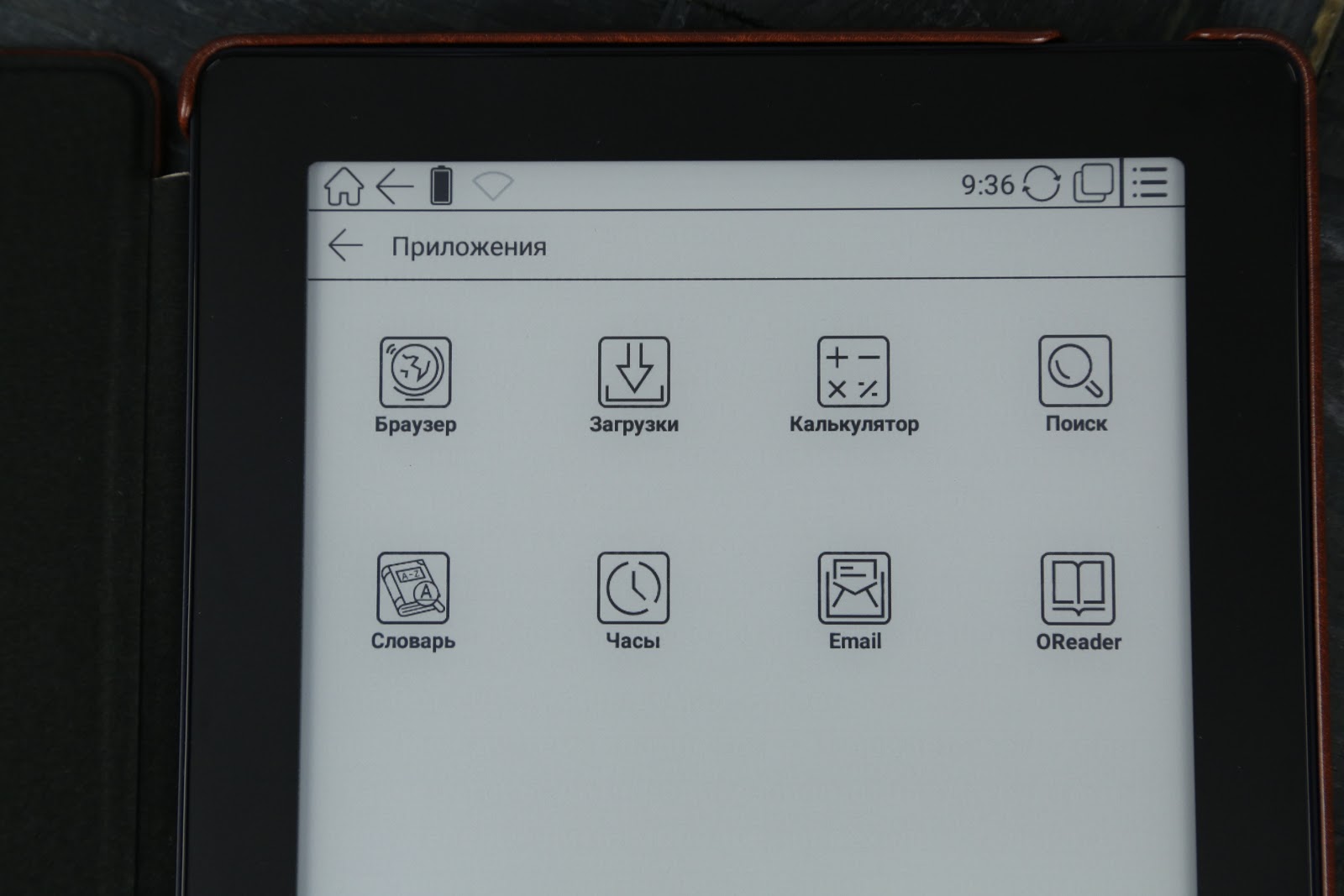
In this section, you can quickly find an application. You can send email, make calculations in a calculator or use another built-in application for reading books.
Settings
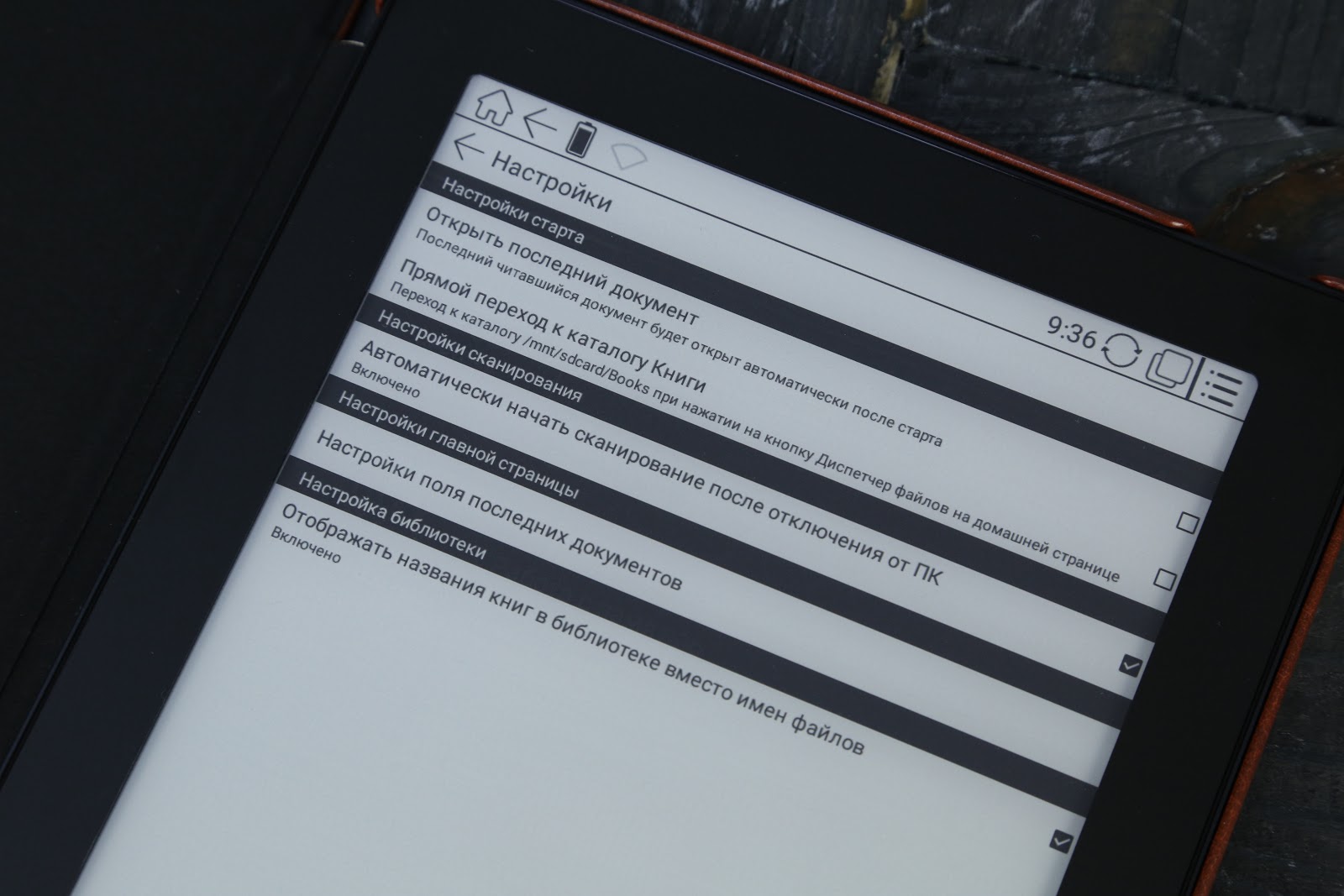
Euclid has a huge number of settings, like the manufacturer’s flagship readers: for example, you can configure the opening of the last book at startup, change the format of the latest documents field, select the display of folders in the library, and so on.
For reading books, the standard OReader application is mainly used. It allows you to quickly select the font during the reading, rotate the image, make a fragment in italics. When reading, you appreciate all the charms of a full-fledged multitouch with the support of five simultaneous touches, as well as the challenge of translating a word with the help of a loaded dictionary - just touch the desired fragment.
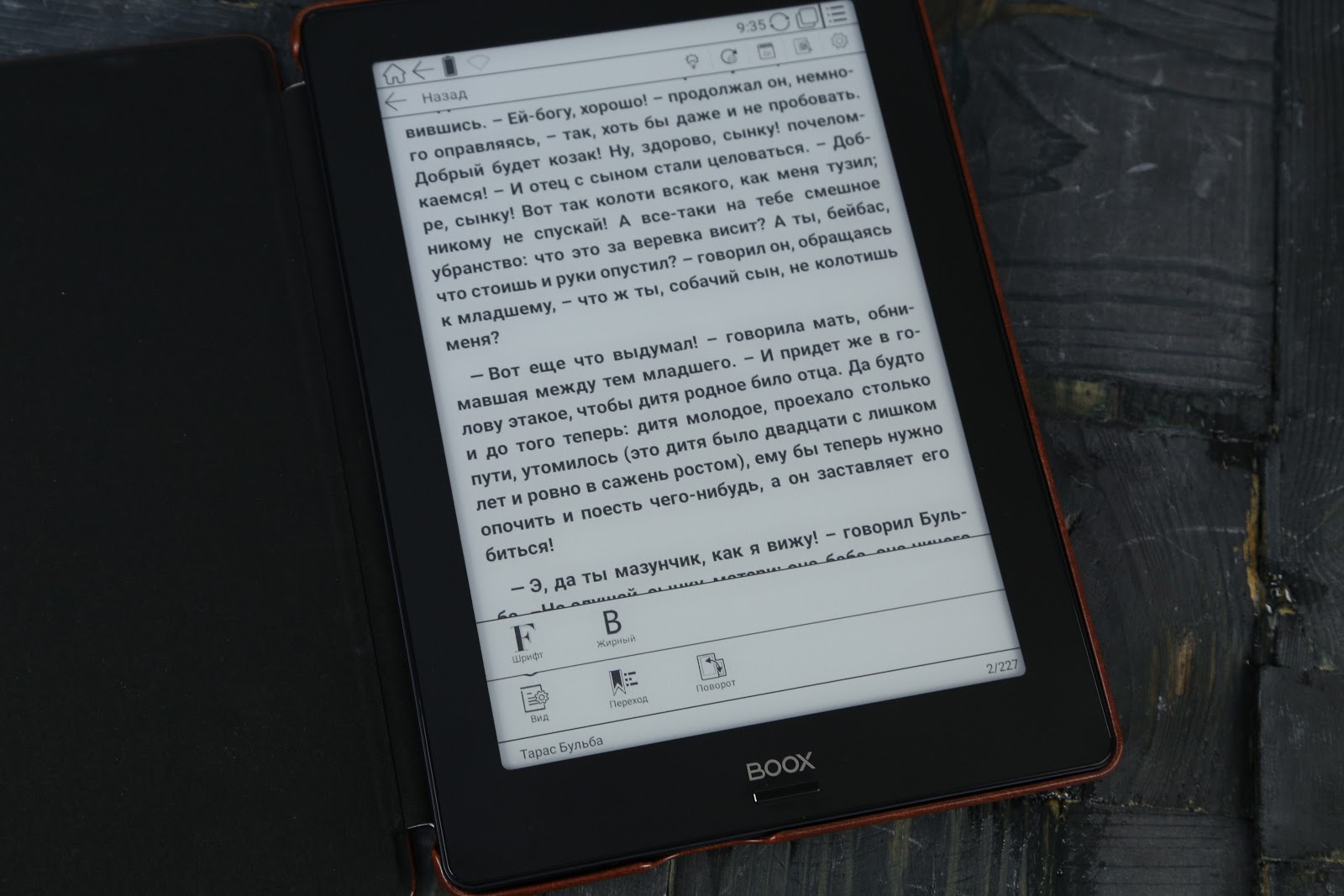
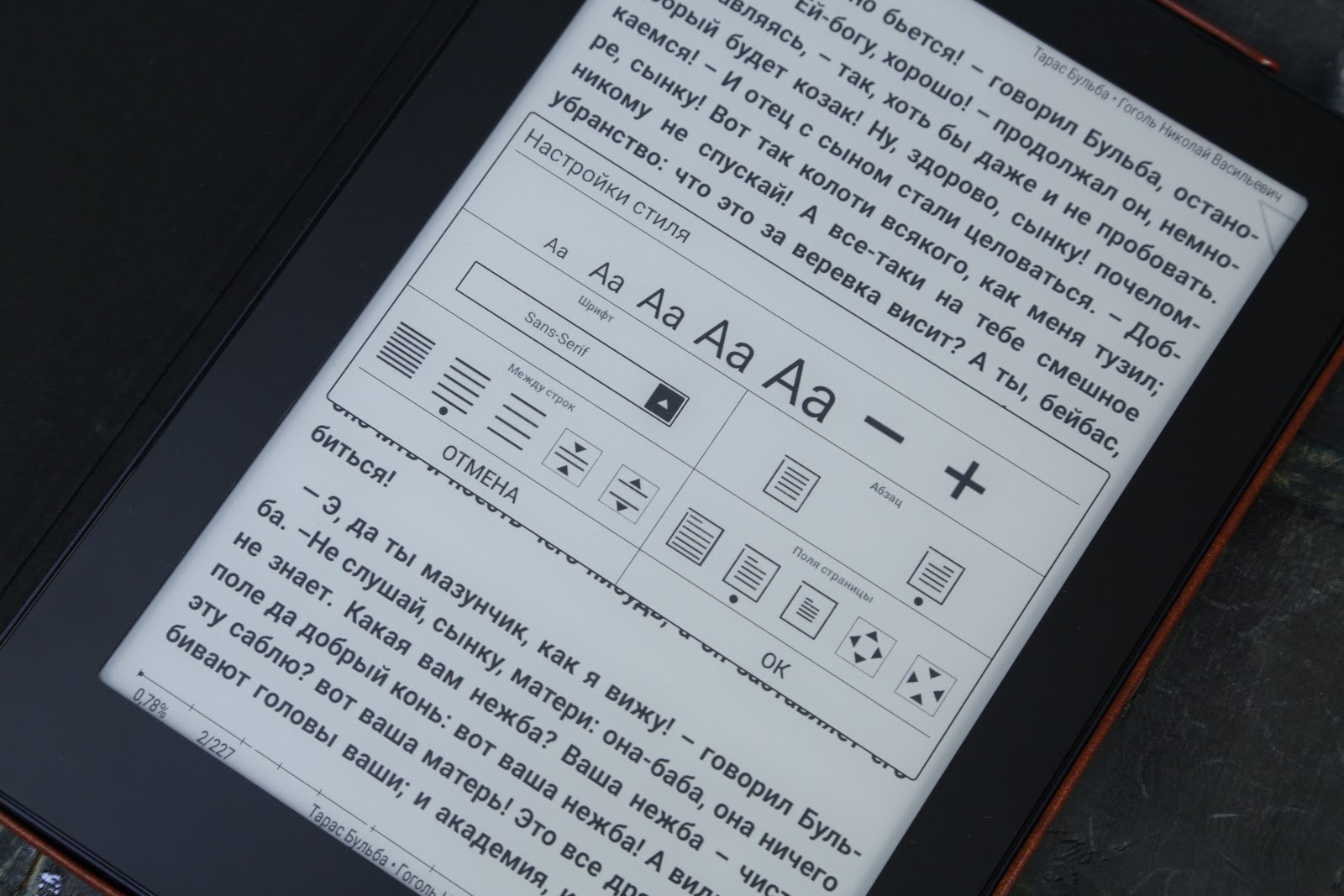
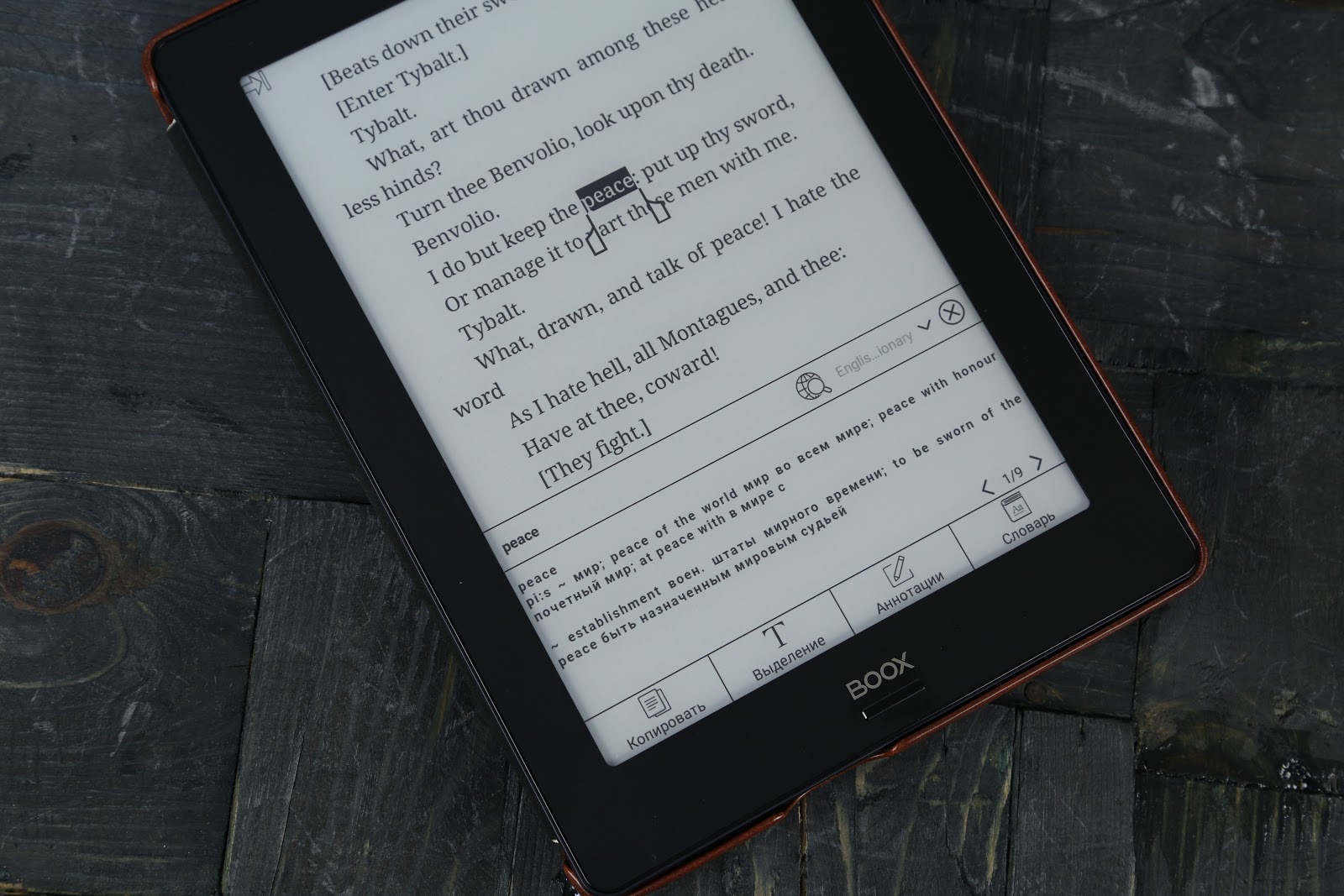
But for textbooks in PDF, DjVu and technical literature, another application will be suitable for reading - Neo Reader (it’s not for nothing that he opens such files here by default). Although the application has a similar interface, it has additional features that are often needed when working with educational literature and complex documentation: you can change the contrast, crop the fields, add annotation. Plus, you can select a specific area to zoom in, read the enlarged page in fragments, change the scale, activate the backlight. Increasing the contrast plays a big role when reading textbooks, where there are many graphs and charts (if, for example, the values in the book are poorly signed). The high resolution and contrast of the E-Ink Carta display makes viewing technical documentation and images very comfortable, plus you can quickly add a bookmark.
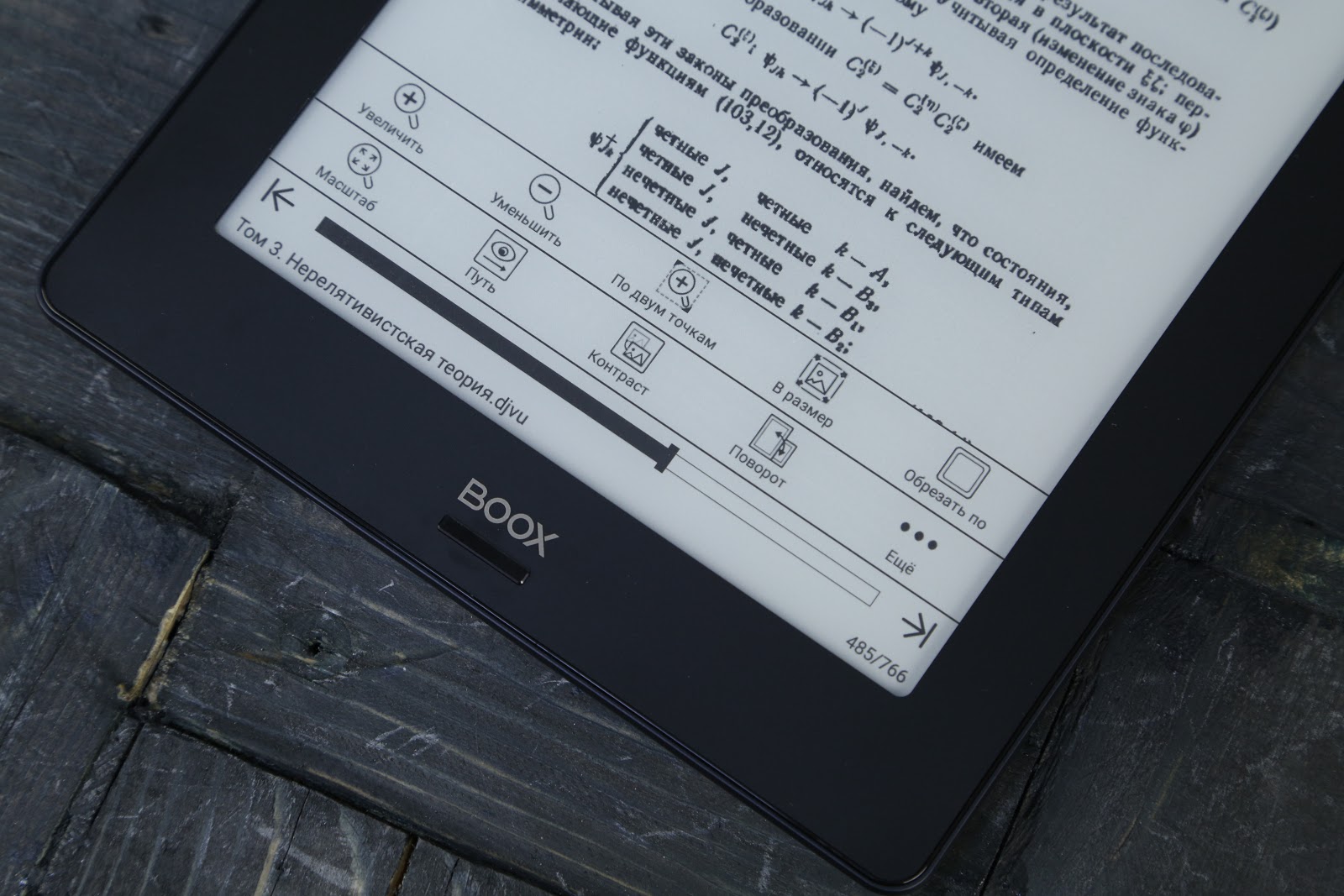
By the way, professional literature is often not available in Russian, so there may be a need to translate it from English, Chinese and other languages. In the Neo Reader, this is done just as conveniently as in the OReader — you just highlight the right word and right there you look at its translation.
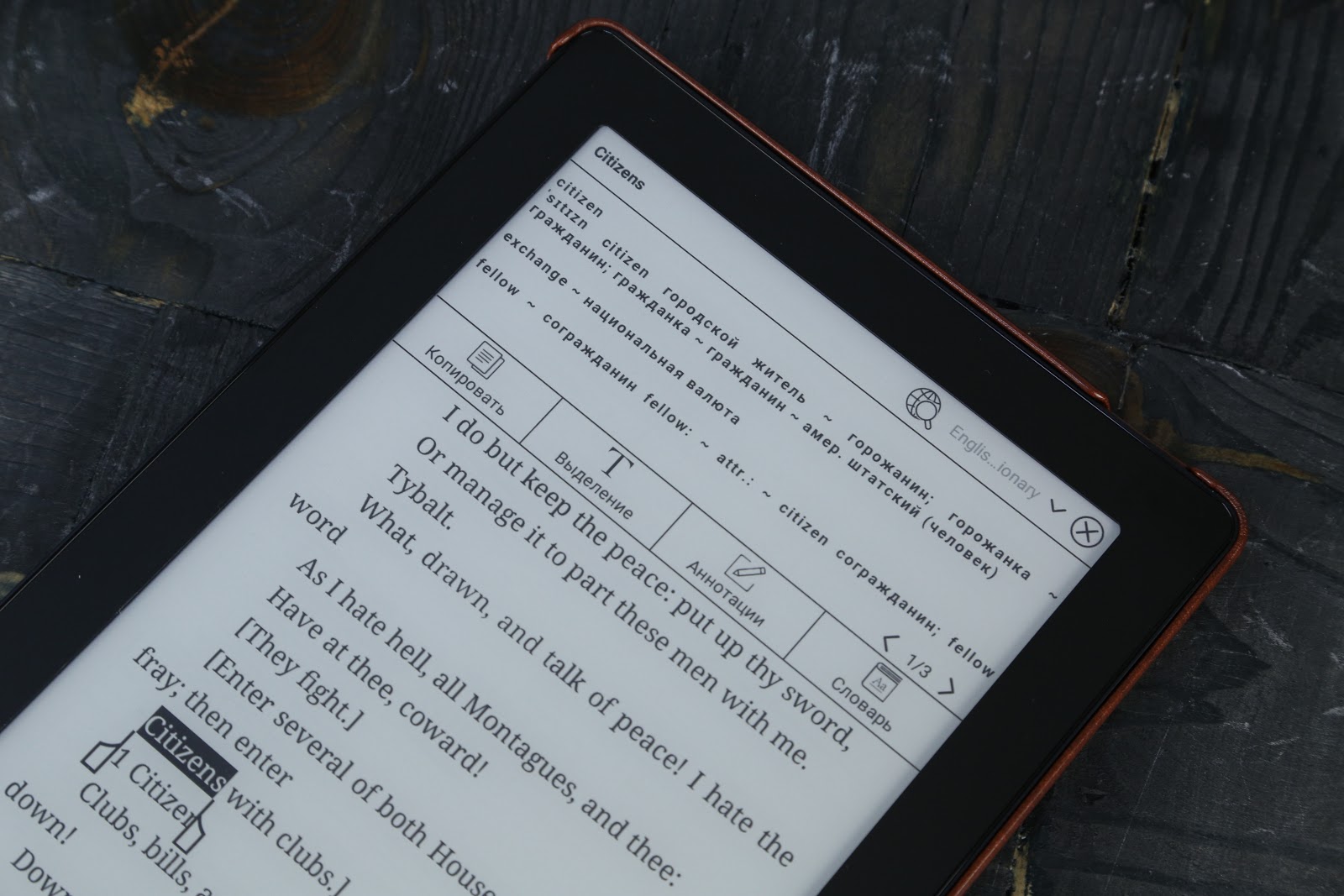
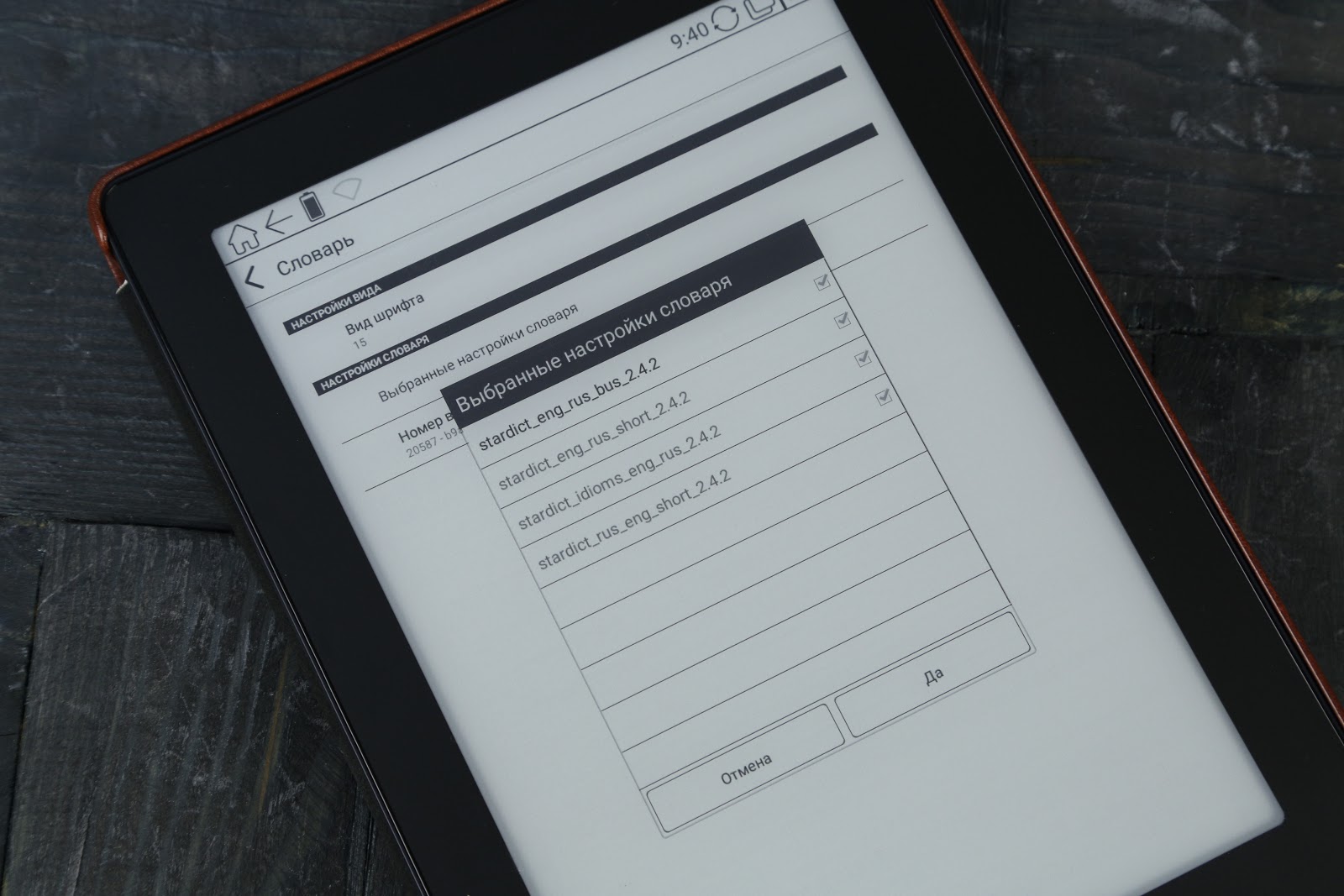
Does the battery hold well?
Very much. The battery capacity of 3,000 mAh, cost-effective hardware stuffing and E-Ink display without backlight can safely count on a month of daily use. If to be a little more accurate, then an hour of reading eats up 3% of the charge, which is about two books of a standard volume.
Impressions
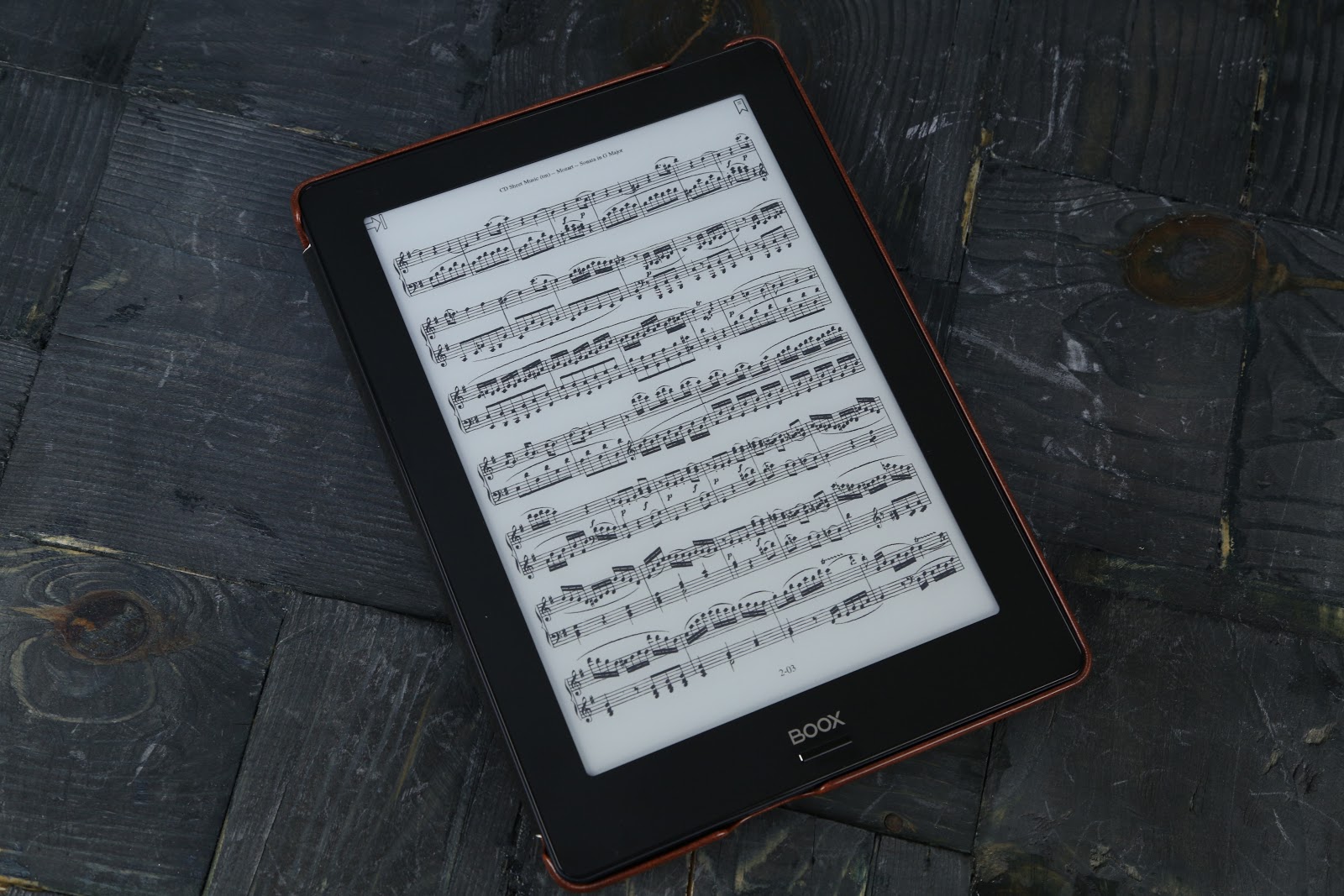
Perhaps ONYX BOOX was able to create an excellent reader that is great for training purposes, but also feels comfortable with fiction. If the MAX 2 or Gulliver screen was still too big to carry the reader to the university, then Euclid has the most comfortable display in this regard. It can be seen that the manufacturer has worked well over the proven "Chronos", improved specifications and firmware, resulting in a modern e-book with many usage scenarios.
Advantages of the reader include the E Ink Carta display of the “electronic paper” type, the MOON Light adjustable backlight and the SNOW FIELD mode, which removes the unloved drawing in the books. In general, the device clearly deserves the attention of not only students, but also home reading enthusiasts, as well as those who constantly deal with large-format documents at work.
Source: https://habr.com/ru/post/431988/
All Articles