Imba: JavaScript-compatible language for quick work with DOM
Imba is an open source programming language created by Scrimba specifically for developing web applications. It compiles into JavaScript and is able to work inside an existing JS ecosystem. It is, for example, about Node.js, about npm, about Webpack.
Imba’s main strength is that it will allow you to create much faster applications than those based on libraries using Virtual DOM technology, like React and Vue. Application performance increases due to how Imba handles DOM updates. Details about this can be found here .

')
The author of this material, the co-founder of the Scrimba project, says that Imba has been using it for several years. According to him, writing in this language is a real pleasure, since it, in comparison with JavaScript, has a cleaner syntax, which improves the readability of the code.
This material is an Imba Beginner's Guide, which will enable you to start building simple applications. First, the basics of the language will be revealed here, then the development of user interfaces with its help will be considered. The setup of the development environment for programming on Imba will also be shown here.
Before we go into the code, I would like to draw your attention to the fact that Imba is not something like another strange language compiled in JS and used exclusively in amateur projects. It is used in serious applications of large companies.
One example of its use is a platform supporting a fish auction in Iceland. In this country, fish trade accounts for about 1.6% of GDP, which is about $ 390 million.
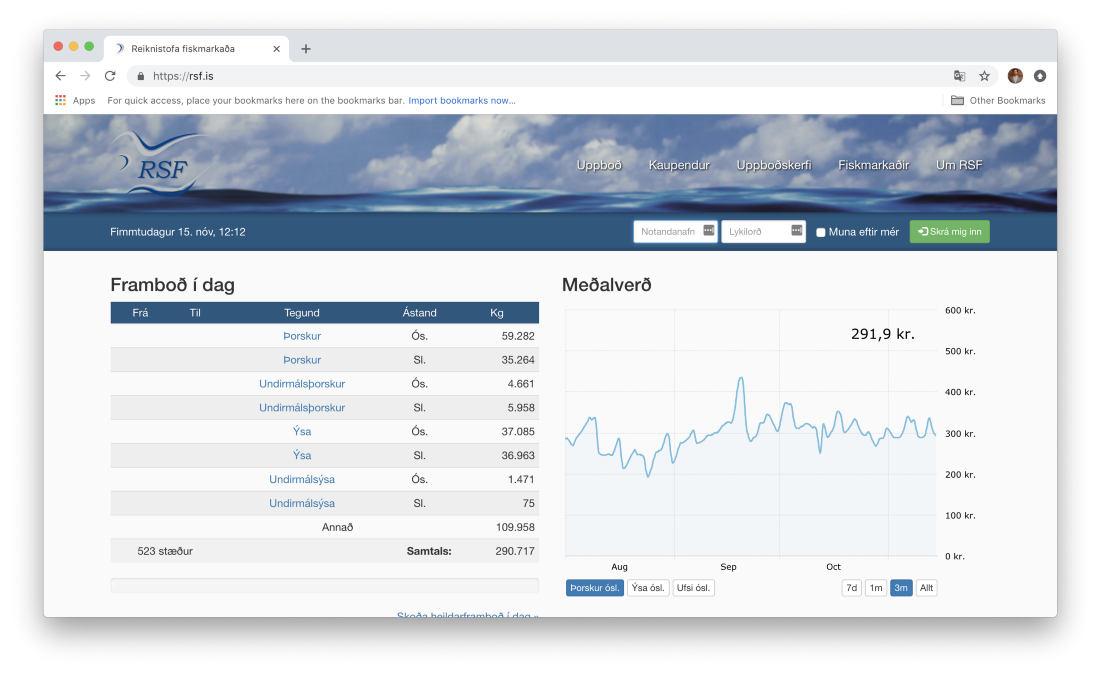
Icelandic Fish Auction
Another example is the learning platform Scrimba.com , where Imba is used on the client and server parts of the project. The convenience of working with this platform, which is based on a complex application, depends heavily on Imba's ability to quickly synchronize changes to DOM.
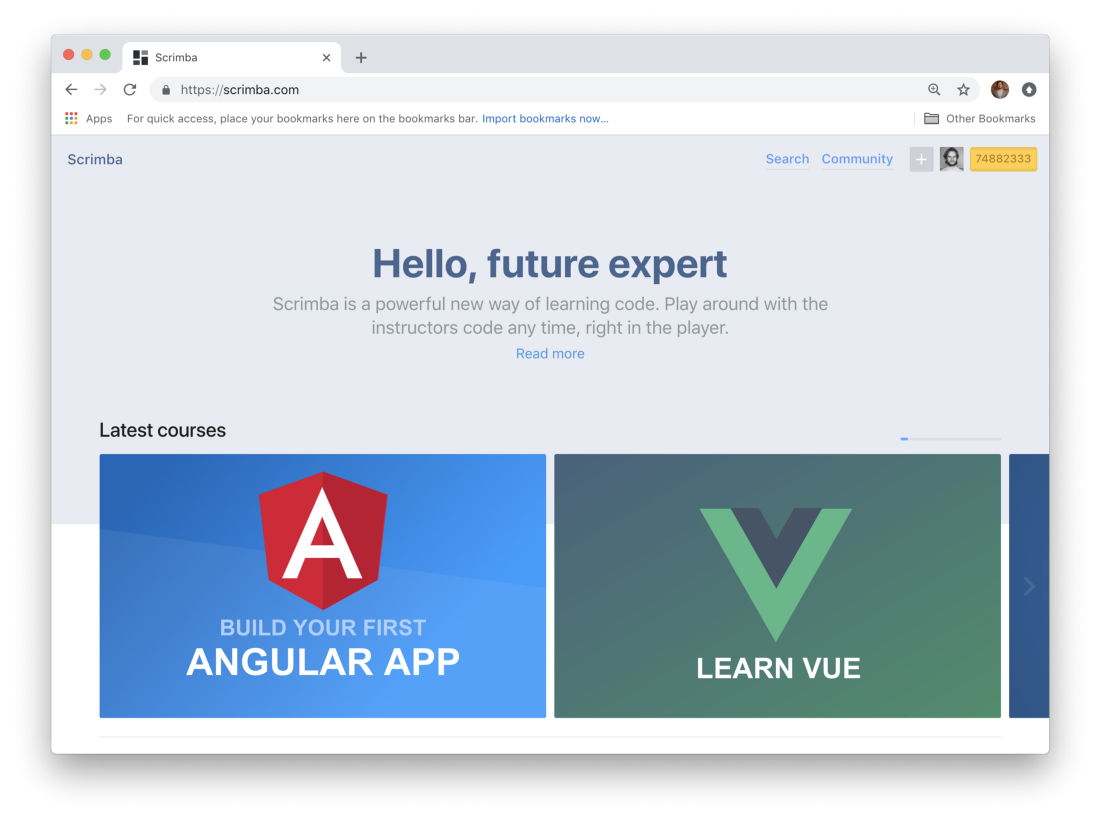
Scrimba.com Platform
As a result, we can say that the language with which you will become acquainted today is suitable for developing projects of various scales.
Imba syntax is a lot like javascript, but other languages such as Ruby and Python also influenced it. Perhaps the features of syntax Imba will be convenient to consider an example. The following is a simple JS function that returns the largest of the two numbers passed to it, or, if these numbers are equal,
Now write the same thing on Imba.
Perhaps comparing these two examples, you can immediately see the differences between Imba and JavaScript. Namely, they are as follows:
This is not to say that the syntax features described above are the most important aspect of Imba, but they make the code more concise than similar code written in JavaScript. This advantage will become more noticeable as we move through the material.
Let's talk about creating user interfaces using Imba. Strictly speaking, this language was created precisely for this. In particular, this means that the DOM nodes are built into the language in the form of so-called "first-class objects."
If you have experience with React development, you can consider this feature of Imba as if Imba has its own version of JSX built into the language.
Consider the following code, in which the React library is used to render a button and to display a message in the console when this button is clicked.
If this is rewritten on Imba, then we get the following
Let's compare these two code fragments. Namely, pay attention to the following three features:
You may have noticed the features of event handlers in Imba. Namely, we connect the corresponding handler to the button using the construct
Now let's talk about working with data in Imba. The following example shows a React application, in the state of which
Here's how the same will look on Imba.
The first thing that catches your eye when comparing these two examples is the difference in code size.
The example on Imba is about two times shorter - both in the number of lines, and in the amount of code.
Although comparing the number of lines of code in the comparison of programming languages is not so important, it nevertheless affects the readability of the code, which, on the scale of a certain code base, already plays a certain role. Less code on Imba means better readability than React.
You may have noticed that in the above example, we are accessing an object instance variable directly, mentioning only its name
In our example on Imba, we could use the construction of the form
Another major difference between the two previous examples is how the state change is implemented in them. In the example written in Imba, the state is mutable, which allows changing the value of the variable
React uses a different approach in which the value of
If you prefer to work with an immune state, you can use the corresponding library with Imba. Imba language in this sense is not tied to any particular solution. We, in the Scrimba project, use the mutable state, since we believe that the unnecessary expenditure of system resources necessary to ensure immunity does not need us.
Now that you've learned the basics of Imba, it's time to experiment. To do this you will need to set up a development environment. In order to do this, it suffices to run the following commands.
After that, go to the browser at
If the local installation of Imba does not suit you, you can use the interactive online sandbox of the Scrimba project.
Let's talk about the performance of applications written on Imba. The reason Imba allows you to create extremely fast web applications is that this language does not use the concept of Virtual DOM, which has become very popular with the introduction of React. Imba uses Memoized DOM technology. It is simpler than the Virtual DOM, and uses fewer intermediate mechanisms for working with the DOM.
In this benchmark, which you can run on your own, simply by clicking on the
In the test, the results of which are shown below, it turned out that Imba is 20-30 times faster than React and Vue. On different computers, test results will vary.
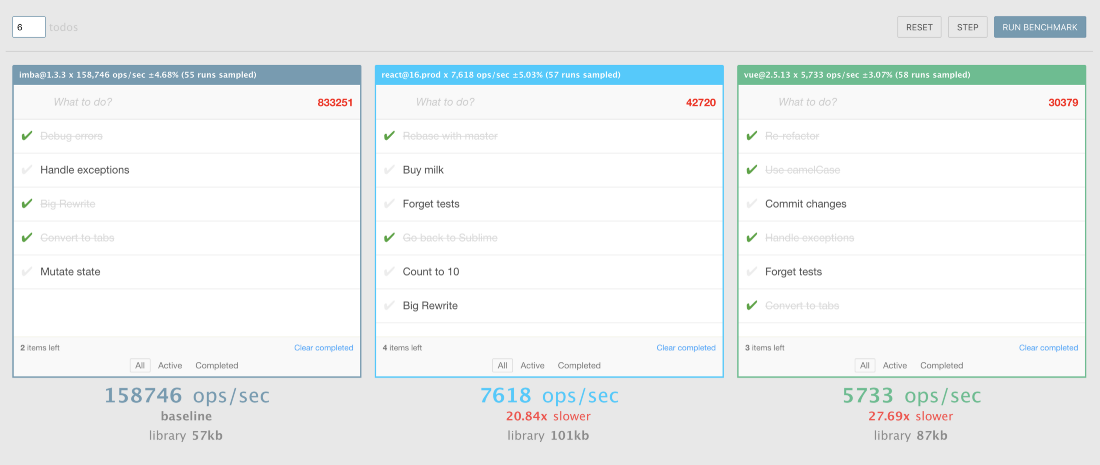
Performance Results Imba, React and Vue
As you can see, using Imba means the ability to work extremely fast with the DOM.
In this article, we looked at the very basics of Imba. If you are interested in this language - take a look at its documentation . In particular, it will be useful to master his concept of using getters and setters and the mechanism of implicit calls. Here is a list of helpful resources related to Imba. It should be noted that at first this language may seem difficult, it will take some time to master it, but, as everyone knows, you cannot easily pull a fish out of the pond.
Dear readers! Do you plan to use the Imba language in your projects?

Imba’s main strength is that it will allow you to create much faster applications than those based on libraries using Virtual DOM technology, like React and Vue. Application performance increases due to how Imba handles DOM updates. Details about this can be found here .

')
The author of this material, the co-founder of the Scrimba project, says that Imba has been using it for several years. According to him, writing in this language is a real pleasure, since it, in comparison with JavaScript, has a cleaner syntax, which improves the readability of the code.
This material is an Imba Beginner's Guide, which will enable you to start building simple applications. First, the basics of the language will be revealed here, then the development of user interfaces with its help will be considered. The setup of the development environment for programming on Imba will also be shown here.
About projects that use imba
Before we go into the code, I would like to draw your attention to the fact that Imba is not something like another strange language compiled in JS and used exclusively in amateur projects. It is used in serious applications of large companies.
One example of its use is a platform supporting a fish auction in Iceland. In this country, fish trade accounts for about 1.6% of GDP, which is about $ 390 million.
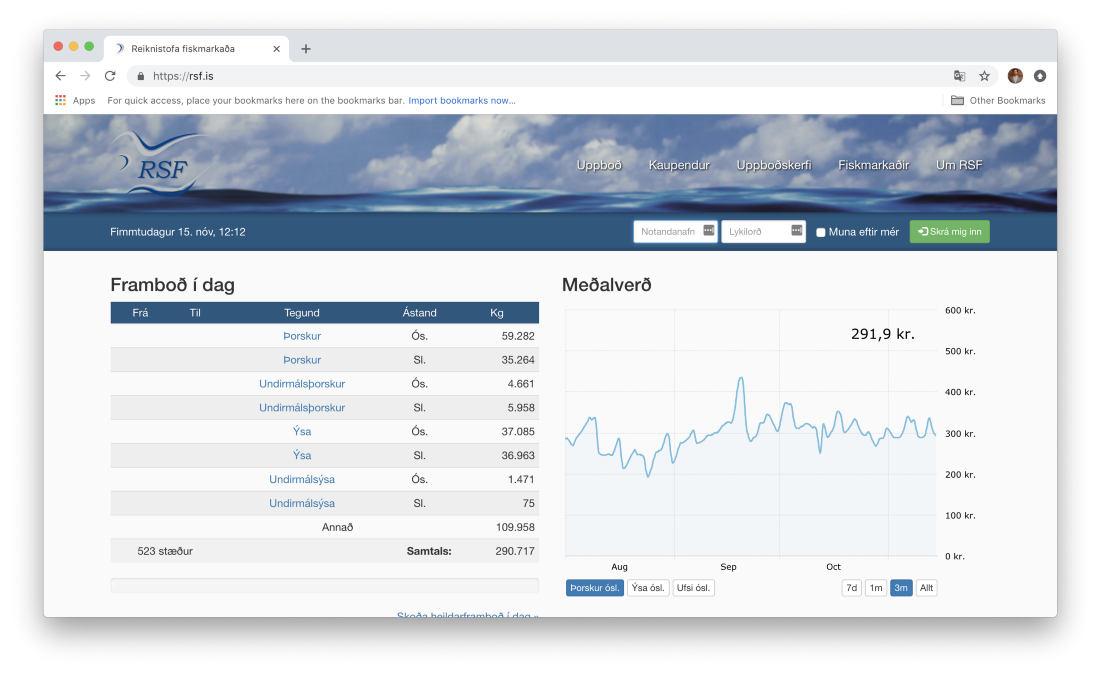
Icelandic Fish Auction
Another example is the learning platform Scrimba.com , where Imba is used on the client and server parts of the project. The convenience of working with this platform, which is based on a complex application, depends heavily on Imba's ability to quickly synchronize changes to DOM.
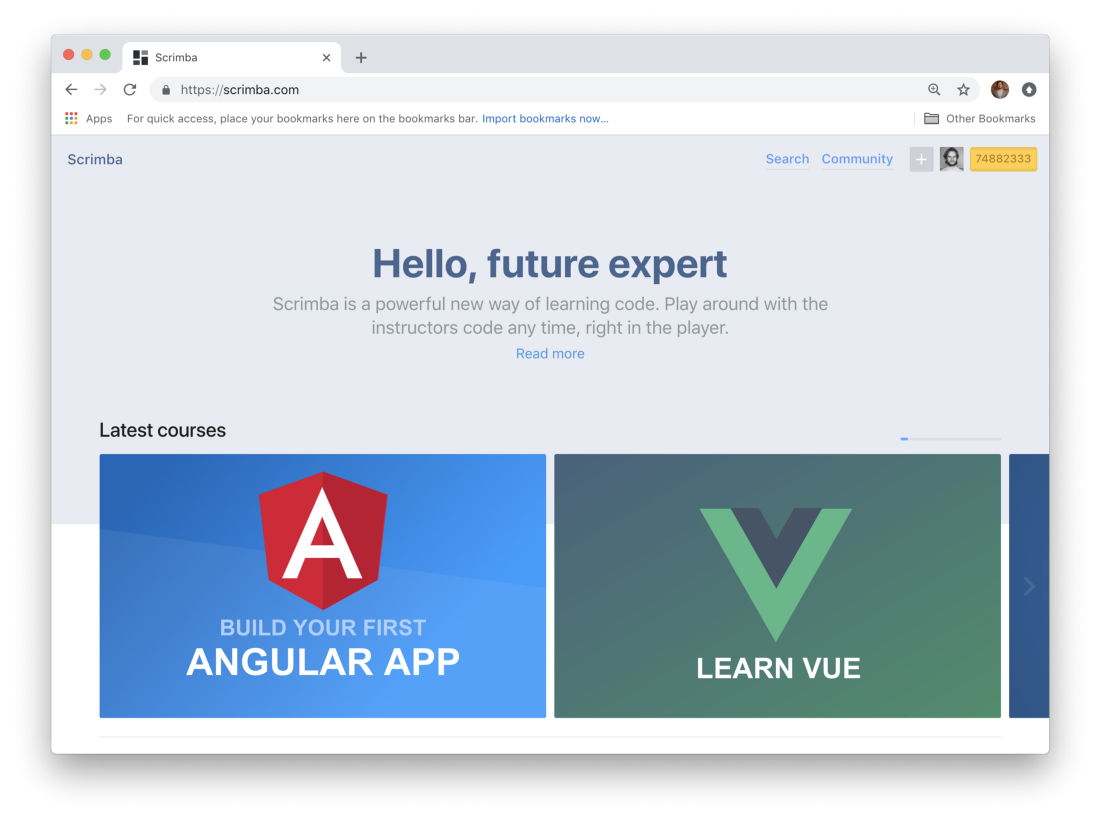
Scrimba.com Platform
As a result, we can say that the language with which you will become acquainted today is suitable for developing projects of various scales.
Syntax
Imba syntax is a lot like javascript, but other languages such as Ruby and Python also influenced it. Perhaps the features of syntax Imba will be convenient to consider an example. The following is a simple JS function that returns the largest of the two numbers passed to it, or, if these numbers are equal,
false . function findGreatest(num1, num2) { if (num1 > num2) { return num1 } else if (num2 > num1){ return num2 } else { return false } } Now write the same thing on Imba.
def findGreatest num1, num2 if num1 > num2 num1 elif num2 > num1 num2 else false Perhaps comparing these two examples, you can immediately see the differences between Imba and JavaScript. Namely, they are as follows:
functionbecomesdef. Thefunctionkeyword is replaced with thedefkeyword.- Lack of brackets. Function parameters are not enclosed in brackets. In Imba, in fact, brackets are rarely needed, although you can use them if you like.
- Indentation. Indents play a very important role in Imba. This means that braces are not needed here.
- Missing keyword
return. In Imba, returning values from functions is implicit, that is, there is no need in thereturnkeyword. Imba automatically returns the last function expression.
This is not to say that the syntax features described above are the most important aspect of Imba, but they make the code more concise than similar code written in JavaScript. This advantage will become more noticeable as we move through the material.
User Interface Design
Let's talk about creating user interfaces using Imba. Strictly speaking, this language was created precisely for this. In particular, this means that the DOM nodes are built into the language in the form of so-called "first-class objects."
If you have experience with React development, you can consider this feature of Imba as if Imba has its own version of JSX built into the language.
Consider the following code, in which the React library is used to render a button and to display a message in the console when this button is clicked.
class App extends React.Component { logOut() { console.log('button clicked!') } render() { return ( <div className="container"> <button onClick={this.logOut}>click me!</button> </div> ) } } If this is rewritten on Imba, then we get the following
tag App def logOut e log 'button clicked!' def render <self.container> <button :tap.logOut> 'Click me!' Imba.mount <App> Let's compare these two code fragments. Namely, pay attention to the following three features:
- Inline tags. Notice that the
class App extends React.Componentstructure constructionclass App extends React.Componentbeen converted to a much simpler form - thetag App. The keywordtagembedded in the language. DOM tags are also embedded. - No closing tags. Since the alignment of lines determines the structure of the program, you do not need to close tags (for example, using the
</button>). This speeds up the input of program text and reduces its size. - Simple class syntax. Imba simplifies working with HTML classes. Namely, instead of the bulky construction
className="container"it suffices to add.containerto the tag itself.
You may have noticed the features of event handlers in Imba. Namely, we connect the corresponding handler to the button using the construct
:tap.logOut , used instead of onClick={this.logOut} . This is just one of several ways to handle user input. Details about this can be found here .Work with data
Now let's talk about working with data in Imba. The following example shows a React application, in the state of which
App component there is a count variable equal to 0. The value of this variable decreases or increases when you click on the corresponding buttons. class App extends React.Component { state = { count: 0 } increase = () => { this.setState({ count: this.state.count + 1 }) } decrease = () => { this.setState({ count: this.state.count - 1 }) } render() { return ( <div className="container"> <button onClick={this.increase}>Increase!</button> <button onClick={this.decrease}>Decrease!</button> <p>{this.state.count}</p> </div> ) } } Here's how the same will look on Imba.
tag App prop count default: 0 def increase count += 1 def decrease count -= 1 def render <self.container> <button :tap.increase> 'Increase!' <button :tap.decrease> 'Decrease!' <p> count Imba.mount <App> The first thing that catches your eye when comparing these two examples is the difference in code size.
The example on Imba is about two times shorter - both in the number of lines, and in the amount of code.
Although comparing the number of lines of code in the comparison of programming languages is not so important, it nevertheless affects the readability of the code, which, on the scale of a certain code base, already plays a certain role. Less code on Imba means better readability than React.
Implicit call to self
You may have noticed that in the above example, we are accessing an object instance variable directly, mentioning only its name
count . In React, the same is done with the construction of this.state.count .In our example on Imba, we could use the construction of the form
self.count , however, the call to self is implicitly performed here, so it is not necessary to specify self . Imba, when accessing count , finds out if there is such a variable either in scope, or at the App instance itself.Mutability
Another major difference between the two previous examples is how the state change is implemented in them. In the example written in Imba, the state is mutable, which allows changing the value of the variable
count directly.React uses a different approach in which the value of
this.state considered immutable, with the result that the only way to change it is to use this.setState .If you prefer to work with an immune state, you can use the corresponding library with Imba. Imba language in this sense is not tied to any particular solution. We, in the Scrimba project, use the mutable state, since we believe that the unnecessary expenditure of system resources necessary to ensure immunity does not need us.
Setting up the development environment
Now that you've learned the basics of Imba, it's time to experiment. To do this you will need to set up a development environment. In order to do this, it suffices to run the following commands.
git clone https://github.com/somebee/hello-world-imba.git cd hello-world-imba npm install npm run dev After that, go to the browser at
http://localhost:8080/ and you will see the main page of the project. To modify the application - edit the file, which can be found at src/client.imba .If the local installation of Imba does not suit you, you can use the interactive online sandbox of the Scrimba project.
Imba performance
Let's talk about the performance of applications written on Imba. The reason Imba allows you to create extremely fast web applications is that this language does not use the concept of Virtual DOM, which has become very popular with the introduction of React. Imba uses Memoized DOM technology. It is simpler than the Virtual DOM, and uses fewer intermediate mechanisms for working with the DOM.
In this benchmark, which you can run on your own, simply by clicking on the
RUN BENCHMARK button on its page, you compare the number of operations with the DOM, which you can perform in a second in the process of modifying the TODO list with Imba, React and Vue.In the test, the results of which are shown below, it turned out that Imba is 20-30 times faster than React and Vue. On different computers, test results will vary.
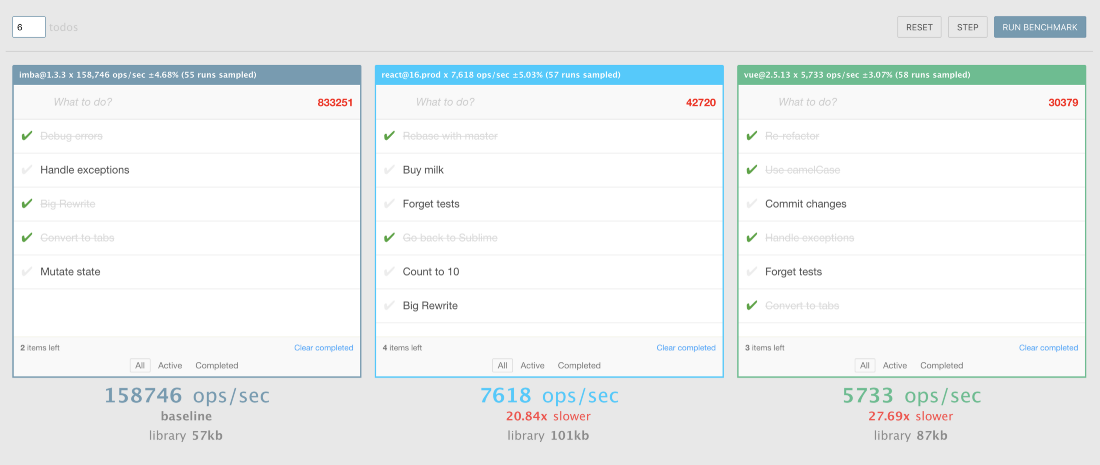
Performance Results Imba, React and Vue
As you can see, using Imba means the ability to work extremely fast with the DOM.
Results
In this article, we looked at the very basics of Imba. If you are interested in this language - take a look at its documentation . In particular, it will be useful to master his concept of using getters and setters and the mechanism of implicit calls. Here is a list of helpful resources related to Imba. It should be noted that at first this language may seem difficult, it will take some time to master it, but, as everyone knows, you cannot easily pull a fish out of the pond.
Dear readers! Do you plan to use the Imba language in your projects?

Source: https://habr.com/ru/post/431874/
All Articles