Compare PHP FPM, PHP PPM, Nginx Unit, React PHP and RoadRunner
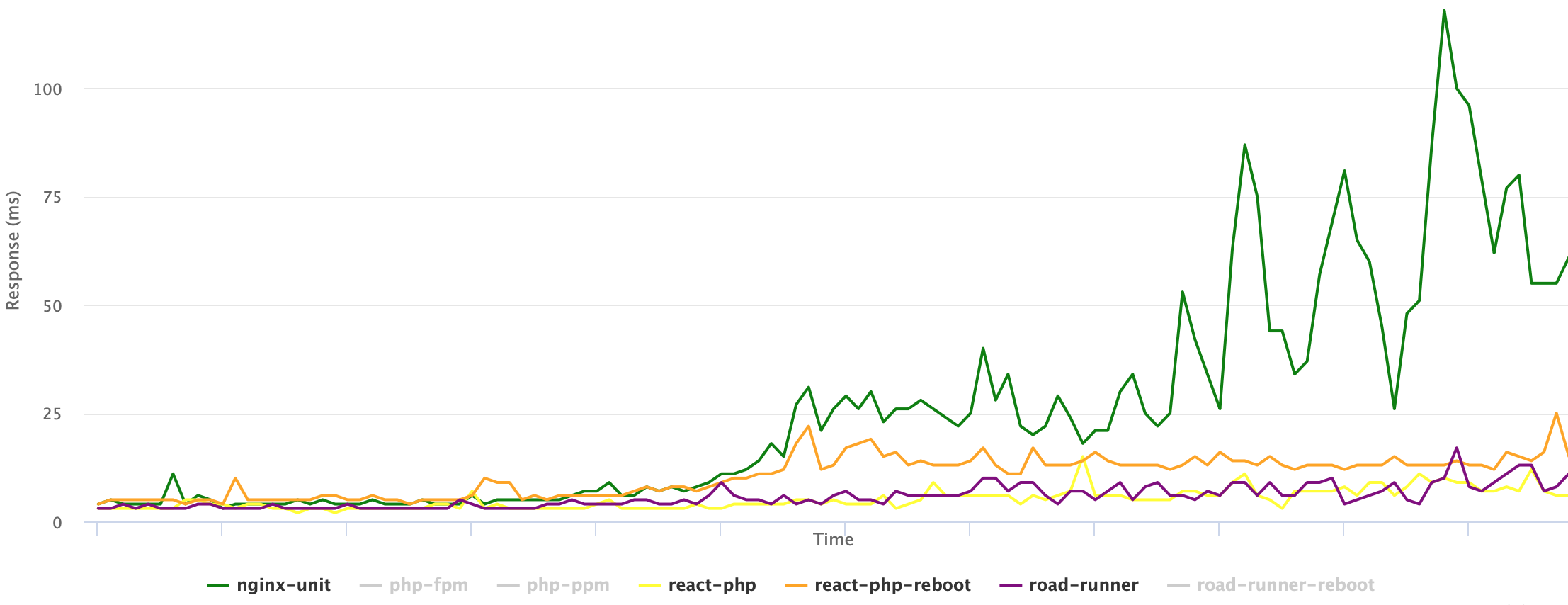
Testing was done using Yandex Tank.
Symfony 4 and PHP 7.2 were used as applications.
The goal was to compare the characteristics of services under different loads and find the best option.
For convenience, everything is collected in docker-containers and lifted using docker-compose.
There are a lot of tables and graphs under the cut.
The source code is here .
All command examples described in the article should be executed from the project directory.
application
The application runs on symfony 4 and php 7.2.
It responds to only one route and returns:
- random number;
- environment;
- pid of the process;
- the name of the service with which it works;
- php.ini variables.
Sample answer:
curl 'http://127.0.0.1:8000/' | python -m json.tool { "env": "prod", "type": "php-fpm", "pid": 8, "random_num": 37264, "php": { "version": "7.2.12", "date.timezone": "Europe/Paris", "display_errors": "", "error_log": "/proc/self/fd/2", "error_reporting": "32767", "log_errors": "1", "memory_limit": "256M", "opcache.enable": "1", "opcache.max_accelerated_files": "20000", "opcache.memory_consumption": "256", "opcache.validate_timestamps": "0", "realpath_cache_size": "4096K", "realpath_cache_ttl": "600", "short_open_tag": "" } } PHP is configured in each container:
- OPcache enabled;
- bootstrap cache is configured using composer;
- php.ini settings are in line with best symfony practices .
Logs are written to stderr:
/config/packages/prod/monolog.yaml
monolog: handlers: main: type: stream path: "php://stderr" level: error console: type: console The cache is written to / dev / shm:
/src/Kernel.php
... class Kernel extends BaseKernel { public function getCacheDir() { if ($this->environment === 'prod') { return '/dev/shm/symfony-app/cache/' . $this->environment; } else { return $this->getProjectDir() . '/var/cache/' . $this->environment; } } } ... Each docker-compose runs three main containers:
- Nginx - reverse proxy server;
- App - prepared application code with all dependencies;
- PHP FPM \ Nginx Unit \ Road Runner \ React PHP - application server.
Request processing is limited to two instances of the application (by the number of processor cores).
Services
PHP FPM
PHP process manager. Written in C.
Pros:
- no need to keep track of memory;
- No need to change anything in the app.
Minuses:
- for each PHP request must initialize the variables.
The command to run the application with docker-compose:
cd docker/php-fpm && docker-compose up -d PHP PPM
PHP process manager. Written in PHP.
Pros:
- initializes variables once and then uses them;
- There is no need to change anything in the application (there are ready-made modules for symfony / Laravel, Zend, CakePHP).
Minuses:
- need to keep track of memory.
The command to run the application with docker-compose:
cd docker/php-ppm && docker-compose up -d Nginx unit
Application server from the Nginx team. Written in C.
Pros:
- you can change the configuration of the HTTP API;
- You can run multiple instances of the same application at the same time with different configurations and language versions;
- no need to keep track of memory;
- No need to change anything in the app.
Minuses:
- for each PHP request must initialize the variables.
To transfer environment variables from the nginx-unit configuration file, you need to fix php.ini:
; Nginx Unit variables_order=E The command to run the application with docker-compose:
cd docker/nginx-unit && docker-compose up -d React PHP
Library for event programming. Written in PHP.
Pros:
- c using the library, you can write a server that will initialize the variables only once and continue to work with them.
Minuses:
- you must write the code for the server;
- need to monitor the memory.
If you use the --reboot-kernel-after-request flag for the worker, the symfony Kernel will be reinitialized for each request. With this approach, you do not need to monitor the memory.
#!/usr/bin/env php <?php use App\Kernel; use Symfony\Component\Debug\Debug; use Symfony\Component\HttpFoundation\Request; require __DIR__ . '/../config/bootstrap.php'; $env = $_SERVER['APP_ENV'] ?? $_ENV['APP_ENV'] ?? 'dev'; $debug = (bool)($_SERVER['APP_DEBUG'] ?? $_ENV['APP_DEBUG'] ?? ('prod' !== $env)); if ($debug) { umask(0000); Debug::enable(); } if ($trustedProxies = $_SERVER['TRUSTED_PROXIES'] ?? $_ENV['TRUSTED_PROXIES'] ?? false) { Request::setTrustedProxies(explode(',', $trustedProxies), Request::HEADER_X_FORWARDED_ALL ^ Request::HEADER_X_FORWARDED_HOST); } if ($trustedHosts = $_SERVER['TRUSTED_HOSTS'] ?? $_ENV['TRUSTED_HOSTS'] ?? false) { Request::setTrustedHosts(explode(',', $trustedHosts)); } $loop = React\EventLoop\Factory::create(); $kernel = new Kernel($env, $debug); $kernel->boot(); $rebootKernelAfterRequest = in_array('--reboot-kernel-after-request', $argv); /** @var \Psr\Log\LoggerInterface $logger */ $logger = $kernel->getContainer()->get('logger'); $server = new React\Http\Server(function (Psr\Http\Message\ServerRequestInterface $request) use ($kernel, $logger, $rebootKernelAfterRequest) { $method = $request->getMethod(); $headers = $request->getHeaders(); $content = $request->getBody(); $post = []; if (in_array(strtoupper($method), ['POST', 'PUT', 'DELETE', 'PATCH']) && isset($headers['Content-Type']) && (0 === strpos($headers['Content-Type'], 'application/x-www-form-urlencoded')) ) { parse_str($content, $post); } $sfRequest = new Symfony\Component\HttpFoundation\Request( $request->getQueryParams(), $post, [], $request->getCookieParams(), $request->getUploadedFiles(), [], $content ); $sfRequest->setMethod($method); $sfRequest->headers->replace($headers); $sfRequest->server->set('REQUEST_URI', $request->getUri()); if (isset($headers['Host'])) { $sfRequest->server->set('SERVER_NAME', current($headers['Host'])); } try { $sfResponse = $kernel->handle($sfRequest); } catch (\Exception $e) { $logger->error('Internal server error', ['error' => $e->getMessage(), 'trace' => $e->getTraceAsString()]); $sfResponse = new \Symfony\Component\HttpFoundation\Response('Internal server error', 500); } catch (\Throwable $e) { $logger->error('Internal server error', ['error' => $e->getMessage(), 'trace' => $e->getTraceAsString()]); $sfResponse = new \Symfony\Component\HttpFoundation\Response('Internal server error', 500); } $kernel->terminate($sfRequest, $sfResponse); if ($rebootKernelAfterRequest) { $kernel->reboot(null); } return new React\Http\Response( $sfResponse->getStatusCode(), $sfResponse->headers->all(), $sfResponse->getContent() ); }); $server->on('error', function (\Exception $e) use ($logger) { $logger->error('Internal server error', ['error' => $e->getMessage(), 'trace' => $e->getTraceAsString()]); }); $socket = new React\Socket\Server('tcp://0.0.0.0:9000', $loop); $server->listen($socket); $logger->info('Server running', ['addr' => 'tcp://0.0.0.0:9000']); $loop->run(); The command to run the application with docker-compose:
cd docker/react-php && docker-compose up -d --scale php=2 Road runner
Web server and PHP process manager. Written in Golang.
Pros:
- You can write a worker who will initialize the variables only once and continue to work with them.
Minuses:
- it is necessary to write the code for the worker;
- need to monitor the memory.
If you use the --reboot-kernel-after-request flag for the worker, the symfony Kernel will be reinitialized for each request. With this approach, you do not need to monitor the memory.
#!/usr/bin/env php <?php use App\Kernel; use Spiral\Goridge\SocketRelay; use Spiral\RoadRunner\PSR7Client; use Spiral\RoadRunner\Worker; use Symfony\Bridge\PsrHttpMessage\Factory\DiactorosFactory; use Symfony\Bridge\PsrHttpMessage\Factory\HttpFoundationFactory; use Symfony\Component\Debug\Debug; use Symfony\Component\HttpFoundation\Request; require __DIR__ . '/../config/bootstrap.php'; $env = $_SERVER['APP_ENV'] ?? $_ENV['APP_ENV'] ?? 'dev'; $debug = (bool)($_SERVER['APP_DEBUG'] ?? $_ENV['APP_DEBUG'] ?? ('prod' !== $env)); if ($debug) { umask(0000); Debug::enable(); } if ($trustedProxies = $_SERVER['TRUSTED_PROXIES'] ?? $_ENV['TRUSTED_PROXIES'] ?? false) { Request::setTrustedProxies(explode(',', $trustedProxies), Request::HEADER_X_FORWARDED_ALL ^ Request::HEADER_X_FORWARDED_HOST); } if ($trustedHosts = $_SERVER['TRUSTED_HOSTS'] ?? $_ENV['TRUSTED_HOSTS'] ?? false) { Request::setTrustedHosts(explode(',', $trustedHosts)); } $kernel = new Kernel($env, $debug); $kernel->boot(); $rebootKernelAfterRequest = in_array('--reboot-kernel-after-request', $argv); $relay = new SocketRelay('/tmp/road-runner.sock', null, SocketRelay::SOCK_UNIX); $psr7 = new PSR7Client(new Worker($relay)); $httpFoundationFactory = new HttpFoundationFactory(); $diactorosFactory = new DiactorosFactory(); while ($req = $psr7->acceptRequest()) { try { $request = $httpFoundationFactory->createRequest($req); $response = $kernel->handle($request); $psr7->respond($diactorosFactory->createResponse($response)); $kernel->terminate($request, $response); if($rebootKernelAfterRequest) { $kernel->reboot(null); } } catch (\Throwable $e) { $psr7->getWorker()->error((string)$e); } } The command to run the application with docker-compose:
cd docker/road-runner && docker-compose up -d Testing
Testing was done using Yandex Tank.
The application and Yandex Tank were on different virtual servers.
Characteristics of the virtual server with the application:
Virtualization : KVM
CPU : 2 cores
RAM : 4096 MB
SSD : 50 GB
Connection : 100MBit
OS : CentOS 7 (64x)
Tested services:
- php-fpm
- php-ppm
- nginx unit
- road-runner
- road-runner-reboot (with the --reboot-kernel-after-request flag)
- react-php
- react-php-reboot (with the --reboot-kernel-after-request flag)
Php-fpm-80 service added for 1000/1000 rps tests
For it, the php-fpm configuration was used:
pm = dynamic pm.max_children = 80 Yandex Tank determines in advance how many times he needs to shoot at the target, and does not stop until the ammo runs out. Depending on the speed of the service response, the test time may be longer than specified in the test configuration. Because of this, the graphics of different services may have different lengths. The slower the service responds, the longer its schedule will be.
For each service and configuration Yandex Tank was conducted only one test. Because of this, the numbers may be inaccurate. It was important to evaluate the characteristics of the services relative to each other.
100 rps
Phantom Yandex Tank configuration
phantom: load_profile: load_type: rps schedule: line(1, 100, 60s) const(100, 540s) Links with a detailed report
- php-fpm https://overload.yandex.net/150666
- php-ppm https://overload.yandex.net/150670
- nginx-unit https://overload.yandex.net/150675
- road-runner https://overload.yandex.net/150681
- road-runner-reboot https://overload.yandex.net/151961
- react-php https://overload.yandex.net/150697
- react-php-reboot https://overload.yandex.net/152063
Percentile response time
| 95% (ms) | 90% (ms) | 80% (ms) | 50% (ms) | HTTP OK (%) | HTTP OK (count) | |
|---|---|---|---|---|---|---|
| php-fpm | 9.9 | 6.3 | 4.35 | 3.59 | 100 | 57030 |
| php-ppm | 9.4 | 6 | 3.88 | 3.16 | 100 | 57030 |
| nginx unit | eleven | 6.6 | 4.43 | 3.69 | 100 | 57030 |
| road-runner | 8.1 | 5.1 | 3.53 | 2.92 | 100 | 57030 |
| road-runner-reboot | 12 | 8.6 | 5.3 | 3.85 | 100 | 57030 |
| react-php | 8.5 | 4.91 | 3.29 | 2.74 | 100 | 57030 |
| react-php-reboot | 13 | 8.5 | 5.5 | 3.95 | 100 | 57030 |
Monitoring
| cpu median (%) | cpu max (%) | memory median (MB) | memory max (MB) | |
|---|---|---|---|---|
| php-fpm | 9.15 | 12.58 | 880.32 | 907.97 |
| php-ppm | 7.08 | 13.68 | 901.72 | 913.80 |
| nginx unit | 9.56 | 12.54 | 923.02 | 943.90 |
| road-runner | 5.57 | 8.61 | 992.71 | 1,001.46 |
| road-runner-reboot | 9.18 | 12.67 | 848.43 | 870.26 |
| react-php | 4.53 | 6.58 | 1,004.68 | 1,009.91 |
| react-php-reboot | 9.61 | 12.67 | 885.92 | 892.52 |
Charts
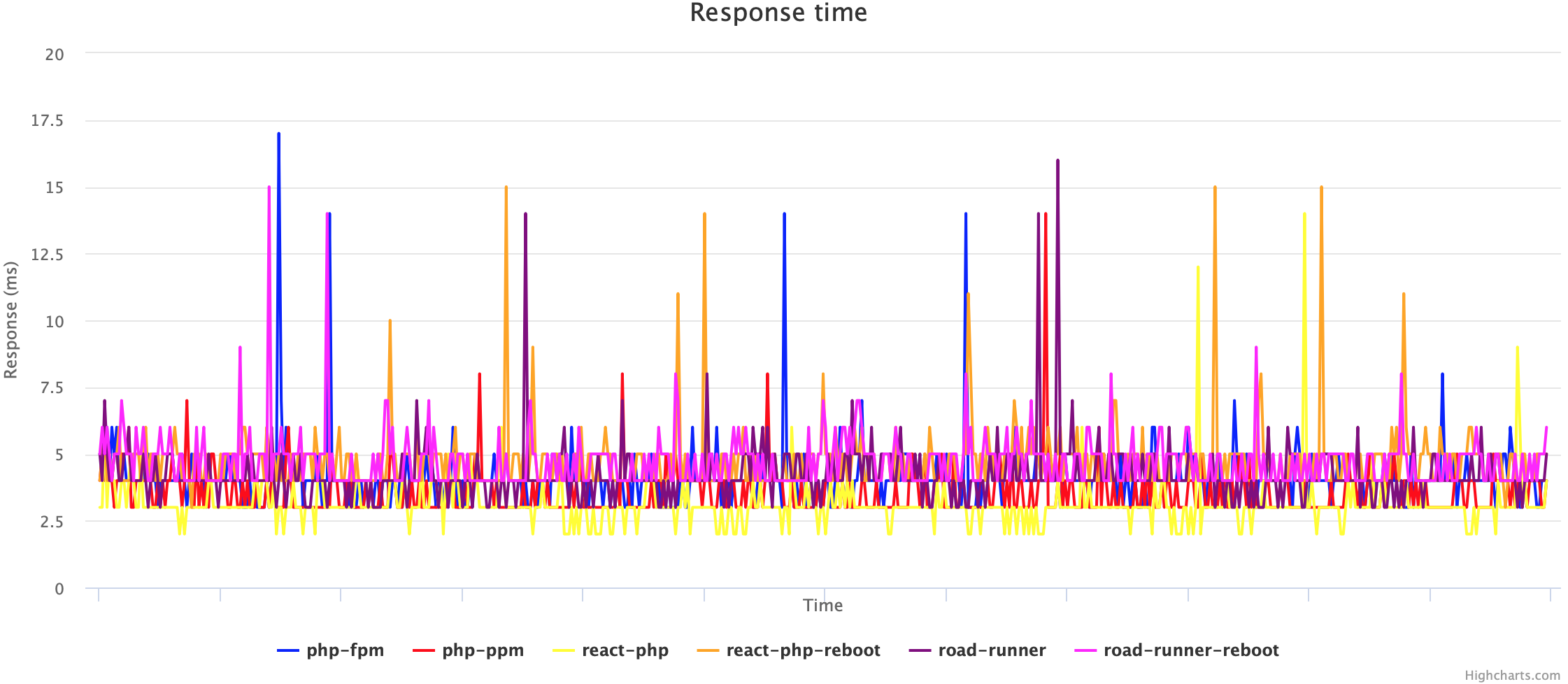
Graph 1.1 Average response time per second
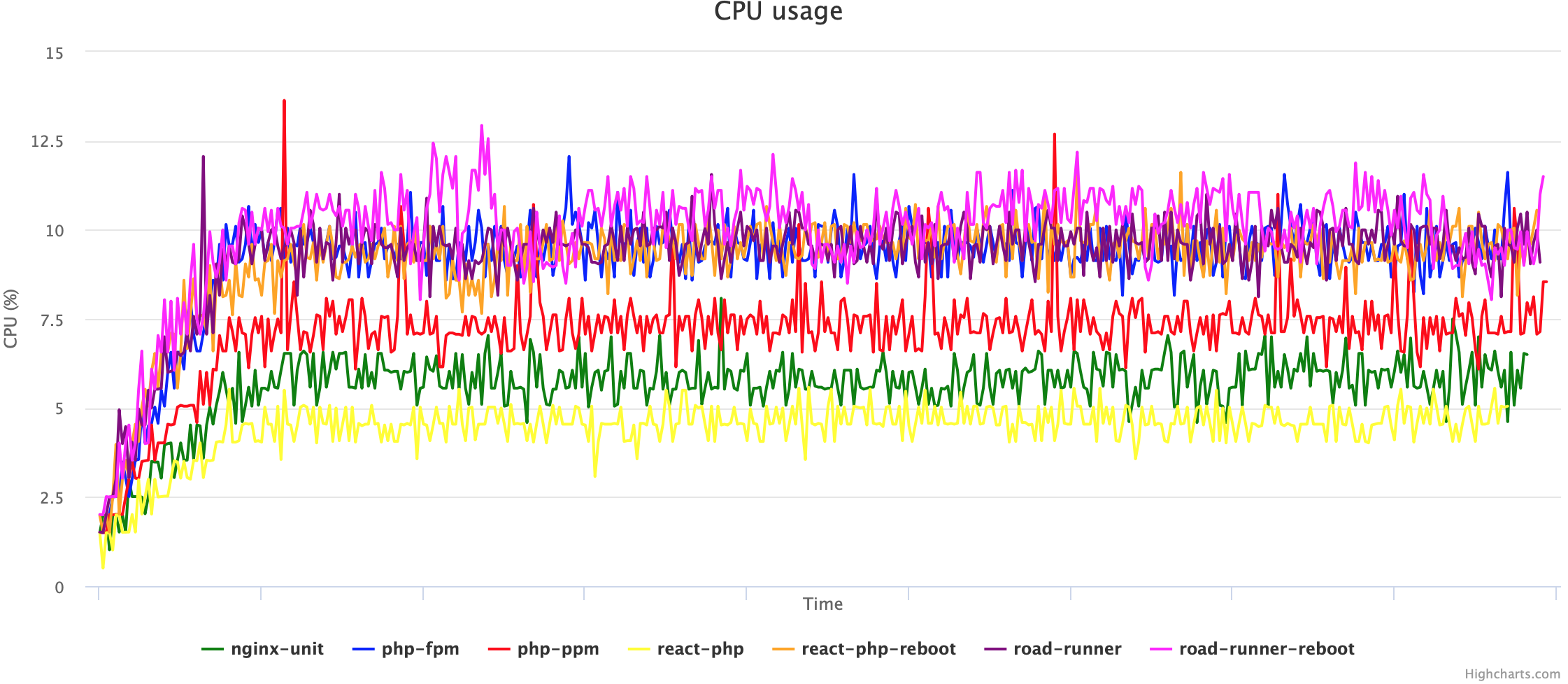
Chart 1.2 Average processor load per second
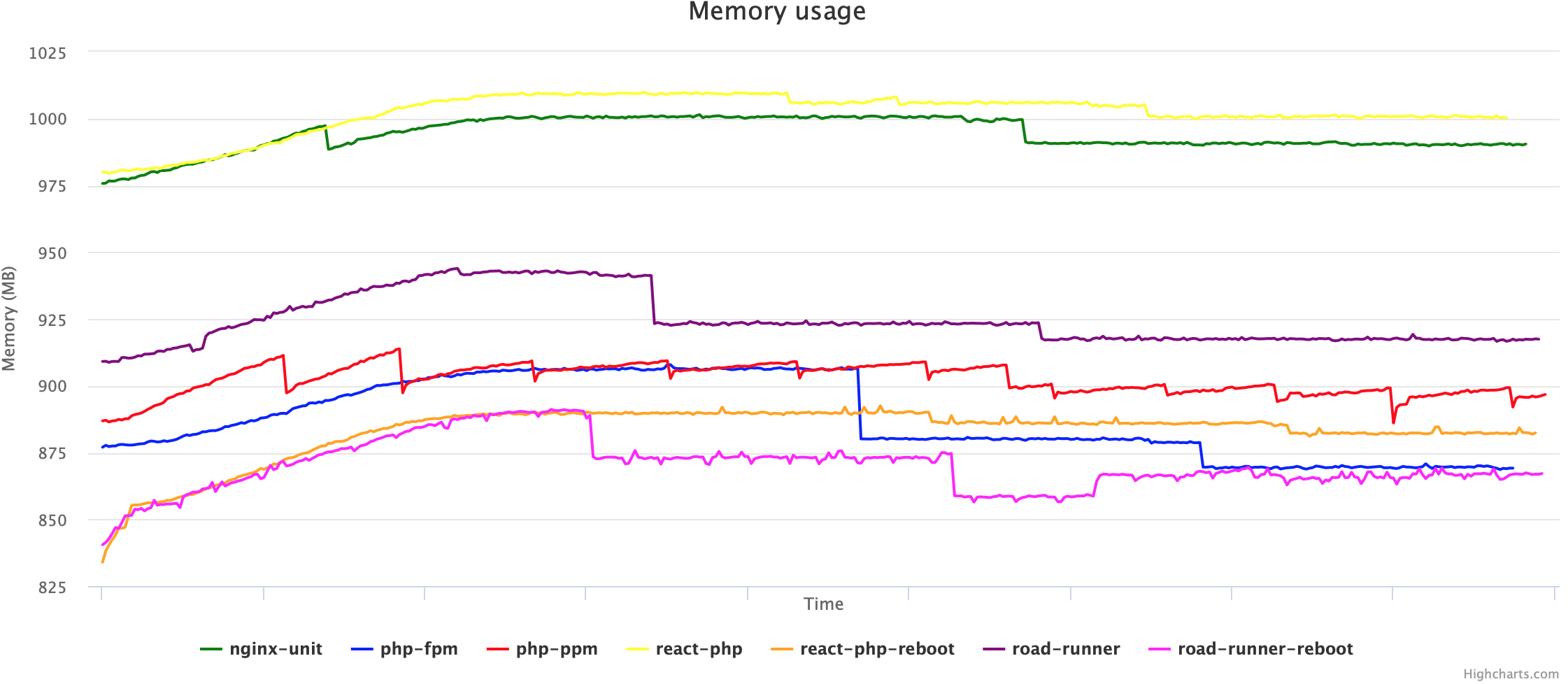
Chart 1.3 Average Memory Consumption Per Second
500 rps
Phantom Yandex Tank configuration
phantom: load_profile: load_type: rps schedule: line(1, 500, 60s) const(500, 540s) Links with a detailed report
- php-fpm https://overload.yandex.net/150705
- php-ppm https://overload.yandex.net/150710
- nginx-unit https://overload.yandex.net/150711
- road-runner https://overload.yandex.net/150715
- road-runner-reboot https://overload.yandex.net/152011
- react-php https://overload.yandex.net/150717
- react-php-reboot https://overload.yandex.net/152064
Percentile response time
| 95% (ms) | 90% (ms) | 80% (ms) | 50% (ms) | HTTP OK (%) | HTTP OK (count) | |
|---|---|---|---|---|---|---|
| php-fpm | 13 | 8.4 | 5.3 | 3.69 | 100 | 285030 |
| php-ppm | 15 | 9 | 4.72 | 3.24 | 100 | 285030 |
| nginx unit | 12 | eight | 5.5 | 3.93 | 100 | 285030 |
| road-runner | 9.6 | 6 | 3.71 | 2.83 | 100 | 285030 |
| road-runner-reboot | 14 | eleven | 7.1 | 4.45 | 100 | 285030 |
| react-php | 9.3 | 5.8 | 3.57 | 2.68 | 100 | 285030 |
| react-php-reboot | 15 | 12 | 7.2 | 4.21 | 100 | 285030 |
Monitoring
| cpu median (%) | cpu max (%) | memory median (MB) | memory max (MB) | |
|---|---|---|---|---|
| php-fpm | 41.68 | 48.33 | 1,006.06 | 1,015.09 |
| php-ppm | 33.90 | 48.90 | 1,046.32 | 1,055.00 |
| nginx unit | 42.13 | 47.92 | 1,006.67 | 1,015.73 |
| road-runner | 24.08 | 28.06 | 1,035.86 | 1,044.58 |
| road-runner-reboot | 46.23 | 52.04 | 939.63 | 948.08 |
| react-php | 19.57 | 23.42 | 1,049.83 | 1,060.26 |
| react-php-reboot | 41.30 | 47.89 | 957.01 | 958.56 |
Charts
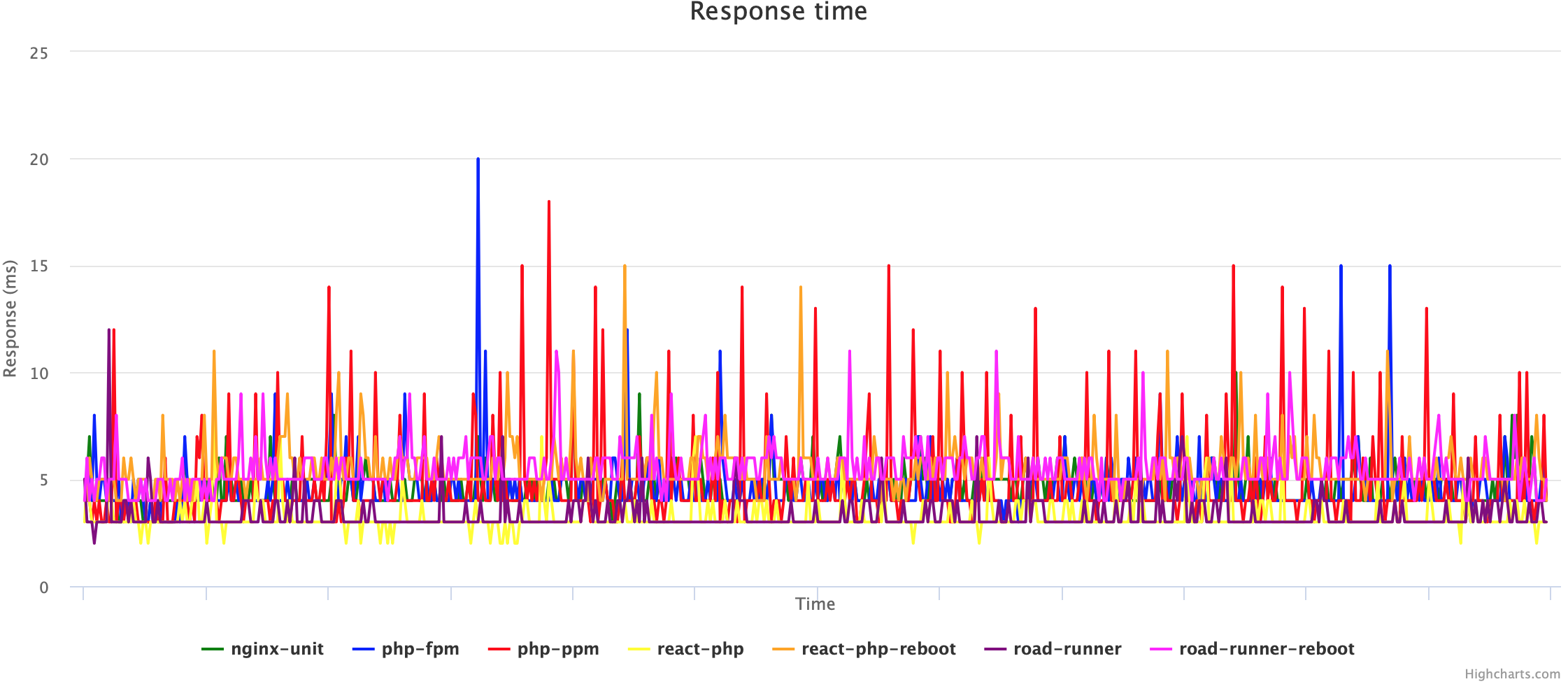
Graph 2.1 Average response time per second
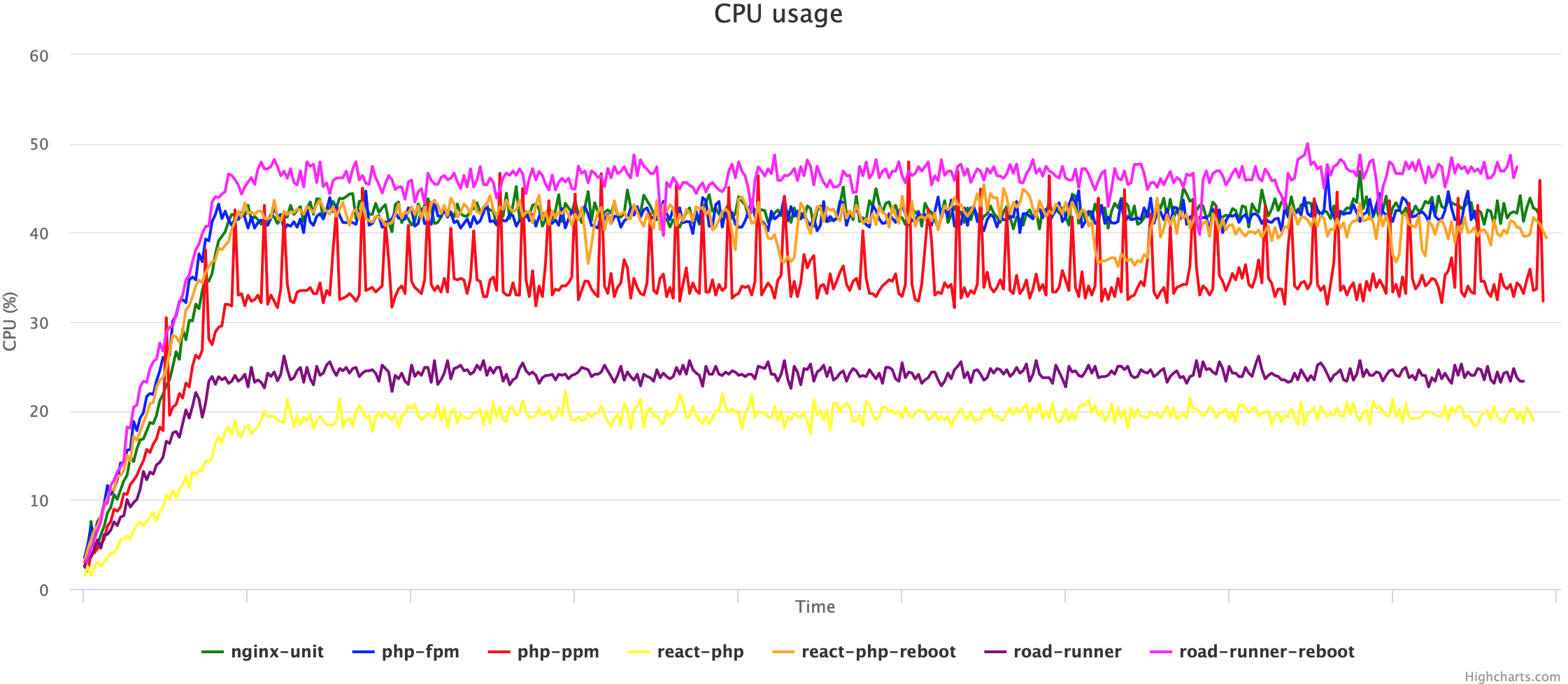
Graph 2.2 Average CPU load per second
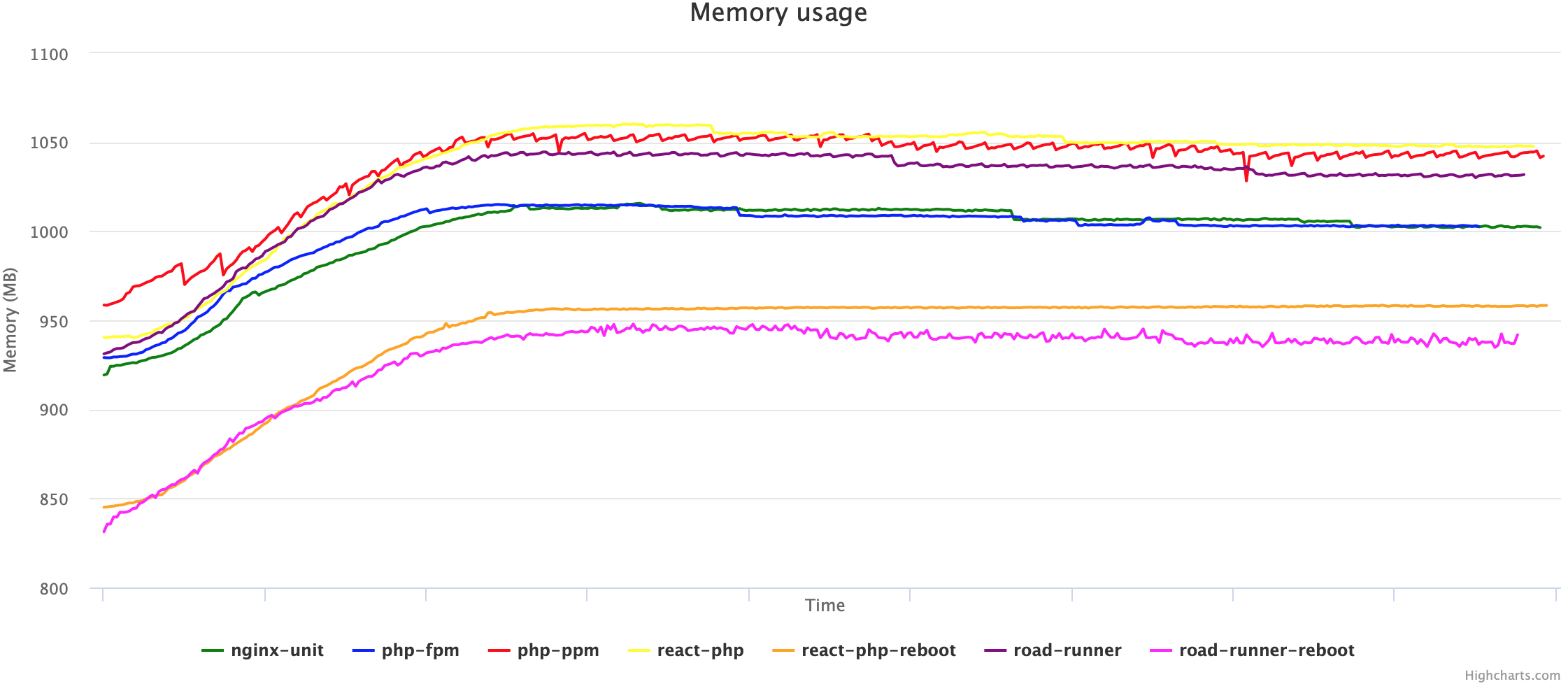
Graph 2.3 Average Memory Consumption Per Second
1000 rps
Phantom Yandex Tank configuration
phantom: load_profile: load_type: rps schedule: line(1, 1000, 60s) const(1000, 60s) Links with a detailed report
- php-fpm https://overload.yandex.net/150841
- php-fpm-80 https://overload.yandex.net/153612
- php-ppm https://overload.yandex.net/150842
- nginx-unit https://overload.yandex.net/150843
- road-runner https://overload.yandex.net/150844
- road-runner-reboot https://overload.yandex.net/152068
- react-php https://overload.yandex.net/150846
- react-php-reboot https://overload.yandex.net/152065
Percentile response time
| 95% (ms) | 90% (ms) | 80% (ms) | 50% (ms) | HTTP OK (%) | HTTP OK (count) | |
|---|---|---|---|---|---|---|
| php-fpm | 11050 | 11050 | 9040 | 195 | 80.67 | 72627 |
| php-fpm-80 | 3150 | 1375 | 1165 | 152 | 99.85 | 89895 |
| php-ppm | 2785 | 2740 | 2685 | 2545 | 100 | 90030 |
| nginx unit | 98 | 80 | 60 | 21 | 100 | 90030 |
| road-runner | 27 | 15 | 7.1 | 3.21 | 100 | 90030 |
| road-runner-reboot | 1110 | 1100 | 1085 | 1060 | 100 | 90030 |
| react-php | 23 | 13 | 5.6 | 2.86 | 100 | 90030 |
| react-php-reboot | 28 | 24 | nineteen | eleven | 100 | 90030 |
Monitoring
| cpu median (%) | cpu max (%) | memory median (MB) | memory max (MB) | |
|---|---|---|---|---|
| php-fpm | 12.66 | 78.25 | 990.16 | 1,006.56 |
| php-fpm-80 | 83.78 | 91.28 | 746.01 | 937.24 |
| php-ppm | 66.16 | 91.20 | 1,088.74 | 1,102.92 |
| nginx unit | 78.11 | 88.77 | 1,010.15 | 1,062.01 |
| road-runner | 42.93 | 54.23 | 1,010.89 | 1,068.48 |
| road-runner-reboot | 77.64 | 85.66 | 976.44 | 1,044.05 |
| react-php | 36.39 | 46.31 | 1,018.03 | 1,088.23 |
| react-php-reboot | 72.11 | 81.81 | 911.28 | 961.62 |
Charts
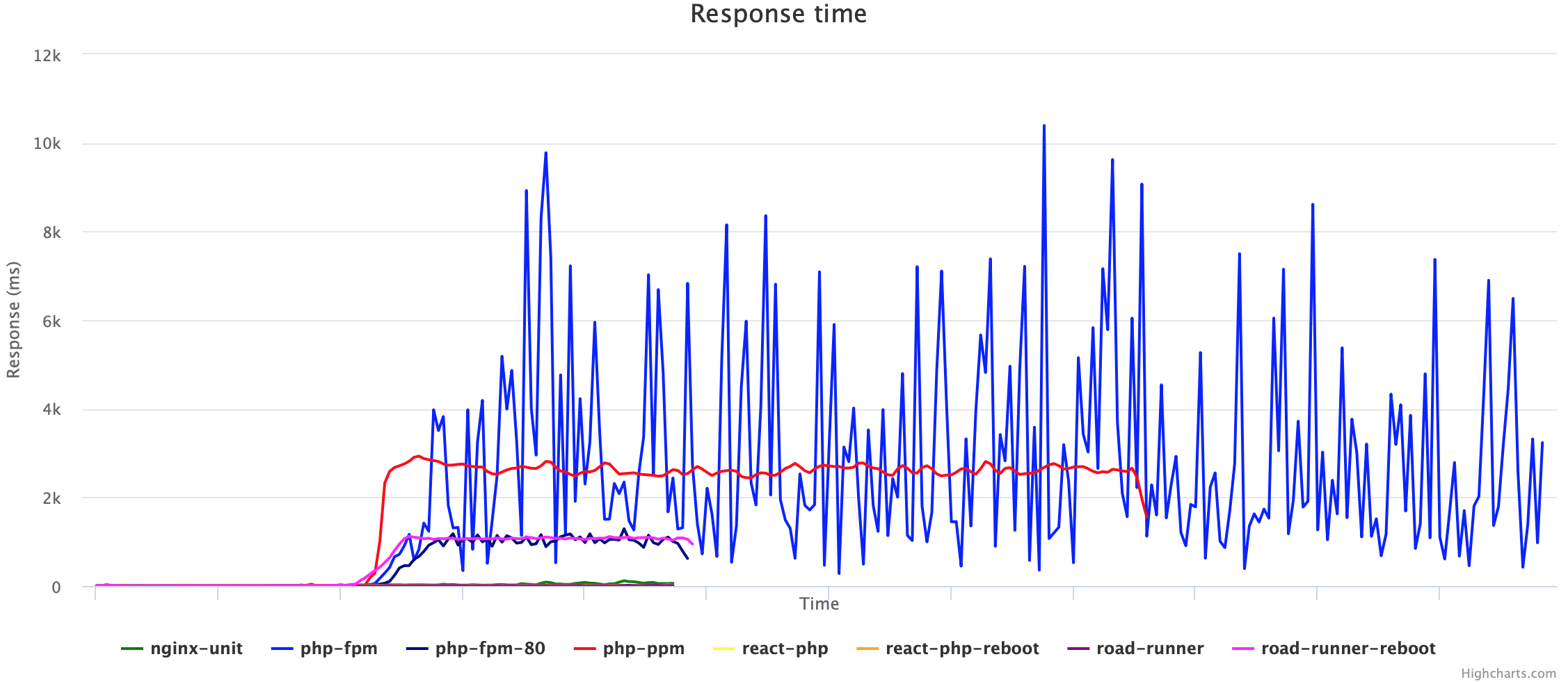
Graph 3.1 Average response time per second
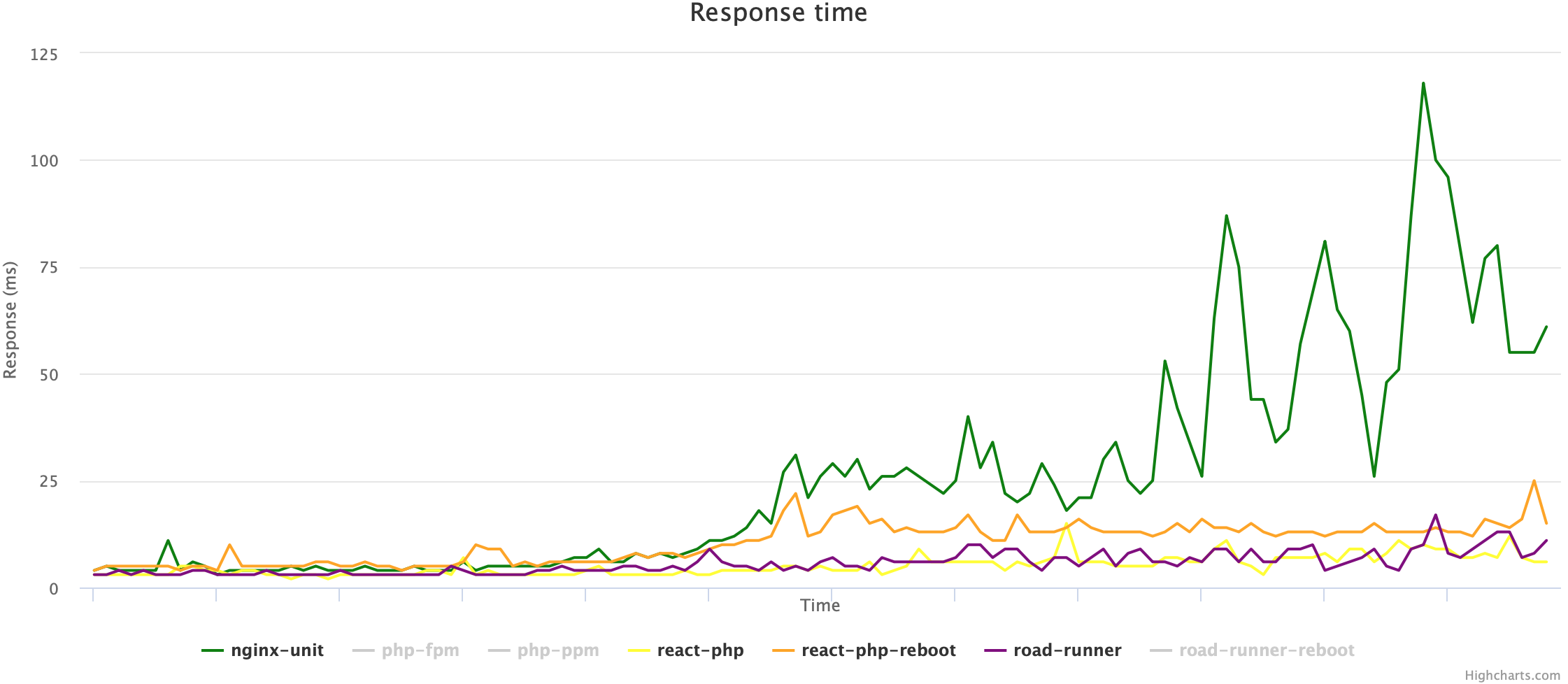
Graph 3.2 Average response time per second (without php-fpm, php-ppm, road-runner-reboot)

Chart 3.3 Average processor load per second
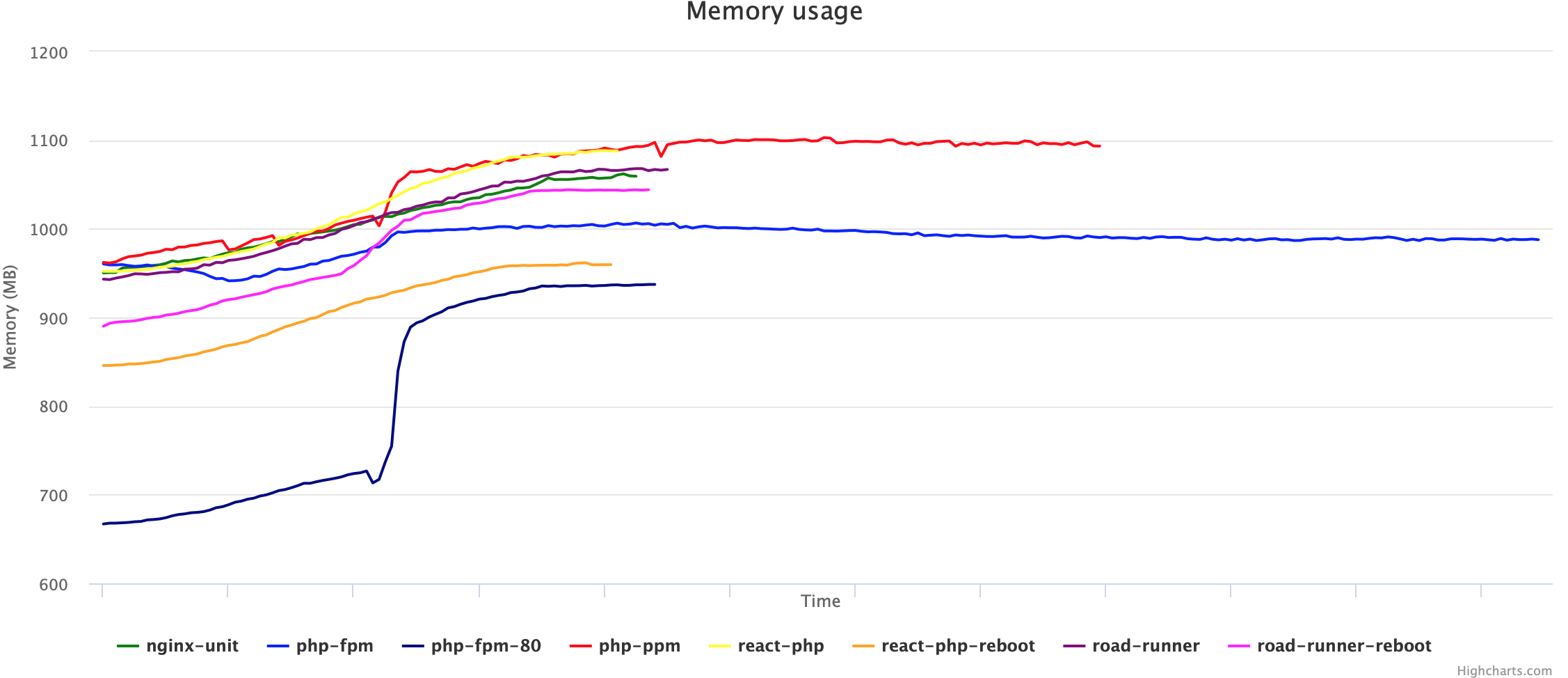
Graph 3.4 Average memory consumption per second
10,000 rps
Phantom Yandex Tank configuration
phantom: load_profile: load_type: rps schedule: line(1, 10000, 30s) const(10000, 30s) Links with a detailed report
- php-fpm https://overload.yandex.net/150849
- php-fpm-80 https://overload.yandex.net/153615
- php-ppm https://overload.yandex.net/150874
- nginx-unit https://overload.yandex.net/150876
- road-runner https://overload.yandex.net/150881
- road-runner-reboot https://overload.yandex.net/152069
- react-php https://overload.yandex.net/150885
- react-php-reboot https://overload.yandex.net/152066
Percentile response time
| 95% (ms) | 90% (ms) | 80% (ms) | 50% (ms) | HTTP OK (%) | HTTP OK (count) | |
|---|---|---|---|---|---|---|
| php-fpm | 11050 | 11050 | 11050 | 1880 | 70.466 | 317107 |
| php-fpm-80 | 3260 | 3140 | 1360 | 1145 | 99.619 | 448301 |
| php-ppm | 2755 | 2730 | 2695 | 2605 | 100 | 450015 |
| nginx unit | 1020 | 1010 | 1000 | 980 | 100 | 450015 |
| road-runner | 640 | 630 | 615 | 580 | 100 | 450015 |
| road-runner-reboot | 1130 | 1120 | 1110 | 1085 | 100 | 450015 |
| react-php | 1890 | 1090 | 1045 | 58 | 99.996 | 449996 |
| react-php-reboot | 3480 | 3070 | 1255 | 91 | 99.72 | 448753 |
Monitoring
| cpu median (%) | cpu max (%) | memory median (MB) | memory max (MB) | |
|---|---|---|---|---|
| php-fpm | 5.57 | 79.35 | 984.47 | 998.78 |
| php-fpm-80 | 85.05 | 92.19 | 936.64 | 943.93 |
| php-ppm | 66.86 | 82.41 | 1,089.31 | 1,097.41 |
| nginx unit | 86.14 | 93.94 | 1,067.71 | 1,069.52 |
| road-runner | 73.41 | 82.72 | 1,129.48 | 1,134.00 |
| road-runner-reboot | 80.32 | 86.29 | 982.69 | 984.80 |
| react-php | 73.76 | 82.18 | 1,101.71 | 1,105.06 |
| react-php-reboot | 85.77 | 91.92 | 975.85 | 978.42 |

Chart 4.1 Average response time per second

Graph 4.2 Average response time per second (without php-fpm, php-ppm)
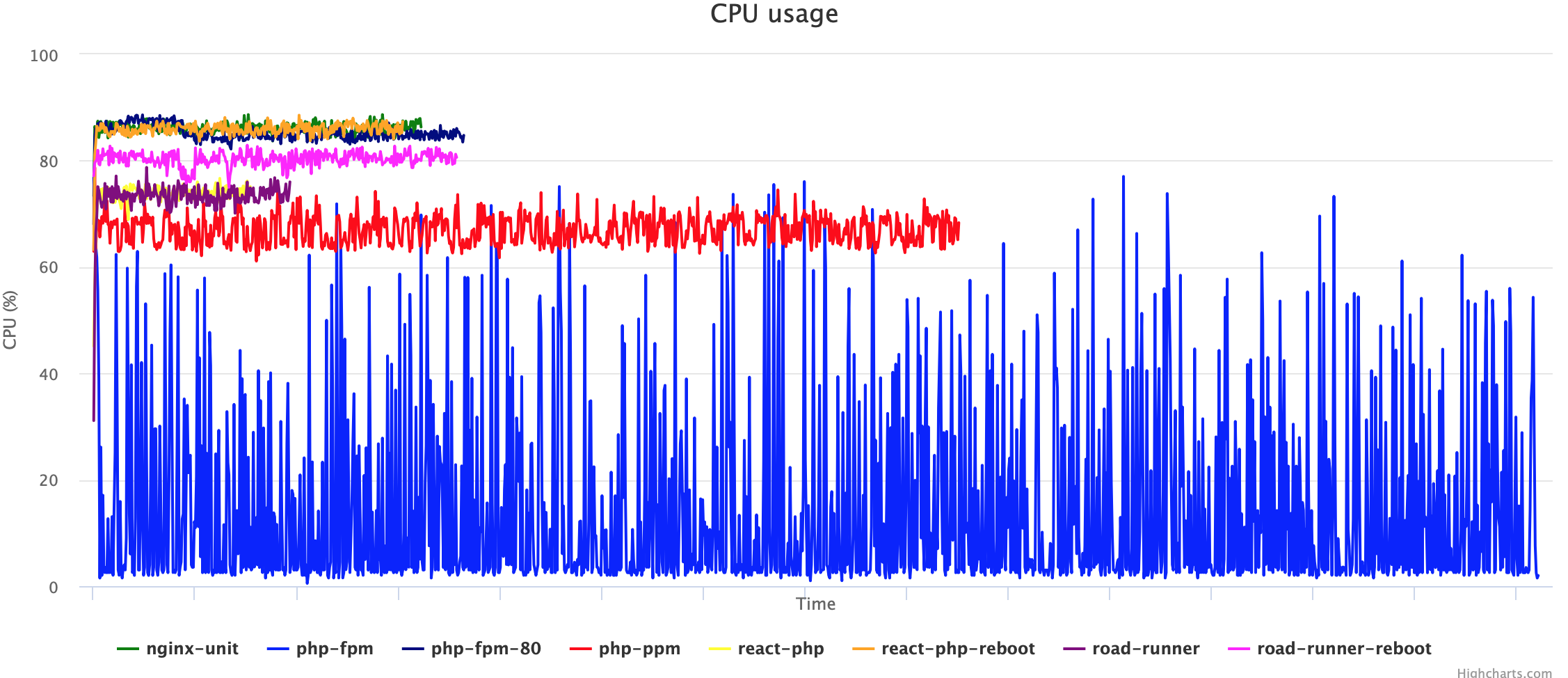
Chart 4.3 Average processor load per second

Graph 4.4 Average memory consumption per second
Results
Here are collected graphs showing the change in the characteristics of services depending on the load. When viewing charts it is worth considering that not all services answered 100% of requests.
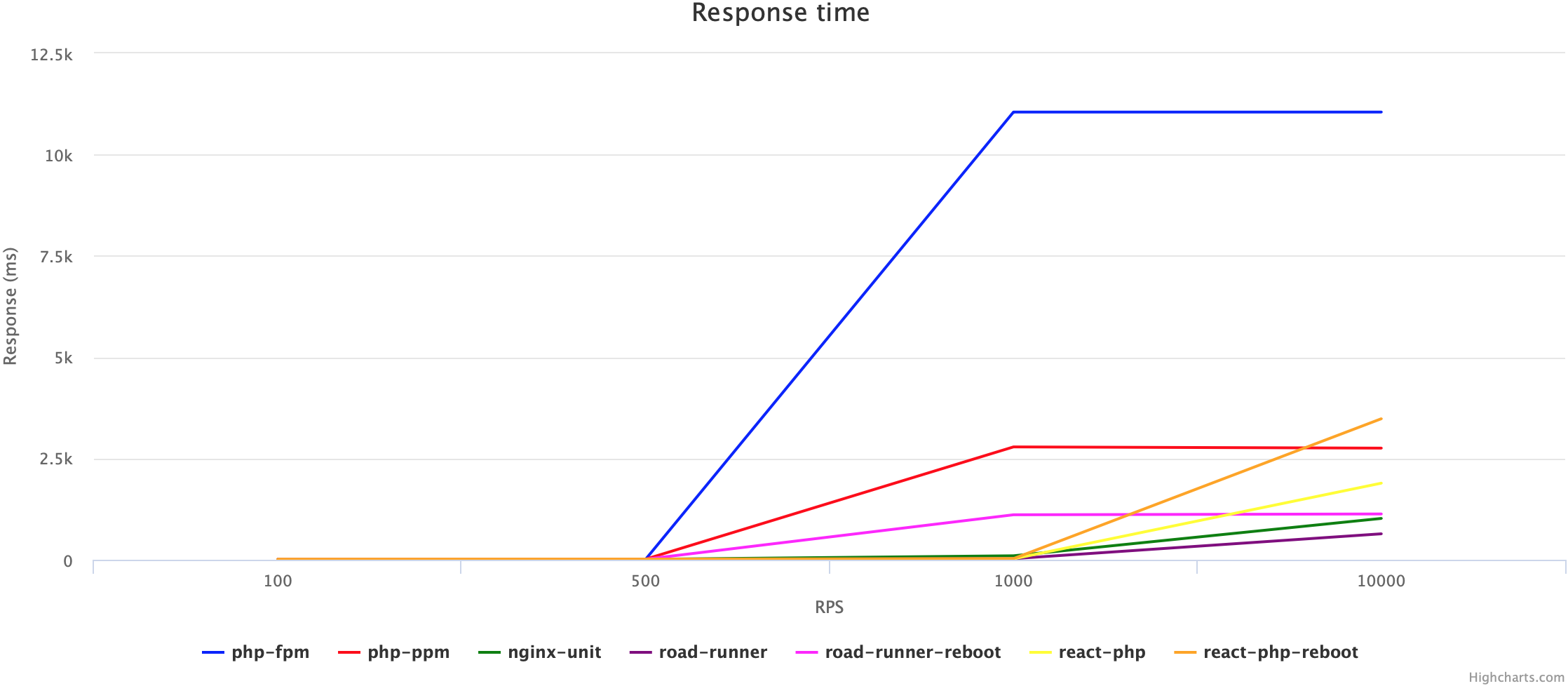
Chart 5.1 95% response time percentile
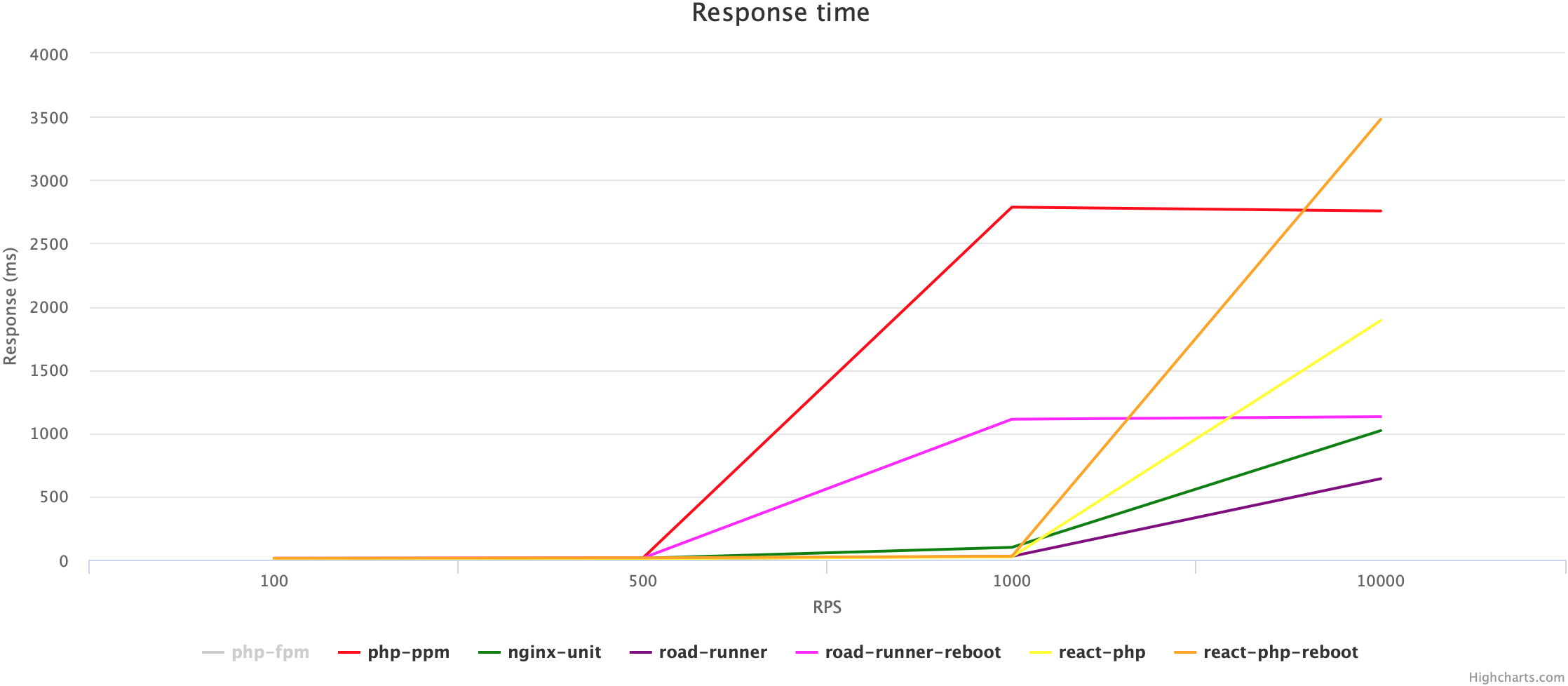
Graph 5.2 95% response percentile (without php-fpm)

Chart 5.3 Maximum CPU Load
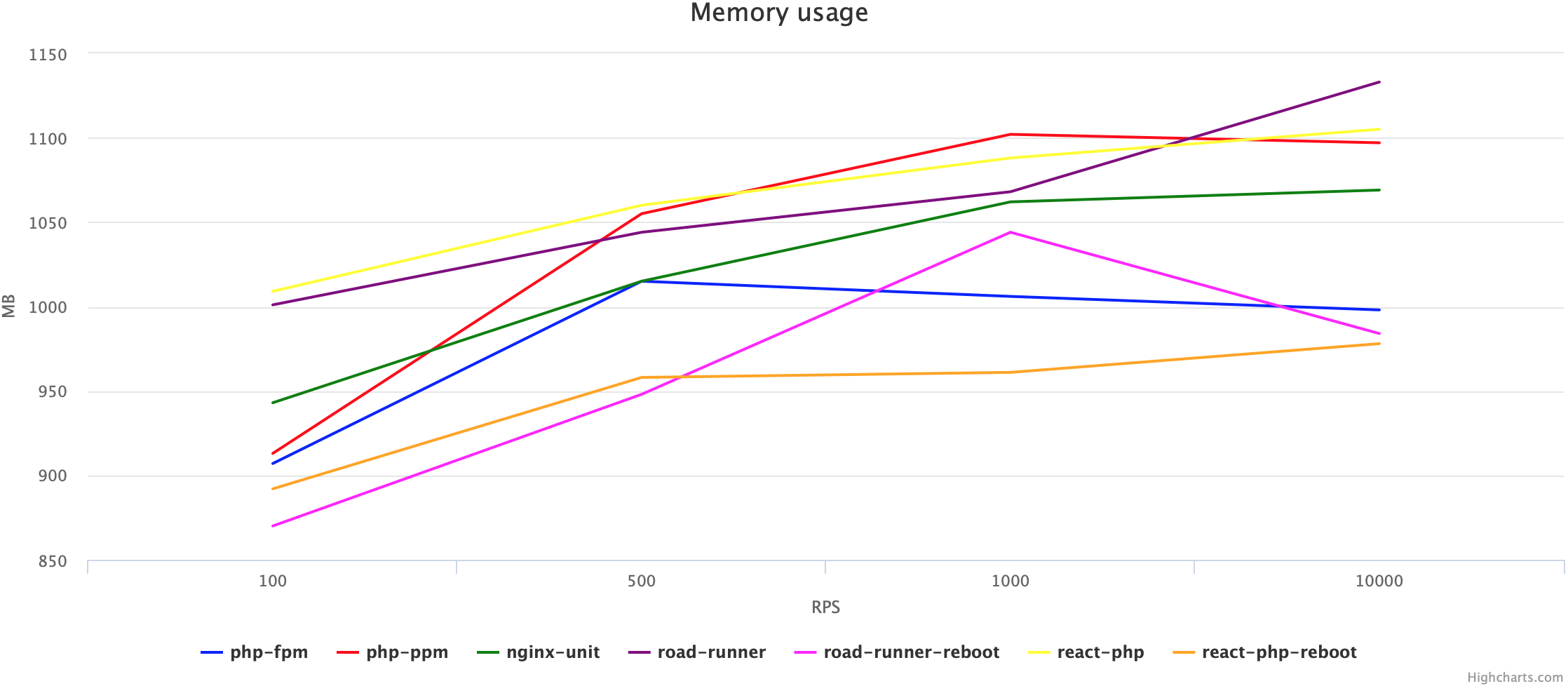
Chart 5.4 Maximum Memory Consumption
The best solution (without changing the code), in my opinion, is the Nginx Unit process manager. He shows good results in speed of response and has the support of the company.
In any case, the development approach and tools must be chosen individually, depending on your workload, server resources, and developer capabilities.
UPD
Php-fpm-80 service added for 1000/1000 rps tests
For it, the php-fpm configuration was used:
pm = dynamic pm.max_children = 80 ')
Source: https://habr.com/ru/post/431818/
All Articles