Real speed Wi-Fi (in enterprises)
The continuous hyip around the gigabit speeds of Wi-Fi of modern standards provokes engineers to clarify this topic in a way that everyone can understand.
What are marketers trying to pull behind their ears? What do engineers say? Where is the truth?
As always, somewhere near. What bandwidth is expected in real conditions and why - you will find the answer in this article. If you don’t have time to read at all, but you want to know the magic number - 75 Mbit / s per dual-band access point, at all . Who are interested in the details, read on.

The article is based on the Wi-Fi Throughput material from Devin Akin, who has been in the subject of wireless networks for more than 20 years as well as the co-founder of the educational program CWNP (aka CWNE # 1).
I just asked him if his article could be translated, and he immediately replied: “Yes, I will be delighted”.
I, in turn, are delighted with the open community of Wi-Fi engineers. So let's go.
What to expect from 20 MHz?
')
First you need to understand what to expect from a 20 MHz channel with a standard assortment of client devices. Suddenly, who does not know, SS (Spatial Stream) is a Spatial Stream (PP). Understanding of the technology of spatial multiplexing or MIMO, which appeared back in 802.11n and for almost 10 years, pleases with increased speed due to the simultaneous transmission of several BCPs simultaneously. A very good article on the topic of MIMO was written by Andrey Kuznetsov, thanks to him for his clear language.
To work with several software, an access point or client needs to have on board several transceivers with antennas (the first two numbers in the characteristics, for example, 2 × 2: 2), with all energy overheads.
Below is great graphics from Andrew Von Nagy .

In this figure, with all 1 × 1: 1 clients, each of which transmits a 3 Mbit / s stream, the airtime (airtime) of a pure 20 MHz channel is saturated. When utilization of the channel is about 75-80%, complete saturation occurs. As a result, the total bandwidth of the channel is approximately 30 Mbit / s or a total of 10 devices per 1 TD (Access Point).
If all clients can work with 2PP (2 × 2: 2), then there is a chance to get a total bandwidth of about 65 Mbit / s and 21 devices at the same time, not bad, right?
It is important to note that we can change the number of clients and bandwidth per client, but still we will always rest on the restriction due to airtime saturation. For example, if each device connected to the TD needs 2 Mbit / s and they are single-threaded (1PP), then I will receive a maximum of 15 simultaneously working devices until I rest on saturation at 30 Mbit / s (2 × 15 = 30). The same mathematics will be with 2pp clients, with 32-33 clients at a speed of 2 Mbit / s, we rest on saturation with a total speed of 65 Mbit / s.
A well predictable ratio of customers in modern networks is 2/3 of 1pp for 1/3 of 2pp. Customers with 3PP (like MacBook Pro) are less than 1%. Knowing this ratio, we can expect that the average TD at a free (from interference and neighbors) channel will become saturated at about 45 Mbit / s.
If the TD 2 radio module, each operates at its own frequency, free from interference (ACI, CCI, non-Wi-Fi interference), then there is a chance to get 90 Mbit / s in total for 1 TD. In reality, your neighbor and Wi-Fi affect so that in the 2.4 GHz band to get 30 Mbit / s instead of 45 is good luck.
Thus, the total bandwidth of any TD with two radio modules in real conditions is 75 Mbit / s (for all clients connected to it).
[Translator’s note]: from the point of view of efficient use of the Wi-Fi spectrum, this technology is extremely inefficient since it initially implies competitive access to the medium for disparate devices in the public domain. For clarity, you can bring this figure.
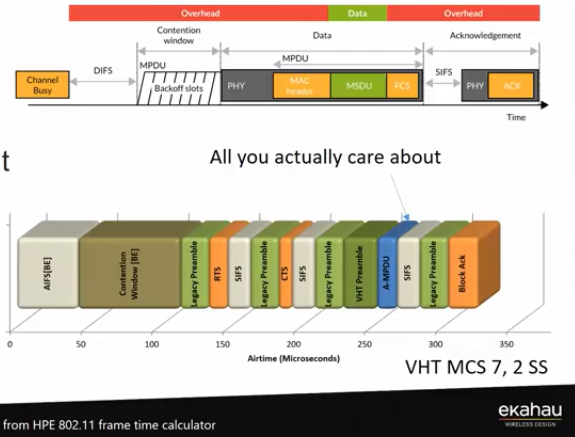
Of course, the guys from the marketing departments may not understand the difference between the connection speed (data rate) and the bandwidth of the half-duplex channel. They may also want you to consider only ideal, from the point of view of the radio signal conditions, where the mathematics looks like this:
In such a ridiculously unrealistic scenario, each of the two clients connects at a speed of 1.3 Gbps and has a bandwidth of 650 Mbps, which in the absence of interference will give 1.3 Gbps per TD. Using this crazy scenario, salespeople convince to buy switches from 2.5 Gbit / s ports.
With dual band 11ac / n TDs, in a busy Enterprise scenario where 20 MHz channels are used, to minimize the negative impact (contention) of your and neighboring TDs as much as possible, you can expect that the saturation of the ether from both radio modules will occur before you end up in 100 Mbps port capacity. Remember that control and management frames have large overheads and the majority of frames carrying data have a size of about 256 bytes, which also adversely affects throughput.
Three types of negative impact (contention) (not including ACI and non-Wi-Fi interference) can be called Intra-BSS, Inter-BSS and Client-to-Client. Your network can have a lot more contention than you think, especially if you didn’t spend time on network design and verification. Contention severely limits bandwidth.
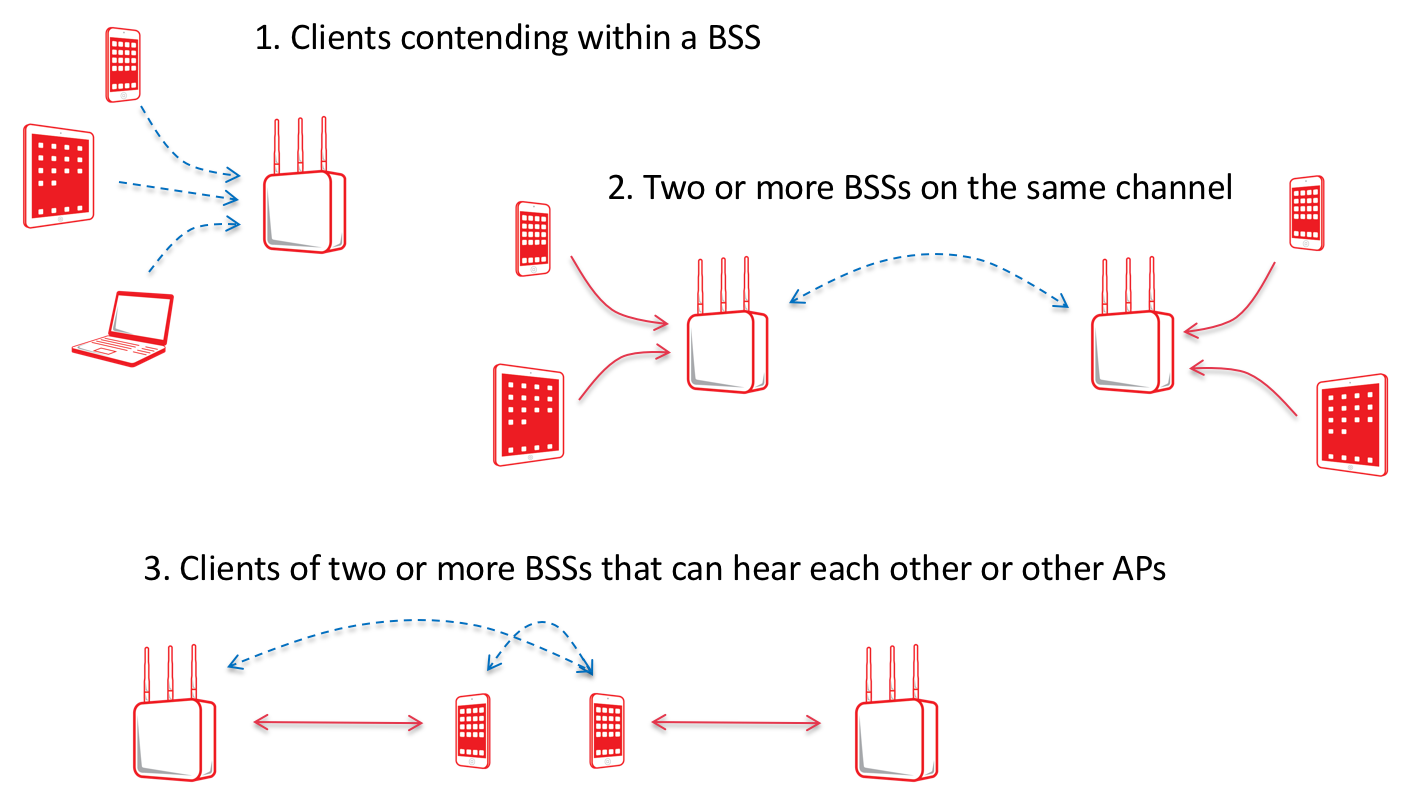
When someone from a vendor or his partner assumes that you need more than 1 Gbps port on TD, you should ask him the following:
If I myself have designed, configured and tested dual-band 11n 2 × 2: 2 Wi-Fi infrastructure now, where TDs have 100 Mbit / s uplinks, 95% of companies think that this network is the most remarkable of all that they have ever seen. I myself would prefer such a low-end, 2 × 2: 2, 11n properly constructed network of 99% to poorly built 11ac Wave2 networks existing today. [Translator's note]: new 11ac points have a large set of technologies that allow you to build something called HD or high-density networks, but we always run into physics and mathematics. The same RxSOP is the last thing to tyunit ...
Arsen Bandurian has already told you what you shouldn’t expect from 802.11ax by retelling the article by Devin Akin. But this topic should be raised again.
HYIP has already begun, vendors have begun to release TD, although the standard has not yet been approved (expected at the end of 2019).
Using wide channels is extremely inefficient in real-world conditions, as you can see in the figure below. Looking at 11ac 42 channel (36 - the main channel) from the bottom left you can see that the main channel (primary channel) is killed, and the second channels (secondary) are barely used. This is because 75% of Wi-Fi traffic is management, control and legacy data, and all of them are transmitted only on the main channel.

Also, the vast majority of clients are now 11n , so the second 40 MHz from the 80 MHz channel is basically not used at all. It is for this reason that 11ax was created. Efficiency creates a system-wide capacity and increases the throughput of each customer. The main objective of 11ax is to increase the bandwidth per client by 4 times, which can really be achieved if:
Which means, most likely, in 10 years it will happen. It takes a lot of time to get rid of old client devices. 11g customers who saw the light in 2003 are sometimes still at work. No matter what salespeople tell you that after 3 years everything will change, they should not be believed, the facts are talking about something else.
On the graph below, you can see how using large channels achieves high bandwidth per client device.
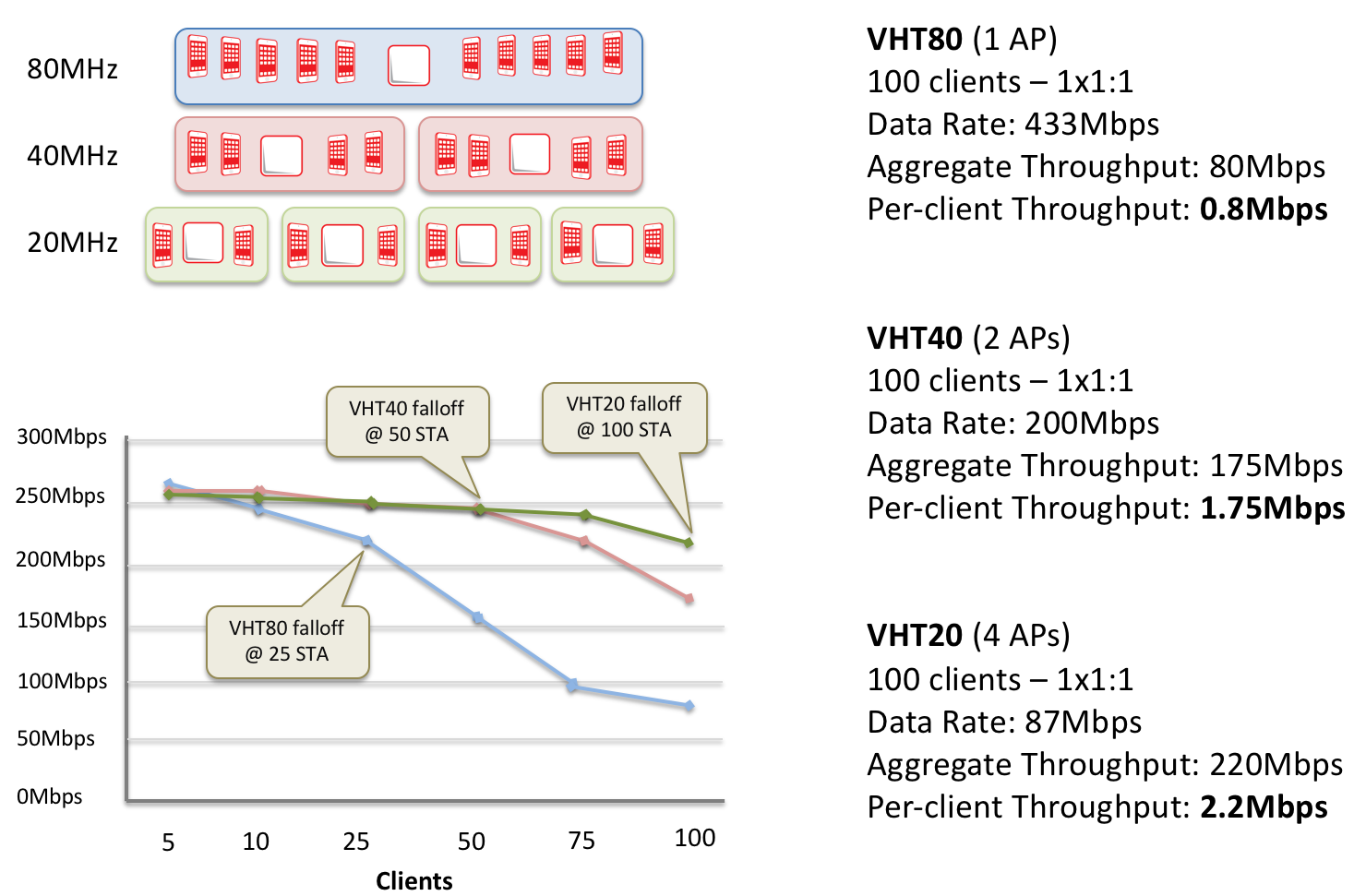
The same will be true for 11ax and this is the reason why OFDMA technology allows dividing 20 MHz into subchannels of 2 MHz, 4 MHz and 8 MHz, which are called Resource Unit (RUs). During the period and service life of the first generation of 11ax points (5 years from the date of appearance), I expect no more than 25% of 11ax customers in the market as a whole. Thus, with an optimally designed and tuned Wi-Fi network, you can expect an increase in network efficiency due to the penetration of 11ax clients, but in general, nothing surprising (the original is game-changing). If we put this into numbers, adding 25% to the total network capacity (45 M at 5 GHz + 30 M at 2.4 GHz) we get 75 M × 1.25 = 93.75 Mbit / s . Do you need more than a gigabit on a copper port? Not.
These numbers are real. If you think differently, find the Enterprise network, where these numbers exceed the numbers I specified, show me them, and I will change this article.
The effective simple rules , which turned out to be very accurate, for calculating the bandwidth per device are:
To help you understand better, give an example from one of my customers.
They implemented 3 × 3: 3 TDs with 20 MHz channels to connect up to 100 active devices in each audience. The main application was unicast video with a 2 Mbit / s stream for 30 people per class. After successful implementation, they called me, communicating the thought that one TD was effective. The investigation revealed that client devices are to blame. In this class there were 30 iPad 1PPs that could not reach a speed of 2 Mbit / s on the operation of all 30 pieces.
In another class, they used 30 iPad Air 2, 2PPs and they worked well.
His confusion was that the iPad c 1PP could not show the video adequately, and his MacBook Pro (3PP) received 145 Mbps at the time when the class was empty.
This article Devin ends
From myself, Maxim Getman, I will add three life examples.
The network for connecting bridge cranes is properly designed and configured, it works only in the 5 GHz band, and the clients are the core Cisco IW3702 TD in the WGB mode. On one TD 1562D, a maximum of 2 cranes are attached to the column. SNR below 40 dB does not fall, the signal at the reception on both sides is about -60 dBm. Interference with significant duty cycle is not detected. A permanent 3-5M UDP stream comes from the Axis camera from the crane. In addition, kilobit traffic from the sensors and about 1M traffic to the crane operator's computer. This all works great. If 2 taps on a point, that's fine too. But if at the moment when the crane is on TD 1, and we still load the network with iperf-ohm 10 Mbit / s UDP, then we observe losses of the order of 10-12%. It would seem that in theory with a SNR of 40 dB we should work on the MCS9 stably, both devices 11ac.

Alas, in life there is work on the MCS3-7, which gives, with 1PP, 20 MHz and a long guard interval (and in the iron shop it is impossible otherwise) 26 Mbit / s in the worst case. As a result, this corresponds to 13 Mbit / s of real traffic per 1 TD. Like this. The data is worse than the “office” formulas. This must be taken into account.
Who can explain from the point of view of physics, why the DRS mechanism reduces speed so much, with a decent SNR, I will be glad to that. In my opinion, in the conditions of an iron shop clogged with iron, there are so many reflections that the DSP cannot parse the signal at the reception, does not send an ACK, and we get a reduction in speed. Oh yeah, directional antennas on TD, 10 dBi. On crane clients omnidirectional, 7 dBi. Specificity is such that the direction is not done, fault tolerance should be. Working distance of 30-80 meters. So, expensive equipment, but not much to squeeze.
The building has a huge atrium inside, common on several floors. In offices on the floors are points, not a few. In the atrium on the 1st floor can be heard points from 6 floors. What is the result? Even with a small load on the network, the bandwidth tends to zero. Especially at 2.4 GHz. In this case, I want to remind you about beacon overhead . If you have 5 SSIDs per point, low speeds are not removed (beacons are broadcast at a speed of 1 M), then at the point of space where 3 own points are heard on frequency channel 1, 48% of the channel utilization is just from your beacons! There is something to think about? Turning off low speeds and at 12 M lower mandatory utilization of the channel will fall to 4.5% in the same conditions. Not bad, in order?

What to do with the atrium? Design office points with antennas directed from the atrium, or at least take them away. And if they are already? Minimize the number of SSIDs, increase the available speeds and agree with the neighbors (if there are any) to do the same!
20 TDs were installed on the pavilion, with more or less directional antennas, and they want to receive 1 M for each customer, of which 500. 25 customers per TD. If we assume that we have a perfect broadcast and we can get 75 M for each TD, then everything seems to fit, even with a margin. 20x75 M = 1500 M, but you need only 500 M. Normal? Not! At what speed will motley clients connect?

Remember that it is in good conditions? How many channels are 2.4? 3 channels. How many channels on 5? 15 channels (and not all are available to all customers). We will at least receive CCI from our own TDs, especially at 2.4 GHz. Even if we reduce the number of SSIDs to 3x and turn off speeds below 12 M, the trouble of the exhibition is that everyone tries to bring his TP-Link, request a connection from the organizer by cable and broadcast, with default settings that will give overhead only beacons at 1M speed, and also ACI from the fact that they got up on the 3rd channel, out of ignorance.
Here is what is happening on the air at 2.4 in the midst of the exhibition. Up to 90% utilization of -80 dBm.

Knowledge and experience will help you build (if you are an integrator engineer) or order (if you are on the customer side) building a Wi-Fi network adequately.
Working materials
1. Revolution Wi-Fi Capacity Planner scheduler based on these most adequate formulas. will help to estimate precisely enough, and how many TDs need to connect N clients.
2. The MCS table will help determine the channel speed by MCS.
3. The table of the ratio of MCS and SNR will help to learn the MCS theoretically (worse in practice)
4. SSID Overhead Calculator allows you to understand how the number of SSIDs and the speed of beacons affect
5. The table of client device capabilities will allow you to find out the devices before their implementation.
6. RSSI Compared helps to understand the variation in reception on different devices.
Learning materials
1. Ekahau Wi-Fi Design Tools YouTube channel with the best Wi-Fi webinars
2. CWNA 5th edition . The best in the world tutorial on Wi-Fi. Cheaper Amazon will not find. The textbook is worth the money.
3. Technologies of modern wireless networks Wi-Fi . Tutorial. The actual textbook on Wi-Fi in Russian. It stands in the paper about the same as CWNA. Online pdf version is available.
4. Wi-Fi Network Design for dummies is a simple and clear guide for those who are just starting. If you are a project manager, manager, and you do not have time to dive into the Wi-Fi jungle, read 50 pages of Wi-Fi Network Design for dummies in a few hours, and you will have an understanding of how Wi-Fi is being built now. The allowance is free.
If you are an engineer, which tutorial is more detailed, you ask? You can judge by the thickness.
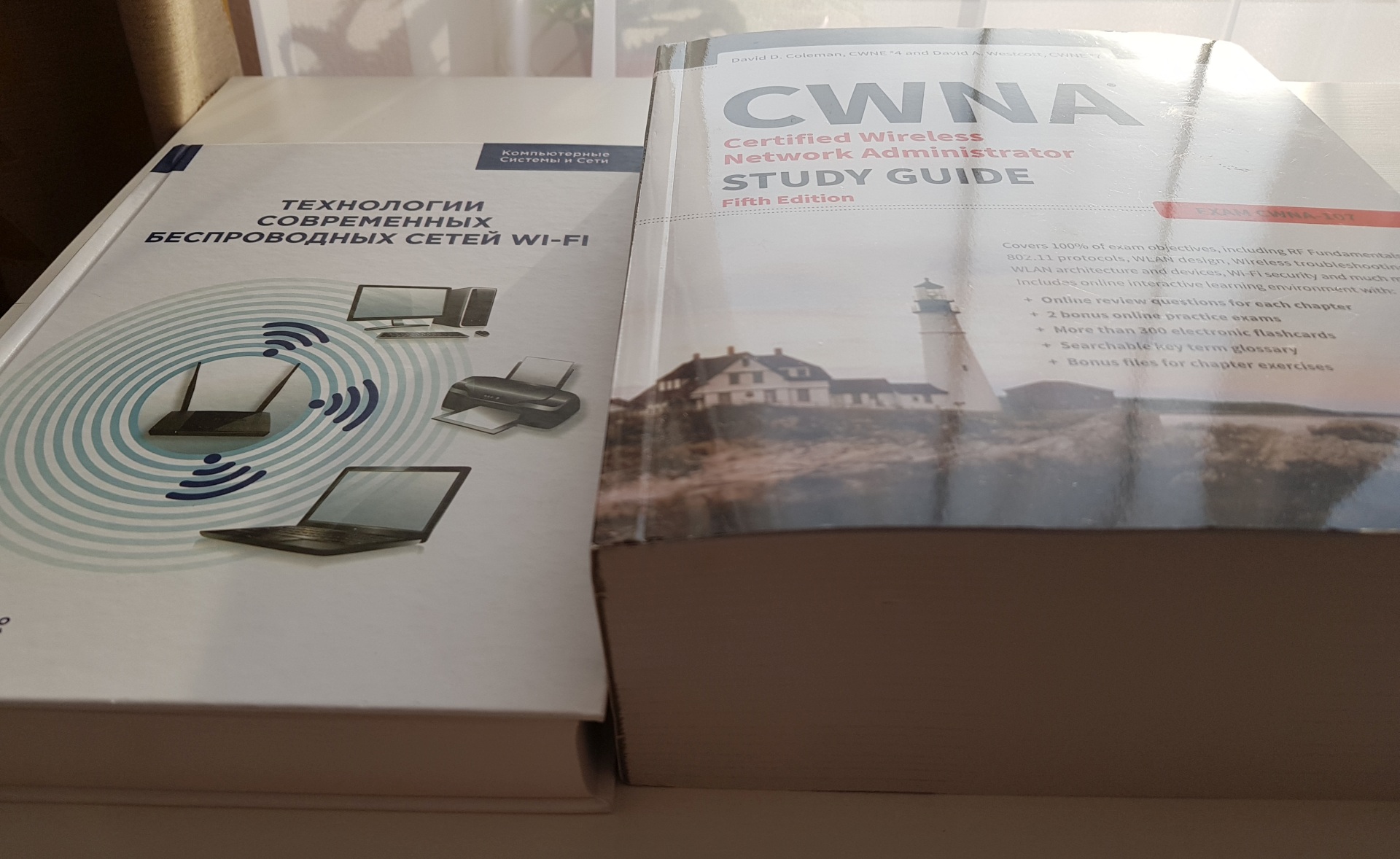
If you have interesting questions on the topic of Wi-Fi, it is easy to find my contacts. I will be glad to answer.
ps article partly overlaps with " Why Wi-Fi will not work as planned " by Andrei Paramonov. His article even has more depth. For those who want to plunge into the details, I highly recommend it to read.
pps sometimes, it seems to me that the habr is not enough functional banal forum, where you can more clearly divided into subcategories, so that later, after years, the information is not lost, and was in the access.
What are marketers trying to pull behind their ears? What do engineers say? Where is the truth?
As always, somewhere near. What bandwidth is expected in real conditions and why - you will find the answer in this article. If you don’t have time to read at all, but you want to know the magic number - 75 Mbit / s per dual-band access point, at all . Who are interested in the details, read on.

The article is based on the Wi-Fi Throughput material from Devin Akin, who has been in the subject of wireless networks for more than 20 years as well as the co-founder of the educational program CWNP (aka CWNE # 1).
I just asked him if his article could be translated, and he immediately replied: “Yes, I will be delighted”.
that's how it is just solved in linkedin
-Hello Devin. Can I translate the web portal? It will help to explain reality.
-Hi Maksim. I would be delighted for the Russian IT community.
-Hi Maksim. I would be delighted for the Russian IT community.
I, in turn, are delighted with the open community of Wi-Fi engineers. So let's go.
What to expect from 20 MHz?
')
First you need to understand what to expect from a 20 MHz channel with a standard assortment of client devices. Suddenly, who does not know, SS (Spatial Stream) is a Spatial Stream (PP). Understanding of the technology of spatial multiplexing or MIMO, which appeared back in 802.11n and for almost 10 years, pleases with increased speed due to the simultaneous transmission of several BCPs simultaneously. A very good article on the topic of MIMO was written by Andrey Kuznetsov, thanks to him for his clear language.
To work with several software, an access point or client needs to have on board several transceivers with antennas (the first two numbers in the characteristics, for example, 2 × 2: 2), with all energy overheads.
Below is great graphics from Andrew Von Nagy .

In this figure, with all 1 × 1: 1 clients, each of which transmits a 3 Mbit / s stream, the airtime (airtime) of a pure 20 MHz channel is saturated. When utilization of the channel is about 75-80%, complete saturation occurs. As a result, the total bandwidth of the channel is approximately 30 Mbit / s or a total of 10 devices per 1 TD (Access Point).
If all clients can work with 2PP (2 × 2: 2), then there is a chance to get a total bandwidth of about 65 Mbit / s and 21 devices at the same time, not bad, right?
What does bandwidth rest on?
It is important to note that we can change the number of clients and bandwidth per client, but still we will always rest on the restriction due to airtime saturation. For example, if each device connected to the TD needs 2 Mbit / s and they are single-threaded (1PP), then I will receive a maximum of 15 simultaneously working devices until I rest on saturation at 30 Mbit / s (2 × 15 = 30). The same mathematics will be with 2pp clients, with 32-33 clients at a speed of 2 Mbit / s, we rest on saturation with a total speed of 65 Mbit / s.
A well predictable ratio of customers in modern networks is 2/3 of 1pp for 1/3 of 2pp. Customers with 3PP (like MacBook Pro) are less than 1%. Knowing this ratio, we can expect that the average TD at a free (from interference and neighbors) channel will become saturated at about 45 Mbit / s.
If the TD 2 radio module, each operates at its own frequency, free from interference (ACI, CCI, non-Wi-Fi interference), then there is a chance to get 90 Mbit / s in total for 1 TD. In reality, your neighbor and Wi-Fi affect so that in the 2.4 GHz band to get 30 Mbit / s instead of 45 is good luck.
Thus, the total bandwidth of any TD with two radio modules in real conditions is 75 Mbit / s (for all clients connected to it).
[Translator’s note]: from the point of view of efficient use of the Wi-Fi spectrum, this technology is extremely inefficient since it initially implies competitive access to the medium for disparate devices in the public domain. For clarity, you can bring this figure.
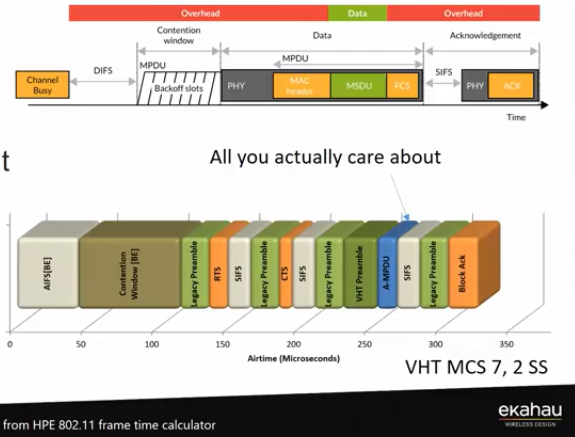
Marketers and salespeople
Of course, the guys from the marketing departments may not understand the difference between the connection speed (data rate) and the bandwidth of the half-duplex channel. They may also want you to consider only ideal, from the point of view of the radio signal conditions, where the mathematics looks like this:
- TD with two 5 GHz radio modules
- 80 MHz channels (which are rarely, if at all, used in Enterprise) and 1.3 Gbit / s while
- 1 MacBook Pro (3 × 3: 3) connected to each TD radio module. (only 2 laptops)
- Both laptops download a large file, using full aggregation (A-MPDU + A-MSDU with large BlockAck)
- The spectrum is perfectly clear (no ACI, no CCI, no other signals). (Dreams Dreams..)
- A NAS or a file server with an SSD on board is connected to a 10G interface to the core network.
- Resource-intensive features are disabled on the AP, there are no problems with CPU loading. (This is completely possible)
- Both client and TD drivers are highly optimized for bandwidth.
And you are offered to buy a switch with MGIG?
In such a ridiculously unrealistic scenario, each of the two clients connects at a speed of 1.3 Gbps and has a bandwidth of 650 Mbps, which in the absence of interference will give 1.3 Gbps per TD. Using this crazy scenario, salespeople convince to buy switches from 2.5 Gbit / s ports.
With dual band 11ac / n TDs, in a busy Enterprise scenario where 20 MHz channels are used, to minimize the negative impact (contention) of your and neighboring TDs as much as possible, you can expect that the saturation of the ether from both radio modules will occur before you end up in 100 Mbps port capacity. Remember that control and management frames have large overheads and the majority of frames carrying data have a size of about 256 bytes, which also adversely affects throughput.
Three types of negative impact (contention) (not including ACI and non-Wi-Fi interference) can be called Intra-BSS, Inter-BSS and Client-to-Client. Your network can have a lot more contention than you think, especially if you didn’t spend time on network design and verification. Contention severely limits bandwidth.
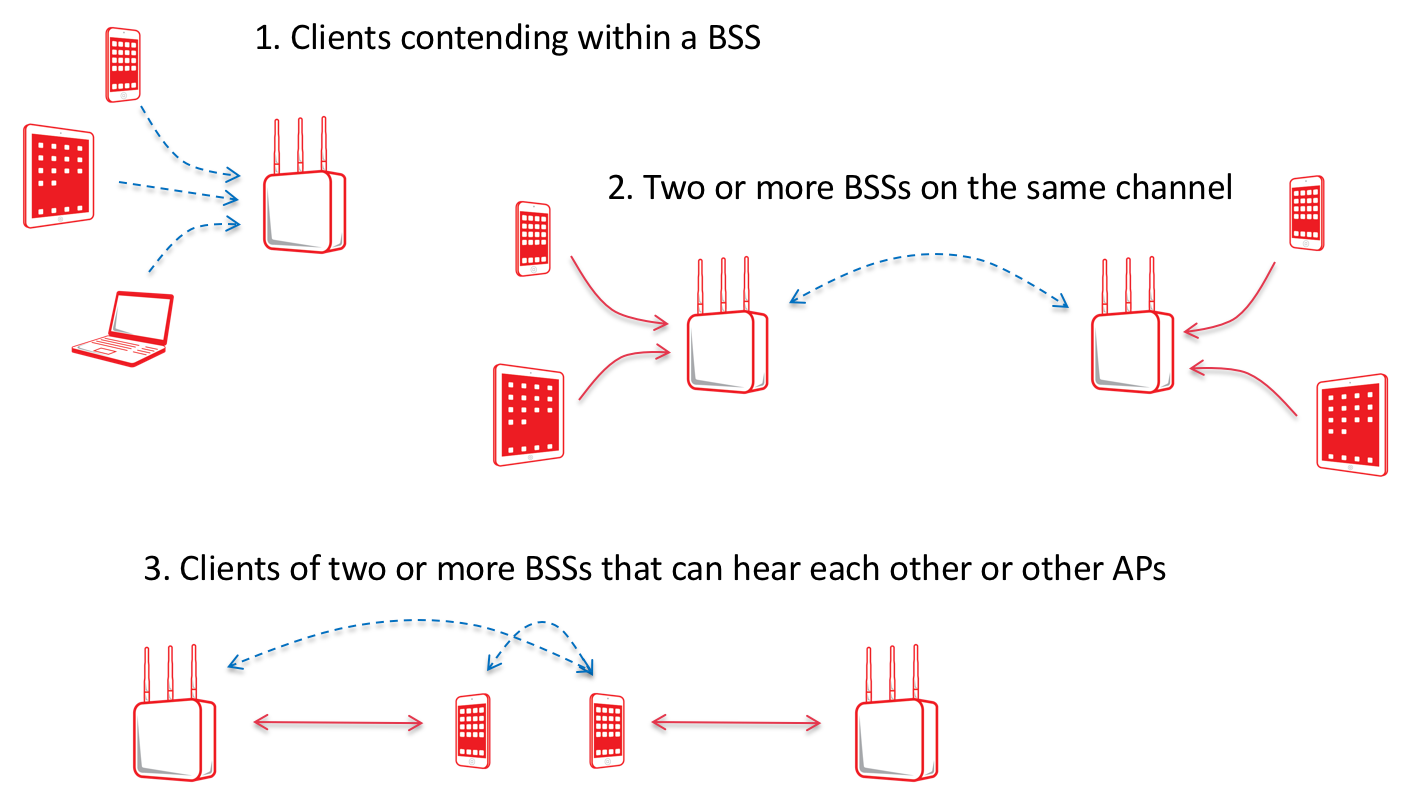
When someone from a vendor or his partner assumes that you need more than 1 Gbps port on TD, you should ask him the following:
- Please explain your calculation logic, according to which you assume that a client device, or a group of such devices, can reach a speed of 1 Gbit / s.
- Beware that they will talk about channel rate (data rate) instead of bandwidth.
- Beware that they will convince you that 80 MHz channels (or even 160) are good. Also, beware of the half-truths that wide channels will give you more channel speed, which will give you less ether loading and more capacity. This is mistake.
- Beware that they will convince you that MU-MIMO is good. In practice, little sense.
- Please show me the data from the network of one of your customers who bought switches with 2.5 Gbit / s ports (or more) where you can see that traffic to the TD exceeded 1 Gbit / c by more than 15 minutes (which is also unlikely).
Does the old 802.11n live?
If I myself have designed, configured and tested dual-band 11n 2 × 2: 2 Wi-Fi infrastructure now, where TDs have 100 Mbit / s uplinks, 95% of companies think that this network is the most remarkable of all that they have ever seen. I myself would prefer such a low-end, 2 × 2: 2, 11n properly constructed network of 99% to poorly built 11ac Wave2 networks existing today. [Translator's note]: new 11ac points have a large set of technologies that allow you to build something called HD or high-density networks, but we always run into physics and mathematics. The same RxSOP is the last thing to tyunit ...
What about 11ax?
Arsen Bandurian has already told you what you shouldn’t expect from 802.11ax by retelling the article by Devin Akin. But this topic should be raised again.
HYIP has already begun, vendors have begun to release TD, although the standard has not yet been approved (expected at the end of 2019).
Using wide channels is extremely inefficient in real-world conditions, as you can see in the figure below. Looking at 11ac 42 channel (36 - the main channel) from the bottom left you can see that the main channel (primary channel) is killed, and the second channels (secondary) are barely used. This is because 75% of Wi-Fi traffic is management, control and legacy data, and all of them are transmitted only on the main channel.

Also, the vast majority of clients are now 11n , so the second 40 MHz from the 80 MHz channel is basically not used at all. It is for this reason that 11ax was created. Efficiency creates a system-wide capacity and increases the throughput of each customer. The main objective of 11ax is to increase the bandwidth per client by 4 times, which can really be achieved if:
- 11ax clients mostly work in the network.
- The network is superbly designed and configured.
Which means, most likely, in 10 years it will happen. It takes a lot of time to get rid of old client devices. 11g customers who saw the light in 2003 are sometimes still at work. No matter what salespeople tell you that after 3 years everything will change, they should not be believed, the facts are talking about something else.
Do the 40 and 80 MHz channels help? Not
On the graph below, you can see how using large channels achieves high bandwidth per client device.
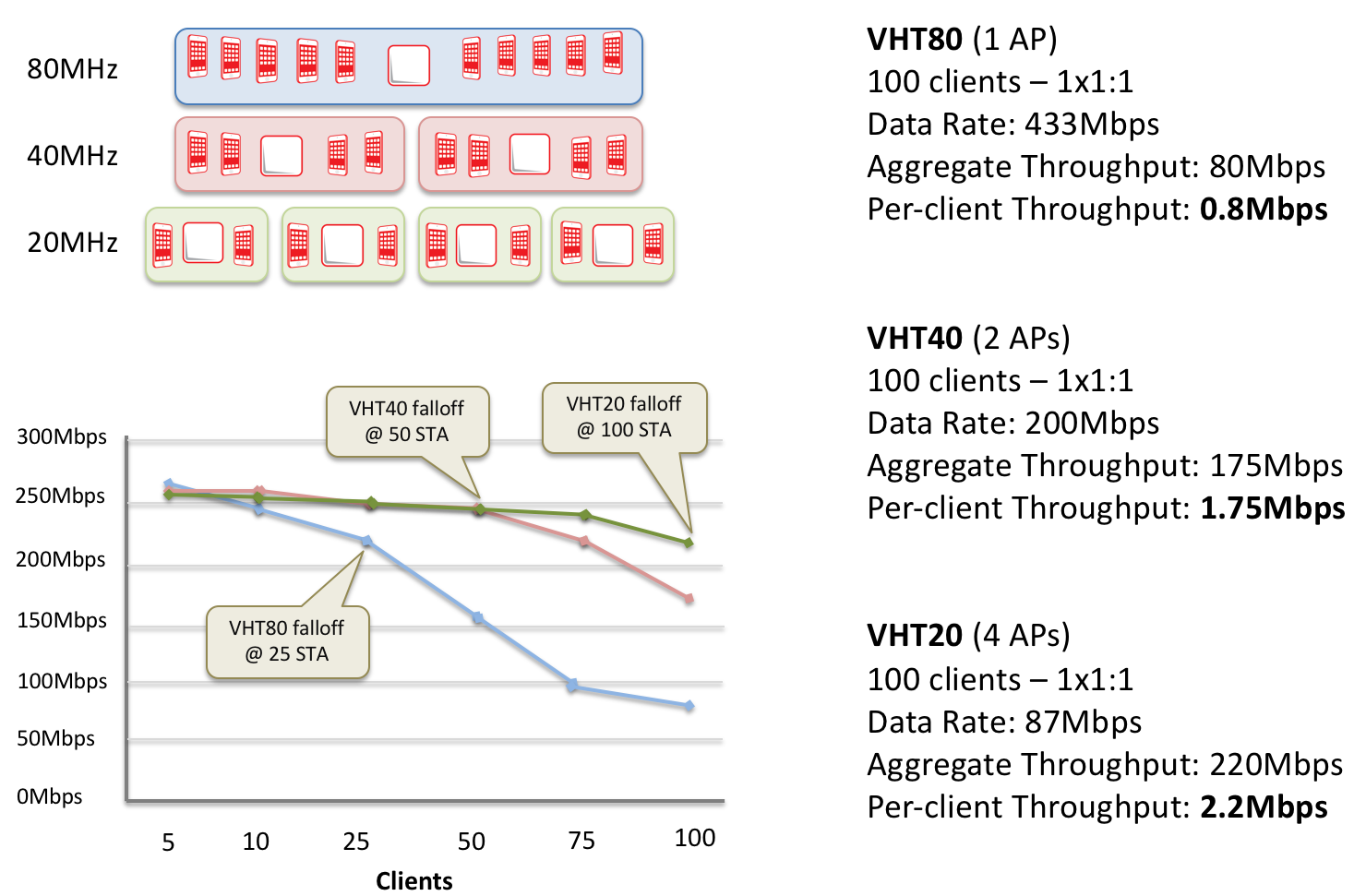
The same will be true for 11ax and this is the reason why OFDMA technology allows dividing 20 MHz into subchannels of 2 MHz, 4 MHz and 8 MHz, which are called Resource Unit (RUs). During the period and service life of the first generation of 11ax points (5 years from the date of appearance), I expect no more than 25% of 11ax customers in the market as a whole. Thus, with an optimally designed and tuned Wi-Fi network, you can expect an increase in network efficiency due to the penetration of 11ax clients, but in general, nothing surprising (the original is game-changing). If we put this into numbers, adding 25% to the total network capacity (45 M at 5 GHz + 30 M at 2.4 GHz) we get 75 M × 1.25 = 93.75 Mbit / s . Do you need more than a gigabit on a copper port? Not.
Math doesn't lie
These numbers are real. If you think differently, find the Enterprise network, where these numbers exceed the numbers I specified, show me them, and I will change this article.
Practical example
The effective simple rules , which turned out to be very accurate, for calculating the bandwidth per device are:
- MCS rate × 50% / number of users [One device on the network]
- MCS rate × 45% / number of users [Some devices, average load]
- MCS rate × 40% / number of users [Multi devices, medium and strong load]
To help you understand better, give an example from one of my customers.
They implemented 3 × 3: 3 TDs with 20 MHz channels to connect up to 100 active devices in each audience. The main application was unicast video with a 2 Mbit / s stream for 30 people per class. After successful implementation, they called me, communicating the thought that one TD was effective. The investigation revealed that client devices are to blame. In this class there were 30 iPad 1PPs that could not reach a speed of 2 Mbit / s on the operation of all 30 pieces.
- Channel Rate (Data Rate) = 72 Mbps
- 40% efficiency
- Total bandwidth 29 Mbit / s
- / 30 = 950 Kbps to device
In another class, they used 30 iPad Air 2, 2PPs and they worked well.
- Channel Rate (Data Rate) = 173 Mbps
- 40% efficiency
- Total bandwidth 69 Mbit / s
- / 30 = 2.3 Mbit / s per device
His confusion was that the iPad c 1PP could not show the video adequately, and his MacBook Pro (3PP) received 145 Mbps at the time when the class was empty.
- Channel Rate (Data Rate) = 289 Mbps
- 50% efficiency
- Total bandwidth 145 Mbit / s
- / 1 = 145 Mbit / s per device
Imagine math works. And it will work for you too.
This article Devin ends
From myself, Maxim Getman, I will add three life examples.
Factory
The network for connecting bridge cranes is properly designed and configured, it works only in the 5 GHz band, and the clients are the core Cisco IW3702 TD in the WGB mode. On one TD 1562D, a maximum of 2 cranes are attached to the column. SNR below 40 dB does not fall, the signal at the reception on both sides is about -60 dBm. Interference with significant duty cycle is not detected. A permanent 3-5M UDP stream comes from the Axis camera from the crane. In addition, kilobit traffic from the sensors and about 1M traffic to the crane operator's computer. This all works great. If 2 taps on a point, that's fine too. But if at the moment when the crane is on TD 1, and we still load the network with iperf-ohm 10 Mbit / s UDP, then we observe losses of the order of 10-12%. It would seem that in theory with a SNR of 40 dB we should work on the MCS9 stably, both devices 11ac.

Alas, in life there is work on the MCS3-7, which gives, with 1PP, 20 MHz and a long guard interval (and in the iron shop it is impossible otherwise) 26 Mbit / s in the worst case. As a result, this corresponds to 13 Mbit / s of real traffic per 1 TD. Like this. The data is worse than the “office” formulas. This must be taken into account.
Who can explain from the point of view of physics, why the DRS mechanism reduces speed so much, with a decent SNR, I will be glad to that. In my opinion, in the conditions of an iron shop clogged with iron, there are so many reflections that the DSP cannot parse the signal at the reception, does not send an ACK, and we get a reduction in speed. Oh yeah, directional antennas on TD, 10 dBi. On crane clients omnidirectional, 7 dBi. Specificity is such that the direction is not done, fault tolerance should be. Working distance of 30-80 meters. So, expensive equipment, but not much to squeeze.
Large multifunctional building with offices
The building has a huge atrium inside, common on several floors. In offices on the floors are points, not a few. In the atrium on the 1st floor can be heard points from 6 floors. What is the result? Even with a small load on the network, the bandwidth tends to zero. Especially at 2.4 GHz. In this case, I want to remind you about beacon overhead . If you have 5 SSIDs per point, low speeds are not removed (beacons are broadcast at a speed of 1 M), then at the point of space where 3 own points are heard on frequency channel 1, 48% of the channel utilization is just from your beacons! There is something to think about? Turning off low speeds and at 12 M lower mandatory utilization of the channel will fall to 4.5% in the same conditions. Not bad, in order?

What to do with the atrium? Design office points with antennas directed from the atrium, or at least take them away. And if they are already? Minimize the number of SSIDs, increase the available speeds and agree with the neighbors (if there are any) to do the same!
Exhibition Center.
20 TDs were installed on the pavilion, with more or less directional antennas, and they want to receive 1 M for each customer, of which 500. 25 customers per TD. If we assume that we have a perfect broadcast and we can get 75 M for each TD, then everything seems to fit, even with a margin. 20x75 M = 1500 M, but you need only 500 M. Normal? Not! At what speed will motley clients connect?

- Channel Speed (Data Rate) = 52 Mbps (MCS5, 1PP)
- 40% efficiency
- Total bandwidth of 20.8 Mbit / s
- / 25 = 0.8 Mbit / s per device
Remember that it is in good conditions? How many channels are 2.4? 3 channels. How many channels on 5? 15 channels (and not all are available to all customers). We will at least receive CCI from our own TDs, especially at 2.4 GHz. Even if we reduce the number of SSIDs to 3x and turn off speeds below 12 M, the trouble of the exhibition is that everyone tries to bring his TP-Link, request a connection from the organizer by cable and broadcast, with default settings that will give overhead only beacons at 1M speed, and also ACI from the fact that they got up on the 3rd channel, out of ignorance.
Here is what is happening on the air at 2.4 in the midst of the exhibition. Up to 90% utilization of -80 dBm.

What to do?
Use narrow antenna, minimizing your coverage, avoiding channel crossing as much as possible. When carrying out the NDP, do not be lazy to conduct a radio survey several times in order to accurately set the frequencies and powers and not to trust the automation. Highlight several channels at 5 GHz for those who want to “use their Wi-Fi” and prohibit working on other channels. Then, maybe, the exhibition network will be more or less alive.Conclusion of the whole article
Knowledge and experience will help you build (if you are an integrator engineer) or order (if you are on the customer side) building a Wi-Fi network adequately.
Below I will give some useful Wi-Fi links to engineers:
Working materials
1. Revolution Wi-Fi Capacity Planner scheduler based on these most adequate formulas. will help to estimate precisely enough, and how many TDs need to connect N clients.
2. The MCS table will help determine the channel speed by MCS.
3. The table of the ratio of MCS and SNR will help to learn the MCS theoretically (worse in practice)
4. SSID Overhead Calculator allows you to understand how the number of SSIDs and the speed of beacons affect
5. The table of client device capabilities will allow you to find out the devices before their implementation.
6. RSSI Compared helps to understand the variation in reception on different devices.
Learning materials
1. Ekahau Wi-Fi Design Tools YouTube channel with the best Wi-Fi webinars
2. CWNA 5th edition . The best in the world tutorial on Wi-Fi. Cheaper Amazon will not find. The textbook is worth the money.
3. Technologies of modern wireless networks Wi-Fi . Tutorial. The actual textbook on Wi-Fi in Russian. It stands in the paper about the same as CWNA. Online pdf version is available.
4. Wi-Fi Network Design for dummies is a simple and clear guide for those who are just starting. If you are a project manager, manager, and you do not have time to dive into the Wi-Fi jungle, read 50 pages of Wi-Fi Network Design for dummies in a few hours, and you will have an understanding of how Wi-Fi is being built now. The allowance is free.
If you are an engineer, which tutorial is more detailed, you ask? You can judge by the thickness.
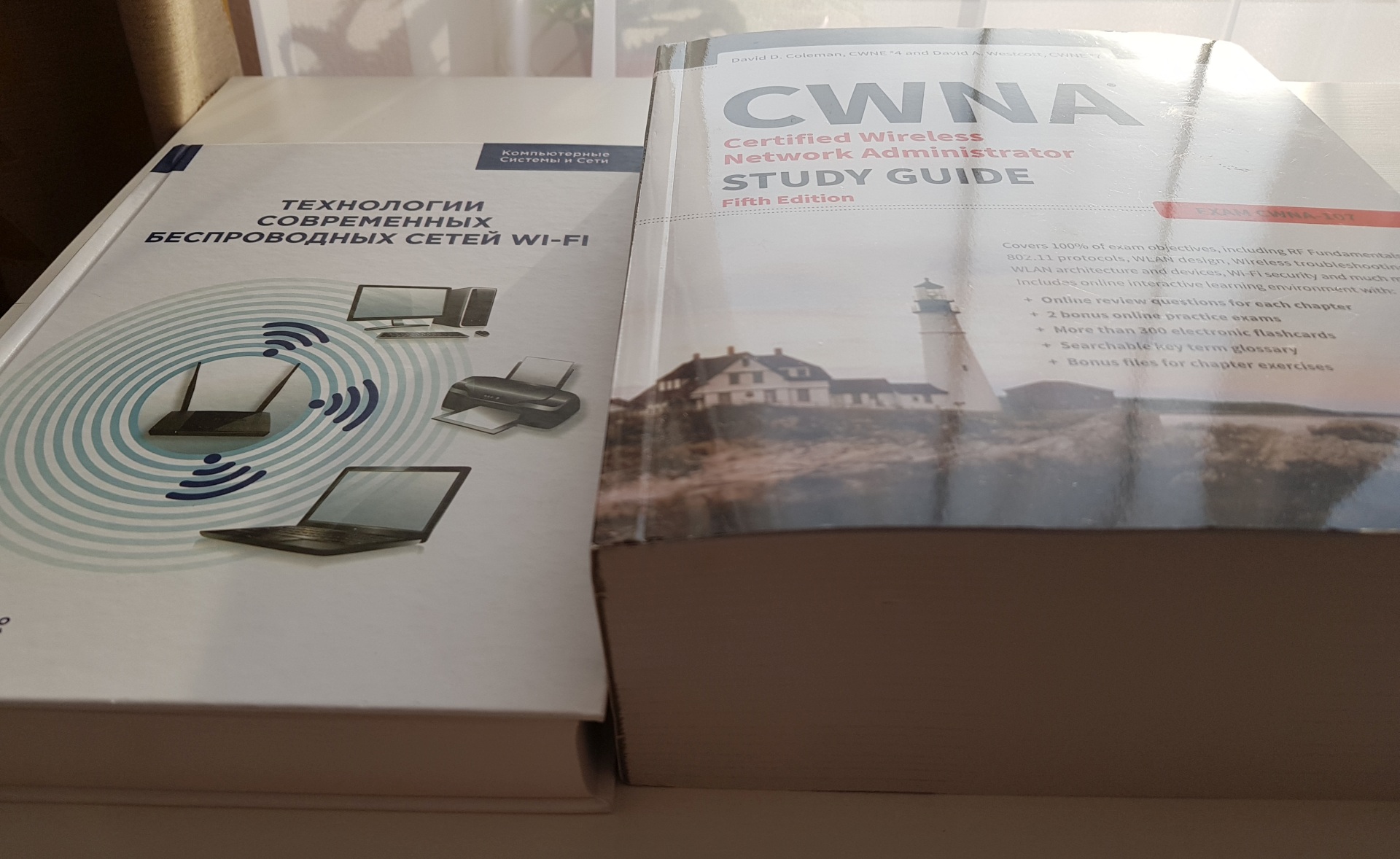
If you have interesting questions on the topic of Wi-Fi, it is easy to find my contacts. I will be glad to answer.
ps article partly overlaps with " Why Wi-Fi will not work as planned " by Andrei Paramonov. His article even has more depth. For those who want to plunge into the details, I highly recommend it to read.
pps sometimes, it seems to me that the habr is not enough functional banal forum, where you can more clearly divided into subcategories, so that later, after years, the information is not lost, and was in the access.
Source: https://habr.com/ru/post/431404/
All Articles