DeezLoader + PlexMediaServer. Making a home music portal
Attention!
Do not call to commit May be illegal in your country. It is the result of the use of this software!
Attention!
The authors do not call to commit crimes! Using this tool may be illegal in your country. The authors make no guarantees and are not responsible for any damage or injury of any kind arising from the use of this software!
As a versatile person, I love a lot of music, and there are different genres / formats / performers.
Not so long ago, I came across deezer (do not laugh), I really liked their paid subscription, the subscription was over, and paying from my region is a very hard task.
googling stumbled upon the project deezloader , I will say rudely, blatantly stealing music from the Deezer website. After installation and configuration did not give login. I went deeper into Google, found the same project only updated, the guys have an interesting way of distribution - via a telegram channel )
This project is licensed under CC BY-NC-SA 4.0
')
I used Centos 7, node js 8.11 and Deezloader Remix. Unpack the archive and proceed with the installation.
curl -sL https://rpm.nodesource.com/setup_8.x | bash - sudo yum install epel-release sudo yum update sudo yum install nodejs sudo yum install gcc-c++ make cd DeezloaderRemix/app npm install node app.js Go to IpAddr: 1730, log in with your deezer account, we get the pleasant interface of
Many incomprehensible screenshots
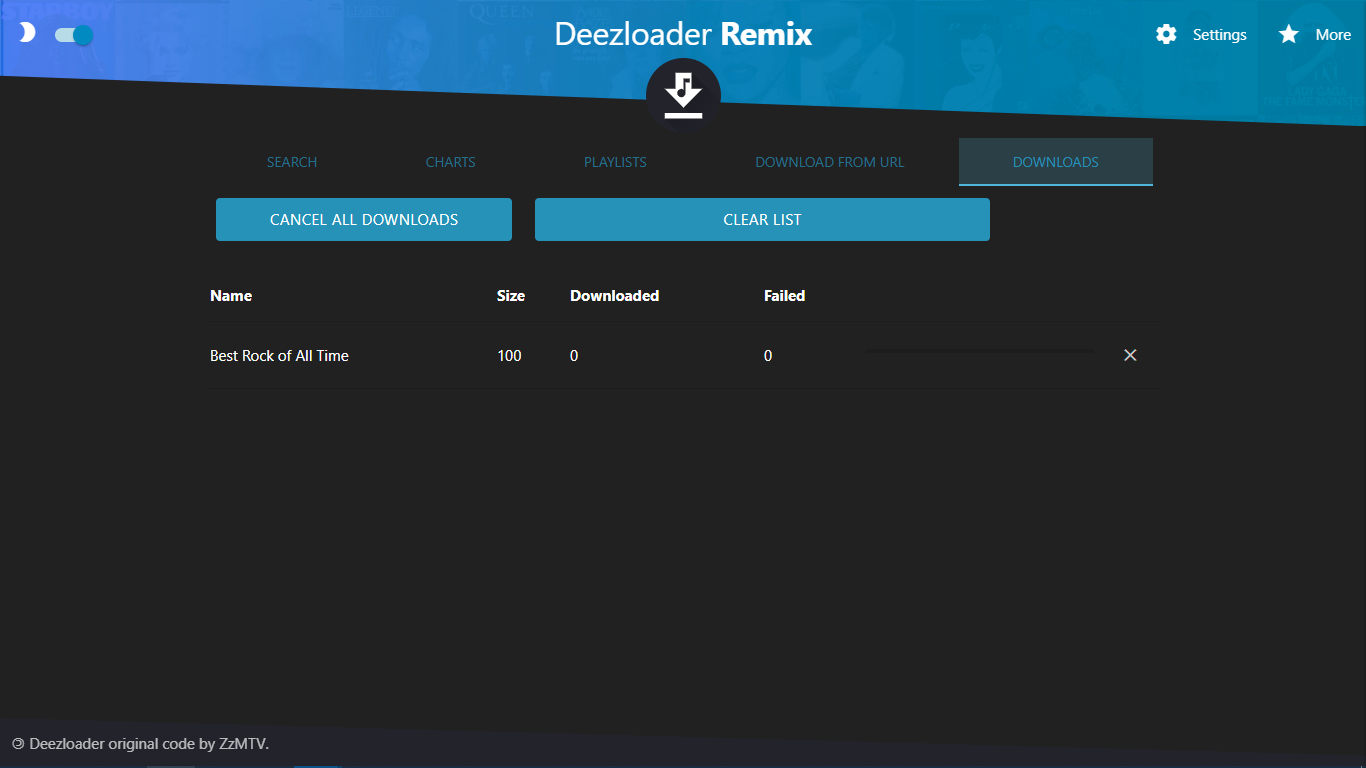




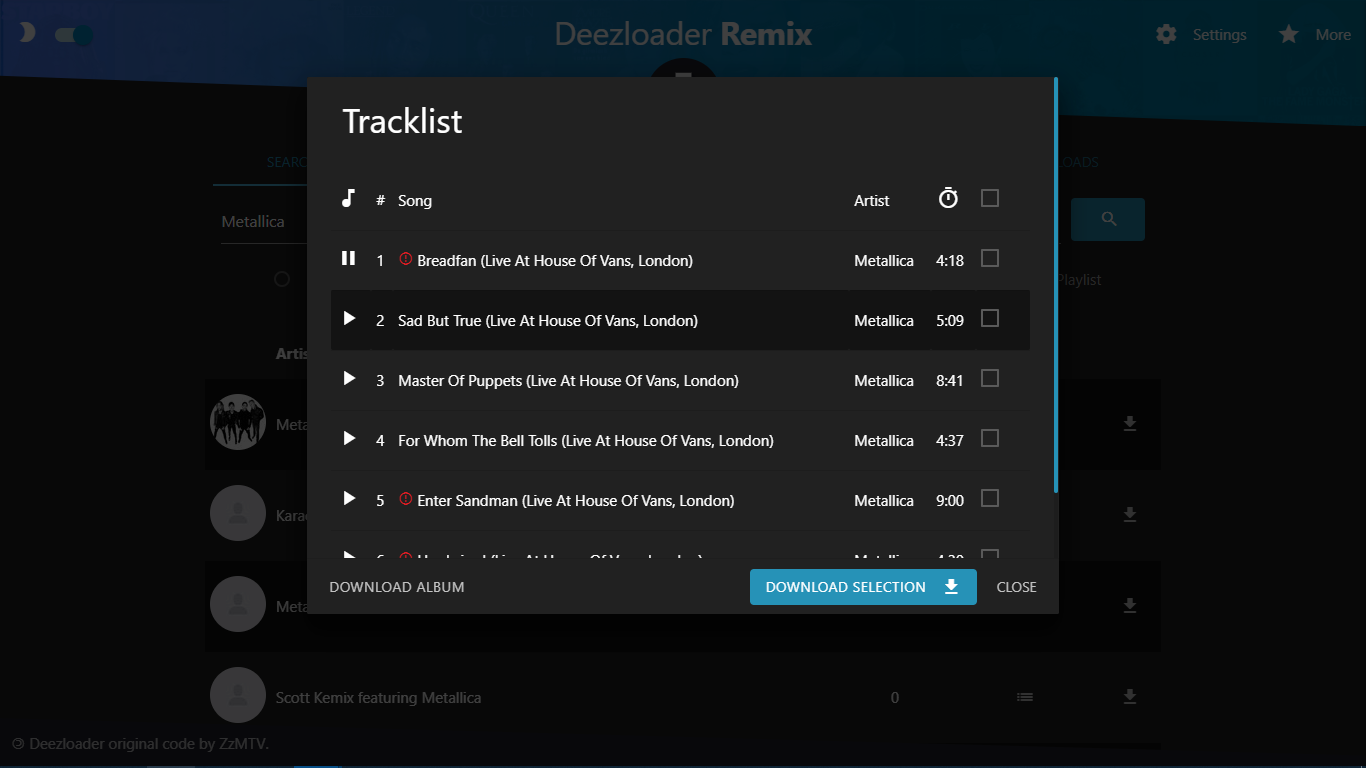
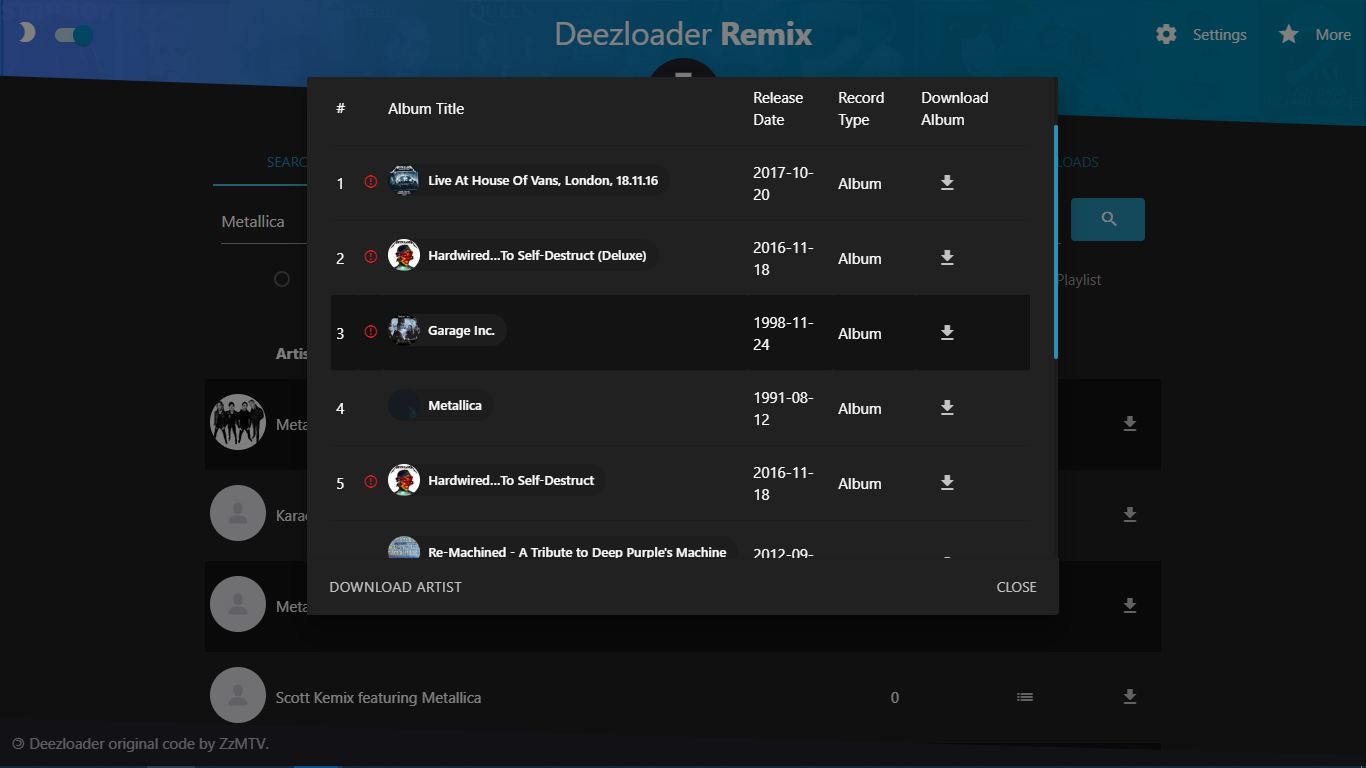

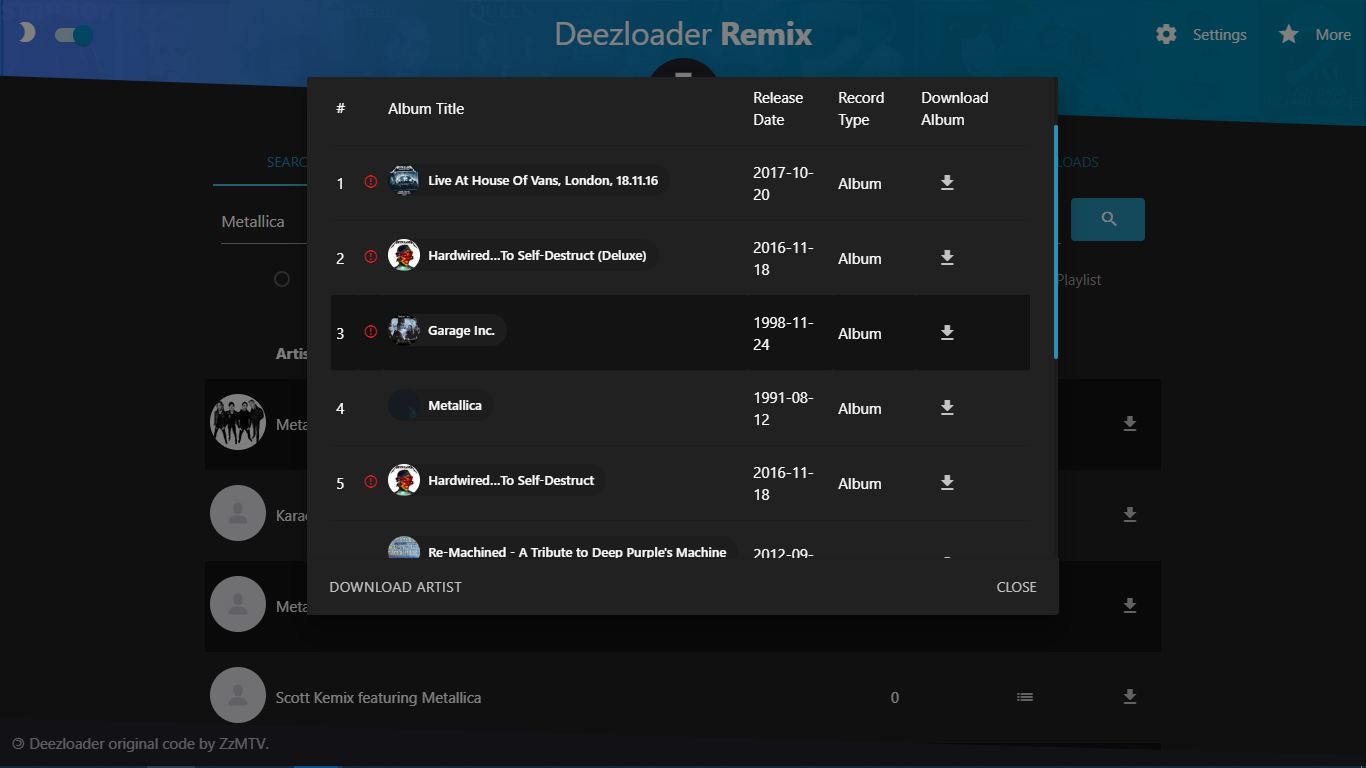

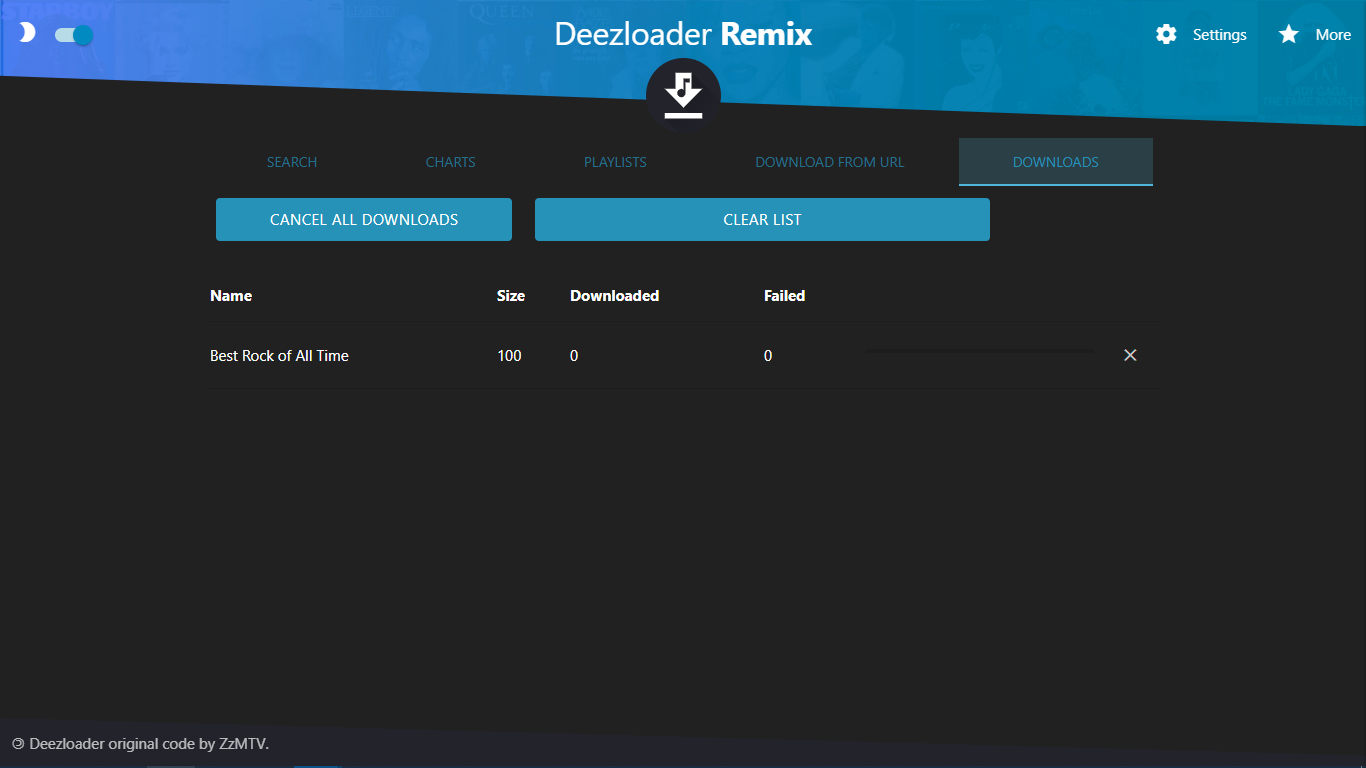




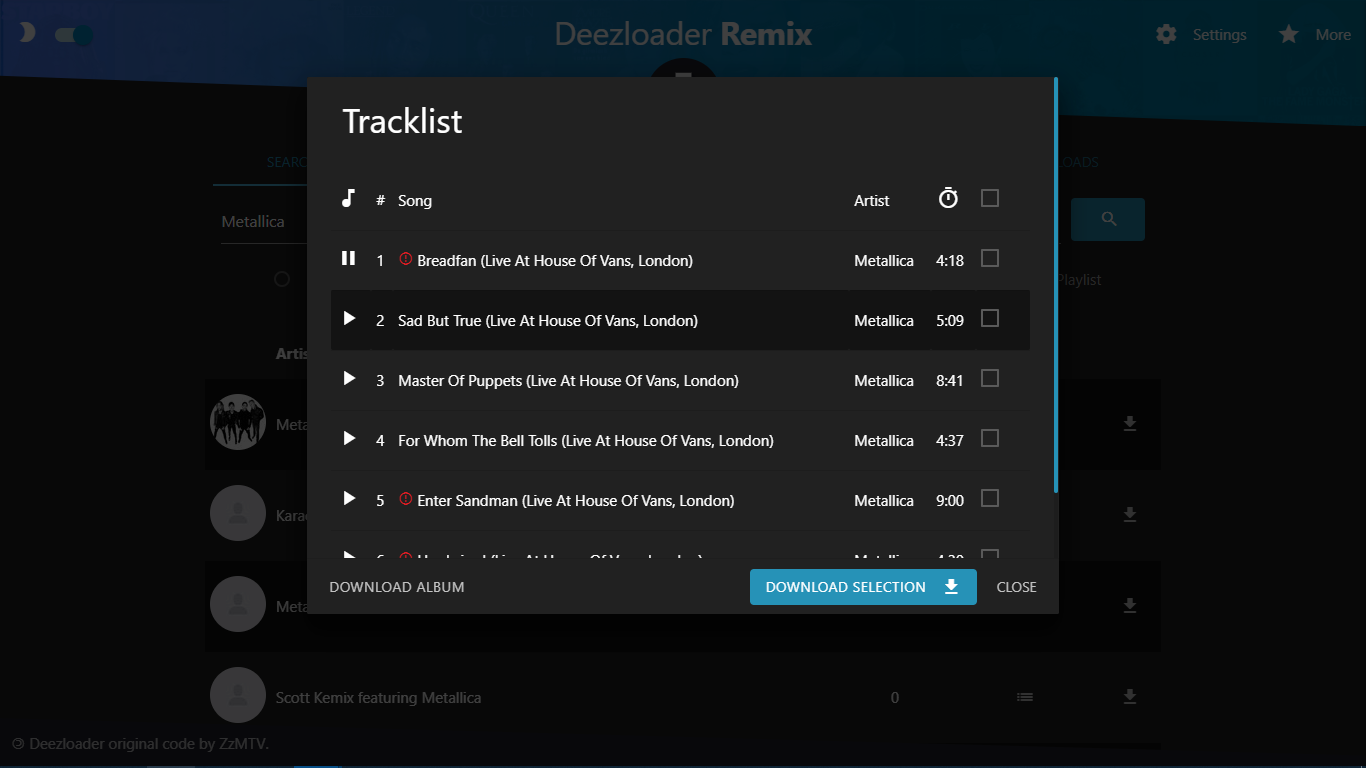
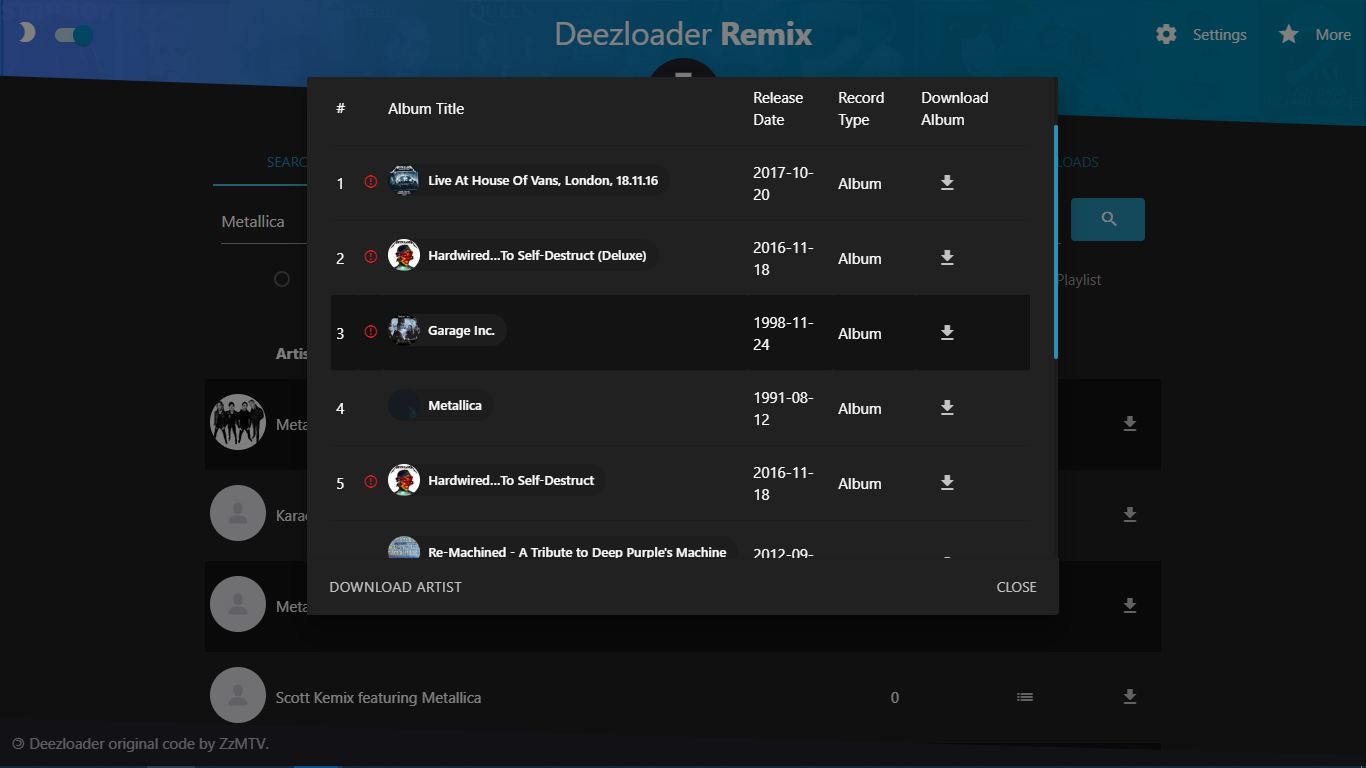

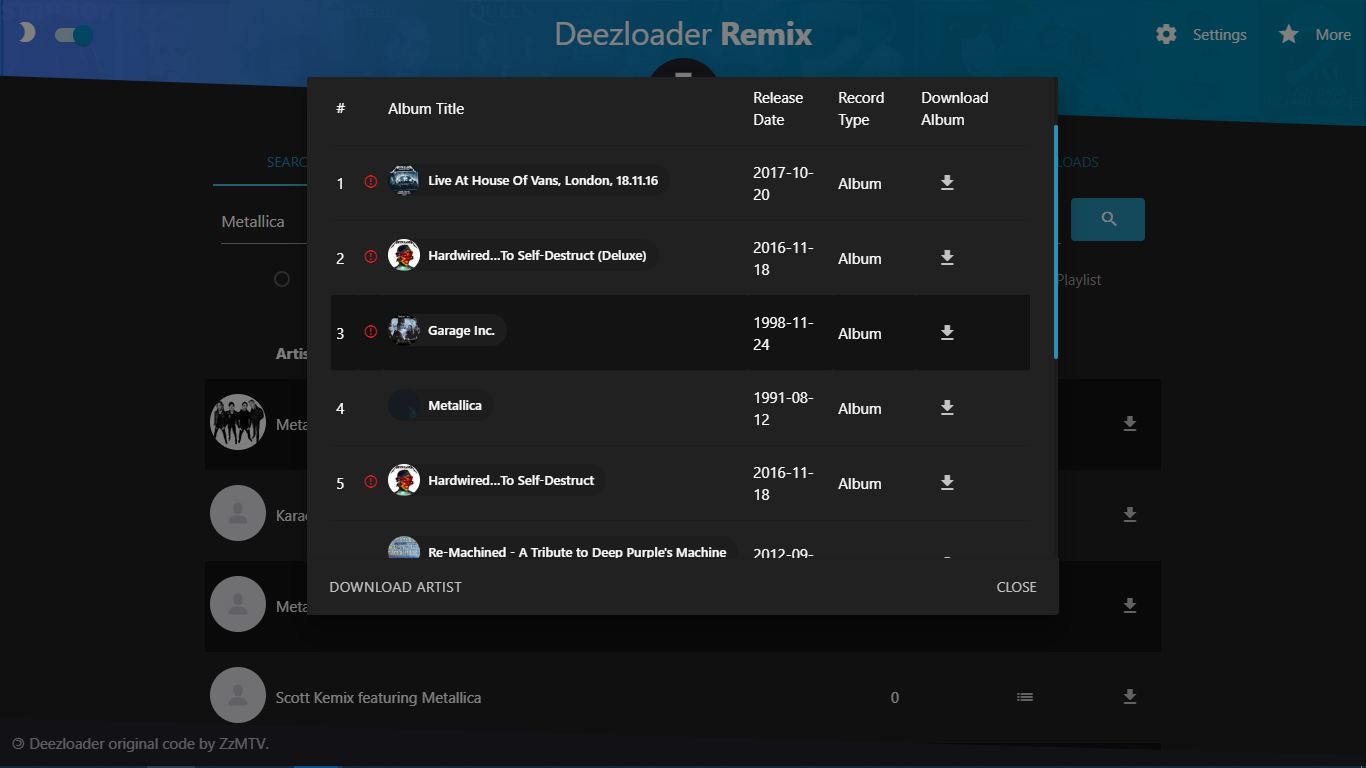
Now let's
nano /etc/yum.repos.d/plex.repo # Plex.repo file will allow dynamic install/update of plexmediaserver. [PlexRepo] name=PlexRepo baseurl=https://downloads.plex.tv/repo/rpm/$basearch/ enabled=1 gpgkey=https://downloads.plex.tv/plex-keys/PlexSign.key gpgcheck=1 Well, the installation itself:
sudo yum -y install plexmediaserver Enable the daemon and add to autoload:
systemctl start plexmediaserver systemctl enable plexmediaserver Firewalld configuration queue
Add the newly baked plexdeez service to firewalld and restart it.
nano /etc/firewalld/services/plexdeez.xml <?xml version="1.0" encoding="utf-8"?> <service> <shortplexdeez</short> <description>Ports required by plexmediaserver and Deezloader.</description> <port protocol="tcp" port="32400"></port> <port protocol="udp" port="1900"></port> <port protocol="tcp" port="3005"></port> <port protocol="udp" port="5353"></port> <port protocol="tcp" port="8324"></port> <port protocol="udp" port="32410"></port> <port protocol="udp" port="32412"></port> <port protocol="udp" port="32413"></port> <port protocol="udp" port="32414"></port> <port protocol="tcp" port="32469"></port> <port protocol="tcp" port="1730"></port> </service> Add the newly baked plexdeez service to firewalld and restart it.
sudo firewall-cmd --add-service=plexdeez --permanent sudo firewall-cmd --reload We are registering at app.plex.tv. Going on ip: 32400 / web login under your new ak. Add the Music library and specify the directory ~ / Music / Deezloader. Rejoice fresh music)
Source: https://habr.com/ru/post/431312/
All Articles