Experience of using keyboard and mouse hybrid in programming
In this article I will tell you how I began to work, "without taking my hands off" from the keyboard, while feeling very comfortable.
To achieve the result, I was helped by a very interesting device that combines a keyboard and a mouse.

Next, we will discuss how I came to the idea of the need to purchase this device, as well as what impressions after almost half a year of use.
Purchase of the first mechanical keyboard (prehistory)
Like most stories on Habré, mine begins with the breakdown of an old "friend" with whom we have been working for almost 3 years (and the previous owner is 5 more years).
It was the usual old, with a bunch of debris and dust under the keys, a membrane keyboard.
I had heard about the miracle mechanics, so it was obvious that this was the perfect moment to try something new in my life.
What did I expect from a mechanical keyboard? - Of course, the cardinally new impressions and paradise enjoyment from further work at the computer.
In anticipation, I immediately acquired not the cheapest keyboard from a well-known brand.
What I liked most about this keyboard is that it was possible to write a program for backlighting. Therefore, at the end of the first day of use, my keyboard could change color depending on the current layout, processor load and RAM.
Undoubtedly, it is very pleasant to press on mechanical switches. In the end - the first week, I was very pleased with the purchase.
But the more I worked with her, the more I began to notice problems that I had not thought about before.
One of these problems is the translation of the hand from the keyboard to the mouse, and vice versa.
My problems with Vim
The most obvious, at first glance, solution to deal with the constant transfer of the hand is to install the Vim extension for your IDE. Naturally, before this I read quite a few articles on Habré about whether Vim changes life for the better or not. Unfortunately, I did not find any authoritative research at the expense of this ideology, so I decided to try the hard way.
I will describe the main problems that could not be solved with the help of Vim:
- Navigation in intellisense . You still have to transfer your hand to the arrows to navigate the list.
- Most VisualStudio windows do not provide navigation without a mouse. Especially in Debug mode, when you need to switch up and down the call stack.
- It is very difficult to perform quick jumps between lines of code. To do this, even use a separate extension, such as AceJump
These three problems were still somehow managed to get around (I will try to cover this topic in more detail in another article), but in the programmer’s work, you don’t always work only with code. Sometimes, I switch between VisualStudio, Excel and a WinForm application running 100 times. And every time I have to take my hand off the keyboard and transfer it to the mouse. This made me look for a more radical solution.
I reviewed a lot of articles with "unusual" keyboards before I found the option that satisfies me.
Acquisition of clavomyshy (or mouseklava)
And now, a month later, I have a new unusual device in my hands with the uncomplicated name KeyMouse.

About the appearance of the device, you can say the following:
- The case is printed on a 3D printer, the plastic is pleasant to the touch, but it has a very nasty smell.
- The keys are mechanical, while they are much quieter than on the mechanical keyboard that I bought before, although the color of the switches is the same.
- The main advantage is that there are 3 rows of keys per finger, against 6 rows in a regular keyboard.
- Two keys are allocated 8 keys, and not one space.

The remaining characters that do not fit on the keys are located on special functional "layers": the yellow layer contains numbers, the blue layer contains special characters and arrows. For example, to enter the number 5 - you need to press "Fn Yellow" + k.
It should be noted that the keys can be configured in any way, using the application supplied with the device.
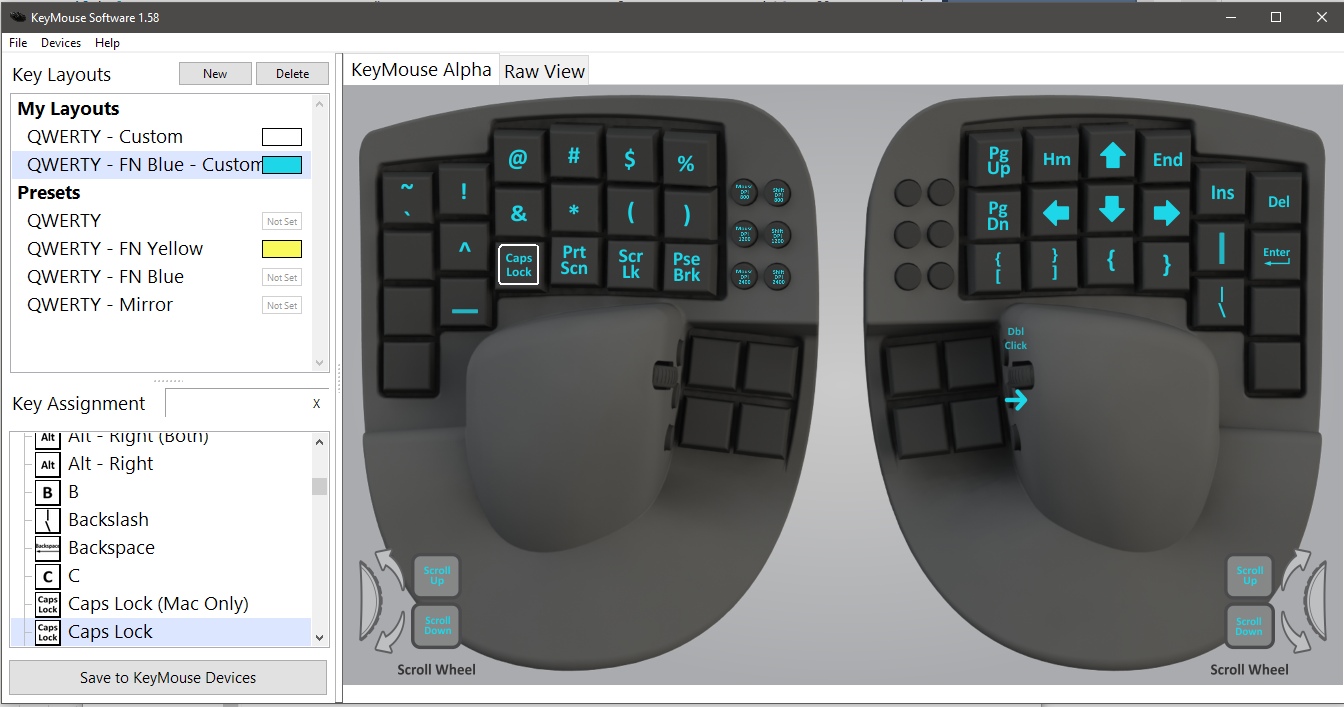
You can add your own layers and write a macro for each button, as you please. Although I had enough standard configuration.
If, as the KeyMouse keyboard is great, then as a mouse - it leaves much to be desired.
In my opinion, the main problem lies in the fulcrum. If, while moving a normal mouse, the fulcrum is a brush, then when moving, KeyMouse is an elbow.

Because of this, the accuracy and speed of movement of the cursor is greatly reduced.
Therefore, I had to work a little bit with a file to solve this problem.
First, I put a small book under my arm to move the fulcrum closer to the brush.
Secondly, I stuck small "bearings" to reduce the friction-rest force (otherwise, when you start moving the cursor, it happens with a jerk. ~~ You can experiment by tying a brick to your mouse ~~)
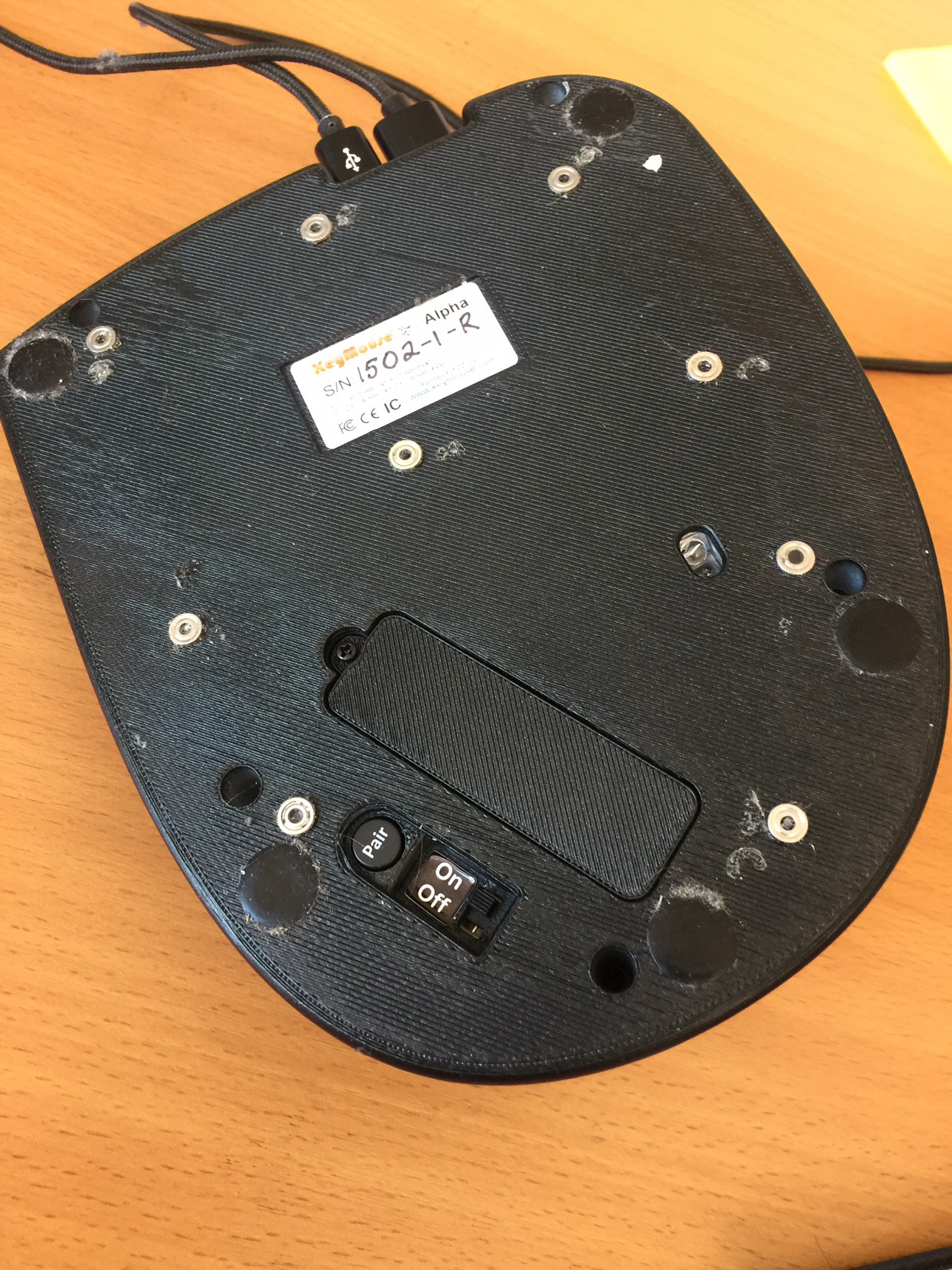
findings
I propose to consider such a hybrid, as a new class of input devices.
I would even call it a new step of the "evolution" of computer peripherals.
Pros and cons of such devices:
- All keys are under the fingers, no need to reach out
- Low entry threshold compared to Vim, with a higher scope (because the functionality is not limited to the development environment)
- More difficult to control the mouse cursor
- High cost (several times the size of a conventional mechanical keyboard)
Who needs it
Obviously, this device is intended mainly for programmers, since programmers have the most to rush between two-handed blind typing and moving the cursor.
')
Source: https://habr.com/ru/post/430400/
All Articles