Updates on VPS.today
Since the first post about the site to search for virtual servers VPS.today there have been many changes. Today I want to tell about them in detail.

The most useful change for users is the grouping of tariffs. Previously, when viewing a hoster’s page, it was possible to see all its tariffs with sorting by price. This was rather inconvenient since tariffs from different groups (for example, countries) were mixed. Now all hosters for whom grouping is possible, the tariffs are grouped into separate groups, and it has become much easier to study the tariffs.
It was:

It became:

Grouping does not always correspond to how the tariffs are indicated on the hosting site, since sometimes we can combine several tariffs (for example, identical in different countries) into one, but still with this approach it became much easier to study tariffs.
The following useful, in my opinion, change is the information on the location of servers: for Russia, cities are now indicated, and for the USA, the states in which the equipment is located. For other countries, we have not yet made such a description, as sometimes it happens that hosters themselves do not know in which city the equipment is located.
')

Also on the site appeared a section with constant promotional codes from hosters with discounts up to 60%. By agreement with the hosters there is no expiration date for these shares, so there will not be horrendous inscriptions “today is the last day of the action, urgently buy”, everything is as honest as possible.

When creating the site, we focused on the simplicity of the interface, and the choice of the type of disk was reduced to one tick - SSD. If you press it, then only tariffs with SSD were displayed, if you do not press, then all tariffs were displayed. Tariffs also had only 2 marks: SSD or HDD. In the first case, all the tariffs with a “clean SSD disk” fell, in the second all the others. Now we have slightly changed the interface, and now the marks for the type of disk are shown more extensively: HDD, SAS, HDD + SAS, HDD + SSD, SSD, NVMe.

When selecting countries, the interface has changed a bit, and now you can quickly select parts of the world: North America, Europe and Asia.

Now it is possible to filter tariffs by the presence of a test period. Each hoster has its own conditions, so it is better to clarify the terms and necessary actions for obtaining it directly from the hoster's technical support.
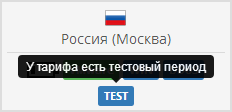
A similar search option is Money back or a refund. The hosters will be included in this filter, which provide the possibility of a refund for an unused period or in the event that the client is not satisfied with something. Each hoster has its own conditions too, so before buying a server I advise you to find out all the details.
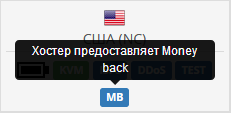
Also an interesting field for filtering tariffs is daily payment. When this checkbox is installed, all tariffs that can be purchased for one day will be shown: that is, you can create and delete a server at any time, and the money will only be written off for the days used (here hosters providing hourly rates).

Each tariff has a form for error reporting. We very carefully monitor the tariffs of hosters, but inaccuracies or errors can still occur, so any user can send an error message in the description. To send such a message you need a minimum of time: we have collected the most common errors that may occur, you can indicate them with one click of the mouse by checking the corresponding box.
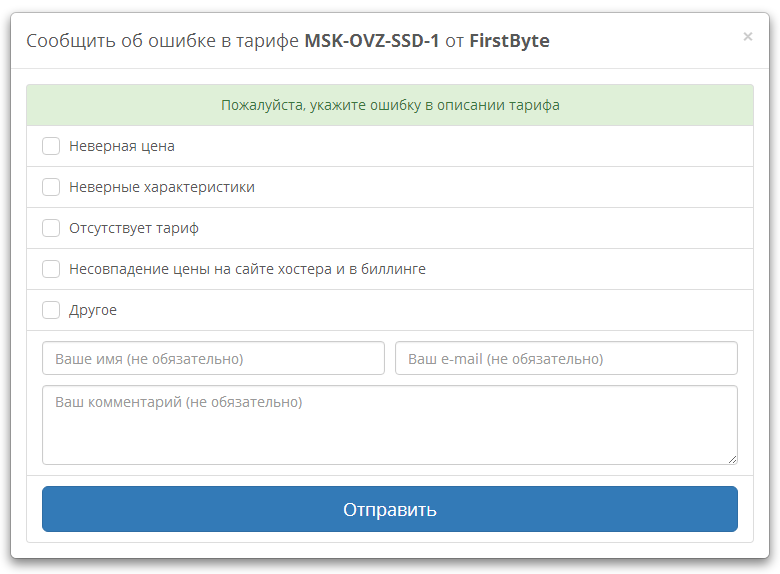
Very often, hosters can buy additional resources for fixed rates, and sometimes such a purchase will be more profitable than if you take a higher rate. From the current moment we indicate the cost of additional resources (additional disk space, processor cores and RAM) for all tariffs, where they can be purchased. A little later, a calculator will appear on the site, with the help of which you can quickly calculate how much a certain tariff will cost with certain additional resources.
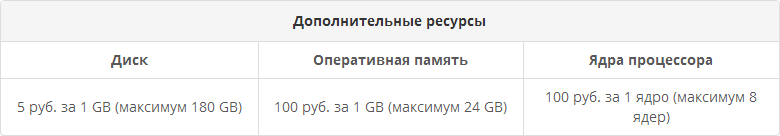
In addition to specifying the prices for additional disk, kernels and RAM, we decided to indicate how much ISPmanager 5 Lite and Windows Server licenses will cost. With the ISPmanager panel, everything turned out to be simple - you just need to specify the cost, but different versions of Windows Server can cost differently, so the price is listed separately for each version: 2008, 2012, 2016, 2019.
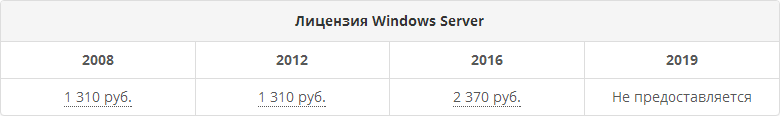
On the development of the project has a lot of plans. For example, very soon we plan to launch a tariff calculator. With it, you can, by entering the desired characteristics of the virtual server, get one of the most appropriate tariff from each hoster, taking into account the possibility of buying additional resources. The same system will allow us to add hosters that do not have fixed rates.

The most useful change for users is the grouping of tariffs. Previously, when viewing a hoster’s page, it was possible to see all its tariffs with sorting by price. This was rather inconvenient since tariffs from different groups (for example, countries) were mixed. Now all hosters for whom grouping is possible, the tariffs are grouped into separate groups, and it has become much easier to study the tariffs.
It was:

It became:

Grouping does not always correspond to how the tariffs are indicated on the hosting site, since sometimes we can combine several tariffs (for example, identical in different countries) into one, but still with this approach it became much easier to study tariffs.
The following useful, in my opinion, change is the information on the location of servers: for Russia, cities are now indicated, and for the USA, the states in which the equipment is located. For other countries, we have not yet made such a description, as sometimes it happens that hosters themselves do not know in which city the equipment is located.
')

Also on the site appeared a section with constant promotional codes from hosters with discounts up to 60%. By agreement with the hosters there is no expiration date for these shares, so there will not be horrendous inscriptions “today is the last day of the action, urgently buy”, everything is as honest as possible.

When creating the site, we focused on the simplicity of the interface, and the choice of the type of disk was reduced to one tick - SSD. If you press it, then only tariffs with SSD were displayed, if you do not press, then all tariffs were displayed. Tariffs also had only 2 marks: SSD or HDD. In the first case, all the tariffs with a “clean SSD disk” fell, in the second all the others. Now we have slightly changed the interface, and now the marks for the type of disk are shown more extensively: HDD, SAS, HDD + SAS, HDD + SSD, SSD, NVMe.

When selecting countries, the interface has changed a bit, and now you can quickly select parts of the world: North America, Europe and Asia.

Now it is possible to filter tariffs by the presence of a test period. Each hoster has its own conditions, so it is better to clarify the terms and necessary actions for obtaining it directly from the hoster's technical support.
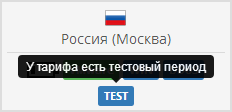
A similar search option is Money back or a refund. The hosters will be included in this filter, which provide the possibility of a refund for an unused period or in the event that the client is not satisfied with something. Each hoster has its own conditions too, so before buying a server I advise you to find out all the details.
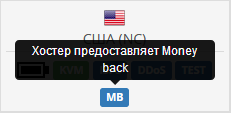
Also an interesting field for filtering tariffs is daily payment. When this checkbox is installed, all tariffs that can be purchased for one day will be shown: that is, you can create and delete a server at any time, and the money will only be written off for the days used (here hosters providing hourly rates).

Each tariff has a form for error reporting. We very carefully monitor the tariffs of hosters, but inaccuracies or errors can still occur, so any user can send an error message in the description. To send such a message you need a minimum of time: we have collected the most common errors that may occur, you can indicate them with one click of the mouse by checking the corresponding box.
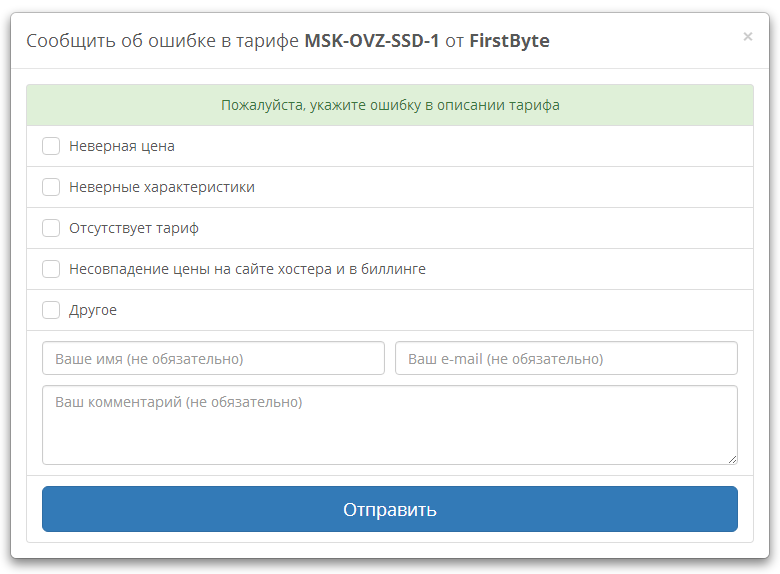
Very often, hosters can buy additional resources for fixed rates, and sometimes such a purchase will be more profitable than if you take a higher rate. From the current moment we indicate the cost of additional resources (additional disk space, processor cores and RAM) for all tariffs, where they can be purchased. A little later, a calculator will appear on the site, with the help of which you can quickly calculate how much a certain tariff will cost with certain additional resources.
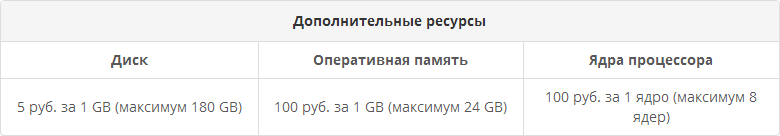
In addition to specifying the prices for additional disk, kernels and RAM, we decided to indicate how much ISPmanager 5 Lite and Windows Server licenses will cost. With the ISPmanager panel, everything turned out to be simple - you just need to specify the cost, but different versions of Windows Server can cost differently, so the price is listed separately for each version: 2008, 2012, 2016, 2019.
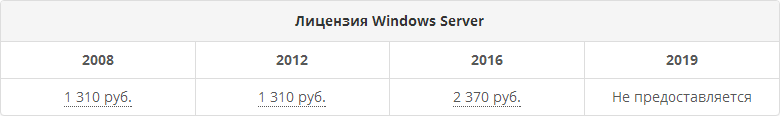
On the development of the project has a lot of plans. For example, very soon we plan to launch a tariff calculator. With it, you can, by entering the desired characteristics of the virtual server, get one of the most appropriate tariff from each hoster, taking into account the possibility of buying additional resources. The same system will allow us to add hosters that do not have fixed rates.
I hope that the listed innovations will make the selection of virtual servers easier and more convenient.
Source: https://habr.com/ru/post/429298/
All Articles
