BlueStacks 4: testing on weak hardware + developer comments
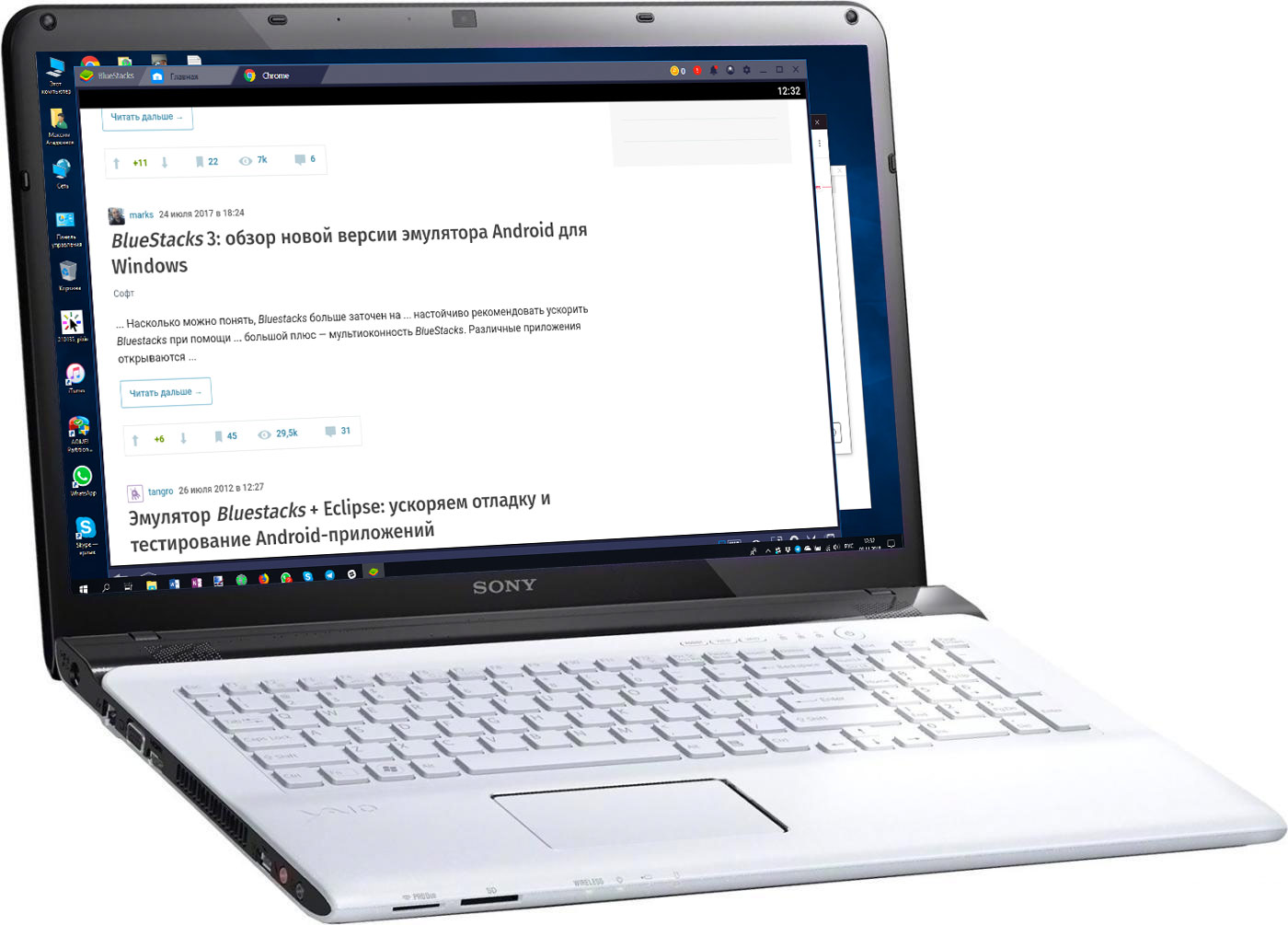
This is how last year’s review of BlueStacks 3 in the emulator environment, in mobile Chrome
I did reviews of previous versions of BlueStacks, so I couldn’t pass by the Quartet, which was released in October. Especially because the changes promised by the developers are really a lot.
In this material there will be not only an analysis of the functionality of BlueStacks 4, but also first-hand information - the service station of the company Suman Saraf answered several of my questions, revealing some features of the platform.
Part 1. Overview first hand
I run the emulator on Sony Vaio with the following characteristics:
- RAM - 8 GB DDR 3;
- processor - Intel Pentium 2020m 2.4 GHz;
- graphics - Intel HD 4000;
- drive - SSD 128 GB;
- OS - Windows 10, 64-bit version;
- laptop model - Sony Vaio sve171e13v.
Like last time, let's see how the new version will cope with the game Fallout Shelter on my not very new "hardware". Every year this laptop becomes increasingly morally obsolete, although most of the software behaves normally and there are no special brakes or lags.
')
At the same time I will try again to put Wallapop - Spanish mobile application "buy-sell", something like Avito. With the previous version of the emulator, this program worked so-so: periodically crashed and buggy. At that time, the application was raw, and some glitches were due to a flaw in the program itself. Wallapop is now running smoothly on any platform, so there seems to be no jambs.
Installation and Setup
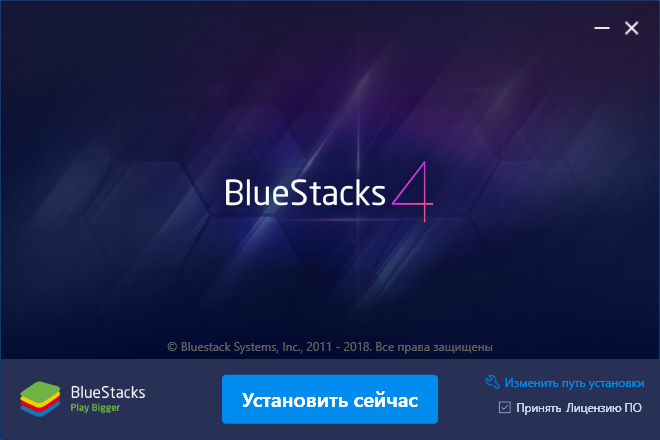
The installation went without any problems, the software was installed for a minute and a half.

Immediately after installation, the emulator reported that it did not have enough RAM and offered to close some applications. Not so much was launched: Slack, Skype, Firefox with five tabs, desktop Whatsapp and OneNote. Closed Skype and Firefox, since it is the latter that eats away most of the free memory. After restarting the emulator, there was no message about the lack of RAM.
After installation, the program began to strongly recommend speeding up BlueStacks using VT-x virtualization. This can be done in the BIOS by enabling the appropriate option.

I restarted Firefox, it was immediately updated, but the problem did not happen again. Getting started setting "smartphone."

Ok, Google, enter the required test account data.
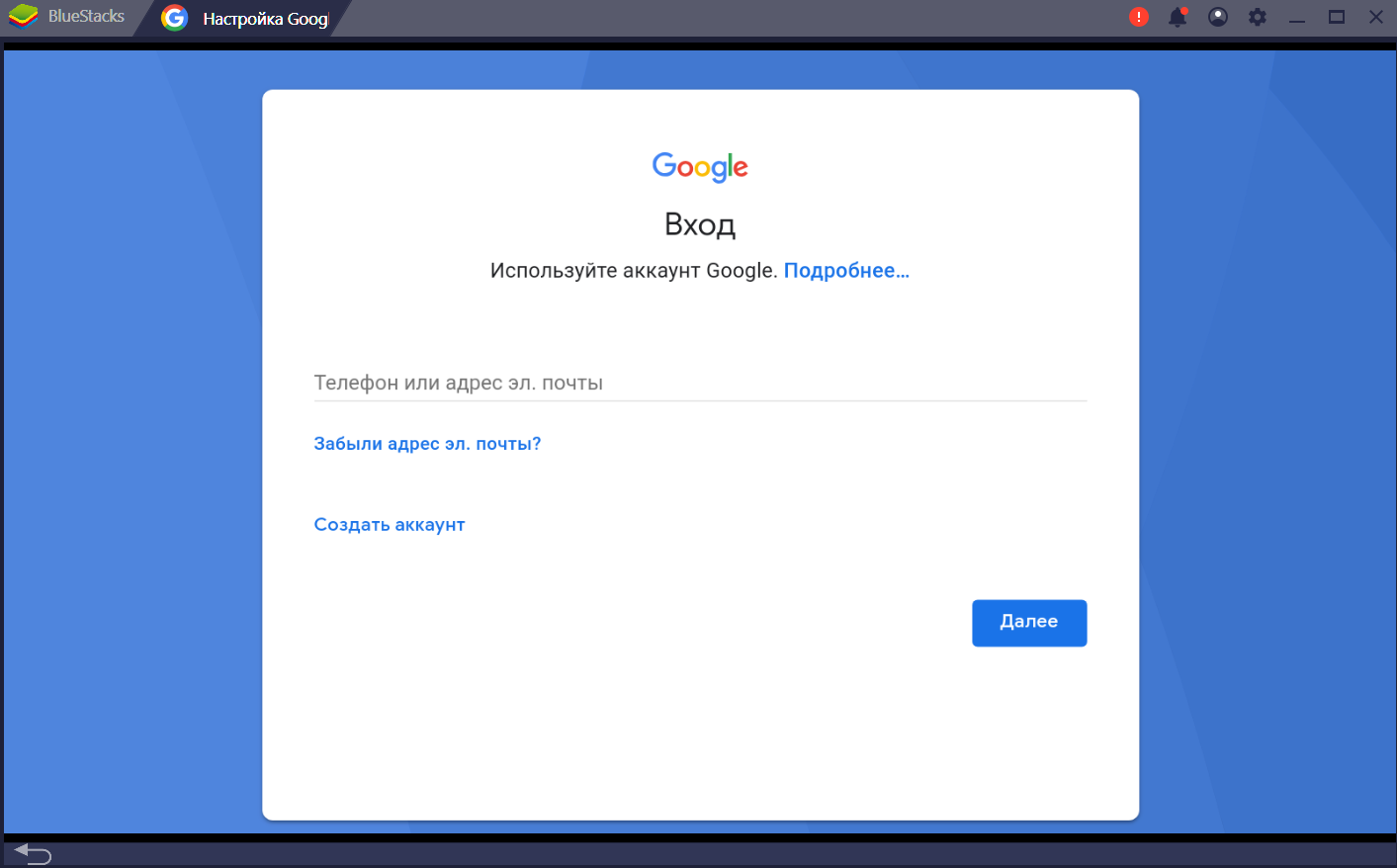
After Google checked the data, BlueStacks announced that it was ready to go. The main program window has appeared.

There are many settings: you can choose the configuration you need. There is even a quick hide function by the combination Ctrl + Alt + any button. It allows you to instantly hide or return the program.
If necessary, you can create a local or cloud backup of your settings.
Interface
In this center, the most popular applications are categorized by category. In the first place, of course, games - in many cases the emulator is installed just to play on a PC, not a smartphone.
BlueStacks World, a social system inside BlueStacks, allows you to collect special cards for active play and share them with other players, BlueStacks Store with the ability to exchange points for using the platform for premium subscriptions and products from the BlueStacks Pro Gamer series: mice , keyboards, and so on. Where does such an auction of unparalleled generosity come from? They explained to me that this way the retention of the audience increases - this is important for a platform that makes money from advertising. More users - more views or clicks on advertising, higher company revenue. It's simple.
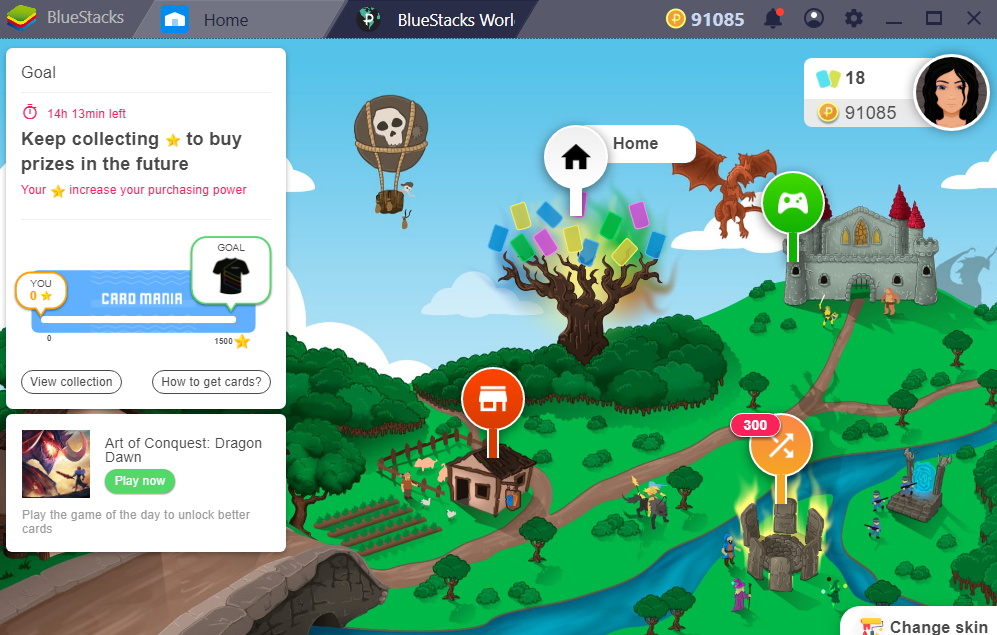
This is how BlueStacks World looks like (the account has already been “pumped up”; I took a screenshot from the Web)
Compared with the previous version, the button configurator has been significantly improved. It allows you to quickly set up keyboard and mouse controls.
Structure and performance
The emulator works on the basis of Android N, according to the developers, it is 6 times faster than the most powerful smartphone based on Android. I downloaded AnTuTu and checked: it turned out weak, but, as I said, I have low-power iron. The same iPhone 8 Plus quietly plays video in 4k, and my laptop refuses to do the same.
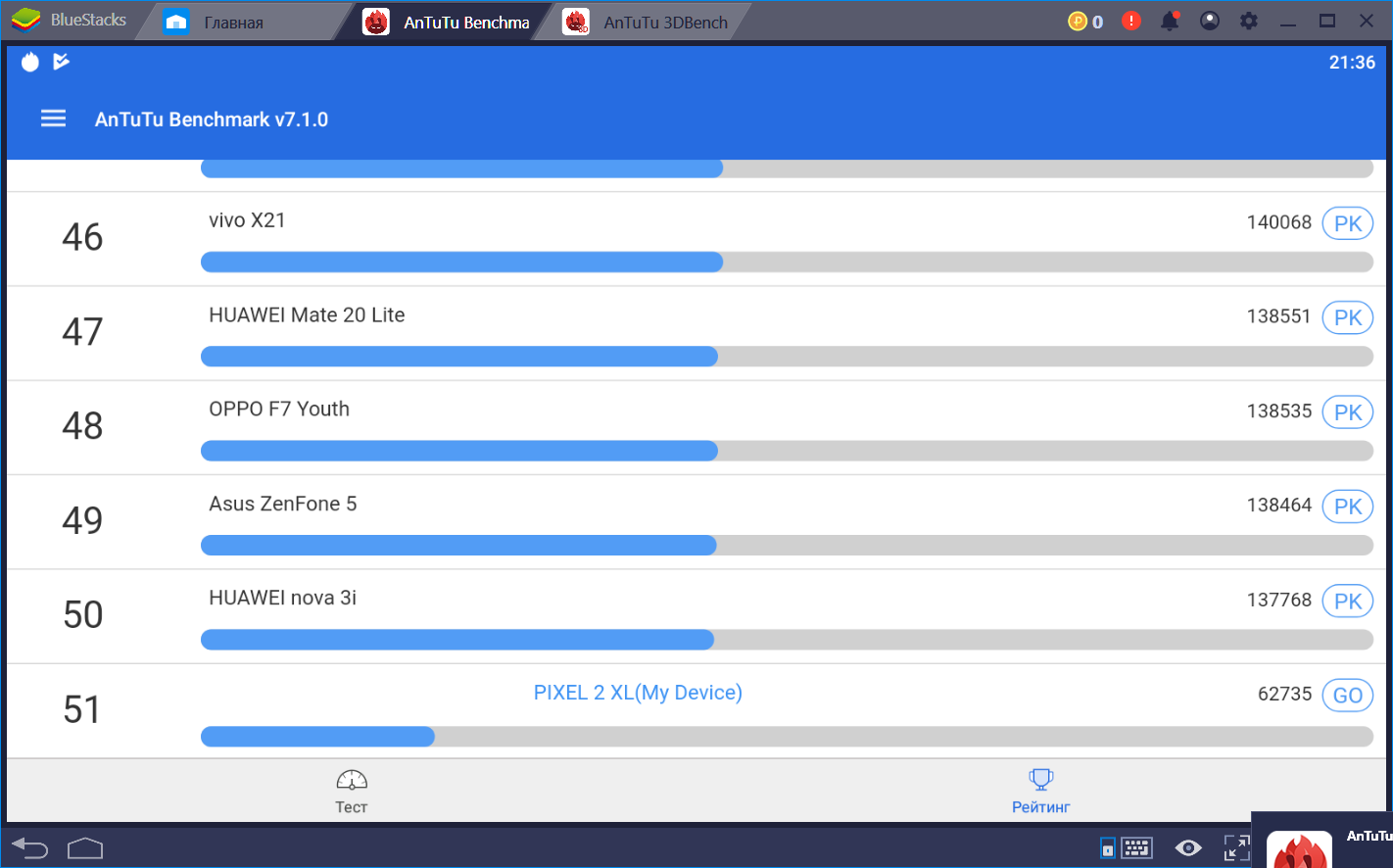
51st place is also worthy
BlueStacks developers claim that in the new version of the emulator almost all processes are unified, which reduces the use of resources for interprocess communication. In previous versions, some processes were isolated, including those that worked with massive amounts of graphic information (textures). This led to a drain on interprocess communication. After unification, some games began to work much faster, the performance of the platform increased many times.
There are two versions of BlueStacks 4: paid and free. In paid there is no advertising and there is premium support.
Recommended system requirements
- OS: Microsoft Windows 10.
- Processor: Intel or AMD Multi-Core (PassMark greater than 1000) or a more powerful processor with virtualization enabled in the BIOS.
- Graphics card: Intel / Nvidia / ATI, integrated or discrete (PassMark is greater than or equal to 750). Follow this link to view the Passmark number for your video card.
- RAM: 6GB or more.
- HDD: SSD (or hybrid).
- Network: Broadband Access.
- Actual video card drivers from the chipset manufacturer or Microsoft.
Radioactive wasteland near - Fallout Shelter test
But back to the test applications. We are looking for Fallout Shelter and find.

Hooray, everything starts and works, the sound is also available.

Yes, Voltek chose me as a caretaker. This is good news, because winter is near ... Nuclear winter.

Everything works, the shelter is built, energy is generated.

We look at what we have in the task manager. And there the processor load is even less than last year.

PC boot - 2018 data

PC boot - 2017 data
By the way, you can play both in full screen mode and in a separate window.
Wallapop application test
Now let's try to install Wallapop, which behaved badly when working with BlueStacks 3 last year.

After a couple of minutes of work in this program, nothing flew out and did not crash, so last year’s problem was gone.

The emulator interface seemed to me convenient and user-friendly. Settings BlueStacks, Android and some others are located "in walking distance," so to speak.

You can install the program for Android as usual - via Google Play, - or choose the .apk package and install it. BlueStacks 4 also has an application center of its own "design", in this new version is no different from the previous one.

We read last year's review of Habr in a habra application on the emulator
The third application that I tried to work on the emulator - app Habrahabra.

It all loaded quickly and pleased with the information that there is no advertising in the application. Worked also quite well. The screenshot in the announcement was made just in the emulator environment.
Conclusion? It seems to me that BlueStacks 4 is also suitable for gamers who like mobile games, but I want more convenience (big screen, normal mouse with a keyboard, that's all), and developers who need to check their software on Android with different hardware configurations ".
Alternative emulators
In addition to BlueStacks, there are other platforms that emulate Android on a PC, here are the most famous:
Nox App Player is a minimalist Android emulator in which you can install and uninstall applications, enable root access, resize and orient the window. The problem is that many games here run with errors, problems with applications less.
Memu is a gaming emulator, where developers have provided a specialized keyboard and gamepad emulation. Works and communication with Windows - files can be transferred from the emulator to the PC and back. Root-mode too.
Koplayer - its advantage is that you can customize the keyboard layout for each game separately. You can work with both the mouse and the gamepad.
Genymotion - the platform allows you to emulate a large number of Android devices with real-world characteristics, both flagships and road users.
A universal combine can be called only BlueStacks 4 - other emulators have certain specific features, which they are “honed” for.
Part 2. Mini-interview with the service station

What seems most remarkable to you in the new version of the emulator?
On average, emulator performance increased by 30%. In addition, the virtualization platform has been updated, input-output mechanisms, guest emulation, and other aspects have been improved.
We improved and redesigned almost all keyboard controls, improved the mapping. For this, it was necessary to re-arrange the entire input stack in order to minimize latency and some other problems. As a result, emulated input mechanisms for Android applications are almost “native”.
Can BlueStacks 4 be useful for developers?
Yes, it is quite. Android developers can use the emulator as a test environment to test the operation of their applications without additional devices. This helps speed up the development process, shortens the testing cycle, plus developers can test the operation of an application in an environment with different characteristics in a relatively short time: display resolutions, RAM, main memory, and processor resources.
Game publishers using the platform can interact with hardcore gamers who use BlueStacks 4 as a gaming platform. By the way, gamers emulator is suitable because there is no need to worry about the battery life, overheating of the device and other similar things.
Many large companies work with us, for example, MSI - they offer their users an application for playing mobile games on a PC, from this year it is installed on every MSI gaming laptop.
What difficulties did you encounter during the development process?
There was not enough time to introduce some of the innovations that will have to be postponed until the next release. We are developing the new functionality, using feedback, comments and suggestions from BlueStacks users.
We group reviews and work on individual categories that include similar offers. But there are so many wishes and proposals that it is impossible to realize all this at the same time. If only because we are a relatively small company with limited resources.
Well, how many developers are there in the team?
About 80 people. These are programmers, testers, support. There are also sales managers, content managers, marketers. Total - about 180 people. Everything is as usual.
I note that different teams are working on different tasks. Porting Android is one team, Hypervisor and virtualization is the second. Graphic component, application compatibility, UI - all are different commands. Of course, people from different teams are constantly in touch with each other, combining the results of their work.
What about the protection of user data?
Indeed, on Habré somehow discussed the issue of data security users BlueStacks . In fact, the privacy of these users is paramount when working with BlueStacks. We do not provide access to data to anyone, and support the European law on the storage of personal data - GDPR.
As for the above commentary by reference, the problem discussed in it has a fairly simple explanation. The point is that we use the HTTP protocol to provide communication between our Android and Windows components. HDPlayer.exe redirects the traffic of Android games, which explains the connection to numerous Internet addresses.
In addition, another point that is mentioned in the comments is related to the old implementation of the Shared Clipboard function. It allows you to ensure the work of the clipboard in both Windows and Android. There were some bugs in that implementation and we used a different scheme, removing problem areas, even when BlueStacks exited more than three years ago. With the safety of personal data, we encountered in the study of alternative emulators. The policy of using user data is opaque in many companies, once we even encountered the problem of mining on a user PC by one of the emulators that the Chinese team is developing.
If you have questions, ask them in the comments - I will tell the developers. Answers will not be received immediately, but we will try to do everything promptly.
Source: https://habr.com/ru/post/429174/
All Articles