How we shot ourselves in the foot and tried to figure out exactly what
Past posts in the corporate blog did not contain a single console command, and we decided to catch up.
In our company there is a metric created to prevent large fakapov on shared hosting. Each virtual hosting server hosts a test site on WordPress, which is periodically accessed.
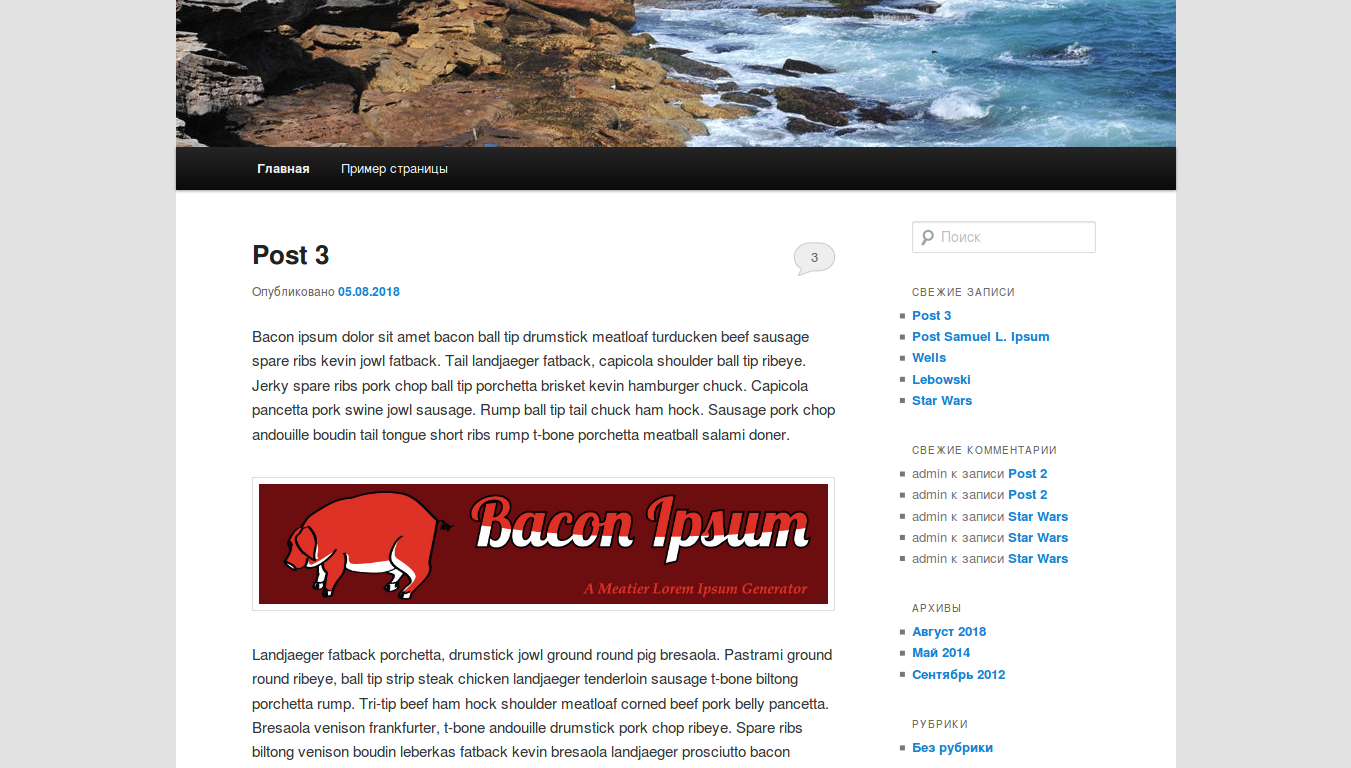
This is how a test site looks on each shared hosting server.
Measured the speed and success of the response site. Any employee can look at the overall statistics and see how well the company is doing. Can see the percentage of successful responses of the test site for the entire hosting or for a specific server. It is not necessary to be an employee of the company - in the control panel, customers also see statistics on the server where their account is located.
We called this metric uptime (the percentage of successful responses from the test site to all requests to the test site). Not a very good name, it is easy to confuse with the uptime-who-total-time-after-last-restart server .
The summer has passed, and the uptime schedule has slowly gone down.
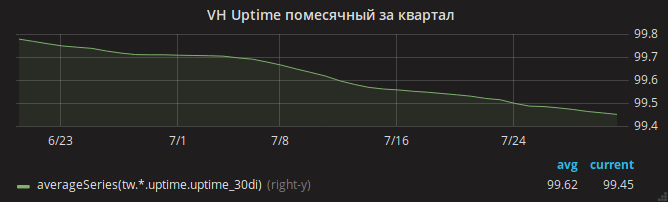
Administrators immediately identified the cause - a shortage of RAM. In the logs it was easy to see OOM cases when the server ran out of memory and the kernel killed nginx.
The head of the department, Andrei, breaks down one task into several tasks with a master's hand and parallelizes them to different administrators. One is going to analyze the Apache settings - perhaps the settings are not optimal and with a large attendance Apache uses all the memory? Another analyzes the mysqld memory consumption - suddenly there are any obsolete settings since the time when shared hosting used the Gentoo OS? The third is looking at the recent changes to the nginx settings.
One by one, administrators return with results. Everyone managed to reduce memory consumption in the area allocated to him. In the case of nginx, for example, the included but not used mod_security was detected. OOM, meanwhile, is also common.
Finally, it is possible to note that the memory consumption by the kernel (in particular, SUnreclaim) is terribly large on some servers. This parameter is not visible in the ps or htop output, so we did not notice it immediately! An example of a server with a hellish SUnreclaim:
root@vh28.timeweb.ru:~# grep SU /proc/meminfo SUnreclaim: 25842956 kB 24 gigabytes of RAM is given to the kernel, and the kernel spends them unknown on what!
The administrator (let's call him Gabriel) rushes into battle. Reassembles the kernel with KMEMLEAK options for searching for leaks.
To enable KMEMLEAK, it is enough to specify the options listed below and load the kernel with the kmemleak = on parameter.
CONFIG_HAVE_DEBUG_KMEMLEAK=y CONFIG_DEBUG_KMEMLEAK=y CONFIG_DEBUG_KMEMLEAK_DEFAULT_OFF=y CONFIG_DEBUG_KMEMLEAK_EARLY_LOG_SIZE=10000 KMEMLEAK writes (in /sys/kernel/debug/kmemleak ) the following lines:
unreferenced object 0xffff88013a028228 (size 8): comm "apache2", pid 23254, jiffies 4346187846 (age 1436.284s) hex dump (first 8 bytes): 00 00 00 00 00 00 00 00 ........ backtrace: [<ffffffff818570c8>] kmemleak_alloc+0x28/0x50 [<ffffffff811d450a>] kmem_cache_alloc_trace+0xca/0x1d0 [<ffffffff8136dcc3>] apparmor_file_alloc_security+0x23/0x40 [<ffffffff81332d63>] security_file_alloc+0x33/0x50 [<ffffffff811f8013>] get_empty_filp+0x93/0x1c0 [<ffffffff811f815b>] alloc_file+0x1b/0xa0 [<ffffffff81728361>] sock_alloc_file+0x91/0x120 [<ffffffff8172b52e>] SyS_socket+0x7e/0xc0 [<ffffffff81003854>] do_syscall_64+0x54/0xc0 [<ffffffff818618ab>] return_from_SYSCALL_64+0x0/0x6a [<ffffffffffffffff>] 0xffffffffffffffff unreferenced object 0xffff880d67030280 (size 624): comm "hrrb", pid 23713, jiffies 4346190262 (age 1426.620s) hex dump (first 32 bytes): 01 00 00 00 03 00 ff ff 00 00 00 00 00 00 00 00 ................ 00 e7 1a 06 10 88 ff ff 00 81 76 6e 00 88 ff ff ..........vn.... backtrace: [<ffffffff818570c8>] kmemleak_alloc+0x28/0x50 [<ffffffff811d4337>] kmem_cache_alloc+0xc7/0x1d0 [<ffffffff8172a25d>] sock_alloc_inode+0x1d/0xc0 [<ffffffff8121082d>] alloc_inode+0x1d/0x90 [<ffffffff81212b01>] new_inode_pseudo+0x11/0x60 [<ffffffff8172952a>] sock_alloc+0x1a/0x80 [<ffffffff81729aef>] __sock_create+0x7f/0x220 [<ffffffff8172b502>] SyS_socket+0x52/0xc0 [<ffffffff81003854>] do_syscall_64+0x54/0xc0 [<ffffffff818618ab>] return_from_SYSCALL_64+0x0/0x6a [<ffffffffffffffff>] 0xffffffffffffffff Gabriel did not reveal to us all his secrets and did not tell how he found out from the above lines the exact cause of the memory leak. Most likely, he used the addr2line /usr/lib/debug/lib/modules/`uname -r`/vmlinux ffffffff81722361 to search for the exact string. Or simply opened the file net/socket.c and looked at it while the file became uncomfortable.
The problem turned out to be in the patch for the file net/socket.c , which was added to our repository many years ago. Its purpose is to prevent clients from using the bind () system call, this is a simple protection against the launch of proxy servers by clients. Patch fulfilled its purpose, but did not clear the memory after itself.
Perhaps there were new fashionable malware for PHP that tried to run a proxy server in a loop - which led to hundreds of thousands of blocked bind () calls and lost gigabytes of RAM.
Then it was easy - Gabriel corrected the patch and rebuilt the core. Added monitoring of SUnreclaim values on all servers under Linux OS. Engineers warned customers and rebooted hosting into a new kernel.
OOM disappeared.
But the problem with the availability of sites remained
On all servers, the test site stopped responding several times a day.
Here the author would begin to tear hair on different parts of the body. But Gabriel remained calm and turned on the recording of traffic on some hosting servers.
In the traffic dump, it was clear that most often the request to the test site falls after suddenly receiving a TCP RST packet. In other words, the request reached the server, but the connection was eventually broken off by nginx.
Further more interesting! The strace utility launched by Gabriel shows that the nginx daemon does not send this packet. How can this be, because only nginx is listening on port 80?
The reason was a combination of several factors:
- in the nginx settings, there is a
reuseportoption (which includes theSO_REUSEPORTsocketSO_REUSEPORT), which allows different processes to accept connections at the same address and port - at (at the time, the newest) version of nginx 1.13.0 there is a bug , which, when running the nginx configuration test via
nginx -tand using theSO_REUSEPORTthis nginx test process really started listening to port 80 and intercepting requests from real clients . And at the end of the configuration test process, clients receivedConnection reset by peer - finally, in monitoring zabbiks, monitoring of the correctness of the nginx configuration on all servers with nginx installed was configured: the
nginx -tcommand wasnginx -ton them once a minute.
Only after updating nginx could you breathe out calmly. Graph uptime sites went up.
What is the moral of this story? Stay optimistic and avoid using self-assembled cores.
')
Source: https://habr.com/ru/post/428954/
All Articles