Using Retrofit 2.x as a REST client - Tutorial
1. Retrofit
1.1. What is Retrofit
Retrofit is a REST client for Java and Android. It makes it easy to get and download JSON (or other structured data) through a REST-based web service. In Retrofit, you configure which converter is used to serialize data. Usually GSon is used for JSON, but you can add your own converters for processing XML or other protocols. Retrofit uses the OkHttp library for HTTP requests.
You can create Java objects based on JSON using the following tool: www.jsonschema2pojo.org This can be useful for creating complex Java data structures from existing JSON.
1.2. Using Retrofit
To work with Retrofit you will need the following three classes:
')
- Model class that is used as a JSON model
- Interfaces that define possible HTTP operations
- The Retrofit.Builder class is an instance that uses the interface and API Builder to define the definition of the endpoint URL for HTTP operations.
Each interface method represents one of the possible API calls. It must have HTTP annotation (GET, POST, etc.) to indicate the type of request and the relative URL. The return value completes the response in the Call object with the type of expected result.
@GET("users") Call<List<User>> getUsers(); You can use replacement blocks and query parameters to customize the URL. The replacement block is added to the relative URL using {}. Using the @ Path annotation for a method parameter, the value of this parameter is bound to a specific replacement block.
@GET("users/{name}/commits") Call<List<Commit>> getCommitsByName(@Path("name") String name); Query parameters are added using the @ Query annotation to the method parameter. They are automatically added at the end of the URL.
@GET("users") Call<User> getUserById(@Query("id") Integer id); Annotation @ Body to the method parameter tells Retrofit to use the object as the request body for the call.
@POST("users") Call<User> postUser(@Body User user) 2. Prerequisites
The following examples use the Eclipse IDE with the Gradle build system.
This exercise assumes that you are familiar with Gradle and using Gradle with Eclipse .
Other development environments, such as Visual Studio Code or IntelliJ, allow you to do the same, so you can use your favorite tool.
3. Exercise: First Retrofit Client
In this exercise, you will create a standalone REST client. Responses are generated by the Mock server.
3.1. Creating and setting up a project
Create a new project Gradle, named com.vogella.retrofitgerrit. Add a new package to src / main / java with the name com.vogella.retrofitgerrit.
Add the following dependencies to the build.gra file.
// retrofit implementation 'com.squareup.retrofit2:retrofit:2.1.0' implementation 'com.squareup.retrofit2:converter-gson:2.1.0' // Junit testImplementation("org.junit.jupiter:junit-jupiter-api:5.0.0") testRuntime("org.junit.jupiter:junit-jupiter-engine:5.0.0") // to run JUnit 3/4 tests: testImplementation("junit:junit:4.12") testRuntime("org.junit.vintage:junit-vintage-engine:4.12.0") 3.2. Define API and Retrofit adapter
In the JSON response from Gerrit, we are only interested in the question of changes. Therefore, create the following data class in the previously added default package.
package com.vogella.java.retrofitgerrit; public class Change { String subject; public String getSubject() { return subject; } public void setSubject(String subject) { this.subject = subject; } } Define the REST API for Retrofit through the following interface.
package com.vogella.java.retrofitgerrit; import java.util.List; import retrofit2.Call; import retrofit2.http.GET; import retrofit2.http.Query; public interface GerritAPI { @GET("changes/") Call<List<Change>> loadChanges(@Query("q") String status); } Create the next controller class. This class creates a Retrofit client, calls the Gerrit API and processes the result (displays the result of the call in the console).
package com.vogella.java.retrofitgerrit; import java.util.List; import com.google.gson.Gson; import com.google.gson.GsonBuilder; import retrofit2.Call; import retrofit2.Callback; import retrofit2.Response; import retrofit2.Retrofit; import retrofit2.converter.gson.GsonConverterFactory; public class Controller implements Callback<List<Change>> { static final String BASE_URL = "https://git.eclipse.org/r/"; public void start() { Gson gson = new GsonBuilder() .setLenient() .create(); Retrofit retrofit = new Retrofit.Builder() .baseUrl(BASE_URL) .addConverterFactory(GsonConverterFactory.create(gson)) .build(); GerritAPI gerritAPI = retrofit.create(GerritAPI.class); Call<List<Change>> call = gerritAPI.loadChanges("status:open"); call.enqueue(this); } @Override public void onResponse(Call<List<Change>> call, Response<List<Change>> response) { if(response.isSuccessful()) { List<Change> changesList = response.body(); changesList.forEach(change -> System.out.println(change.subject)); } else { System.out.println(response.errorBody()); } } @Override public void onFailure(Call<List<Change>> call, Throwable t) { t.printStackTrace(); } } Create a class with a main method to start the controller.
package com.vogella.java.retrofitgerrit; public class Main { public static void main(String[] args) { Controller controller = new Controller(); controller.start(); } } 4. Retrofit converters and adapters
4.1. Retrofit converters
Retrofit can be configured to use a specific converter. This converter handles (de) serialization of data. Several converters are already available for various serialization formats.
- To convert to JSON and back:
- Gson: com.squareup.retrofit: converter-gson
- Jackson: com.squareup.retrofit: converter-jackson
- Moshi: com.squareup.retrofit: converter-moshi
- To convert to Protocol Buffers and back:
- Protobuf: com.squareup.retrofit: converter-protobuf
- Wire: com.squareup.retrofit: converter-wire
- To convert to XML and back:
- Simple XML: com.squareup.retrofit: converter-simplexml
In addition to the listed converters, you can also create your own for processing other protocols by extending the Converter.Factory class.
4.2. Retrofit Adapters
Retrofit can also be extended with adapters to interact with other libraries, such as RxJava 2.x, Java 8, and Guava.
An overview of the available adapters can be found at Github square / retrofit / retrofit-adapters / .
For example, an RxJava 2.x adapter can be connected using Gradle:
compile 'com.squareup.retrofit2:adapter-rxjava2:latest.version' or using Apache Maven:
<dependency> <groupId>com.squareup.retrofit2</groupId> <artifactId>adapter-rxjava2</artifactId> <version>latest.version</version> </dependency> To add an adapter, you must use the retrofit2.Retrofit.Builder.addCallAdapterFactory (Factory) method.
Retrofit retrofit = new Retrofit.Builder() .baseUrl("https://api.example.com/") .addCallAdapterFactory(RxJava2CallAdapterFactory.create()) .build(); When using this adapter, Retrofit interfaces can return RxJava 2.x types, for example, Observable, Flowable or Single, etc.
@GET("users") Observable<List<User>> getUsers(); 5. Retrofit authentication
Retrofit supports API calls that require authentication. Authentication can be performed using a username and password (Http Basic authentication) or an API token.
There are two ways to manage authentication. The first method is to manage the request header using annotations. Another way is to use OkHttp interceptor.
5.1. Authentication with annotations
Suppose you want to request information about a user for which authentication is required. You can do this by adding a new parameter to the API definition, for example:
@GET("user") Call<UserDetails> getUserDetails(@Header("Authorization") String credentials) Using the @ Header (“Authorization”) annotation, you tell Retrofit to add an Authorization header to the request with the value that you submit.
To generate credentials for Basic authentication, you can use the OkHttps Credentials class with its base (String, String) method. The method takes a username and password and returns authentication credentials for the Http Basic schema.
Credentials.basic("ausername","apassword"); If you want to use the API token and not use the Basic schema, simply call the getUserDetails (String) method with your token.
5.2. Authentication using OkHttp interceptors.
The method above adds credentials only if you request user data. If you have more calls that require authentication, you can use an interceptor for this. Interceptor is used to modify each request prior to its execution and sets the request header. The advantage is that you do not need to add @ Header ("Authorization") to each definition of an API method.
To add an interceptor, you must use the okhttp3.OkHttpClient.Builder.addInterceptor (Interceptor) method in OkHttp Builder.
OkHttpClient okHttpClient = new OkHttpClient().newBuilder().addInterceptor(new Interceptor() { @Override public okhttp3.Response intercept(Chain chain) throws IOException { Request originalRequest = chain.request(); Request.Builder builder = originalRequest.newBuilder().header("Authorization", Credentials.basic("aUsername", "aPassword")); Request newRequest = builder.build(); return chain.proceed(newRequest); } }).build(); The client created by OkHttp must be added to your Retrofit client using the retrofit2.Retrofit.Builder.client (OkHttpClient) method.
Retrofit retrofit = new Retrofit.Builder() .baseUrl("https://api.example.com/") .client(okHttpClient) .build(); As you noticed, the Credentials class for Basic authorization is used here.
Again, if you want to use the API token, simply use the token instead.
6. Exercise: Using Retrofit to query Gerrit in Java
The following section describes how to create a minimal Java application that uses Retrofit to retrieve open change objects from the Gerrit API. Results are printed in the console.
6.1. Creating and setting up a project
This exercise assumes that you are familiar with the Gradle and Buildship for Eclipse .
Create a new Gradle project named com.vogella.java.retrofitgerrit. Add a new package to src / main / java with the name com.vogella.java.retrofitgerrit.
Add the following dependencies to the build.gra file.
// retrofit implementation 'com.squareup.retrofit2:retrofit:2.1.0' implementation 'com.squareup.retrofit2:converter-gson:2.1.0' // Junit testImplementation("org.junit.jupiter:junit-jupiter-api:5.0.0") testRuntime("org.junit.jupiter:junit-jupiter-engine:5.0.0") // to run JUnit 3/4 tests: testImplementation("junit:junit:4.12") testRuntime("org.junit.vintage:junit-vintage-engine:4.12.0") 6.2. Define API and Retrofit adapter
In the JSON response from Gerrit, we are only interested in the question of changes. Therefore, create the following data class in the previously added default package.
package com.vogella.java.retrofitgerrit; public class Change { String subject; public String getSubject() { return subject; } public void setSubject(String subject) { this.subject = subject; } } Define the REST API for Retrofit using the following interface.
package com.vogella.java.retrofitgerrit; import java.util.List; import retrofit2.Call; import retrofit2.http.GET; import retrofit2.http.Query; public interface GerritAPI { @GET("changes/") Call<List<Change>> loadChanges(@Query("q") String status); } Create the next controller class. This class creates a Retrofit client, calls the Gerrit API and processes the result (displays the result of the call in the console).
package com.vogella.java.retrofitgerrit; import java.util.List; import com.google.gson.Gson; import com.google.gson.GsonBuilder; import retrofit2.Call; import retrofit2.Callback; import retrofit2.Response; import retrofit2.Retrofit; import retrofit2.converter.gson.GsonConverterFactory; public class Controller implements Callback<List<Change>> { static final String BASE_URL = "https://git.eclipse.org/r/"; public void start() { Gson gson = new GsonBuilder() .setLenient() .create(); Retrofit retrofit = new Retrofit.Builder() .baseUrl(BASE_URL) .addConverterFactory(GsonConverterFactory.create(gson)) .build(); GerritAPI gerritAPI = retrofit.create(GerritAPI.class); Call<List<Change>> call = gerritAPI.loadChanges("status:open"); call.enqueue(this); } @Override public void onResponse(Call<List<Change>> call, Response<List<Change>> response) { if(response.isSuccessful()) { List<Change> changesList = response.body(); changesList.forEach(change -> System.out.println(change.subject)); } else { System.out.println(response.errorBody()); } } @Override public void onFailure(Call<List<Change>> call, Throwable t) { t.printStackTrace(); } } Create a class with a main method to start the controller.
package com.vogella.java.retrofitgerrit; public class Main { public static void main(String[] args) { Controller controller = new Controller(); controller.start(); } } 7. Exercise: Using Retrofit to convert an XML response from an RSS feed
This section describes how to use Retrofit to translate an XML response using SimpleXMLConverter.
A minimal Java application is created that requests the Vogella RSS feed ( http://vogella.com/article.rss ) and prints the channel name, titles and links to articles.
7.1. Creating and setting up a project
This exercise assumes that you are familiar with the Gradle and Buildship for Eclipse .
Create a new Gradle project named com.vogella.java.retrofitxml. Add a new package to src / main / java with the name com.vogella.java.retrofitxml.
Add the following dependencies to the build.gra file.
implementation 'com.squareup.retrofit2:retrofit:2.1.0' implementation 'com.squareup.retrofit2:converter-simplexml:2.1.0' 7.2. We define the XML representation
News RSS feed is as follows:
<?xml version="1.0" encoding="UTF-8"?> <rss version="2.0"> <channel> <title>Eclipse and Android Information</title> <link>http://www.vogella.com</link> <description>Eclipse and Android Information</description> <language>en</language> <copyright>Creative Commons Attribution-NonCommercial-ShareAlike 3.0 Germany (CC BY-NC-SA 3.0)</copyright> <pubDate>Tue, 03 May 2016 11:46:11 +0200</pubDate> <item> <title>Android user interface testing with Espresso - Tutorial</title> <description> This tutorial describes how to test Android applications with the Android Espresso testing framework.</description> <link>http://www.vogella.com/tutorials/AndroidTestingEspresso/article.html</link> <author>lars.vogel@vogella.com (Lars Vogel)</author> <guid>http://www.vogella.com/tutorials/AndroidTestingEspresso/article.html</guid> </item> <item> <title>Using the Gradle build system in the Eclipse IDE - Tutorial</title> <description>This article describes how to use the Gradle tooling in Eclipse</description> <link>http://www.vogella.com/tutorials/EclipseGradle/article.html</link> <author>lars.vogel@vogella.com (Lars Vogel)</author> <guid>http://www.vogella.com/tutorials/EclipseGradle/article.html</guid> </item> <item> <title>Unit tests with Mockito - Tutorial</title> <description>This tutorial explains testing with the Mockito framework for writting software tests.</description> <link>http://www.vogella.com/tutorials/Mockito/article.html</link> <author>lars.vogel@vogella.com (Lars Vogel)</author> <guid>http://www.vogella.com/tutorials/Mockito/article.html</guid> </item> </channel> </rss> In addition to the XML header, this file consists of various XML elements. An RSS element contains a channel element that contains other elements (for example, title, description, pubDate) and several item-elements (articles).
Create the following two data classes: RSSFeed and Article.
package com.vogella.java.retrofitxml; import org.simpleframework.xml.Element; import org.simpleframework.xml.Root; @Root(name = "item", strict = false) public class Article { @Element(name = "title") private String title; @Element(name = "link") private String link; public String getTitle() { return title; } public void setTitle(String title) { this.title = title; } public String getLink() { return link; } public void setLink(String link) { this.link = link; } } package com.vogella.java.retrofitxml; import java.util.List; import org.simpleframework.xml.Element; import org.simpleframework.xml.ElementList; import org.simpleframework.xml.Path; import org.simpleframework.xml.Root; @Root(name="rss", strict=false) public class RSSFeed { @Element(name="title") @Path("channel") private String channelTitle; @ElementList(name="item", inline=true) @Path("channel") private List<Article> articleList; public String getChannelTitle() { return channelTitle; } public void setChannelTitle(String channelTitle) { this.channelTitle = channelTitle; } public List<Article> getArticleList() { return articleList; } public void setArticleList(List<Article> articleList) { this.articleList = articleList; } } The Article class represents one article and retains only the title and link to the article. These are the only fields that interest us.
Annotation @Root marks the class as subject to (de) serialization. If desired, you can specify a name in the @ Root annotation that corresponds to the name of the XML element. If no name is specified, the class name is used as the name of the XML element. Since the class name (RSSFeed) is different from the XML element name (rss), we need to specify a name.
When the strict parameter is set to false, strict parsing is disabled. This tells the parser not to interrupt and not to throw an exception if an XML element or attribute is found for which no mapping is presented. Since the rss element has a version attribute for which there is no corresponding field, the application will generate an error if the strict parameter is not set to false.
Using the @ Element annotation, an XML element is represented. If necessary, you can specify the name of the XML element represented by this field. If no name is specified, the field name is used.
The articleList field is annotated with @ ElementList. This shows that this field is used to store a collection (in our case: List) of XML elements with the same name. When inline is set to true, this means that the elements of the collection are listed one after another immediately inside the specified element and do not have an intermediate parent element.
Using the @ Path annotation, you can specify the path to the XML element within the XML tree. This is useful if you do not want to model a complete XML tree with Java objects. For the channel name and several item-elements, we can directly point to specific elements in the channel-element.
7.3. Definition of API and Retrofit adapter
Define the REST API for Retrofit through the following interface.
package com.vogella.java.retrofitxml; import retrofit2.Call; import retrofit2.http.GET; public interface VogellaAPI { @GET("article.rss") Call<RSSFeed> loadRSSFeed(); } Create the next controller class. This class creates a Retrofit client, calls the Vogella API, and processes the result.
package com.vogella.java.retrofitxml; import retrofit2.Call; import retrofit2.Callback; import retrofit2.Response; import retrofit2.Retrofit; import retrofit2.converter.simplexml.SimpleXmlConverterFactory; public class Controller implements Callback<RSSFeed> { static final String BASE_URL = "http://vogella.com/"; public void start() { Retrofit retrofit = new Retrofit.Builder().baseUrl(BASE_URL) .addConverterFactory(SimpleXmlConverterFactory.create()).build(); VogellaAPI vogellaAPI = retrofit.create(VogellaAPI.class); Call<RSSFeed> call = vogellaAPI.loadRSSFeed(); call.enqueue(this); } @Override public void onResponse(Call<RSSFeed> call, Response<RSSFeed> response) { if (response.isSuccessful()) { RSSFeed rss = response.body(); System.out.println("Channel title: " + rss.getChannelTitle()); rss.getArticleList().forEach( article -> System.out.println("Title: " + article.getTitle() + " Link: " + article.getLink())); } else { System.out.println(response.errorBody()); } } @Override public void onFailure(Call<RSSFeed> call, Throwable t) { t.printStackTrace(); } } The last step is to create a class with a main method to start the controller.
package com.vogella.java.retrofitxml; public class Application { public static void main(String[] args) { Controller ctrl = new Controller(); ctrl.start(); } } 8. Exercise: Creating an application for querying StackOverflow
StackOverflow is a popular site for programming related issues. It also provides a REST API, well documented on the Stackoverflow API page .
In this exercise, you will use the REST Retrofit library. You will use it to query StackOverflow questions for the tag and their responses.
In our example, we use the following request URL. Open this URL in a browser and look at the answer.
https://api.stackexchange.com/2.2/search?order=desc&sort=votes&tagged=android&site=stackoverflow 8.1. Creating and setting up a project
Create an Android app called com.vogella.android.stackoverflow. Use com.vogella.android.stackoverflow as the name of the top-level package.
Add the following dependencies to the build.gra file.
compile "com.android.support:recyclerview-v7:25.3.1" compile 'com.google.code.gson:gson:2.8.1' 8.2. Creating a data model
We are interested in questions and answers from Stackoverflow. For this purpose, create the following two data classes.
package com.vogella.android.stackoverflow; import com.google.gson.annotations.SerializedName; public class Question { public String title; public String body; @SerializedName("question_id") public String questionId; @Override public String toString() { return(title); } } package com.vogella.android.stackoverflow; import com.google.gson.annotations.SerializedName; public class Answer { @SerializedName("answer_id") public int answerId; @SerializedName("is_accepted") public boolean accepted; public int score; @Override public String toString() { return answerId + " - Score: " + score + " - Accepted: " + (accepted ? "Yes" : "No"); } } 8.3. Creating activity and layout
Set activity_main.xml for your activity.
<?xml version="1.0" encoding="utf-8"?> <LinearLayout xmlns:android="http://schemas.android.com/apk/res/android" xmlns:tools="http://schemas.android.com/tools" android:id="@+id/activity_main" android:layout_width="match_parent" android:layout_height="match_parent" android:layout_margin="8dp" android:orientation="vertical" tools:context="com.vogella.android.stackoverflow.MainActivity"> <Spinner android:id="@+id/questions_spinner" android:layout_width="match_parent" android:layout_height="wrap_content" /> <android.support.v7.widget.RecyclerView android:id="@+id/list" android:layout_width="match_parent" android:layout_height="0dp" android:layout_weight="1" /> <Button android:id="@+id/authenticate_button" android:layout_width="match_parent" android:layout_height="wrap_content" android:onClick="onClick" android:text="Authenticate" /> </LinearLayout> Add the recycler view adapter class named RecyclerViewAdapter to your project.
One of the possible implementations is as follows.
package com.vogella.android.stackoverflow; import android.support.v7.widget.RecyclerView; import android.view.LayoutInflater; import android.view.View; import android.view.ViewGroup; import android.widget.TextView; import java.util.List; public class RecyclerViewAdapter extends RecyclerView.Adapter<RecyclerViewAdapter.ViewHolder> { private List<Answer> data; public class ViewHolder extends RecyclerView.ViewHolder { public TextView text; public ViewHolder(View v) { super(v); text = (TextView) v.findViewById(android.R.id.text1); } } public RecyclerViewAdapter(List<Answer> data) { this.data = data; } @Override public RecyclerViewAdapter.ViewHolder onCreateViewHolder(ViewGroup parent, int viewType) { View v; v = LayoutInflater.from(parent.getContext()).inflate(android.R.layout.simple_selectable_list_item, parent, false); return new ViewHolder(v); } @Override public void onBindViewHolder(RecyclerViewAdapter.ViewHolder holder, int position) { Answer answer = ((Answer) data.get(position)); holder.text.setText(answer.toString()); holder.itemView.setTag(answer.answerId); } @Override public int getItemCount() { return data.size(); } } Modify the MainActivity class like this:
package com.vogella.android.stackoverflow; import android.app.Activity; import android.content.Intent; import android.os.Bundle; import android.support.v7.widget.LinearLayoutManager; import android.support.v7.widget.RecyclerView; import android.util.Log; import android.view.View; import android.widget.AdapterView; import android.widget.ArrayAdapter; import android.widget.Button; import android.widget.Spinner; import android.widget.Toast; import java.util.ArrayList; import java.util.List; public class MainActivity extends Activity implements View.OnClickListener { private String token; private Button authenticateButton; private Spinner questionsSpinner; private RecyclerView recyclerView; protected void onCreate(Bundle savedInstanceState) { super.onCreate(savedInstanceState); setContentView(R.layout.activity_main); questionsSpinner = (Spinner) findViewById(R.id.questions_spinner); questionsSpinner.setOnItemSelectedListener(new AdapterView.OnItemSelectedListener() { @Override public void onItemSelected(AdapterView<?> parent, View view, int position, long id) { Toast.makeText(MainActivity.this, "Spinner item selected", Toast.LENGTH_LONG).show(); } @Override public void onNothingSelected(AdapterView<?> parent) { } }); authenticateButton = (Button) findViewById(R.id.authenticate_button); recyclerView = (RecyclerView) findViewById(R.id.list); recyclerView.setHasFixedSize(true); recyclerView.setLayoutManager(new LinearLayoutManager(MainActivity.this)); } @Override protected void onResume() { super.onResume(); if (token != null) { authenticateButton.setEnabled(false); } } @Override public void onClick(View v) { switch (v.getId()) { case android.R.id.text1: if (token != null) { // TODO } else { Toast.makeText(this, "You need to authenticate first", Toast.LENGTH_LONG).show(); } break; case R.id.authenticate_button: // TODO break; } } @Override protected void onActivityResult(int requestCode, int resultCode, Intent data) { if (resultCode == RESULT_OK && requestCode == 1) { token = data.getStringExtra("token"); } } } 8.4. Using a fake data provider
Create a fake data provider and fill the spinner with fake questions and recyclerview with fake answers (after changing the selection to a spinner).
package com.vogella.android.stackoverflow; import java.util.ArrayList; import java.util.List; public class FakeDataProvider { public static List<Question> getQuestions(){ List<Question> questions = new ArrayList<>(); for (int i = 0; i<10; i++) { Question question = new Question(); question.questionId = String.valueOf(i); question.title = String.valueOf(i); question.body = String.valueOf(i) + "Body"; questions.add(question); } return questions; } public static List<Answer> getAnswers(){ List<Answer> answers = new ArrayList<>(); for (int i = 0; i<10; i++) { Answer answer = new Answer(); answer.answerId = i; answer.accepted = false; answer.score = i; answers.add(answer); } return answers; } } Now configure the spinner and recyclerview to use this fake data.
package com.vogella.android.stackoverflow; import android.app.Activity; import android.content.Intent; import android.os.Bundle; import android.support.v7.widget.LinearLayoutManager; import android.support.v7.widget.RecyclerView; import android.view.View; import android.widget.AdapterView; import android.widget.ArrayAdapter; import android.widget.Button; import android.widget.Spinner; import android.widget.Toast; import java.util.List; public class MainActivity extends Activity implements View.OnClickListener { private String token; private Button authenticateButton; private Spinner questionsSpinner; private RecyclerView recyclerView; protected void onCreate(Bundle savedInstanceState) { super.onCreate(savedInstanceState); setContentView(R.layout.activity_main); questionsSpinner = (Spinner) findViewById(R.id.questions_spinner); questionsSpinner.setOnItemSelectedListener(new AdapterView.OnItemSelectedListener() { @Override public void onItemSelected(AdapterView<?> parent, View view, int position, long id) { Toast.makeText(MainActivity.this, "Spinner item selected", Toast.LENGTH_LONG).show(); } @Override public void onNothingSelected(AdapterView<?> parent) { } }); List<Question> questions = FakeDataProvider.getQuestions(); ArrayAdapter<Question> arrayAdapter = new ArrayAdapter<Question>(MainActivity.this, android.R.layout.simple_spinner_dropdown_item, questions); questionsSpinner.setAdapter(arrayAdapter); authenticateButton = (Button) findViewById(R.id.authenticate_button); recyclerView = (RecyclerView) findViewById(R.id.list); recyclerView.setHasFixedSize(true); recyclerView.setLayoutManager(new LinearLayoutManager(MainActivity.this)); List<Answer> answers = FakeDataProvider.getAnswers(); RecyclerViewAdapter adapter = new RecyclerViewAdapter(answers); recyclerView.setAdapter(adapter); } @Override protected void onResume() { super.onResume(); if (token != null) { authenticateButton.setEnabled(false); } } @Override public void onClick(View v) { switch (v.getId()) { case android.R.id.text1: if (token != null) { // TODO } else { Toast.makeText(this, "You need to authenticate first", Toast.LENGTH_LONG).show(); } break; case R.id.authenticate_button: // TODO break; } } @Override protected void onActivityResult(int requestCode, int resultCode, Intent data) { if (resultCode == RESULT_OK && requestCode == 1) { token = data.getStringExtra("token"); } } } 8.5. Adding Gradle Dependencies and Permissions
Add the following dependencies to the build.gradle file.
implementation 'com.squareup.retrofit2:retrofit:2.1.0' implementation 'com.squareup.retrofit2:converter-gson:2.1.0' Add permission to access the Internet in the manifest.
<?xml version="1.0" encoding="utf-8"?> <manifest xmlns:android="http://schemas.android.com/apk/res/android" package="com.vogella.android.stackoverflow"> <uses-permission android:name="android.permission.INTERNET"/> <application android:allowBackup="true" android:icon="@mipmap/ic_launcher" android:label="@string/app_name" android:supportsRtl="true" android:theme="@style/AppTheme"> <activity android:name=".MainActivity"> <intent-filter> <action android:name="android.intent.action.MAIN" /> <category android:name="android.intent.category.LAUNCHER" /> </intent-filter> </activity> </application> </manifest> 8.6. Definition of API and Retrofit adapter
The Stackoverflow API wraps answers or questions in a JSON object named items. To handle this, create the following data class named ListWrapper. This is necessary in order to handle the wrapper of Stackoverflow elements. This class accepts a type parameter and simply packs a list of objects of this type.
package com.vogella.android.stackoverflow; import java.util.List; public class ListWrapper<T> { List<T> items; } Define the REST API for Retrofit through the following interface.
package com.vogella.android.stackoverflow; import java.util.List; import okhttp3.ResponseBody; import retrofit2.http.Field; import retrofit2.http.FormUrlEncoded; import retrofit2.http.GET; import retrofit2.http.POST; import retrofit2.http.Path; import retrofit2.Call; public interface StackOverflowAPI { String BASE_URL = "https://api.stackexchange.com/"; @GET("/2.2/questions?order=desc&sort=votes&site=stackoverflow&tagged=android&filter=withbody") Call<ListWrapper<Question>> getQuestions(); @GET("/2.2/questions/{id}/answers?order=desc&sort=votes&site=stackoverflow") Call<ListWrapper<Answer>> getAnswersForQuestion(@Path("id") String questionId); } 8.7. Activity setting
Change the MainActivity code as follows.
package com.vogella.android.stackoverflow; import android.app.Activity; import android.content.Intent; import android.os.Bundle; import android.support.v7.widget.LinearLayoutManager; import android.support.v7.widget.RecyclerView; import android.util.Log; import android.view.View; import android.widget.AdapterView; import android.widget.ArrayAdapter; import android.widget.Button; import android.widget.Spinner; import android.widget.Toast; import com.google.gson.Gson; import com.google.gson.GsonBuilder; import java.util.ArrayList; import java.util.List; import okhttp3.ResponseBody; import retrofit2.Call; import retrofit2.Callback; import retrofit2.Response; import retrofit2.Retrofit; import retrofit2.converter.gson.GsonConverterFactory; public class MainActivity extends Activity implements View.OnClickListener { private StackOverflowAPI stackoverflowAPI; private String token; private Button authenticateButton; private Spinner questionsSpinner; private RecyclerView recyclerView; protected void onCreate(Bundle savedInstanceState) { super.onCreate(savedInstanceState); setContentView(R.layout.activity_main); questionsSpinner = (Spinner) findViewById(R.id.questions_spinner); questionsSpinner.setOnItemSelectedListener(new AdapterView.OnItemSelectedListener() { @Override public void onItemSelected(AdapterView<?> parent, View view, int position, long id) { Question question = (Question) parent.getAdapter().getItem(position); stackoverflowAPI.getAnswersForQuestion(question.questionId).enqueue(answersCallback); } @Override public void onNothingSelected(AdapterView<?> parent) { } }); authenticateButton = (Button) findViewById(R.id.authenticate_button); recyclerView = (RecyclerView) findViewById(R.id.list); recyclerView.setHasFixedSize(true); recyclerView.setLayoutManager(new LinearLayoutManager(MainActivity.this)); createStackoverflowAPI(); stackoverflowAPI.getQuestions().enqueue(questionsCallback); } @Override protected void onResume() { super.onResume(); if (token != null) { authenticateButton.setEnabled(false); } } private void createStackoverflowAPI() { Gson gson = new GsonBuilder() .setDateFormat("yyyy-MM-dd'T'HH:mm:ssZ") .create(); Retrofit retrofit = new Retrofit.Builder() .baseUrl(StackOverflowAPI.BASE_URL) .addConverterFactory(GsonConverterFactory.create(gson)) .build(); stackoverflowAPI = retrofit.create(StackOverflowAPI.class); } @Override public void onClick(View v) { switch (v.getId()) { case android.R.id.text1: if (token != null) { //TODO } else { Toast.makeText(this, "You need to authenticate first", Toast.LENGTH_LONG).show(); } break; case R.id.authenticate_button: // TODO break; } } @Override protected void onActivityResult(int requestCode, int resultCode, Intent data) { if (resultCode == RESULT_OK && requestCode == 1) { token = data.getStringExtra("token"); } } Callback<ListWrapper<Question>> questionsCallback = new Callback<ListWrapper<Question>>() { @Override public void onResponse(Call<ListWrapper<Question>> call, Response<ListWrapper<Question>> response) { if (response.isSuccessful()) { ListWrapper<Question> questions = response.body(); ArrayAdapter<Question> arrayAdapter = new ArrayAdapter<Question>(MainActivity.this, android.R.layout.simple_spinner_dropdown_item, questions.items); questionsSpinner.setAdapter(arrayAdapter); } else { Log.d("QuestionsCallback", "Code: " + response.code() + " Message: " + response.message()); } } @Override public void onFailure(Call<ListWrapper<Question>> call, Throwable t) { t.printStackTrace(); } }; Callback<ListWrapper<Answer>> answersCallback = new Callback<ListWrapper<Answer>>() { @Override public void onResponse(Call<ListWrapper<Answer>> call, Response<ListWrapper<Answer>> response) { if (response.isSuccessful()) { List<Answer> data = new ArrayList<>(); data.addAll(response.body().items); recyclerView.setAdapter(new RecyclerViewAdapter(data)); } else { Log.d("QuestionsCallback", "Code: " + response.code() + " Message: " + response.message()); } } @Override public void onFailure(Call<ListWrapper<Answer>> call, Throwable t) { t.printStackTrace(); } }; Callback<ResponseBody> upvoteCallback = new Callback<ResponseBody>() { @Override public void onResponse(Call<ResponseBody> call, Response<ResponseBody> response) { if (response.isSuccessful()) { Toast.makeText(MainActivity.this, "Upvote successful", Toast.LENGTH_LONG).show(); } else { Log.d("QuestionsCallback", "Code: " + response.code() + " Message: " + response.message()); Toast.makeText(MainActivity.this, "You already upvoted this answer", Toast.LENGTH_LONG).show(); } } @Override public void onFailure(Call<ResponseBody> call, Throwable t) { t.printStackTrace(); } }; } 8.8. Optional: getting a user profile image
Change the layout line in the recycler view to also display the user profile image. Expand your data model to get a profile picture of the user who answered the question. Add ImageView to the layout lines and use the Glide library to load the image.
8.9. Optional: use different layouts for even and odd lines
Modify the adapter implementation to use different layouts for even and odd lines.
This requires creating different layouts based on the data type. Use getItemViewType () in the adapter.
8.10. Optional: Handling Network Error
If you have a network failure, show the re-request button instead of the main user interface.
9. Exercise: Using Retrofit to access the GitHub API in Android
This exercise describes how to list all the GitHub repositories for a user in an Android application using Retrofit. You can select a repository from the drop-down list and specify the issues relevant to the user for the selected repository.
Then you can select a discussion from the additional drop-down field and post a comment to it. The DialogFragment will be used to enter authentication credentials.
Make sure you have a Github account, as this is necessary for this exercise. Since Retrofit will be used with RxJava2 during this exercise, pay attention also to the RxJava2 Tutorial .
9.1. Project Setup
Create an Android app called Github Retrofit. Use com.vogella.android.retrofitgithub as the name of the top-level package and use an empty template. Be sure to check the “Backwards Compatibility” flag.
To use Retrofit and RxJava2 CallAdapter , add the following dependencies to the build.gradle file
implementation 'com.squareup.retrofit2:retrofit:2.3.0' implementation 'com.squareup.retrofit2:converter-gson:2.3.0' implementation 'com.squareup.retrofit2:adapter-rxjava2:2.3.0' implementation 'io.reactivex.rxjava2:rxandroid:2.0.1' Add permission to access the Internet in the manifest.
<?xml version="1.0" encoding="utf-8"?> <manifest xmlns:android="http://schemas.android.com/apk/res/android" package="com.vogella.android.retrofitgithub"> <uses-permission android:name="android.permission.INTERNET"/> <application android:allowBackup="true" android:icon="@mipmap/ic_launcher" android:label="@string/app_name" android:supportsRtl="true" android:theme="@style/AppTheme"> <activity android:name="com.vogella.android.retrofitgithub.MainActivity"> <intent-filter> <action android:name="android.intent.action.MAIN" /> <category android:name="android.intent.category.LAUNCHER" /> </intent-filter> </activity> </application> </manifest> 9.2. API definition
Create the following two data classes: GithubIssue and GithubRepo.
package com.vogella.android.retrofitgithub; import com.google.gson.annotations.SerializedName; public class GithubIssue { String id; String title; String comments_url; @SerializedName("body") String comment; @Override public String toString() { return id + " - " + title; } } package com.vogella.android.retrofitgithub; public class GithubRepo { String name; String owner; String url; @Override public String toString() { return(name + " " + url); } } From repository information, only the name and URL of the repository will be displayed in the drop-down list. We also add an owner to the data class, since the owner's name is necessary in order to later request discussions.
We only show the id and discussion title in the drop-down field, so we create a field for each of them. In addition, the response from Github contains the URL for posting a comment, which is stored in the comments_url field. To later publish a new comment to the Github API, add a field named comment. Github apiindicates that the content of the comment should be bound to a field named body in the JSON request. Because Retrofit (de) serializes all fields based on their name, and since we don’t want to use the body as the field name in our GithubIssue class, we use the @SerializedName annotation. With this annotation, we can change the name with which the field (de) is serialized into JSON.
Unfortunately, the GithubRepo class is not enough to request all the necessary information about the repository. As you see hereThe repository owner is a separate JSON object in the repository response, and therefore it usually needs an appropriate Java class for (de) serialization. Fortunately, Retrofit gives you the opportunity to add your own typed JSONDeserializer to control the de-serialization of a particular type. Each time an object of a particular type needs to be deserialized, this custom deserializer is used.
To do this, add the following GithubRepoDeserialzer class.
package com.vogella.android.retrofitgithub; import com.google.gson.JsonDeserializationContext; import com.google.gson.JsonDeserializer; import com.google.gson.JsonElement; import com.google.gson.JsonObject; import com.google.gson.JsonParseException; import java.lang.reflect.Type; public class GithubRepoDeserializer implements JsonDeserializer<GithubRepo> { @Override public GithubRepo deserialize(JsonElement json, Type typeOfT, JsonDeserializationContext context) throws JsonParseException { GithubRepo githubRepo = new GithubRepo(); JsonObject repoJsonObject = json.getAsJsonObject(); githubRepo.name = repoJsonObject.get("name").getAsString(); githubRepo.url = repoJsonObject.get("url").getAsString(); JsonElement ownerJsonElement = repoJsonObject.get("owner"); JsonObject ownerJsonObject = ownerJsonElement.getAsJsonObject(); githubRepo.owner = ownerJsonObject.get("login").getAsString(); return githubRepo; } } Define the REST API for Retrofit through the following interface:
package com.vogella.android.retrofitgithub; import java.util.List; import io.reactivex.Single; import okhttp3.ResponseBody; import retrofit2.http.Body; import retrofit2.http.GET; import retrofit2.http.POST; import retrofit2.http.Path; import retrofit2.http.Url; public interface GithubAPI { String ENDPOINT = "https://api.github.com"; @GET("user/repos?per_page=100") Single<List<GithubRepo>> getRepos(); @GET("/repos/{owner}/{repo}/issues") Single<List<GithubIssue>> getIssues(@Path("owner") String owner, @Path("repo") String repository); @POST Single<ResponseBody> postComment(@Url String url, @Body GithubIssue issue); } You may have a question about the @ Url annotation. With this annotation we can specify the URL for this request. This allows us to change the URL for each request dynamically. We need this for the comments_url field of the GithubIssue class.
The @ Path annotations associate the value of the parameter with the corresponding variable (braces) in the request URL. This is necessary to indicate the owner and name of the repository for which discussions should be requested.
9.3. Create Credentials Dialog Box
To enable the user to store their credentials in the application, use DialogFragment. Therefore, create the following class with the name CredentialsDialog, and also add a layout file with the name dialog_credentials.xml to the resources layout folder.
The result should look something like the following screenshot.
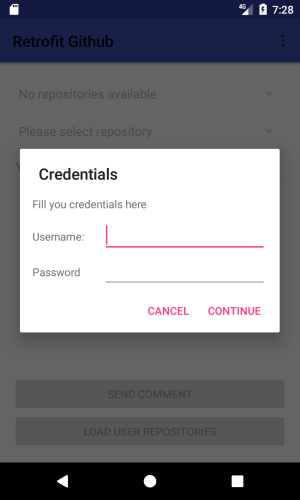
<?xml version="1.0" encoding="utf-8"?> <LinearLayout xmlns:android="http://schemas.android.com/apk/res/android" android:layout_width="match_parent" android:layout_height="match_parent" android:orientation="vertical"> <TextView android:layout_width="wrap_content" android:layout_height="wrap_content" android:layout_marginBottom="8dp" android:layout_marginLeft="16dp" android:layout_marginRight="16dp" android:layout_marginTop="16dp" android:text="Fill you credentials here" /> <LinearLayout android:layout_width="match_parent" android:layout_height="wrap_content" android:layout_marginLeft="16dp" android:layout_marginRight="16dp" android:orientation="horizontal"> <TextView android:layout_width="0dp" android:layout_height="wrap_content" android:layout_weight="0.3" android:text="Username:" /> <EditText android:id="@+id/username_edittext" android:layout_width="0dp" android:layout_height="wrap_content" android:layout_weight="0.7" /> </LinearLayout> <LinearLayout android:layout_width="match_parent" android:layout_height="wrap_content" android:layout_marginLeft="16dp" android:layout_marginRight="16dp" android:orientation="horizontal"> <TextView android:layout_width="0dp" android:layout_height="wrap_content" android:layout_weight="0.3" android:text="Password" /> <EditText android:id="@+id/password_edittext" android:layout_width="0dp" android:layout_height="wrap_content" android:layout_weight="0.7" android:inputType="textPassword" /> </LinearLayout> </LinearLayout> package com.vogella.android.retrofitgithub; import android.app.Dialog; import android.content.Context; import android.content.DialogInterface; import android.os.Bundle; import android.support.annotation.NonNull; import android.support.v4.app.DialogFragment; import android.support.v7.app.AlertDialog; import android.view.View; import android.widget.EditText; import okhttp3.Credentials; public class CredentialsDialog extends DialogFragment { EditText usernameEditText; EditText passwordEditText; ICredentialsDialogListener listener; public interface ICredentialsDialogListener { void onDialogPositiveClick(String username, String password); } @Override public void onAttach(Context context) { super.onAttach(context); if (getActivity() instanceof ICredentialsDialogListener) { listener = (ICredentialsDialogListener) getActivity(); } } @NonNull @Override public Dialog onCreateDialog(Bundle savedInstanceState) { View view = getActivity().getLayoutInflater().inflate(R.layout.dialog_credentials, null); usernameEditText = (EditText) view.findViewById(R.id.username_edittext); passwordEditText = (EditText) view.findViewById(R.id.password_edittext); usernameEditText.setText(getArguments().getString("username")); passwordEditText.setText(getArguments().getString("password")); AlertDialog.Builder builder = new AlertDialog.Builder(getActivity()) .setView(view) .setTitle("Credentials") .setNegativeButton("Cancel", null) .setPositiveButton("Continue", new DialogInterface.OnClickListener() { @Override public void onClick(DialogInterface dialog, int which) { if (listener != null) { listener.onDialogPositiveClick(usernameEditText.getText().toString(), passwordEditText.getText().toString()); } } }); return builder.create(); } } 9.4. Creating an Activity
Modify activity_main.xml as follows.
<?xml version="1.0" encoding="utf-8"?> <LinearLayout xmlns:android="http://schemas.android.com/apk/res/android" xmlns:tools="http://schemas.android.com/tools" android:id="@+id/activity_main" android:layout_width="match_parent" android:layout_height="match_parent" android:orientation="vertical" tools:context="com.vogella.android.retrofitgithub.MainActivity"> <android.support.v7.widget.Toolbar android:id="@+id/my_toolbar" android:layout_width="match_parent" android:layout_height="?attr/actionBarSize" android:background="?attr/colorPrimary" android:elevation="4dp" /> <RelativeLayout android:layout_width="match_parent" android:layout_height="match_parent" android:paddingBottom="@dimen/activity_vertical_margin" android:paddingLeft="@dimen/activity_horizontal_margin" android:paddingRight="@dimen/activity_horizontal_margin" android:paddingTop="@dimen/activity_vertical_margin"> <Spinner android:id="@+id/repositories_spinner" android:layout_width="match_parent" android:layout_height="wrap_content" /> <Spinner android:id="@+id/issues_spinner" android:layout_width="match_parent" android:layout_height="wrap_content" android:layout_below="@id/repositories_spinner" /> <EditText android:id="@+id/comment_edittext" android:layout_width="match_parent" android:layout_height="wrap_content" android:layout_below="@id/issues_spinner" android:enabled="false" android:hint="Your comment" android:imeOptions="actionDone" android:inputType="text" android:maxLines="1" /> <Button android:id="@+id/loadRepos_button" android:layout_width="match_parent" android:layout_height="wrap_content" android:layout_alignParentBottom="true" android:enabled="false" android:gravity="center" android:onClick="onClick" android:text="Load user repositories" /> <Button android:id="@+id/send_comment_button" android:layout_width="match_parent" android:layout_height="wrap_content" android:layout_above="@id/loadRepos_button" android:enabled="false" android:onClick="onClick" android:text="Send comment" /> </RelativeLayout> </LinearLayout> Two buttons (for loading repositories and sending comments), two Spinner (drop-down box for displaying repositories and discussions) and EditText (for writing comments). To launch the CredentialsDialog, use the menu on the Android toolbar. To create it, add an xml menu file called menu_main.xml to the menu resource folder (create a folder if it does not exist).
<?xml version="1.0" encoding="utf-8"?> <menu xmlns:android="http://schemas.android.com/apk/res/android"> <item android:id="@+id/menu_credentials" android:title="Credentials"/> </menu> Since we use the Toolbar widget, you need to disable the action bar by default. To do this, modify the xml style file as shown below.
<resources> <style name="AppTheme" parent="Theme.AppCompat.Light.NoActionBar"> <item name="colorPrimary">@color/colorPrimary</item> <item name="colorPrimaryDark">@color/colorPrimaryDark</item> <item name="colorAccent">@color/colorAccent</item> </style> </resources> Change the code of your activity to the following.
package com.vogella.android.retrofitgithub; import android.os.Bundle; import android.support.v7.app.AppCompatActivity; import android.support.v7.widget.Toolbar; import android.view.Menu; import android.view.MenuItem; import android.view.View; import android.widget.AdapterView; import android.widget.ArrayAdapter; import android.widget.Button; import android.widget.EditText; import android.widget.Spinner; import android.widget.Toast; import com.google.gson.Gson; import com.google.gson.GsonBuilder; import java.io.IOException; import java.util.List; import io.reactivex.android.schedulers.AndroidSchedulers; import io.reactivex.disposables.CompositeDisposable; import io.reactivex.observers.DisposableSingleObserver; import io.reactivex.schedulers.Schedulers; import okhttp3.Credentials; import okhttp3.Interceptor; import okhttp3.OkHttpClient; import okhttp3.Request; import okhttp3.ResponseBody; import retrofit2.Call; import retrofit2.Retrofit; import retrofit2.adapter.rxjava2.RxJava2CallAdapterFactory; import retrofit2.converter.gson.GsonConverterFactory; public class MainActivity extends AppCompatActivity implements CredentialsDialog.ICredentialsDialogListener { GithubAPI githubAPI; String username; String password; Spinner repositoriesSpinner; Spinner issuesSpinner; EditText commentEditText; Button sendButton; Button loadReposButtons; private CompositeDisposable compositeDisposable = new CompositeDisposable(); @Override protected void onCreate(Bundle savedInstanceState) { super.onCreate(savedInstanceState); setContentView(R.layout.activity_main); Toolbar toolbar = (Toolbar) findViewById(R.id.my_toolbar); setSupportActionBar(toolbar); sendButton = (Button) findViewById(R.id.send_comment_button); repositoriesSpinner = (Spinner) findViewById(R.id.repositories_spinner); repositoriesSpinner.setEnabled(false); repositoriesSpinner.setAdapter(new ArrayAdapter<>(MainActivity.this, android.R.layout.simple_spinner_dropdown_item, new String[]{"No repositories available"})); repositoriesSpinner.setOnItemSelectedListener(new AdapterView.OnItemSelectedListener() { @Override public void onItemSelected(AdapterView<?> parent, View view, int position, long id) { if (parent.getSelectedItem() instanceof GithubRepo) { GithubRepo githubRepo = (GithubRepo) parent.getSelectedItem(); compositeDisposable.add(githubAPI.getIssues(githubRepo.owner, githubRepo.name) .subscribeOn(Schedulers.io()) .observeOn(AndroidSchedulers.mainThread()) .subscribeWith(getIssuesObserver())); } } @Override public void onNothingSelected(AdapterView<?> parent) { } }); issuesSpinner = (Spinner) findViewById(R.id.issues_spinner); issuesSpinner.setEnabled(false); issuesSpinner.setAdapter(new ArrayAdapter<>(MainActivity.this, android.R.layout.simple_spinner_dropdown_item, new String[]{"Please select repository"})); commentEditText = (EditText) findViewById(R.id.comment_edittext); loadReposButtons = (Button) findViewById(R.id.loadRepos_button); createGithubAPI(); } @Override protected void onStop() { super.onStop(); if (compositeDisposable != null && !compositeDisposable.isDisposed()) { compositeDisposable.dispose(); } } @Override public boolean onCreateOptionsMenu(Menu menu) { getMenuInflater().inflate(R.menu.menu_main, menu); return true; } @Override public boolean onOptionsItemSelected(MenuItem item) { switch (item.getItemId()) { case R.id.menu_credentials: showCredentialsDialog(); return true; } return super.onOptionsItemSelected(item); } private void showCredentialsDialog() { CredentialsDialog dialog = new CredentialsDialog(); Bundle arguments = new Bundle(); arguments.putString("username", username); arguments.putString("password", password); dialog.setArguments(arguments); dialog.show(getSupportFragmentManager(), "credentialsDialog"); } private void createGithubAPI() { Gson gson = new GsonBuilder() .setDateFormat("yyyy-MM-dd'T'HH:mm:ssZ") .registerTypeAdapter(GithubRepo.class, new GithubRepoDeserializer()) .create(); OkHttpClient okHttpClient = new OkHttpClient.Builder() .addInterceptor(new Interceptor() { @Override public okhttp3.Response intercept(Chain chain) throws IOException { Request originalRequest = chain.request(); Request.Builder builder = originalRequest.newBuilder().header("Authorization", Credentials.basic(username, password)); Request newRequest = builder.build(); return chain.proceed(newRequest); } }).build(); Retrofit retrofit = new Retrofit.Builder() .baseUrl(GithubAPI.ENDPOINT) .client(okHttpClient) .addCallAdapterFactory(RxJava2CallAdapterFactory.create()) .addConverterFactory(GsonConverterFactory.create(gson)) .build(); githubAPI = retrofit.create(GithubAPI.class); } public void onClick(View view) { switch (view.getId()) { case R.id.loadRepos_button: compositeDisposable.add(githubAPI.getRepos() .subscribeOn(Schedulers.io()) .observeOn(AndroidSchedulers.mainThread()) .subscribeWith(getRepositoriesObserver())); break; case R.id.send_comment_button: String newComment = commentEditText.getText().toString(); if (!newComment.isEmpty()) { GithubIssue selectedItem = (GithubIssue) issuesSpinner.getSelectedItem(); selectedItem.comment = newComment; compositeDisposable.add(githubAPI.postComment(selectedItem.comments_url, selectedItem) .subscribeOn(Schedulers.io()) .observeOn(AndroidSchedulers.mainThread()) .subscribeWith(getCommentObserver())); } else { Toast.makeText(MainActivity.this, "Please enter a comment", Toast.LENGTH_LONG).show(); } break; } } private DisposableSingleObserver<List<GithubRepo>> getRepositoriesObserver() { return new DisposableSingleObserver<List<GithubRepo>>() { @Override public void onSuccess(List<GithubRepo> value) { if (!value.isEmpty()) { ArrayAdapter<GithubRepo> spinnerAdapter = new ArrayAdapter<>(MainActivity.this, android.R.layout.simple_spinner_dropdown_item, value); repositoriesSpinner.setAdapter(spinnerAdapter); repositoriesSpinner.setEnabled(true); } else { ArrayAdapter<String> spinnerAdapter = new ArrayAdapter<>(MainActivity.this, android.R.layout.simple_spinner_dropdown_item, new String[]{"User has no repositories"}); repositoriesSpinner.setAdapter(spinnerAdapter); repositoriesSpinner.setEnabled(false); } } @Override public void onError(Throwable e) { e.printStackTrace(); Toast.makeText(MainActivity.this, "Can not load repositories", Toast.LENGTH_SHORT).show(); } }; } private DisposableSingleObserver<List<GithubIssue>> getIssuesObserver() { return new DisposableSingleObserver<List<GithubIssue>>() { @Override public void onSuccess(List<GithubIssue> value) { if (!value.isEmpty()) { ArrayAdapter<GithubIssue> spinnerAdapter = new ArrayAdapter<>(MainActivity.this, android.R.layout.simple_spinner_dropdown_item, value); issuesSpinner.setEnabled(true); commentEditText.setEnabled(true); sendButton.setEnabled(true); issuesSpinner.setAdapter(spinnerAdapter); } else { ArrayAdapter<String> spinnerAdapter = new ArrayAdapter<>(MainActivity.this, android.R.layout.simple_spinner_dropdown_item, new String[]{"Repository has no issues"}); issuesSpinner.setEnabled(false); commentEditText.setEnabled(false); sendButton.setEnabled(false); issuesSpinner.setAdapter(spinnerAdapter); } } @Override public void onError(Throwable e) { e.printStackTrace(); Toast.makeText(MainActivity.this, "Can not load issues", Toast.LENGTH_SHORT).show(); } }; } private DisposableSingleObserver<ResponseBody> getCommentObserver() { return new DisposableSingleObserver<ResponseBody>() { @Override public void onSuccess(ResponseBody value) { commentEditText.setText(""); Toast.makeText(MainActivity.this, "Comment created", Toast.LENGTH_LONG).show(); } @Override public void onError(Throwable e) { e.printStackTrace(); Toast.makeText(MainActivity.this, "Can not create comment", Toast.LENGTH_SHORT).show(); } }; } @Override public void onDialogPositiveClick(String username, String password) { this.username = username; this.password = password; loadReposButtons.setEnabled(true); } } Here we added the previously created GithubRepoDeserializer as a TypeAdapter in GsonBuilder. To handle authentication for each call, the Interceptor was added to OkHttpClient. For API methods to return RxJava2 types, add an RxJava2 CallAdapter to their client.
10. Exercise: Using Retrofit with OAuth to retrieve user information from Twitter to Android
This exercise describes how to log in to Twitter using Retrofit on Android. We will write an application that can query and display user data for the provided username. In this exercise, we use Twitter application-only authentication with OAuth 2 for authorization. To do this exercise, you need to have a Twitter account. In addition, you need to go to Twitter applications and create a new application to get your consumer key and consumer secret. We will need this later to request our OAuth token.
10.1. Project Setup
Create an Android application called Retrofit Twitter. Use com.vogella.android.retrofittwitter as the name of the top-level package.
To use Retrofit, add the following lines to the build.gradle file
implementation 'com.squareup.retrofit2:retrofit:2.1.0' implementation 'com.squareup.retrofit2:converter-gson:2.1.0' Add permission to access the Internet in the manifest.
<?xml version="1.0" encoding="utf-8"?> <manifest xmlns:android="http://schemas.android.com/apk/res/android" package="com.vogella.android.retrofittwitter"> <uses-permission android:name="android.permission.INTERNET"/> <application android:allowBackup="true" android:icon="@mipmap/ic_launcher" android:label="@string/app_name" android:supportsRtl="true" android:theme="@style/AppTheme"> <activity android:name=".MainActivity"> <intent-filter> <action android:name="android.intent.action.MAIN" /> <category android:name="android.intent.category.LAUNCHER" /> </intent-filter> </activity> </application> </manifest> 10.2. API definition
Create the following two classes of data, called OAuthToken and UserDetails.
package com.vogella.android.retrofittwitter; import com.google.gson.annotations.SerializedName; public class OAuthToken { @SerializedName("access_token") private String accessToken; @SerializedName("token_type") private String tokenType; public String getAccessToken() { return accessToken; } public String getTokenType() { return tokenType; } public String getAuthorization() { return getTokenType() + " " + getAccessToken(); } } package com.vogella.android.retrofittwitter; public class UserDetails { private String name; private String location; private String description; private String url; public String getName() { return name; } public void setName(String name) { this.name = name; } public String getLocation() { return location; } public void setLocation(String location) { this.location = location; } public String getDescription() { return description; } public void setDescription(String description) { this.description = description; } public String getUrl() { return url; } public void setUrl(String url) { this.url = url; } } The OAuthToken class is used to store the bearer token that we request from Twitter, with our key and secret. We use the @ SerializedName annotation to set the name of the Retrofit to (de) serialize the fields.
The UserDetails class simply saves several fields from a Twitter response when requesting user data. We do not show all user data contained in the response, only the name, location, URL and description.
Define the REST API for Retrofit through the following interface:
package com.vogella.android.retrofittwitter; import retrofit2.Call; import retrofit2.http.Field; import retrofit2.http.FormUrlEncoded; import retrofit2.http.GET; import retrofit2.http.POST; import retrofit2.http.Query; public interface TwitterApi { String BASE_URL = "https://api.twitter.com/"; @FormUrlEncoded @POST("oauth2/token") Call<OAuthToken> postCredentials(@Field("grant_type") String grantType); @GET("/1.1/users/show.json") Call<UserDetails> getUserDetails(@Query("screen_name") String name); } 10.3. Creating an Activity
Modify the activity_main.xml file and the corresponding MainActivity class as follows:
<?xml version="1.0" encoding="utf-8"?> <RelativeLayout xmlns:android="http://schemas.android.com/apk/res/android" xmlns:tools="http://schemas.android.com/tools" android:id="@+id/activity_main" android:layout_width="match_parent" android:layout_height="match_parent" tools:context="com.vogella.android.retrofittwitter.MainActivity"> <LinearLayout android:id="@+id/username_container" android:layout_width="match_parent" android:layout_height="wrap_content" android:layout_alignParentTop="true" android:orientation="horizontal"> <TextView android:id="@+id/username_textview" android:layout_width="0dp" android:layout_height="match_parent" android:layout_weight="1" android:enabled="false" android:gravity="center_vertical" android:text="Username:" /> <EditText android:id="@+id/username_edittext" android:layout_width="0dp" android:layout_height="wrap_content" android:layout_weight="1" android:enabled="false" android:gravity="center" android:imeOptions="actionDone" android:inputType="text" android:maxLines="1" /> </LinearLayout> <Button android:id="@+id/request_token_button" android:layout_width="match_parent" android:layout_height="wrap_content" android:layout_alignParentBottom="true" android:onClick="onClick" android:text="Request token" /> <Button android:id="@+id/request_user_details_button" android:layout_width="match_parent" android:layout_height="wrap_content" android:layout_above="@id/request_token_button" android:enabled="false" android:onClick="onClick" android:text="Request user details" /> <LinearLayout android:layout_width="match_parent" android:layout_height="match_parent" android:layout_above="@id/request_user_details_button" android:layout_below="@id/username_container" android:gravity="center" android:orientation="vertical"> <LinearLayout android:layout_width="match_parent" android:layout_height="wrap_content" android:minHeight="50dp"> <TextView android:layout_width="0dp" android:layout_height="match_parent" android:layout_weight="1" android:gravity="center_vertical" android:text="Name:" /> <TextView android:id="@+id/name_textview" android:layout_width="0dp" android:layout_height="match_parent" android:layout_weight="1" android:gravity="center_vertical" android:text="---" /> </LinearLayout> <LinearLayout android:layout_width="match_parent" android:layout_height="wrap_content" android:minHeight="50dp"> <TextView android:layout_width="0dp" android:layout_height="match_parent" android:layout_weight="1" android:gravity="center_vertical" android:text="Location:" /> <TextView android:id="@+id/location_textview" android:layout_width="0dp" android:layout_height="match_parent" android:layout_weight="1" android:gravity="center_vertical" android:text="---" /> </LinearLayout> <LinearLayout android:layout_width="match_parent" android:layout_height="wrap_content" android:minHeight="50dp"> <TextView android:layout_width="0dp" android:layout_height="match_parent" android:layout_weight="1" android:gravity="center_vertical" android:text="Url:" /> <TextView android:id="@+id/url_textview" android:layout_width="0dp" android:layout_height="match_parent" android:layout_weight="1" android:gravity="center_vertical" android:text="---" /> </LinearLayout> <LinearLayout android:layout_width="match_parent" android:layout_height="wrap_content" android:minHeight="50dp"> <TextView android:layout_width="0dp" android:layout_height="match_parent" android:layout_weight="1" android:gravity="center_vertical" android:text="Description:" /> <TextView android:id="@+id/description_textview" android:layout_width="0dp" android:layout_height="match_parent" android:layout_weight="1" android:gravity="center_vertical" android:text="---" /> </LinearLayout> </LinearLayout> </RelativeLayout> package com.vogella.android.retrofittwitter; import android.os.Bundle; import android.support.v7.app.AppCompatActivity; import android.util.Log; import android.view.View; import android.widget.Button; import android.widget.EditText; import android.widget.TextView; import android.widget.Toast; import java.io.IOException; import okhttp3.Credentials; import okhttp3.Interceptor; import okhttp3.OkHttpClient; import okhttp3.Request; import retrofit2.Call; import retrofit2.Callback; import retrofit2.Response; import retrofit2.Retrofit; import retrofit2.converter.gson.GsonConverterFactory; public class MainActivity extends AppCompatActivity { private String credentials = Credentials.basic("aConsumerKey", "aSecret"); Button requestTokenButton; Button requestUserDetailsButton; EditText usernameEditText; TextView usernameTextView; TextView nameTextView; TextView locationTextView; TextView urlTextView; TextView descriptionTextView; TwitterApi twitterApi; OAuthToken token; @Override protected void onCreate(Bundle savedInstanceState) { super.onCreate(savedInstanceState); setContentView(R.layout.activity_main); requestTokenButton = (Button) findViewById(R.id.request_token_button); requestUserDetailsButton = (Button) findViewById(R.id.request_user_details_button); usernameEditText = (EditText) findViewById(R.id.username_edittext); usernameTextView = (TextView) findViewById(R.id.username_textview); nameTextView = (TextView) findViewById(R.id.name_textview); locationTextView = (TextView) findViewById(R.id.location_textview); urlTextView = (TextView) findViewById(R.id.url_textview); descriptionTextView = (TextView) findViewById(R.id.description_textview); createTwitterApi(); } private void createTwitterApi() { OkHttpClient okHttpClient = new OkHttpClient.Builder().addInterceptor(new Interceptor() { @Override public okhttp3.Response intercept(Chain chain) throws IOException { Request originalRequest = chain.request(); Request.Builder builder = originalRequest.newBuilder().header("Authorization", token != null ? token.getAuthorization() : credentials); Request newRequest = builder.build(); return chain.proceed(newRequest); } }).build(); Retrofit retrofit = new Retrofit.Builder() .baseUrl(TwitterApi.BASE_URL) .client(okHttpClient) .addConverterFactory(GsonConverterFactory.create()) .build(); twitterApi = retrofit.create(TwitterApi.class); } public void onClick(View view) { switch (view.getId()) { case R.id.request_token_button: twitterApi.postCredentials("client_credentials").enqueue(tokenCallback); break; case R.id.request_user_details_button: String editTextInput = usernameEditText.getText().toString(); if (!editTextInput.isEmpty()) { twitterApi.getUserDetails(editTextInput).enqueue(userDetailsCallback); } else { Toast.makeText(this, "Please provide a username", Toast.LENGTH_LONG).show(); } break; } } Callback<OAuthToken> tokenCallback = new Callback<OAuthToken>() { @Override public void onResponse(Call<OAuthToken> call, Response<OAuthToken> response) { if (response.isSuccessful()) { requestTokenButton.setEnabled(false); requestUserDetailsButton.setEnabled(true); usernameTextView.setEnabled(true); usernameEditText.setEnabled(true); token = response.body(); } else { Toast.makeText(MainActivity.this, "Failure while requesting token", Toast.LENGTH_LONG).show(); Log.d("RequestTokenCallback", "Code: " + response.code() + "Message: " + response.message()); } } @Override public void onFailure(Call<OAuthToken> call, Throwable t) { t.printStackTrace(); } }; Callback<UserDetails> userDetailsCallback = new Callback<UserDetails>() { @Override public void onResponse(Call<UserDetails> call, Response<UserDetails> response) { if (response.isSuccessful()) { UserDetails userDetails = response.body(); nameTextView.setText(userDetails.getName() == null ? "no value" : userDetails.getName()); locationTextView.setText(userDetails.getLocation() == null ? "no value" : userDetails.getLocation()); urlTextView.setText(userDetails.getUrl() == null ? "no value" : userDetails.getUrl()); descriptionTextView.setText(userDetails.getDescription().isEmpty() ? "no value" : userDetails.getDescription()); } else { Toast.makeText(MainActivity.this, "Failure while requesting user details", Toast.LENGTH_LONG).show(); Log.d("UserDetailsCallback", "Code: " + response.code() + "Message: " + response.message()); } } @Override public void onFailure(Call<UserDetails> call, Throwable t) { t.printStackTrace(); } }; } Replace aConsumerKey and aSecret with a consumer key and secret received from Twitter.
Also take a look at the interceptor that we add to our Retrofit client. Because we use OAuth, our credentials are different for each call. The postCredentials method should place credentials (consumer key and secret) in the Basic scheme for Twitter. As a result, this call returns a bearer token, which Retrofit deserializes into our OAuthToken class, which is then stored in the token field. Any other request can (and should) now use this token as authentication credentials. Also requested information about the user.
11. Retrofit resources
Consuming APIs with Retrofit
In-Dept blog series about Retrofit
Consuming APIs with Retrofit
Source: https://habr.com/ru/post/428736/
All Articles