Tale of how Google billing was changed, or how to avoid unnecessary costs
Hello. On one of the web projects, we use the Maps JavaScript API, but after the charging change from July 16, 2018, something went wrong. We share our experience so that this does not happen to you.
So, in order.
From July 16, 2018, the pricing conditions turned into the following:
If in short - then the billing occurs within some “food packages” (in fact, a combination of API), and each product set can be charged in its own way under separate conditions. A monthly loan of $ 200 is allocated, which is taken into account when charging services.
')
Conditions are accepted, the card to the payment account is tied up, let's go. All screenshots are made from the console, the project is the same, smeared by NDA.
Introductory 1 - general view of the control panel for the Maps JavaScript API used
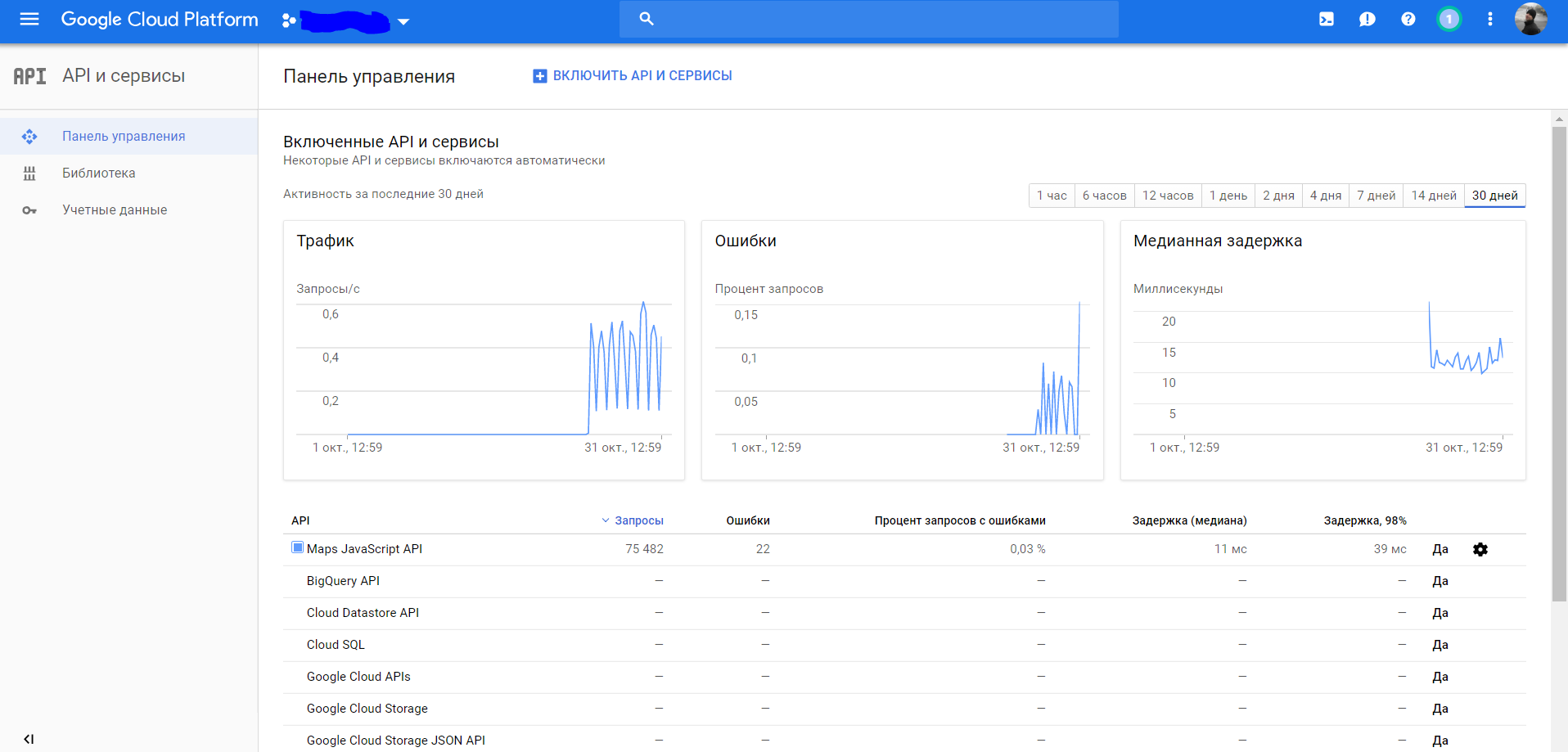
Introductory 2 - used methods that we can control from the console.
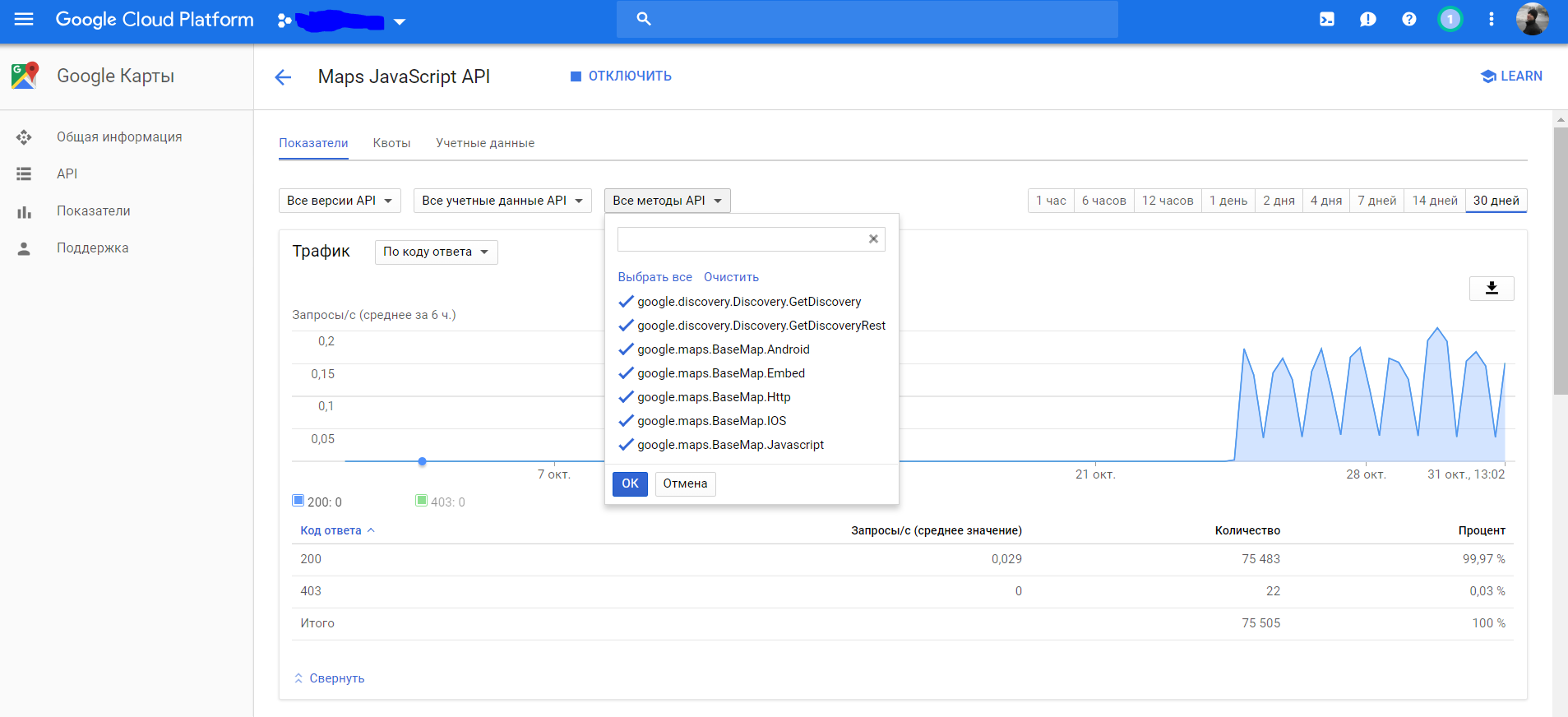
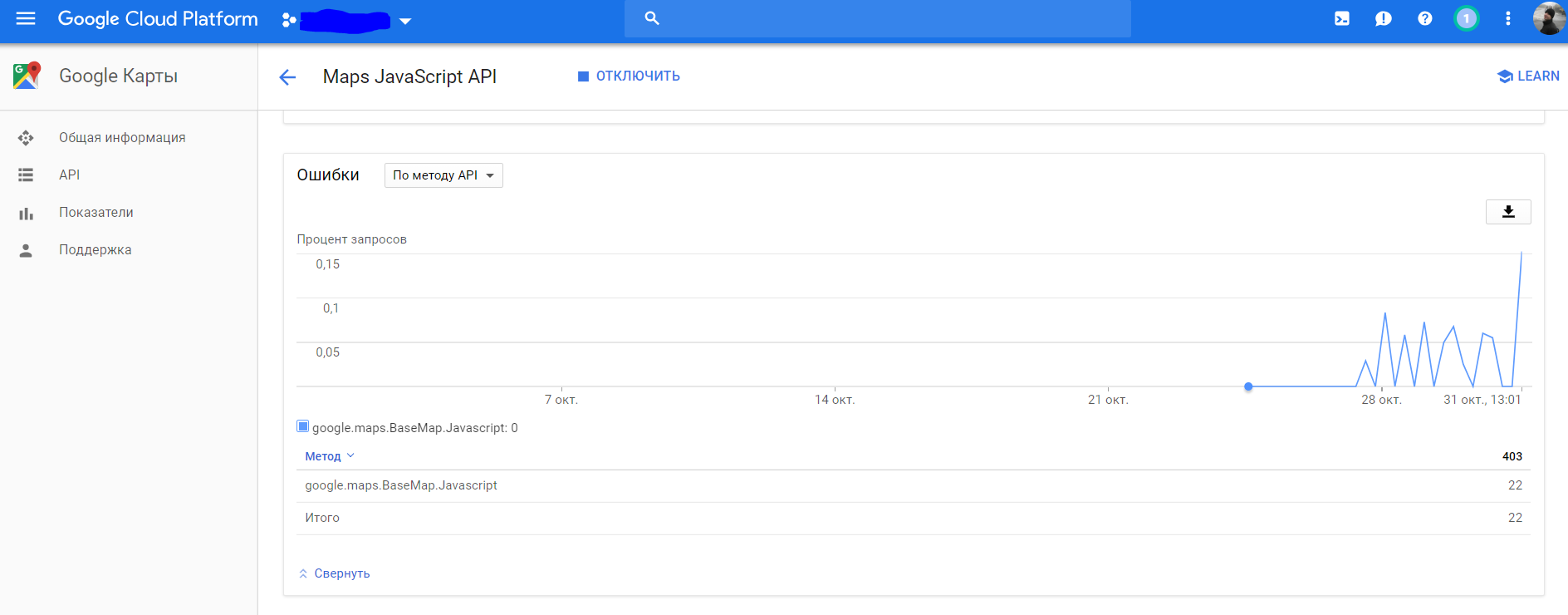
Introduction 3 - indicators on use
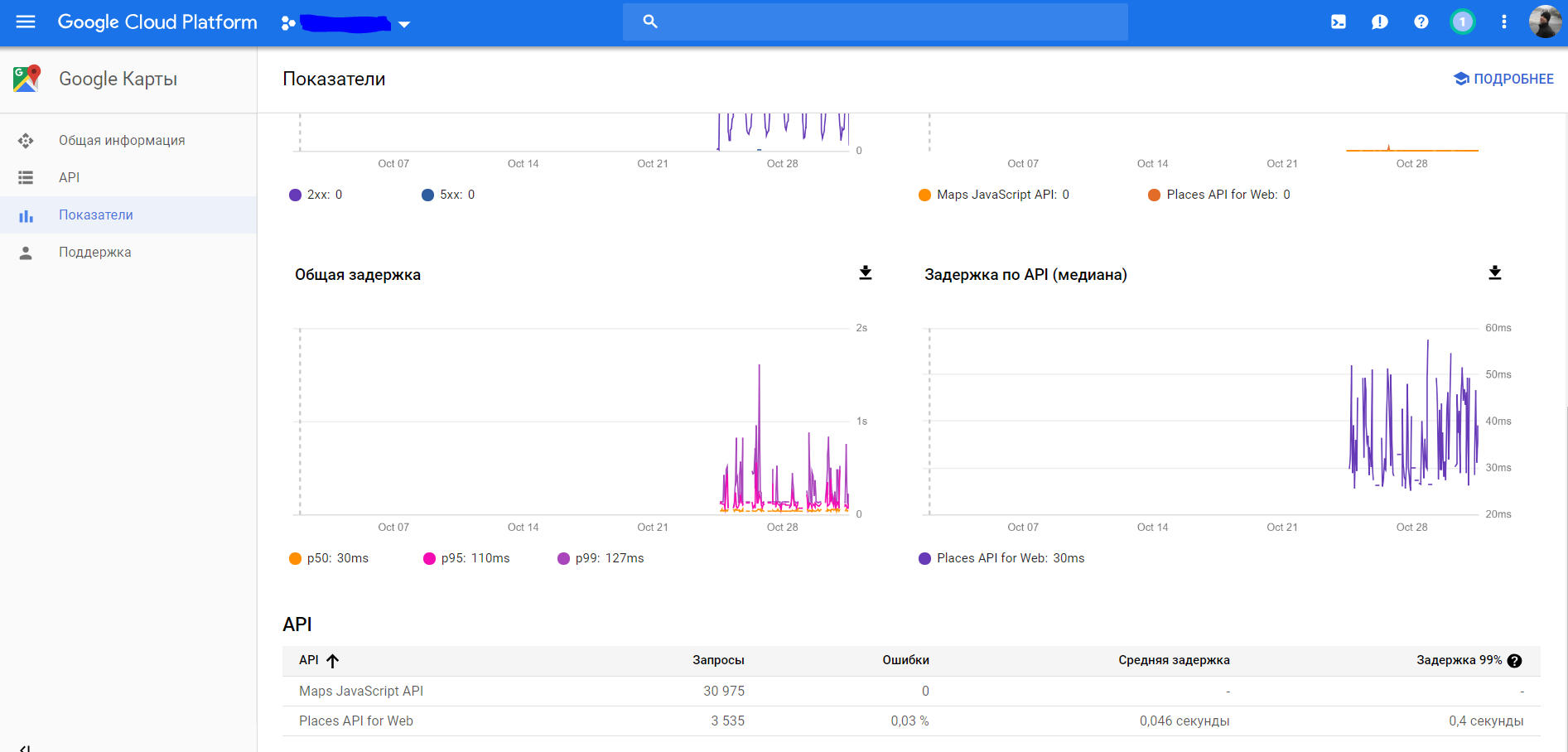
Introductory 4 - Rating Report
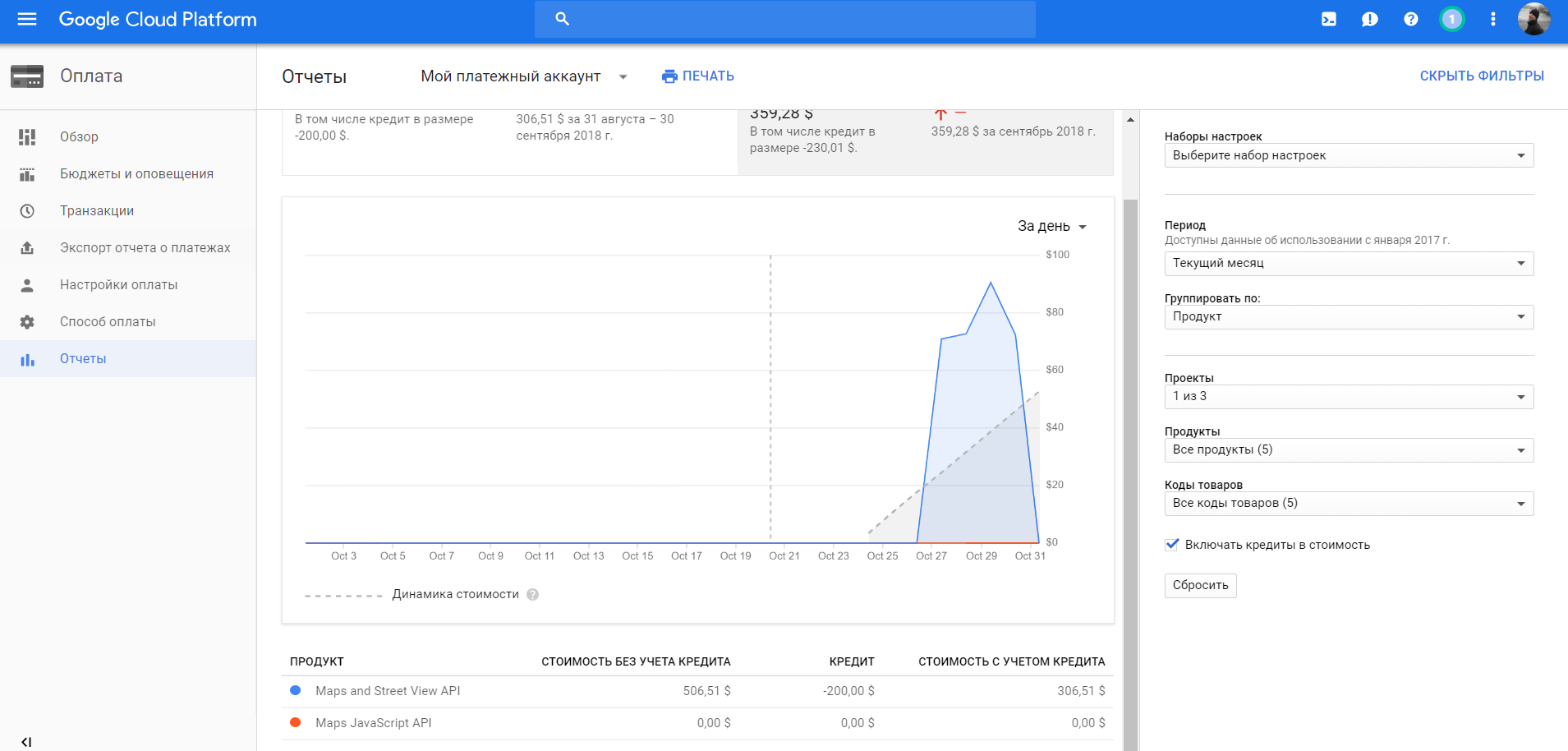
After reading the description , we appeal to Google support, since we didn’t connect the Maps and Street View API in any way. We get the answer verbatim:
We do not give up and try to figure out further, we get this clarification:
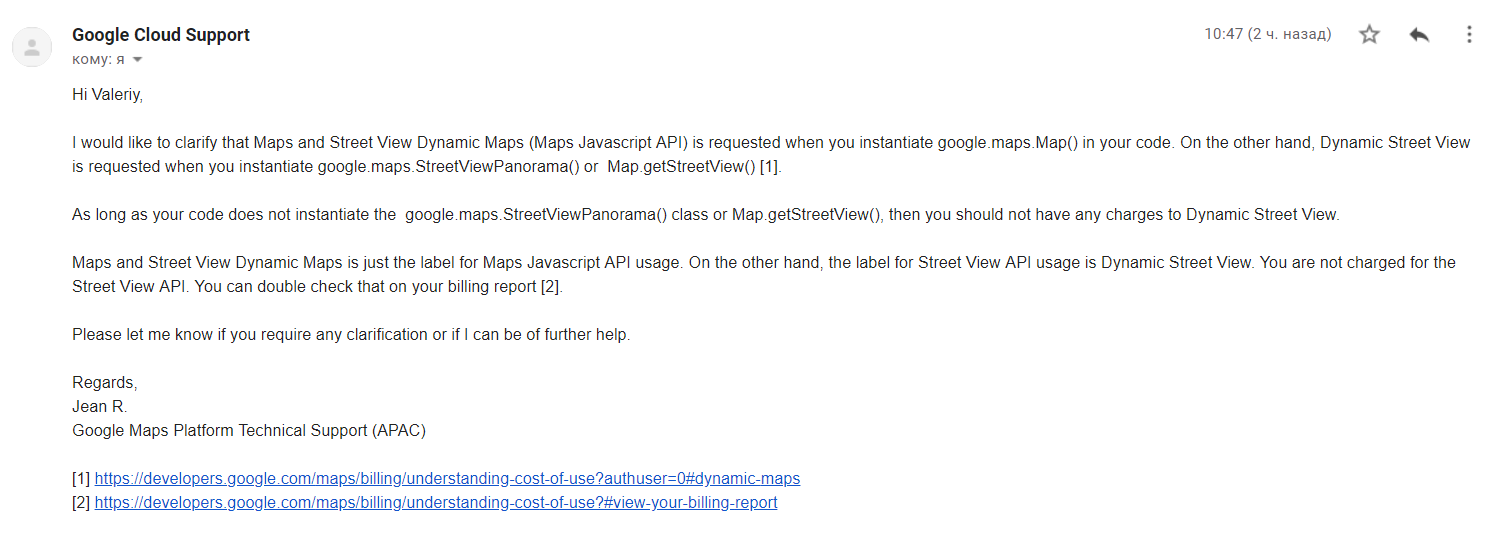
In parallel, we read the document again and find the following (we read, including the paragraph above the table):
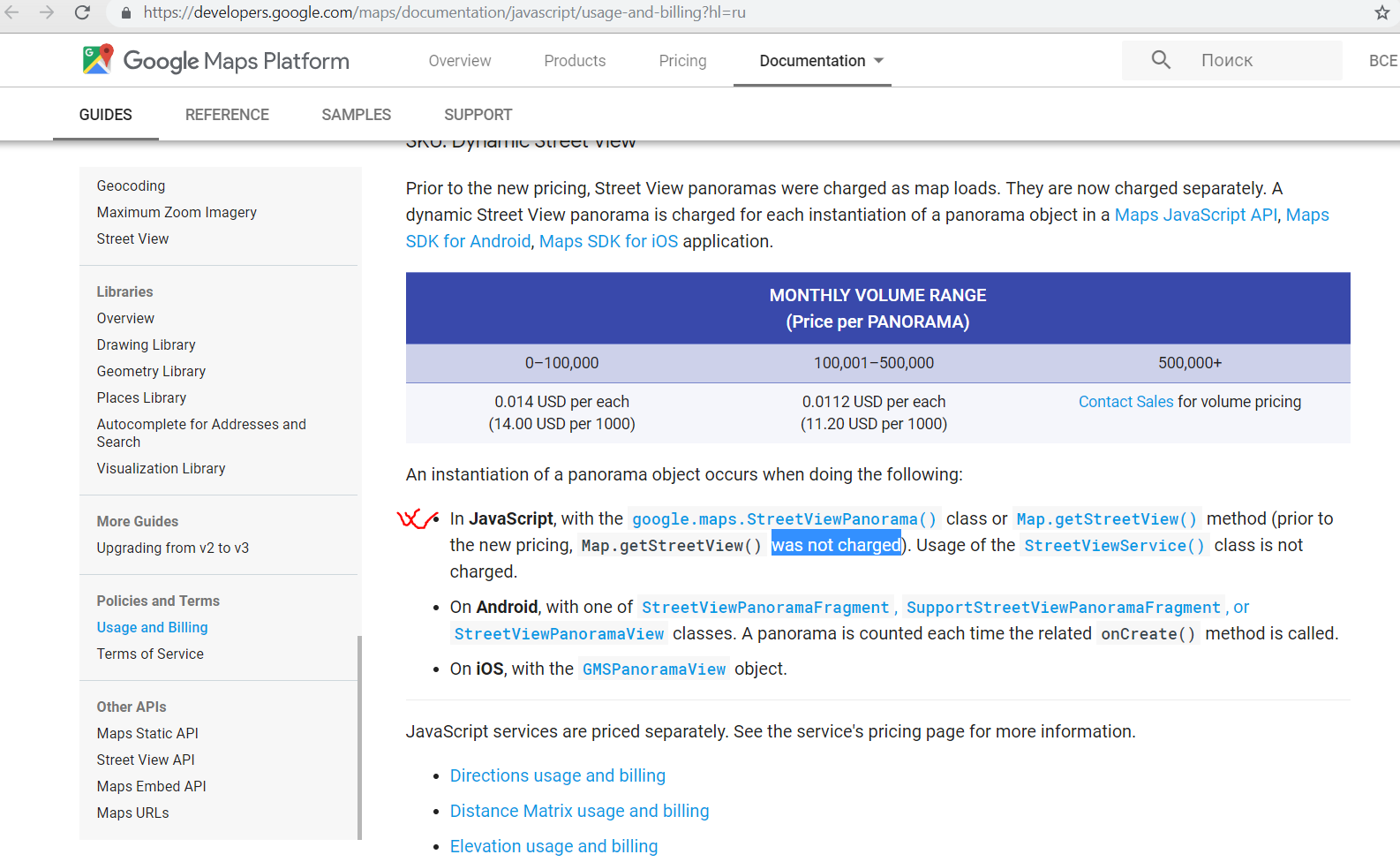
The moral of this fable is that
So, in order.
What we have
- Google within the cloud.google.com services provides the ability to use different APIs. There are many of them; it doesn't make sense to list everything - but we use the Maps JavaScript API cloud.google.com/maps-platform/maps .
- API services are managed through a completely understandable GUI with the dashboard of the used console.cloud.google.com/home/dashboard services
- Integration for different customers is done differently. In our case, simply place the JS widget according to developers.google.com/maps/documentation/javascript/tutorial
From July 16, 2018, the pricing conditions turned into the following:
If in short - then the billing occurs within some “food packages” (in fact, a combination of API), and each product set can be charged in its own way under separate conditions. A monthly loan of $ 200 is allocated, which is taken into account when charging services.
')
Conditions are accepted, the card to the payment account is tied up, let's go. All screenshots are made from the console, the project is the same, smeared by NDA.
Funny pictures
Introductory 1 - general view of the control panel for the Maps JavaScript API used
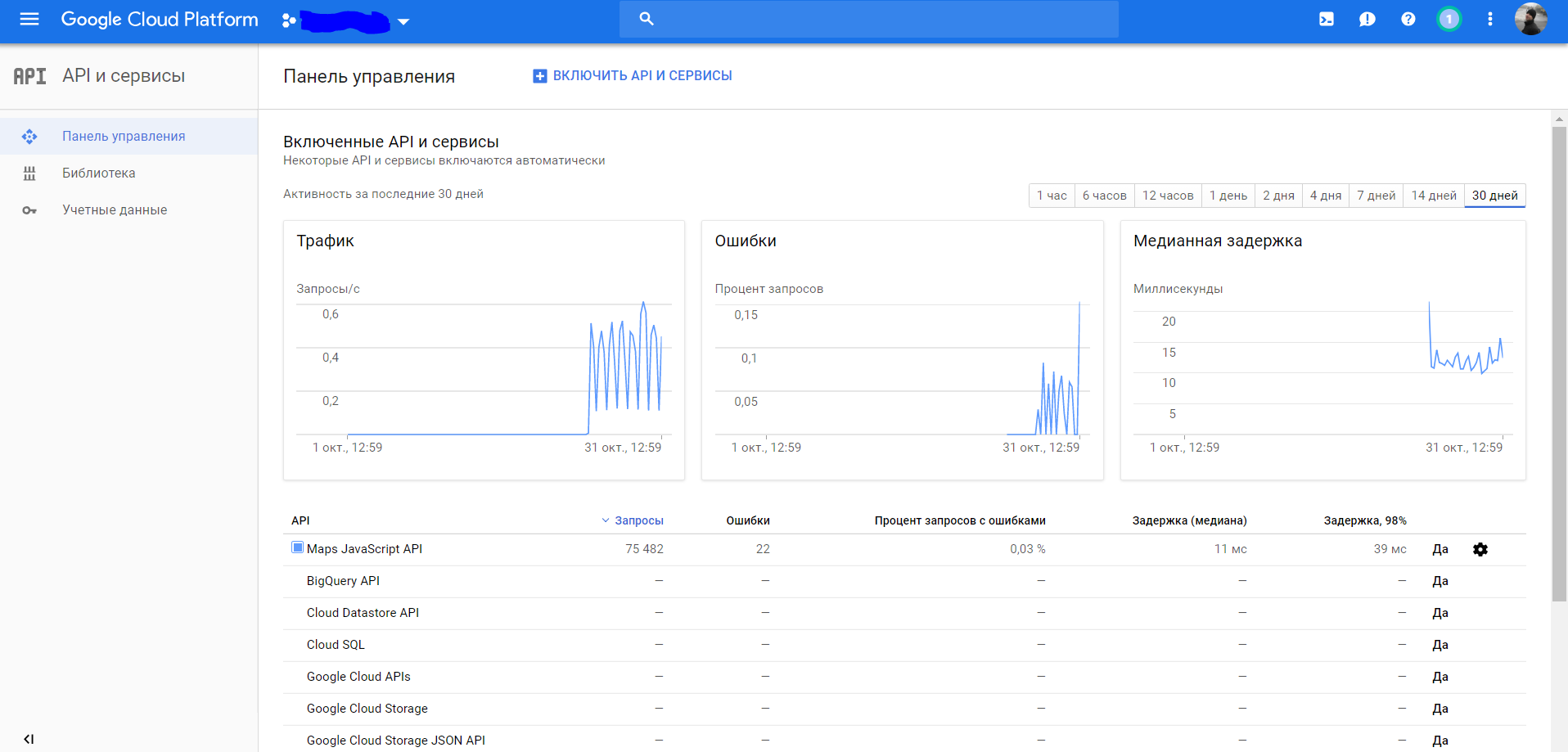
Introductory 2 - used methods that we can control from the console.
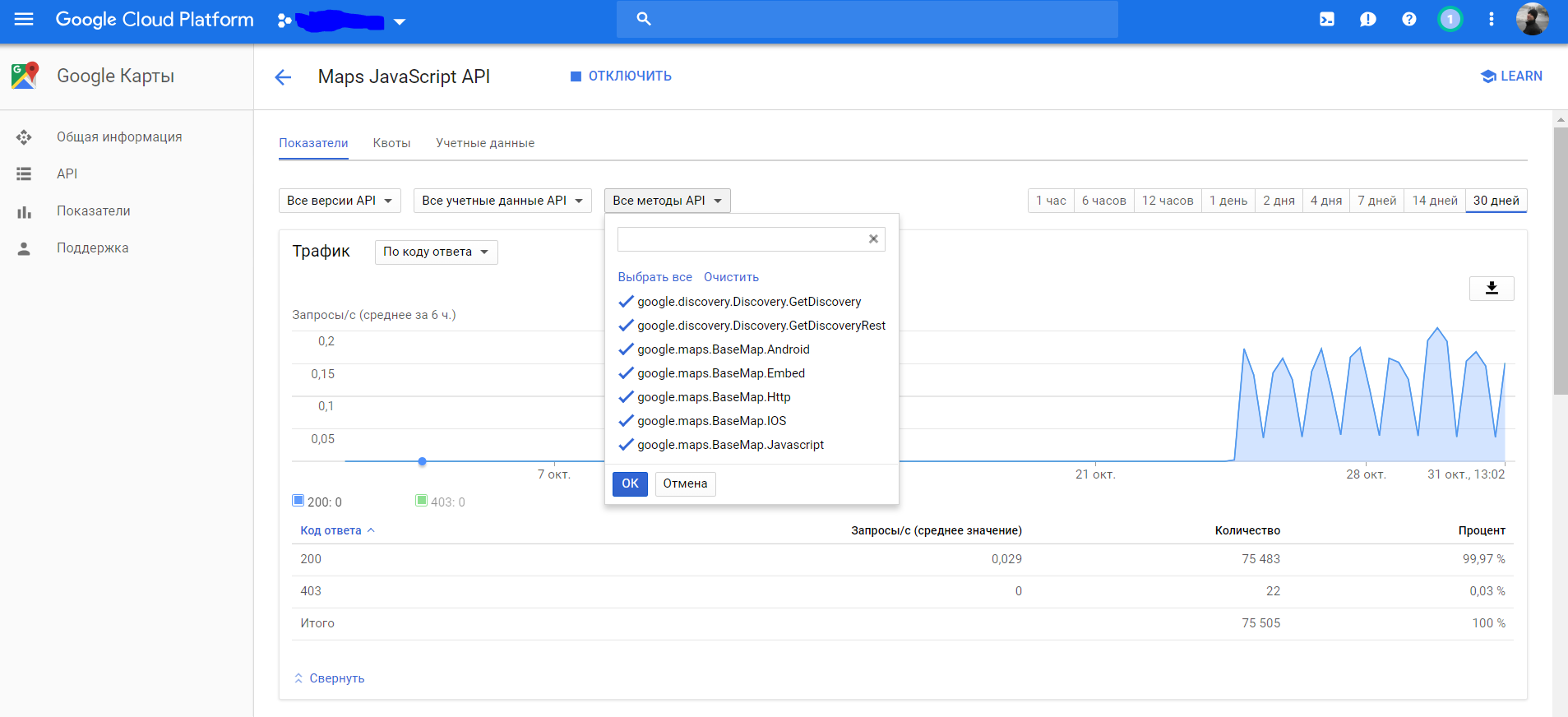
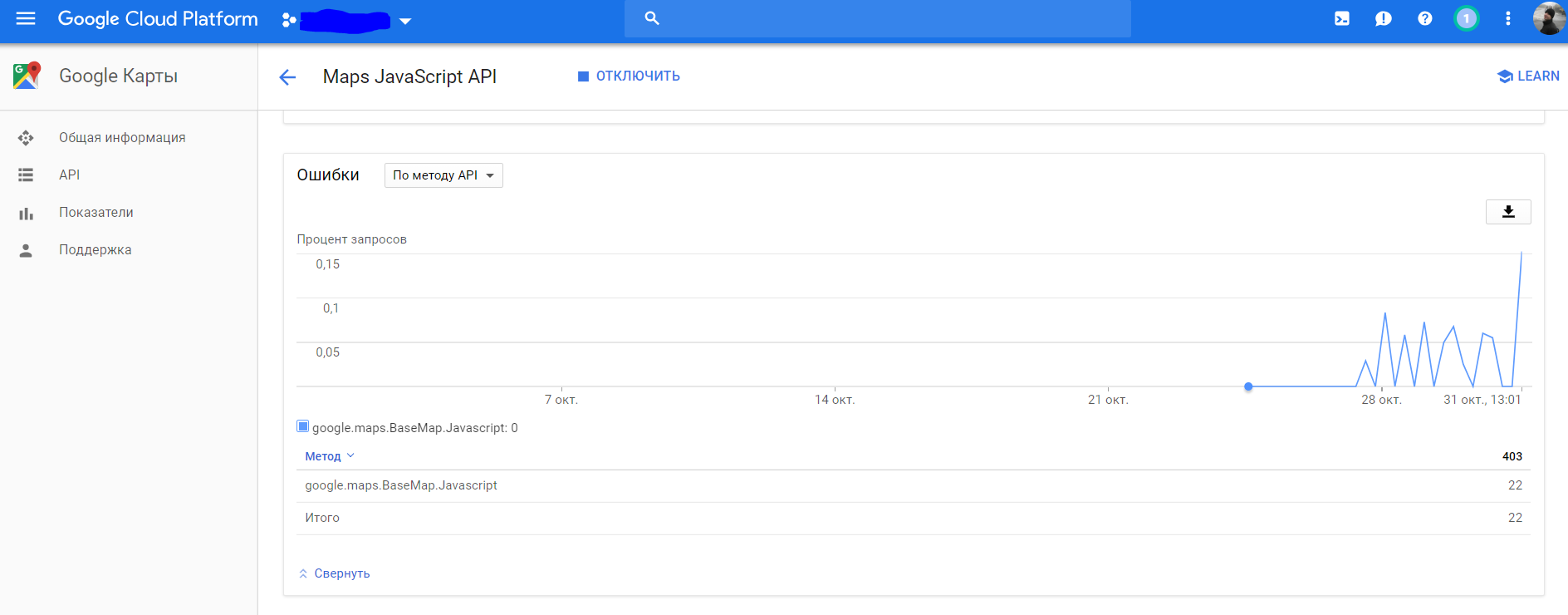
Introduction 3 - indicators on use
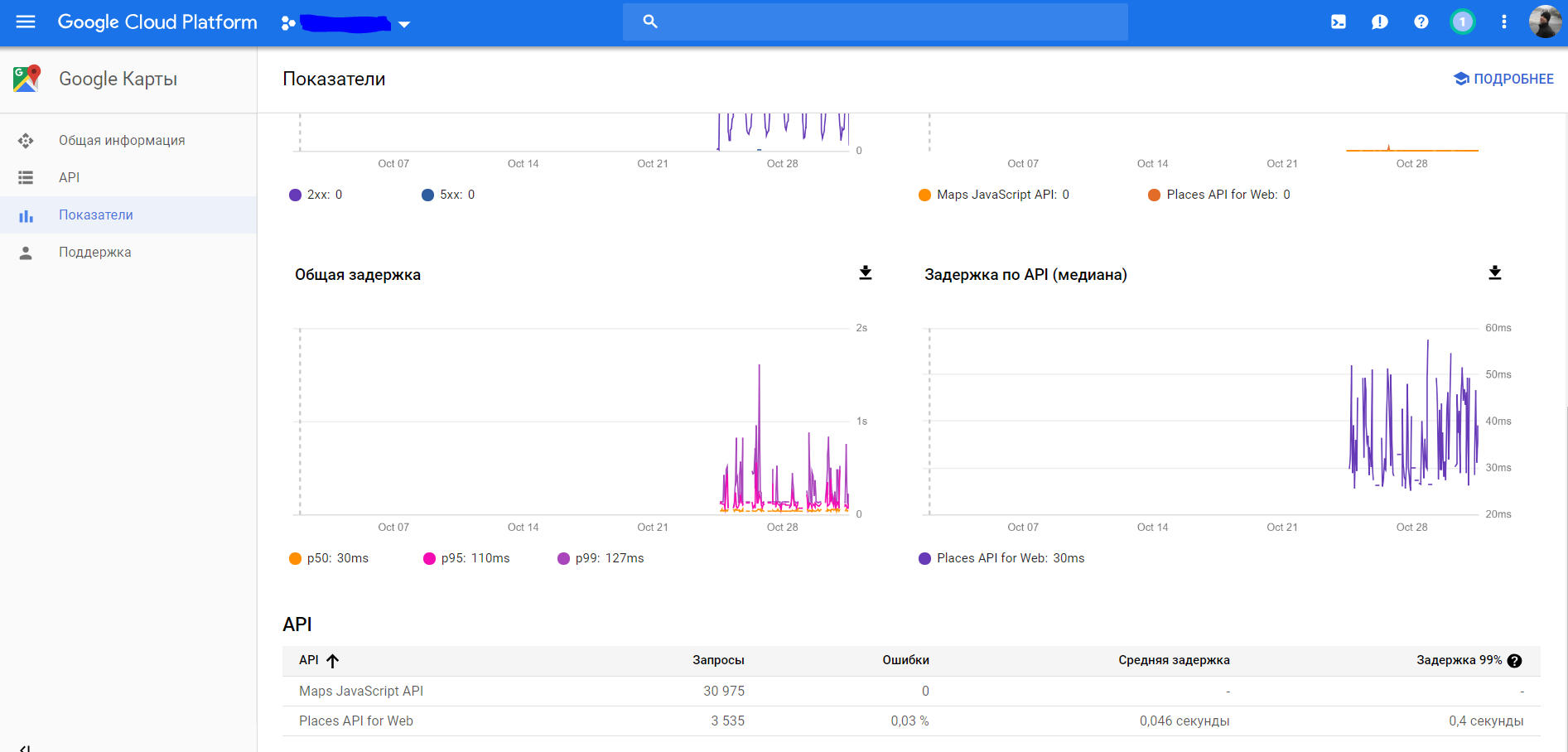
Introductory 4 - Rating Report
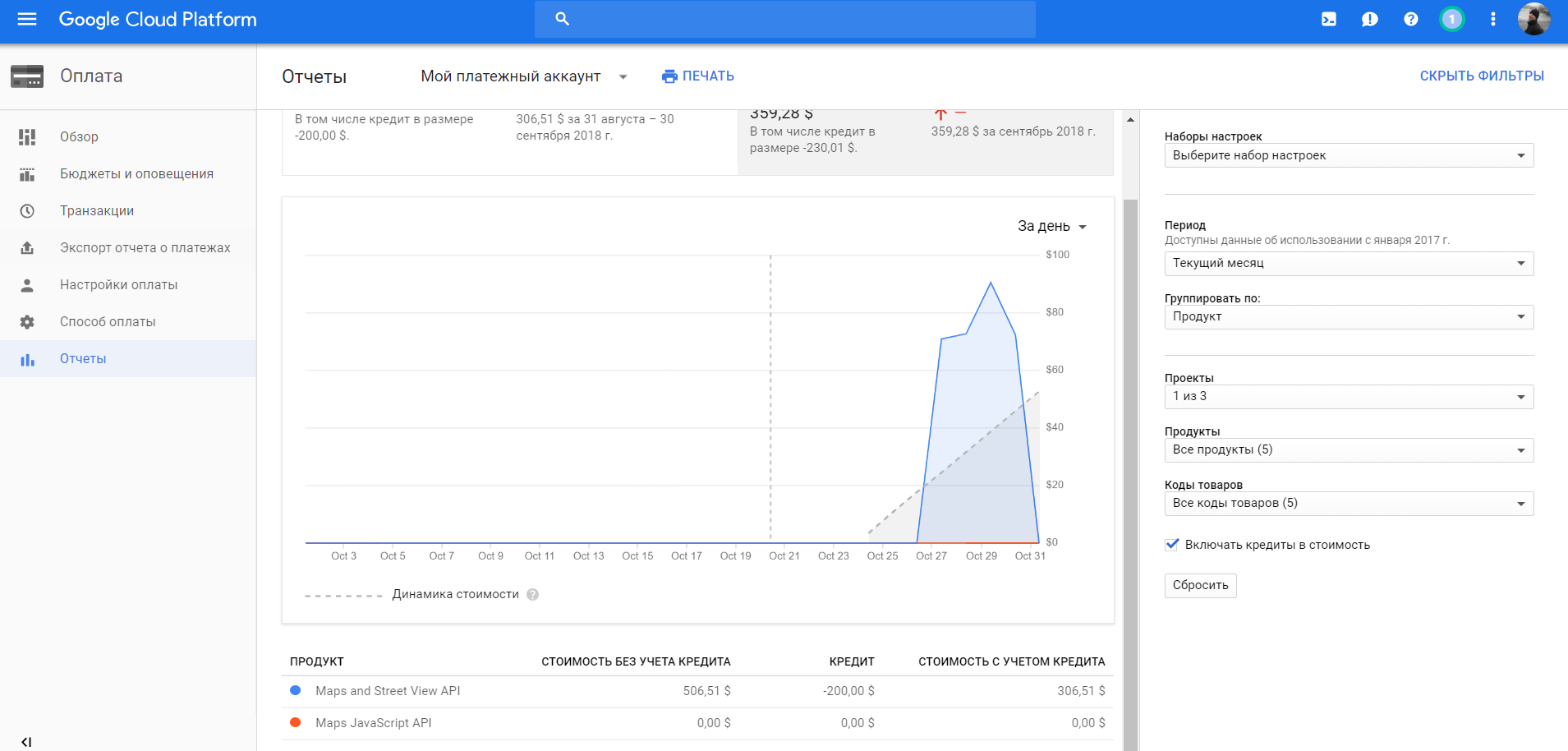
After reading the description , we appeal to Google support, since we didn’t connect the Maps and Street View API in any way. We get the answer verbatim:
I would like to make a javascript API. Maps and Street View API Javascript API. I would like to use the Javascript API usage instead.
We do not give up and try to figure out further, we get this clarification:
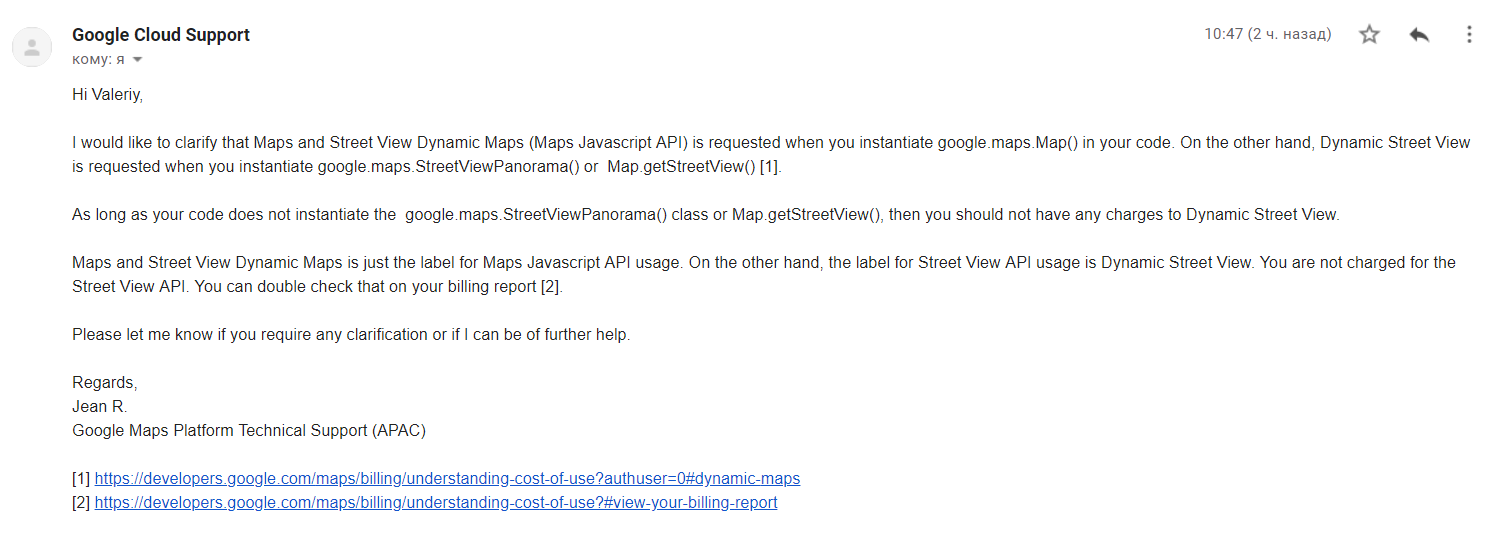
In parallel, we read the document again and find the following (we read, including the paragraph above the table):
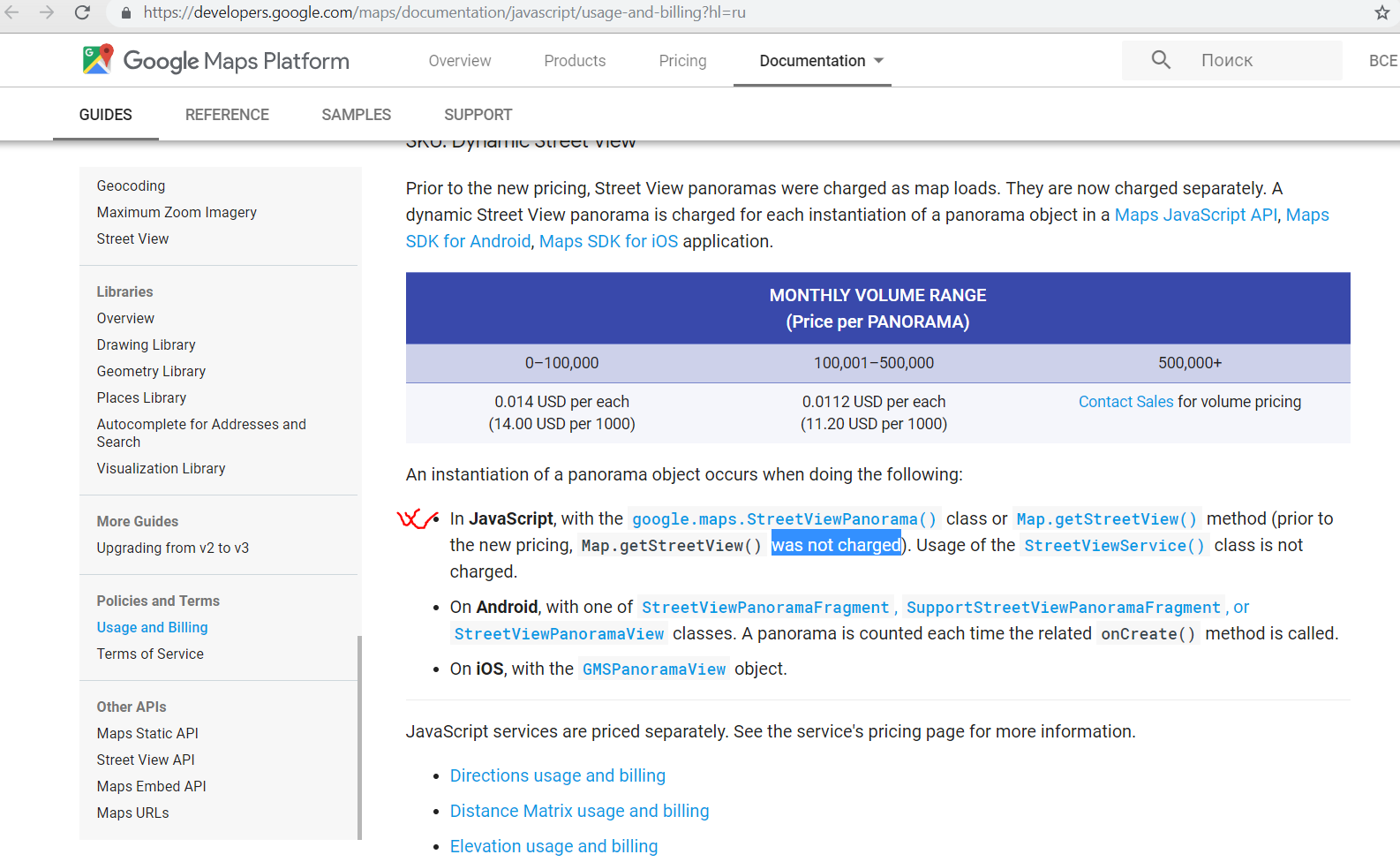
Well, they did not understand themselves in tariffing, what is the moral?
The moral of this fable is that
- Previously, the Street View API was connected separately (and in fact, now you can connect it separately to the console, but not disable it). Now it is, in fact, part of the Maps Javascript API (although it is charged as a separate API). And if for some reason you did not take into account and were oriented on charging either by calculator or by description from here and did not consider the use and rating by Street View API, be prepared to detect unplanned expenses.
- In addition, budget alerts work including. taking into account a loan of $ 200. Those. Be sure to consider this when setting alerts .
- If you do not need to give the opportunity to view streets in maps - just remove the call to these methods.
- Restricting the call to the Street View API (at the level of key usage or console) is impossible except for the logic of the calls themselves on the client.
Source: https://habr.com/ru/post/428365/
All Articles