Dell Inspiron 5570: an economical laptop for home and office
Luxury laptops with wow-technology and an incredibly productive "stuffing" - that's fine. And talk about them - a pleasure. Here the majority of users come to the store for laptops, which provide maximum opportunities for the minimum budget. You thought correctly: in this review we will talk about an economical 15-inch home laptop. This is the Dell Inspiron 5570, the most current configurations of which fall into the frame between 33 and 48 thousand rubles.

The design of the Dell Inspiron 5570 ... is absolutely normal. Trying to say that there are any special delights here will be frankly slyness. As with the overwhelming majority of competing models, the case is almost entirely plastic. The external surfaces of the computer are matte - fingerprints are not visible even on models made in dark colors. The shape is slightly streamlined, the laptop looks neat and completely unobtrusive.
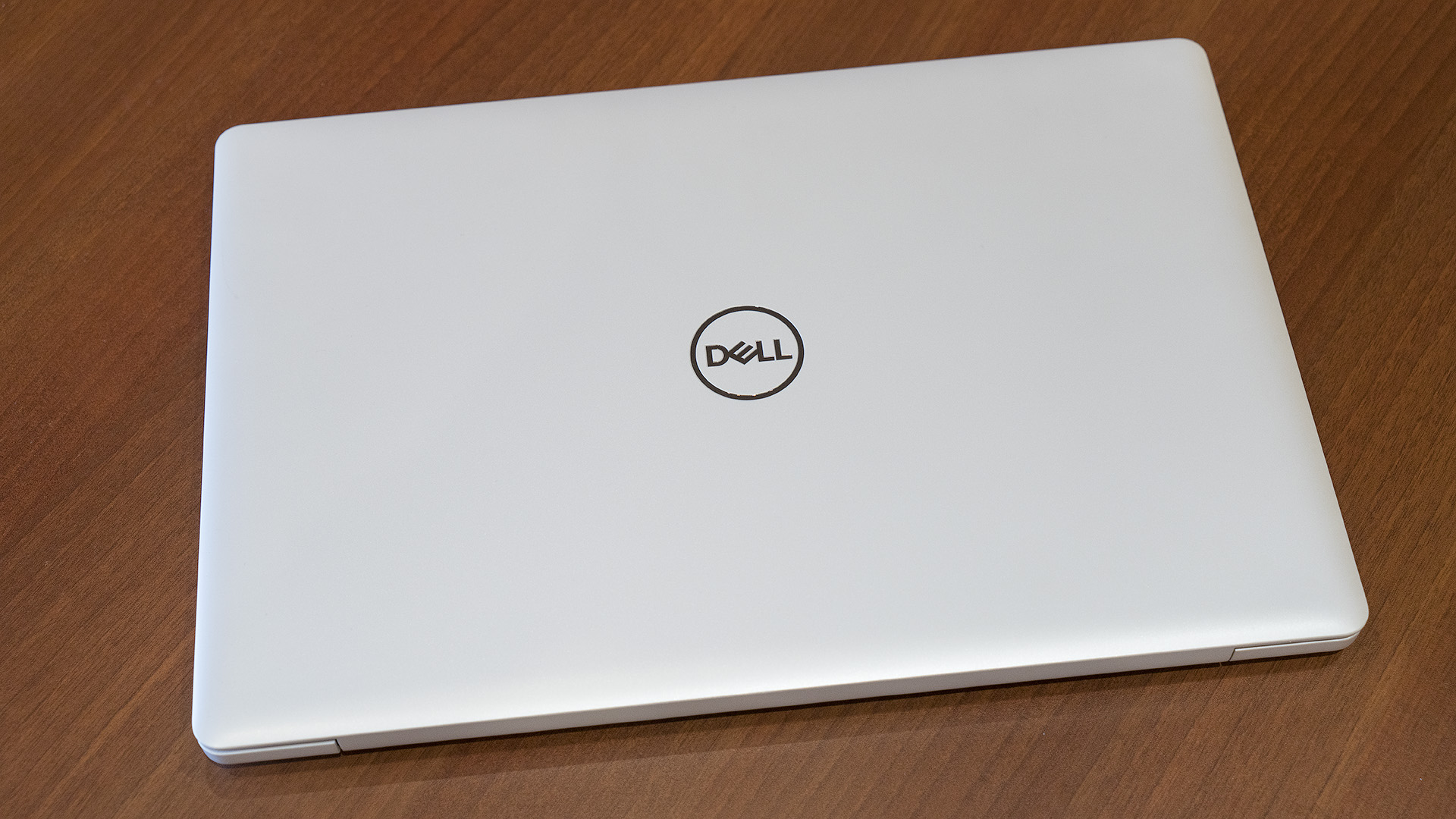
')
The frame around the display is matte, there are no visible fat marks from the hands here either. If they remain somewhere, it is only on a metal working panel with a keyboard, because, unlike everything else, it is glossy. But at the same time, the “striped” texture hides them somewhat. In addition, the gloss is a little easier to wipe from dust.
If you are a categorical opponent of divorce, then you should pay attention to the Inspiron 5570 in white color, exactly the same as in today's review. In addition to it, the gadget is also available in black, dark blue, gold and silver. A good assortment for the budget segment! All shades, by the way, are very calm - no hints of aggressive pretentiousness.

In order to open the lid of the laptop, the bottom panel should be slightly held with the second hand. But then the hinges firmly hold it in absolutely all positions, except the most minimal ones with the most acute angles. If you press on the closed laptop from the top, then the lid slightly bends down. The lower part of the working panel under the weight of the user's hands does not “walk”, unless, of course, you make special effort for this.

Now take a look at the bottom panel. On smooth surfaces, the computer feels great thanks to its four rubber feet. There is also a large grille for air circulation and two smaller grilles for the speakers. Also, there are holes for exhausting hot air on the back of the laptop.
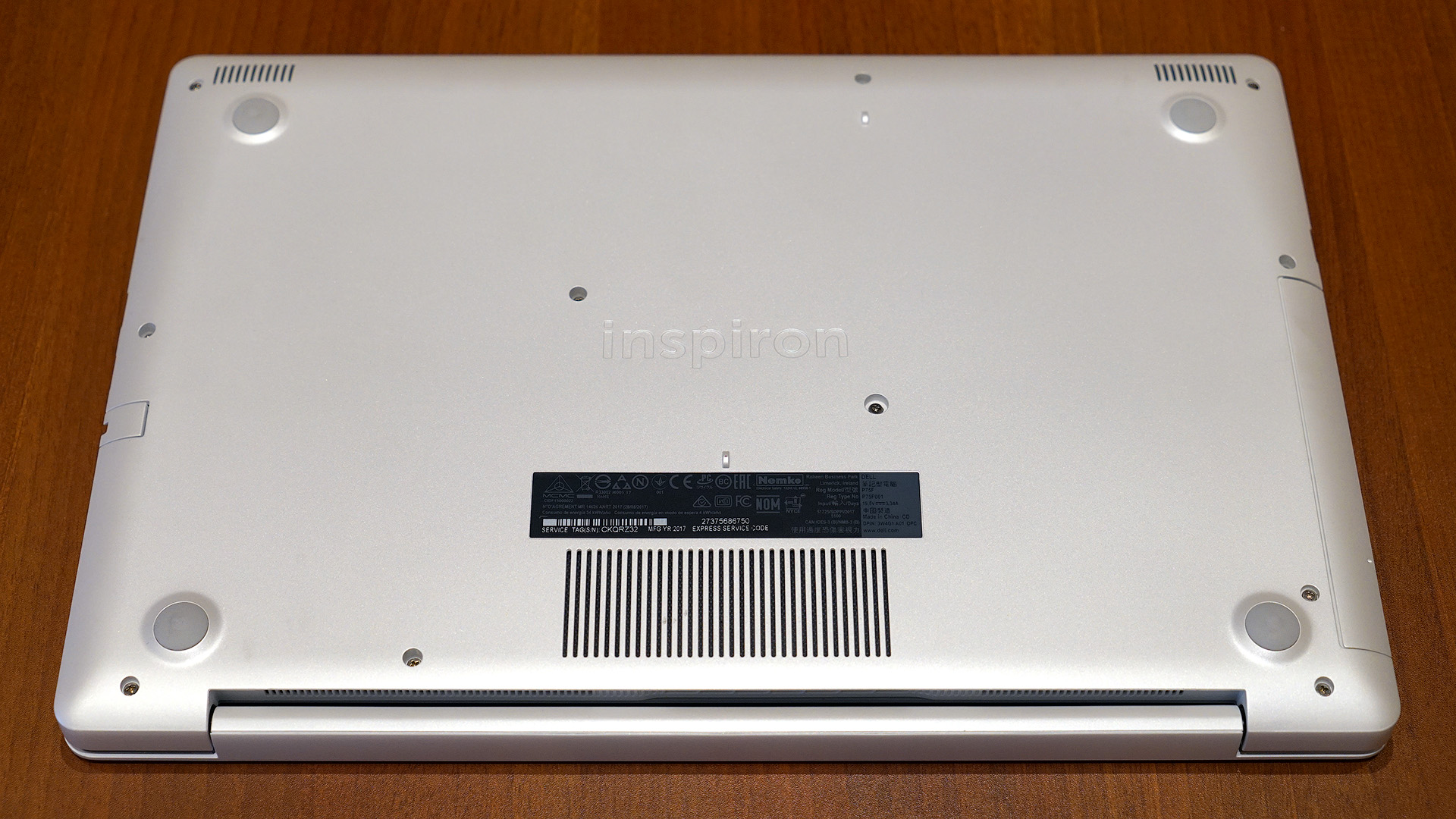
In configurations with an optical drive (our test model is just that), the computer weighs 2.2 kilograms. It is clear that before the records here is far, but it still provides a certain level of portability. Plus, do not forget to take into account the weight of the power adapter: it is not as huge as in gaming models, but 340 additional grams is a sensitive increase to the total weight. As a result, it is appropriate to call the model exactly home or office. But if suddenly it will be very necessary to take a gadget with you somewhere - for a meeting, for example, or a presentation, then it is quite possible to do it.

Gently go to the connectors on the sides of the Inspiron 5570. Most of the right end of the computer takes an optical drive. Everyone treats this thing differently: someone still really needs it, and those who do not use a CD naturally consider such an element of the design as archaism. However, you can look at it as an additional opportunity: the laptop doesn’t become much more expensive from having a drive, but the user can install an additional HDD or SSD in the 2.5-inch form factor instead. Next to the drive are a full-sized USB 2.0 and SD card reader.

For the reason already described above, the bulk of the interfaces are assembled on the left end of the notebook. Here we have a combined audio input, two full-sized USB 3.1, an Ethernet port, HDMI, and an input for the power adapter. Plus, while extremely rare in USB Type-C economy-class laptops with DisplayPort support.

If you've already read our recent review of the Dell G3 15 , then the keyboard layout of the Inspiron 5570 will seem very familiar to you. And indeed: the location of the keys, their shape, the distance between the buttons are absolutely identical. But the sensations from pressing are a little different: the Inspiron 5570 is also a deep move, but the resistance is slightly stronger.
In general, typing is absolutely comfortable - the model is quite suitable for regular typing large texts. At the same time for night work there is a two-level backlight. If you often have to interact with numbers, then a full-fledged number block will help. And the arrows are separated by indentation from the other keys, which also can not but rejoice.

The width of the touchpad is 10.5, and the height is 8 cm. The surface is slightly rough: tactile it is rather pleasant, although here, of course, it is a matter of individual taste. With precision and smooth motion recognition order. Of course, on a regular basis with the system it is more convenient to interact with the mouse, but if suddenly it is not at hand, then this touch panel will not make you suffer. The option is absolutely working. There are no backlashes and rattles when clicking, imitating clicks of the mouse buttons.

Screen Dell Inspiron 5570 is based on a 15.6-inch TN matrix with a resolution of 1920x1080 pixels. If you are accustomed to cool IPS-panels of expensive laptops, then this option, of course, is unlikely you will like it. However, by the standards of the economy class, everything is within the limits of propriety. There are no problems with the clarity of the picture, and the flaws are quite expected and follow from the type of matrix: not the widest viewing angles due to color inversion with strong screen deviations and not too high contrast levels.
The screen cover is dull, the maximum brightness margin is about 180-190 nits. To work on the street is an option so-so, the laptop is mainly mainly office-apartment. The color gamut covers about 65% of the sRGB color space. For office applications, browsing the Internet, watching videos and games, this will suffice, but for work with graphics, of course, not enough.

One of the older configurations of the Inspiron 5570 came to us from the warehouse for the test. The computer is powered by a quad-core Intel Core i7-8550U processor, equipped with 8 GB of RAM and Radeon 530 discrete graphics with 4 GB of memory. At the same time, there is no SSD drive, instead it is the most common HDD with a capacity in terabytes.
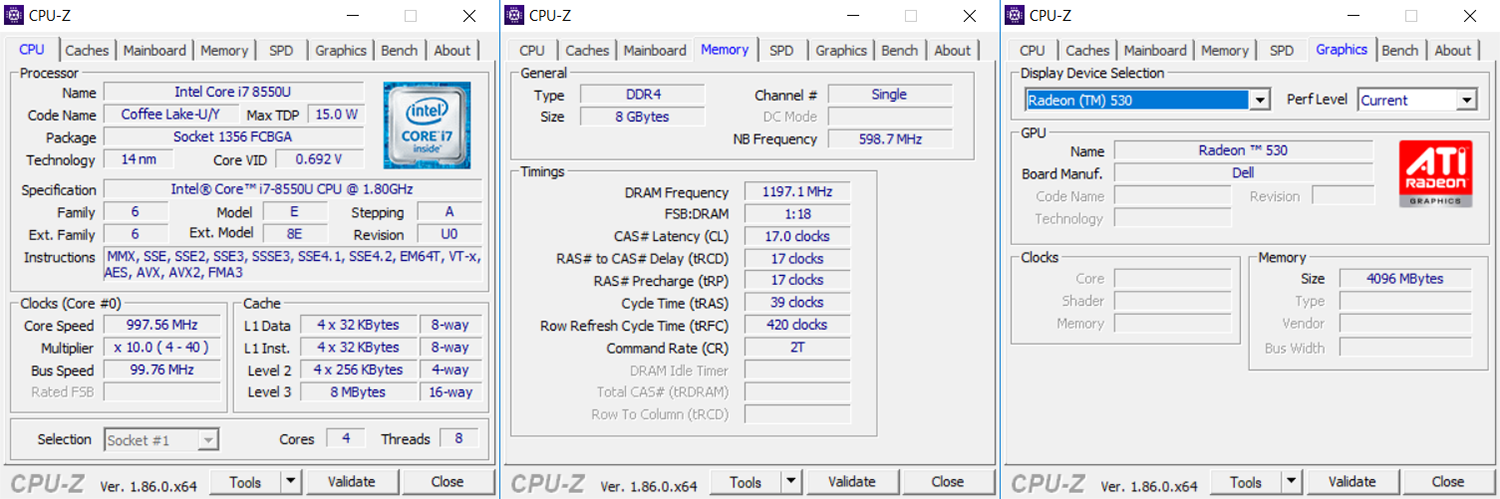
The processor is uniquely successful, and is capable of even more than just executing the home user’s routine commands. Exactly the same, for example, is used in our "top" ultrabook XPS 13 9370, about which we wrote recently .
The chip keeps the stated operating frequency quite confidently: it can fall below the nominal value of 1.8 GHz only under very severe loads. At the same time, the i5-8250U of the more available modifications is not inferior to it at all and is also equipped with four cores, each of which can perform two computation threads simultaneously. Therefore, undemanding home users to strike at the most expensive options Inspiron 5570 is not necessary.
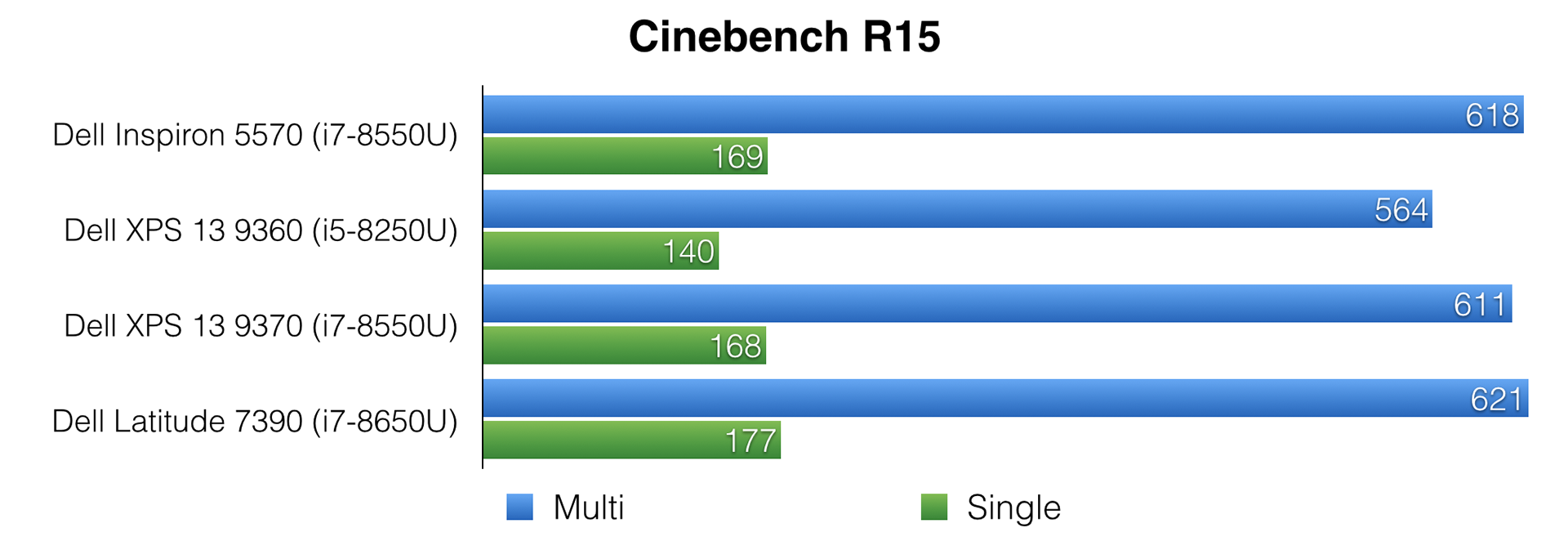
A good processor paired with the optimal amount of RAM to date demonstrates the expected good results in tests of the overall system performance. If it were not for a slow HDD (it’s not about a specific model, compared to SSD, they are all slow), then the number of points in the PC Mark 10 Express and Standard tests would easily have exceeded 4000 and 3500, respectively.
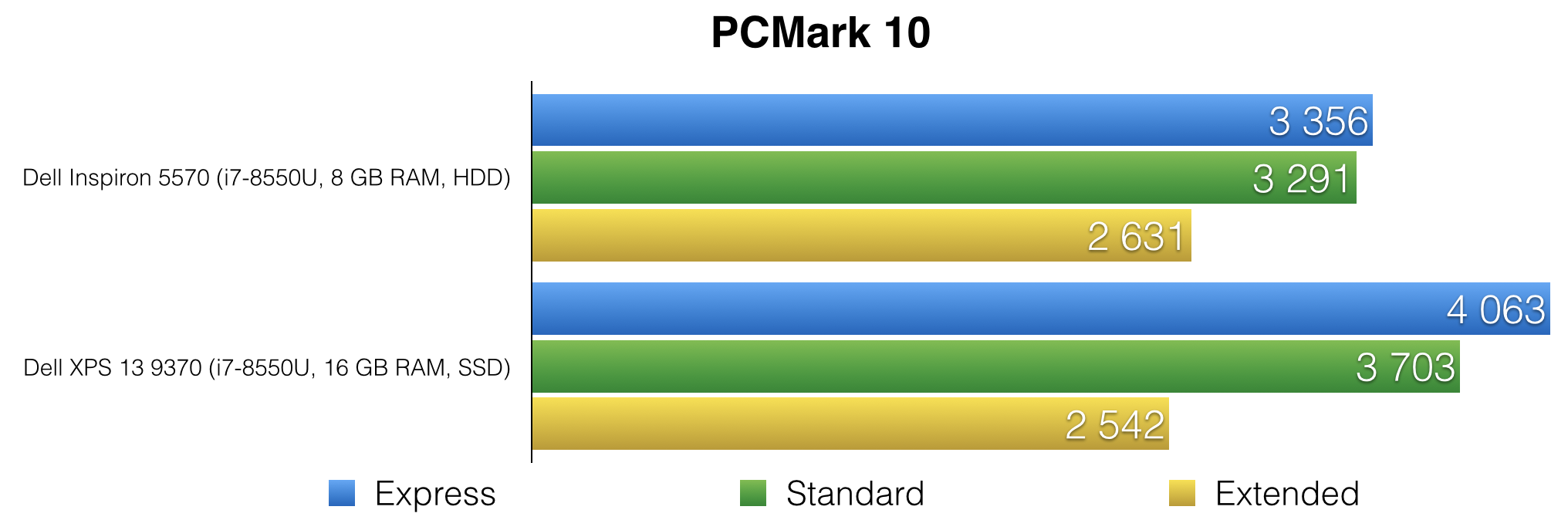
However, even without this, the machine copes very vigorously with calculations very vigorously and responds responsively to commands. So that the potential of the CPU could unfold in full, we strongly recommend that you either choose Inspiron 5570 modifications with SSD drives, or add them to the laptop yourself and transfer the system and key programs there. On the budget, it does not hit hard, and the user experience will improve significantly. However, you surely understand this all without us.
Discrete graphics Radeon 530 (comes with 2 and 4 GB of memory) is suitable for running online gaming projects at low or sometimes medium settings (except for demanding PUBG, of course), for retro classics in Full HD too. But in the "top" toys starting around 2015 release, if you manage to play with a comfortable frequency of fps, then mostly on the "minimum salary" and only at a resolution of 1366x768, and this is so-so fun.
The situation is clearly reflected in the benchmark 3DMark: Radeon 530 with 4 GB of memory is not much faster than graphics accelerators integrated into the chipsets. Therefore, in everyday work, take this decision rather as an aid in video editing or amateur image processing.
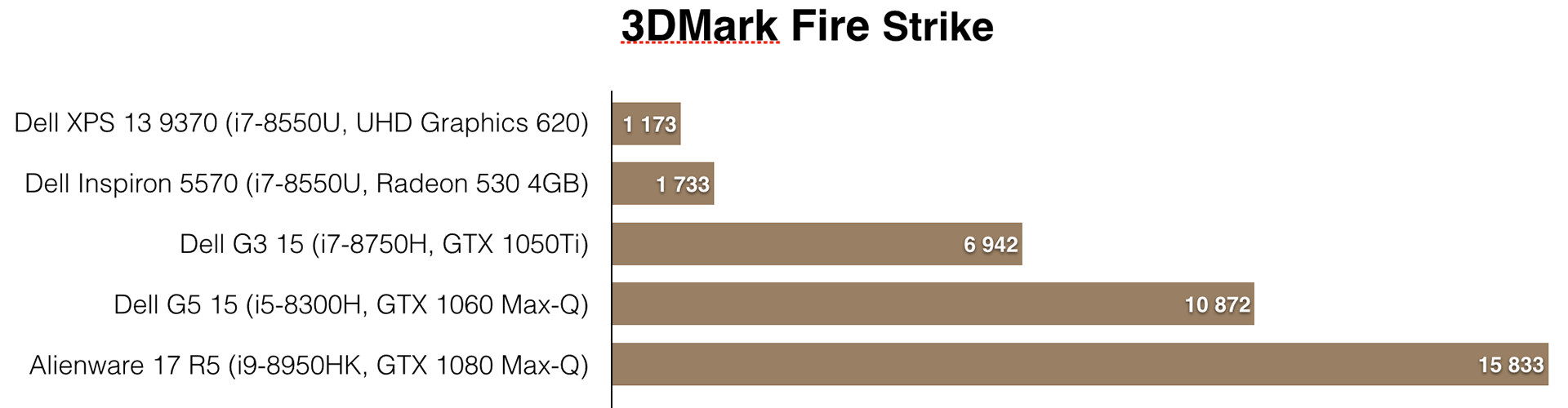
While working with documents and surfing the web, the Dell Inspiron 5570 makes almost no sounds. Is that the HDD due to its features design with moving mechanical elements gives signs of life. During the installation of updates or long-term work in Photoshop, the sound of the integrated cooling system is practically not annoying. And only at the start of games or stress tests the cooler is already clearly audible. However, frankly uncomfortable this noise level (within 40 dB) is difficult to call.
As for heating, with heavy loads, the top panel becomes warm, but it does not cause any inconvenience. Unless you’d hardly want to put a laptop on your knees: there are several ventilation openings at once and there the temperature can already be above 45 degrees.
The ability to upgrade for a budget car is very important. First, the groundwork for the future. Secondly, you can stop the choice on the most economical configuration, and then choose the appropriate drives yourself and increase the amount of RAM, the benefit is extremely simple operations that do not lead to loss of warranty. At least in Dell for sure.
It is very simple to get access to the “stuffing” of the Inspiron 5570: we unscrew all the screws on the bottom of the laptop and carefully remove it, without exerting excessive effort, in order not to accidentally damage the plastic latches in the process.
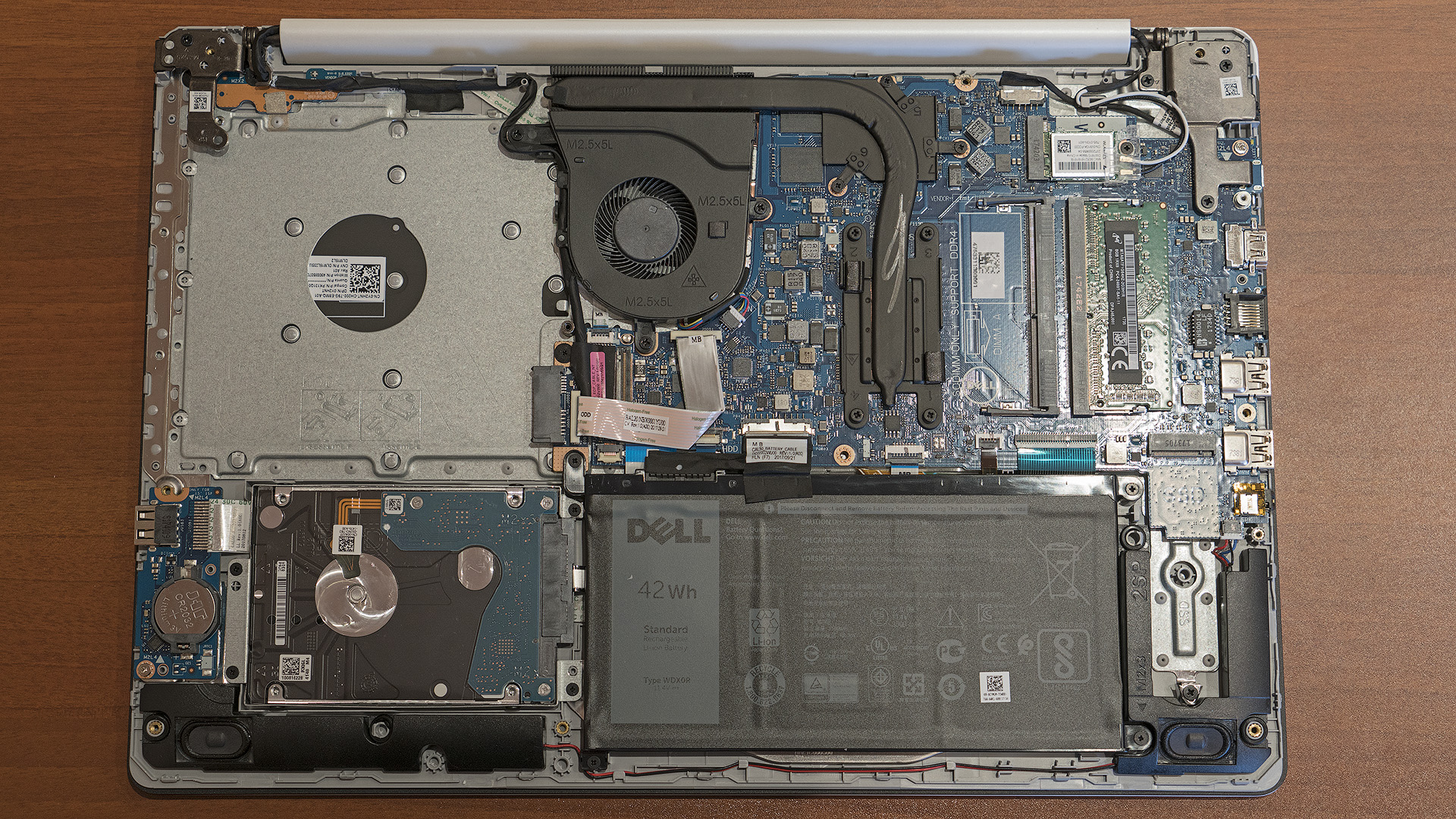
Inside there is a place to install the SSD-drive in the form factor M.2.
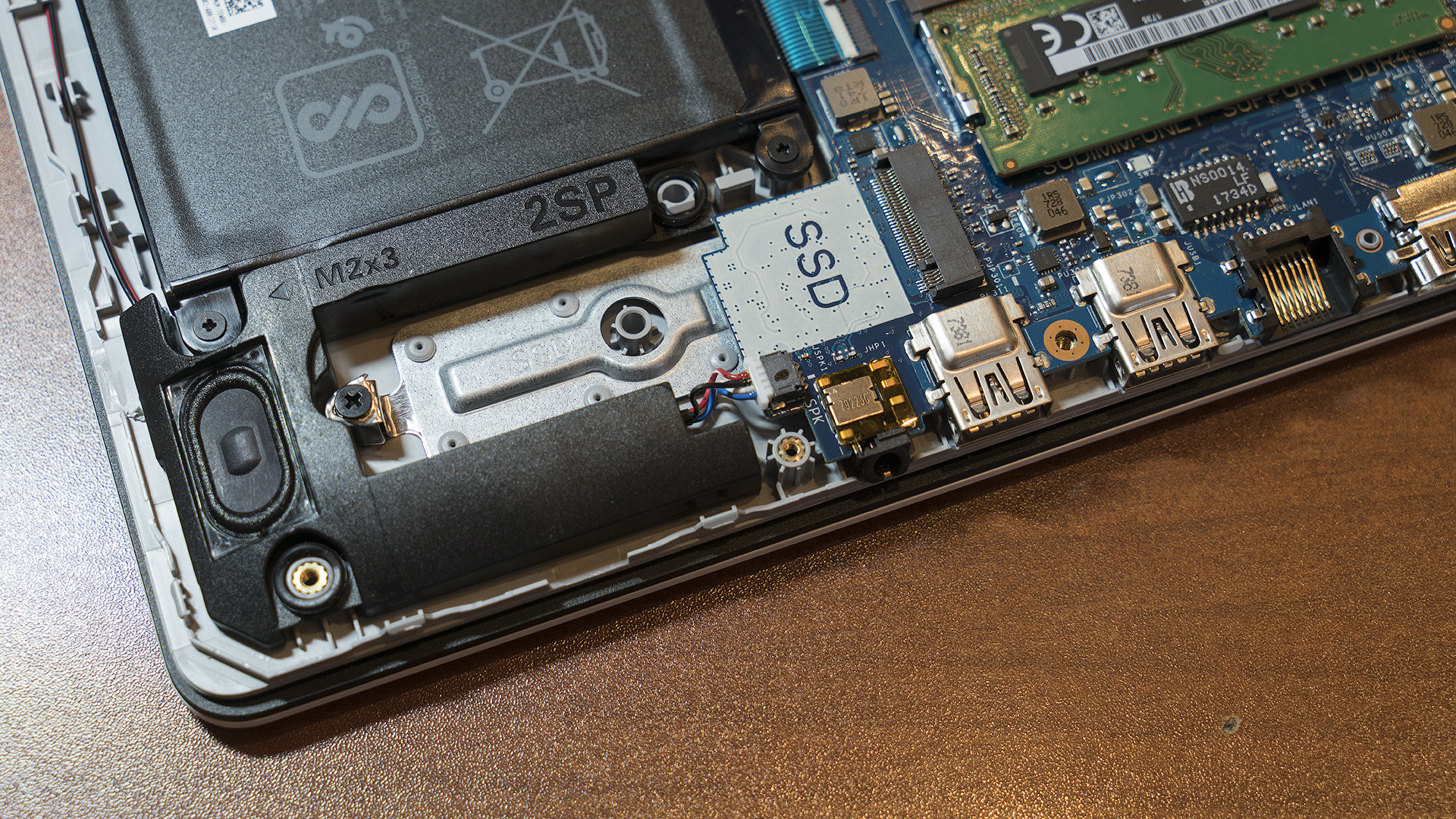
In our case, the HDD is used as the system drive - if you wish, you can also replace it with a 2.5-inch SSD.
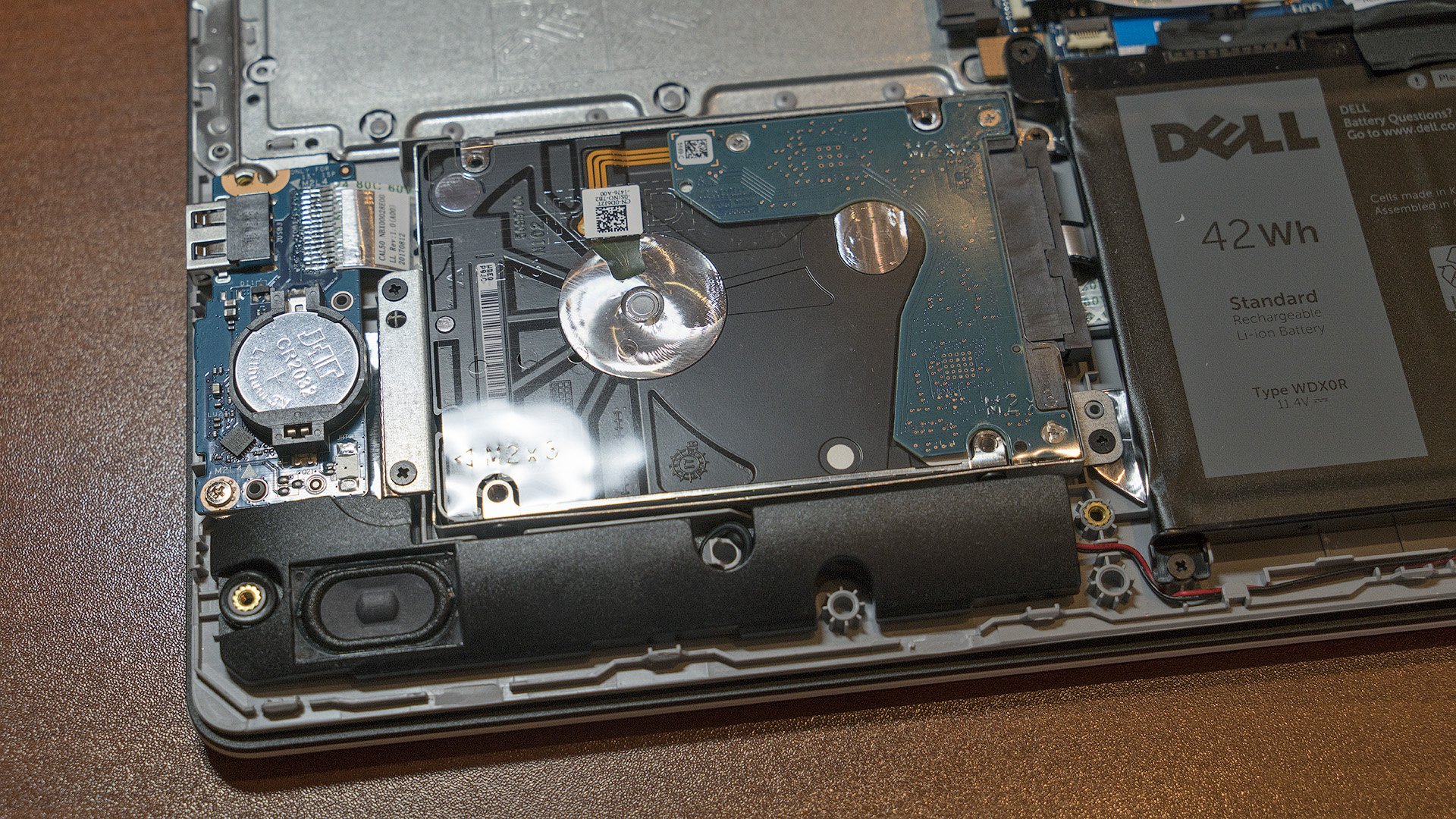
Do not forget about the fact that if the optical drive is not needed, then you can either remove it completely, or replace it with an HDD or SSD.

Compartments for installing RAM in the Inspiron 5570 two. In our case, one is already occupied by the DDR4-2400 bar with a capacity of 8 GB. At any time, you can safely add a second one. Two levels of 16 GB are also possible, but this solution is unlikely to fall into the category of economical options - RAM is not cheap now.

Also, if necessary, you can independently replace the Wi-Fi module and battery. But in the first there is no special meaning, and the second, if needed, only a few years after the purchase of the laptop.
The autonomy of the Dell Inspiron 5570 in our configuration with an i7-8550U processor can be called average. With a moderate load in the form of web surfing, online correspondence and work with documents, the machine will work for 6-8 hours depending on the brightness level. If we take as our benchmark our traditional test with full HD playback at maximum brightness and Wi-Fi on, the laptop can work at full charge for 4 hours. Reduce the brightness by a third, and we get the result in almost 5 hours. Modifications with more economical processors - i5-8250U and, especially, i3-6006U, the results, of course, will be better.
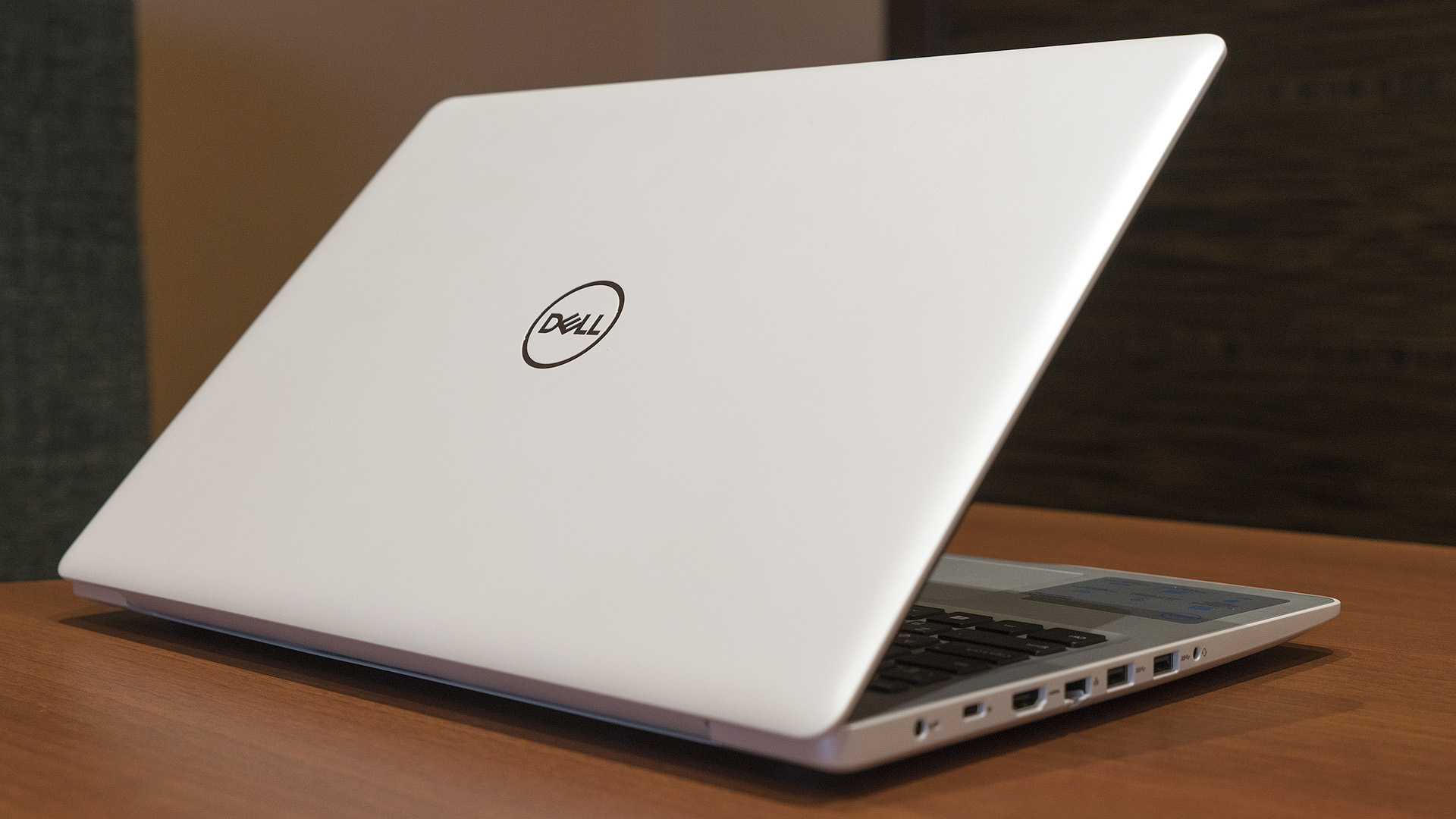
The cost of the Dell Inspiron 5570 starts with a mark of 28-30 thousand rubles . For this very modest budget notebook, you get a car with a Full HD display, 1 TB HDD, 4 GB of RAM, a dual-core Intel Core i3-6006U processor and Radeon 530 discrete graphics with 2 GB of memory. The operating system will be Linux.
If you already have the coveted key for Windows, then you get a decent budget option for the user, which is limited exclusively to work in the browser, office programs and video viewing. A z 32-33 thousand is available a similar configuration, but with a 256 GB SSD instead of HDD. Well, or you can simply buy and install a solid-state drive yourself.
Modifications with 8th generation Intel Core processors look more interesting, although they cost more, of course. The optimal base, perhaps, can be considered a model with a quad-core Intel Core i5-8250U, 8 GB RAM, 1 TB HDD and all the same Radeon 530 graphics, but now with 4 GB of video memory. The starting price is 41,000 rubles , Linux is also on board. The option with a 256 GB SSD will cost 4000 rubles more.
Top versions with Intel Core i7-8550U fall in the range from 45 to 54 thousand rubles. And here the thrifty user is already, of course, wondering whether it is worth paying so much for the bonus in the form of a more powerful processor, while the i5-8250U is also quite good for itself. Everyone decides for himself, and we, as always, share a link to the full list of our official distributors from whom you can purchase Inspiron 5570.
Thanks for attention!

Appearance and ergonomics
The design of the Dell Inspiron 5570 ... is absolutely normal. Trying to say that there are any special delights here will be frankly slyness. As with the overwhelming majority of competing models, the case is almost entirely plastic. The external surfaces of the computer are matte - fingerprints are not visible even on models made in dark colors. The shape is slightly streamlined, the laptop looks neat and completely unobtrusive.
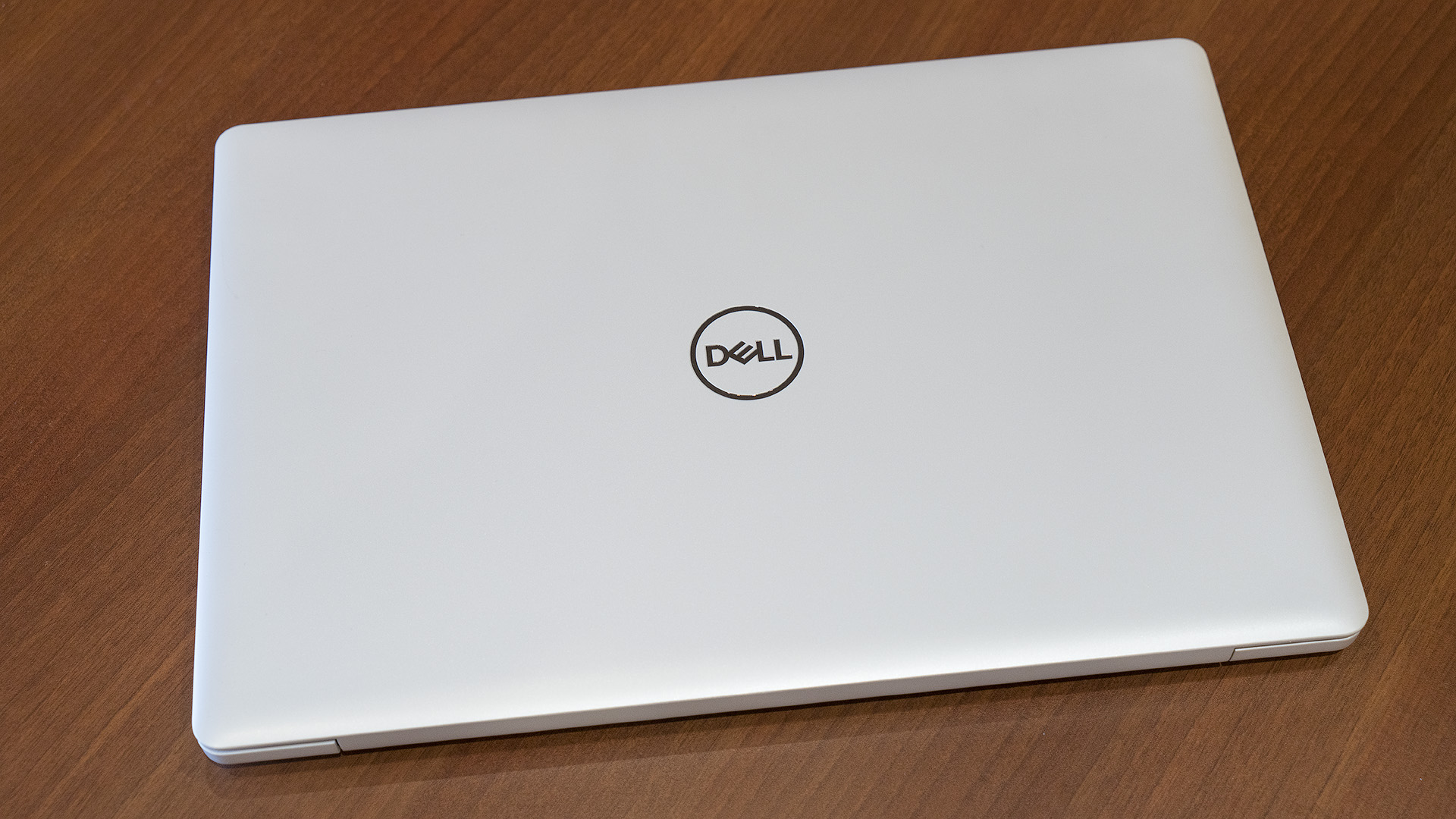
')
The frame around the display is matte, there are no visible fat marks from the hands here either. If they remain somewhere, it is only on a metal working panel with a keyboard, because, unlike everything else, it is glossy. But at the same time, the “striped” texture hides them somewhat. In addition, the gloss is a little easier to wipe from dust.
If you are a categorical opponent of divorce, then you should pay attention to the Inspiron 5570 in white color, exactly the same as in today's review. In addition to it, the gadget is also available in black, dark blue, gold and silver. A good assortment for the budget segment! All shades, by the way, are very calm - no hints of aggressive pretentiousness.

In order to open the lid of the laptop, the bottom panel should be slightly held with the second hand. But then the hinges firmly hold it in absolutely all positions, except the most minimal ones with the most acute angles. If you press on the closed laptop from the top, then the lid slightly bends down. The lower part of the working panel under the weight of the user's hands does not “walk”, unless, of course, you make special effort for this.

Now take a look at the bottom panel. On smooth surfaces, the computer feels great thanks to its four rubber feet. There is also a large grille for air circulation and two smaller grilles for the speakers. Also, there are holes for exhausting hot air on the back of the laptop.
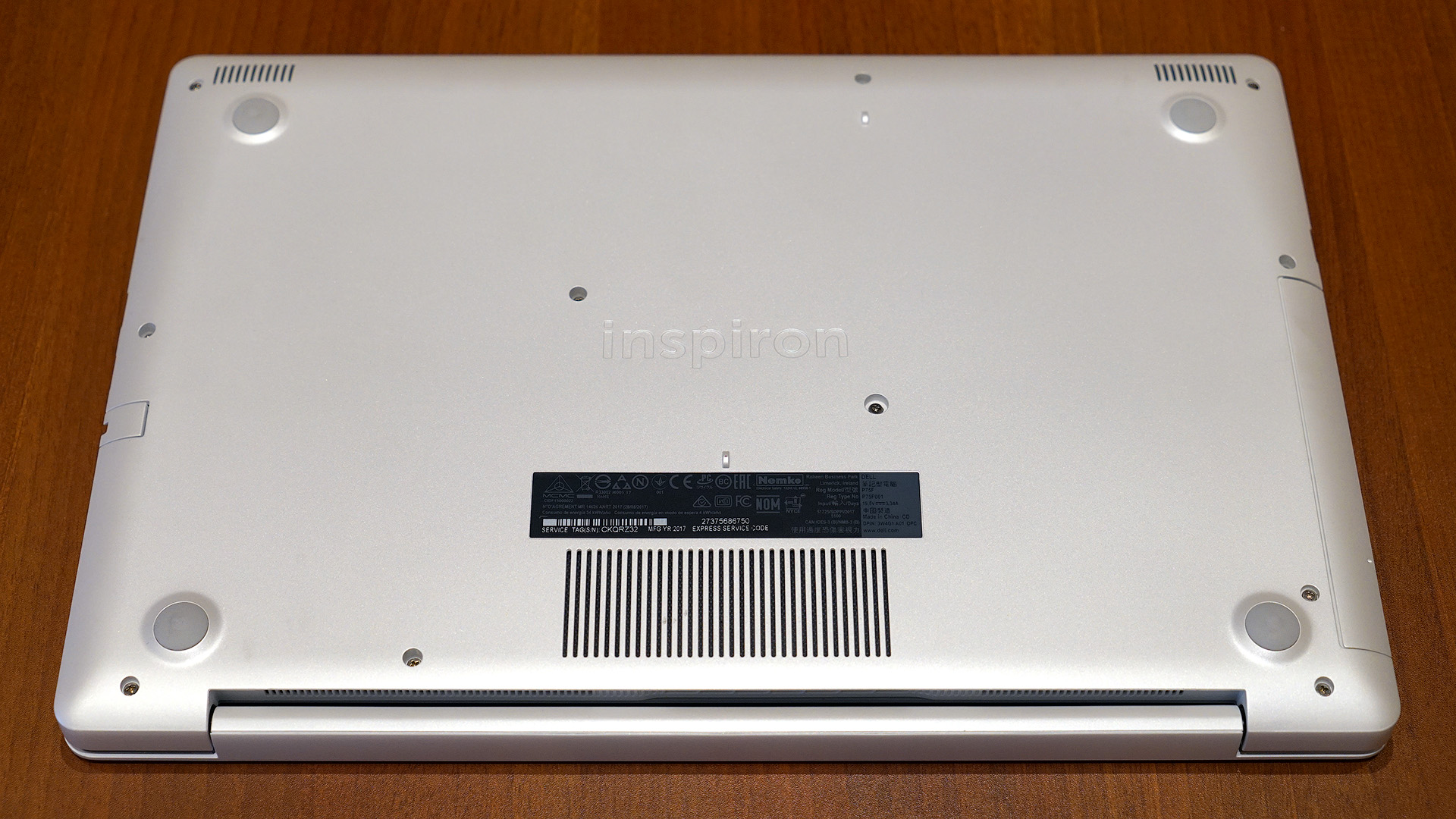
In configurations with an optical drive (our test model is just that), the computer weighs 2.2 kilograms. It is clear that before the records here is far, but it still provides a certain level of portability. Plus, do not forget to take into account the weight of the power adapter: it is not as huge as in gaming models, but 340 additional grams is a sensitive increase to the total weight. As a result, it is appropriate to call the model exactly home or office. But if suddenly it will be very necessary to take a gadget with you somewhere - for a meeting, for example, or a presentation, then it is quite possible to do it.

Interfaces
Gently go to the connectors on the sides of the Inspiron 5570. Most of the right end of the computer takes an optical drive. Everyone treats this thing differently: someone still really needs it, and those who do not use a CD naturally consider such an element of the design as archaism. However, you can look at it as an additional opportunity: the laptop doesn’t become much more expensive from having a drive, but the user can install an additional HDD or SSD in the 2.5-inch form factor instead. Next to the drive are a full-sized USB 2.0 and SD card reader.

For the reason already described above, the bulk of the interfaces are assembled on the left end of the notebook. Here we have a combined audio input, two full-sized USB 3.1, an Ethernet port, HDMI, and an input for the power adapter. Plus, while extremely rare in USB Type-C economy-class laptops with DisplayPort support.

Input Devices
If you've already read our recent review of the Dell G3 15 , then the keyboard layout of the Inspiron 5570 will seem very familiar to you. And indeed: the location of the keys, their shape, the distance between the buttons are absolutely identical. But the sensations from pressing are a little different: the Inspiron 5570 is also a deep move, but the resistance is slightly stronger.
In general, typing is absolutely comfortable - the model is quite suitable for regular typing large texts. At the same time for night work there is a two-level backlight. If you often have to interact with numbers, then a full-fledged number block will help. And the arrows are separated by indentation from the other keys, which also can not but rejoice.

The width of the touchpad is 10.5, and the height is 8 cm. The surface is slightly rough: tactile it is rather pleasant, although here, of course, it is a matter of individual taste. With precision and smooth motion recognition order. Of course, on a regular basis with the system it is more convenient to interact with the mouse, but if suddenly it is not at hand, then this touch panel will not make you suffer. The option is absolutely working. There are no backlashes and rattles when clicking, imitating clicks of the mouse buttons.

Display
Screen Dell Inspiron 5570 is based on a 15.6-inch TN matrix with a resolution of 1920x1080 pixels. If you are accustomed to cool IPS-panels of expensive laptops, then this option, of course, is unlikely you will like it. However, by the standards of the economy class, everything is within the limits of propriety. There are no problems with the clarity of the picture, and the flaws are quite expected and follow from the type of matrix: not the widest viewing angles due to color inversion with strong screen deviations and not too high contrast levels.
The screen cover is dull, the maximum brightness margin is about 180-190 nits. To work on the street is an option so-so, the laptop is mainly mainly office-apartment. The color gamut covers about 65% of the sRGB color space. For office applications, browsing the Internet, watching videos and games, this will suffice, but for work with graphics, of course, not enough.

Configuration and Performance
One of the older configurations of the Inspiron 5570 came to us from the warehouse for the test. The computer is powered by a quad-core Intel Core i7-8550U processor, equipped with 8 GB of RAM and Radeon 530 discrete graphics with 4 GB of memory. At the same time, there is no SSD drive, instead it is the most common HDD with a capacity in terabytes.
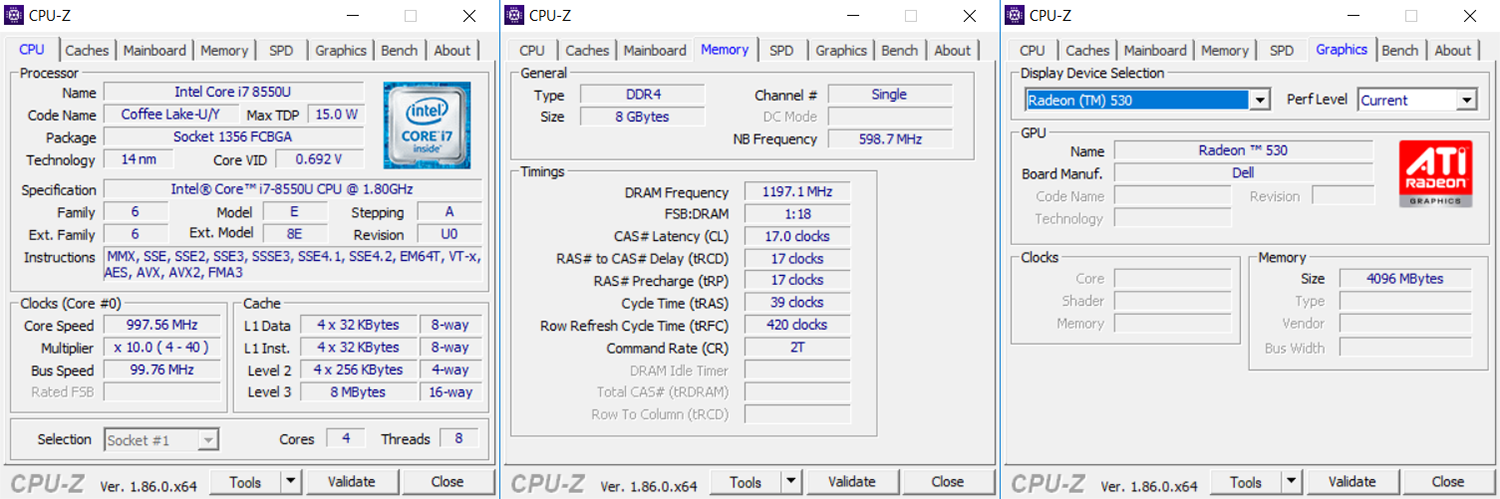
The processor is uniquely successful, and is capable of even more than just executing the home user’s routine commands. Exactly the same, for example, is used in our "top" ultrabook XPS 13 9370, about which we wrote recently .
The chip keeps the stated operating frequency quite confidently: it can fall below the nominal value of 1.8 GHz only under very severe loads. At the same time, the i5-8250U of the more available modifications is not inferior to it at all and is also equipped with four cores, each of which can perform two computation threads simultaneously. Therefore, undemanding home users to strike at the most expensive options Inspiron 5570 is not necessary.
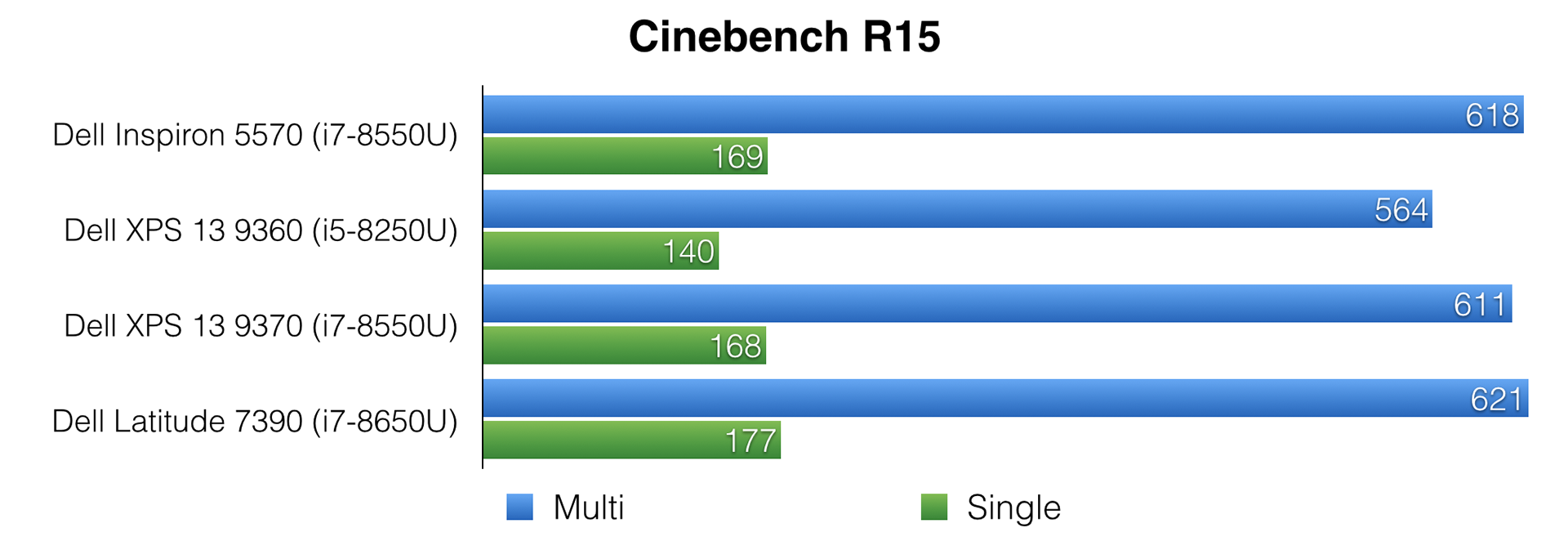
A good processor paired with the optimal amount of RAM to date demonstrates the expected good results in tests of the overall system performance. If it were not for a slow HDD (it’s not about a specific model, compared to SSD, they are all slow), then the number of points in the PC Mark 10 Express and Standard tests would easily have exceeded 4000 and 3500, respectively.
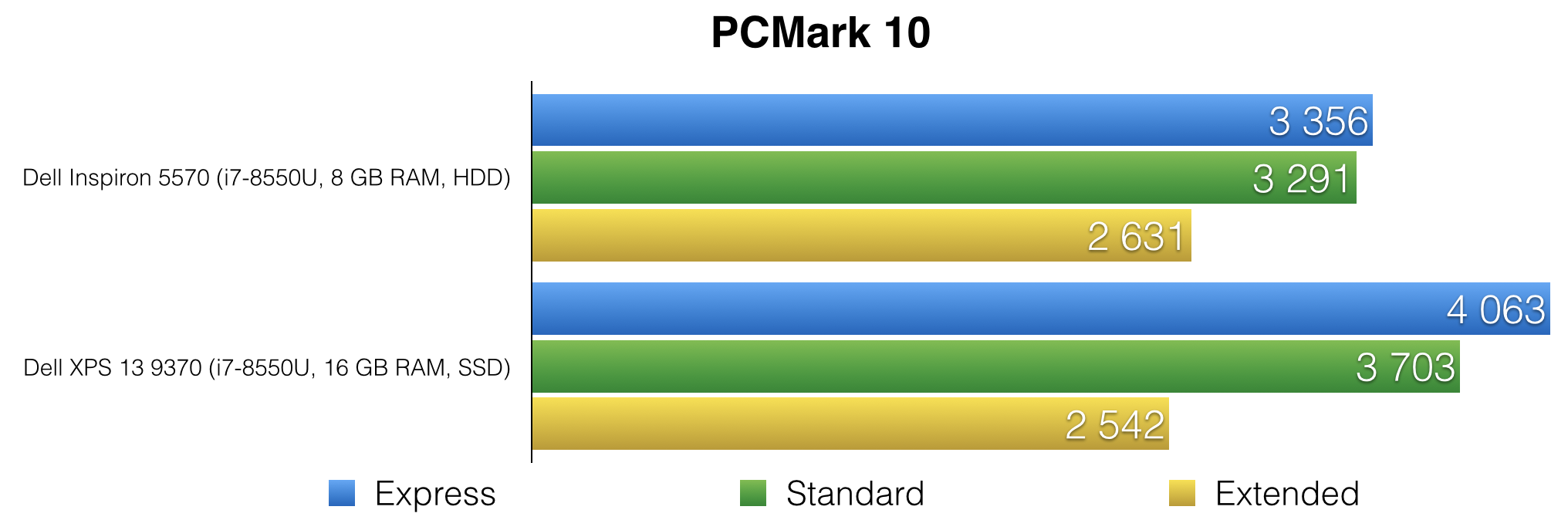
However, even without this, the machine copes very vigorously with calculations very vigorously and responds responsively to commands. So that the potential of the CPU could unfold in full, we strongly recommend that you either choose Inspiron 5570 modifications with SSD drives, or add them to the laptop yourself and transfer the system and key programs there. On the budget, it does not hit hard, and the user experience will improve significantly. However, you surely understand this all without us.
Discrete graphics Radeon 530 (comes with 2 and 4 GB of memory) is suitable for running online gaming projects at low or sometimes medium settings (except for demanding PUBG, of course), for retro classics in Full HD too. But in the "top" toys starting around 2015 release, if you manage to play with a comfortable frequency of fps, then mostly on the "minimum salary" and only at a resolution of 1366x768, and this is so-so fun.
The situation is clearly reflected in the benchmark 3DMark: Radeon 530 with 4 GB of memory is not much faster than graphics accelerators integrated into the chipsets. Therefore, in everyday work, take this decision rather as an aid in video editing or amateur image processing.
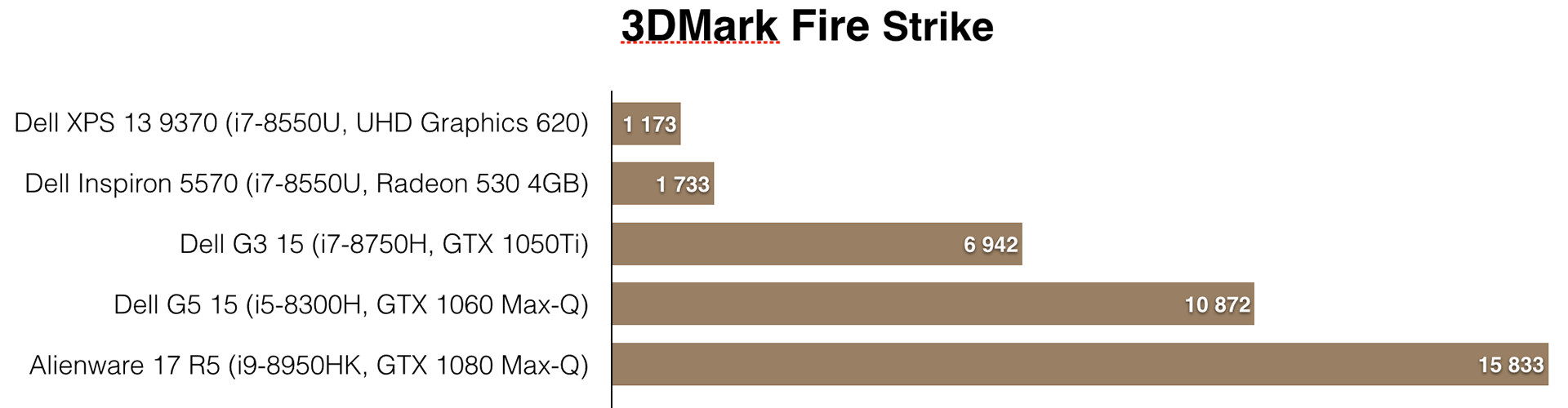
While working with documents and surfing the web, the Dell Inspiron 5570 makes almost no sounds. Is that the HDD due to its features design with moving mechanical elements gives signs of life. During the installation of updates or long-term work in Photoshop, the sound of the integrated cooling system is practically not annoying. And only at the start of games or stress tests the cooler is already clearly audible. However, frankly uncomfortable this noise level (within 40 dB) is difficult to call.
As for heating, with heavy loads, the top panel becomes warm, but it does not cause any inconvenience. Unless you’d hardly want to put a laptop on your knees: there are several ventilation openings at once and there the temperature can already be above 45 degrees.
Upgrade Opportunities
The ability to upgrade for a budget car is very important. First, the groundwork for the future. Secondly, you can stop the choice on the most economical configuration, and then choose the appropriate drives yourself and increase the amount of RAM, the benefit is extremely simple operations that do not lead to loss of warranty. At least in Dell for sure.
It is very simple to get access to the “stuffing” of the Inspiron 5570: we unscrew all the screws on the bottom of the laptop and carefully remove it, without exerting excessive effort, in order not to accidentally damage the plastic latches in the process.
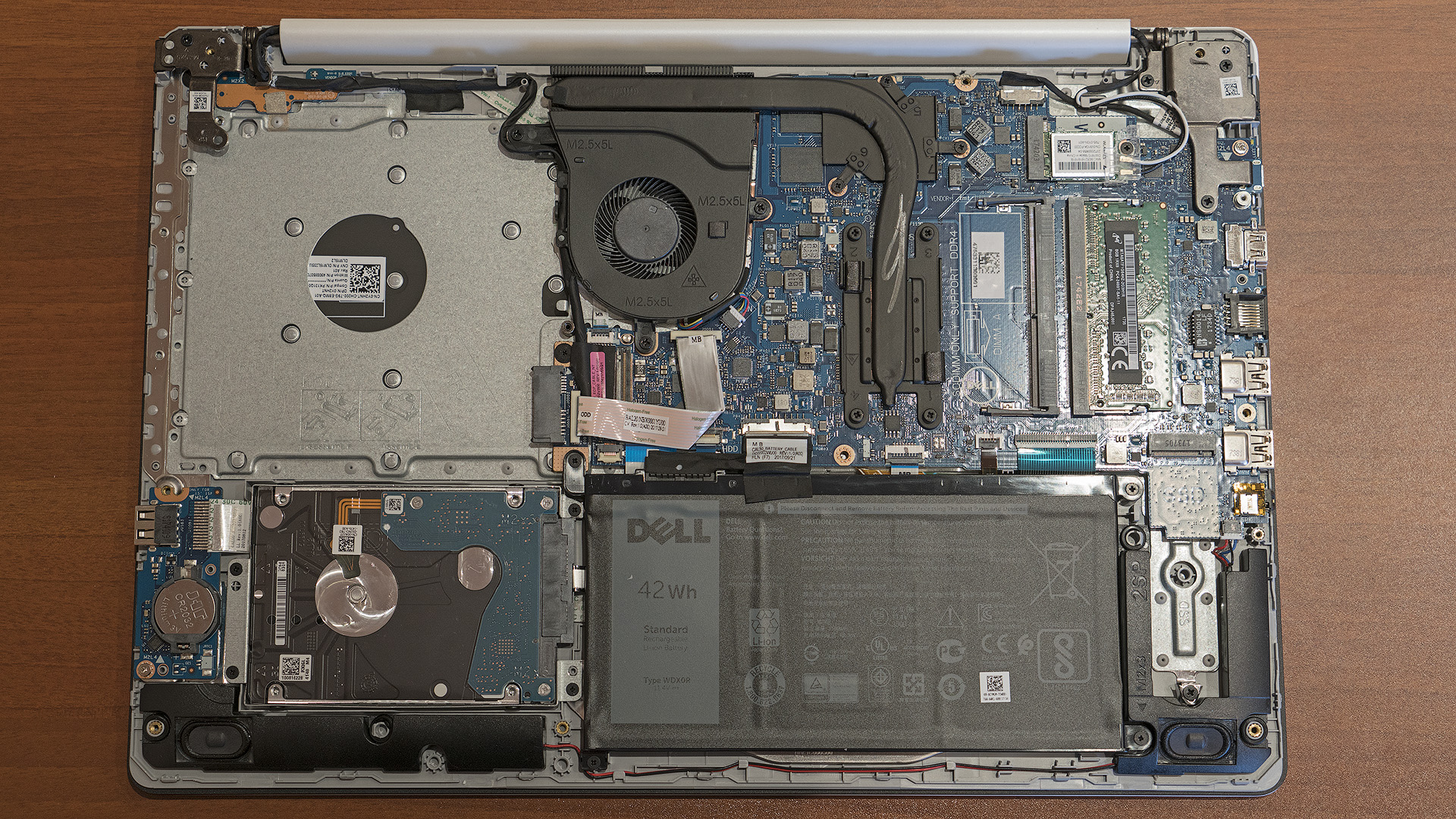
Inside there is a place to install the SSD-drive in the form factor M.2.
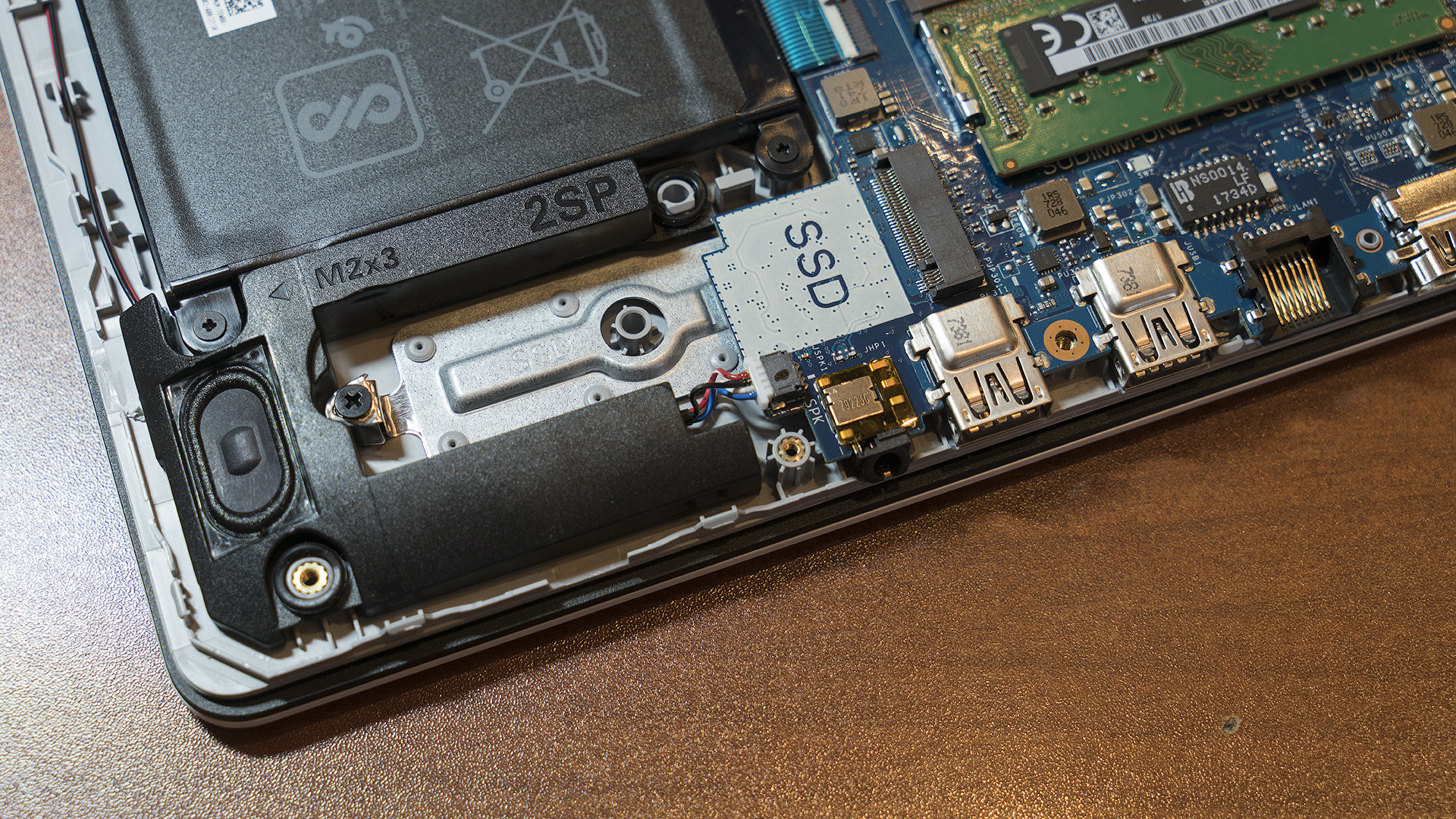
In our case, the HDD is used as the system drive - if you wish, you can also replace it with a 2.5-inch SSD.
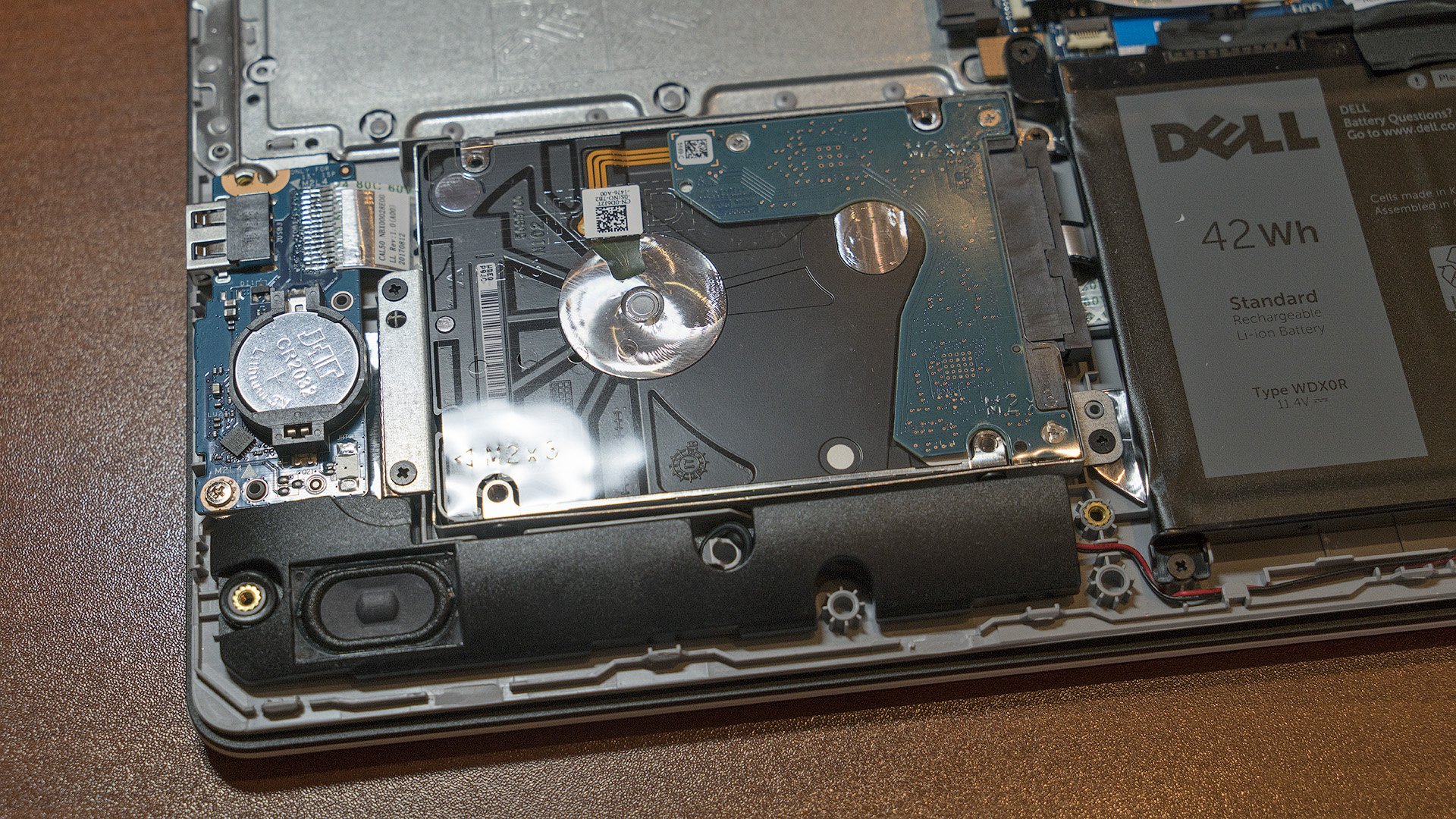
Do not forget about the fact that if the optical drive is not needed, then you can either remove it completely, or replace it with an HDD or SSD.

Compartments for installing RAM in the Inspiron 5570 two. In our case, one is already occupied by the DDR4-2400 bar with a capacity of 8 GB. At any time, you can safely add a second one. Two levels of 16 GB are also possible, but this solution is unlikely to fall into the category of economical options - RAM is not cheap now.

Also, if necessary, you can independently replace the Wi-Fi module and battery. But in the first there is no special meaning, and the second, if needed, only a few years after the purchase of the laptop.
Working hours
The autonomy of the Dell Inspiron 5570 in our configuration with an i7-8550U processor can be called average. With a moderate load in the form of web surfing, online correspondence and work with documents, the machine will work for 6-8 hours depending on the brightness level. If we take as our benchmark our traditional test with full HD playback at maximum brightness and Wi-Fi on, the laptop can work at full charge for 4 hours. Reduce the brightness by a third, and we get the result in almost 5 hours. Modifications with more economical processors - i5-8250U and, especially, i3-6006U, the results, of course, will be better.
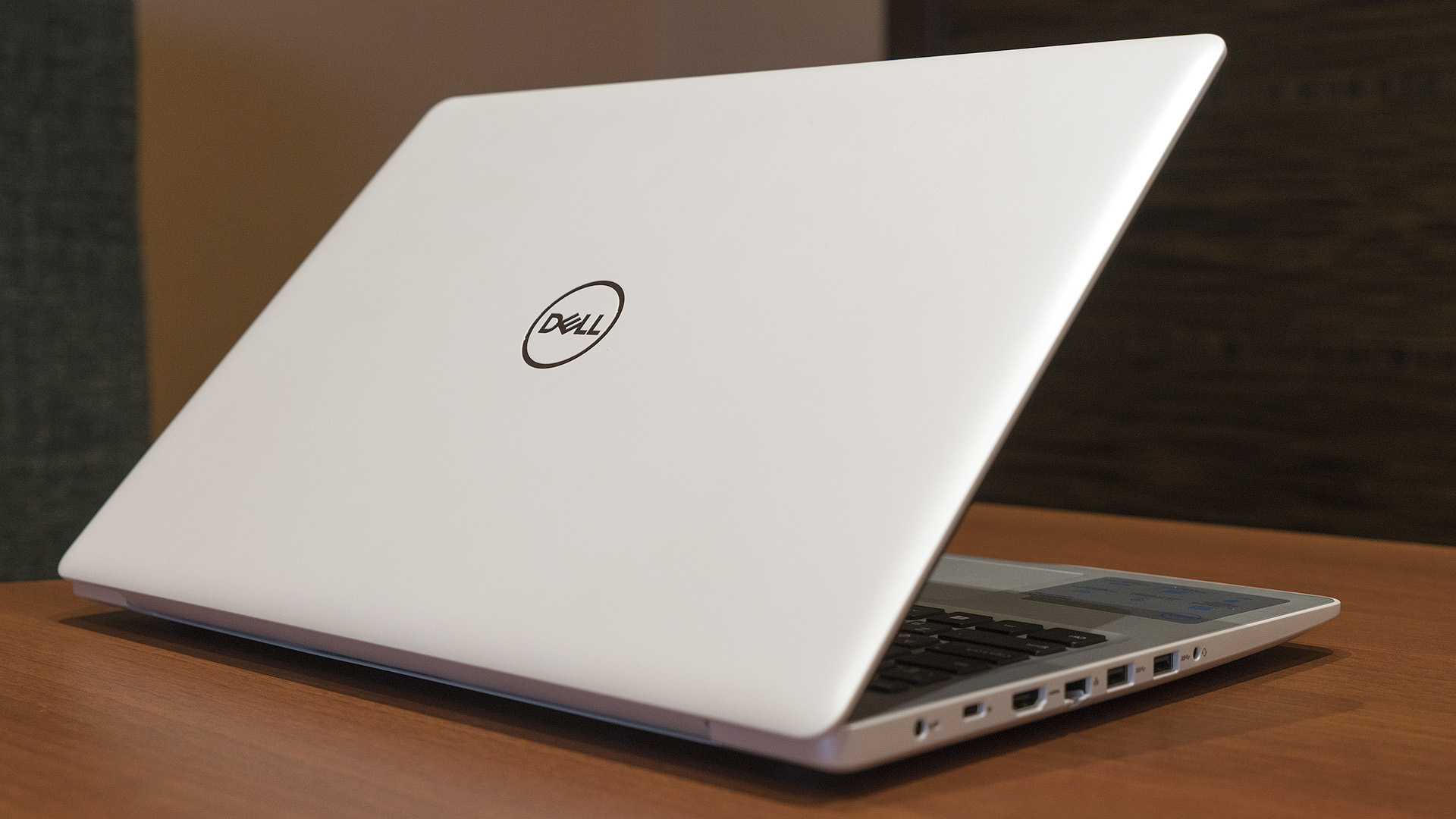
How much and where to buy?
The cost of the Dell Inspiron 5570 starts with a mark of 28-30 thousand rubles . For this very modest budget notebook, you get a car with a Full HD display, 1 TB HDD, 4 GB of RAM, a dual-core Intel Core i3-6006U processor and Radeon 530 discrete graphics with 2 GB of memory. The operating system will be Linux.
If you already have the coveted key for Windows, then you get a decent budget option for the user, which is limited exclusively to work in the browser, office programs and video viewing. A z 32-33 thousand is available a similar configuration, but with a 256 GB SSD instead of HDD. Well, or you can simply buy and install a solid-state drive yourself.
Modifications with 8th generation Intel Core processors look more interesting, although they cost more, of course. The optimal base, perhaps, can be considered a model with a quad-core Intel Core i5-8250U, 8 GB RAM, 1 TB HDD and all the same Radeon 530 graphics, but now with 4 GB of video memory. The starting price is 41,000 rubles , Linux is also on board. The option with a 256 GB SSD will cost 4000 rubles more.
Top versions with Intel Core i7-8550U fall in the range from 45 to 54 thousand rubles. And here the thrifty user is already, of course, wondering whether it is worth paying so much for the bonus in the form of a more powerful processor, while the i5-8250U is also quite good for itself. Everyone decides for himself, and we, as always, share a link to the full list of our official distributors from whom you can purchase Inspiron 5570.
Thanks for attention!
Source: https://habr.com/ru/post/427821/
All Articles