Cowon D2: musical long-liver
I was prompted to write this article by a recent talk about new products on the smartphone market. One of his acquaintances talked about how he acquired another one, how wonderful it is and not like the others. How convenient is it to listen to music with new wireless headphones and how it sounds great. He looked, listened, compared, not impressed.
I myself change the gadgets is not that often. I have been using the second decade for one of them and I don’t hurry to send it to rest.
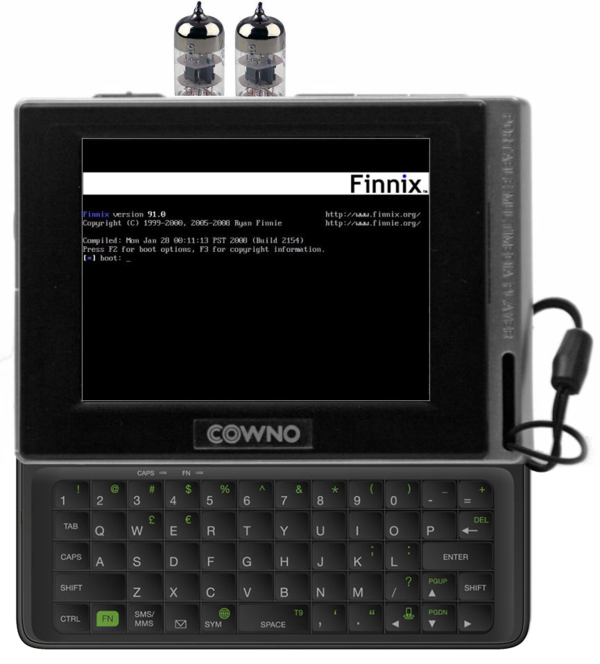
')
Actually, the following discussion focuses on the representative, gradually dying, type of multimedia players. And how he managed to stay with me for so long.
The picture is comic, born on one of the resources dedicated to gadgets. In fact, the player looks like this:

Well, or like this:

Bought a device back in 2007m. The two-gigabyte model, the amount of internal memory which seemed ridiculous even then. But the player was equipped with an SD card slot, which greatly changed the situation.
The player is small in size, with a 2.5 "color screen and a resistive sensor. In addition, in addition to tablet headphones that are only suitable for testing, there was a small awkward stylus that most owners quickly threw into the far box.

What distinguishes this player from the thousands of others produced at that time?
In general, this for me, for the first time, was enough. But only at first.
Oh yeah, D2 was one of the first players equipped with a touchscreen.
When more capacious memory cards began to appear - 32Gb or more, I began to notice that with a thorough filling of the memory, the player begins to behave strangely: hang on and off. There were quite a lot of discussions on fan forums, feature requests to the manufacturer, but ...
But the manufacturer was in no hurry to heal found bugs and fulfill community requests. After all, it will not bring tangible profits. It looks much more profitable model "your device is outdated, buy our new model."
However, despite the devil-may-care attitude of the manufacturer, the device was loved and acquired a fairly extensive fan base.
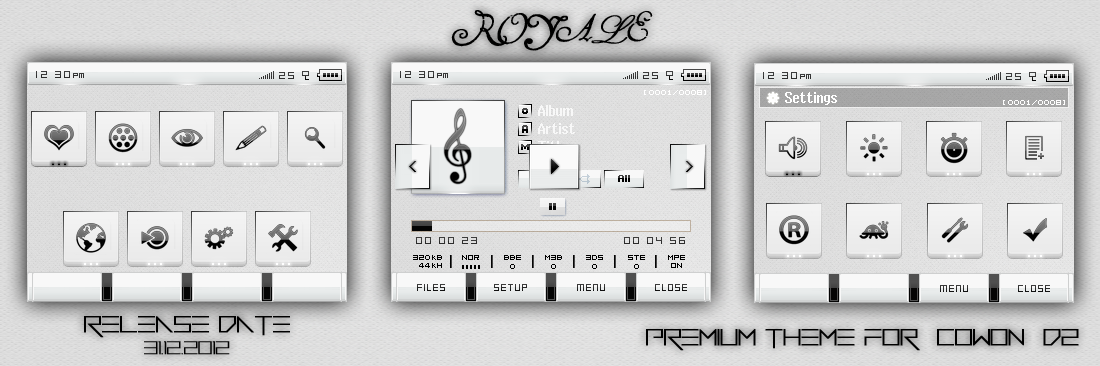
Community forces created numerous themes, reversed the firmware, created equalizer presets for certain headphones, and the port, widely known in narrow circles, the open-source Rockbox , became the apotheosis of all this activity. Which gave the player something that was so lacking:

Removing restrictions on the capacity of memory cards. Would you like to insert modern 128Gb? Easy!

Support for more formats, such as musepack, wv, alac, aiff, mod (xm, it, s3m etc). That is, if you want to listen to the same archive “Tracked Aggression” on the road, then you don’t have to go for a laptop with mikmod.
There is also support for 24bit 96KHz tracks with software, of course, resampling.
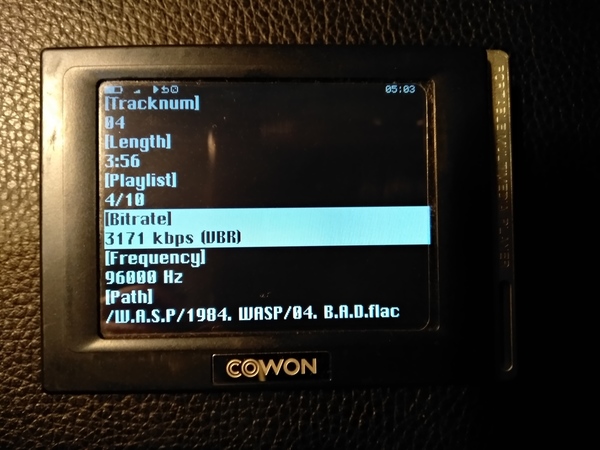
There was support for images with cue-markup, which also greatly increased the comfort of listening. I downloaded the album image + cue, threw it into the player without any conversion and go ahead.
Playback without pauses, which for so long asked the developers of the official firmware. Configurable crossfade (smooth attenuation and resumption), support for ReplayGain (normalization of the volume level by albums or over the entire loaded media library), and even support for scrobbling last.fm (once it was relevant). Numerous plug-ins and even games did not particularly interest me, although Doom, for the sake of interest, was launched. There is also a bunch of different interfaces. I liked the simplest text one.


Not without its drawbacks. The dictaphone mode in the rockbox remained unavailable. Yes, and the problem of recording on the internal memory and the problem of higher power consumption (hours 20 in the mode of random playback against 50) have not been solved.
As it was written above, this is free firmware for multimedia players. Official website: https://www.rockbox.org/ .
It is placed next to the standard one by modifying the bootloader.
First of all, we download the source from the githab (I do it all from my favorite Debian stable):
Put the dependencies needed to build the toolchain:
Putting the toolchain:
And choose the option "a". Next will be the process of pumping and assembling tullchan. This is all located in / usr / local, unless a different prefix is specified. However, you can put it in a separate directory inside / opt, play with checkinstall, or even build a complete package.
After a while, the tulchan is ready. Putting the patcher:
At the output we get in the directory rockbox / rbutil / mktccboot / mktccboot, which we will build the bootloader with.
In the list, select the item “33”, and then the item “B” (Bootloader). The build process is underway. At the output we get the file “bootloader-cowond2.bin”
Unpack the official firmware:
And patchim:
Voila, we get the file d2n.bin, which we copy to the internal memory of the player. Turning off the player from usb, turn on, a short firmware process, and ready.
Then we can collect by means of the same rockbox itself (by selecting the item “N”):
Or download ready from the site:
The catalog of the collected or downloaded firmware is thrown onto the memory card (after unpacking it). In my case (I prefer to use a card reader):
We put the memory card in the player and get our free and full-featured firmware.
Sooner or later, batteries tend to degrade. Googling, I found out that the following model would be required: CS-CWD2SL .

It is best to take on one "little-known" Chinese site, rather than local ones - it will be faster and cheaper.
Understanding the player is not easy, but very simple. Need to unscrew the 3 screws. Rear 2 and 1 from the end:


Remove the cover:

And disconnect the battery:
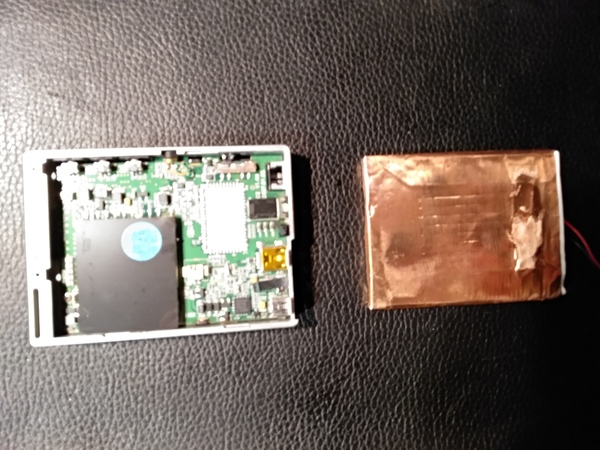
Nothing tricky. No tricky cogs and soldered batteries.
So what is the key to a long life digital device?


Oh yes. The headphones rewound with insulating tape are the TDS-3M with a speaker from the receiver “Mayak”, strapped there for laughter, instead of the deceased native. Those that are in the Ultimate Ears box - Etymotic er-4s, are slightly older than the player, but are still alive and in use.

I myself change the gadgets is not that often. I have been using the second decade for one of them and I don’t hurry to send it to rest.
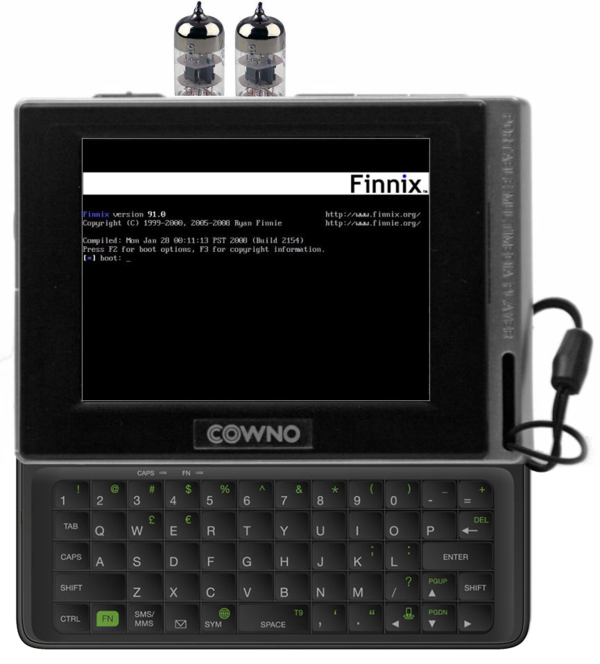
')
Actually, the following discussion focuses on the representative, gradually dying, type of multimedia players. And how he managed to stay with me for so long.
The picture is comic, born on one of the resources dedicated to gadgets. In fact, the player looks like this:

Well, or like this:

Bought a device back in 2007m. The two-gigabyte model, the amount of internal memory which seemed ridiculous even then. But the player was equipped with an SD card slot, which greatly changed the situation.
The player is small in size, with a 2.5 "color screen and a resistive sensor. In addition, in addition to tablet headphones that are only suitable for testing, there was a small awkward stylus that most owners quickly threw into the far box.

What distinguishes this player from the thousands of others produced at that time?
- Large stock of autonomy. The manufacturer claimed 52 hours of play. In fact, the entire back wall is occupied by the battery.
- Support a large number of music formats: mp3, ogg, flac, ape, wma.
- High-quality sound and the ability to "shake" the studio headphones.
- No need for auxiliary software, such as iTunes.
In general, this for me, for the first time, was enough. But only at first.
Oh yeah, D2 was one of the first players equipped with a touchscreen.
When more capacious memory cards began to appear - 32Gb or more, I began to notice that with a thorough filling of the memory, the player begins to behave strangely: hang on and off. There were quite a lot of discussions on fan forums, feature requests to the manufacturer, but ...
But the manufacturer was in no hurry to heal found bugs and fulfill community requests. After all, it will not bring tangible profits. It looks much more profitable model "your device is outdated, buy our new model."
However, despite the devil-may-care attitude of the manufacturer, the device was loved and acquired a fairly extensive fan base.
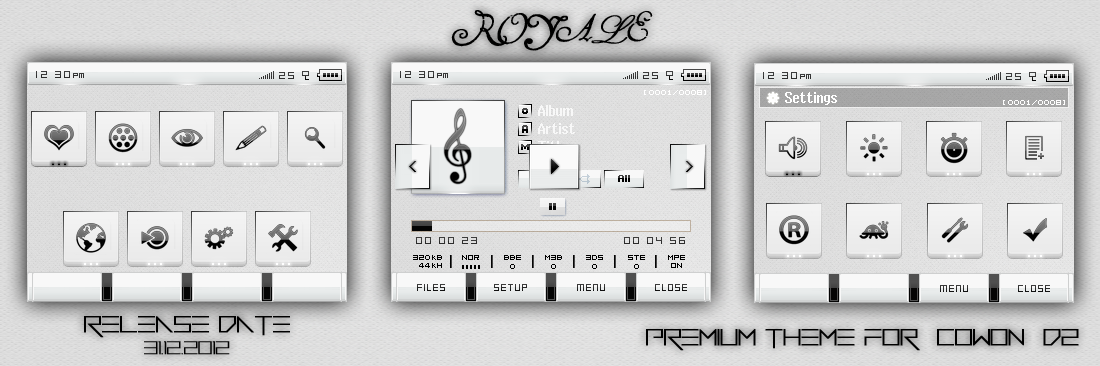
Community forces created numerous themes, reversed the firmware, created equalizer presets for certain headphones, and the port, widely known in narrow circles, the open-source Rockbox , became the apotheosis of all this activity. Which gave the player something that was so lacking:

Removing restrictions on the capacity of memory cards. Would you like to insert modern 128Gb? Easy!

Support for more formats, such as musepack, wv, alac, aiff, mod (xm, it, s3m etc). That is, if you want to listen to the same archive “Tracked Aggression” on the road, then you don’t have to go for a laptop with mikmod.
There is also support for 24bit 96KHz tracks with software, of course, resampling.
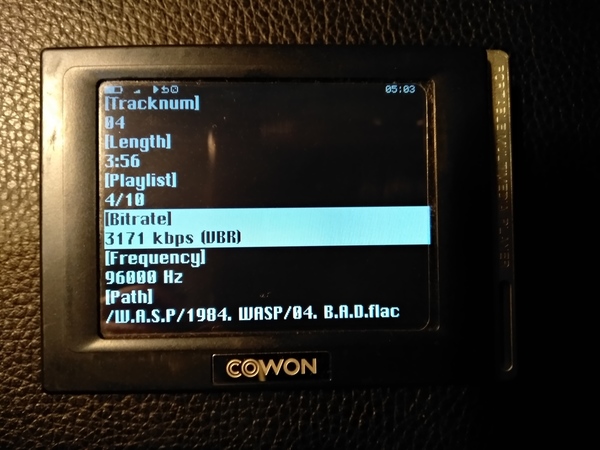
There was support for images with cue-markup, which also greatly increased the comfort of listening. I downloaded the album image + cue, threw it into the player without any conversion and go ahead.
Playback without pauses, which for so long asked the developers of the official firmware. Configurable crossfade (smooth attenuation and resumption), support for ReplayGain (normalization of the volume level by albums or over the entire loaded media library), and even support for scrobbling last.fm (once it was relevant). Numerous plug-ins and even games did not particularly interest me, although Doom, for the sake of interest, was launched. There is also a bunch of different interfaces. I liked the simplest text one.


Not without its drawbacks. The dictaphone mode in the rockbox remained unavailable. Yes, and the problem of recording on the internal memory and the problem of higher power consumption (hours 20 in the mode of random playback against 50) have not been solved.
Install rockbox
As it was written above, this is free firmware for multimedia players. Official website: https://www.rockbox.org/ .
It is placed next to the standard one by modifying the bootloader.
First of all, we download the source from the githab (I do it all from my favorite Debian stable):
$git clone 'https://github.com/Rockbox/rockbox' Put the dependencies needed to build the toolchain:
#apt install build-essential texinfo libtool-bin flex bison Putting the toolchain:
#tools/rockboxdev.sh Download directory : /tmp/rbdev-dl (set RBDEV_DOWNLOAD or use --download= to change) Install prefix : /usr/local (set RBDEV_PREFIX or use --prefix= to change) Build dir : /tmp/rbdev-build (set RBDEV_BUILD or use --builddir= to change) Make options : (set MAKEFLAGS or use --makeflags= to change) Restart step : (set RBDEV_RESTART or use --restart= to change) Target arch : (set RBDEV_TARGET or use --target to change) Select target arch: s - sh (Archos models) m - m68k (iriver h1x0/h3x0, iaudio m3/m5/x5 and mpio hd200) a - arm (ipods, iriver H10, Sansa, D2, Gigabeat, etc) i - mips (Jz47xx and ATJ-based players) r - arm-app (Samsung ypr0) x - arm-linux (Generic Linux ARM: Samsung ypr0, Linux-based Sony NWZ) y - mips-linux (Generic Linux MIPS: AGPTek Rocker) separate multiple targets with spaces (Example: "sma" will build sh, m68k and arm) And choose the option "a". Next will be the process of pumping and assembling tullchan. This is all located in / usr / local, unless a different prefix is specified. However, you can put it in a separate directory inside / opt, play with checkinstall, or even build a complete package.
After a while, the tulchan is ready. Putting the patcher:
$cd rbutil/mktccboot; make && cd - At the output we get in the directory rockbox / rbutil / mktccboot / mktccboot, which we will build the bootloader with.
$mkdir build; cd build; ../toold/configure && make In the list, select the item “33”, and then the item “B” (Bootloader). The build process is underway. At the output we get the file “bootloader-cowond2.bin”
Unpack the official firmware:
$unzip D2_2.59.zip And patchim:
$../rbutil/mktccboot/mktccboot D2_2.59/1/d2N.bin bootloader-cowond2.bin d2n.bin OF entry point: 0x2000006c New entry point: 0x203204fc Voila, we get the file d2n.bin, which we copy to the internal memory of the player. Turning off the player from usb, turn on, a short firmware process, and ready.
Then we can collect by means of the same rockbox itself (by selecting the item “N”):
$tools/configure && make && make zip Or download ready from the site:
wget 'https://build.rockbox.org/data/rockbox-cowond2.zip' The catalog of the collected or downloaded firmware is thrown onto the memory card (after unpacking it). In my case (I prefer to use a card reader):
cp -r .rockbox /media/sdb1-usb-Mass_Storage_Dev We put the memory card in the player and get our free and full-featured firmware.
Battery replacement
Sooner or later, batteries tend to degrade. Googling, I found out that the following model would be required: CS-CWD2SL .

It is best to take on one "little-known" Chinese site, rather than local ones - it will be faster and cheaper.
Understanding the player is not easy, but very simple. Need to unscrew the 3 screws. Rear 2 and 1 from the end:


Remove the cover:

And disconnect the battery:
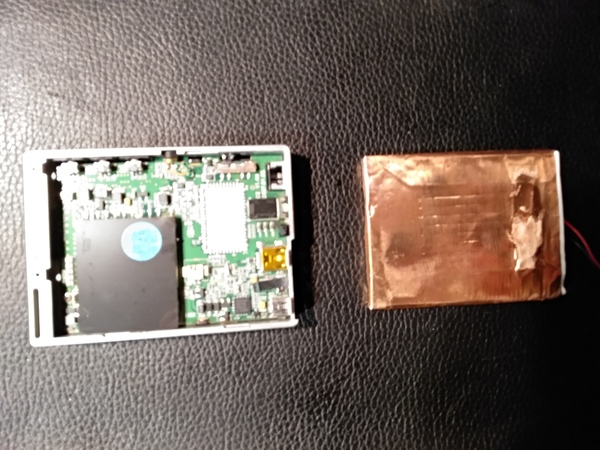
Nothing tricky. No tricky cogs and soldered batteries.
Results
So what is the key to a long life digital device?
- High quality workmanship, thanks to which the device will survive the blows of fate, ups and downs.
- Simplicity of service and repair that will allow to find spare parts and it is easy to replace independently.
- The presence of free firmware, which will allow to refine the device to fit your needs, correct errors and add the necessary functionality, so that the marketing department of the manufacturer would not think about it all.


Oh yes. The headphones rewound with insulating tape are the TDS-3M with a speaker from the receiver “Mayak”, strapped there for laughter, instead of the deceased native. Those that are in the Ultimate Ears box - Etymotic er-4s, are slightly older than the player, but are still alive and in use.

Source: https://habr.com/ru/post/427255/
All Articles