Integrating My Circle and E-Staff

Imagine that you have placed one or several vacancies on My Circle, and the candidates begin to respond. You start working with responses.
They need to be sorted: someone does not fit right away, someone will have certain questions, the answers to which will need to be remembered to receive. Someone will be a suitable candidate for the wrong job, to which he responded. With some of the candidates you may have communicated before, or it was done by some of your colleagues. You may have correspondence with this candidate somewhere in the mail. Or somewhere on the server is his resume. Perhaps it has been “pumped” since.
')
It is important not to miss all these moments, otherwise you risk losing a promising candidate or spend more time and effort on searching than you really need.
In such a situation, recruitment automation systems come to the aid of the recruiter (Eng. - Applicant Tracking System). Of course, in order to work effectively, a recruiting system must be well integrated with career resources.
Today we will talk about the integration of E-Staff - the oldest selection automation system in Russia - with My Circle; we did this integration a couple of weeks ago.
Work with E-Staff
The integration of our services allows you to create vacancies inside E-Staff and then from there place them on My Circle. After that, the responses of candidates for these vacancies will be automatically downloaded from the “My Circle” in the E-Staff.
If you already had vacancies posted on My Circle, you can attach them to vacancies within E-Staff and receive all the responses within the recruitment system in the same way.
To get started with an integrated solution, you will need to perform simple steps, which are described in detail in the internal documentation of the system.

Job posting from personal account of E-Staff service.
In E-Staff, responses are not automatically entered into the database as candidates. They appear in the intermediate list, and you decide whether to continue with the response or not.
When downloading responses, the system will be able to detect that it already exists in the database and highlight it as a duplicate, with reference to the existing card in your database. A duplicate can be detected in a direct way - the candidate has previously downloaded from My Circle, and he has the same ID, or indirectly - the candidate sent a resume in another way, and the duplicate was determined by name, phone or email.
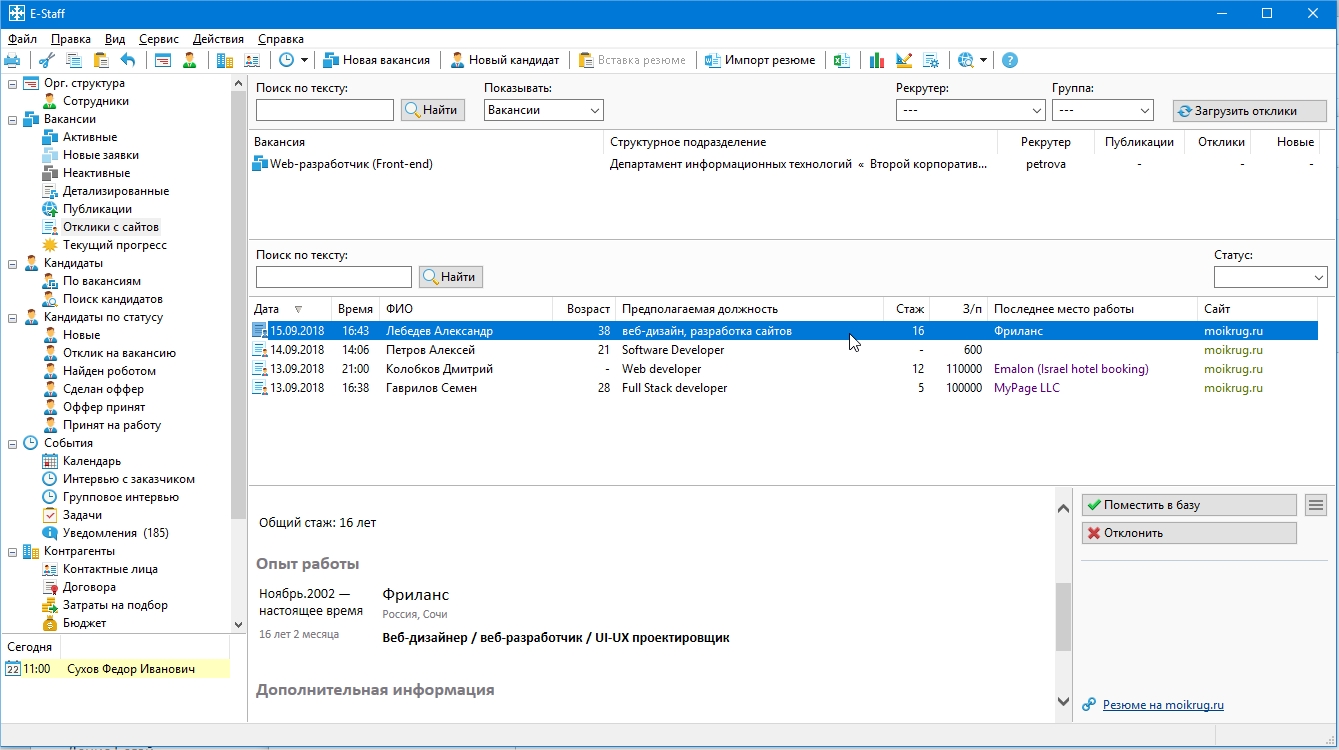
Parsing E-Staff vacancy responses
If you are interested in the candidate, you select him to work by clicking the "Place in base" button, and the candidate will automatically become attached to the vacancy that you previously posted on My Circle. If the candidate responded with the cover letter, it will be loaded with the response.
By selecting a candidate, you can continue to perform any actions, for example, send letters, schedule an interview, send his resume to the selection client, etc.
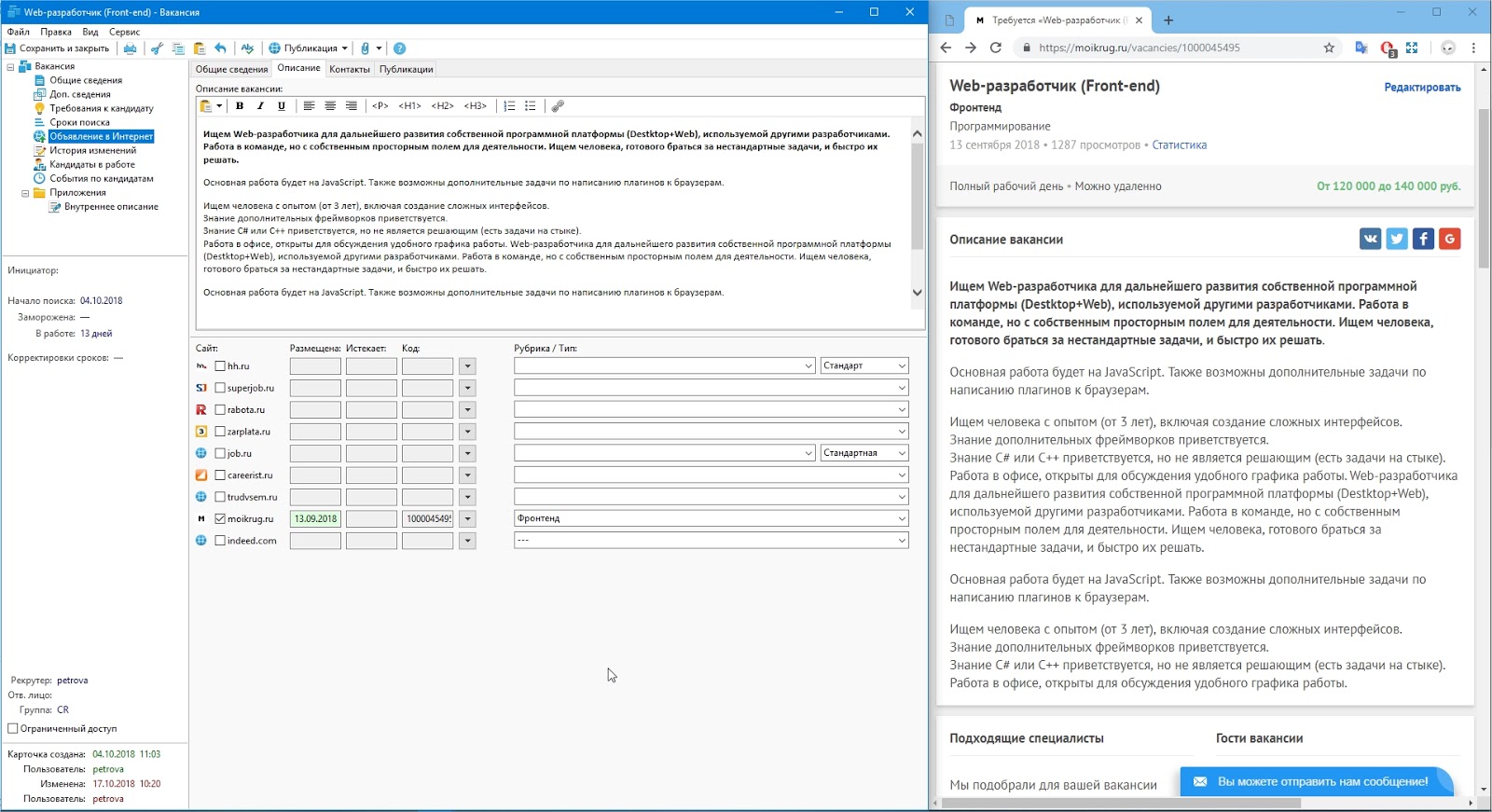
View in the personal account of E-Staff published on moikrug.ru vacancies.
In the same way, the E-Staff Internet module is integrated with other career resources , such as Headhunter, SuperJob, Rabota, Zarplata, etc. At the same time, publications and responses are managed centrally and in a single interface.
Technical details
For integration, the “My Circle” API is used, specially designed for working with recruiting systems. E-Staff uses the following methods of this API:
- Job creation;
- Editing a job;
- Job placement;
- Hiding a job in drafts;
- Receive vacancy feedback;
- Getting information about the current user;
- Getting information about current job vacancies;
- Getting information about companies of the current user;
- Getting user information;
- Getting a list of skills;
- Getting a list of areas of activity;
- Getting a list of cities;
Detailed instructions on the IPA "My Circle . " We will be happy to integrate with other recruiting CRM, write to us at hr@tmtm.ru (=
Source: https://habr.com/ru/post/426895/
All Articles