Upgrade the matrix of the TN-> IPS laptop or how to get more advanced from a budget laptop
Is it possible to buy a relatively budget notebook with good features, but cheaper than fellows with an IPS matrix, and then inexpensively and quickly replace the TN with IPS?
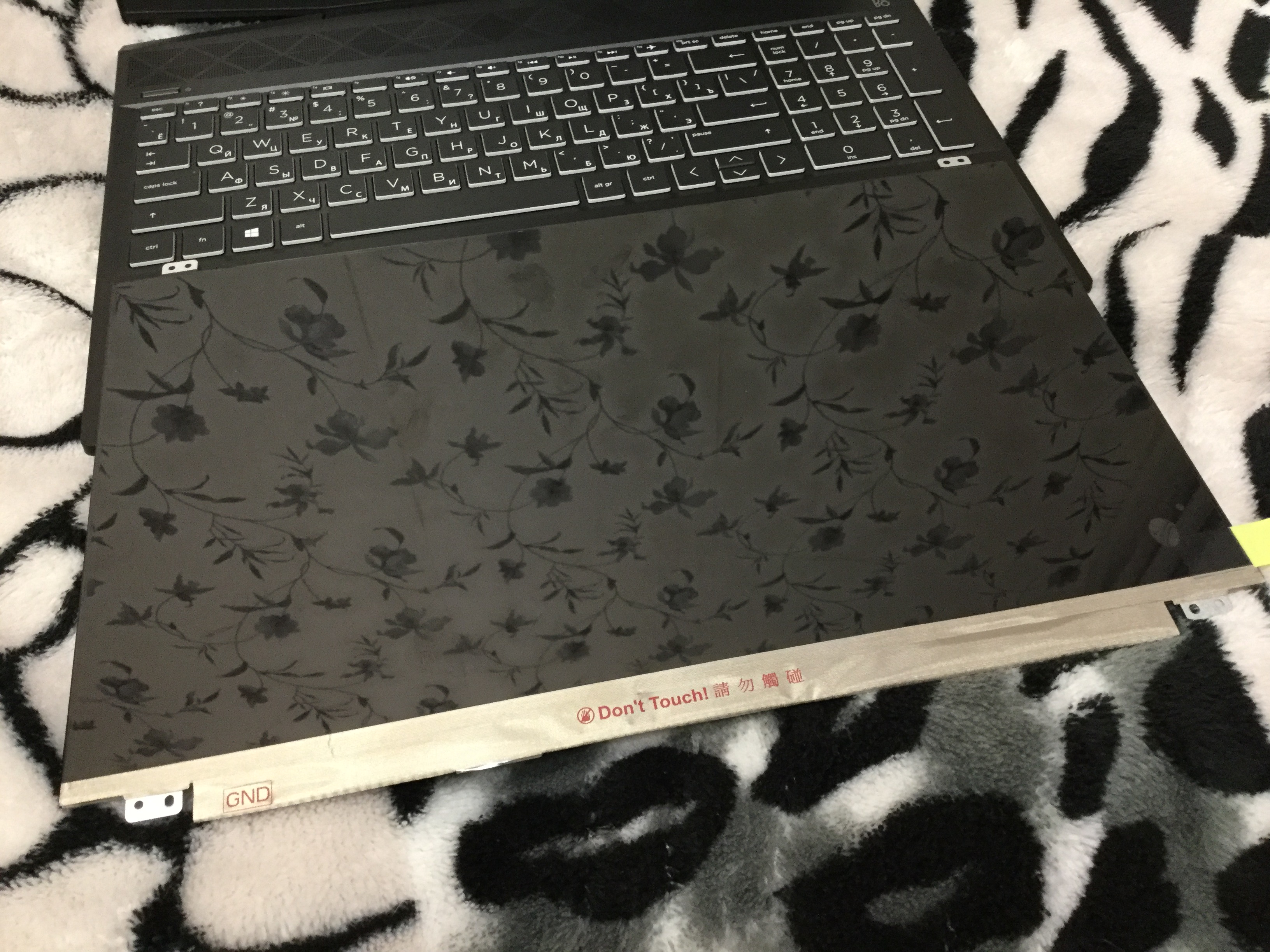
The story began with the fact that my MacBook 2013 stopped coping with its tasks, there was not enough RAM, and it was soldered on the board, and I decided to change it to a new laptop, but I saw the prices for Macbooks with 16 gigabytes of RAM, I was horrified.
There were 4 options:
')
I chose the last option, bought a HP 15-cx0026ur laptop, this is a budget equivalent of HP Omen 15, good cooling with two fans, all stuffing under one cover, up to 32 operatives, m.2 SSD (you can install both SATA and PCIe), keyboard for me I really liked the 4th i5 core processor of the 8th generation and a bonus discrete video.
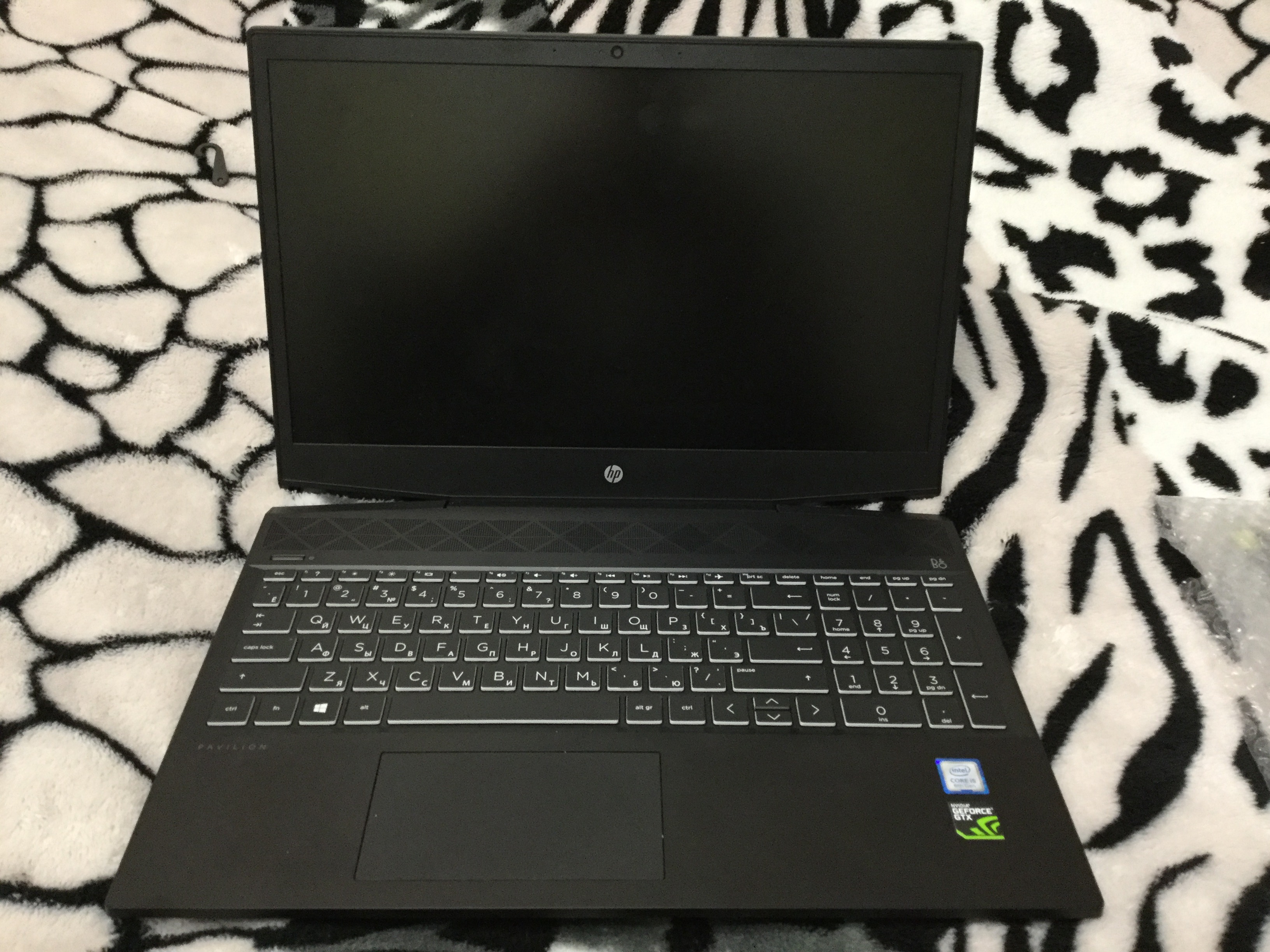
The best assistant for matrix search will be www.panelook.com , I think many are familiar with it.
First of all, we open the lid of the laptop, pick it off with a fingernail on the side and a plastic card in a circle, everything is snaps on
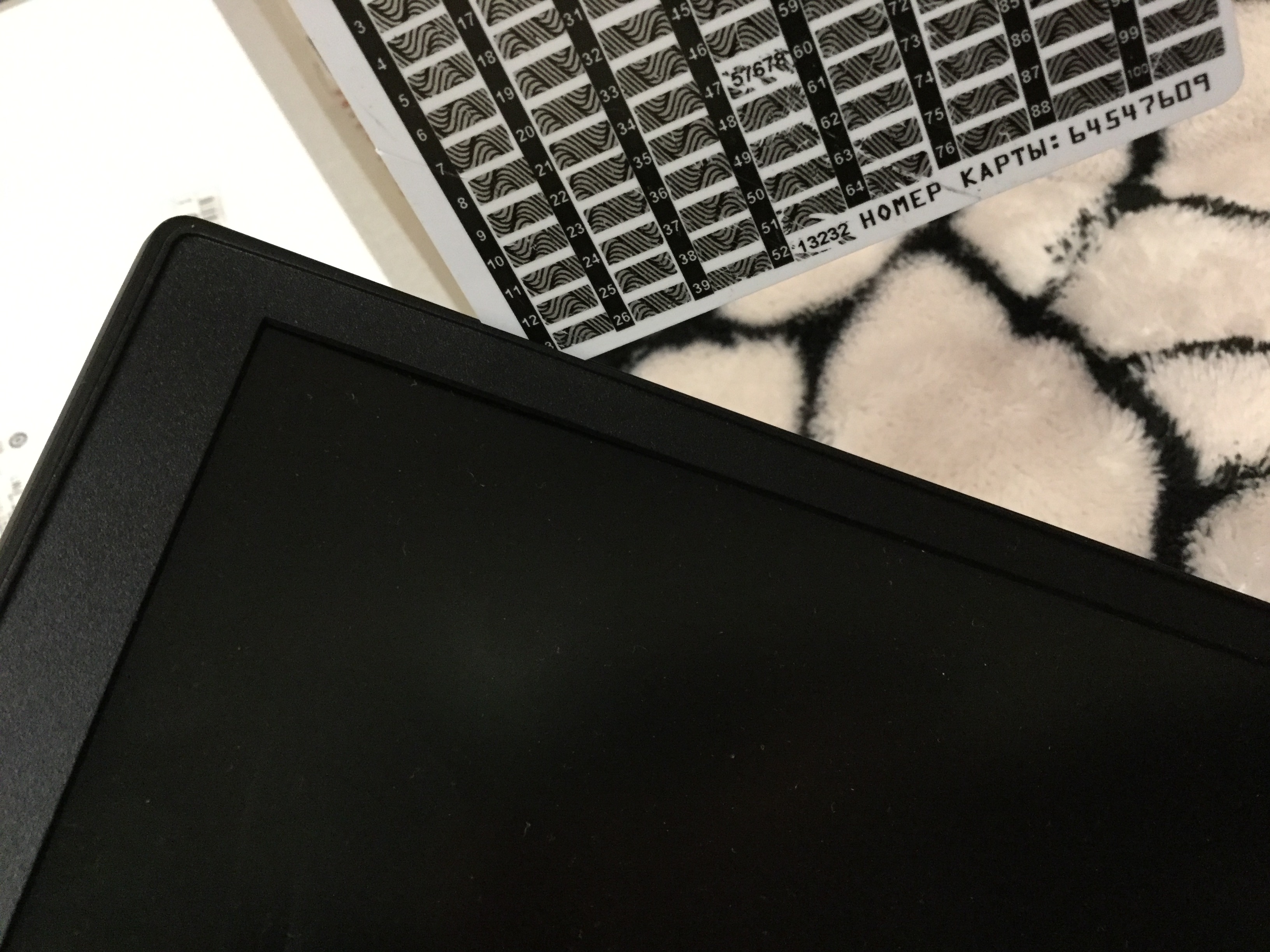
Then we peel off the matrix, it is not bolted with a single bolt, it is fastened with double-sided tape, the tape has bottom tabs for which you can pull the tape along the sides and the matrix will fall off

Now we look at the model of the matrix, I have N156HGA-EA3 , I could not find its description on the panelook website, but I found a very similar N156HGA-EAB .
Then there is a long process of selection in an advanced matrix filter with similar parameters (slim, 15.6, eDP), threw several in comparison and picked up the most similar IPS - B156HAN02.1 , more precisely, I even found 4 similar ones, but in price and quality and availability local stores chose this one.
In comparison, I looked at the exact dimensions, consumption, and especially carefully looked at the signal interface, as you can see, and the connector configuration, its location and manufacturer are the same, there were matrices with greater brightness, but they have almost twice the current, I was afraid that the laptop Firstly, it will be discharged much faster, and secondly, it may not be taken out for nutrition, so I took a relatively simple matrix
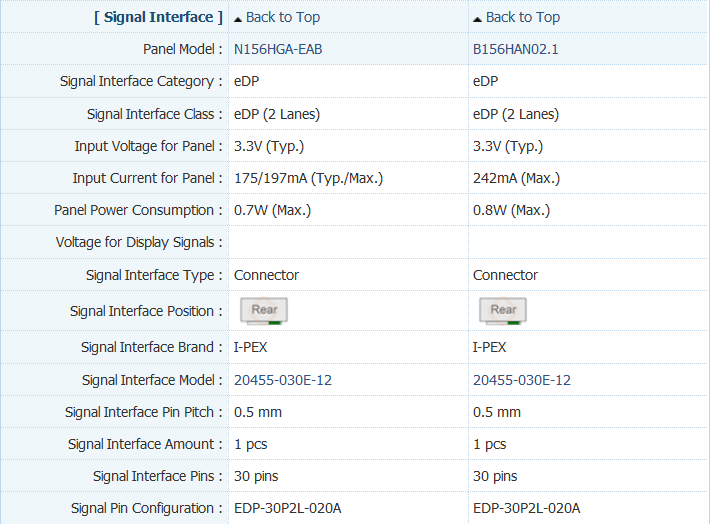
I also paid attention to the section with color characteristics, I did not have to calibrate the colors, everything was displayed correctly at once.
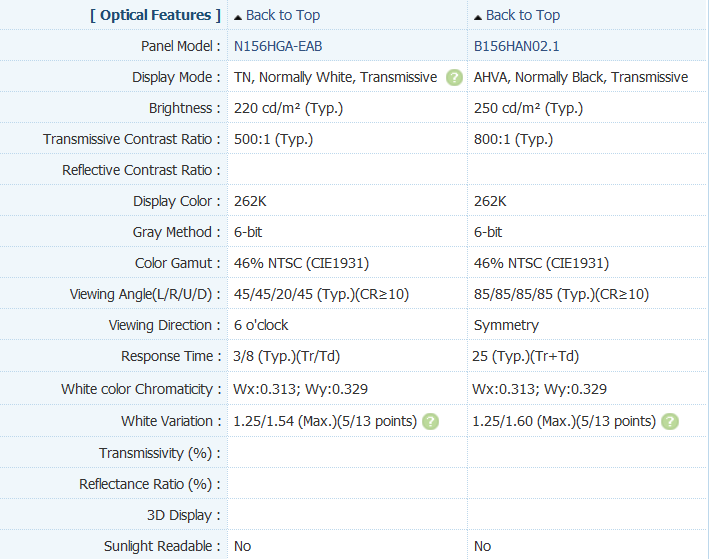
In general, the process of replacing the matrix takes about 10 minutes and is made without a single screwdriver. You only need to carefully disconnect one connector from the old matrix and connect it to the new


PS: The issue price is 4 thousand rubles for the FullHD IPS Slim matrix.
I advise you not to tear off the protective films and not damage the matrix until you plug it in and make sure it fits perfectly. In my case, the store did not mind if I brought back a part that did not start on my laptop.
Apply all instructions at your own risk, if I succeed, then maybe I was just lucky ...
UPD1: on urgent advice from the comments I want to write that it is desirable to de-energize the laptop by disconnecting the battery, there is a risk of closing the contacts and burning the iron.
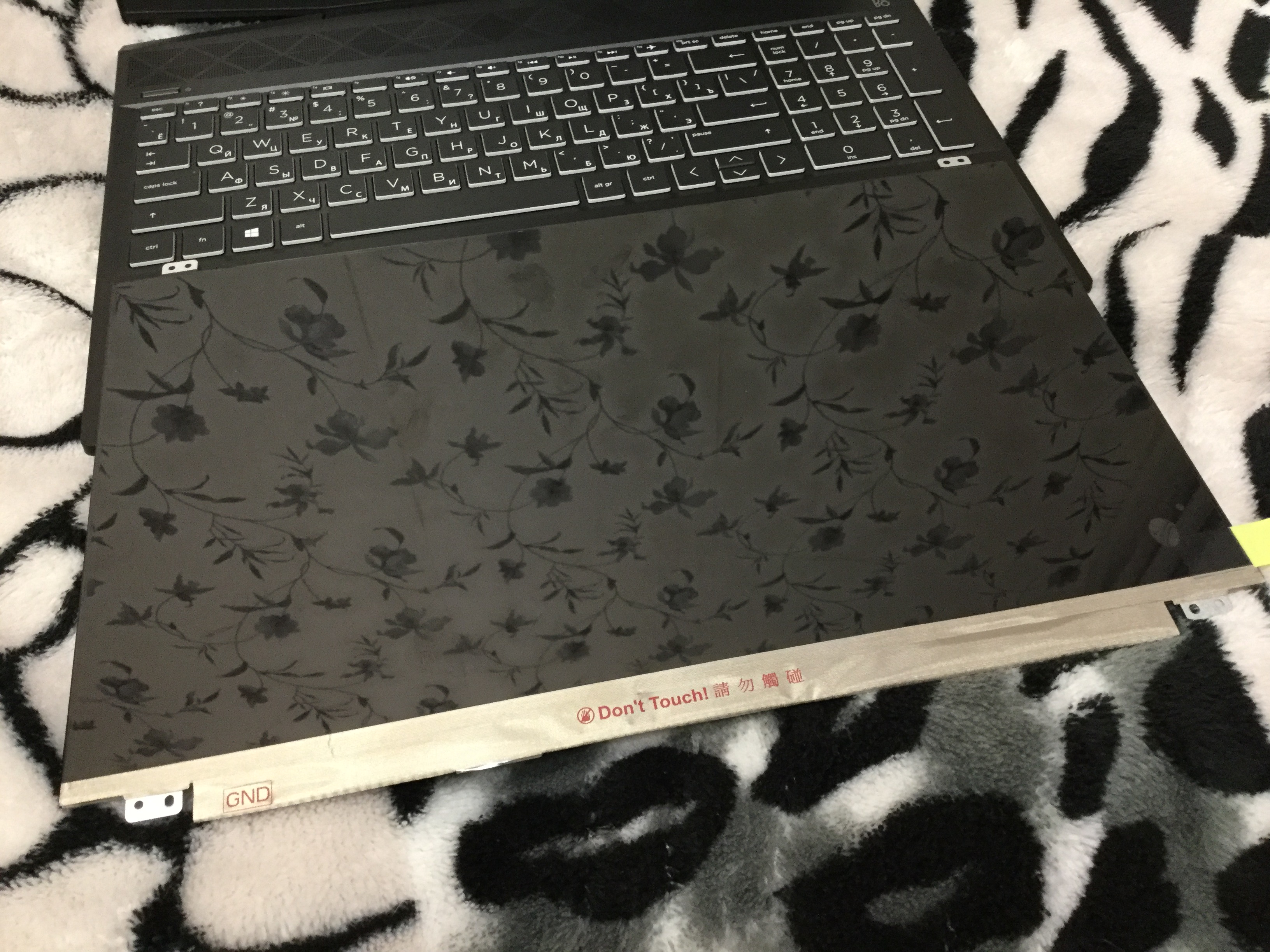
The story began with the fact that my MacBook 2013 stopped coping with its tasks, there was not enough RAM, and it was soldered on the board, and I decided to change it to a new laptop, but I saw the prices for Macbooks with 16 gigabytes of RAM, I was horrified.
There were 4 options:
')
- Laptop with IPS matrix, but it will have a keyboard sag.
- Laptop with IPS matrix, but it will be very weak
- Laptop with IPS matrix, but it will be 2 times more expensive
- Relatively budget option with a good filling, but already TN matrix (and change independently on IPS)
I chose the last option, bought a HP 15-cx0026ur laptop, this is a budget equivalent of HP Omen 15, good cooling with two fans, all stuffing under one cover, up to 32 operatives, m.2 SSD (you can install both SATA and PCIe), keyboard for me I really liked the 4th i5 core processor of the 8th generation and a bonus discrete video.
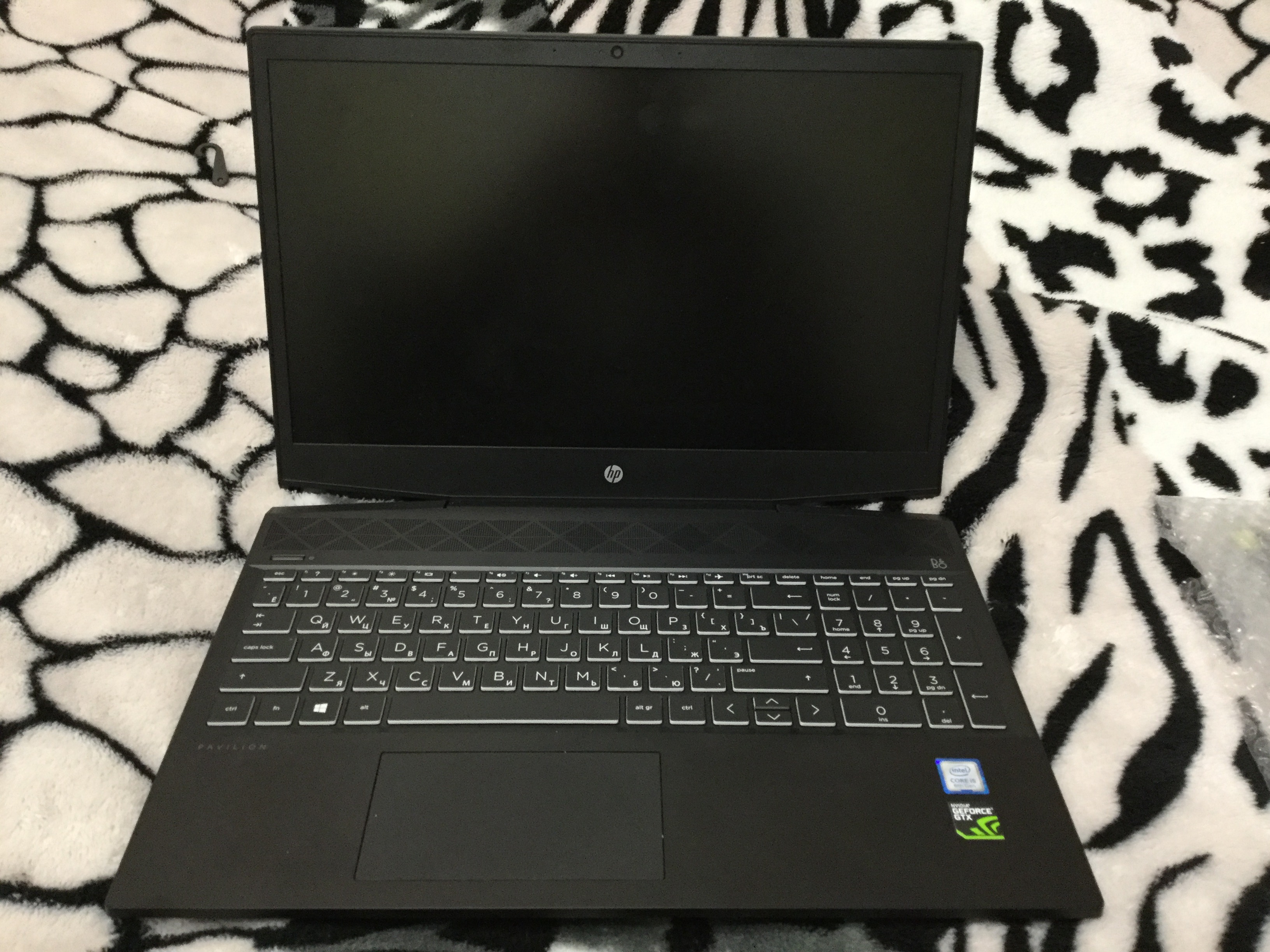
The best assistant for matrix search will be www.panelook.com , I think many are familiar with it.
First of all, we open the lid of the laptop, pick it off with a fingernail on the side and a plastic card in a circle, everything is snaps on
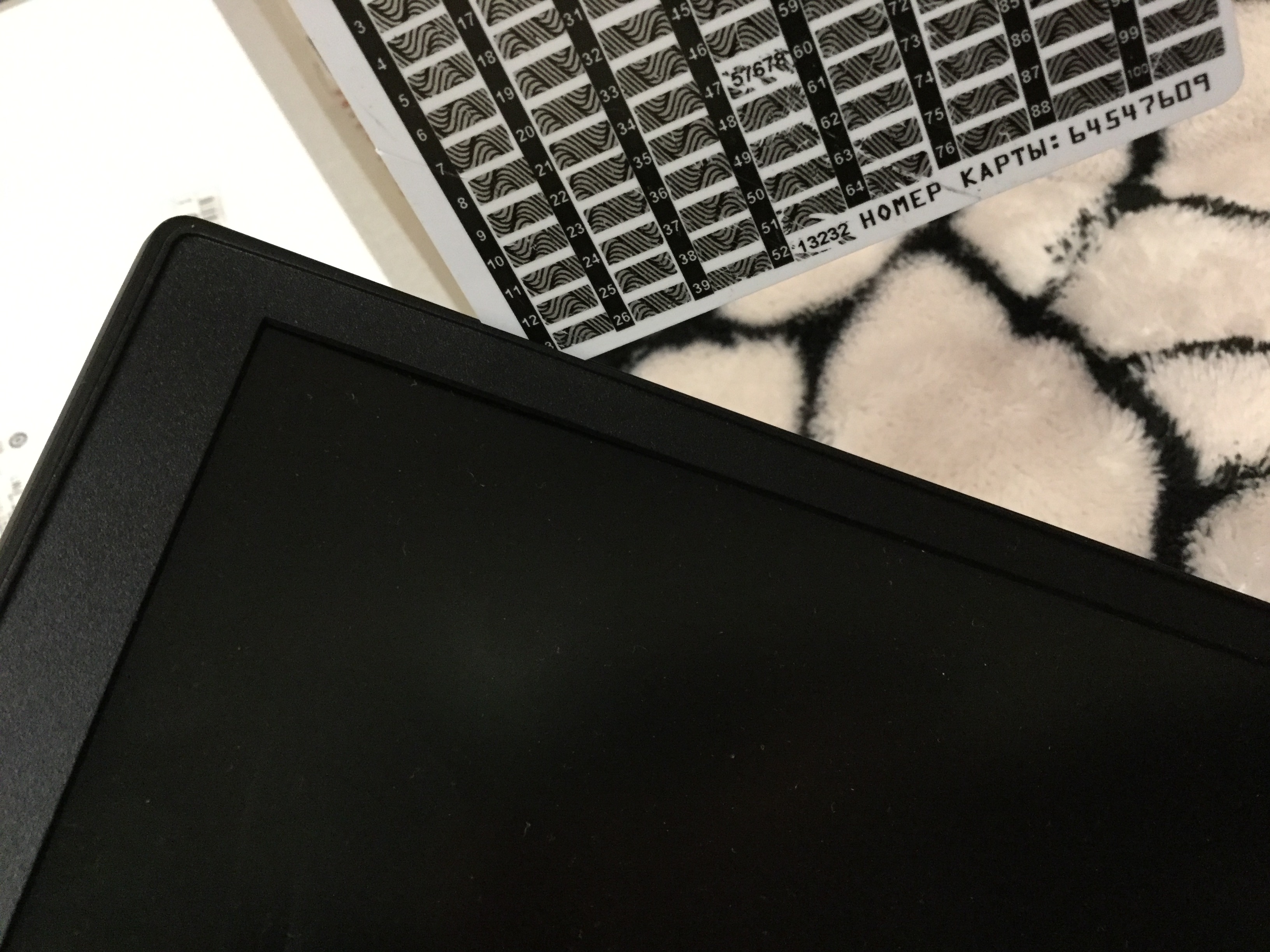
Then we peel off the matrix, it is not bolted with a single bolt, it is fastened with double-sided tape, the tape has bottom tabs for which you can pull the tape along the sides and the matrix will fall off

Now we look at the model of the matrix, I have N156HGA-EA3 , I could not find its description on the panelook website, but I found a very similar N156HGA-EAB .
Then there is a long process of selection in an advanced matrix filter with similar parameters (slim, 15.6, eDP), threw several in comparison and picked up the most similar IPS - B156HAN02.1 , more precisely, I even found 4 similar ones, but in price and quality and availability local stores chose this one.
In comparison, I looked at the exact dimensions, consumption, and especially carefully looked at the signal interface, as you can see, and the connector configuration, its location and manufacturer are the same, there were matrices with greater brightness, but they have almost twice the current, I was afraid that the laptop Firstly, it will be discharged much faster, and secondly, it may not be taken out for nutrition, so I took a relatively simple matrix
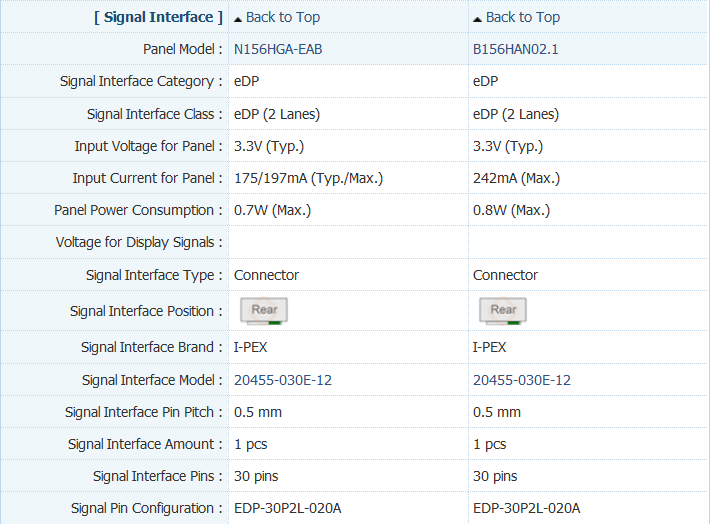
I also paid attention to the section with color characteristics, I did not have to calibrate the colors, everything was displayed correctly at once.
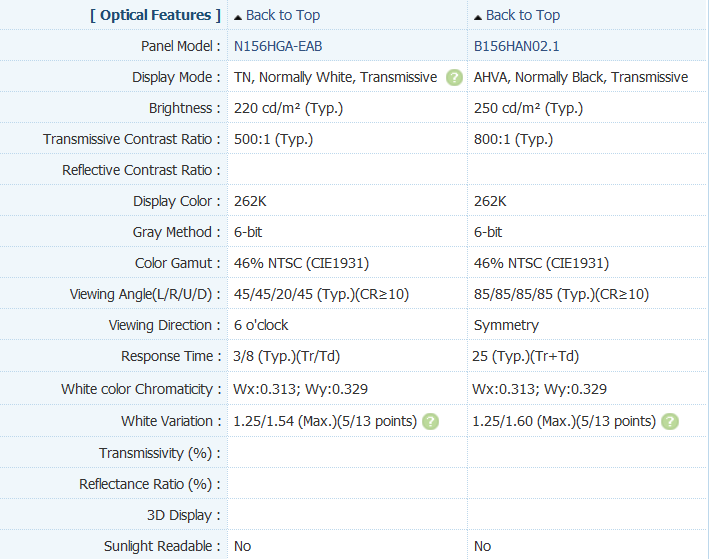
In general, the process of replacing the matrix takes about 10 minutes and is made without a single screwdriver. You only need to carefully disconnect one connector from the old matrix and connect it to the new


PS: The issue price is 4 thousand rubles for the FullHD IPS Slim matrix.
I advise you not to tear off the protective films and not damage the matrix until you plug it in and make sure it fits perfectly. In my case, the store did not mind if I brought back a part that did not start on my laptop.
Apply all instructions at your own risk, if I succeed, then maybe I was just lucky ...
UPD1: on urgent advice from the comments I want to write that it is desirable to de-energize the laptop by disconnecting the battery, there is a risk of closing the contacts and burning the iron.
Source: https://habr.com/ru/post/425875/
All Articles