Updating the approach to contextual advertising: Turbo-page Yandex.Direct
If you sell goods and services on the Internet, and have not yet reached the adaptive version of the site, a logical way out of this situation is the Turbo-page of Yandex.Direct. A full and easy landing page solves the problem of loss of mobile traffic and takes your advertising to a new level. How to set up the page will tell in the article.
The Yandex.Direct turbo page is a landing page on which a user from a mobile issue falls. The addition of Yandex can be considered a full-fledged replacement of the adaptive version of the site and the new level of advertising in Yandex.Direct.
The page will help reduce traffic losses and provide an increase in conversion in cases where it is not possible to make a mobile or adaptive version of the site. For example, if it is too expensive for your online store to adapt to customers with mobile. Time spent on creating a turbo page is also significantly lower than developing a version for a smartphone.
')
The turbo page loads twice as fast as a regular website page. It is stored on the Yandex server, which also simplifies the life of the webmaster.
Another advantage of the novelty is the ability to download with an unstable Internet connection. Even with a weak signal, the client will see your offer, which will allow them to overtake the competitors.
Getting on the page, the buyer sees the full information about the offer, after which he gets the opportunity to fill out an application directly on the turbo page. When the information is filled, confirmation of the sending of the application and thanks to the client is displayed.
Turbo pages help webmaster. Their advantages:
A client who is looking for a product from a computer or tablet, falls on the full version of the site. If the user came from a mobile, he will see the offer on the turbo page.
The creation of turbo pages is good news for customers:
The main thing is saving the nerves and time of the buyer. Everything is simple, clear and accessible.
Creating a turbo page will allow you to achieve a better advertising effect. The action algorithm below.
First, find the “Turbo-page” button below under the current campaigns.

After clicking, the library will open, in which you can see all the turbo pages created and available for editing.
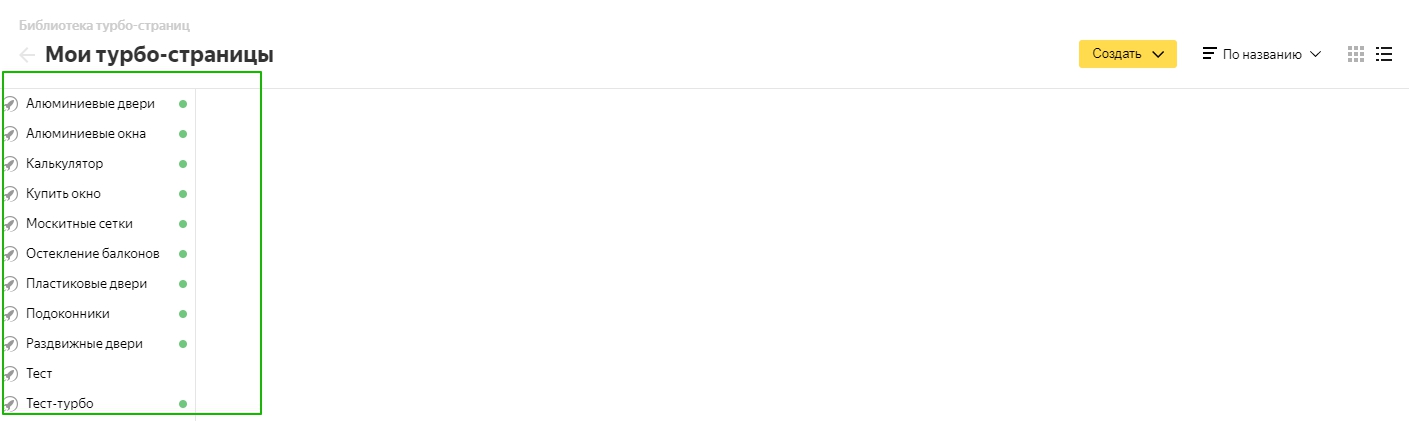
Click "Create" and determine the name of the page.
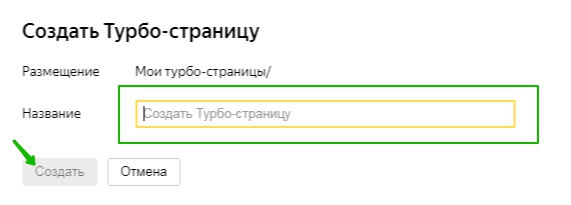
If you create a few for comparison, number them in the title.
Select a template. If you want to give basic information about the product, give preference to the short. Informational implies a detailed description of the proposal. A blank page allows you to create a template yourself.

Next comes the navigation block . It includes a list of items that can be edited. The edit box is displayed in the section.

Section editor window . Here you need to fill in the text fields and select a color. If the title or description is not needed, simply delete these elements.
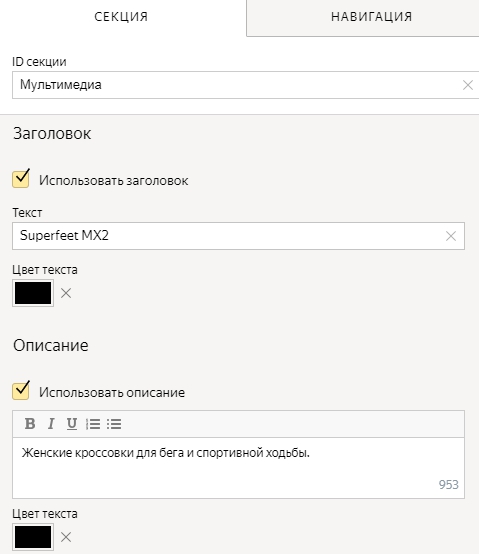
Media content . The concept of “media” in this case means one image, a gallery of illustrations or a slider. If you need to add a description to the picture, be brief. For the gallery, one common name is enough; for individual illustrations, individual ones are created.
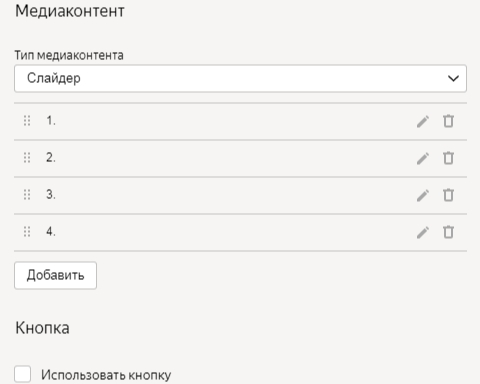
For the form, the title, subtitle and text are written, which explains to the buyer what is required of him and what the result will be.

Required fields are phone number and username . The rest can be added as desired. Remember that a good form should be short.

Do not forget to set the policy for processing personal data .

You can leave a link to the explanatory document.
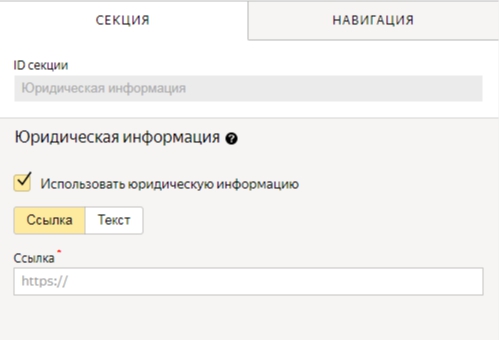
Next opens thank you page ( thank you page ), with which the buyer gets to the main site or back to the landing page.
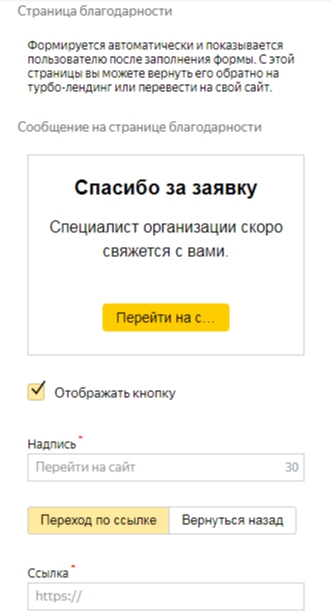
At the end you publish the page or save it as a draft.
This is a complete view of the turbo page.
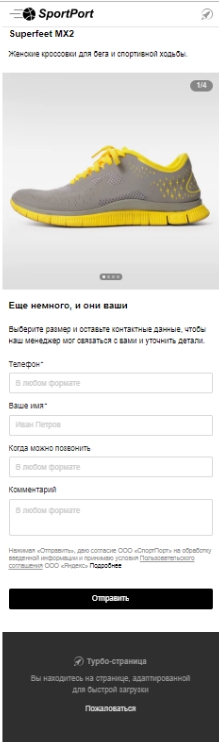
The ID of each created page is unique. For more detailed information in Metric, add UTM tags to the page link.

There is no need to create a counter for the turbo page, it will appear automatically.

Also, goals for conversion reports in Yandex.Metrica are automatically created.

We track:
Setting up a turbo page takes little time and gives a good result. Your customers will love the mobile landing for high download speeds.
The turbo page is an effective solution for presenting your offer without a mobile or adaptive version of the site.
What is the turbo page
The Yandex.Direct turbo page is a landing page on which a user from a mobile issue falls. The addition of Yandex can be considered a full-fledged replacement of the adaptive version of the site and the new level of advertising in Yandex.Direct.
The page will help reduce traffic losses and provide an increase in conversion in cases where it is not possible to make a mobile or adaptive version of the site. For example, if it is too expensive for your online store to adapt to customers with mobile. Time spent on creating a turbo page is also significantly lower than developing a version for a smartphone.
')
The turbo page loads twice as fast as a regular website page. It is stored on the Yandex server, which also simplifies the life of the webmaster.
Another advantage of the novelty is the ability to download with an unstable Internet connection. Even with a weak signal, the client will see your offer, which will allow them to overtake the competitors.
Getting on the page, the buyer sees the full information about the offer, after which he gets the opportunity to fill out an application directly on the turbo page. When the information is filled, confirmation of the sending of the application and thanks to the client is displayed.
Benefits for the site owner
Turbo pages help webmaster. Their advantages:
- no loss of mobile traffic, even if the site has only the desktop version;
- information about a product or service is available to customers 24/7, even if the main site “fell out of life”;
- individual setting with the ability to change the parameters for each ad (or ad group).
A client who is looking for a product from a computer or tablet, falls on the full version of the site. If the user came from a mobile, he will see the offer on the turbo page.
Benefits for customers
The creation of turbo pages is good news for customers:
- information about the desired product or service is always in the public domain, despite possible problems with the Internet;
- the page loads quickly;
- No need to surf the site to make an order.
The main thing is saving the nerves and time of the buyer. Everything is simple, clear and accessible.
Correct setting turbo pages
Creating a turbo page will allow you to achieve a better advertising effect. The action algorithm below.
First, find the “Turbo-page” button below under the current campaigns.

After clicking, the library will open, in which you can see all the turbo pages created and available for editing.
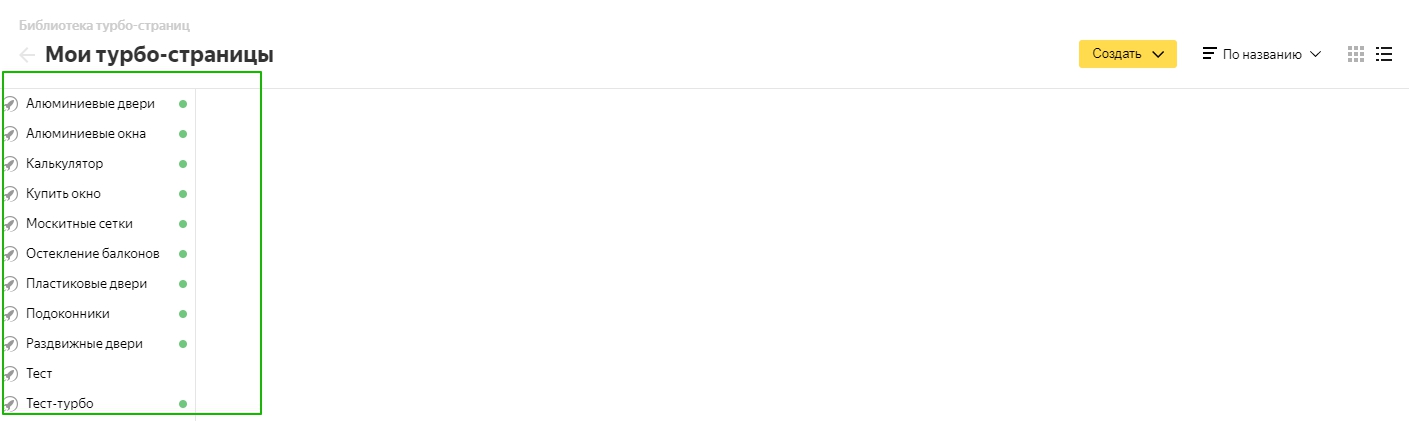
Click "Create" and determine the name of the page.
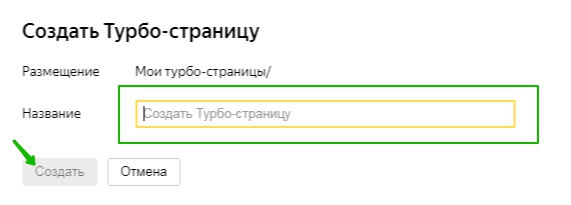
If you create a few for comparison, number them in the title.
Select a template. If you want to give basic information about the product, give preference to the short. Informational implies a detailed description of the proposal. A blank page allows you to create a template yourself.

Next comes the navigation block . It includes a list of items that can be edited. The edit box is displayed in the section.

Section editor window . Here you need to fill in the text fields and select a color. If the title or description is not needed, simply delete these elements.
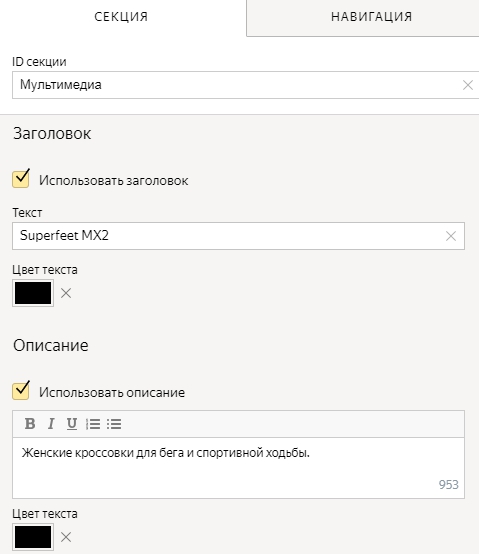
Media content . The concept of “media” in this case means one image, a gallery of illustrations or a slider. If you need to add a description to the picture, be brief. For the gallery, one common name is enough; for individual illustrations, individual ones are created.
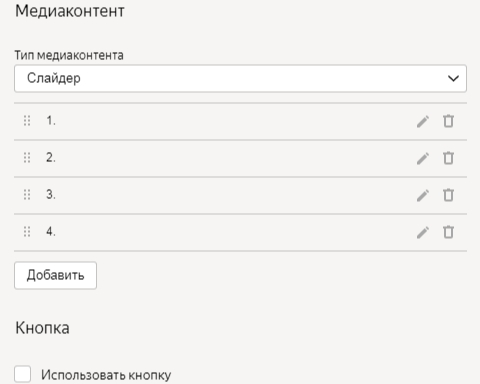
For the form, the title, subtitle and text are written, which explains to the buyer what is required of him and what the result will be.

Required fields are phone number and username . The rest can be added as desired. Remember that a good form should be short.

Do not forget to set the policy for processing personal data .

You can leave a link to the explanatory document.
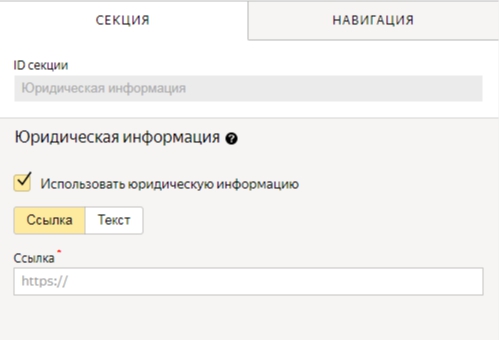
Next opens thank you page ( thank you page ), with which the buyer gets to the main site or back to the landing page.
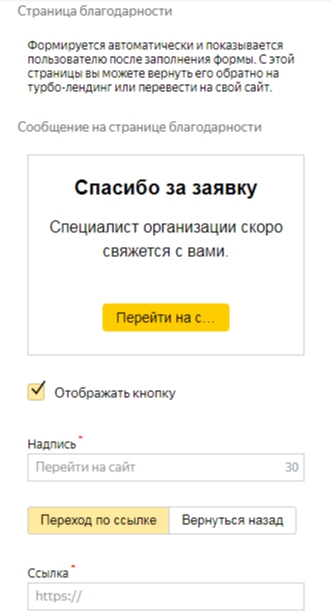
At the end you publish the page or save it as a draft.
This is a complete view of the turbo page.
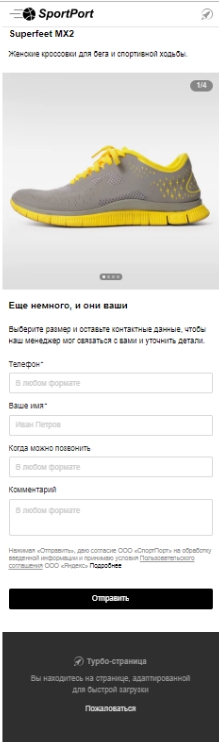
The ID of each created page is unique. For more detailed information in Metric, add UTM tags to the page link.

There is no need to create a counter for the turbo page, it will appear automatically.

Also, goals for conversion reports in Yandex.Metrica are automatically created.

We track:
- transfer of the application form;
- click on the button on the main page;
- transition to the main resource of the link with thank you page;
- opening a form;
- submitting the form and go to thank you page.
Setting up a turbo page takes little time and gives a good result. Your customers will love the mobile landing for high download speeds.
The turbo page is an effective solution for presenting your offer without a mobile or adaptive version of the site.
Source: https://habr.com/ru/post/425449/
All Articles