Review of the Dell XPS 13 9370 laptop: easy, beautiful, fast
Hello friends! Today we want to talk about one of the flagships of our line of laptops. It's about the Dell XPS 13 9370, one of the most beautiful and lightweight laptops among the most compact 13-inch models. The car has become even more portable, now comes in two different colors, a modification with a 4K display has appeared, and inside only the 8th generation Intel Core processors. Go!

The proven design concept remains the same: the top and bottom of the Dell XPS 13 9370 are made of aluminum, the inside is made of carbon fiber. If you look at the gadget from the side, you get such a nice “sandwich” from two shiny sheets of metal and dark carbon fiber inside.

')
At the same time, the computer noticeably “lost” compared to last year’s XPS 13 9360. Since the case is wedge-shaped, it is fair to indicate two thicknesses - in the thickest and thinnest places. If earlier the figures ranged from 9 to 15 mm, now they are in the range from 7.8 to 11.6 mm. Weight modifications with non-touch displays remained the same - 1.2 kg. The XPS 13 9370 with a 4K touch screen now weighs exactly the same, although it used to be 90 grams heavier.

In addition, now we have not just two variations of the color of the cover and the bottom panel - Silver and Rose Gold, but two full-fledged color solutions. The laptop with silver metal is combined with black carbon fiber, and the computer with a pink gold cover has a white working fiberglass panel and the same snow-white screen framing. It looks very impressive.

As for the practicality and durability of the structure, everything is in order. Fingerprints are not noticeable at all on metal, neither are they on white fiberglass. On black carbon plastic, you can, of course, consider them, but they do not catch the eye. The modest weight of the gadget allows you to easily carry it from home to office and back at least every day, and a neat and stylish appearance allows you to consider your PC as a business laptop.

Details fit closely to each other, there is no hint of something dangling or sagging. Metal hinges firmly hold the screen in any position selected by the user (range - from 0 to about 140 degrees), except, perhaps, the most minimal, when the cover is just slightly ajar.
It’s no secret that the thinner and lighter the laptop, the smaller its interfaces on the sides, and the more compact they are. Large ports had to be abandoned altogether, including completely replacing USB Type-A (there were two of them in XPS 13 9360) with USB Type-C. Of course, as long as the first one remains a much more common standard than the second, but sooner or later we will completely switch to Type-C. For connecting flash drives, external HDD and other peripherals, the adapter includes a “big” USB adapter.
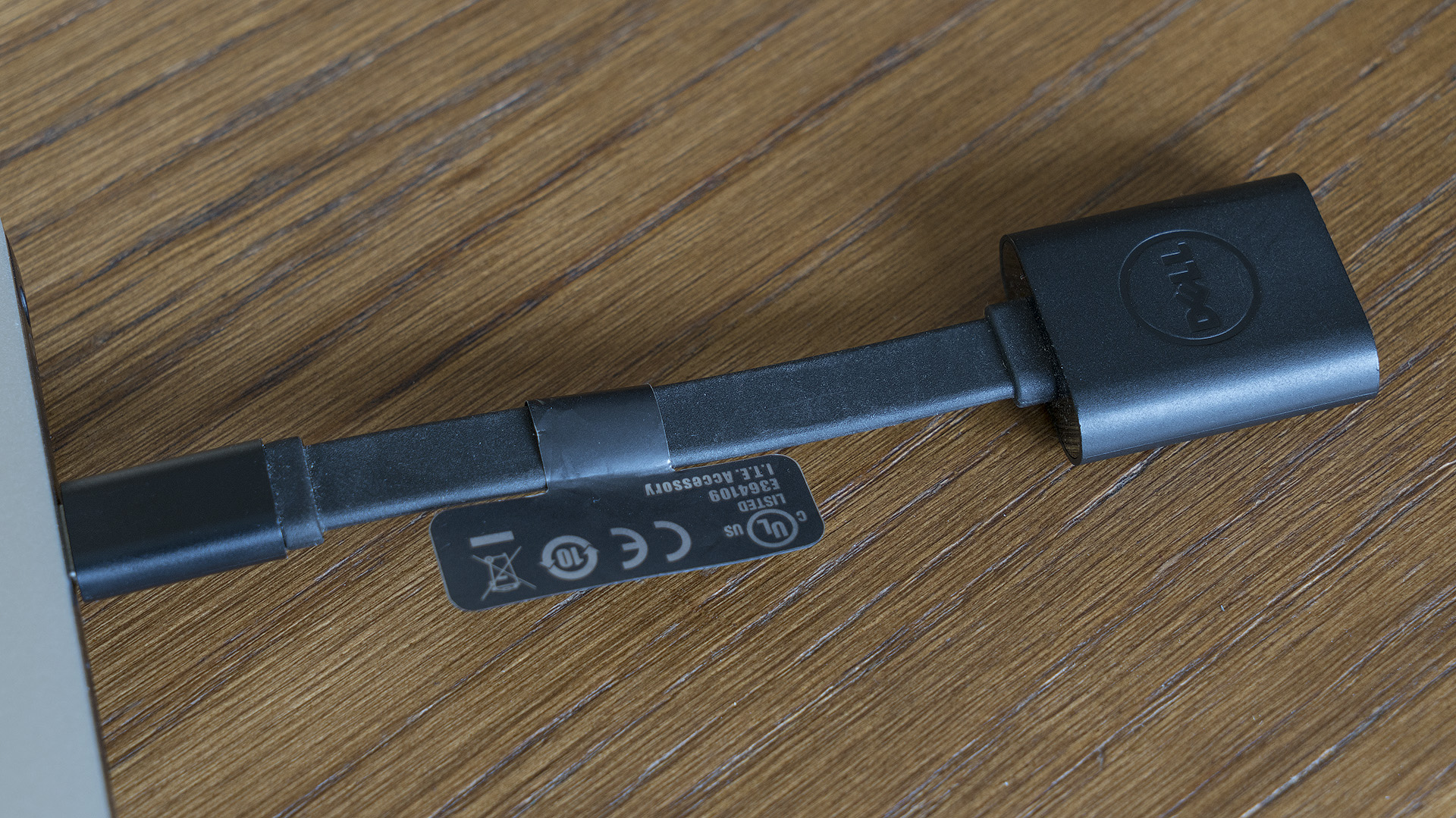
On the left side of the computer are two USB Type-C. The first is for charging the computer, the second is for connecting external devices. Both support Thunderbolt 3 and PowerShare for charging external gadgets from a sleepy laptop through these ports.

Here there are five LED indicators and a tiny button, by clicking on which you can see the approximate level of the remaining battery charge, not including the laptop itself.

On the right side there is another Type-C, also with PowerShare support, as well as DisplayPort - this is where the user will most likely connect an external monitor if there is such a need. To the right is the headphone jack, to the left - the microSD card reader. And by the way, it is quite fast - it accelerates to 150 megabytes per second or even more without problems.

The keyboard in the Dell XPS 13 9370 is great for typing large and complex texts in a variety of conditions for a long time, because it is also a laptop for those who often work out of the office. A short stroke, a clearly tangible pressure point, moderate resistance and large keys - everything was done for convenience and in order to calmly type blindly it was possible soon after the first acquaintance with the computer.
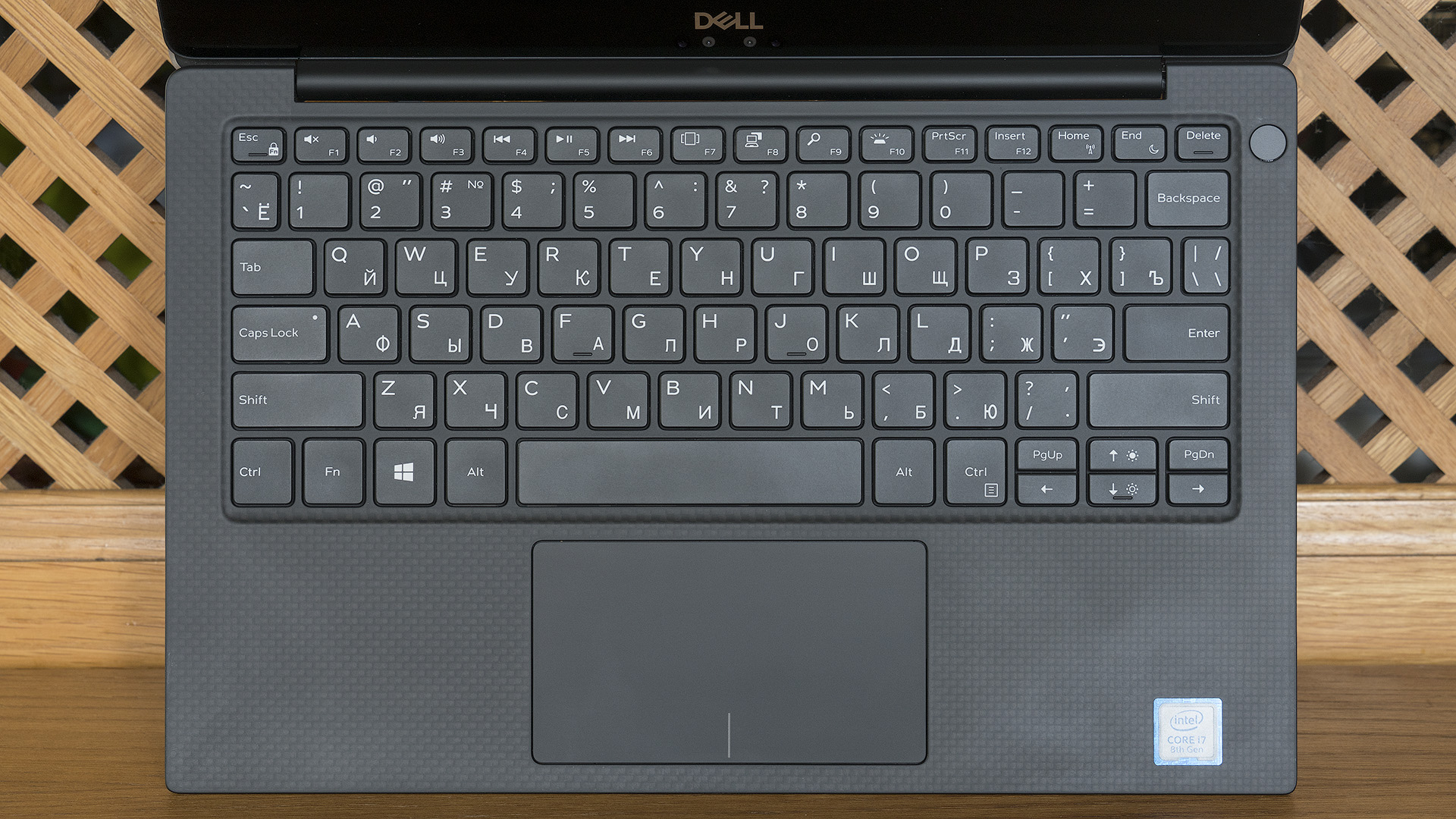
After last year’s XPS 13 9360, you’ll need to get used to a little bit except the Page Up and Page Down buttons that appear near the arrows. Lightening, too, of course, did not disappear anywhere - the user can choose from two levels: brighter and more dim.
The fingerprint scanner is now not separate, as it was in the XPS 13 9365 transformer, which we wrote about a while ago, but built in directly into the power button. Works without complaints.

The webcam also remained at the same place - under the display, in order not to have to make the upper frame thicker. In addition to the lenses, there is now also an infrared light, so that at night or in the dark face recognition to unlock the PC is very fast and accurate.
The touchpad has not changed: it's still the same 10.5 by 6 centimeters touch pad with a smooth and pleasant touch surface. Finger on it slides perfectly smoothly, positioning accuracy is excellent.

The Dell XPS 13 9370 display with a diagonal of 13.3 inches, but it can be built on different matrices. In basic and medium versions, this is a panel with a resolution of Full HD (it happens either sensory or not), and in the “top” versions it is an IPS touch matrix with a resolution of 4K, that is, 3840x2160 pixels. It is about the second option and will be discussed further. By the way, for comparison, in the older configurations of last year’s XPS 9360, the maximum resolution was 3200 × 1080 pixels. It turns out that the density has increased from 276 to 331 dots per inch, and this very significantly affects the quality of the picture.

The display protects the durable Corning Gorilla Glass 4 glass with anti-reflective coating. In addition, the screen is very bright in itself, it also has a good contrast ratio: 1500: 1. All this together allows you to comfortably work with the gadget on the street, although from the direct rays of the sun it is better, of course, to hide in the shade. However, in the coming months of 7, we will see this very sun not often, unfortunately.
The laptop is quite suitable for working with graphics. Printers, of course, hardly agree on anything less than a professional monitor, but for most photographers and designers, one hundred percent coverage of the sRGB range in combination with factory calibration will be absolutely enough.

As mentioned earlier, the Dell XPS 13 9370 has several different configurations. In our particular case today, we will discuss one of the "top" models with the index 9370-1726. In it, the computer runs a four-core Intel Core i7-8550U processor (1.8 GHz base frequency, up to 4 GHz in Turbo mode) with integrated Intel UHD Graphics 620 graphics, equipped with 16 GB of RAM and a 512 GB SSD drive.
As is known, the real frequency of Intel Core processors of the 8th generation is different for everyone. The fact is that everything depends on what kind of power limit is set by the laptop manufacturer (it happens that it is made lower than the nominal one) and how effective the cooling system is in it. In our case, it is appropriate to speak about exactly the same 15 watts that Intel itself claims - two good and, at the same time, compact coolers cope with this. So, below the base 1.8 GHz, the frequency can be lowered only in severe stress tests. In the present working scenarios, one can speak of a working range of approximately 2.0–2.8 GHz.

When performing simple tasks like surfing the web or watching a video, fans are not heard. With an average load, their work becomes distinguishable, well, and with serious loads, the maximum noise level reaches 40-42 dB, and, of course, this is heard not only by the user himself, but also by his closest neighbors in the office. At the same time, 30-mm fans cope with heat removal well: the temperature of the lower rear section can approach 40 degrees only during severe tests like lengthy video encoding, and this mark can be overcome only in stress tests. Well, in idle mode, the temperature of the case does not even reach 30 degrees.

There is nothing special to tell about the performance of the graphics subsystem in games: it is simply not intended for them. Although, of course, an old classic released 4 years ago HD Graphics 620 can cope, as well as with modern multiplayer projects - WoT, DOTA 2, CS: GO. But no more than in Full HD resolution and with minimal graphics settings.

The write speed of SSD with a capacity of 512 GB is not a record, the reading speed is excellent. In general, for all the main scenarios, this is absolutely enough.
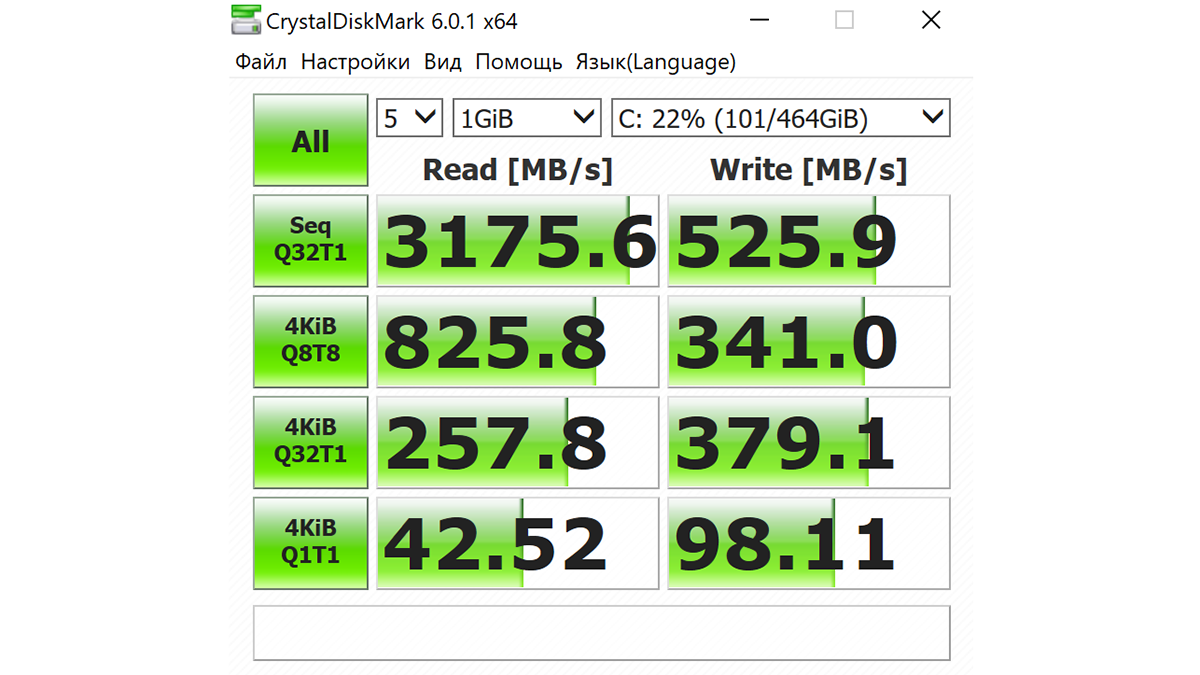
Sometimes it is sad that modern laptops are almost impossible to upgrade. On the other hand, they also weigh one and a half to two times less than those with which manipulations on the replacement of RAM and disks can be done. Of course, in such a compact gadget as the Dell XPS 13 9370 RAM is soldered on the motherboard, which is why we recommend that you pay particular attention to choosing the right configuration. Of course, with 8 GB you can work normally, but with 16 GB of “RAM” it’s still much more comfortable, but so much is available only in “top-end” configurations.
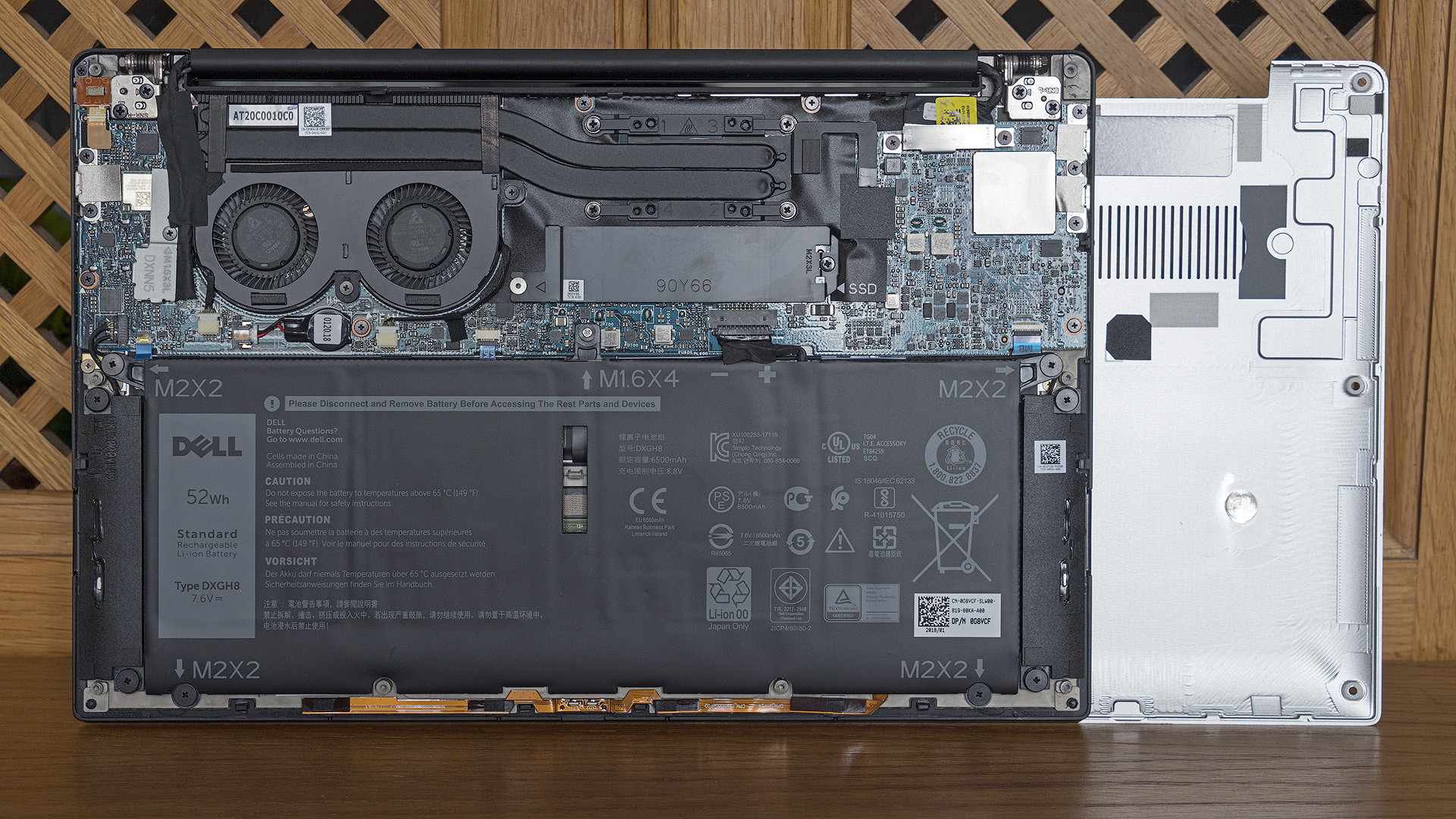
But SSD can be replaced independently. Therefore, immediately on a model with a terabyte of memory on a solid-state drive, you can not immediately swing and upgrade later. No tricky manipulations will have to do. Just remove the bottom metal cover, unscrewing the 8 screws with an asterisk (Torx), and change the old SSD form factor M.2 2280 to a new one, unscrewing one more fixing screw.
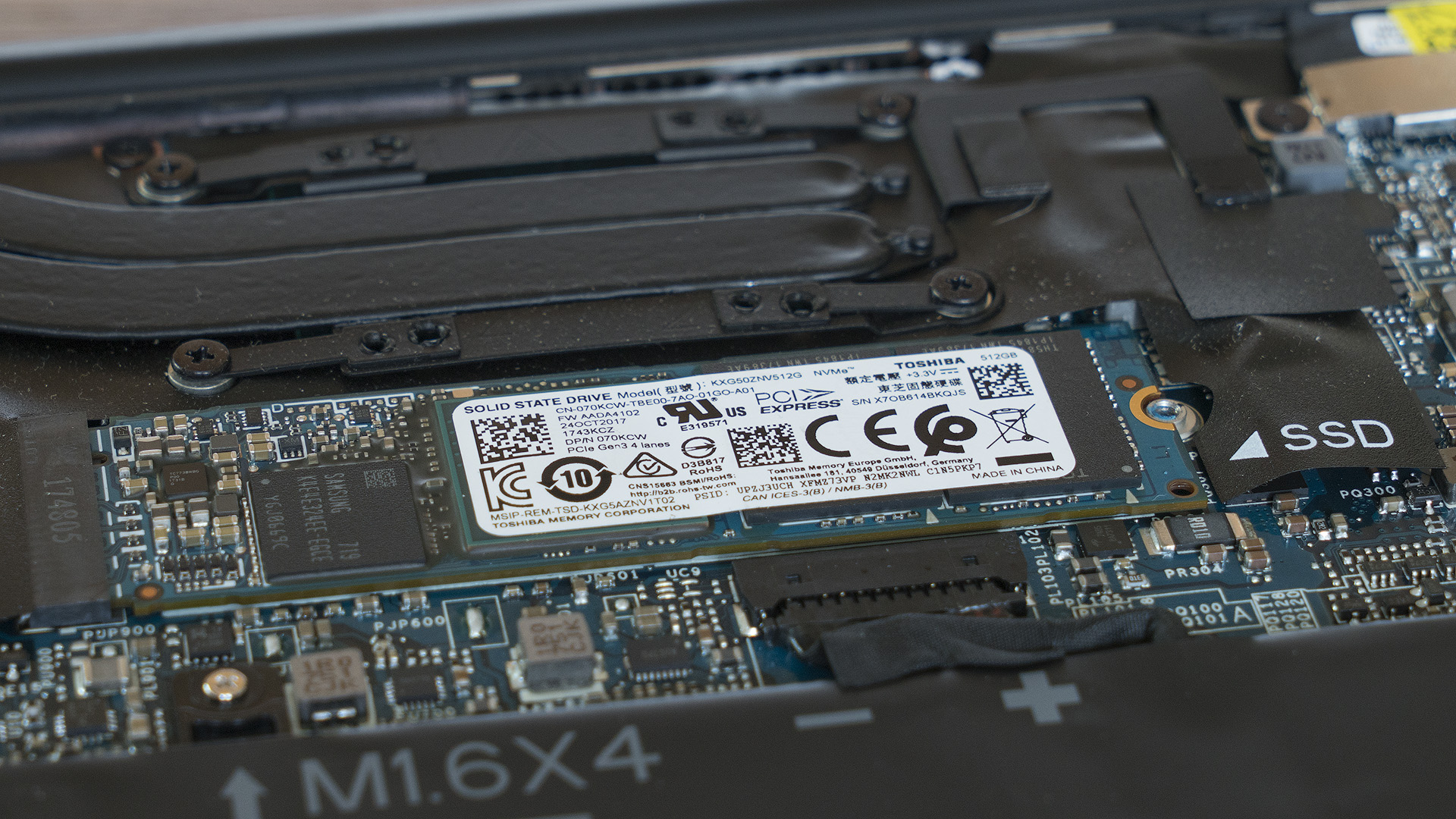
The capacity of the battery installed in Dell XPS 13 9370 is 52 Wh. In mixed mode of use, you can still count on 6-8 hours of work away from the outlet. This, of course, is about simple operations like surfing the web, answering letters, creating tables or presentations, watching a video.
Well, this scatter is explained by the fact that everything primarily depends on the chosen brightness level - the 4K display consumes a lot of energy. If autonomy is in absolute priority, then, of course, modifications with a Full HD screen will be a more rational choice.
If we talk about some specific results, then with the brightness reduced by about half the XPS 13 9370 with a 4K screen, it will work a little longer than 6 hours. If you set the brightness to maximum and continuously watch Full HD video with Wi-Fi turned off, the charge will last for 5 hours and 15 minutes. To fully charge from 0 to 100%, the computer will need less than 2.5 hours - it is quite fast.
The power supply is the same as before, that is very compact. Together with all the wires weighs 300 grams. Plus, you can no longer carry charging for a smartphone - he will cope with them, because the power is now supplied through Type-C.

Dell XPS 13 9370 retail prices start at 90,000 rubles. Approximately this amount will cost the purchase of a base modification (9370-7888) available for Russia with an Intel Core i5-8250U processor, 8 GB of RAM, 256 GB on an SSD and a Full HD display. The price ceiling is around 170,000 rubles, but most users targeting 4K-display configurations and 16 GB of RAM will most likely prefer the 9370-1726 modification from i7-8550U and 512 GB on SSD for about 140 000 rubles.
Well, the list of all our resellers is always available on the special page of the official site. Do not forget to switch to the tab "Retail Partners" after the transition.
We also remind you that the XPS 13 9370 exists in the version of the transformer with a fully reclining screen. And there is also a 15-inch Dell XPS for users who need not only compactness, but also quite serious performance. We will try to tell about them a bit later, but for now many thanks for your attention!

Appearance and ergonomics
The proven design concept remains the same: the top and bottom of the Dell XPS 13 9370 are made of aluminum, the inside is made of carbon fiber. If you look at the gadget from the side, you get such a nice “sandwich” from two shiny sheets of metal and dark carbon fiber inside.

')
At the same time, the computer noticeably “lost” compared to last year’s XPS 13 9360. Since the case is wedge-shaped, it is fair to indicate two thicknesses - in the thickest and thinnest places. If earlier the figures ranged from 9 to 15 mm, now they are in the range from 7.8 to 11.6 mm. Weight modifications with non-touch displays remained the same - 1.2 kg. The XPS 13 9370 with a 4K touch screen now weighs exactly the same, although it used to be 90 grams heavier.

In addition, now we have not just two variations of the color of the cover and the bottom panel - Silver and Rose Gold, but two full-fledged color solutions. The laptop with silver metal is combined with black carbon fiber, and the computer with a pink gold cover has a white working fiberglass panel and the same snow-white screen framing. It looks very impressive.

As for the practicality and durability of the structure, everything is in order. Fingerprints are not noticeable at all on metal, neither are they on white fiberglass. On black carbon plastic, you can, of course, consider them, but they do not catch the eye. The modest weight of the gadget allows you to easily carry it from home to office and back at least every day, and a neat and stylish appearance allows you to consider your PC as a business laptop.

Details fit closely to each other, there is no hint of something dangling or sagging. Metal hinges firmly hold the screen in any position selected by the user (range - from 0 to about 140 degrees), except, perhaps, the most minimal, when the cover is just slightly ajar.
Interfaces
It’s no secret that the thinner and lighter the laptop, the smaller its interfaces on the sides, and the more compact they are. Large ports had to be abandoned altogether, including completely replacing USB Type-A (there were two of them in XPS 13 9360) with USB Type-C. Of course, as long as the first one remains a much more common standard than the second, but sooner or later we will completely switch to Type-C. For connecting flash drives, external HDD and other peripherals, the adapter includes a “big” USB adapter.
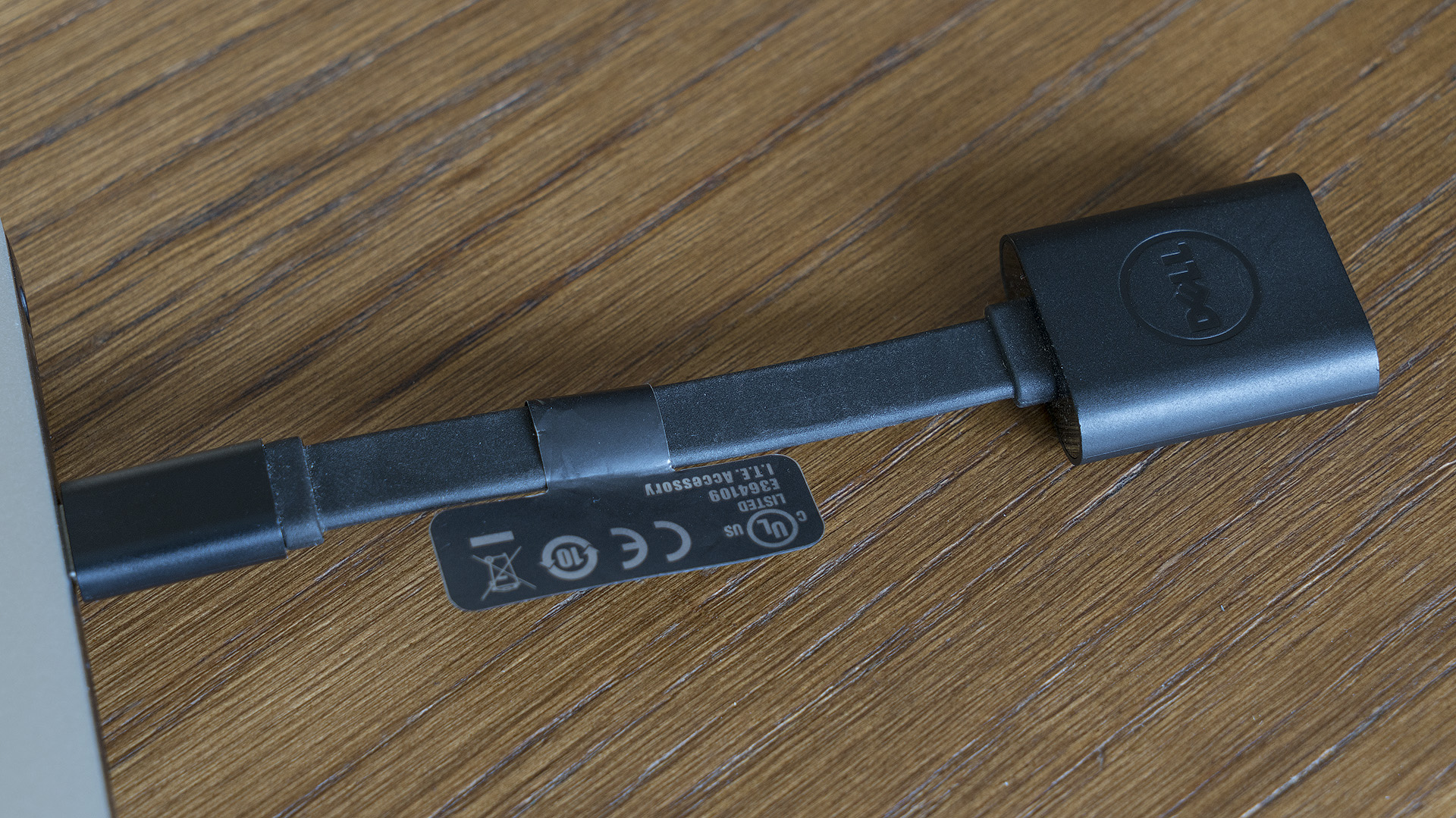
On the left side of the computer are two USB Type-C. The first is for charging the computer, the second is for connecting external devices. Both support Thunderbolt 3 and PowerShare for charging external gadgets from a sleepy laptop through these ports.

Here there are five LED indicators and a tiny button, by clicking on which you can see the approximate level of the remaining battery charge, not including the laptop itself.

On the right side there is another Type-C, also with PowerShare support, as well as DisplayPort - this is where the user will most likely connect an external monitor if there is such a need. To the right is the headphone jack, to the left - the microSD card reader. And by the way, it is quite fast - it accelerates to 150 megabytes per second or even more without problems.

Input Devices
The keyboard in the Dell XPS 13 9370 is great for typing large and complex texts in a variety of conditions for a long time, because it is also a laptop for those who often work out of the office. A short stroke, a clearly tangible pressure point, moderate resistance and large keys - everything was done for convenience and in order to calmly type blindly it was possible soon after the first acquaintance with the computer.
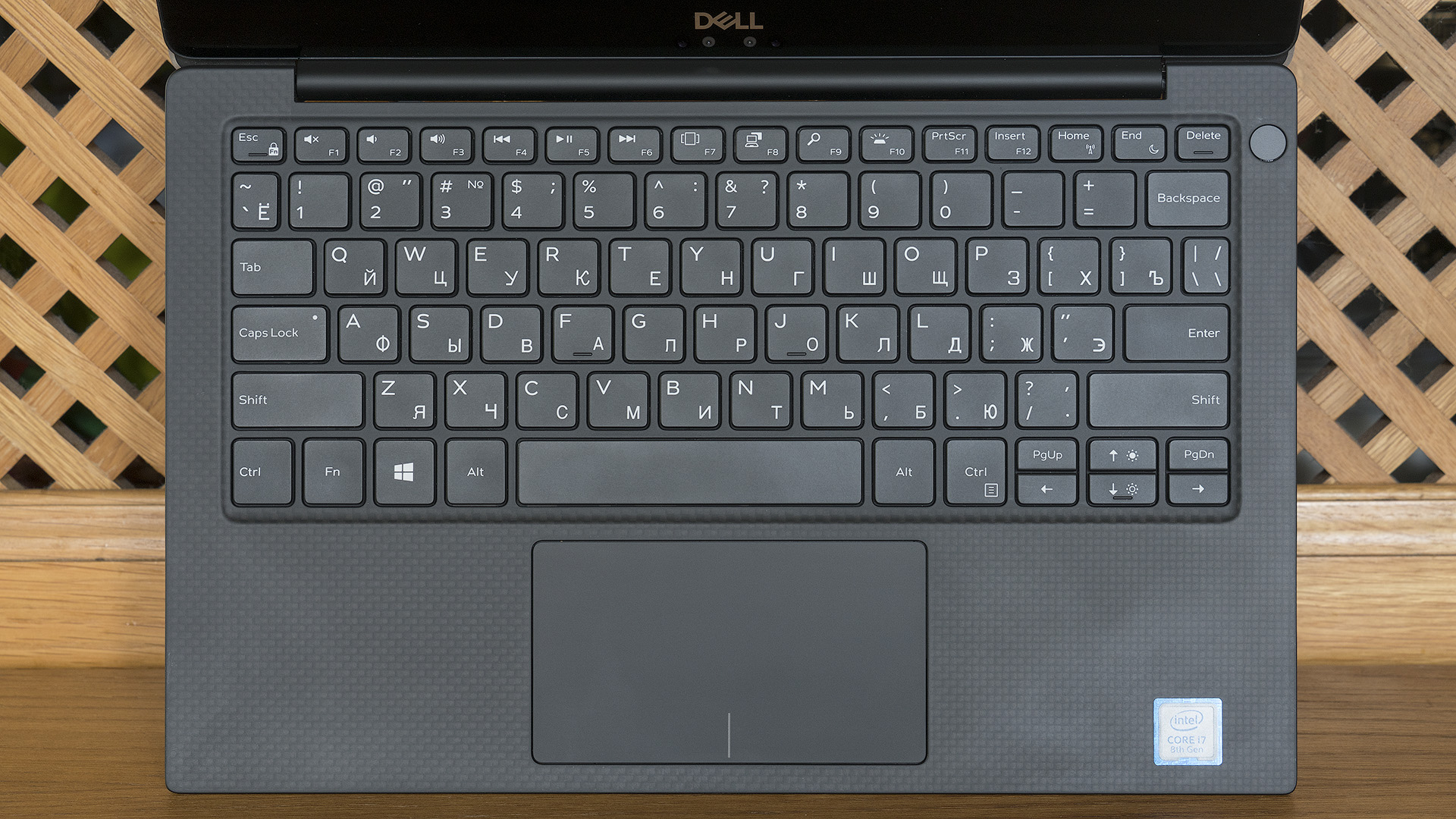
After last year’s XPS 13 9360, you’ll need to get used to a little bit except the Page Up and Page Down buttons that appear near the arrows. Lightening, too, of course, did not disappear anywhere - the user can choose from two levels: brighter and more dim.
The fingerprint scanner is now not separate, as it was in the XPS 13 9365 transformer, which we wrote about a while ago, but built in directly into the power button. Works without complaints.

The webcam also remained at the same place - under the display, in order not to have to make the upper frame thicker. In addition to the lenses, there is now also an infrared light, so that at night or in the dark face recognition to unlock the PC is very fast and accurate.
The touchpad has not changed: it's still the same 10.5 by 6 centimeters touch pad with a smooth and pleasant touch surface. Finger on it slides perfectly smoothly, positioning accuracy is excellent.

Screen
The Dell XPS 13 9370 display with a diagonal of 13.3 inches, but it can be built on different matrices. In basic and medium versions, this is a panel with a resolution of Full HD (it happens either sensory or not), and in the “top” versions it is an IPS touch matrix with a resolution of 4K, that is, 3840x2160 pixels. It is about the second option and will be discussed further. By the way, for comparison, in the older configurations of last year’s XPS 9360, the maximum resolution was 3200 × 1080 pixels. It turns out that the density has increased from 276 to 331 dots per inch, and this very significantly affects the quality of the picture.

The display protects the durable Corning Gorilla Glass 4 glass with anti-reflective coating. In addition, the screen is very bright in itself, it also has a good contrast ratio: 1500: 1. All this together allows you to comfortably work with the gadget on the street, although from the direct rays of the sun it is better, of course, to hide in the shade. However, in the coming months of 7, we will see this very sun not often, unfortunately.
The laptop is quite suitable for working with graphics. Printers, of course, hardly agree on anything less than a professional monitor, but for most photographers and designers, one hundred percent coverage of the sRGB range in combination with factory calibration will be absolutely enough.

Configuration and Performance
As mentioned earlier, the Dell XPS 13 9370 has several different configurations. In our particular case today, we will discuss one of the "top" models with the index 9370-1726. In it, the computer runs a four-core Intel Core i7-8550U processor (1.8 GHz base frequency, up to 4 GHz in Turbo mode) with integrated Intel UHD Graphics 620 graphics, equipped with 16 GB of RAM and a 512 GB SSD drive.
As is known, the real frequency of Intel Core processors of the 8th generation is different for everyone. The fact is that everything depends on what kind of power limit is set by the laptop manufacturer (it happens that it is made lower than the nominal one) and how effective the cooling system is in it. In our case, it is appropriate to speak about exactly the same 15 watts that Intel itself claims - two good and, at the same time, compact coolers cope with this. So, below the base 1.8 GHz, the frequency can be lowered only in severe stress tests. In the present working scenarios, one can speak of a working range of approximately 2.0–2.8 GHz.

When performing simple tasks like surfing the web or watching a video, fans are not heard. With an average load, their work becomes distinguishable, well, and with serious loads, the maximum noise level reaches 40-42 dB, and, of course, this is heard not only by the user himself, but also by his closest neighbors in the office. At the same time, 30-mm fans cope with heat removal well: the temperature of the lower rear section can approach 40 degrees only during severe tests like lengthy video encoding, and this mark can be overcome only in stress tests. Well, in idle mode, the temperature of the case does not even reach 30 degrees.

There is nothing special to tell about the performance of the graphics subsystem in games: it is simply not intended for them. Although, of course, an old classic released 4 years ago HD Graphics 620 can cope, as well as with modern multiplayer projects - WoT, DOTA 2, CS: GO. But no more than in Full HD resolution and with minimal graphics settings.

The write speed of SSD with a capacity of 512 GB is not a record, the reading speed is excellent. In general, for all the main scenarios, this is absolutely enough.
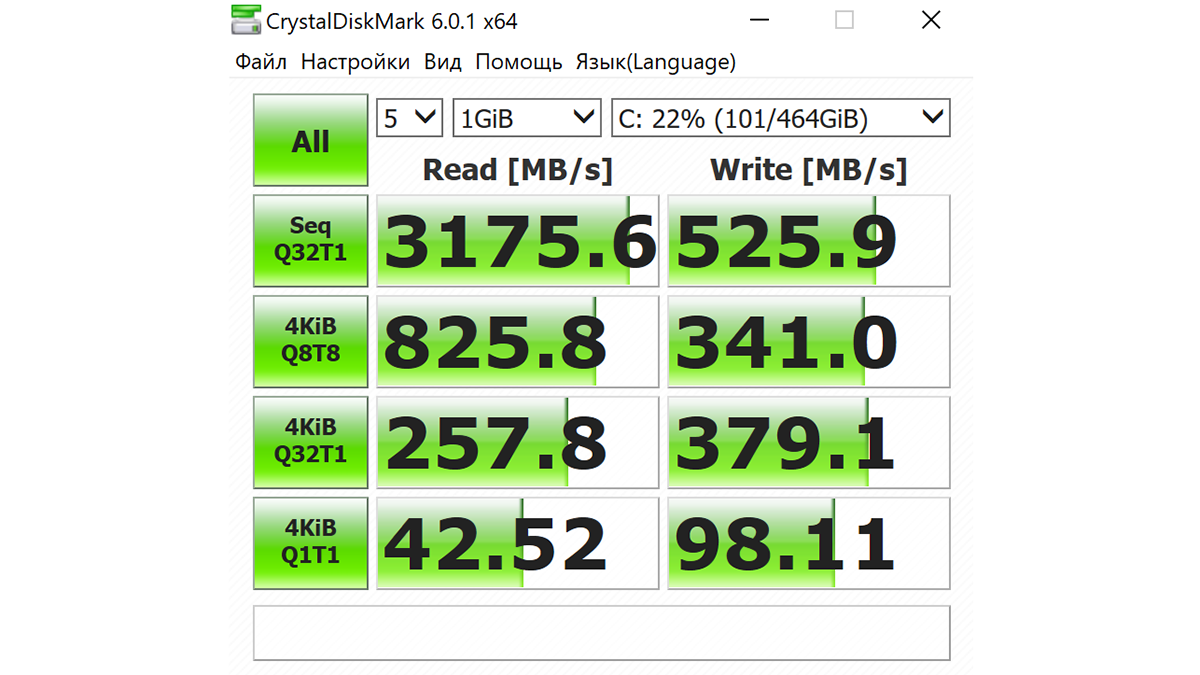
Upgrade Opportunities
Sometimes it is sad that modern laptops are almost impossible to upgrade. On the other hand, they also weigh one and a half to two times less than those with which manipulations on the replacement of RAM and disks can be done. Of course, in such a compact gadget as the Dell XPS 13 9370 RAM is soldered on the motherboard, which is why we recommend that you pay particular attention to choosing the right configuration. Of course, with 8 GB you can work normally, but with 16 GB of “RAM” it’s still much more comfortable, but so much is available only in “top-end” configurations.
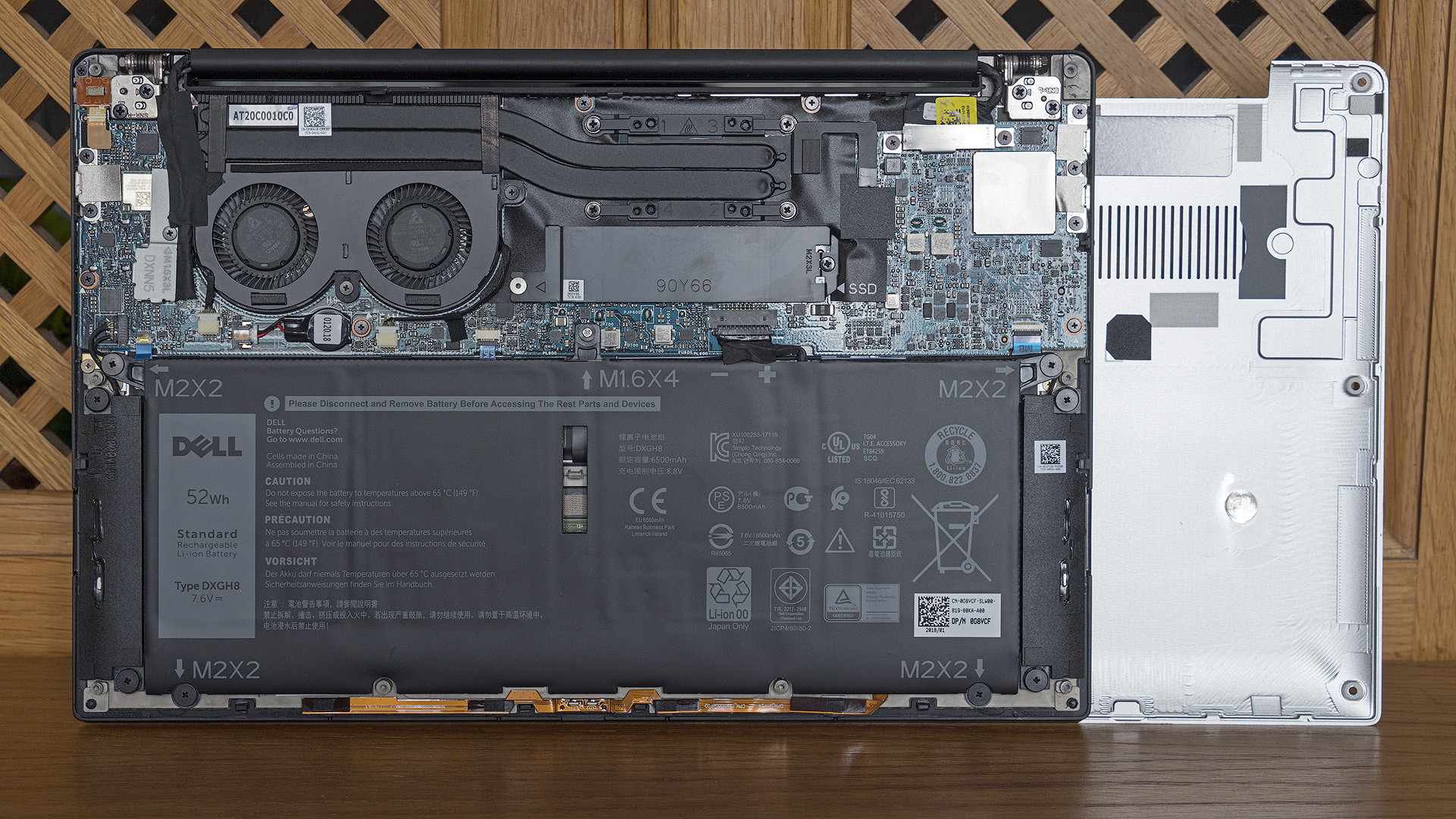
But SSD can be replaced independently. Therefore, immediately on a model with a terabyte of memory on a solid-state drive, you can not immediately swing and upgrade later. No tricky manipulations will have to do. Just remove the bottom metal cover, unscrewing the 8 screws with an asterisk (Torx), and change the old SSD form factor M.2 2280 to a new one, unscrewing one more fixing screw.
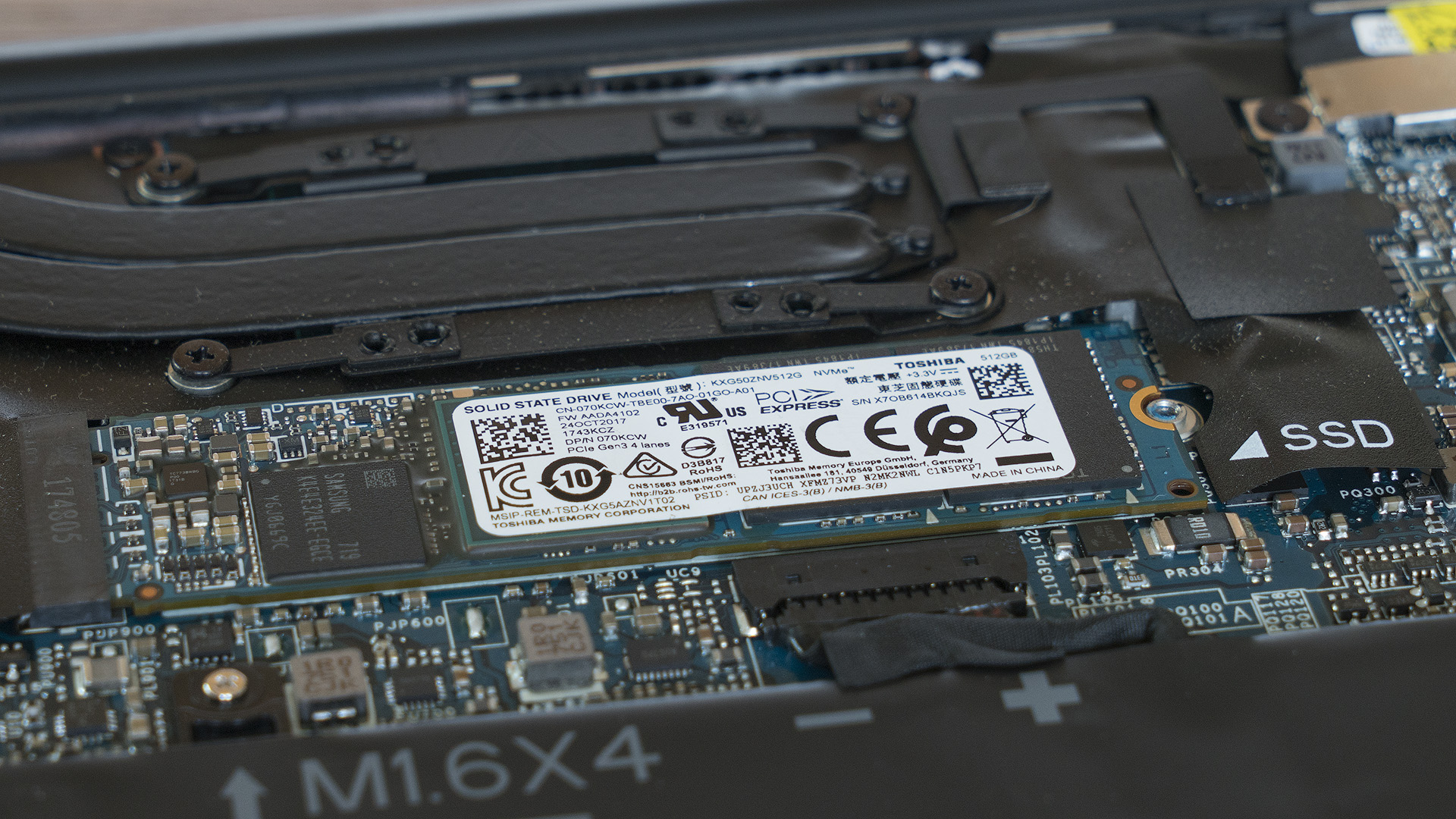
Working hours
The capacity of the battery installed in Dell XPS 13 9370 is 52 Wh. In mixed mode of use, you can still count on 6-8 hours of work away from the outlet. This, of course, is about simple operations like surfing the web, answering letters, creating tables or presentations, watching a video.
Well, this scatter is explained by the fact that everything primarily depends on the chosen brightness level - the 4K display consumes a lot of energy. If autonomy is in absolute priority, then, of course, modifications with a Full HD screen will be a more rational choice.
If we talk about some specific results, then with the brightness reduced by about half the XPS 13 9370 with a 4K screen, it will work a little longer than 6 hours. If you set the brightness to maximum and continuously watch Full HD video with Wi-Fi turned off, the charge will last for 5 hours and 15 minutes. To fully charge from 0 to 100%, the computer will need less than 2.5 hours - it is quite fast.
The power supply is the same as before, that is very compact. Together with all the wires weighs 300 grams. Plus, you can no longer carry charging for a smartphone - he will cope with them, because the power is now supplied through Type-C.

How much and where to buy?
Dell XPS 13 9370 retail prices start at 90,000 rubles. Approximately this amount will cost the purchase of a base modification (9370-7888) available for Russia with an Intel Core i5-8250U processor, 8 GB of RAM, 256 GB on an SSD and a Full HD display. The price ceiling is around 170,000 rubles, but most users targeting 4K-display configurations and 16 GB of RAM will most likely prefer the 9370-1726 modification from i7-8550U and 512 GB on SSD for about 140 000 rubles.
Well, the list of all our resellers is always available on the special page of the official site. Do not forget to switch to the tab "Retail Partners" after the transition.
We also remind you that the XPS 13 9370 exists in the version of the transformer with a fully reclining screen. And there is also a 15-inch Dell XPS for users who need not only compactness, but also quite serious performance. We will try to tell about them a bit later, but for now many thanks for your attention!
Source: https://habr.com/ru/post/425051/
All Articles