Information architecture on the Internet, part 1
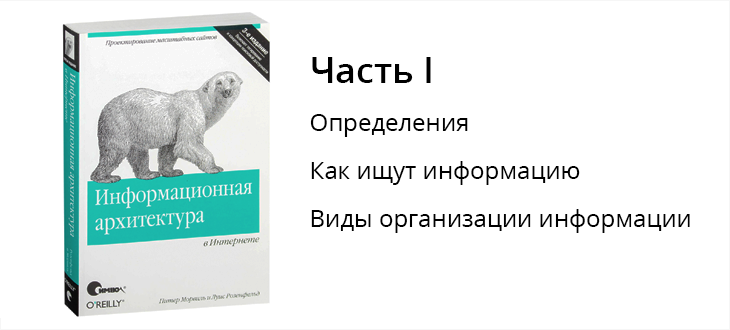
Very often I see questions from novice designers, similar to one another: "Advise what to read ...".
Often, in response, A. Cooper is thrown “About the interface. Basics of interaction design ", D. Raskin" Interface: new directions in the design of computer systems ", S. Circle" Do not make me think ", D. Norman" Design of familiar things. " This is the basis, everything is clear.
')
I have less often seen mentions of such a wonderful book as Information Architecture on the Internet (authors P. Morvil and L. Rosenfeld).
Since it is always difficult to start, and there is a lot of information, I decided to lay out the outline of the book.
The book is large, in one article did not fit. The result was a cycle of 4 articles in which I tried to keep all the most interesting and necessary.
Of course, experienced designers know all this, but I think it will be useful for beginners.
The first part is devoted to the definition of information architecture and how people search for information. Go!
PS: In order to replenish Habr with interesting information, at the end of the article I fastened a survey: will it be interesting to read the entire cycle of articles or can we stop at the first one.
What is information architecture
- Combination of organization, objectification and navigation schemes implemented in the information system.
- Structural design of the information space, facilitating the execution of tasks and intuitive access to content.
- The art and science of structuring and classifying web sites to make it easier for users to search for and manage information.
Things that do not belong to the information architecture:
- Graphic design.
- Software development
- Usability design
There are different models that describe what happens during the search for information by users.
Here is an idea of the search in the form of a simple algorithm:
- The user asks a question.
- Some actions are performed (for example, searching or viewing).
- The user receives a response.
- Fin.

What exactly and how to search?
To get the answer, we turn to the analogy of fishing.
Perfect fish
Users are looking for an unambiguous correct answer. For example, what is the population of San Marino? Go to a suitable site for this purpose, stuffed with data, and get the desired number. On this search is over. This is called the perfect fish.
Lobster traps
What happens when you need to find more than just an unambiguous answer? Let's say what good bed and breakfast hotels are in Stratford, Ontario. Or find out something about the Lewis and Clark expedition.
The user does not know much about what he is looking for, and he is ready to get some useful answers or suggestions where you can search for them additionally. He does not expect to fish the perfect fish, because he cannot find out if he caught it. He arranges the equivalent of a lobster trap in the hope that everything that gets into it will be useful.
Illegible catching
And finally, sometimes the user is ready not to leave a stone on a stone when searching for information on a certain topic. This may be a study for a doctoral dissertation, analysis of data on competitors, the study of information relating to the illness of a close friend or one's own person. In such cases, you need to catch all the fish that lives in the ocean, so he throws the net and pulls out everything that gets caught.
The fishing metaphor is useful because it illustrates three common types of information needs.
- Counting on the exact catch, the visitor usually knows what he is looking for, how it is called and where it is located - this is called a search for a known element.
- Expecting that several useful objects will fall into his network, the visitor performs a research search. In this case, he does not know exactly what he is looking for. In fact, he may not be aware that he wants to learn something in the process of searching and viewing.
- When he needs all the information on a given topic. In this case, he will try to catch all the information by conducting a search with the use of all possible terms.
Behavior when searching for information
What do users do to find the right information? They enter queries into search engines, go from one link to another and turn to someone for help.
A user seeking information obtains the actual search, browses and asks questions - these are his methods and, at the same time, the standard components that constitute his behavior.
We often integrate search, browsing, and questions in a single session.
The figure shows an example of a search in the corporate network recommendations for travel abroad.

Perhaps the user will first go through the intranet portal to the personnel department site, review the company's policy section, and then look for a policy containing the string “travel abroad”. If, as a result, he does not find an answer to his question, you can send a letter to Biff, who is responsible for this policy, and directly ask what his per diem will be when traveling for a week to Timbuktu.
The figure also illustrates the cycles that can be repeated during a single search session. In the end, not always everything works out the first time, and in the process of finding information needs may change, with the result that different approaches may be applied in each new cycle.
These various components of the search for information are combined in complex models, such as the “berry picking” model.

In this model, users start with an information need, formulate a request, and then iteratively move through the information system with potentially complex routes, simultaneously collecting particles of information (“berries”). In the process of searching, they are becoming more aware of what they need and what is in the system, and modify their queries.
The diagram of “picking berries” looks confusing - do not compare with the “simplified” model. This is how it should be: our brain often works. After all, we are not automata.
If the behavior of users of the site corresponds to the “berry picking” model, then it is necessary to provide means for a quick transition from search to viewing and back.
Another useful model is the cultivation of pearls.
Users start with one or more good documents that exactly represent what they need. They want to get other documents similar to this one. Google and other search engines give users this opportunity: next to each found result, Google may have the command “Show similar pages”. With a similar approach, the user is given the opportunity to follow the links from the “good document” to documents indexed with the same keywords. On sites where scientific articles and other documents are posted with a large number of quotations, you can find other articles in which there are many of the same quotes as in the baseline, or which are cited together with it.
The information architect should try to find out the information needs of users and their likely behavior when searching for information. Then, it is necessary to establish which components of the architecture best fit these needs and behaviors, and align these selection criteria based on user research with context-dependent factors.
Types of organization of information
- Unambiguous (exact): alphabetic, chronological, geographically;
- Ambiguous (not exact);
- Hybrid schemes;
Let us examine in detail two of them:
Ambiguous (not exact):
In ambiguous organization charts, information is divided into categories that cannot be precisely defined.
For example, the organization schemes by author and title are accurate, information based on the subject of the book is not.
But numerous studies show that people often turn to ambiguous schemes.
There is a simple reason why an ambiguous classification scheme turns out to be so convenient for many: we don’t always know exactly what we are looking for. In some cases, the exact name is not known. In others, the need for information is so vague that it cannot be precisely formulated.
Consider some of the most common and useful schemes for ambiguous organization.
Thematic organization
Organizing information on a subject or topic is one of the most useful and difficult approaches. Web sites of large companies are limited in scope and cover only topics directly related to the products and services of this company. When designing the layout of a thematic organization, remember that you define a complete set of content objects (at the moment and for the future) that users will expect to find in this area of your web site.
Organization by tasks
Task-oriented schemas organize content and applications as a set of processes, functions, or tasks. These schemes are useful in cases where it can be assumed that users will need to perform a certain number of tasks with high priority. For example, sets of individual operations are organized in the form of target menus of the type “Edit”, “Insert”, “Formatting”.
Organization by audience
In cases where it is possible to distinguish at least two clearly distinct audiences among users of a web site, an organization-oriented audience scheme may be justified. Such a scheme is most effective when users visit the site many times and can mark the sections of interest with bookmarks. It is also useful when there is a point in showing specific content for each audience.
Audience-oriented schemes can be open or closed. In an open scheme, members of one audience are allowed access to content intended for other audiences. In a closed scheme, users are not allowed to move to sections designed for other audiences. This may be justified for security reasons or if access to information is paid.
Hybrid organization schemes
The strength of a strict organization is that it involves a simple mental model that the user can quickly understand. Users can easily recognize the organization by audience or by topic. In addition, fairly compact “clean” organization schemes can be applied to large volumes of content without sacrificing its integrity or ease of use.
However, when combining elements of several schemes, confusion often arises, and solutions are rarely scalable.
The fact is that during development it is difficult to agree on the use of a single scheme, therefore they combine elements of several schemes, creating confusion. There is a better way out. If you present the schemes on the page separately, then users still have the opportunity to create mental models of these schemes:
Hierarchies are a simple and familiar way to organize information, so their creation is often a good starting point when designing an information architecture. The top-down approach allows you to quickly determine the scope of a web site without a time-consuming inventory procedure for all content. You can start by highlighting the main content areas and exploring organization charts that can provide access to this content.
Secondly, it is important to take into account the balance between the length of the contents deep and wide. The width refers to the number of options at each level of the hierarchy. Depth means the number of levels in the hierarchy. If the hierarchy is too narrow and deep, when searching users have to wade through an excessive number of levels.
If the hierarchy is too wide and shallow, then there are too many options in the main menu, and an unpleasant surprise is the lack of content when choosing an option.
Which organization to choose
by topic, task or audience? Are chronological or geographical patterns applicable? Can I use multiple organization charts?
We should also think about the structure of the organization, which influences the ways users move according to these schemes. Should I choose a hierarchical structure, or will a more structured model be more efficient? Or will a free hypertext network provide maximum flexibility? It is difficult to answer all these questions in the context of a large web site project, so it is useful to divide the site into a number of components and deal with these issues one by one.
It should also be remembered that all information retrieval systems are most effective when applied to narrow areas of uniform content. By expanding all the existing content into such narrow areas, it is possible to identify those where high-performance organization systems are applicable.
However, it is important not to lose sight of the big picture. Like in the kitchen: to get good results, you need to take the right products and mix them in the right way. If you like mushrooms and pancakes, it does not mean that they will go well together. The recipe of the general organization system for each site will be its own.
Principles to remember:
- When choosing an organization chart, keep in mind the distinction between exact and non-unambiguous schemes. Exact schemes are best suited for searching for known items when the user knows the exact subject of the search. Ambiguous schemes are best suited for viewing and associative learning, when the need for information is not clearly defined. If possible, both types of schemes should be used.
- In addition, it is necessary to take into account the problems encountered in organizing information on the Internet. Languages are ambiguous, the content is heterogeneous, people look at things differently, there are problems with understanding. By providing access to the same information in several ways, it is possible to facilitate the solution of these problems.
- When choosing an organization structure, remember that large sites usually require all three types of structure. The top-level architecture is likely to be hierarchical. As you develop this hierarchy, look to see if there are collections of structured homogeneous information. For such potential subordinate sites, a database-based model may well be appropriate.
- Remember that less structured and more figurative connections between content elements can be organized using hypertext. Thus, all three structures of the organization in aggregate can create an integral system of organization.
The second part of
Source: https://habr.com/ru/post/424601/
All Articles