Google Chrome 69 automatically enters the account and does not erase Google cookies when clearing the history
Google released the Chrome 69 browser in September 2018. He received an updated design and improved password manager, as well as a number of other functions, not all of which appealed to users.

Illustration howtogeek.com
A cryptographic researcher, Matthew Green, noticed that, more recently, Google has made changes to Chrome, which has significantly changed the user experience associated with authorization in search engine services. From this point on, every time you successfully log into any Google service (for example, Gmail), the Chrome browser itself is also automatically logged in with your Google account.
')
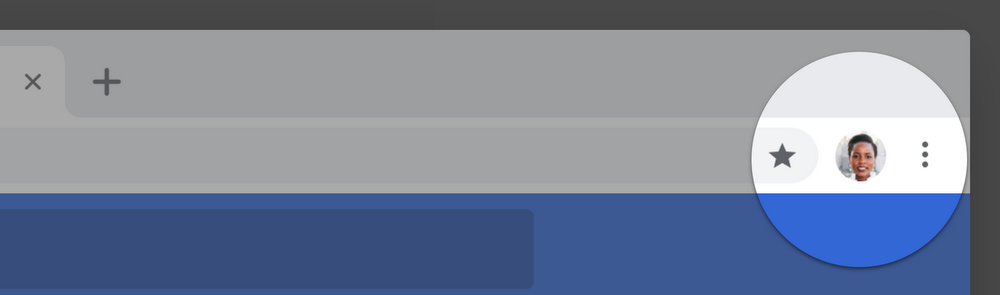
According to the claims of the browser developers, this will not automatically start synchronizing the local data of the instance of the browser with the Google account, at least for now, but Matthew Green still considers this a dangerous precedent.
Simultaneously with the release of the critical article by Matthew Green, twitter user Christoph Tavan discovered that, starting from version 69, Chrome no longer erases Google cookies when the browser history is completely cleared. Thus, if you need to keep your privacy, it becomes more difficult, for example, if you are not logged in to Google services on your regular computer.
Here is what actually remains after an attempt to completely delete the entire browser history:
In Chrome 69, you can still disable the automatic authorization feature. To do this, go to the list of flags: chrome: // flags // .
Then find the flag with the name account-consistency and select Disable - the default status is Default .
Discoveries in the new practice of handling Google accounts, made by different people, raised the hype on the Internet, under the pressure of which the search engine hurried a little "back off"
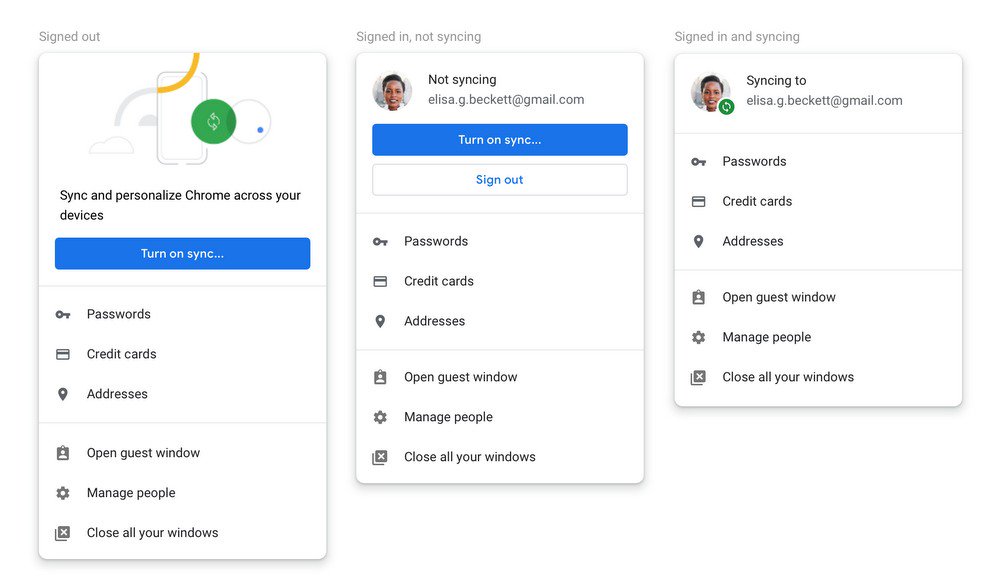
The company has already stated that they took into account the dissatisfaction of users. Therefore, the next version of Chrome at number 70 will add the Allow Chrome sign-in setting, so that you can turn off the automatic login link to the company's services. It will immediately show whether the user is authorized, for example, on Youtube. And deleting cookies in the process of cleaning the browser history will return to the usual scenario for users - all, without exception, data, including session data, will be deleted.

Illustration howtogeek.com
A cryptographic researcher, Matthew Green, noticed that, more recently, Google has made changes to Chrome, which has significantly changed the user experience associated with authorization in search engine services. From this point on, every time you successfully log into any Google service (for example, Gmail), the Chrome browser itself is also automatically logged in with your Google account.
')
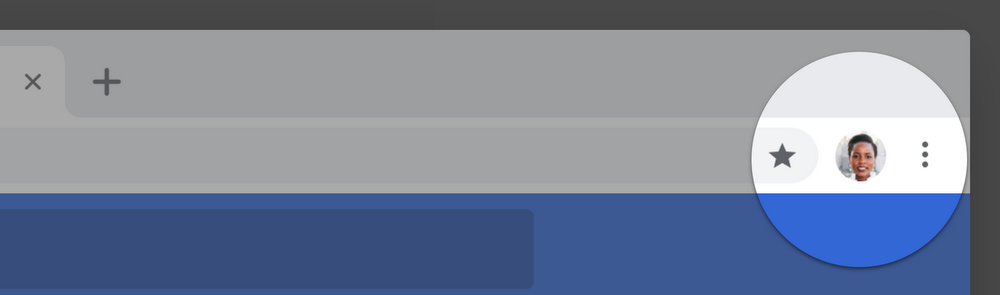
According to the claims of the browser developers, this will not automatically start synchronizing the local data of the instance of the browser with the Google account, at least for now, but Matthew Green still considers this a dangerous precedent.
It doesn’t mean Chrome sync gets turned on. Users who want to take additional action, such as turning on sync.
Simultaneously with the release of the critical article by Matthew Green, twitter user Christoph Tavan discovered that, starting from version 69, Chrome no longer erases Google cookies when the browser history is completely cleared. Thus, if you need to keep your privacy, it becomes more difficult, for example, if you are not logged in to Google services on your regular computer.
Here is what actually remains after an attempt to completely delete the entire browser history:
How to disable?
In Chrome 69, you can still disable the automatic authorization feature. To do this, go to the list of flags: chrome: // flags // .
Then find the flag with the name account-consistency and select Disable - the default status is Default .
How did Google explain it?
Discoveries in the new practice of handling Google accounts, made by different people, raised the hype on the Internet, under the pressure of which the search engine hurried a little "back off"
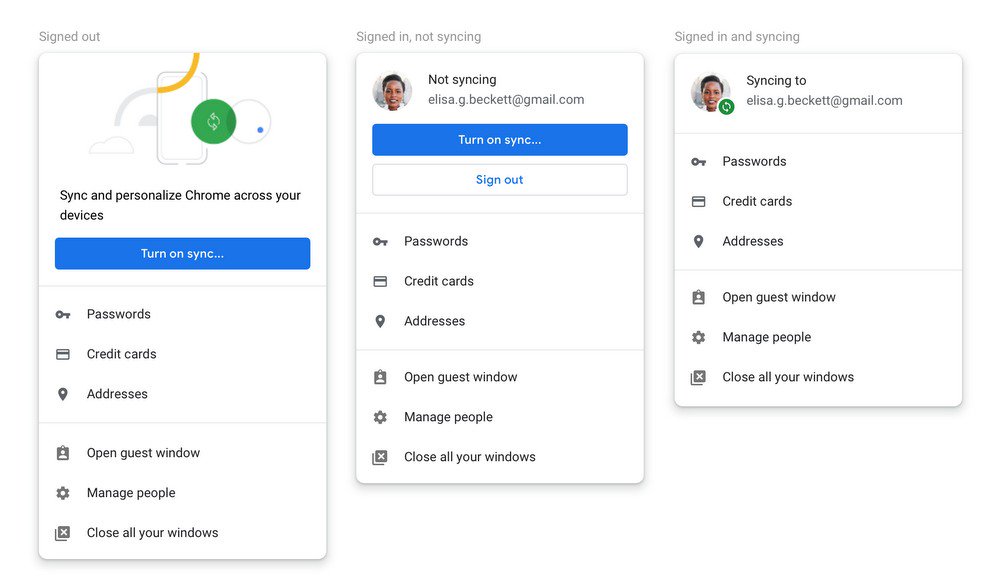
The company has already stated that they took into account the dissatisfaction of users. Therefore, the next version of Chrome at number 70 will add the Allow Chrome sign-in setting, so that you can turn off the automatic login link to the company's services. It will immediately show whether the user is authorized, for example, on Youtube. And deleting cookies in the process of cleaning the browser history will return to the usual scenario for users - all, without exception, data, including session data, will be deleted.
Source: https://habr.com/ru/post/424423/
All Articles