Mayku FormBox Vacuum Former Review: Let Parts Reproduce
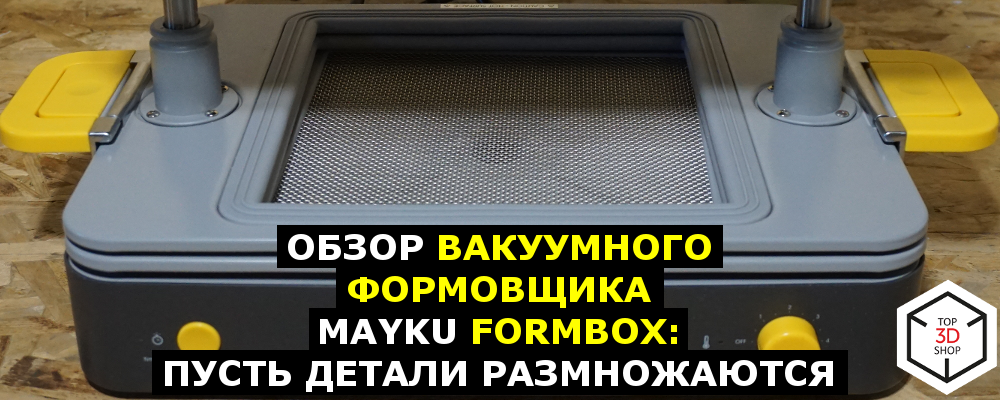
3D printing is good for everyone, but there is one “but” - this is an exercise for the patient. But what if you can quickly replicate a printed model many times?
Today we are talking about the Mayku FormBox , a desktop vacuum molder that will help you to produce small runs of your 3D prints much faster.
What is it
This is a great 3D printer assistant, which in a matter of seconds creates the shapes of printed 3D models and other items. These forms can be used both as independent products and for subsequent casting from a wide range of materials.
')
Formbox

Specifications:
- Height, mm: 315
- Length with handles, mm: 466
- Width, mm: 274
- Working area, mm: 200 x 200
- Depth, mm: 130
- Weight, kg: 13
- Food, In: 110 - 240
- Ceramic heater, t heating, ° C: 160 - 340
- Thickness of sheets for molding, mm: 0.25 - 1.5
- Materials for molding: PETg, HIPS, ABS, polystyrene, polycarbonate, polyethylene, acrylic (PMMA)
- Mold casting materials: read article
- For work, you need any household vacuum cleaner with a capacity of up to 2 kW.
- Price, rub .: 78 175
What's in the box
The delivery includes: the molding machine itself;

two kinds of plastic samples, white and transparent;
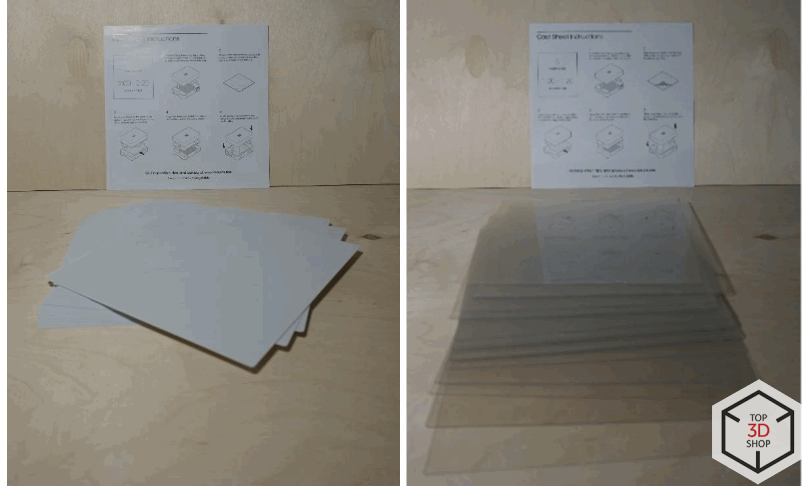
hose for connecting a vacuum cleaner;

several models for test moldings

and instruction.
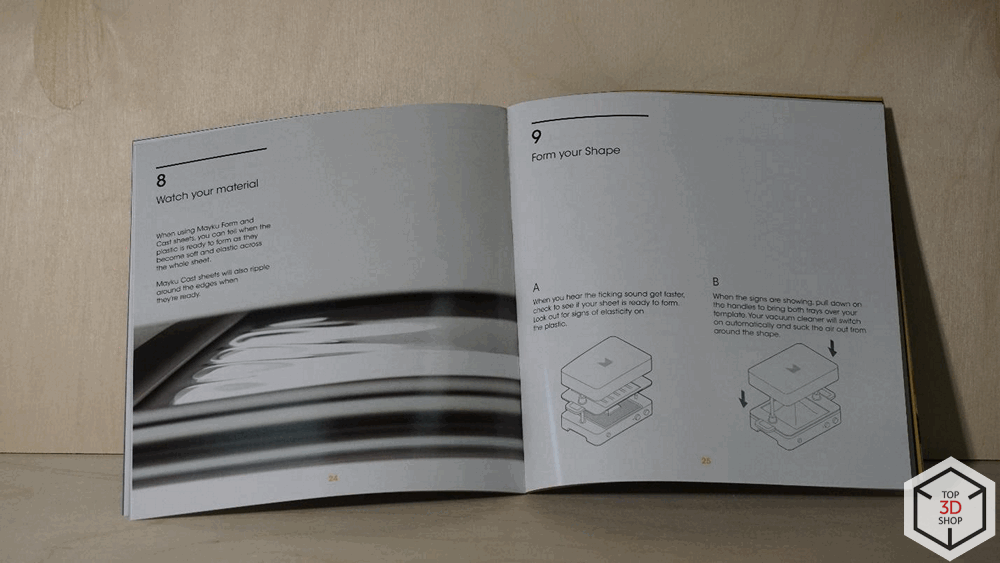
How it works
On the front panel there are only three controls: the on button, the setting of the timer, the heater power adjustment.

On the rear panel: socket for connecting a vacuum cleaner and a hole for connecting a hose. Any household vacuum cleaner that can be turned on and off by applying current is suitable, that is, without electronic control.

In the upper part is a powerful ceramic heating element.

On the top cover you can see the ventilation holes for cooling the heater.
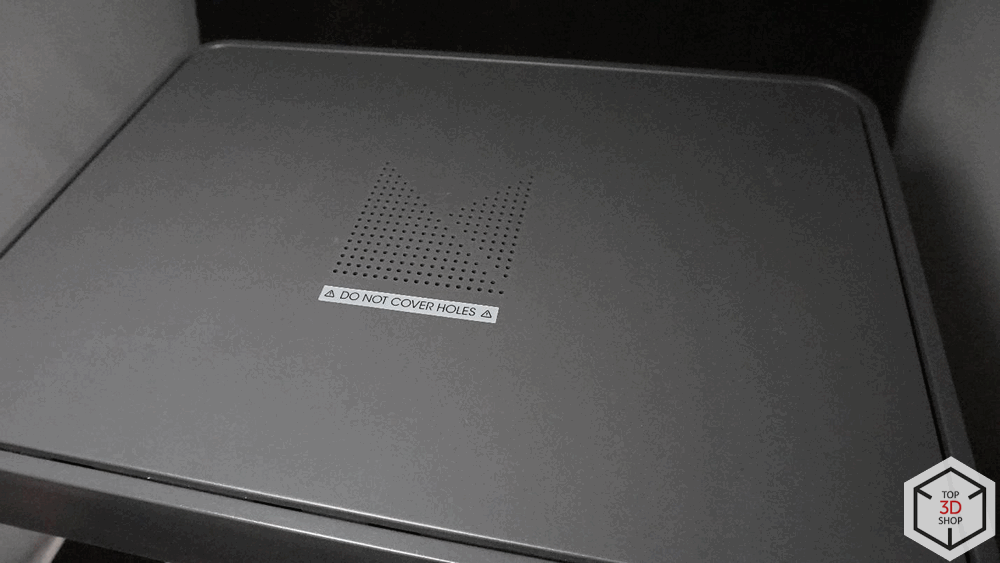
Two metal frames move along vertical guides between which a sheet of material is fixed for molding. On the frames, the grille and the bottom of the machine there are seals, ensuring tightness and reliable fixation of the material.

The algorithm of operation is simple: for sheets of material of different types and thicknesses, different heater powers and timer times are set. The material is fixed between the frames and rises to the upper position, the heating timer turns on, and the master model is installed on the grid. Heating, depending on the thickness and type of material, takes from 40 seconds to 4 minutes. After the material becomes sufficiently elastic, the timer is activated and the heating is turned off. The operator lowers the frame, which turns on the traction of the vacuum cleaner connected to the machine, which removes the air around the part and causes the material to take on its shape. Molding takes 10 seconds.

After the material has taken the desired shape, it is allowed to cool to room temperature, approximately 15-20 seconds. Then the master model can be removed from the mold and proceed to the next molding.
Material master models
Master models can not only be printed on a 3D printer, but also made from almost any material: wood, MDF, clay, metal, plastic, and even potatoes and bananas. You can use as a master model any things that do not break from pressure drop and under the influence of a heated film. In the manufacturer's demo videos, people cut out models from potatoes, mold them and fill them with concrete, getting mini-pots for plants and candlesticks.
Molding material
You can mold materials with a thickness of 0.25 mm to 1.5 mm. It can be PETg, HIPS, ABS, polystyrene, polycarbonate, polyethylene, acrylic and plexiglass . That is, any sheet material of suitable thickness that softens sufficiently at temperatures of 160 - 340 ° C.
Casting material
As a material for casting, you can use concrete, silicone, chocolate, jelly, soap, polymer resins, ice, mounting foam, Jesmonite (decorative acrylic-based composite), gypsum, plaster and much more.
Here, the user is limited only by the physicochemical properties of the molding - will the mold withstand the casting of a material that requires heating for casting, as the temperature of use varies with different plastics. In most cases, there will be no problems.
Heating temperature and time during molding
Complete with the molder, the material is supplied for the tests, with the indicated recommended temperature and heating time. But you can buy and third-party material, and pick up the molding options for it yourself. We tested PETG and Hipex plastics with a thickness of 0.5 to 1 mm. For the selection of parameters it took only 2-3 test moldings.
Printing model for molding
A few simple rules:
1. The model must expand to the base so that it can be reached after molding.

2. In the recesses should be through holes that will help the air outlet. The recommended hole diameter is about 2 mm.
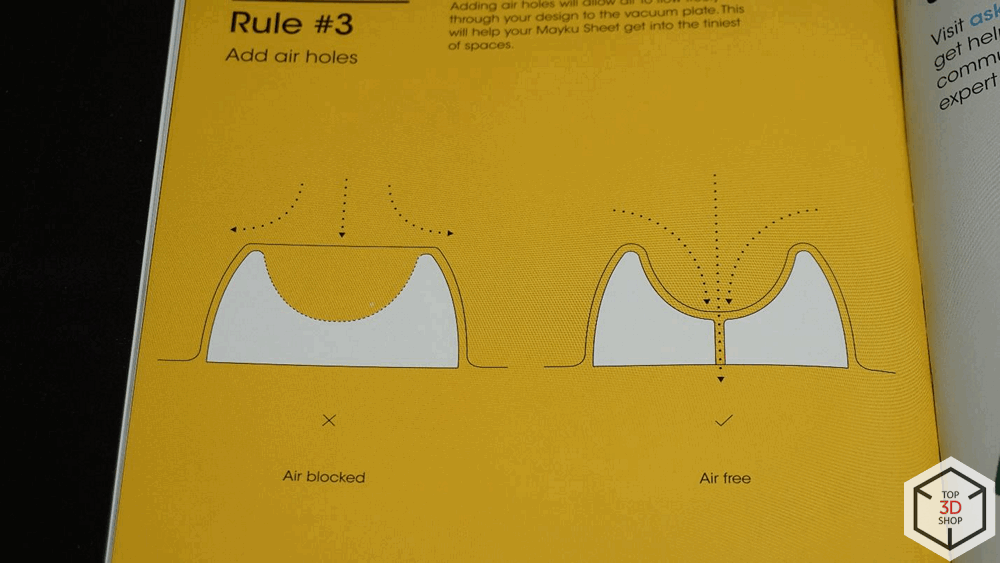
3. The surface of the master model printed on the 3D printer should be post-processed if you do not want to see traces of the layers on the resulting shape.
4. In the print settings, you need to select an internal filling of at least 30%, otherwise the walls can easily fall inside, under the action of temperature and pressure.
FormBox Tests
To test Mayku FormBox in action, we decided to make several items with it.
Candies
First of all, we made a small box of chocolates with DC superhero logos. To do this, we printed the master model of the candy itself.

Model lodgement for them.
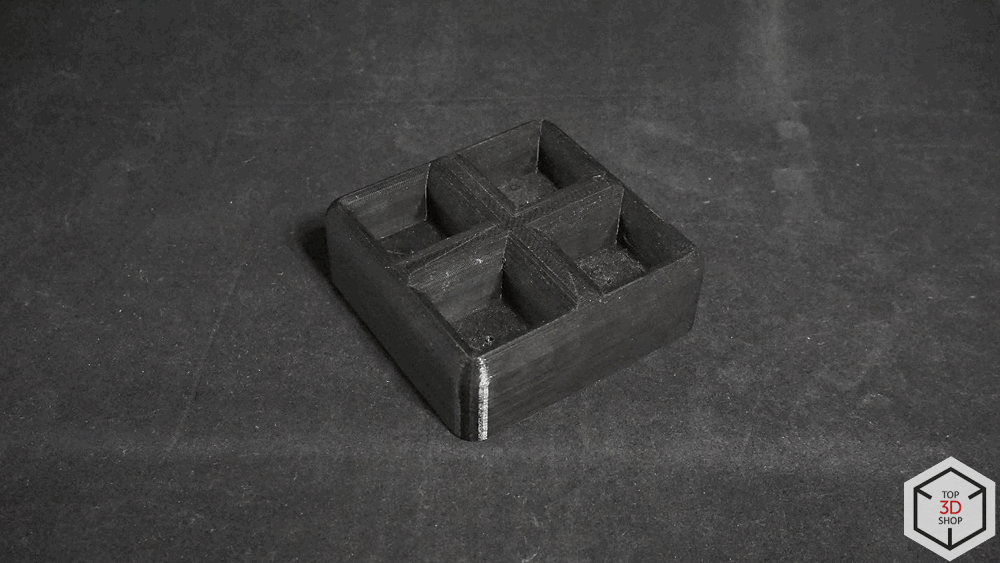
Made a PETg mold that is suitable for working with food.
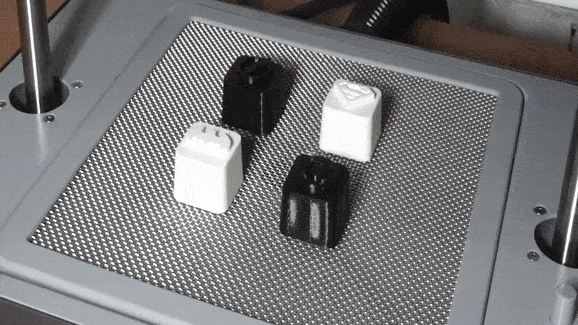
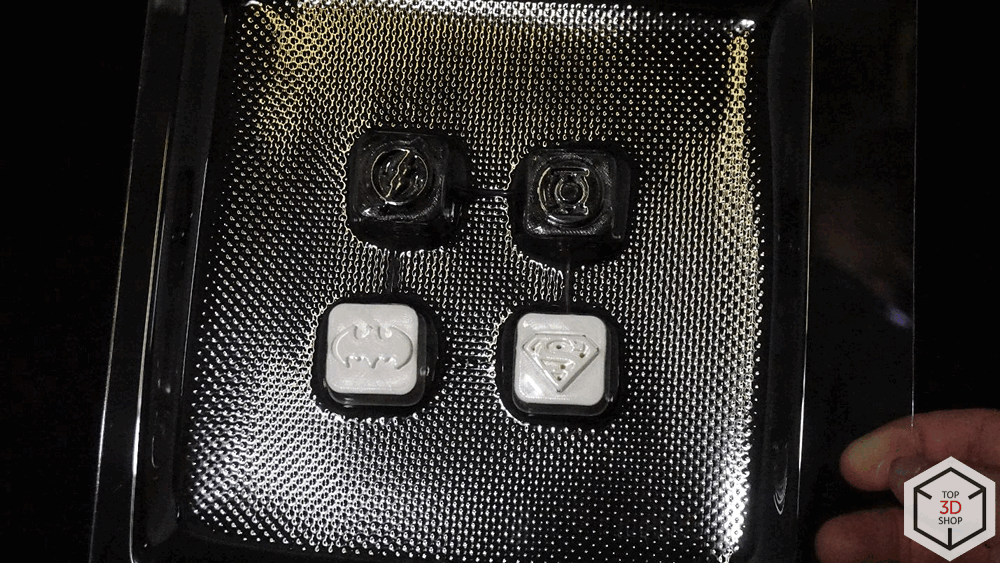

The main box was printed from PLA, also suitable for food contact.

Chocolate molded and packed in box. It turned out a great gift for any lover of comics. Unless, of course, he is a Marvel fan.
Blister
In addition to casting material, transparent plastic is well suited for creating packaging blisters for finished devices. As an example, we made a blister for a fire detector.
First of all, the model for molding was modeled and printed.
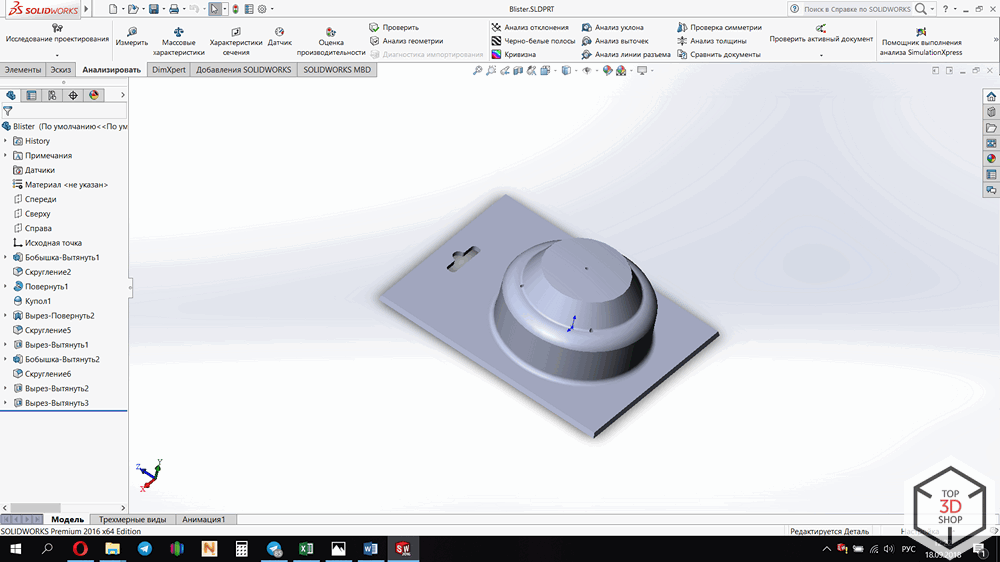
We printed the model on a 3D printer, molded a blister on it and cut it out.



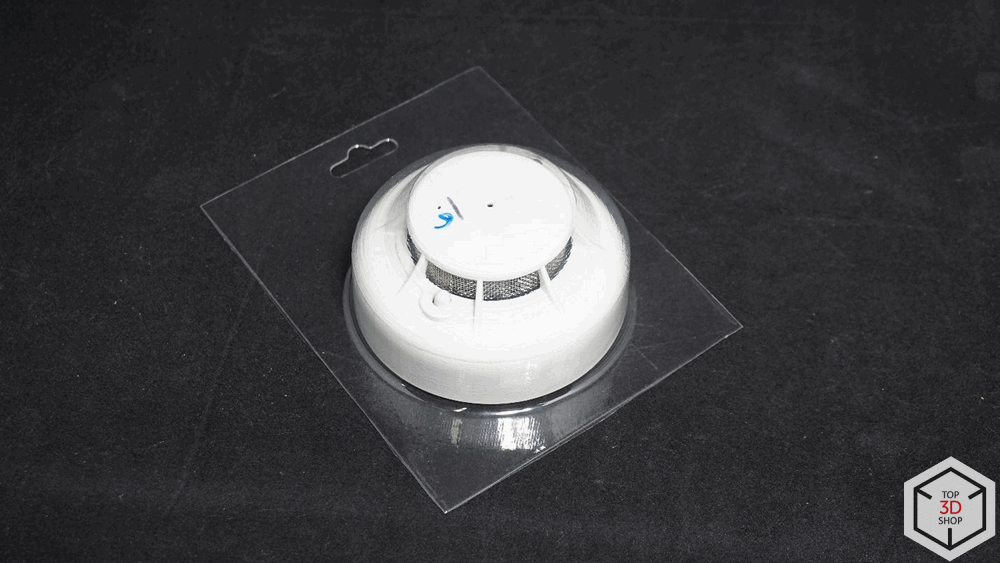
Fastener
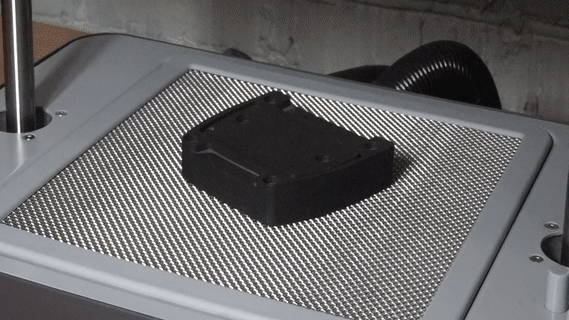
The hologram pyramid

Demonstration of the principle of the pyramid. It's hard to see here, but the thing is interesting.

You simply put a pyramid on the screen of a smartphone, on which you launch special videos from YouTube, and enjoy the illusion of a three-dimensional image, which is given by the image reflected from its edges.
Han Solo
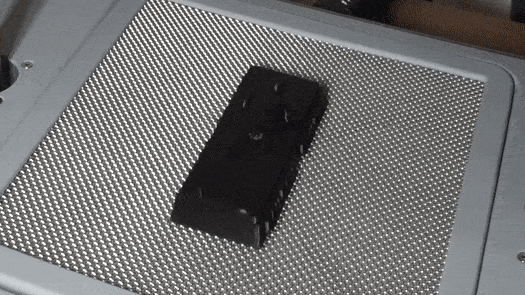
The resulting mold can be used as a protective blister for the original part, or as a form for ice.
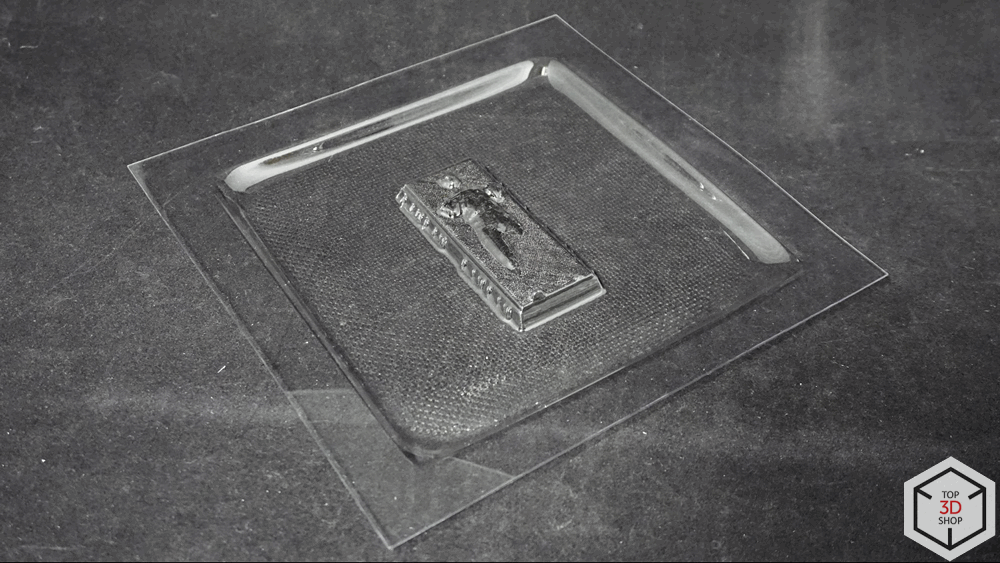
Phone stand

We formed a complete sample stand and filled it with plastic.
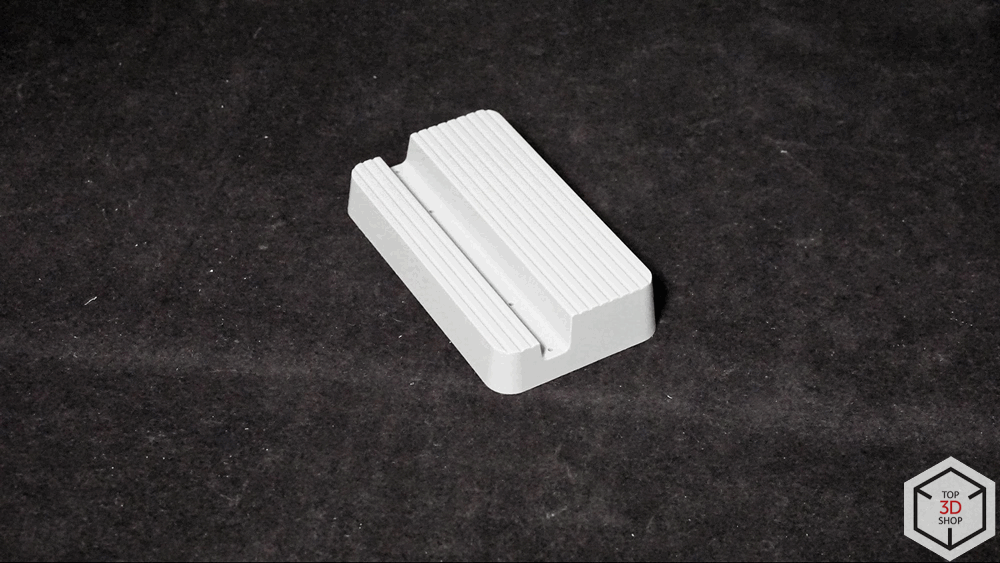
Total
As we saw from the tests, Mayku FormBox copes with its tasks quickly and efficiently. It takes up little space, is easy to transport and install, and even a child can use it.
Such a device is useful primarily for 3D printers, for replicating prints, but not only: with imagination and applications, you can find an infinite number of forms with its help.
FormBox will be useful both in a small workshop, and in a school classroom, in a small production or in a packing shop, and in the shelter of a painter or a sculptor.
You can buy Mayku FormBox and consumables for it in the Top 3D Shop - our managers will be happy to give you advice and promptly place an order.
Want more interesting news from the world of 3D technology?
Subscribe to us in the social. networks:



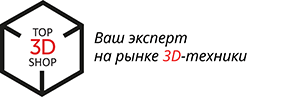
Source: https://habr.com/ru/post/424375/
All Articles